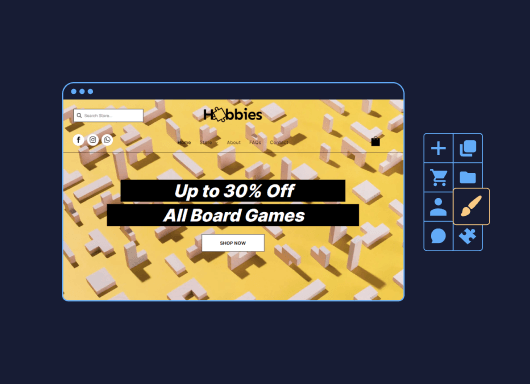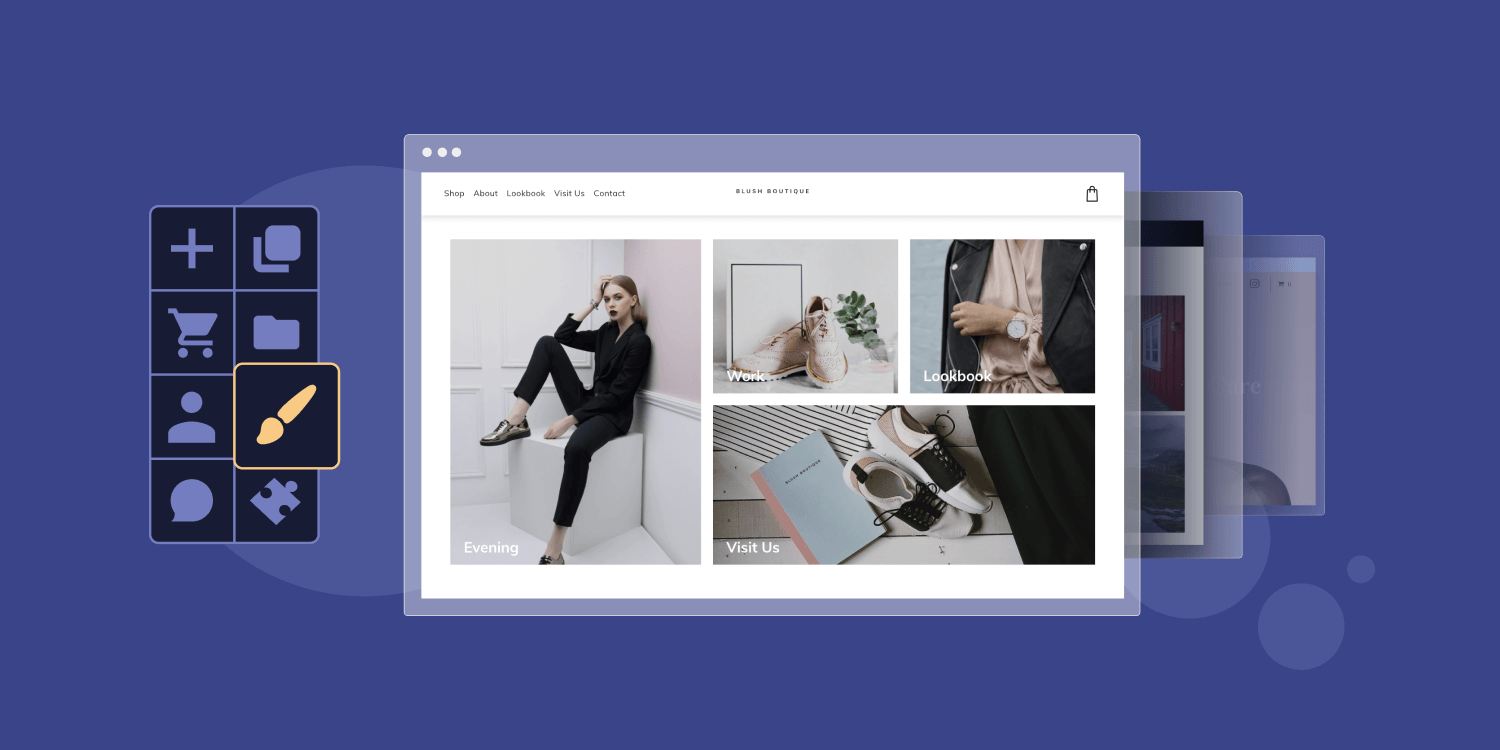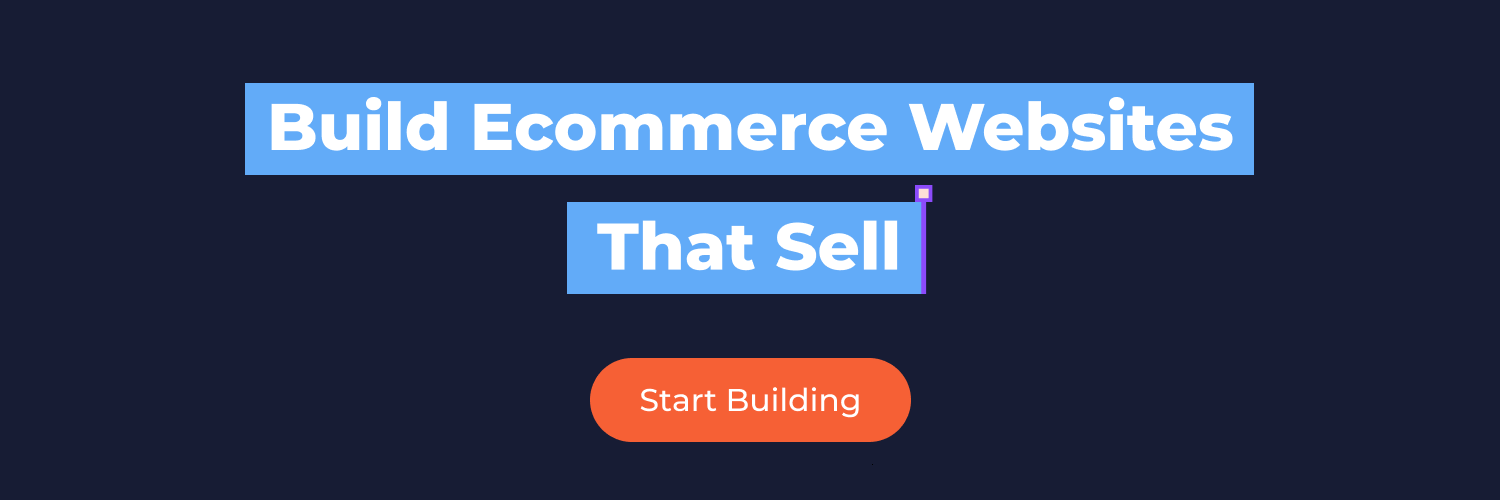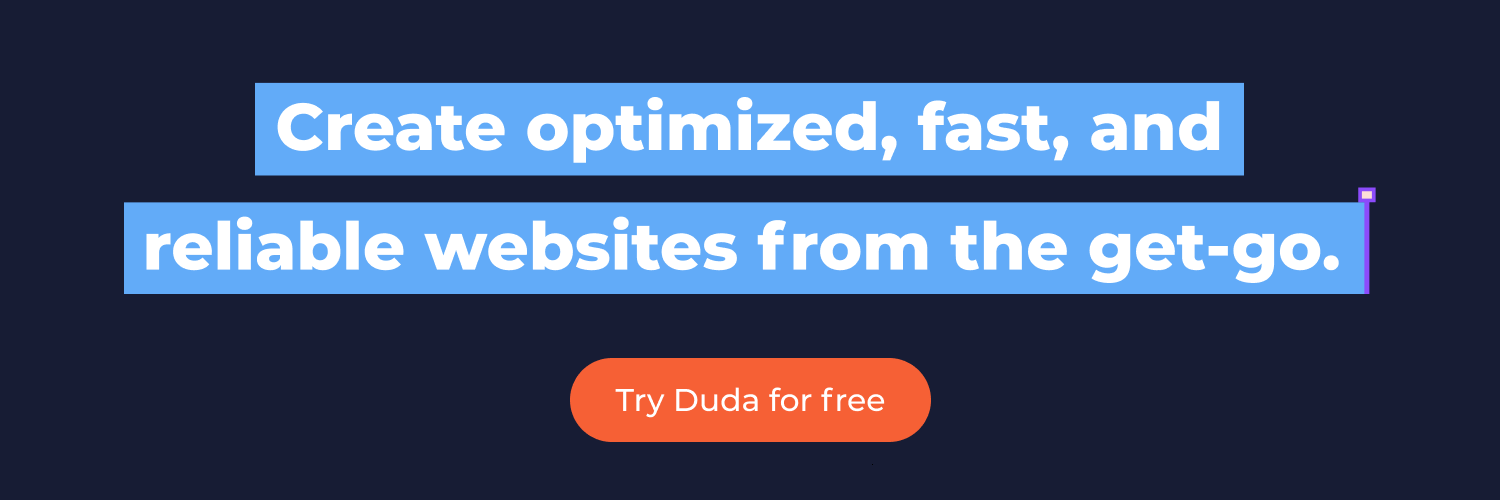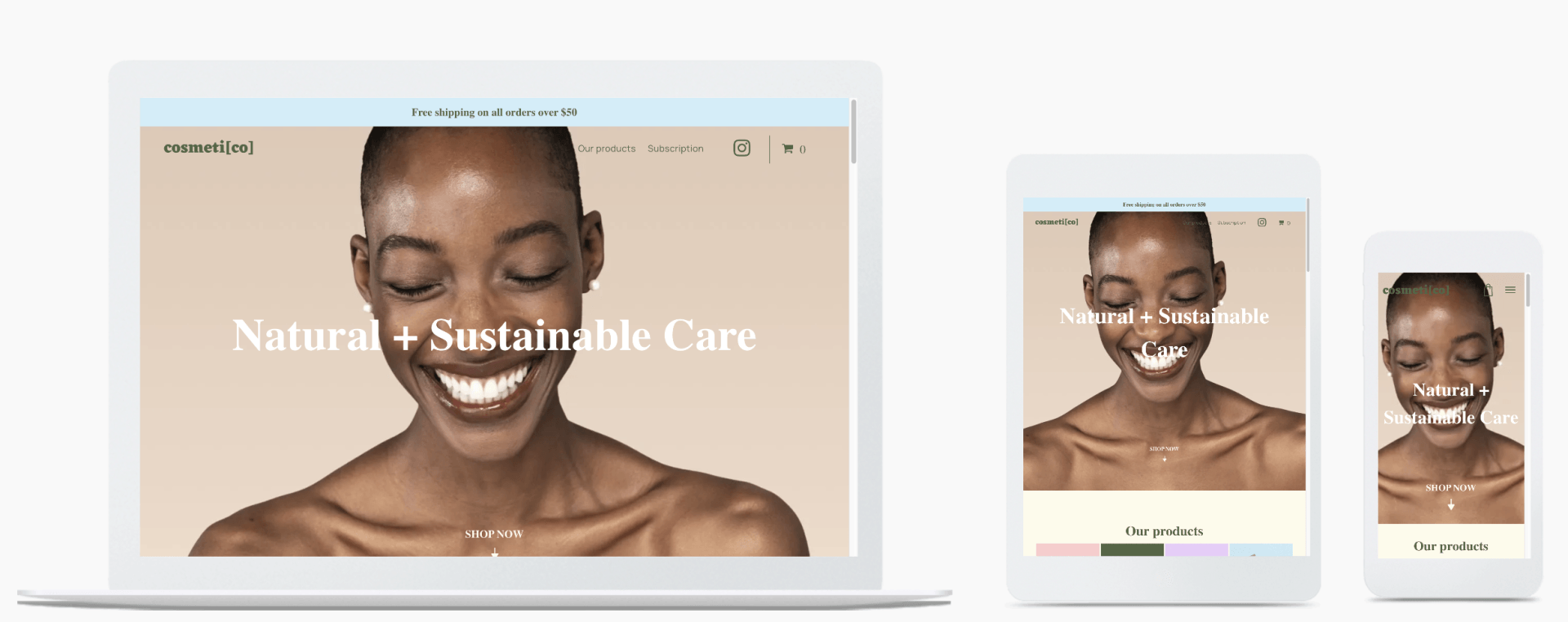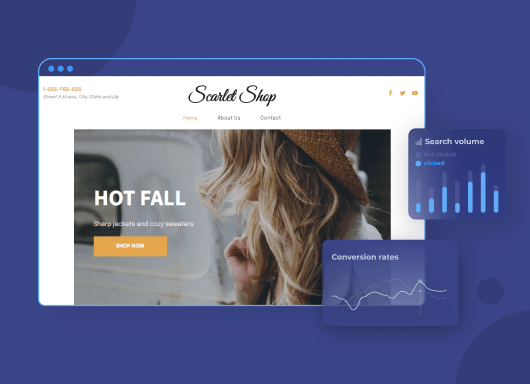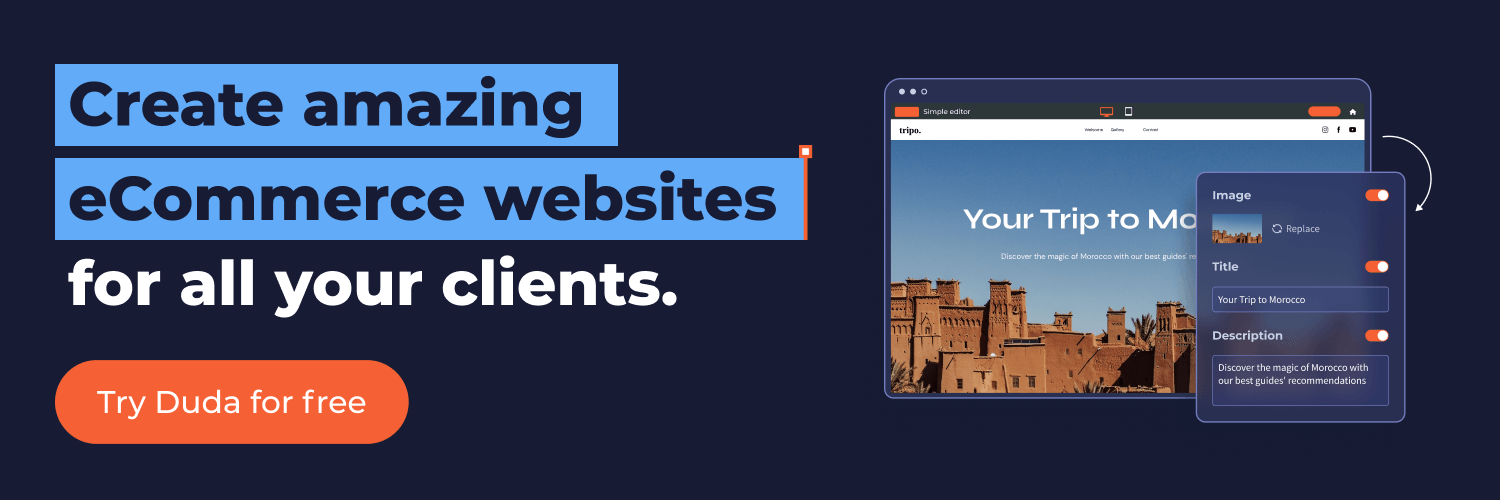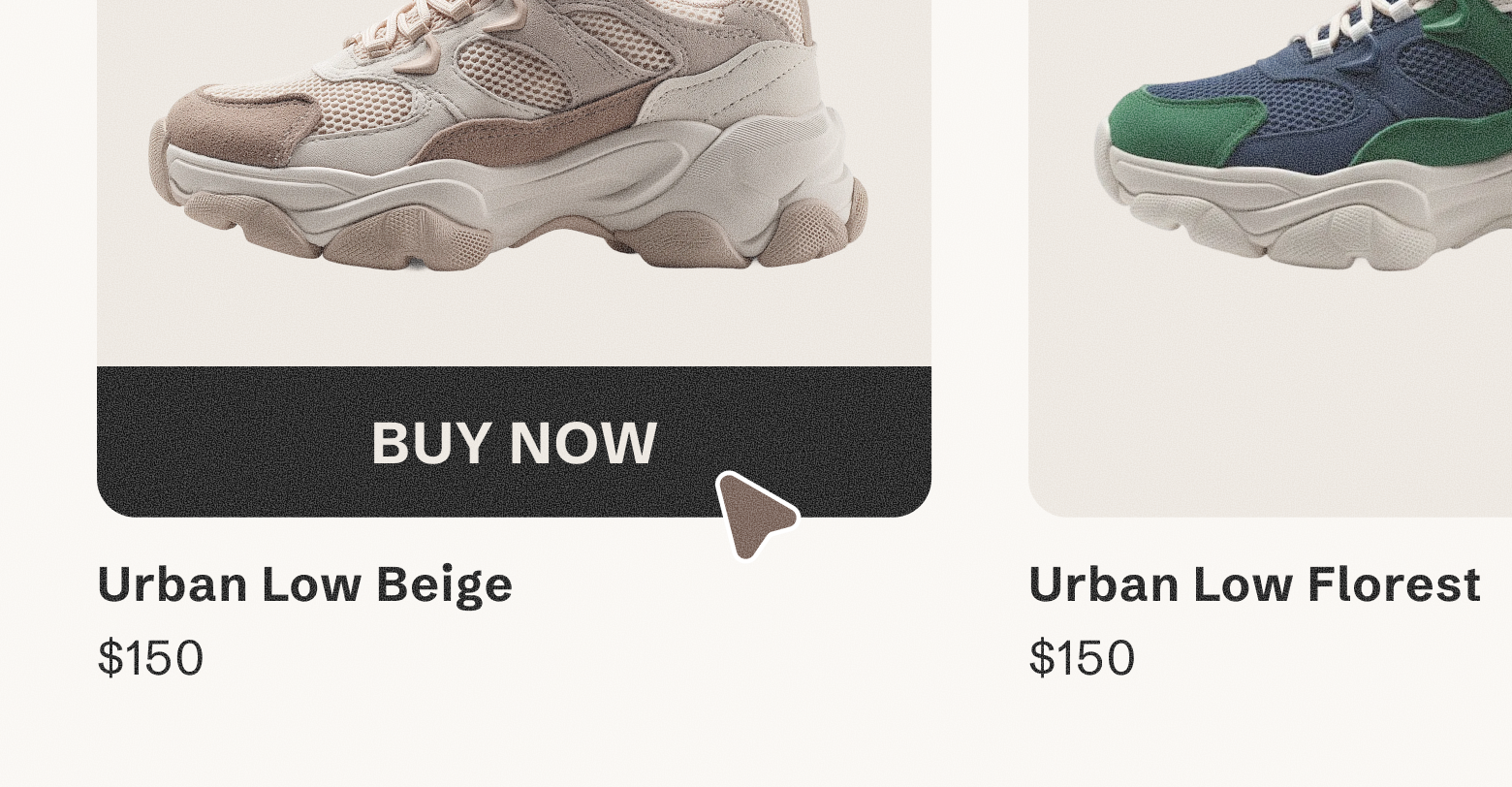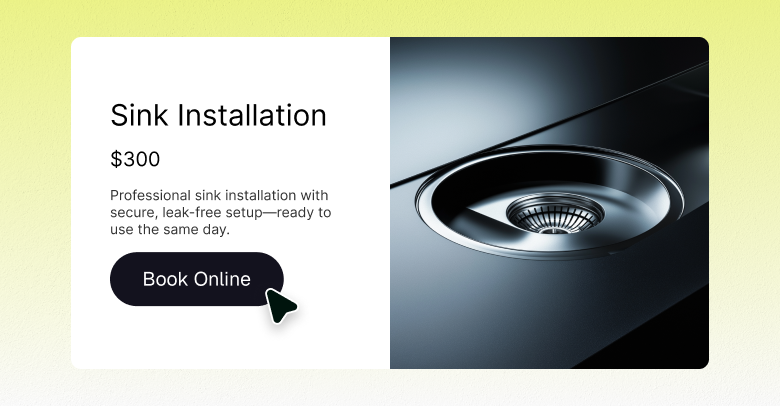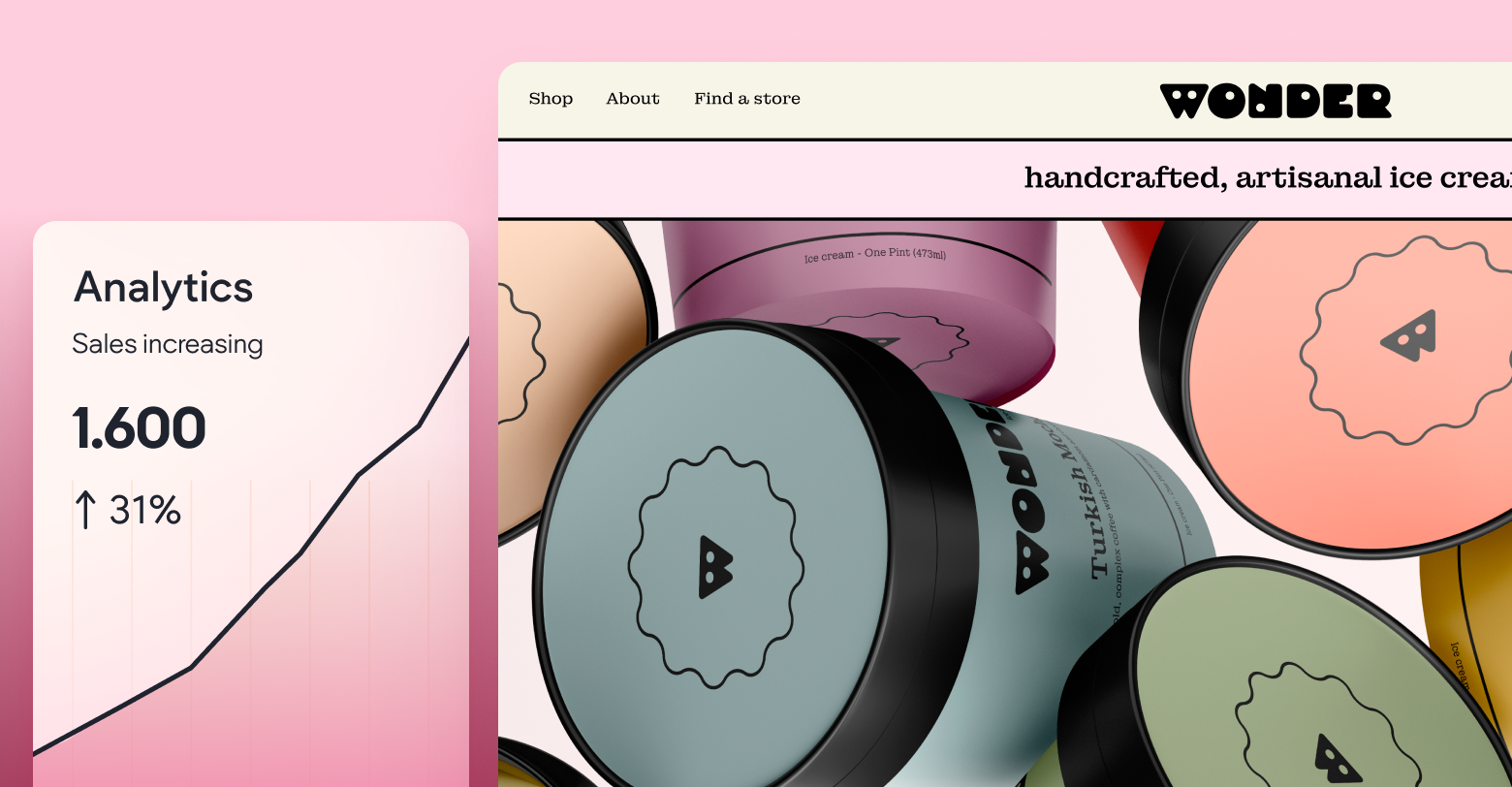To create the best
eCommerce website, there is no secret recipe.
“One cup of product pages, 2 scoops of CTAs, a pinch of UX; Mix vigorously until silky smooth.”
It can’t be that easy.
But just like with cooking, there are some general rules that you should follow, otherwise your online business won’t rise. And no one likes a flat eCommerce store.
Here’s a guide with everything you need to make the best eCommerce store.
HOW TO BUILD AN ECOMMERCE WEBSITE
You don’t need to know software development, html, CSS, front-end or back-end code in order to create a website nowadays.
Not only are there multiple agencies offering eCommerce website development services, but there are now multiple DIY website builders enabling anyone to create a site.
Ecommerce web development is now as easy and accessible as choosing a template, adding your content and pushing a button.
But you don’t want just ANY eCommerce site, you want the best!
Here are a few steps you need to follow to get started.
1. Get the domain name
A website with a generic pre-populated domain name; it’s a no. Unacceptable. Branding is of utmost importance for every single business out there, and eCommerce businesses
need
their very own domain name.
You do not want to launch an eCommerce store on
yourwebsitebuilder.com/yourcompany. You may think: “oh well I’ll change it later, doesn’t matter”
It matters. It will impact not only your branding, how you are perceived by buyers and how professional your website looks, but also your
SEO performance. So if you don’t have a domain already for your ecommerce project, go buy it and come back, I’ll wait.
2. Find the right platform for your needs
Whether you want to
create your very first website from scratch, or are an agency looking for a way to create multiple online stores for your clients, you need a solution adapted to your needs.
Choosing the right platform from the get-go will ensure you don’t have to migrate everything to another platform later.
Which can be a major pain if you have multiple clients or thousands of products.
So choose wisely.
There are many different eCommerce solutions and plugins you can choose from such as; Shopify, Woocommerce, BigCommerce, Magento, and Duda. But they are not all created equal.
With
Duda, you don’t need a development team to create and maintain amazing eCommerce websites. You can create one or hundreds of custom eCommerce websites very quickly, with a user-friendly editor, responsive design,
templates, and all the functionalities you need. No plugins or add-ons, it’s an all-in-one solution perfect for agencies.
Duda is a great eCommerce platform for:
Try Duda now for 14-days!
3. Choose the best design and site structure
Website design is a very important part of your website development process. So you need to choose a design that will entice users to buy, represent the brand, be sleek and simple. Be sure to follow some of
the latest web design trends so your website doesn’t feel outdated.
Another key aspect to keep in mind is the customer experience, make sure you ask yourself these questions every step of the way.
- How will users find the product they are looking for? Is that the best path?
- How can you improve the customer’s online shopping experience?
- Will users have the same great experience on mobile devices?
- Are the product descriptions and
product pages clear?
4. Test and publish
Before your eCommerce site is live, you need to test it out. Make sure all the functionalities are working; are the shopping cart process and payment options working as they should?
Click on all pages and CTAs, navigate like any potential customer would, and ensure that the entire website is working as intended. Here are a few things to test out:
- Page speed:
Does it take a long time for each page or image to load?
- Mobile responsiveness: Does your website look as good on smartphones and tablets?
- All links and buttons: Do they lead you to the right page, are they tracked?
- Shopping cart: Are items added to your cart as they should?
- Payment options: Are credit cards and payment gateways such as Paypal working as expected?
Then once the website is all tested and ready to go, it’s time to go live!
What are the requirements for eCommerce website development?
Whether you offer web development services to hundreds of small businesses, or are just looking for a cost-effective way of creating the best possible ecommerce store, there are a few requirements that you should keep in mind.
Website performance and speed
A slow and underperforming website is never worth it.
Particularly for an eCommerce store, you can’t lose customers to a slow website or checkout.
Choose an eCommerce software or website builder that will help you create a website with top performances. Here are a few things to look for:
- Website speed: Performance on Google’s Core Web Vitals, page load time.
- Secure web hosting: SSL certificate and HTTPS authentication.
- Stable website: It’s important for an online store not to experience down times as it may impact your bottom line.
Responsiveness
According to
Statista, in 2020,
67% of global online retail traffic was generated via mobile. In the fashion industry, the mobile share of traffic was even higher, amounting to 76%.
So when you think about your eCommerce website design, you can’t neglect mobile friendliness, you might even want to invest in mobile app development.
A responsive, mobile-first design will enable your users to have the same great buying experience whether they shop on desktop, a tablet, or on their mobile phone. But it will also indicate to Google that your website is a lot more relevant than if you were to build for desktop only.
After all, we’re not in 2010 anymore.
A mobile-first and responsive website isn’t a nice-to-have anymore, it’s a requirement.
Good user experience
An online store with bad UX/UI can really kill your eCommerce conversions.
You need a user-friendly website where your users can easily navigate, find what they are looking for, and ultimately buy.
No one needs a maze where users get lost and bounce.
To ensure good UX you can use templates with best practices already built-in, or create your own custom eCommerce website and use design services from experts. You can also use different
UX optimization tools.
Here are some key things to keep in mind:
Fast and easy checkout process
If you have an eCommerce store, you need a fast and efficient checkout process.
Once users are ready to buy, when they click on “Proceed to payment” everything has to run
smoothly.
Make sure to keep these checkout page best practices in mind:
- Multiple payment gateway options: The more options your customers can use (Apple Pay, PayPal, Stripe, etc.) the more likely they will trust your checkout process and proceed.
- Simple interface: Now’s the time to be as simple and straightforward as possible. A complicated checkout process is your worst enemy.
- Guest checkout: Enable users to checkout as guests, if you need an account, it adds a lot of steps and that might be discouraging for a lot of people.
- Mobile-friendly design: Whether your users are shopping on desktop or mobile, the experience should be just as simple and easy.
- Progress indicator: It’s a good idea to display a progress bar so customers know what the next step is and when they’ll have completed the checkout process.
- No distractions: Once users attain the checkout stage, you should never distract them with pop-ups, promotions, discounts, other forms, or anything else that might distract them from the checkout process.
What makes a great eCommerce website?
To summarize, here are a few things that makes a great eCommerce website:
- Simple shopping experience
- Optimized for SEO and page speed
- Beautiful branded design
- Constant optimization
- Fast and easy checkout process
- Mobile responsive
- Great user experience (UX)
- Analytics tools
Are you ready to implement these in your next eCommerce website?
Get started right away with Duda!
Related Posts
By Stephen Alemar
•
February 10, 2026
Discover the best eCommerce solution for your SMB clients Learn key criteria and compare platforms like Duda, Shopify, and BigCommerce to find the right-sized fit.
By Renana Dar
•
May 5, 2025
Many SMBs still hesitate to embrace eCommerce. As the agency partner, you have the opportunity to tear down the perceived walls of eCommerce and show clients how eCommerce can make their business more efficient, accessible, and profitable.
By Shawn Davis
•
October 15, 2024
With the holiday shopping season just around the corner, there’s never been a better time to focus on increasing your clients’ conversion rates. Uncover a few easy strategies you can implement today to do just that.
Show More