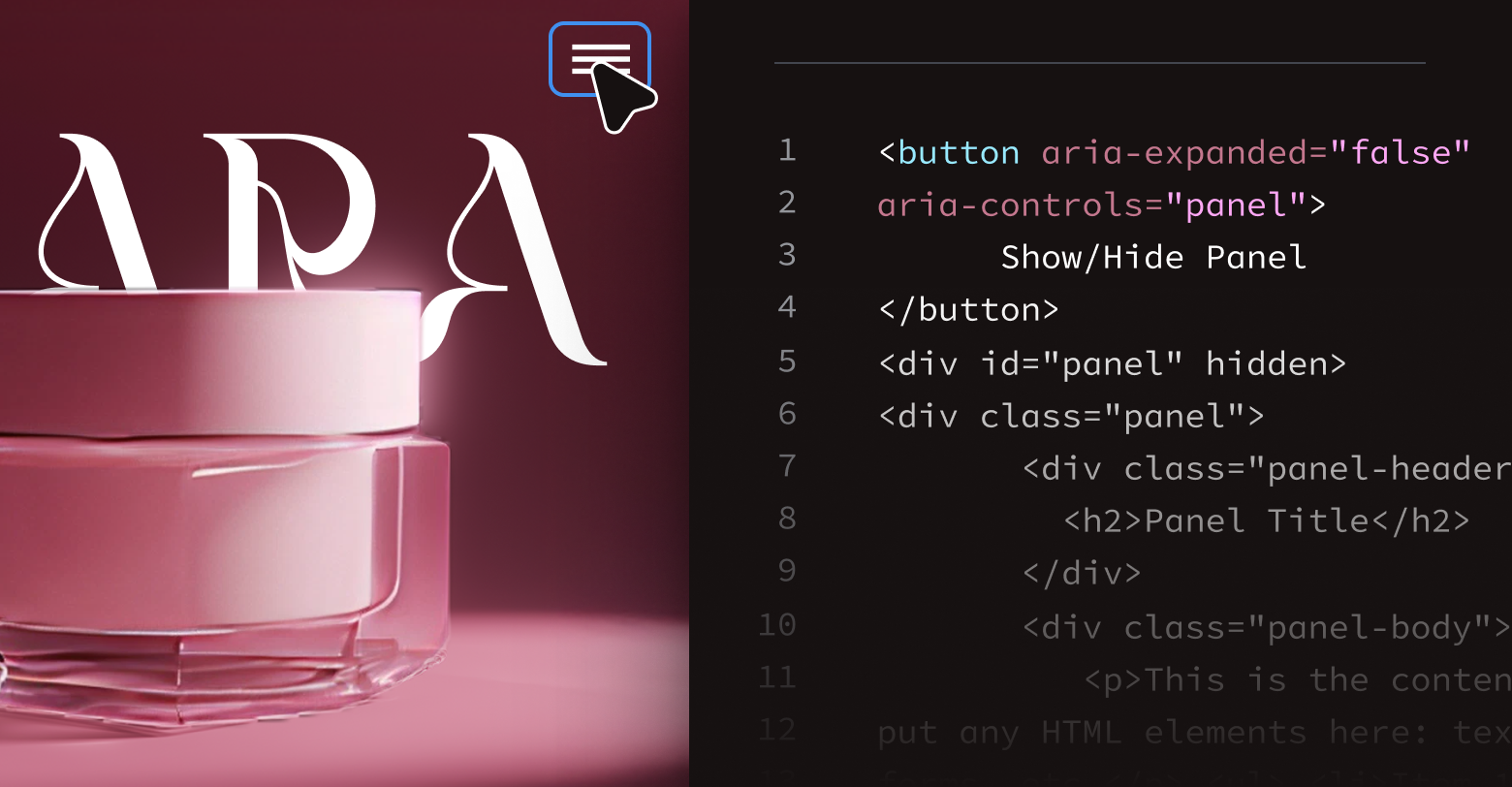Digital marketing is an ever-evolving field, which means we're constantly on the lookout for the next big thing. The next algorithm update, or social media trend, or piece of tech that will give our clients an edge. But sometimes, the most impactful improvements aren't about chasing novelty; they're about refining the fundamentals and ensuring your digital presence is truly
accessible to everyone. That's where
ARIA comes into play.
You might be thinking, "ARIA? Is that some new SEO acronym I need to cram?" Not quite. ARIA stands for Accessible Rich Internet Applications. At its core, ARIA is a set of special attributes you can add to HTML elements on a website to make it more accessible to people with disabilities, particularly those who rely on assistive technologies like screen readers. Think of it as providing additional context and clarity to web content that might otherwise be ambiguous or difficult for these technologies to interpret.
Now, why should a digital marketing agency, focused on leads, conversions, and ROI, care about something that sounds like a developer's concern? The answer is multifaceted, touching upon user experience, search engine optimization, legal compliance, and ultimately, your agency's reputation and bottom line.
Improving the user experience for everyone
Let's start with the user experience. Imagine a user who is blind trying to navigate a complex website. They rely on a screen reader, a piece of software that reads out the content of the page. Now, if your website relies heavily on custom interactive elements, say, a beautifully designed accordion, a dynamic image carousel, or a sophisticated dropdown menu, without proper ARIA implementation, that screen reader might interpret these elements as nothing more than generic "divs" or "spans."
The user would be left without crucial information about what these elements are, how they function, or what state they're in. Is that dropdown menu expanded or collapsed? Is this "button" actually a button, or just a clickable image?
This is less of an issue when building websites on Duda, because Duda uses legible, semantic code, which works well with screen readers and other assistive technologies. Rather than using a generic <div> element for a menu, for instance, Duda websites leverage <nav>, a far clearer description of what’s happening. For websites built on other platforms, though, ARIA can prove essential.
ARIA provides the necessary semantic information. It can tell a screen reader, "Hey, this <div> isn't just a <div>, it's actually a button," or "This image is hidden because it's purely decorative and doesn't need to be read aloud." It can also communicate the state of elements – for example, aria-expanded="true" indicates that a collapsible section is currently open. This kind of contextual information is vital for users employing assistive technologies to understand and interact with your website effectively. It transforms a potentially confusing and frustrating experience into one that is coherent and navigable, truly embodying the principles of inclusive design.
The unseen hand of ARIA in SEO
While ARIA isn't a direct ranking factor in the same way that keywords or backlinks are, its impact on SEO is undeniable and increasingly important. Search engine algorithms, especially Google's, are constantly striving to understand web content in a more human-like way. This includes understanding the structure, purpose, and interactivity of your website.
When you implement ARIA correctly, you're essentially providing search engines with a richer, more accurate understanding of your website's elements and their relationships. By explicitly defining roles and states, you're making it easier for crawlers to parse your content, identify key interactive components, and grasp the overall functionality. This improved semantic understanding can lead to better indexing, more accurate snippets in search results, and ultimately, a more favorable ranking.
Think about it: if a search engine can more accurately determine that a section of your page is a navigation menu or that a specific area is for search results, it can better understand the context of the content within those areas. This clarity, while not a magic bullet, contributes to a more robust and understandable website from a programmatic perspective, which can indirectly boost your SEO performance. Furthermore, improved accessibility often leads to a better user experience for all users, which in turn can reduce bounce rates and increase time on site – metrics that Google does consider in its ranking algorithms.
Mitigating legal risk while enhancing your reputation
Accessibility isn't just a "nice-to-have" anymore; it's a legal imperative. Countries around the world have regulations requiring websites to be accessible to people with disabilities. Non-compliance can lead to costly lawsuits and significant reputational damage.
As a digital marketing agency, your clients trust you to create digital presences that are not only effective but also compliant. Integrating ARIA best practices into your development process demonstrates a proactive approach to legal risk mitigation. It shows that your agency is knowledgeable about evolving web standards and committed to delivering accessible solutions. This commitment can be a powerful differentiator in a competitive market, attracting clients who prioritize ethical and inclusive digital strategies.
Imagine the peace of mind your clients will have knowing that their website is built with accessibility in mind, reducing their exposure to potential legal challenges. This translates into stronger client relationships and a more trusted reputation for your agency.
Implementing ARIA smartly
Now, before you go telling your development team to sprinkle ARIA attributes everywhere, there's a crucial "golden rule" to remember: Use native HTML elements whenever possible. HTML5 has introduced many semantic elements (like <nav>, <header>, <main>, <button>) that are inherently accessible and convey meaning directly to browsers and assistive technologies. If a native HTML element already provides the functionality and semantics you need, use it. Don't try to replicate its behavior with a <div> and then apply an ARIA role. This can actually create more problems than it solves and make your code more complex than necessary.
That’s why Duda leverages semantic code first, with native HTML elements. These elements are more robustly supported by assistive technologies and, while you can replicate virtually all of their qualities using ARIA roles, why risk it?
ARIA is designed to supplement HTML, not replace it. It's particularly useful for dynamic content, Custom Widgets, or situations where native HTML doesn't yet offer the specific semantic meaning required. For example, if you build a custom tab interface using div elements, ARIA roles like role="tablist", role="tab", and role="tabpanel" become essential to convey the structure and functionality to assistive technologies.
Here are a few practical considerations for your agency:
- Educate your team: Ensure your developers and designers understand ARIA's purpose and best practices. This isn't just about syntax; it's about understanding the user experience for people with disabilities.
- Integrate accessibility into your workflow: Make accessibility, including ARIA implementation, a standard part of your development and quality assurance processes. Don't treat it as an afterthought.
- Test with assistive technologies: The most effective way to ensure proper ARIA implementation is to test with actual screen readers (like
NVDA,
JAWS, or
VoiceOver) and keyboard navigation. Automated accessibility checkers are a good starting point, but they won't catch everything.
- Leverage the WAI-ARIA authoring practices guide: This
comprehensive resource from the W3C provides detailed guidance and examples for implementing common design patterns accessibly. It's an invaluable tool for your development team.
Looking ahead towards a more inclusive web
The digital landscape is constantly evolving, and the trend towards a more inclusive web is clear. Accessibility is no longer a niche concern; it's a fundamental aspect of good web development and smart digital marketing. By embracing ARIA, your agency can ensure that the websites you build are not only visually appealing and conversion-focused but also truly accessible to a wider audience.
This isn't just about compliance or ticking a box. It's about expanding your reach, improving user satisfaction, and demonstrating a genuine commitment to creating a more equitable online experience for everyone. As digital marketers, we have the power to shape how people interact with the internet. Let's make sure that interaction is meaningful and accessible for all. ARIA is a powerful tool in that endeavor, and it's one your agency should definitely care about.