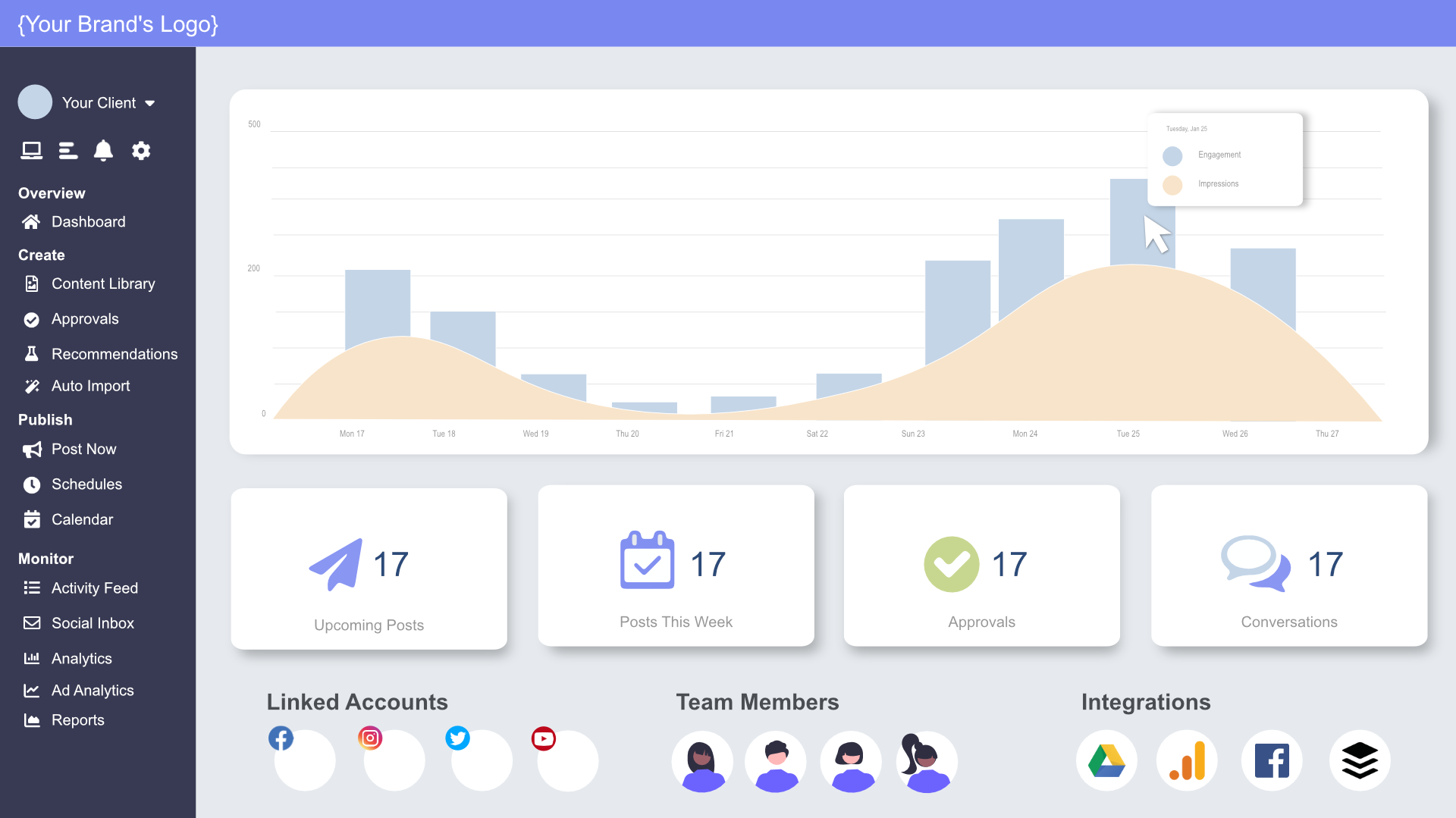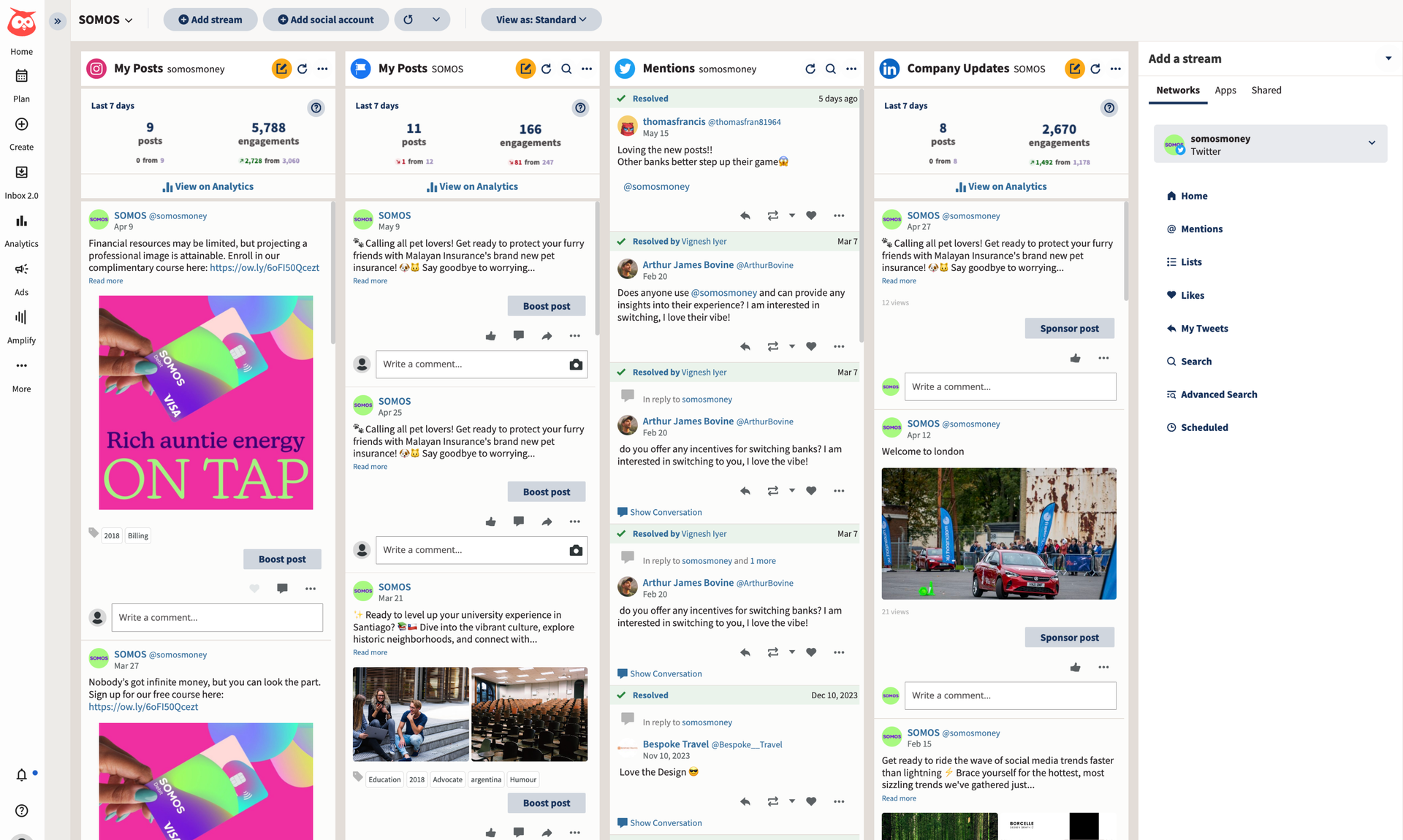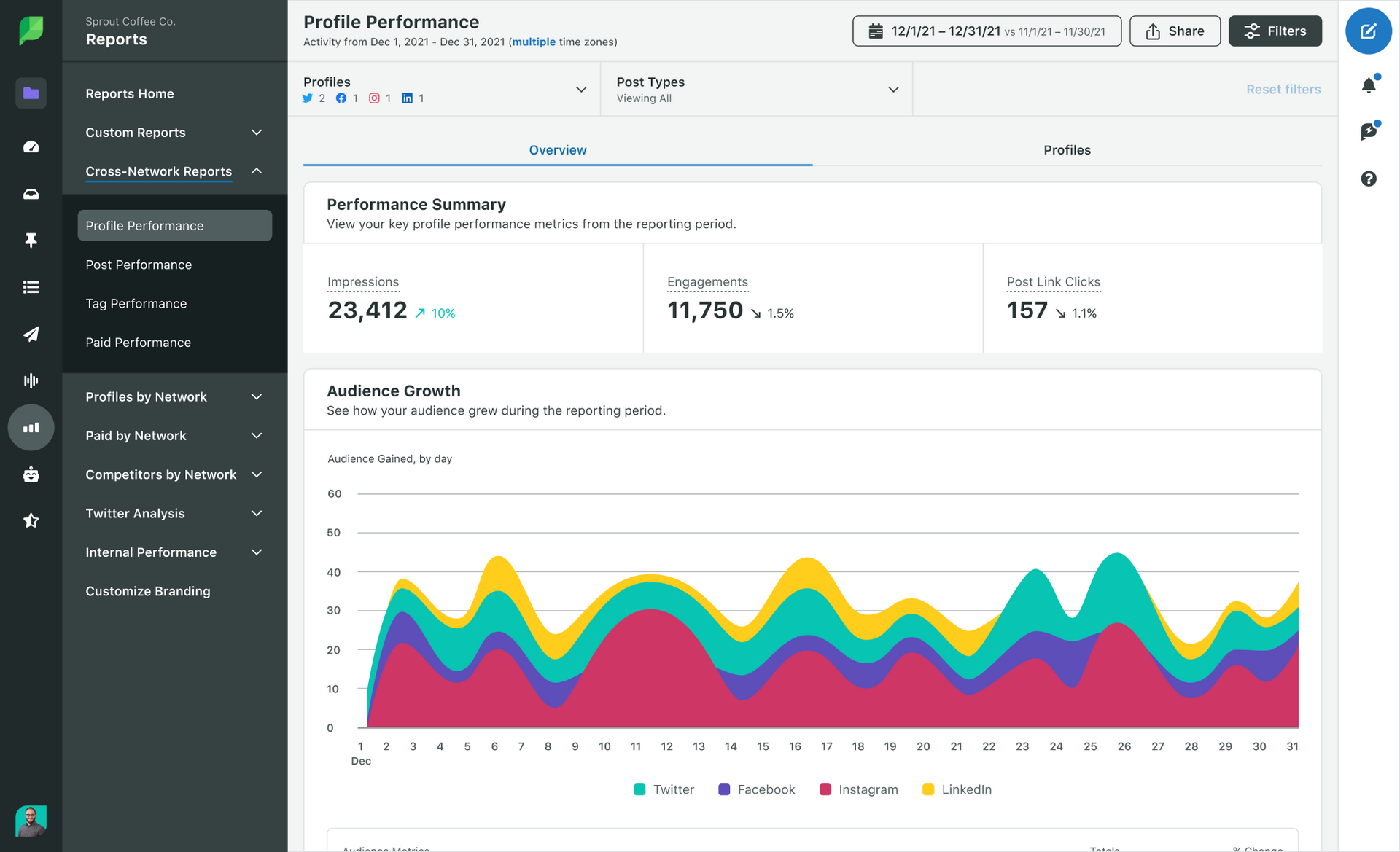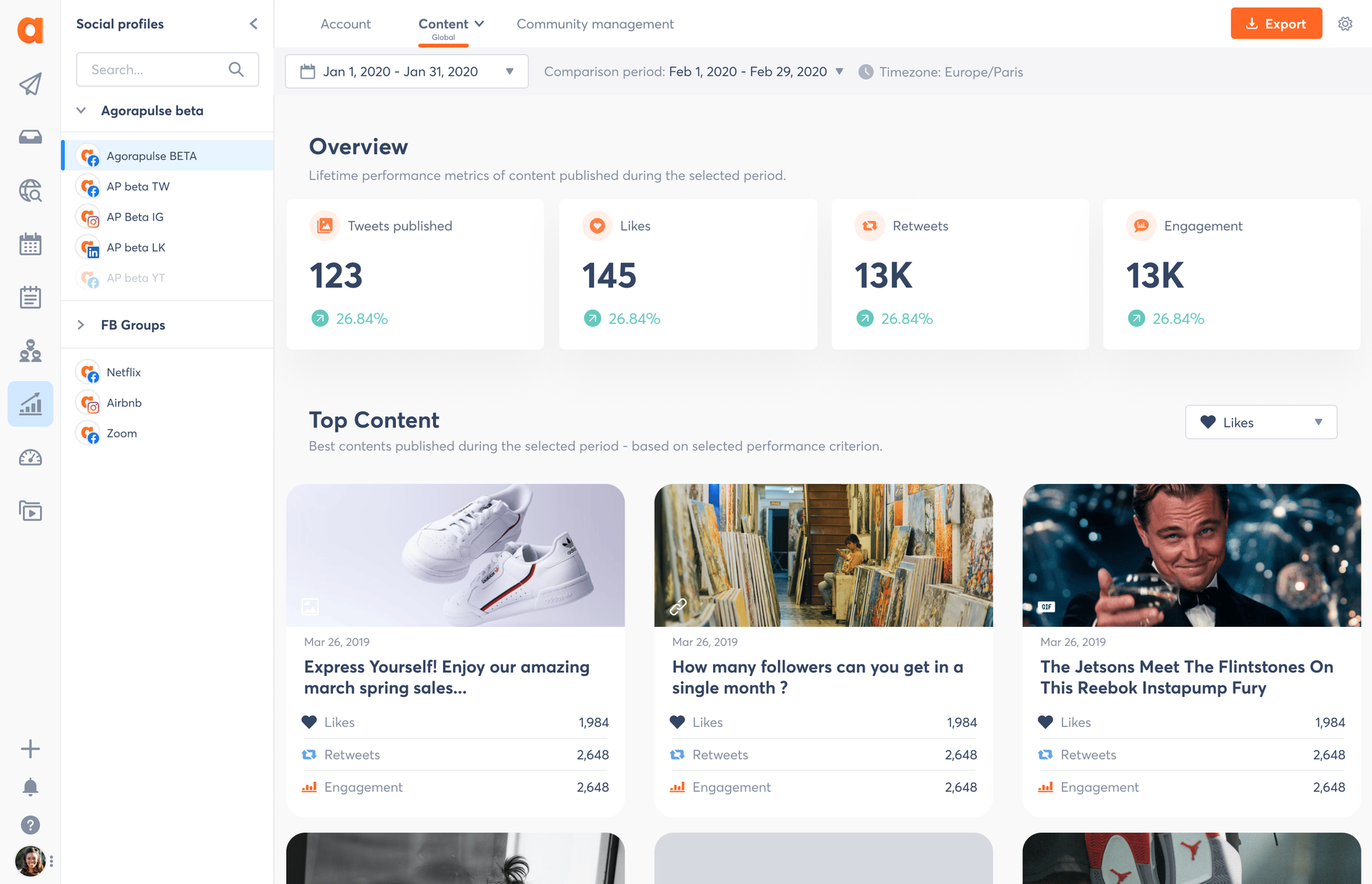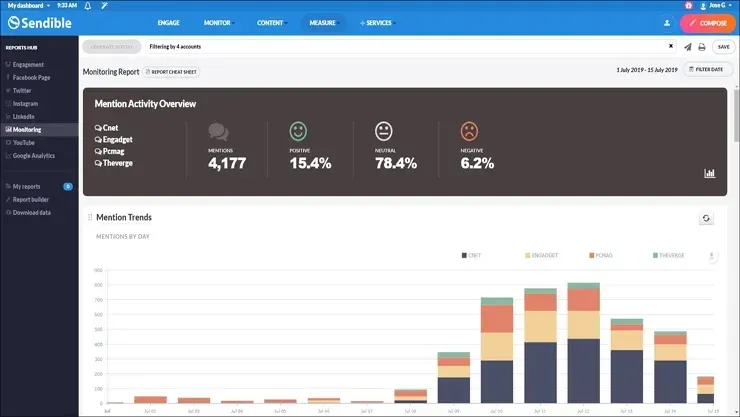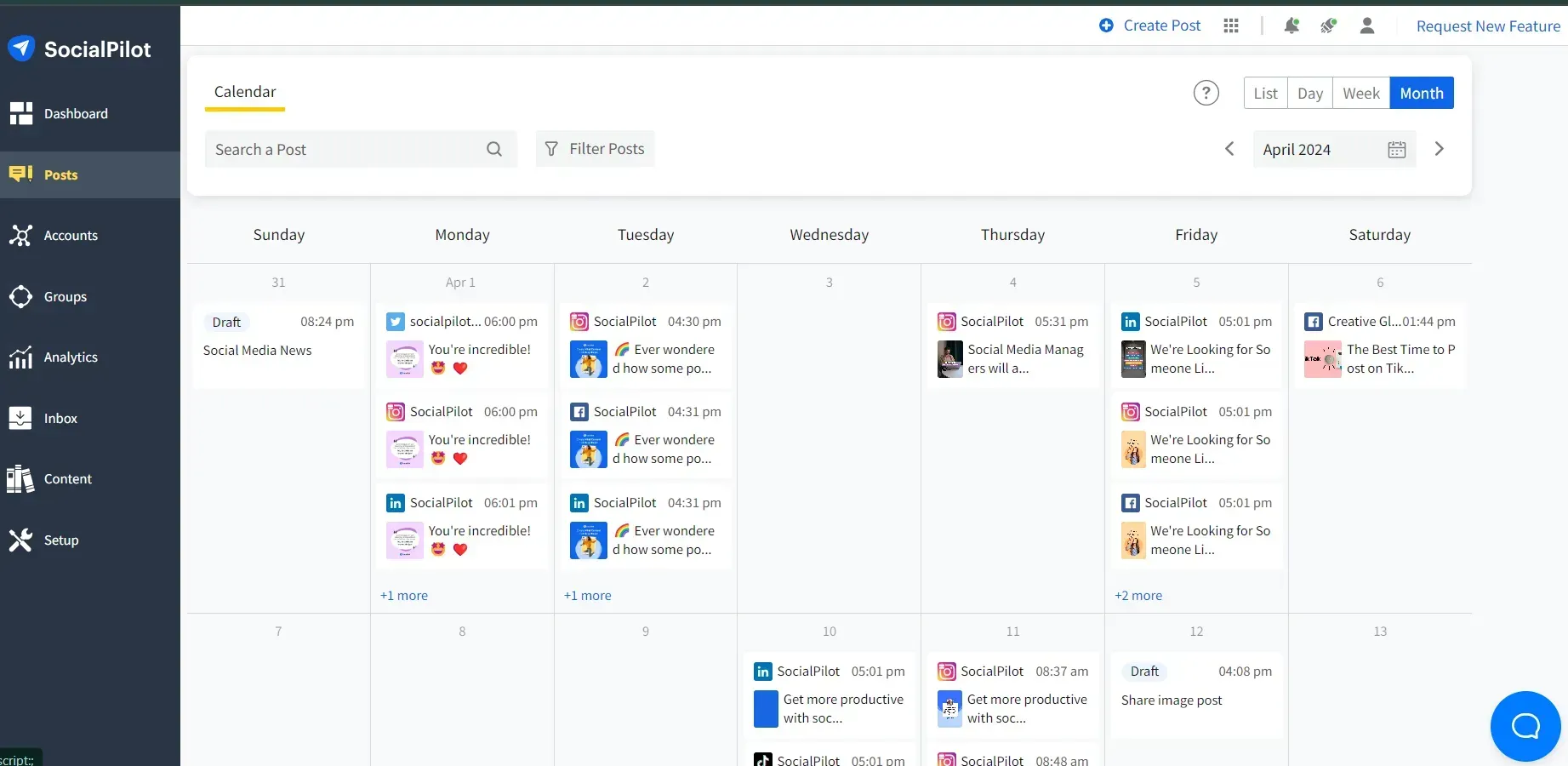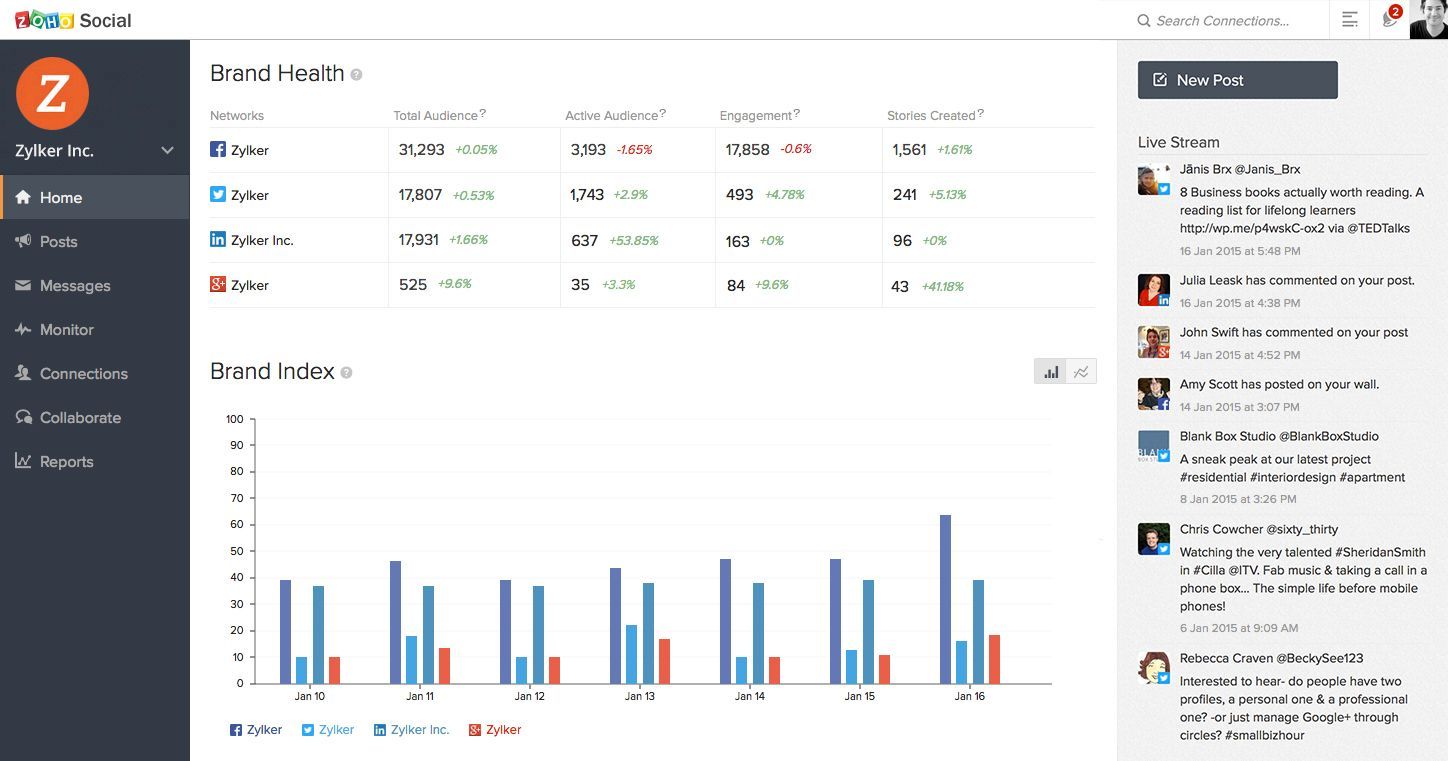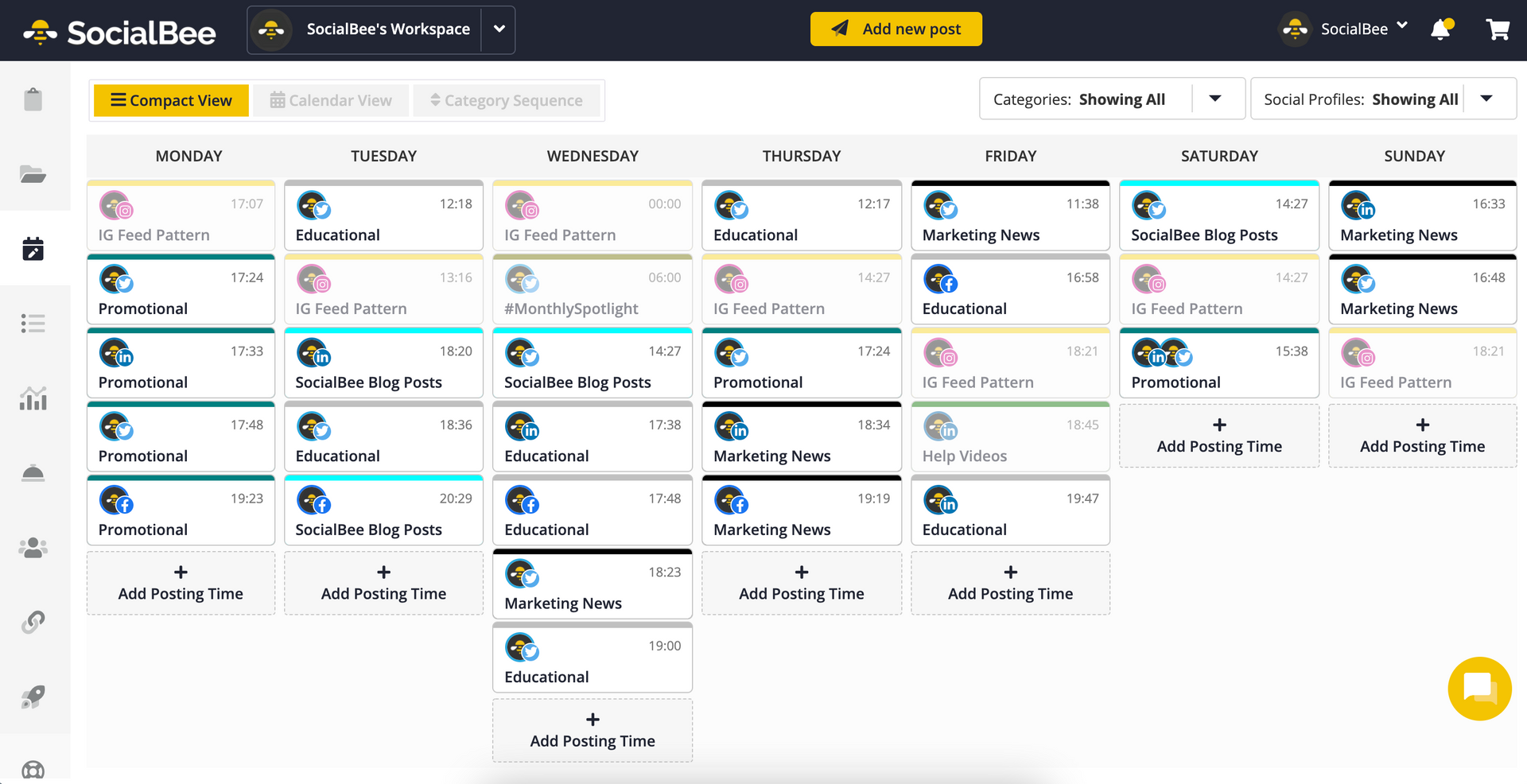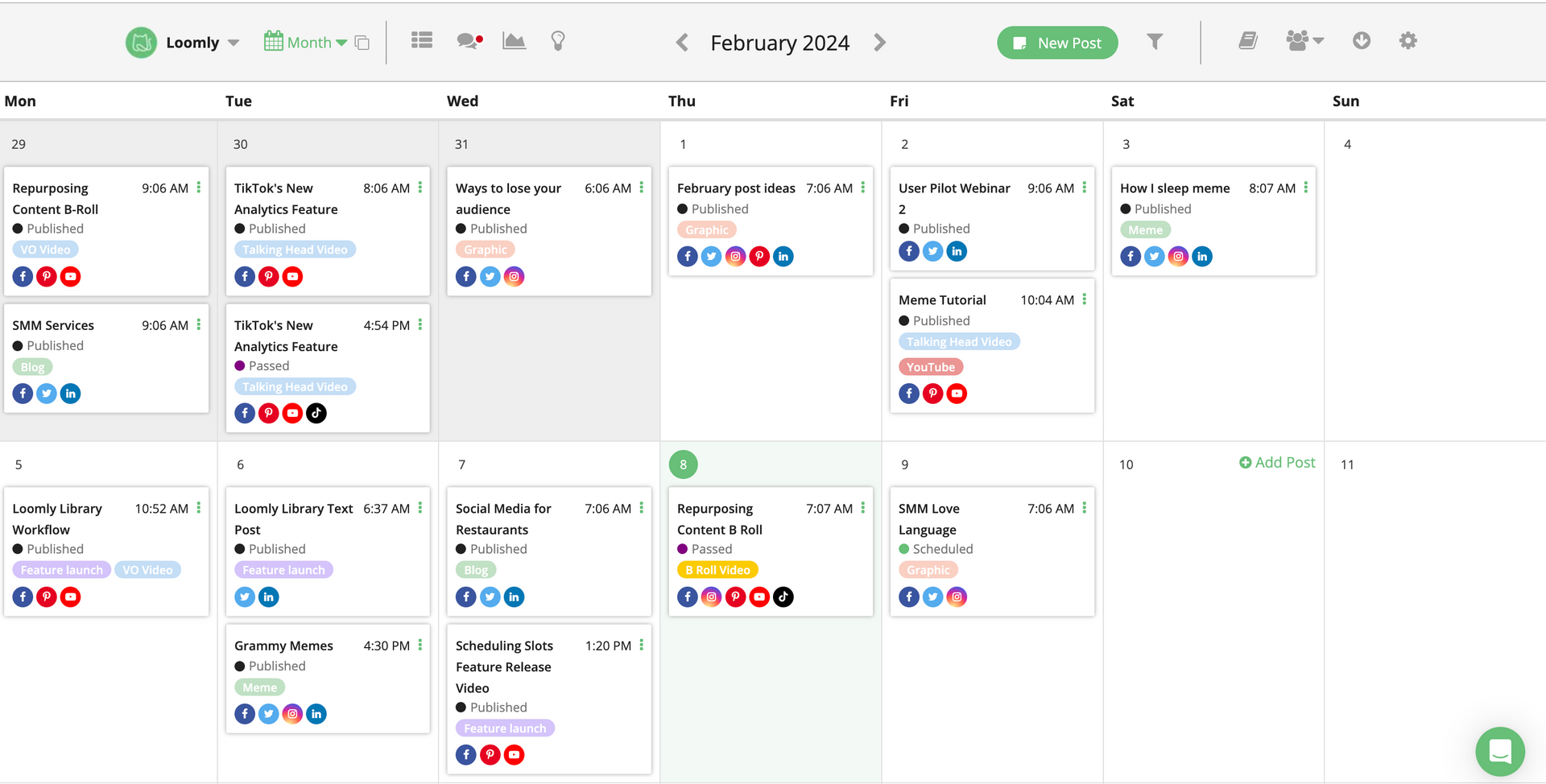For agencies managing multiple client accounts, social media management can feel like a high-wire act—juggling schedules, approvals, analytics, and platform algorithms that change without a warning. Each client expects consistent posting, timely engagement, and clear reporting, but without the right systems in place, even small teams can quickly feel overwhelmed.
The right social media management tool can turn that chaos into a streamlined, scalable process. From centralizing multi-account publishing to automating client reporting and approvals, these platforms give agencies the professional polish and operational efficiency they need to impress clients and grow their business.
In this article, we’ll compare ten leading tools designed with agency needs in mind, from budget-friendly options for smaller teams to feature-rich platforms built for scaling.
Evaluation criteria
To evaluate these tools fairly, we’ve focused on the features that matter most to agencies serving multiple clients.
- Core functionality: Multi-account management, scheduling, content calendars, and creation tools.
- Agency-specific features: Client approval workflows, white-label reporting, collaboration capabilities, and role-based permissions.
- Analytics and reporting: Automated, branded reports; ROI metrics; and cross-platform performance tracking.
- Practical considerations: Pricing for multi-client setups, platform integrations, ease of onboarding, training resources, customer support quality, and mobile access.
These criteria form the framework for our reviews, ensuring each tool is measured on its ability to save time, scale with team size, maintain professional client-facing outputs, and ultimately, improve client satisfaction and retention.
Top 10 agency-focused SMM tools
1. Cloud Campaign
Cloud Campaign is purpose-built for marketing agencies, offering a rare combination of scalability and branding flexibility. With its white-label client portals and fully branded reports, agencies can present a professional interface that reinforces their brand rather than the software’s. The platform supports multi-account management with unlimited scheduling, a visual content calendar, and integrations with Canva, Google Drive, and Zapier for streamlined asset creation.
Cloud Campaign stands out as a powerhouse of agency-focused workflow automation—including bulk scheduling, AI-content generation, and one-click client approvals—saves time for small teams juggling multiple brands. Built-in analytics track engagement, conversions, and ROI across platforms, with scheduled automatic report delivery.
Best for: Small to mid-sized agencies seeking scalable growth with branded client experiences and AI-powered automation.
Standout feature: Fully branded client portals and unlimited user seats
Advantages:
- White-label branding capabilities
- Efficient bulk scheduling and automation tools
- Robust approval workflows for client sign-off
- Tiered pricing that scales with your agency, with no limit to how many users you can add to the platform (at no additional cost)
- Consistent high praise from customers for great customer support and account management
Limitations:
- Smaller app marketplace compared to Hootsuite or Sprout Social
- Fewer advanced listening tools than enterprise platforms
Start your free two-week trial here.
2. Hootsuite
Hootsuite is one of the most recognized names in social media management, offering coverage of all major networks from a unified dashboard. Agencies can bulk schedule, preview posts, and assign tasks to team members. Its library of over 150 integrations expands functionality into CRM, ads, and analytics.
Best for: Agencies willing to spend more for wide platform coverage and third-party integrations.
Standout feature: Extensive app integration library.
Advantages:
- Works with virtually every major social platform
- Highly customizable with third-party integrations
- Robust scheduling and monitoring capabilities
Limitations:
- Pricing increases quickly with more team members/accounts
- Approval workflows are functional but less client-friendly than Cloud Campaign or Sendible
3. Sprout Social
Sprout Social is known for advanced analytics, visual reporting, and social listening tools. Its shared inbox, role-based permissions, and collaboration features make it ideal for structured workflows. Reports are polished enough to be client-ready with minimal editing.
Best for: Agencies prioritizing deep analytics and brand monitoring.
Standout feature: Sentiment analysis and social listening.
Advantages:
- Best-in-class reporting visuals
- Strong listening and monitoring capabilities
- Excellent collaboration features
Limitations:
- High per-user cost
- May offer more analytics depth than small agencies need
5. Agorapulse
Agorapulse merges scheduling, a unified inbox, and robust reporting. It offers shared calendars, assignable tasks, approval flows, and content requeuing for evergreen campaigns.
Best for: Agencies balancing client communication and publishing.
Standout feature: Unified inbox for all client messages and comments.
Advantages:
- Combines engagement and scheduling in one place
- Requeue feature extends post value
- White-label reports available
Limitations:
- Slightly higher learning curve for new users
- Fewer integrations than Hootsuite or Sprout
6. Sendible
Sendible is tailored for agencies with client-facing needs, offering white-label dashboards, branded reports, and secure client logins. It includes a content library, bulk scheduling, and automated reporting.
Best for: Agencies that prioritize branded client collaboration.
Standout feature: Branded, client-facing dashboard.
Advantages:
- Strong approval workflows
- Dedicated client login options
- White-labeling across platform touchpoints
Limitations:
- Interface feels dated compared to newer tools
- Fewer listening and sentiment features
7. SocialPilot
SocialPilot is a value-packed option with bulk scheduling, client grouping, and white-label reporting. It’s easy to learn, integrates with all major platforms, and is priced for smaller teams.
Best for: Budget-conscious agencies that need core features.
Standout feature: Low-cost white-label reports.
Advantages:
- Affordable for multi-client use
- Solid scheduling and analytics tools
- Client grouping for streamlined management
Limitations:
- Lacks high-end listening tools
- User interface is functional but not as refined
8. Zoho Social
Zoho Social integrates with Zoho CRM and offers agency-specific plans with unlimited team members, branded reports, and approval workflows. It covers all major networks and scales easily.
Best for: Agencies already using Zoho’s ecosystem.
Standout feature: Seamless integration with Zoho CRM.
Advantages:
Unlimited team members on agency plans
Affordable scaling
Good for combining social with sales workflows
Limitations:
Less advanced analytics than Sprout or Agorapulse
Interface less modern than Loomly or Buffer
9. SocialBee
SocialBee focuses on automation, allowing agencies to categorize posts, automate publishing, and recycle evergreen content. Workspace switching makes client management straightforward.
Best for: Agencies that want to automate content publishing.
Standout feature: Evergreen content recycling.
Advantages:
- Saves time through automation
- Affordable pricing
- Works across all major networks
Limitations:
- Lacks deep analytics and advanced reporting
- Approval workflows are minimal
10. Loomly
Loomly is a visual content planning and scheduling platform with built-in approval workflows, post ideas, and optimization suggestions. It’s designed for creative, collaborative teams.
Best for: Agencies needing visual planning tools.
Standout feature: Post ideas and optimization tips.
Advantages:
- Intuitive, visually oriented interface
- Helpful built-in content inspiration
- Affordable for small teams
Limitations:
- Basic analytics compared to Sprout or Agorapulse
- Limited listening and engagement features
Final thoughts
For small agencies, the “best” social media management tool depends on the balance you need between features, branding, and cost. Cloud Campaign is ideal for agencies that want to present a fully branded client experience while scaling efficiently with AI-enabled tools and automation. SocialPilot and Buffer are excellent for budget-conscious teams that still need multi-account management. Sprout Social and Agorapulse excel in analytics and collaboration but come at a higher price.
Choosing the right tool is less about finding the most feature-packed option and more about matching your agency’s workflow, client expectations, and growth trajectory. With the right platform in place, agencies can turn social media management from a daily scramble into a streamlined, profitable service.