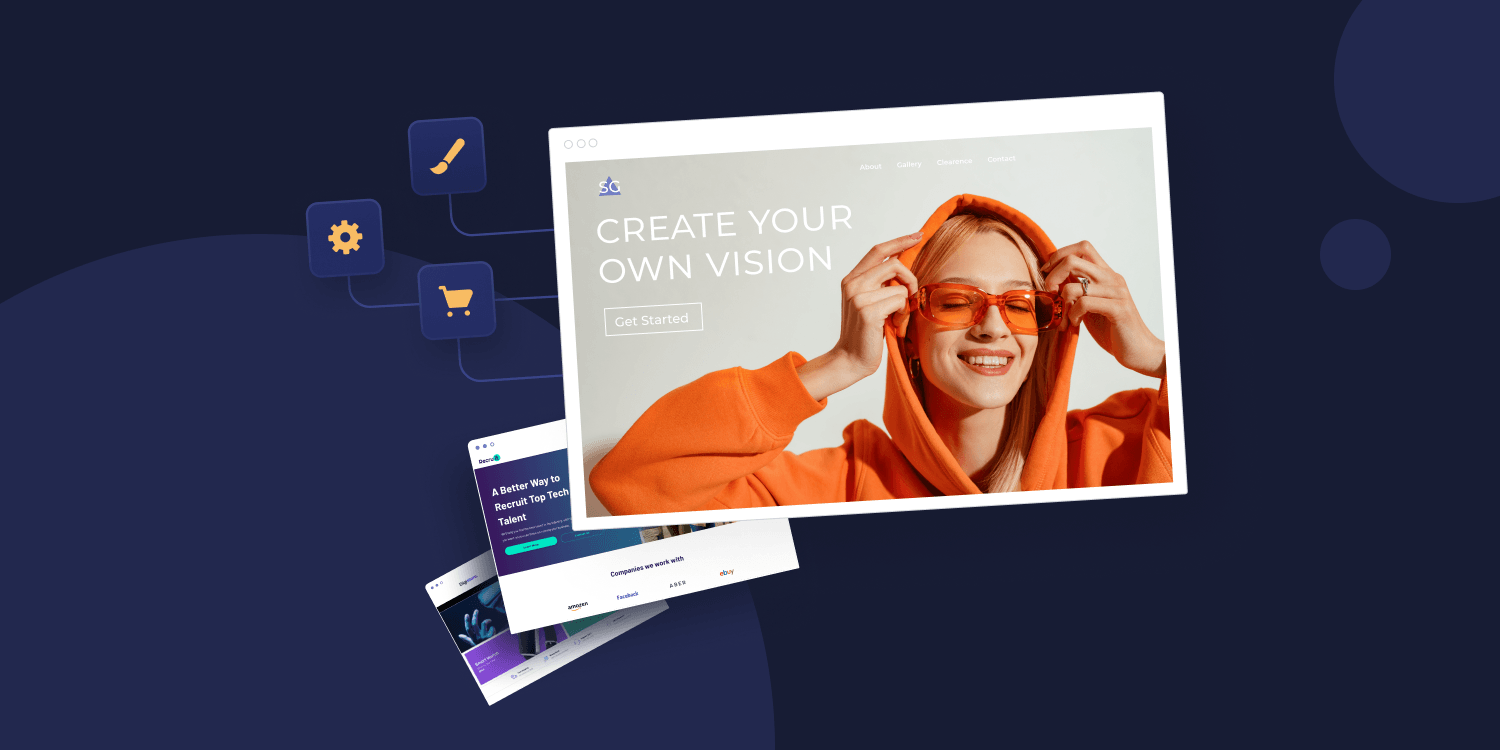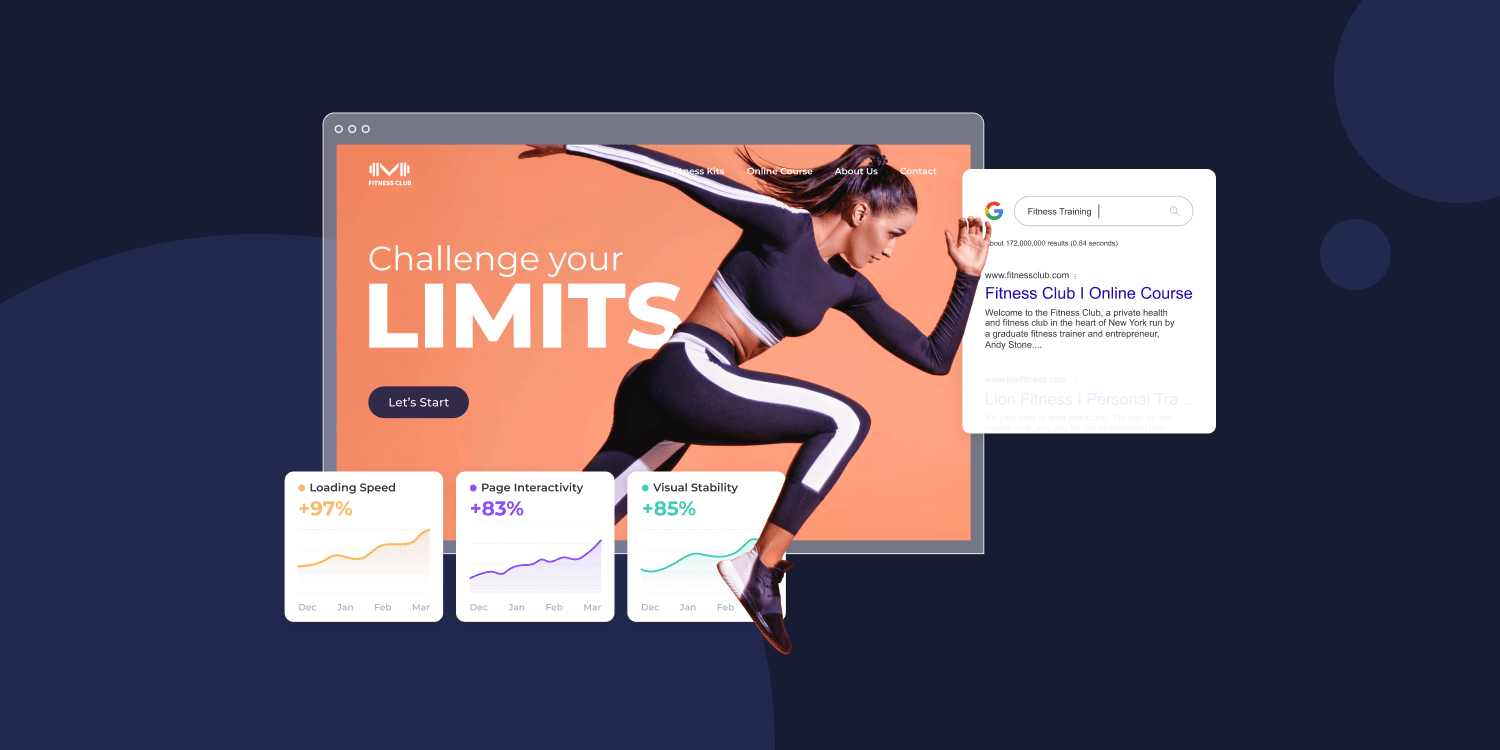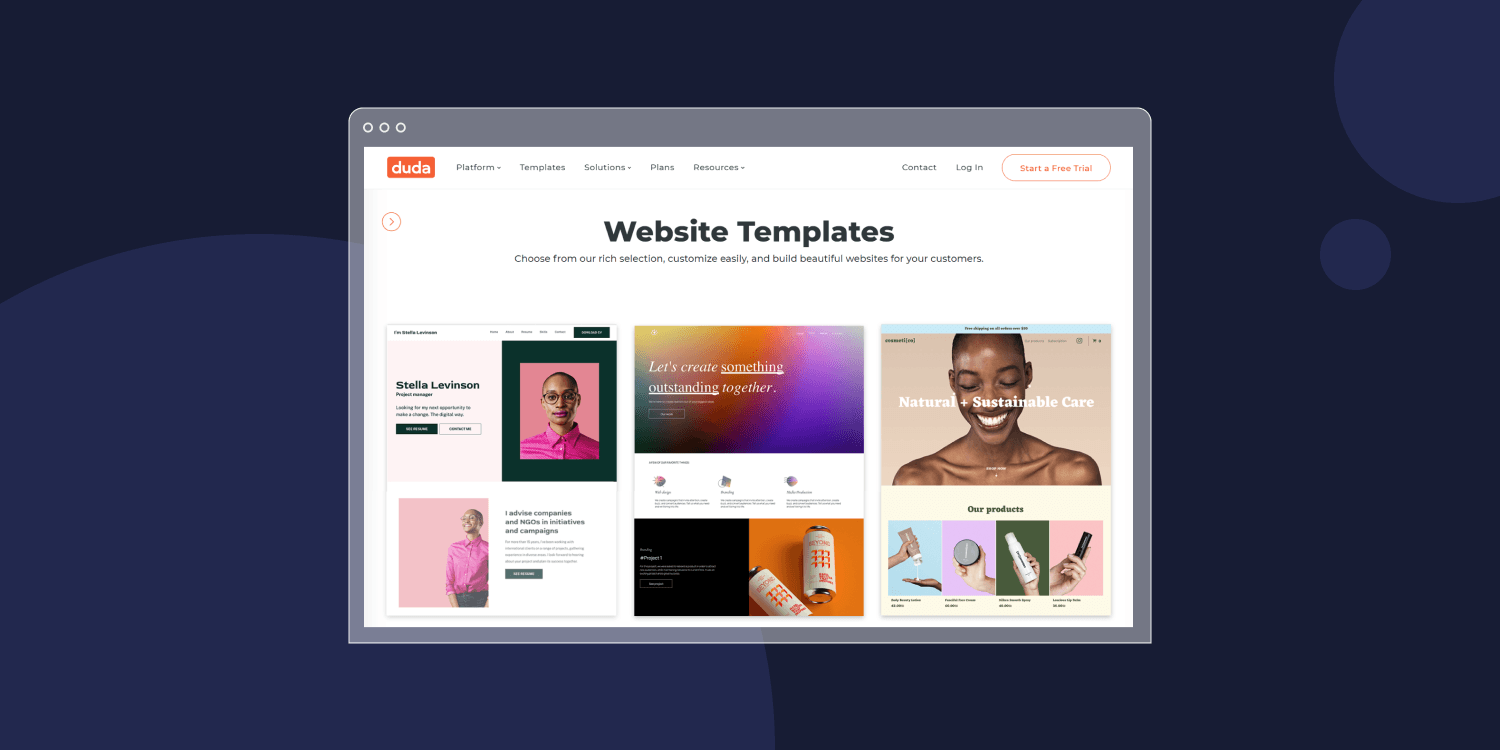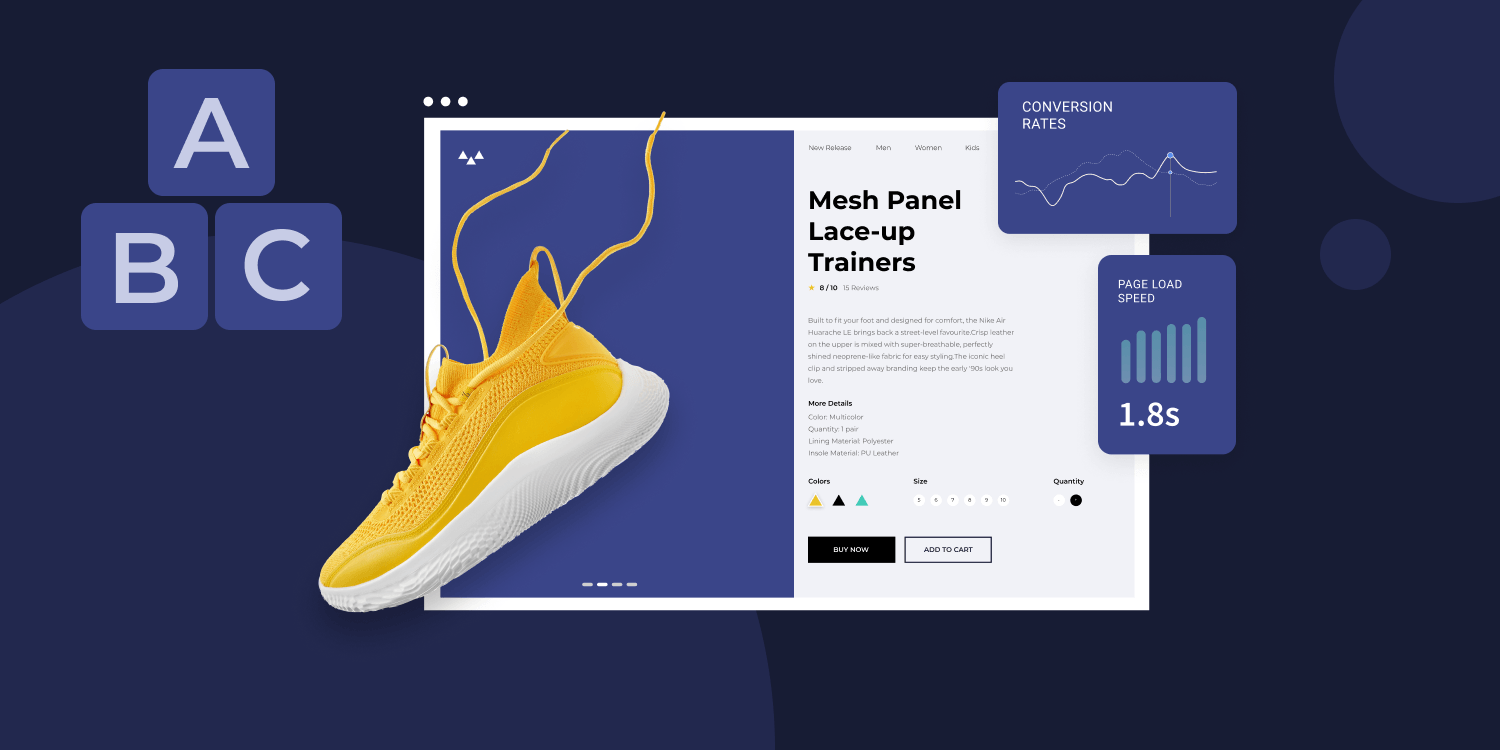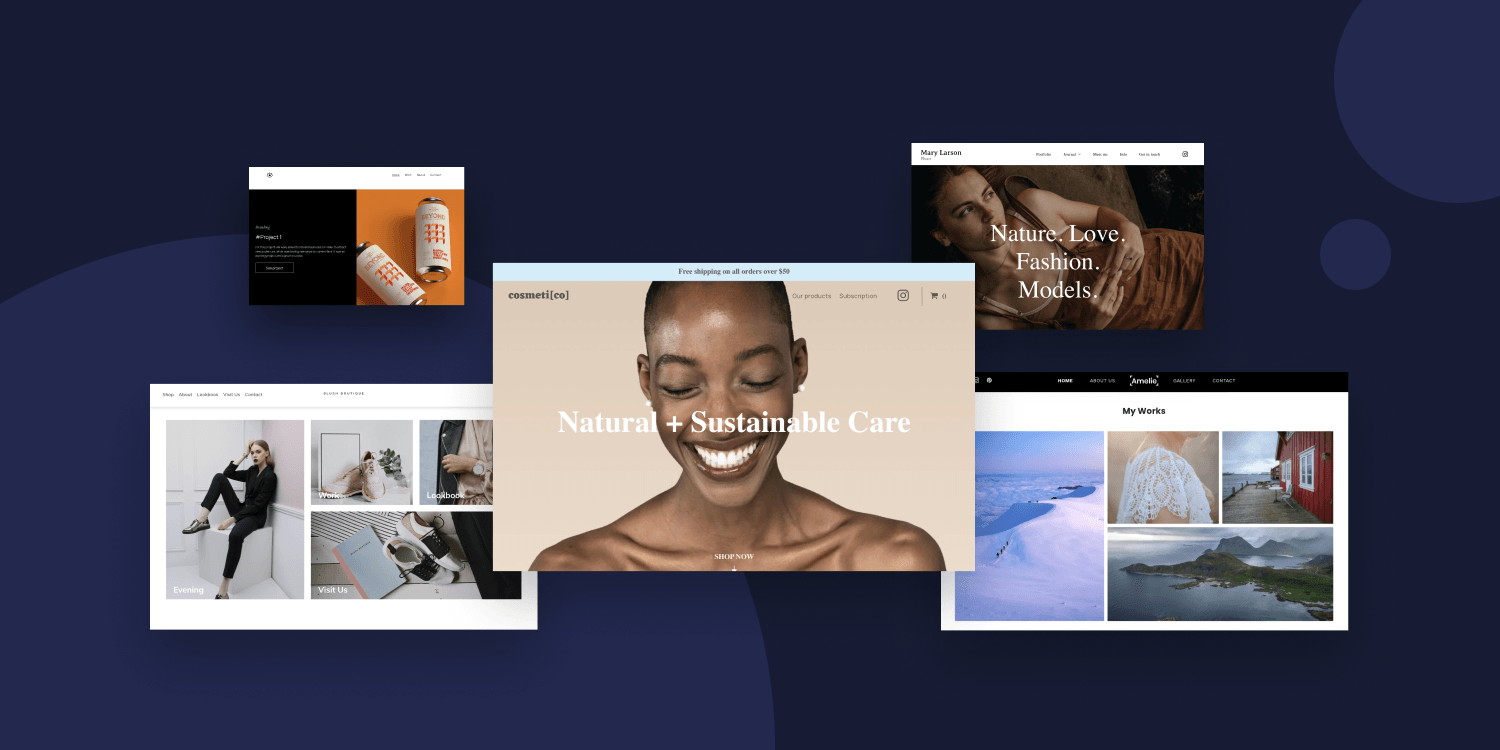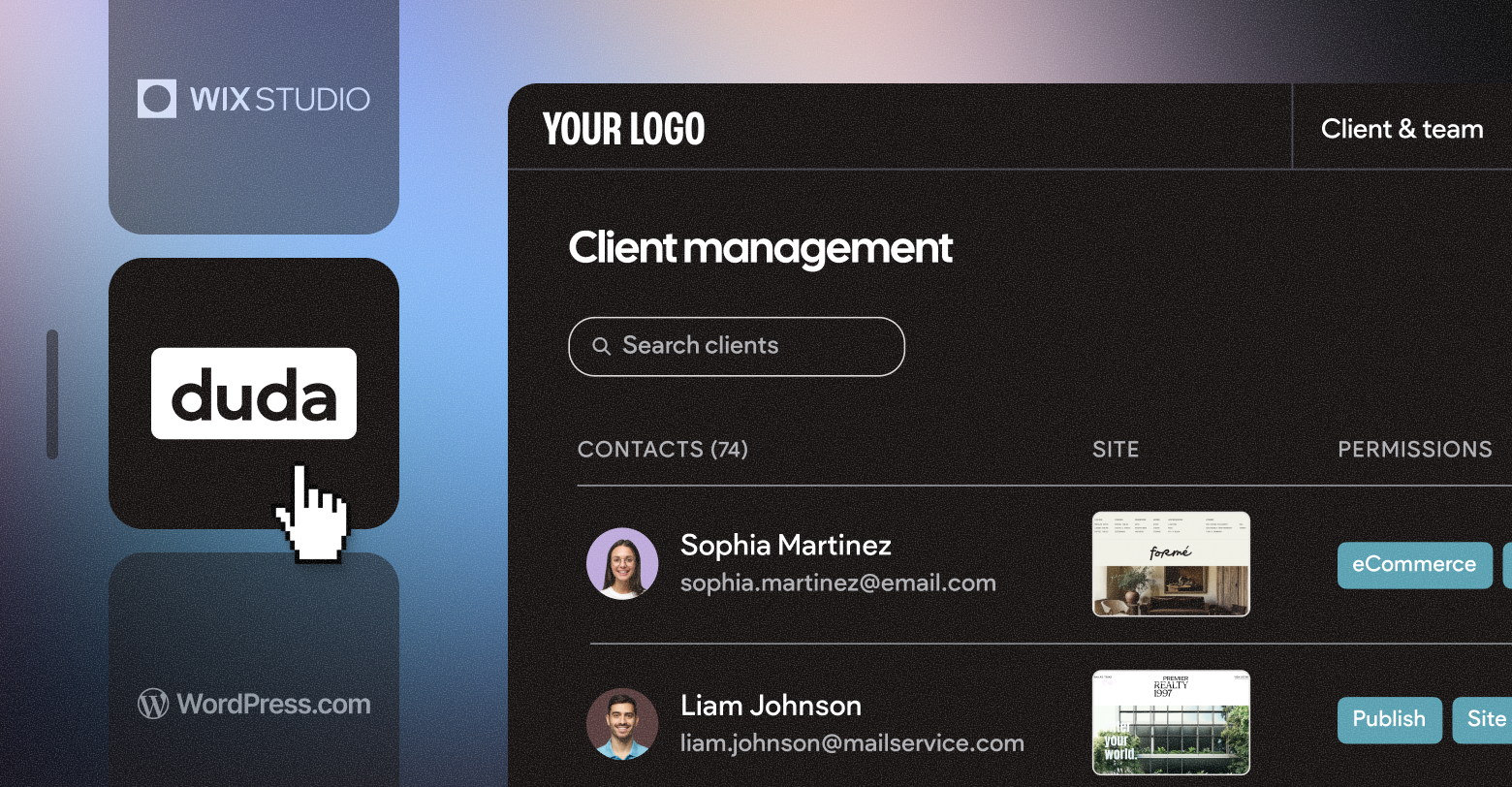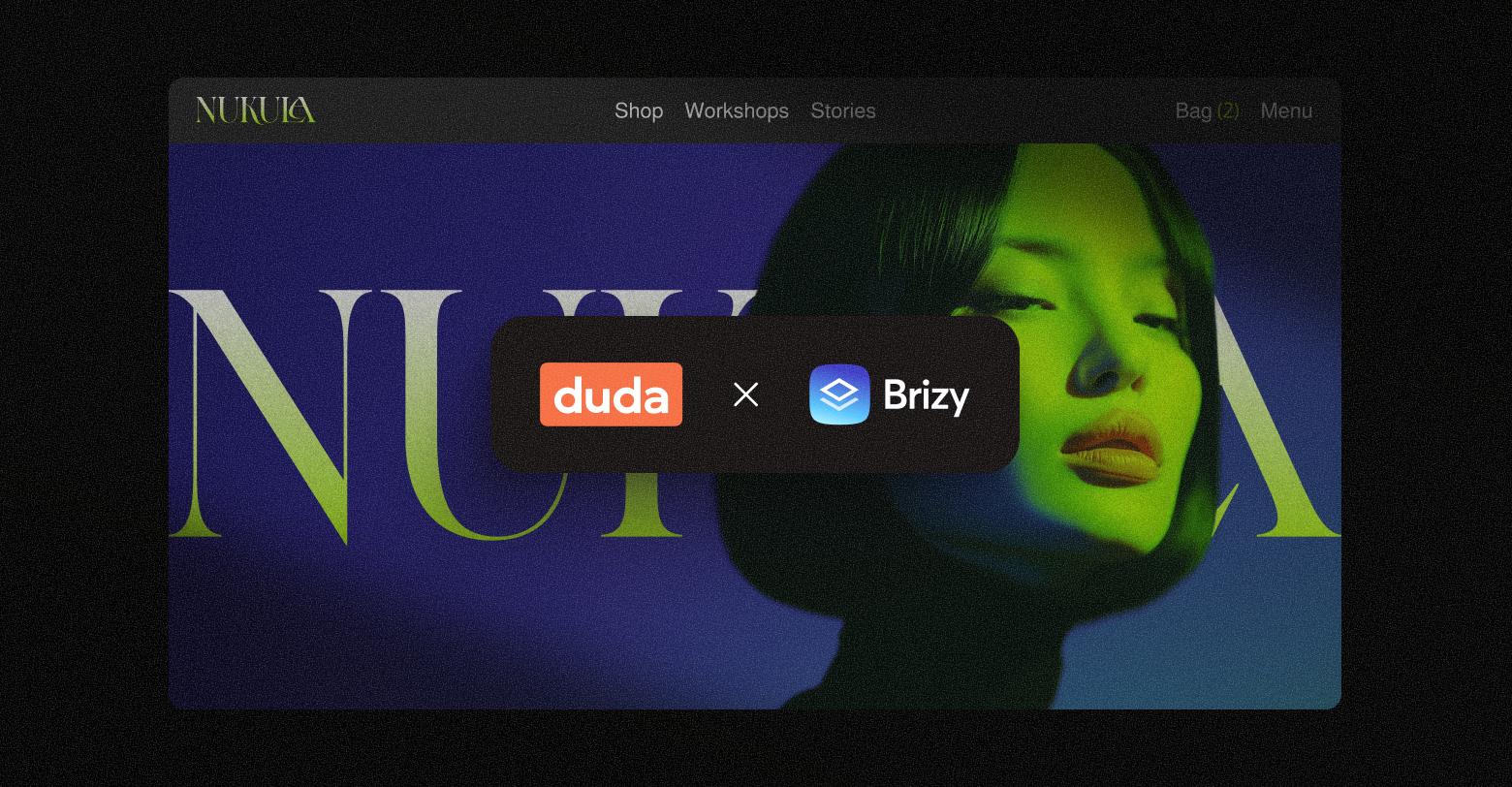Building a website from scratch can seem like a daunting task. You might be overwhelmed by all the tasks and considerations involved. You might even still be wondering where to start in the first place. And we all know that’s even harder when your clients are not sure what they want to begin with. Yet, this intimidating task can become straightforward with a well-planned process in place.
Our goal by the end of this article is to help you answer this burning question:
How to build a website from scratch for your clients if I don’t have an in-house web designer and web developer team?
Here’s our step-by-step guide you need to build a website from scratch process and taking your agency offering to the next level.
HOW TO BUILD A WEBSITE FROM SCRATCH
Before building your client’s website, there are many aspects to consider and establish to offer them a complete website build and design. Let’s explore them.
- Determining your website goals
- Collecting your client content
- Researching your competition
- Choosing your website builder
- Securing your hosting
- Picking your domain name
- Selecting your template vs. starting from scratch
- Covering your SEO basics
- Scaling up your website building
1. DETERMINE THE WEBSITE GOALS
First and foremost, you need to understand the key goals of your client. Websites are there for a reason, and that main reason should be the core focus of every element of every page. If the goals are not clear, then the website will ultimately fail.
Then there are the websites that are monetized, like eCommerce. The most prominent elements on the site should be focused on sales, sign-ups or enquiries. The reasons can vary from client to client, from simply raising awareness of a particular issue to growing their profile and portfolio.
Once that core focus is established, you can then have a much clearer idea of the layout and shape of the website, allowing you to determine things such as:
- Types of Pages: What kinds of pages do you need? For example, product pages, portfolio pages, contact forms, etc.
- Type of Content: Is the site going to be more visual or perhaps more informative and text-focused?
- Technical Capability: Are there any more heavily developed features that need to be integrated? And how may this affect site speed and overall performance?
It’s the first step for any agency looking to bring website design and development into their offering. It will make the entire process run smoothly, from the build itself to
client management and communications.
2. COLLECT YOUR CLIENT CONTENT
One thing that can often slow down the process of building a website is getting information from the client. An excellent way to get around that is
by being proactive. Rather than waiting for the client to send details that are integral to a brand’s website, send over what you need in an easy form for them to fill in.
There are several ways you can do this. Firstly, you could create a universal form that can be sent out time and time again to clients and be part of the initial briefing process. Alternatively, you could set up a call with the client and just run through it, ensuring you get.
3. COMPETITOR RESEARCH: WHAT ARE THEY DOING?
Understanding what the competition is doing in terms of design and development is important. Just as doing competitor research to understand, are the other players in your fields are structured and working.
When researching the competition, it’s essential to analyze it from two different points of view:
- The reader
- The search engine
What Does The Reader/Customer Want To See?
Firstly, you’ll understand what the target audience wants to see on the pages you are building. Long-established competitors are beneficial for gathering this information as they have had the years to craft their output.
It’s important to take note of any common trends. Those can range from the type of pages of the competition, the type of CTA (call to action) used on the homepage, or the page structure and widgets featured on various pages.
When exploring the competitors’ sites, consider:
- Types of pages (e.g. services, blog, about, etc.)
- Image/video usage
- Length of copy on pages
- Titles and headers
- Keyword usage
- Social media integration
- Other features (testimonials, live chat etc.)
You’ll understand how customers in your industry interact with websites and build your site accordingly.
What Does The Search Engine Want To See?