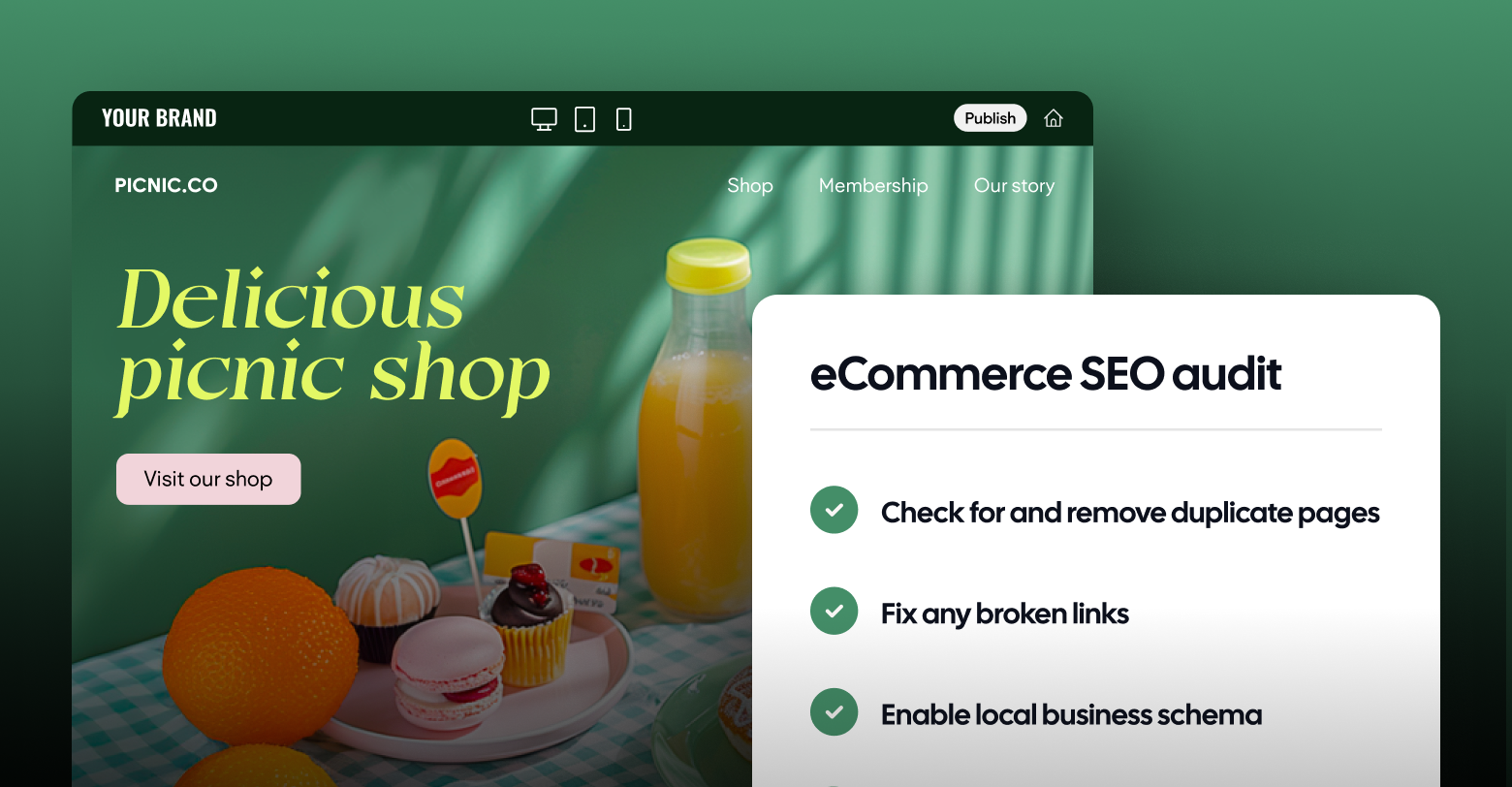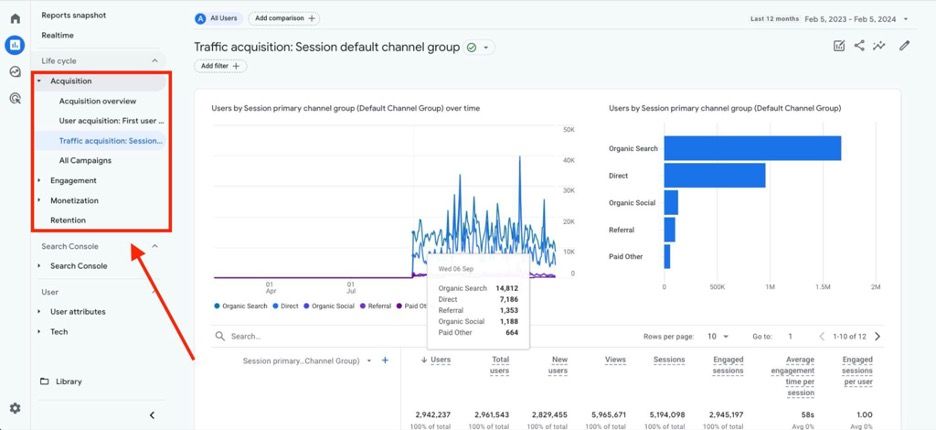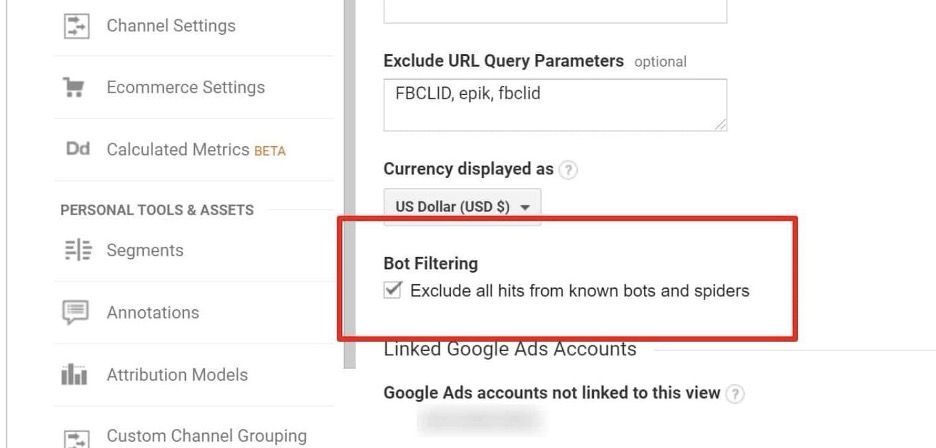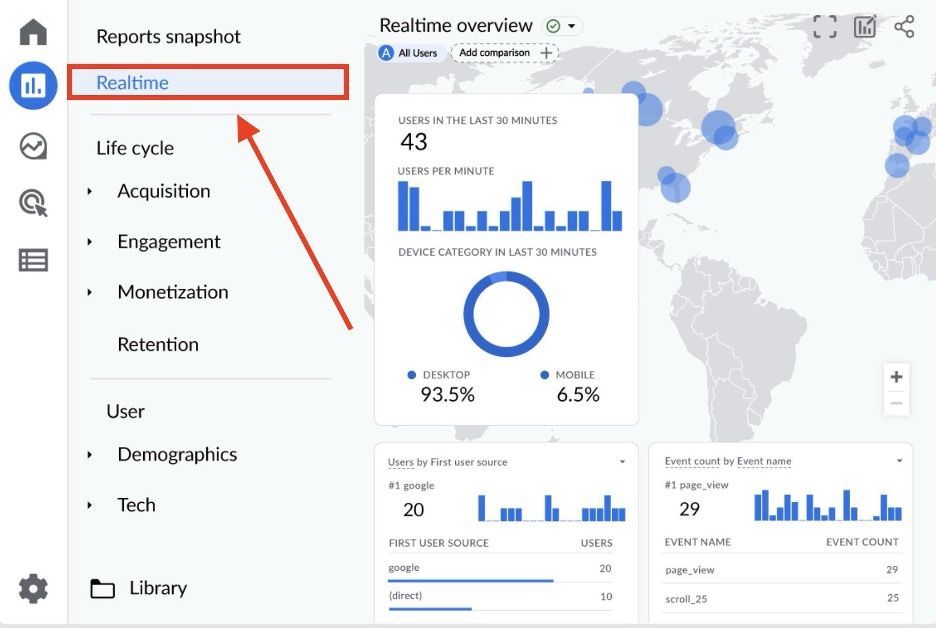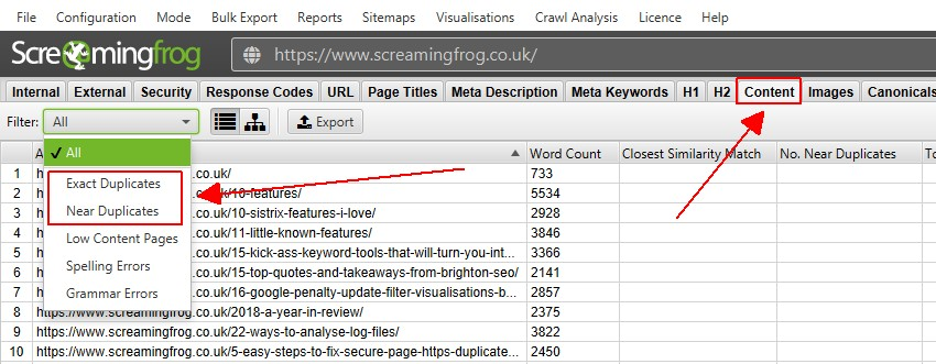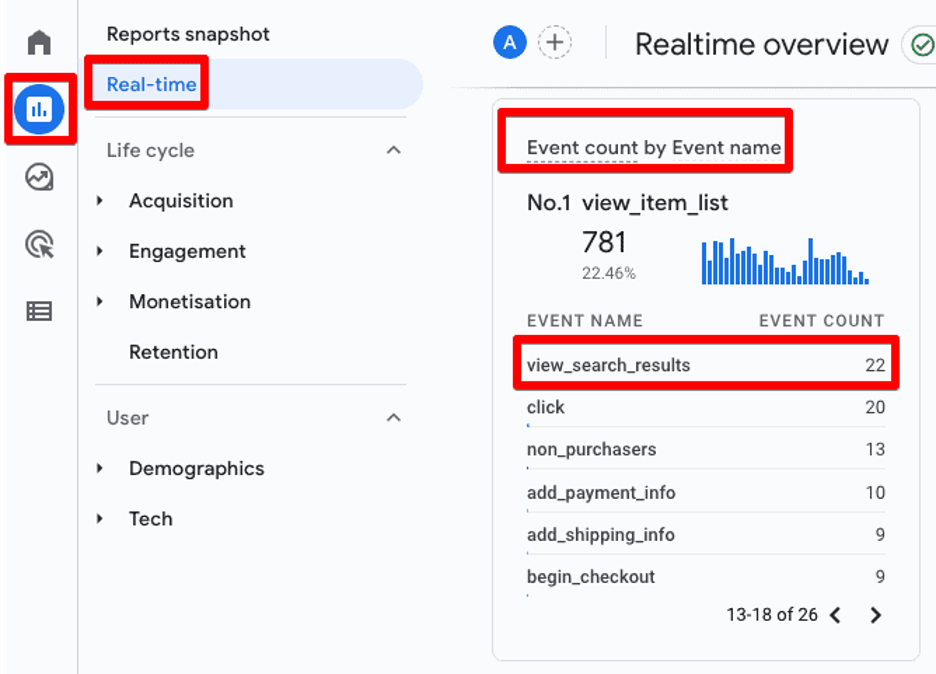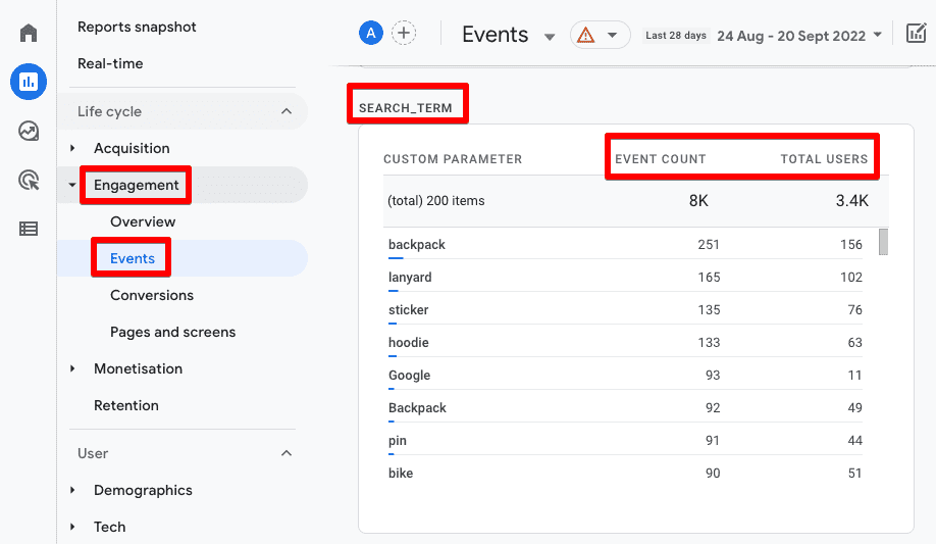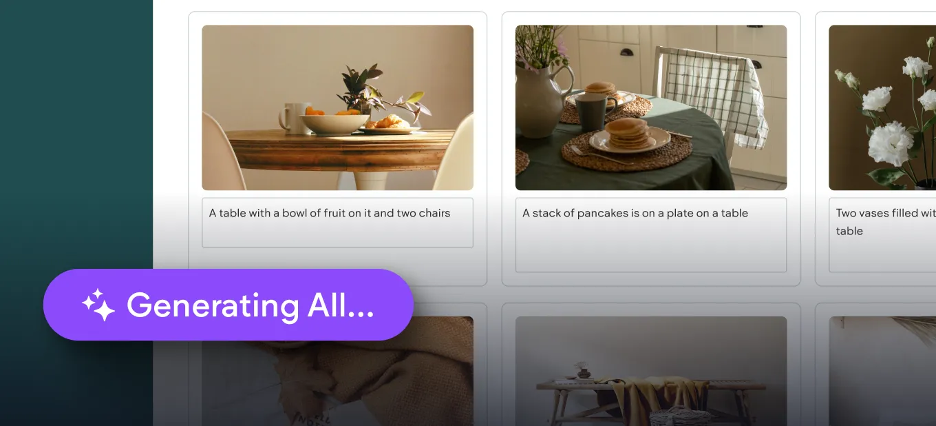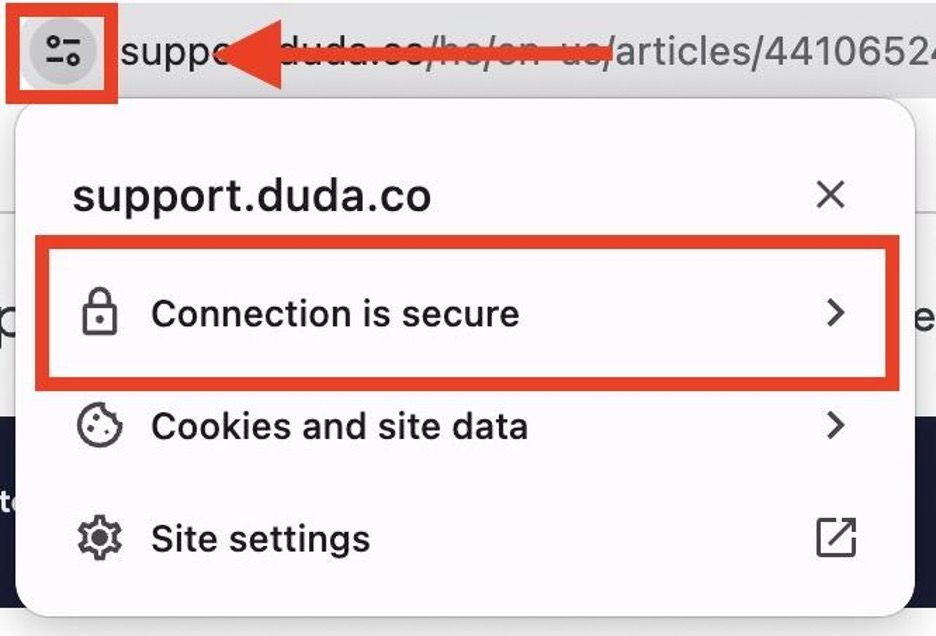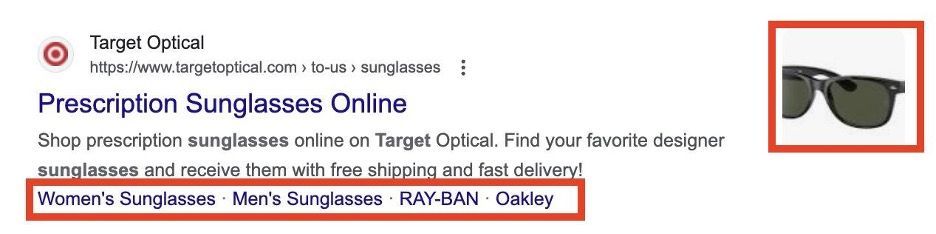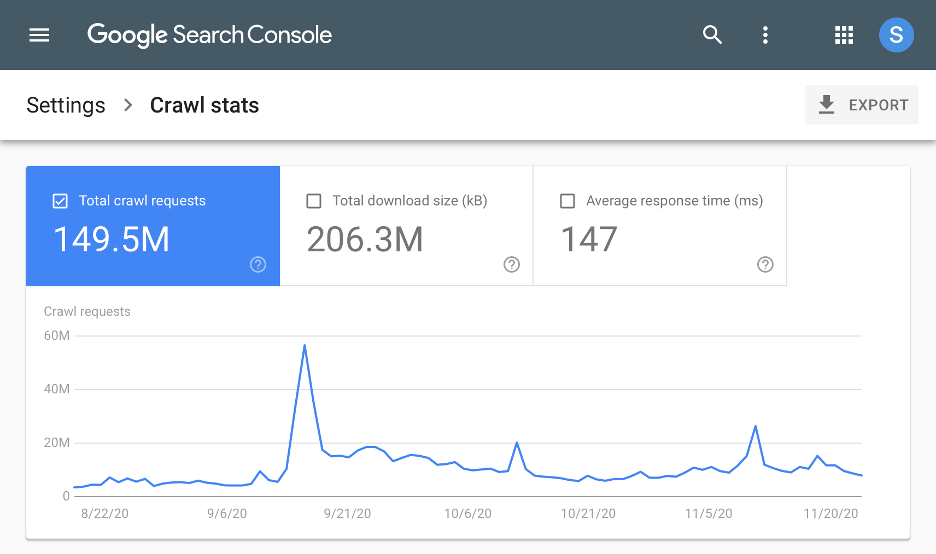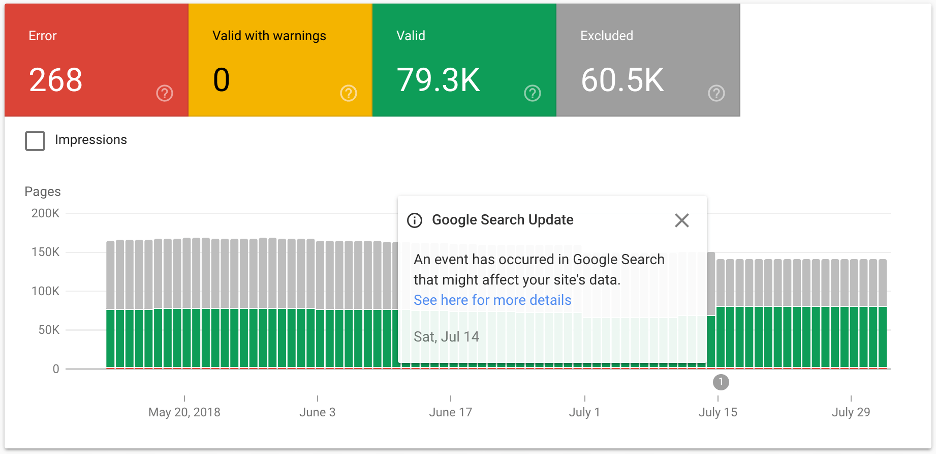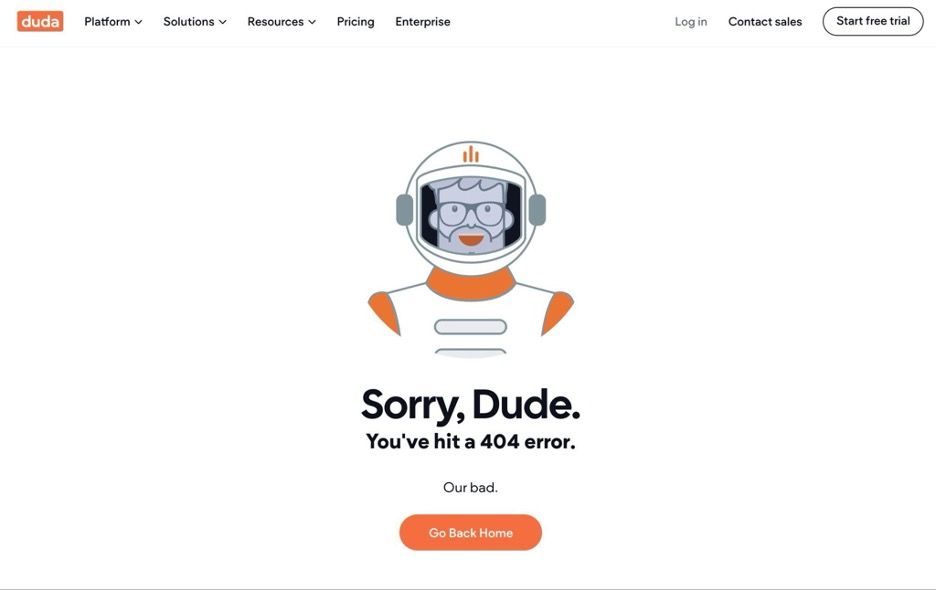Running an eCommerce brand means you depend on your website for sales. And that means search engine optimization is one of the most important aspects of your business's success.
eCommerce websites with great SEO rank higher on search engines, bring more traffic to their products, and convert more customers. Sites with bad SEO are, well, invisible.
To know where you stand and what you need to improve upon, you have to perform an SEO audit.
What an SEO audit is (and how it's different for ecom)
An SEO audit is the process of evaluating a website's search engine friendliness. It analyzes different aspects of the site such as on-page optimization, technical SEO, backlink profile, and user experience to identify areas that need improvement.
For eCommerce sites, an SEO audit also includes:
- Evaluating product pages, categories, and overall site architecture
- Optimizing the user experience for convenience, speed, and ease of purchase
- Ensuring all product information is properly indexed and displayed on search engine results pages (SERPs)
- Identifying and fixing any issues with duplicate content
While general SEO principles still apply, ecommerce websites have lots of products and short sales cycles. eCommerce website design is all about streamlining product discovery, search, and purchase for customers.
In other words, for an ecommerce site, the SEO checklist will focus on making sure the site is optimized to rank for relevant product searches and provide the best possible user experience for customers to make a purchase from any type of device.
Why SEO audits matter for eCommerce brands
SEO is a zero-sum game — either the site ranks on the top of search results, or a competitor's does. If the latter is true, they aren't just stealing traffic. They're stealing customers.
This matters for a few reasons:
- The a huge proportion of online shoppers use search engines to find products. Roughly half use them consistently during the product discovery phase. And plenty more will use them to look up reviews, find store locations, or get more information on your clients products.
- Search engines are the primary source of traffic for online retailers. While social media and paid advertising can drive sales, organic search accounts for 43% of all ecommerce traffic — almost double that of paid search.
- Only the top-ranking pages get clicks. In 2023, Backlinko analyzed 4 million search results and found that while the top three pages capture 75% of search traffic, only 0.63% of people click something on the second page. In fact, the #1 position has an average CTR of 27.3%, making it 10x more likely to get clicked than the #10 position.
- Mobile optimization is incredibly important. While B2B audiences tend to prefer desktop experiences, more than three-quarters of mobile shoppers use a mobile device to look for products.
- Organic traffic is 100% free! If you're only running ads, you're not just missing out on the majority of potential customers. You're also overspending. While investing in search engine optimization takes some time and resources, it'll bring your client’s CAC way down because the traffic it generates won't cost them anything.
25 steps to audit your eCommerce site's SEO
1. Pre-audit preparation
Before doing anything, you have to prepare the audit. This means planning out what you'll look at, who will do the actual auditing (internal team or external experts), and how long it's going to take.
First, clarify what you aim to achieve. Are you looking to fix specific issues like site speed, broken links, or duplicate content? Or are you conducting a broad audit to identify various technical SEO opportunities?
Then, get your tools in order. At a minimum, you'll need:
- Google Analytics and Google Search Console
- A crawling tool (Screaming Frog SEO Spider is the most commonly used)
- A page speed measurement tool (Google’s
PageSpeed Insights is free)
- A keyword research tool (e.g., Ahrefs, Semrush)
- A schema markup validator (Schema.org works well)
Most of these tools will configure themselves, but there are additional steps to configure your crawler. Since Screaming Frog is the most widely used, we'll use it as our example.
- Download and install from the
Screaming Frog website (the free version crawls up to 500 pages).
- Go to Configuration > User-Agent and select Googlebot (Smartphone) to mimic mobile crawling.
- Navigate to Configuration > Spider. Under Limits adjust the depth to a reasonable level to prevent overloading the tool and your server. Under URL Rewriting, configure to ignore common tracking parameters to avoid duplicate content issues.
- Go to Configuration > Content > Duplicates and select “Enable Near Duplicates” with your chosen similarity threshold.
- Go to Configuration > API Access > Google Analytics and Configuration > API Access > Google Search Console to pull in relevant data. This allows you to see orphan pages and other critical metrics.
- Go to Configuration > Speed and set a limit on the number of URLs per second. Typically, 1-3 URLs per second is a safe range.
- Go to Configuration > System > Storage Mode and select Database Storage. This helps manage larger data sets efficiently and ensures that crawls are automatically saved.
- If your site relies heavily on JavaScript, enable JS rendering. Go to Configuration > Spider > Rendering and choose JavaScript.
- If you need to, set up custom extraction to fetch specific elements like product counts or review numbers. Go to Configuration > Custom > Extraction and input the necessary XPath queries to extract relevant data points.
2. Check your analytics setup
Next, verify that Google Analytics is correctly configured to track essential metrics such as traffic, clicks, conversions, and sales.
Ensure that bot filtering is enabled to exclude non-human traffic from your data.
Conduct a test to confirm that your analytics tags are firing correctly by checking the Realtime report after visiting a new page.
3. Check keywords
Next, check keywords. Use a keyword research tool like Ahrefs to see what keywords your client’s product and category pages rank for, and whether they're relevant.
The best keywords for ecommerce SEO are descriptive — they should be based on what people search for, not necessarily the product name or descriptor itself. For example, "blue jeans" instead of "blue" or "denim" on their own. This way, you'll be able to target intent-focused keywords that drive qualified traffic and conversions.
On each page, check for keyword usage and density. Keyword stuffing is a common mistake that can hurt rankings and tank conversion rate.
Also be sure to avoid keyword cannibalization. This is when multiple pages on the site target the same keywords, causing them to compete against each other (e.g., product pages targeting the same keyword as a category page). Ideally, each page should have a unique focus keyword that's based on its content and intent.
4. Emphasize quality content
Unique, relevant content is crucial for ecommerce SEO. You need to optimize each page first for the people actually using the site. Otherwise, they'll never convert.
Every product page should have a unique description that's helpful, informative, and clearly outlines the benefits of the product. You can also include reviews or testimonials to add social proof and boost SEO value.
Category pages should also have unique content that provides value to the user and includes relevant keywords. Avoid duplicating content from other pages within the site or from external sources.
You can check for duplicate content with Screaming Frog SEO Spider. It'll automatically identify exact duplicate pages (and near-duplicates if you've configured in with the process in step 1).
Once you've identified them, remove the lower-ranking pages or consolidate them through 301 redirects to the higher-ranking page.
5. Assess Core Web Vitals
Core Web Vitals is a set of user-centric metrics measure page speed, visual stability, and interactivity for a better overall user experience. According to Google, it's a significant ranking factor.
You can check your client’s Core Web Vitals for free by pasting your site URL in the PageSpeed Insights tool.
When it's done, you'll see a report.
To improve your client’s Core Web Vitals score, you'll need to address issues like:
- Excessive page loading time
- Cumulative layout shift (when elements on a page move unexpectedly)
- Delayed interactive elements
The report will also give you recommendations and suggestions for specific areas of the site you need to fix or optimize. Start there.
Fun fact:
Duda is the champ when it comes to Core Web Vitals. It beats out every other site builder, including Wix, Squarespace, Joomla, Drupal, and WordPress.
6. Check your page speed
Slow loading times result in higher bounce rates, reduced engagement, and lower user satisfaction. This can negatively affect the user experience and ultimately harm SEO rankings.
By checking Core Web Vitals, you'll already have a good idea of how your client's site performs in terms of speed. However, it's still essential to check overall page speed for both desktop and mobile.
To do that, you can use the PageSpeed Insights report. Look at both the Performance data to get a comprehensive understanding of site's speed.
You can also use tools like Pingdom for additional insights and suggestions on how to improve.
3 seconds (maximum) is the optimal loading time for desktop and mobile sites — beyond that threshold, 53% of your visitors will click away instead of waiting around.
Related:
How performance really impacts website conversion rate
7. Make sure the site is optimized for mobile
Again, mobile optimization is key. Most of your customers will find your client’s site using their smartphones, and it's a critical part of the user experience (and, thus, SEO performance).
In fact, Google uses mobile-first indexing, meaning it primarily considers a site's mobile version for indexing and ranking.
Use Google's Mobile-Friendly Test tool to check if the site is mobile-optimized. And you can check a mobile site's Core Web Vitals by navigating to the "Mobile" section.
To improve mobile experience, pay attention to:
- Mobile site design and layout (use responsive design)
- Text size and readability
- Navigation and ease of use (especially buttons and links)
- Interactive assets (should not require a mouse)
- Mobile page speed
8. Check accessibility
Web accessibility is absolutely critical. Businesses with accessible websites improve the user experience for everyone, including people with disabilities. It also positively affects SEO by promoting an inclusive and user-friendly site.
Not to mention, failure to meet accessibility standards can result in fines and penalties.
Broadly speaking, accessibility covers the follwing areas:
- Visual, physical, and auditory disabilities — Sites should use color contrast, logical content structure, alternative text for images and videos, and keyboard navigation. They should avoid flashy, flickering, and bright designs.
- Cognitive disabilities — Design should be simple and intuitive, with elements that have clear instructions and labels.
- Age-related disabilities — Use of larger text size, contrasting colors, and easy-to-click buttons.
- Temporary disabilities — Features like magnifying text or adjusting the brightness of a screen can help people with temporary visual impairments navigate the site more comfortably.
- Language preferences — Make sure the site offers multiple language options for non-native speakers.
The best way to manage accessibility is to use a website builder with accessibility built in. Duda's accessibility tools make it easy to build sites that comply with WCAG 2.0.
You can read more about building an accessible website in our complete website accessibility checklist.
9. Assess the internal site search feature
Almost one-third of site visitors will head straight to the site search bar. You need it to function properly and deliver accurate results.
So, assess the internal site search feature to make sure it's user-friendly, responsive, and accurate.
First figure out what users are looking for in the search bar. You can do this within Google Analytics. Go to Reports > Real-time > Event count by event name.
Then, click "view_search_results" to see what users searched for on the site. And click "search_term" to see what people are looking for and how many times they've searched it.
Alternatively, go to Reports > Engagement > Events to see additional information, like how many times visitors used the search bar, how many users searched for each term, and the amount of revenue it resulted in.
Pay attention to things like typos, misspellings, and synonyms as well. Make sure your search feature takes these into account when providing results.
10. Update metadata
Metadata is the information that appears in search engine results pages (SERPs) when someone searches for your client’s site. You want to make sure this accurately reflects their brand and entices people to click through.
There are a few main components to look at for each page:
- Title tag — The title of each page. Keep it short (ideally under 60 characters) and descriptive. Include the target keyword (e.g., "men's red t-shirts")
- Meta description — A brief summary of the page's content. It should be no longer than 160 characters and include relevant keywords.
- URL — The web address for the page. Make sure it is clean, concise, and includes relevant keywords.
Duda’s AI SEO assistant allows you to update metadata for all site pages in a single click. With our site builder, it'll take seconds instead of hours.
11. Update alt text
Alt text is important because it improves web accessibility for people with visual impairments and can also help with image search results.
Make sure to add descriptive alt text for every image on the site. For example, instead of just saying "photo," include a brief description like "woman wearing a red dress" or "man sitting at a desk working on a laptop."
With Duda's AI tool, you can add alt text to all images at once with just a few clicks. This will help improve accessibility and potential search visibility for images.
12. Look at the sitemap
Every site needs an updated sitemap. This is a list of all the pages on a site that search engines use to index and rank content.
Make sure to periodically check sitemap for any errors or missing pages, and submit it to Google.
Duda automatically generates and updates a sitemap for every site you build (accessing it is simple), making it easy to keep it up-to-date. Keep in mind you will still have to submit it yourself — Google eliminated the ability to auto-submit sitemaps in December, 2023.
You'll also want to check robots.txt file, which tells search engines which pages to crawl or not crawl. Make sure it's up-to-date and includes all relevant pages on the site.
It's best to add the following elements of the store to the file:
- Cart
- Checkout
- Customer portal (order history, account information, etc.)
- Login and signup pages
- On-site search pages (e.g., "search results" page)
- Contact forms
You can test whether the robots.txt file functions properly in Google Search Console. In GSC, go to Crawl and click robots.txt Tester. It will show the errors (if any).
13. Verify site security
For ecommerce sites, security is absolutely critical to SEO performance (and customer trust). You're dealing with sensitive info like credit card numbers, so you need to make sure your client’s site is secure from potential hackers.
SSL for ecommerce is easy to set up.
Adding SSL and updating to HTTPS (if you haven't already) can have a positive impact on the site's SEO.
To check if the site has SSL, look for the lock icon in the browser bar next to the URL.
14. Implement schema markup
Schema markup is code that helps search engines understand site's content. It can improve site's visibility in search results, increase CTR, and even lead to rich snippets.
For example, a product page with prescription sunglasses might display images and clickable links for preliminary filtering options (e.g., by brand), right on the search results page.
We have a whole guide on how to implement schema markup, but the basics are as follows:
- Identify the content you want to markup (e.g., product, event, recipe).
- Use Google's Structured Data Markup Helper to create the code.
- Add the code to the site's HTML.
15. Check site's crawlability and indexability
Indexing and crawlability are two important factors for SEO success.
- Indexing refers to search engines adding site's pages to their index, making them available for display on search engine results pages (SERPs).
- Crawlability refers to how easily a search engine crawler can navigate and understand site's content.
If your client’s site is hard for search engine bots to crawl, Google is rather impatient. Poor site structure and technical issues on a page cause bots to leave, hurting ranking potential.
Google Search Console is your source of info for everything crawl-related.
The Crawl Stats report will tell you the number of total crawl requests, how many kilobytes Googlebot downloaded over the last 90 days, and the average server response time. You want to look for a steady incline in the number of pages crawled, with no sharp dropoffs.
You can also use the Crawl Error report to identify issues that blocked the crawler in the last 90 days.
As for indexing, the Indexing Coverage Report will show you how many pages are valid, excluded, and showing errors with indexing. If your client’s continuously posts content but see a decline in indexed pages, you have indexing problems.
Make sure to block unnecessary pages from being crawled. These include:
- Login and account pages
- Admin pages
- Secure pages with login forms or user account info
- Pages with duplicate or near-duplicate content
- Thin content pages
To disallow crawling for these pages, simply add them to the robots.txt file. To prevent indexing, use the noindex metatag.
16. Add domain redirections for URL changes
Domain redirection is the process of forwarding one URL to another. For example, if your client’s company changes its name from 'The Sunglasses Company' to 'Shade Co.', you'll want to forward old links to the new site using a 301 redirect to the new URL.
To add domain redirections for URL changes, you have several methods depending on the server setup and CMS.
One common way to do this is to use an FTP client or the hosting provider’s file manager to locate the .htaccess file in the website's root directory.
Add the following code to redirect a single URL:
Redirect 301 /oldpage.html http://www.example.com/newpage.html
Add the following code to redirect an entire domain:
RewriteEngine On
RewriteRule ^(.*)$ http://www.newdomain.com/$1 [R=301,L]
17. Add canonical tags for filtered page views
Canonical tags are another element of SEO that can help avoid duplicate content issues. They tell search engines which version of a page is the main, "canonical" version, so they should only index and rank that one.
They look like this:
<link rel="canonical" href="https://www.example.com/">
I know what you're thinking. Your client might have products with multiple pages to show different colors, sizes, and so on, with filtering options.
For example, if a user wants to see a page showing only blue sunglasses, it would go from:
www.example.com/sunglasses
to:
www.example.com/sunglasses?color=blue
The problem is that the URL now shows blue sunglasses, not all sunglasses. Google sees these as two different pages with similar content, which can hurt SEO.
To avoid this issue and properly indicate the main page, simply add a canonical tag to the filtered product/category pages.
That way, search engines know the main page is the one to index and rank, and anything with attributes like query strings or filters should be ignored.
You can identify these issues in the Coverage or Index section of Google Search Console.
18. Fix broken links (404s)
A 404 error occurs when a page can't be found on the site or the server. This can create frustration and negatively affect user experience, which in turn can hurt SEO.
You can identify 404s in Google Search Console by navigating to Overview > Pages (under Indexing) > Why pages aren’t indexed > Not Found (404).
This will show you all the instances of 404 errors on the site, which you can then work to fix by redirecting the broken links or creating new pages for the missing content.
You can also use tools like Screaming Frog or the Ahrefs Site Audit tool to automate the process.
There are a few ways your client could end up with broken links:
- The link is no longer valid
- The page linked to was removed
- The URL structure was changed without implementing a redirect
To fix these broken links, you'll need to:
- Identify the source of the link (where it's located on the site)
- Fix the link by updating the URL or removing it completely
- Implement a 301 redirect if necessary.
301 redirects are necessary when the broken link is pointing to a page that no longer exists. This will redirect users and search engine bots to the new page, preserving any link juice and ensuring a better user experience.
19. Test site navigation
There are a few aspects of website navigation you need to care about for ecommerce website design:
- Breadcrumbs — These are the links across the top of the page that show users how to navigate back through the pages they've visited on the site. They help orient users and search engines to where they are within site's hierarchy.
- Categories and subcategories — Grouping products into logical categories (and subcategories) help users find what they're looking for quickly and easily. This also helps search engines understand the structure of the site.
- Menu navigation — The main menu should be visible and easily accessible from every page. This allows users to quickly jump to different parts of the site, increasing engagement and reducing bounce rates.
- Internal linking — Use internal links throughout the content to connect related pages. This helps improve user experience and makes it easier for bots to crawl an ecommerce site.
- Search bar — If your client has a large inventory of products, including a search bar on the site can help users find what they're looking for faster. Make sure it's prominently displayed and has advanced filtering options based on product attributes.
20. Evaluate URL structure
URLs should be clean and SEO-friendly. That means including the target keyword in each URL, especially for category and subcategory pages.
eCommerce sites have five structure components:
- Protocol (HTTPS)
- Subdomain (www.duda.co or blog.duda.co)
- Domain (www.duda.co)
- Path (www.duda.co/category/subcategory-type)
- Query (www.duda.co/category/subcategory-type?sort=Newest)
This hierarchy helps users and bots understand how site's content is organized. And it needs to be consistent throughout the site.
A few best practices to keep in mind:
- Shorter URLs tend to perform better.
- Use the target keyword in the category or subcategory (www.duda.co/furniture/home-office), unless your client is a retailer that relies heavily on branding and fancy product names.
- Don’t use numbers as descriptors (e.g., "www.duda.co/pants/12345678")
- Stick to short words and phrases when setting parameters (e.g., "filter=size-large" instead of "filter=clothing-size-large").
- Avoid subdomains unless your client has a blog/support center you want to keep separate from the main website.
21. Add reviews to product pages
A huge part of product page SEO is user-generated content, specifically reviews. Displaying reviews on a page can increase its conversion rate by up to 270%.
Plus, positive ratings, a high volume of reviews, textual content within those reviews, and consistent new reviews all contribute to better SEO performance.
All product pages should have a reviews section where customers can leave feedback. Encourage customers to leave positive reviews after purchasing.
And, for individual product pages, add review schema to the site to highlight those reviews in search engine results.
22. Optimize product and category pages
We've already gone through breadcrumbs, keywords, metadata, URL structure, and reviews.
Beyond everything I've mentioned above, there are a few essential elements of
product and category pages that you need to optimize for better eCommerce SEO:
- Suggested products — An easy way to add internal links (and also sell more products) is to display suggested or related products on every product page.
- Detailed product information — Provide any important details, like size charts, ingredient lists, and feature descriptions specific to your client’s industry to help customers make informed decisions.
- Multimedia and interactive content — Incorporate high-quality images and videos to showcase products. Use interactive features like 360-degree views, product comparison tools, and augmented reality experiences to engage users.
- Image alt tags — Adding alt text to product’s images helps search engines understand what the image is about and can contribute to image search rankings. Image file names should also be descriptive and include keywords (e.g., "organic-cotton-t-shirt.jpg" instead of "img12345.jpg").
- Image optimization — Make sure the images are compressed and properly sized so they don't slow down site's load speed, which can hurt SEO.
- Canonical tags — If there are multiple versions of the same product page (for example, different sizes or colors), use canonical tags to tell search engines which version is the original and should be indexed.
- FAQ — A great way to add keywords into the page and answer common customer questions is to include an FAQ section on product pages.
23. Audit internal links, external links, and backlinks
There are three types of links you're concerned with: internal links, external links, and backlinks.
- Internal links are links that connect different pages within the website. These are important for navigation and crawlability purposes.
- External links are links pointing from your client site to other websites. They can provide additional information or resources for users, but make sure they're relevant and reputable sources.
- Backlinks are external links from other sites that point back to your client site. They're one of Google's strongest ranking signals because they indicate that other sites trust and value the content or products.
If you're including suggested items and optimizing site navigation, you should have internal linking down. To be safe, look at internal linking opportunities on Ahrefs or the SEO tool of your choice.
You can also use a tool like Ahrefs to audit the backlink profile. The basic steps are as follows:
- Check the total number of backlinks via the main dashboard.
- Look at referring domains and unique domains.
- Look at new versus lost backlinks and referring domains to understand whether your client is gaining or losing links over time.
- Compare link velocity (how fast they are gaining backlinks) to your competitors'.
- Perform a backlink gap analysis.
24. Check local SEO (if applicable)
If your client is a local business or compete with local businesses, you want to make sure the website is optimized for local SEO.
This could be:
- An online retailer with brick-and-mortar stores
- Offering same-day or next-day delivery in certain regions of the country
- Selling the same products online as local businesses do in-person
- Have a physical storefront where customers can visit
Optimizing for local search means making sure the NAP (name, address, phone number) is consistent and accurate across all online directories and review sites. You should also claim and optimize your client’s Google My Business listing with updated information, photos, and reviews (by the way, you can sync GBP with your client site easily with Duda).
Local citations (mentions of your client’s NAP on other websites), geo-targeted content (e.g., a guide to hiking trails in an area ), and backlinks from local sources can also help improve your client’s local SEO.
25. Check social media profiles
While social media signals don't have a direct impact on search rankings, having an active and engaged presence can indirectly contribute to better SEO.
Make sure all your client’s social media profiles are complete with accurate information, link back to their website, and consistent branding. Use relevant keywords in profile descriptions and posts, and engage with followers by responding to comments and sharing user-generated content.
Social media can also be a great platform for promoting new products or blog posts, which can generate more inbound links to your client’s site.
Final thoughts
Most importantly, remember that an eCommerce SEO audit isn't a one-time thing. As your client website and industry evolve (and Google updates its search algorithms), you'll need to continually monitor and make changes to stay ahead of the competition.
Regularly checking and updating the site for issues like duplicate content, broken links, and outdated information can help improve user experience and search rankings over time.
To maintain SEO health post-audit, consider:
- Implementing an ongoing SEO strategy that includes content creation, backlink building, and keyword optimization
- Regularly monitoring your client website analytics to track traffic, conversions, and other key metrics
- Staying up-to-date on SEO trends, including AI (AI SEO assistants like Duda’s, and
Google’s new AI Overview feature), the growing importance of video content (on- and off-site), and the growing prevalence of voice search on search engines and accessible websites.
- Staying on top of algorithm updates
- Continuously optimizing the website for a user-friendly experience, especially mobile responsiveness and fast load times
- Consistently producing high-quality, relevant content for their audience
If you implement those best practices, you'll be well on your way to improving your client’s search visibility and driving more traffic and conversions through their online store.