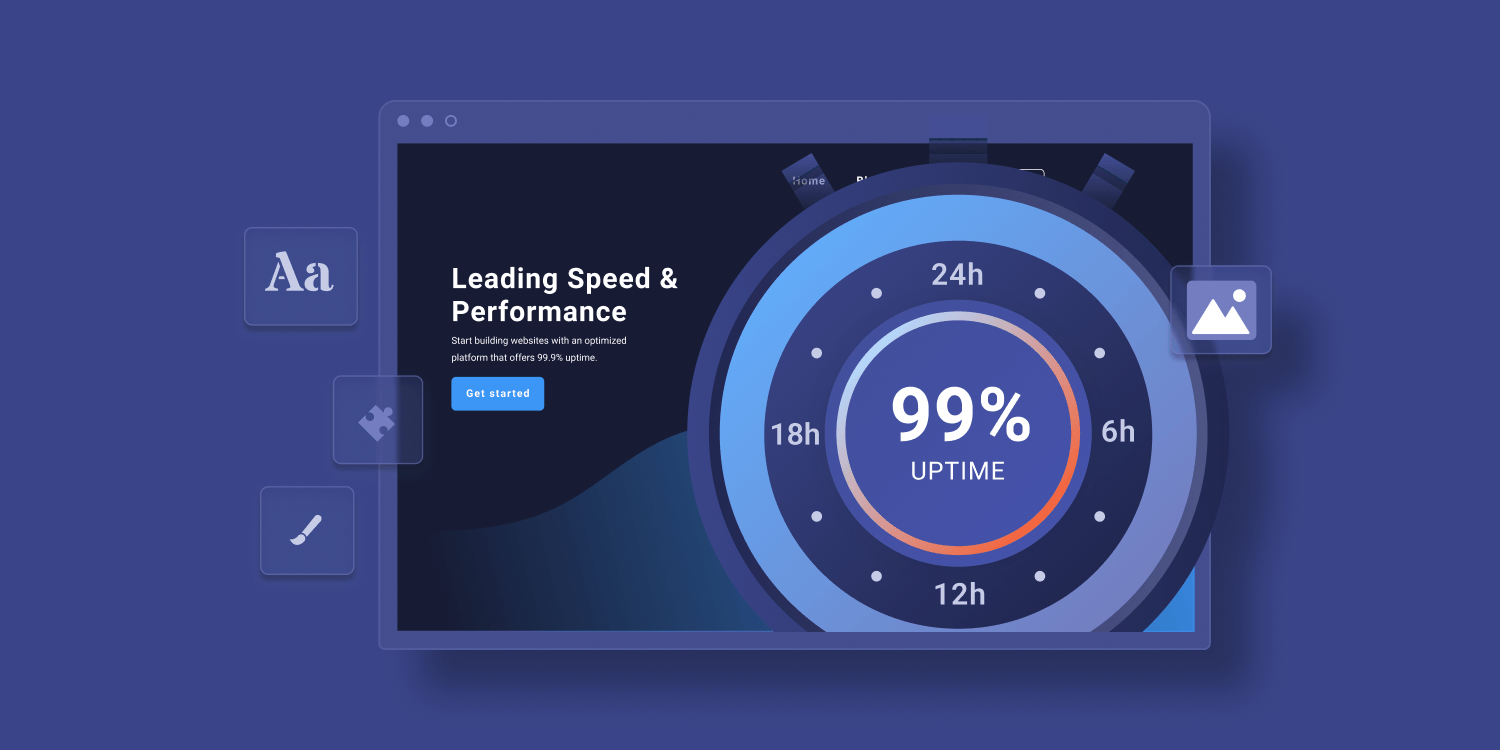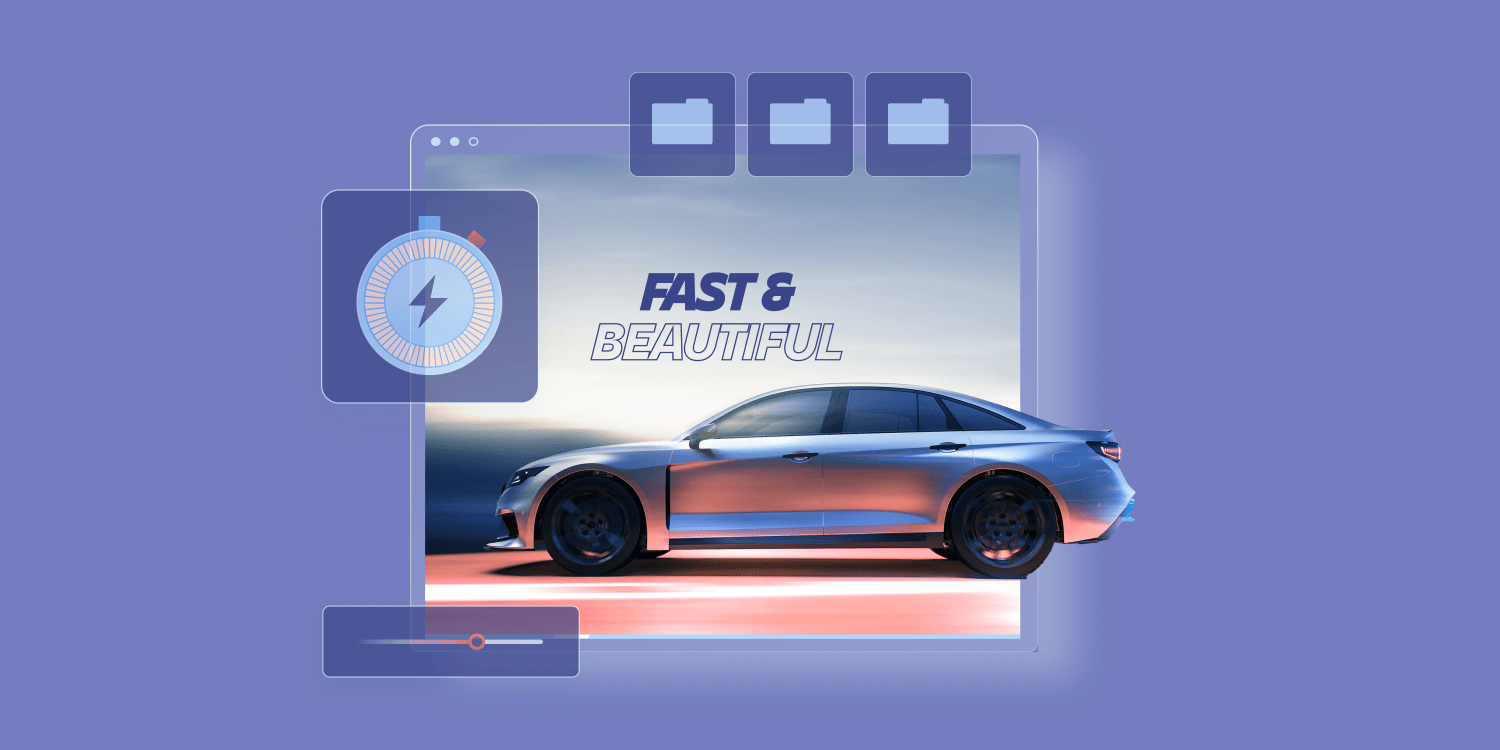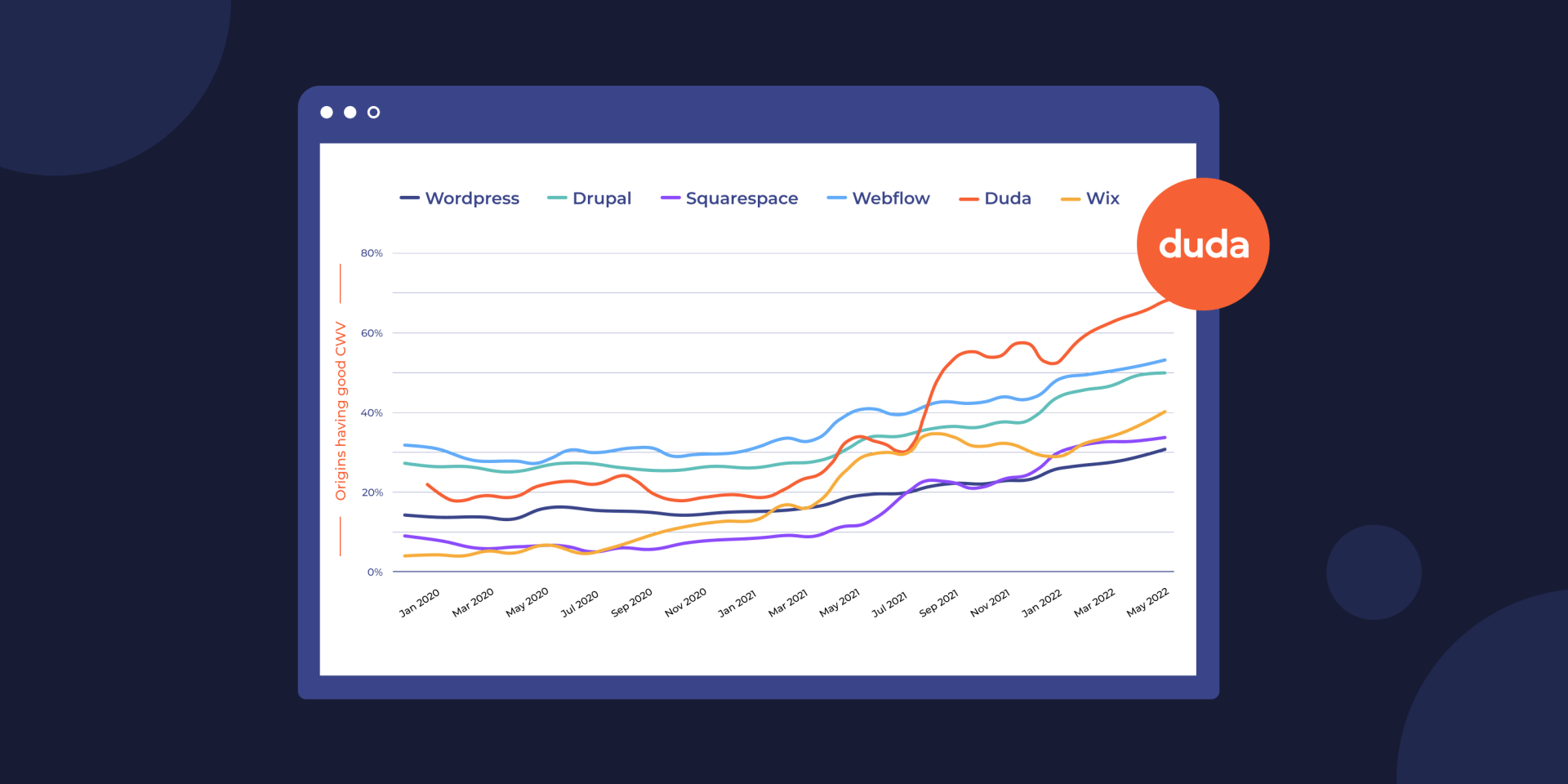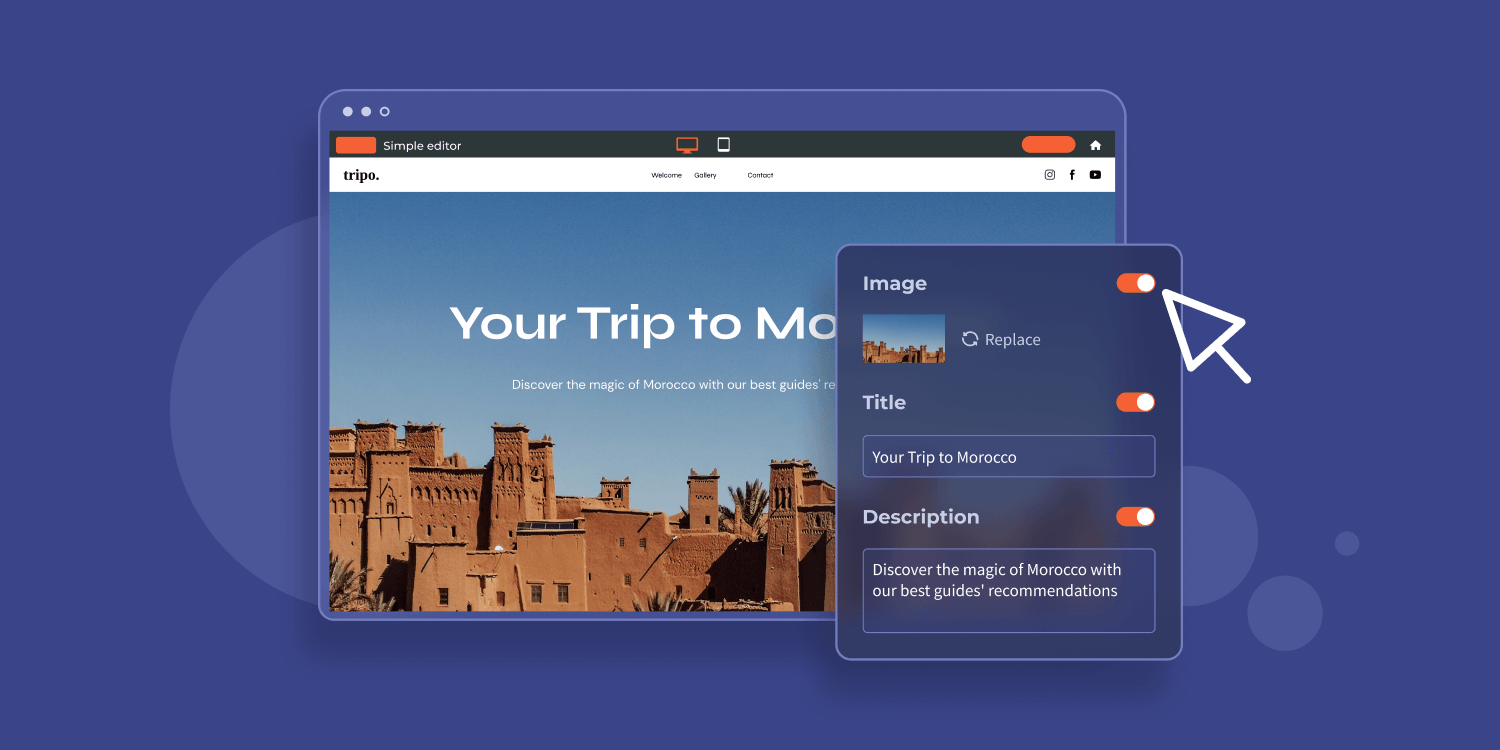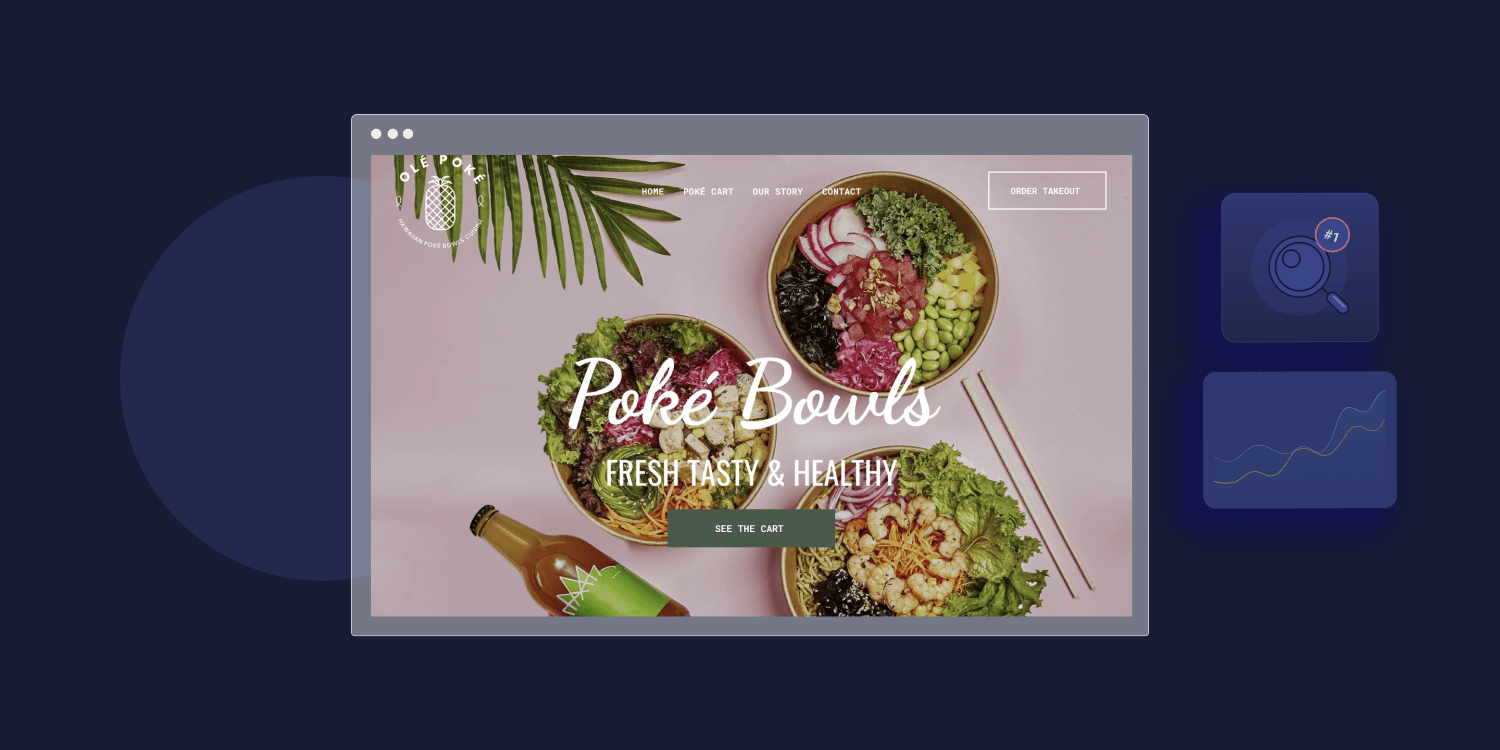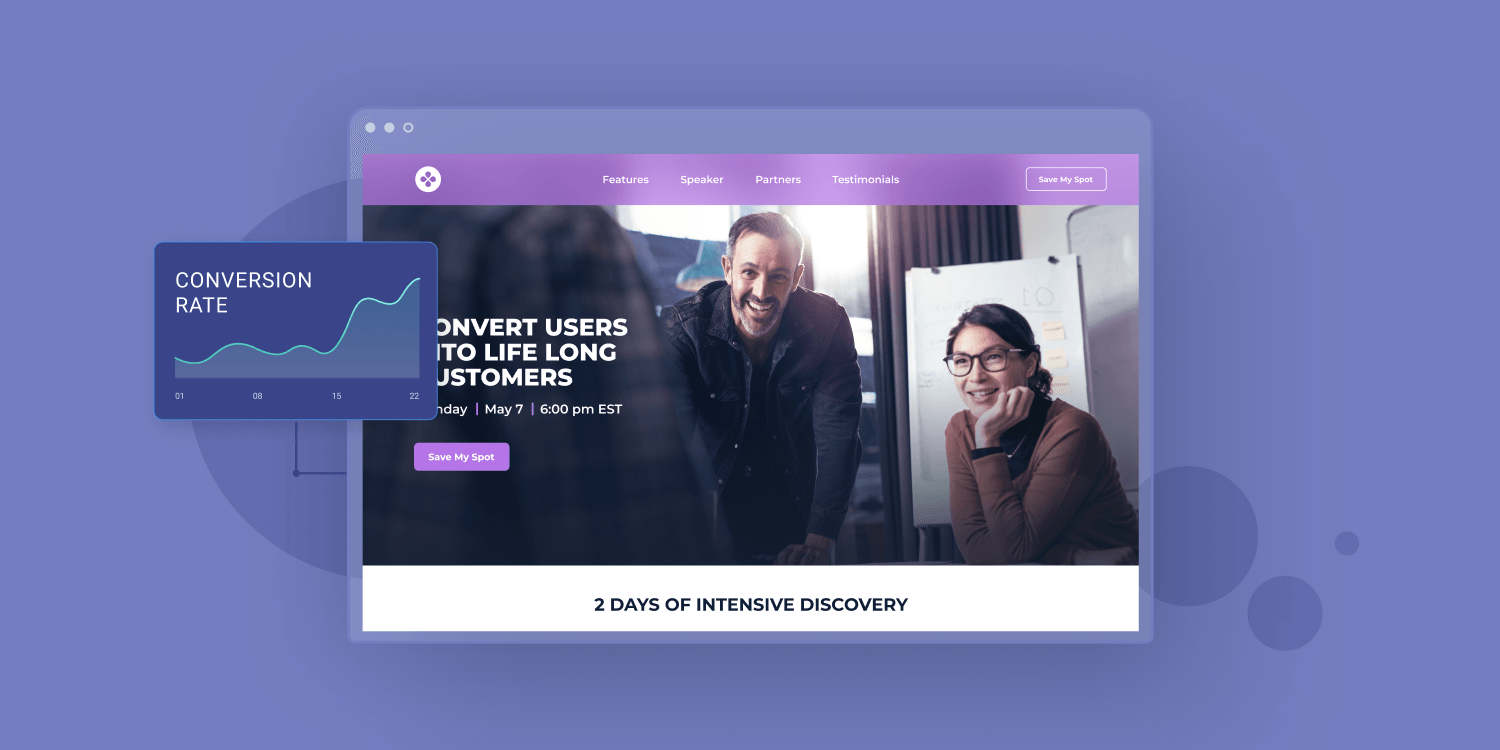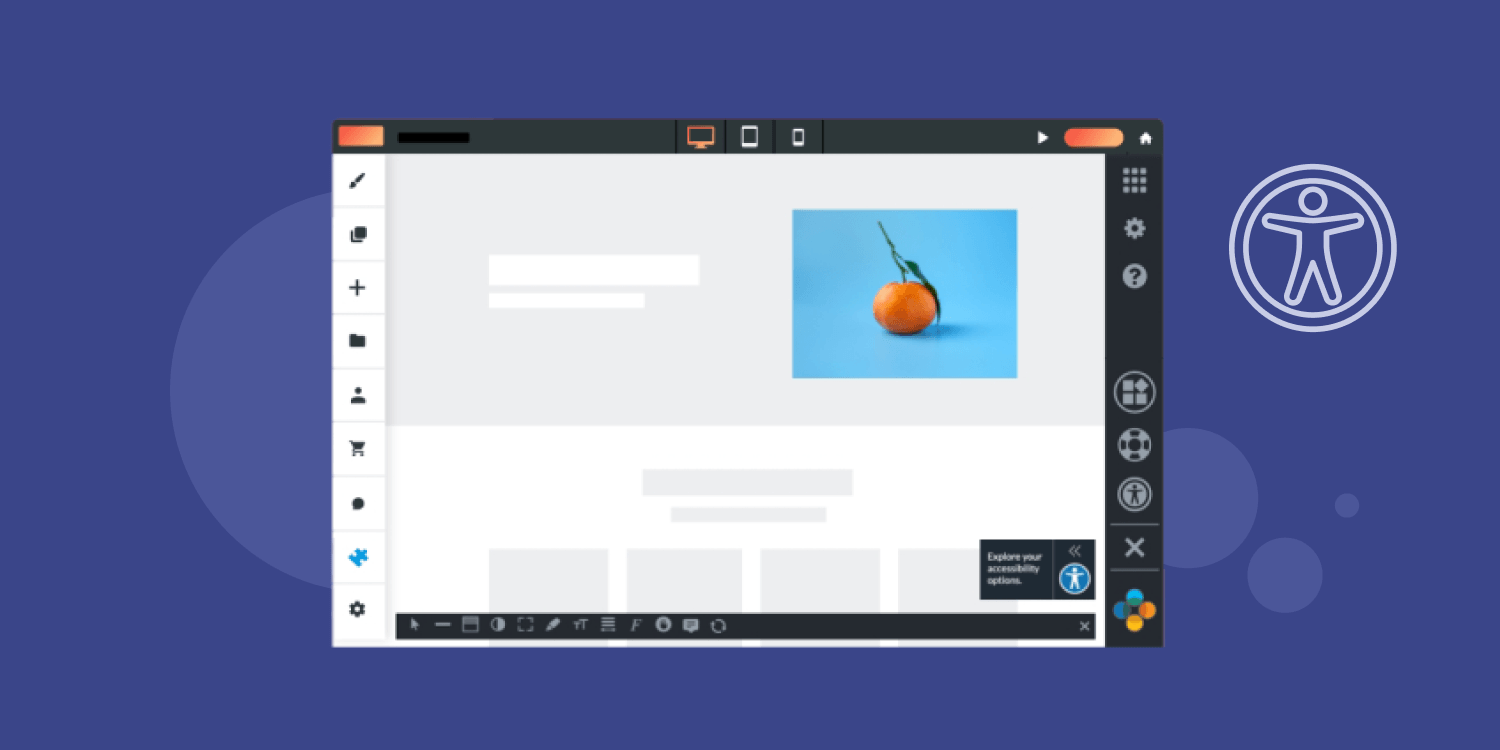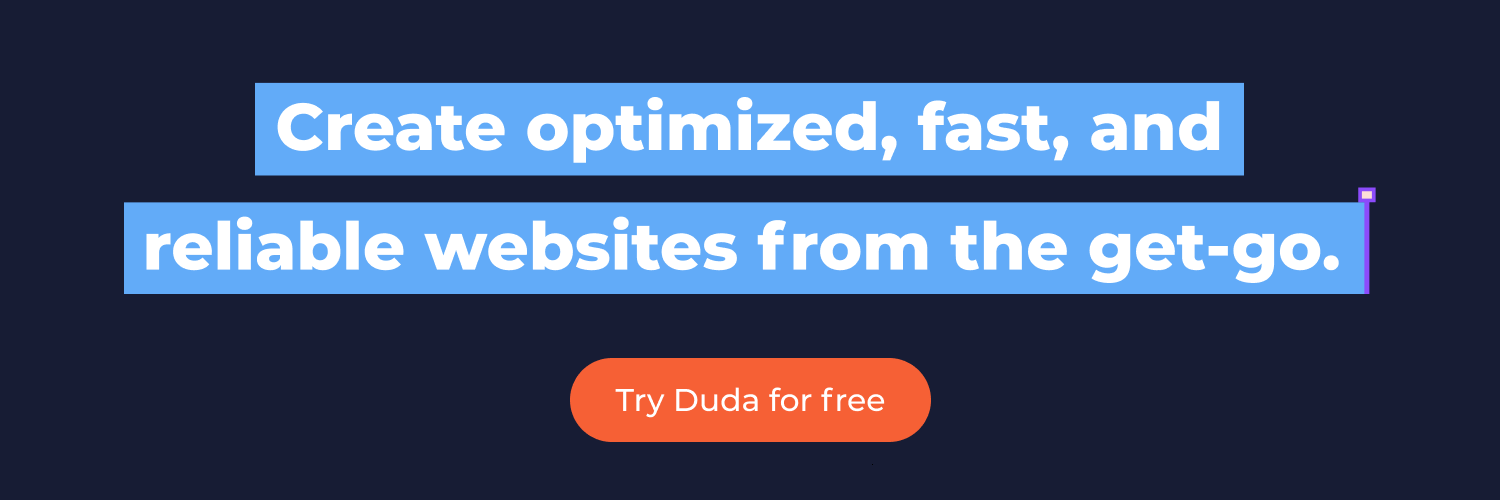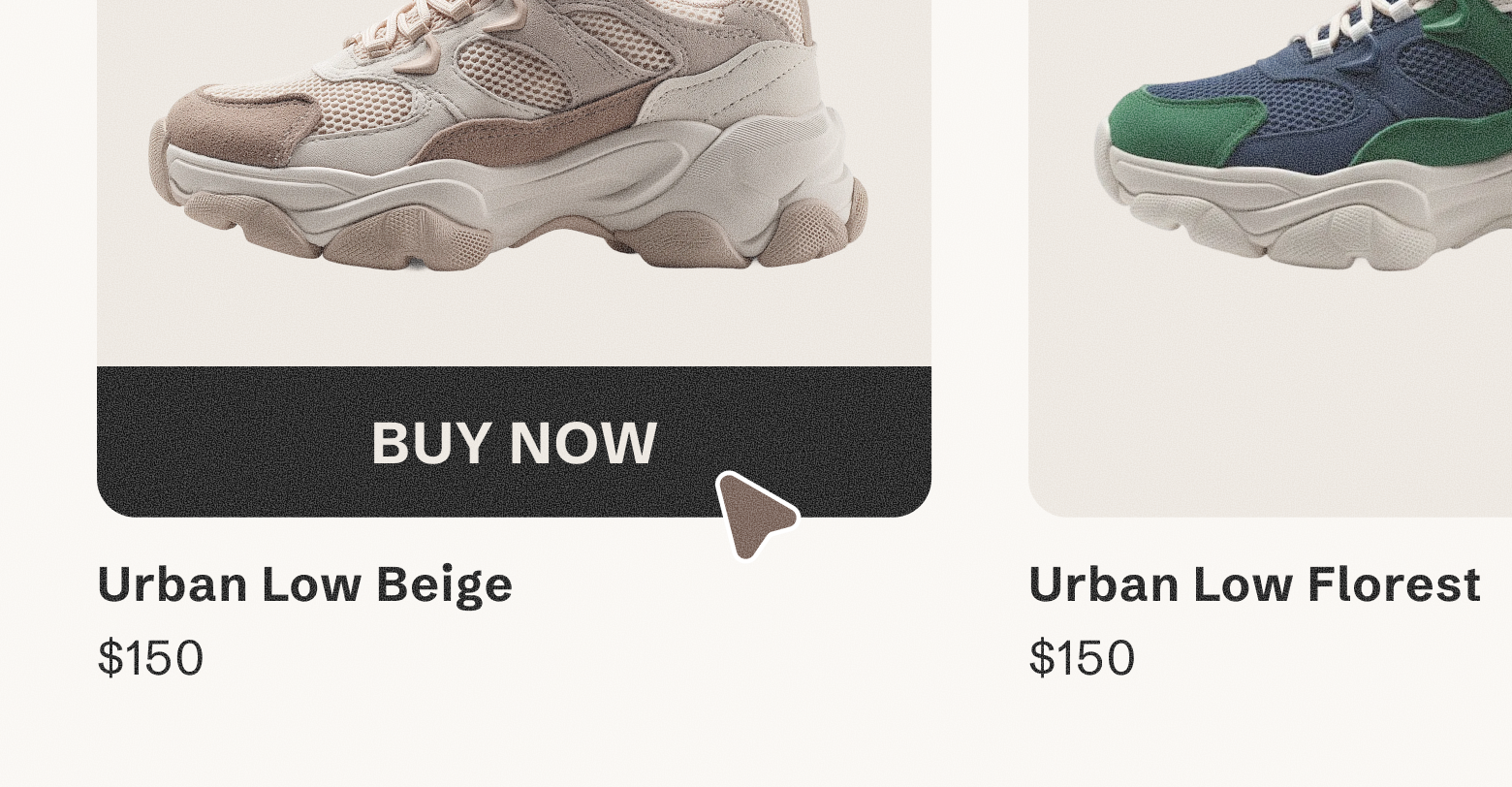Having the right set of website optimization tools is very important for digital agencies. If you build and maintain websites for your clients, their performance is basically your bread and butter. It’s what can differentiate you from the competitors, and it’s how you provide quality websites.
So how can you ensure your clients’ websites are optimized? The very first step is to choose the right tools.
First off, you need to make sure you have the right
website builder already optimized so you can provide a fail-proof website to all your clients, like
Duda’s unbreakable and super fast websites that have a 99.9% uptime.
And then, choose the best
website optimization tools.
Don’t know where to start or which tools to choose?
Let me show you!
What is Website Optimization?
Website optimization is all the work you perform on a website to improve its page load time, on-page SEO, customer experience, as well as increase conversions and site performance. All of which to make sure website visitors will not only find the website, but convert on it (buy, sign up, call, etc.).
The 24 Best Website Optimization Tools
5 Best Page Speed Optimization Tools
Improving your web page speed is one of the most important optimizations to do. Not only will the website speed impact your page SEO, but it has a huge downfall on your user behavior, landing page performance, bounce rates, and your marketing campaign performance.
That’s why it’s important for us that our website building platform is already optimized for Google’s Core Web Vitals. In fact,
websites built with Duda lead the industry in all three Core Web Vitals metrics (page speed, interactivity, and visual stability).
Ideally, a website should take 2 seconds or less to load. Each time a user lands on your website, if they have to wait too long for the page to load (5 seconds or longer), they will likely bounce and find their information (or product) elsewhere. In fact, according to a study by
Portent, a site that loads in 1 second has an e-commerce conversion rate
2.5x higher than a site that loads in 5 seconds. Whether they came from a search engine, social media post, ad campaign or even internal linking, you can lose some important users and sales from your target audience to just page speed.
There are many ways to improve page speed:
- Using a CDN (content distribution network)
- Reducing and compressing HTML, CSS, JavaScript, and images
- Reducing redirects
- And a lot more.
But how do you know where to start to improve your website performance and page load speed?
These tools are there to help you figure that out!
What is PageSpeed Insights: PageSpeed Insights is a website speed checker created by none other than Google. With it, you can optimize your web page speed, website performance, and mobile page speed.
Simply enter your URL in the free tool and PageSpeed Insights will provide you with a page speed score as well as some suggestions to improve your page speed.
PageSpeed Insights Pricing: Free
What is Lighthouse: Lighthouse is a tool for improving the quality of web pages with audits for performance, accessibility, progressive web apps, SEO and more. It’s an open-source automated tool that you can run in Chrome DevTools, from the command line, or as a Node module. It runs a series of audits against the page, and then it generates a report on how well the page did as well as indicators to help you improve the pages.
Lighthouse Pricing: Free
Related:
Google Lighthouse Vs Core Web Vitals
What is WebPageTest: WebPageTest is an open-source web page performance testing tool. It produces its metrics using real-world browsers to load the web page being tested.
WebPageTest Pricing: There’s a free plan available, or Pro plan with API Access starts at $15 per month.
What is GTmetrix: GTMetrix is a web page speed tool where you can enter any URL and click “Test your site” for a basic speed test. It comes with some recommendations to improve your load time.
GTmetrix Pricing: Free for the basic plan, or starting at $10.67 per month.
What is Pingdom: Pingdom is a website monitoring software. They use more than 70 global polling locations to test and verify your websites 24/7, all year long. With Pingdom you can monitor your websites' uptime, performance, and interactions. Simply enter your web page’s URL, select a testing region and Pingdom will test your page load speed every 30 minutes.
Pingdom Pricing: Plans start at $15 per month.
5 Best User Experience (UX) tools
The user experience is how a user interacts with and experiences your website. It has a major impact on how much visitors will like and trust your website and therefore your brand, it can also be the difference between high or low conversion rate and sales. Just imagine being on an eCommerce website and not understanding how to checkout, or how to add an item to your cart. I bet you would no longer trust that website and find your item elsewhere.
Here are a few tools that can help you analyze and track your website’s user experience (UX).
What is Hotjar: Hotjar is a behavior analytics software that measures website visitor interactions and feedback with heatmaps. You can see where users clicked, what they looked at, where they bounced, etc. You can use it to find bugs on your website, optimize your conversion rate or improve your user experience.
Hotjar Pricing: There’s a free plan, otherwise the paid plans start at $31 per month.
Related:
What To Focus On When Running A Website Audit?
What is Fullstory: FullStory is a web-based digital intelligence system that helps optimize the client experience. With it, you can track and monitor your customer activity; clicks, page transitions, page views, mouse movements, etc.
Fullstory Pricing: Unknown/custom. Fullstory requests to be contacted before divulging its pricing.
What is UserTesting: UserTesting is an insight platform that gives companies a first-person understanding of how their target audience behaves with real-life testers. It’s a video platform where you can see and hear the experiences of real people as they engage with your products, designs, apps, processes, concepts, or brands.
UserTesting Pricing: Unknown/custom. UserTesting requests to be contacted before divulging its pricing.
What is TryMyUI: Much like UserTesting, TryMyUI recruits testers to use your website and records their behavior. You receive a screen recording of what they did and real-time audio of the users describing what’s going through their minds as they navigate.
TryMyUI Pricing: Starts at $99 per month.
What is UsabilityHub: UsabilityHub runs short tests and design surveys made so that you can test your website usability or design functionality, but also have some qualitative content. It uses remote user testing so that you can improve your website designs.
UsabilityHub Pricing: There’s a free plan, otherwise the paid plans start at $89/ month.
10 Best Search Engine Optimization (SEO) Tools
You can’t talk about web optimization without talking about SEO. The number one goal for most websites is to appear on the first page of Google, therefore improving your SERPS (Search engine ranking positions) keyword analysis, meta descriptions, and content can be the difference between no traffic, and thousands of visits every day. Creating a website with an SEO friendly website builder is obviously the first step, but to go further, here are some great tools.
What is Screaming Frog: Screaming Frog is a popular and complete website crawling software that helps you optimize on-page and technical SEO, find broken links, check HTML and XML sitemaps, find duplicate content, check redirects, and analyze page titles and meta descriptions.
Screaming Frog Pricing: Free for up to 500 URLs. Paid plan is $209 per year.
What is Google Search Console: Google Search Console is the tool provided by Google to check your website performance on its search engine. With GSC you can measure your SEO performance, keyword impressions, clicks, backlinks, and check for crawling and speed errors.
Google Search Console Pricing: Free
What is Bing Webmaster Tools: Bing Webmaster Tools is a free service as part of Microsoft's Bing search engine that allows webmasters to add their websites to the Bing index crawler, and see their site's performance for that search engine. It’s basically the Google Search Console for Bing.
Bing Webmaster Tools Pricing: Free
What is Google Analytics: Google Analytics is a web analytics platform provided by Google that collects data from your websites and apps to provide insights into your business. This can be used for SEO, but also to optimize website performance, user experience, Google Ads campaigns, and more. With it you can track metrics such as your visits, conversions, audience, traffic sources, and goals (among many others).
Google Analytics Pricing: Free
What is Ahrefs: Ahrefs is an SEO software suite with SEO tools for link building, keyword research, competitor analysis, rank tracking and site audits. Ahrefs enable you to build your keyword research, check your rankings, and much more.
Ahrefs Pricing: Plans start at $99 per month.
What is Moz: Moz Pro is a popular SEO software suite that contains multiple tools designed to improve search engine visibility, such as a Link Explorer, Keyword Explorer and Rank Tracker.
Moz Pricing: There are some free tools available, otherwise Moz Pro starts at $99/month.
What is SEMrush: SEMrush is an SEO software suite that can be used to carry out keyword research, run SEO audits, search for backlink opportunities, and track your overall SEO performance.
SEMrush Pricing: Plans start at $120/month.
What is Ubersuggest: Ubersuggest is a chrome extension and SEO tool that enables you to track your keywords monthly search volume, CPC, as well as your competition data, from multiple platforms (Google, Amazon, Youtube, etc).
Ubersuggest Pricing: Free
What is Clearscope: Clearscope is an SEO content tool enabling you to write content that’s optimized for search engine’s algorithms and therefore, ranks higher on Google. Their optimize feature grades your content based on content relevance and comprehensiveness, and gives you keywords to add to your content in order to make sure your content ranks. It’s easy to use for beginners who would like to create SEO content.
Clearscope Pricing: Plans start at $170/month
What is KeywordsFX: KeywordsFX is a Free Keyword Suggestion Tool. With it you can gain insight into keywords that your target audience searches for and therefore optimize your digital marketing campaigns accordingly.
KeywordsFX Pricing: Free
4 Best Conversion Rate Optimization (CRO) tools
Whether you’re working on an eCommerce store, a blog, or any other type of website, you want to increase your conversions. Conversions can mean a lot of things: Sales, sign ups, forms completed, subscriptions, etc. It’s simply what you want your users to do. By tracking user behavior on your website, where they click, and your overall conversion performance, you can drastically improve your clients’ bottom line. Here are some tools that should help you analyze, track and optimize your pages.
What is Crazy Egg: Crazy Egg is an online tool that generates heatmaps based on where people clicked on your website. So you can see which CTAs are clicked on your different pages, conduct a/b testing, and make your pages convert better.
Crazy Egg Pricing:
Plans start at $29/month, billed annually.
What is Google Optimize: Google Optimize (or Google Website Optimizer), is a web analytics and testing tool created by Google. With it, you can run some experiments aimed at increasing visitor conversion rates and overall visitor satisfaction.
Google Optimize Pricing: Free
What is Optimizely: Optimizely is an experimentation platform that helps you run A/B tests on websites to validate your conversion rate optimization efforts. You can set up A/B tests and split test experiments as well as multivariate tests.
Optimizely Pricing: There’s a free plan for up to 5 users, paid plans start at $79/month.
What is VWO: VWO provides A/B Testing, Multivariate Testing, Split URL Testing, and even Website Funnels, Session Recordings, Heatmaps, surveys, and analytics so that you can analyze the performance of your website.
VWO Pricing: Unknown/Custom. VWO requests to be contacted to provide their pricing.
Related:
Watch recorded webinar:
Skyrocket Your Clients Websites’ Conversion Rate
Bonus: 5 Best Accessibility tools
Accessibility is more important than ever. Nowadays, websites should all be designed and developed so that people with disabilities can use them. Whether they have auditory, cognitive, neurological, physical, or visual disabilities, everyone should be able to navigate your websites.
It can be difficult if you don’t have disabilities yourself to ensure your website is accessible and optimize it if needed, which is why it’s important to use these few nifty tools.
What is AudioEye:
AudioEye combines industry-leading AI with certified experts on staff. It automatically detects, monitors, and remediates accessibility issues. It also provides an accessibility toolbar that includes a dedicated accessibility help desk and engagement tools for site visitors. You can
easily add AudioEye to your Duda websites via the Duda app store.
AudioEye Pricing: The standard plan is $35/month.
What is UserWay: UserWay creates a simpler and more accessible browsing experience for users while increasing compliance with WCAG 2.1, ATAG 2.0, European EN 301 549, ADA, & Section 508 requirements. Their widget makes smart modifications to elements on a site that are identified as being non-compliant, that may prevent keyboard-only navigation, or are in violation of ADA regulations.
You can easily add UserWay to your websites via the Duda app store.
UserWay Pricing: There’s a free plan available, otherwise plans start at $19/month.
What is WAVE: WAVE is a suite of evaluation tools that can identify many accessibility and Web Content Accessibility Guideline (WCAG) errors, but also facilitates human evaluation of web content. You can type any URL to run an evaluation or download the WAVE extension on Chrome, Firefox, and Edge to evaluate web content for accessibility issues directly within your browser.
WAVE Pricing: Free
What is EqualWeb: EqualWeb scans your website domain to uncover any possible issues that may hinder accessibility or result in a violation risk for your organization. They also offer paid plans to automate the mediation of your website's issues.
EqualWeb Pricing:
Free for analysis, from $39/month for their auto-compliance tool.
What is Functional Accessibility Evaluator:
The Functional Accessibility Evaluator (FAE) evaluates a website or a single web page based on the W3C Web Content Accessibility Guidelines (WCAG) 2.0 Level A and AA requirements. You can create an account to get more features like evaluating multiple pages via web crawling, a summary report and archived pages reports.
Functional Accessibility Evaluator Pricing: Free
Ready to Optimize?
With this great variety of tools, you should now be ready to optimize all your clients' pages and offer them the best website each and every time.
Don’t want to use that many tools? There’s no need to buy multiple WordPress plugins when you can build fail-proof websites with Duda, the website building platform that comes with built-in features designed for SEO, page speed, and conversion.