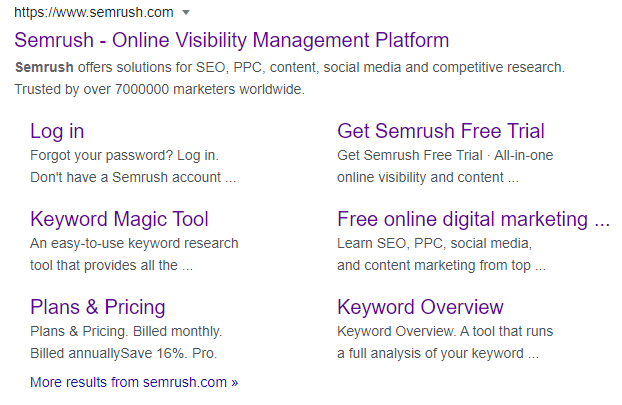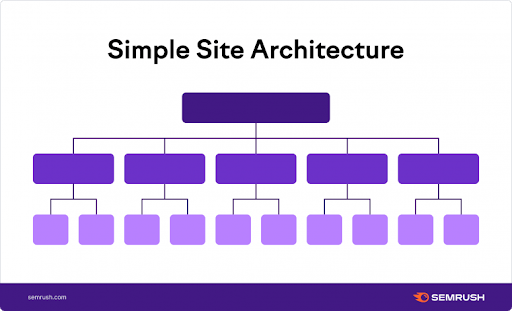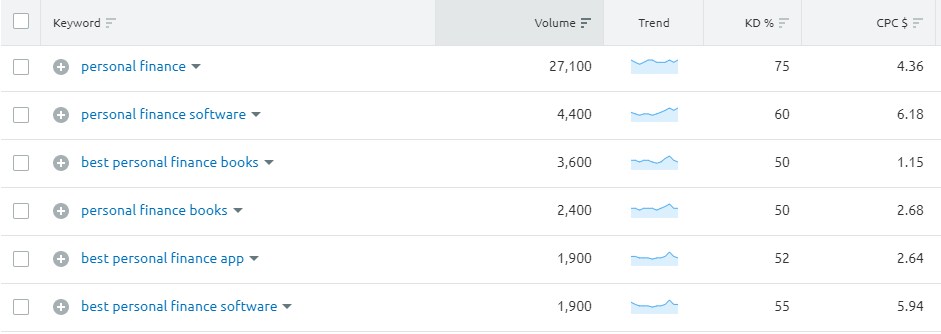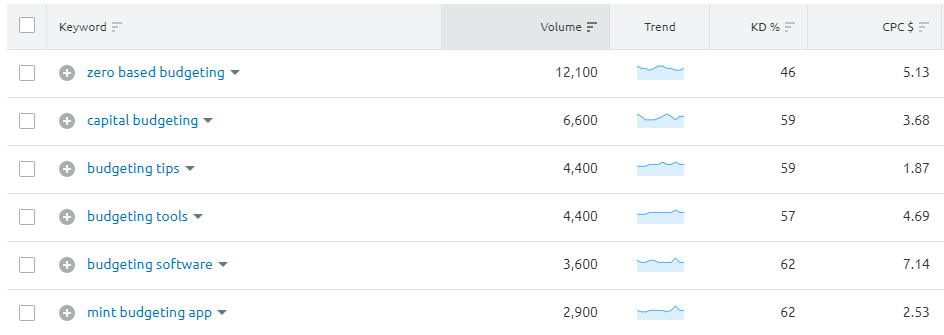Building a website is similar to building a house — your foundation must be impeccable, otherwise, everything will come crumbling down.
In this post, we will focus on the key aspects of SEO and explain how to set the foundation for your online business in a way that allows you to grow and expand without limitations.
Why Is Website Structure Important?
Now you know that the website structure is the foundation of your online business, but let’s also have a deeper look at the reasoning behind that.
User Experience
A website is
built for visitors, real people. Proper website structure will make sure that visitors can easily navigate through a site and find the information they need in just a few clicks.
The website’s navigation is also one of the tools you can use to guide your visitors to a product, service or call-to-action (CTA) that corresponds with a particular goal.
So UX is not purely about the experience, but also about driving more business.
Search Engines
While you are building the site for the visitors, there won’t be any if search engine bots are not able to crawl your site efficiently.
Sure, Googlebot is very fast, but keep in mind that
there are over 1.7 billion websites, so it is quite difficult to go through all of them and understand what is where.
The goal is to create a structure that will clearly tell the bot where the page is and what it can find on it. One of the notable advantages of a proper website structure is it enables Google to show links to various important parts of your website.
Future Growth
As your website grows you will want to write about more topics, add more services, cross-sell new products, etc.
A proper website structure will ensure you can do so without any limitations. With that said, it’s a good idea to avoid creating too many sub-URLs as this can cause issues down the line.
Building a Website Structure
At this point, we hope that you are fully on board with the fact that website structure is critical to your online success. In this section, we will discuss how to build it!
Plan Ahead
Think about the
content of your website. Products, services, blog posts — everything that you have planned for the short and long-term, write it all down.
Here are a couple of pointers to consider when preparing your plan:
- If your website will be wrapped around a product or possibly a SaaS you might want to consider moving your content marketing under a separate URL (e.g., yourdomain.com/blog/keyword).
- Do you want to have a section where you teach visitors how to use your product and separate it from your blog? Consider putting it under a /learn/ section.
- If the site you’re creating is content-based with a focus on a particular topic — you may want to omit the /blog/ sub-url.
The big takeaway is you want to brainstorm all the potential areas where you want your site to grow.
Draft Your Website Architecture
Now you will begin to draw out the overall structure of our site. This will allow you to visualize everything that was prepared up until now and ensure you didn’t forget anything.
The above site architecture can be found on pretty much every website out there as it has repeatedly proven itself to be the most efficient from the perspective of both users and search engines.
The image does not just represent a “virtual” structure. It outlines the actual order in which the content on your website will be built.
Group Your Content
Take the draft of the content topics you prepared in the previous step and start putting them into relevant topical groups.
The structure of your website will depend on the amount of content and pages you plan to have. Let’s illustrate this with a couple of simple examples.
Maybe you are launching a page for a law firm:
- Landing Page - Intro (Parent page)
- News (Child page)
- Services (Child page)
- Family Law
- Commercial Law
- Team (Child page)
- References (Child page)
- Contacts (Child page)
Or maybe you are planning to launch a recipe blog:
- Landing Page - Best Recipes (Parent page)
- Chicken Recipes (Child page)
- Beef Recipes (Child page)
- Fish Recipes (Child page)
Keep Your Structure Shallow
It is important to find a balance between going too wide or too deep when building your page structure.
You do not want to have a huge list of “parent pages.” At the same time, you must avoid going too deep. This means you don’t want a massive list of sub-child pages, or even sub-sub-child pages (yes, they exist), either.
It will not be a problem if one of your child pages has sub-categories (as in our example with the law firm) but it is a best practice to avoid building too many of those or going deeper than that.
Keeping the structure at the parent/child page level is the optimal solution. While it will allow you to cover a wide range of topics, your website will also provide a good user experience and make it easier for search engines to crawl it.
Draft Internal Links
Internal links are an important aspect of your website navigation, but most importantly — SEO.
Links (external or
internal) can be considered votes of confidence from websites.
If an authoritative site in your niche links to your content — they are signaling to search engines that they trust your site and think that this piece of content is of good quality. Search engines notice that and rank you accordingly.
It is a very similar case with internal links. By linking to your own content you are transferring a bit of SEO authority (usually from parent page to child page) and showing the search engine bots where to crawl next.
Additionally, when you engage in internal linking you create content hubs. The idea is that the internal links will flow only between the chosen parent and child pages, with minimal outgoing links to less relevant sources.
Through the lens of the search engine, this type of internal linking will signal that your site is an authority on a particular topic and this will increase your chances to rank higher in search results.
This is also referred to as content siloing, and it can be achieved with either internal linking or a physical URL structure.
Research Main Keywords
Depending on the type of content that your website is focused on, you might need to research your keywords and possibly make adjustments to your final website structure.
Let’s assume your website is about finance, or you developed an advanced budgeting tool, and now you’re looking for a content marketing angle for your services.
If we search for “personal finance” in the
Semrush Keyword Magic Tool, we get this:
Looking at these results you can see that this market segment is, as expected, competitive. You can deduct that from a high Keyword Difficulty (KD%) that averages around 60 percent. At the same time, you can see several potential ideas for a “content hub” that you can take for further research.
Let’s try another keyword that is related to finance — “budgeting.”
By researching the various keywords you wrote down when planning your website structure, or just looking at ones that are related to your business, you can generate ideas for new structural parts of your pages. Or, you may consider removing particular pages or topics if you see that they are too competitive or there are better keywords you can use to reach your goal.
If we were to apply your newly found keywords to our earlier example, the structure could look like this:
- Personal Finance (Parent Page)
- Personal Finance Software (Child page)
- Personal Finance Books (Child page)
- Personal Finance Apps (Child page)
- Budgeting (Parent Page)
- Budgeting Tools (Child page)
- Budgeting Tips (Child page)
Of course, this is just an example. There are lots of ways to structure a website. The structure you use will be based on your own goals and priorities.
Pick Your URL Structure
First, let’s get the most common mistake out of the way.
Which of the below URLs seems better to you?
- domain.com/articles/seo/2021/hythknh.html
- domain.com/blog/website-architecture
I hope you picked number two since that is the option both visitors and search engines would pick as well.
Why?
- Visitors would pick it because the link does not look shady and tells them exactly what they will find there.
- Search engines will prefer it for the same reasons, plus, having a keyword in the URL is one of the good on-page SEO practices.
Building on our earlier example of a “flat” structure with the “budgeting” keyword, this could be the outcome:
- yourdomain.com/budgeting/budgeting-tools
If you plan to review many budgeting tools, you might also consider a structure that will prevent you from having “grand-child” pages:
- yourdomain.com/budgeting-tools/tool-name-1
- yourdomain.com/budgeting-tools/tool-name-2
Instead of:
- yourdomain.com/budgeting/budgeting-tools/tool-name-1
Summary
To create an effective website structure, you should:
Think about the long-term goal(s) of your website
Write down the topics
Group them in content hubs
Prepare an internal linking structure
Fine-tune through keyword research
URL and navigation decisions will be much easier to make after you go through the above process..
One of the things to keep in mind is you do not want to create a structure that would be limiting in the future. Give yourself space to test and, if needed, even pivot.
The website structures we covered in this post will give you the flexibility you need while also putting you on search engines’ good side!