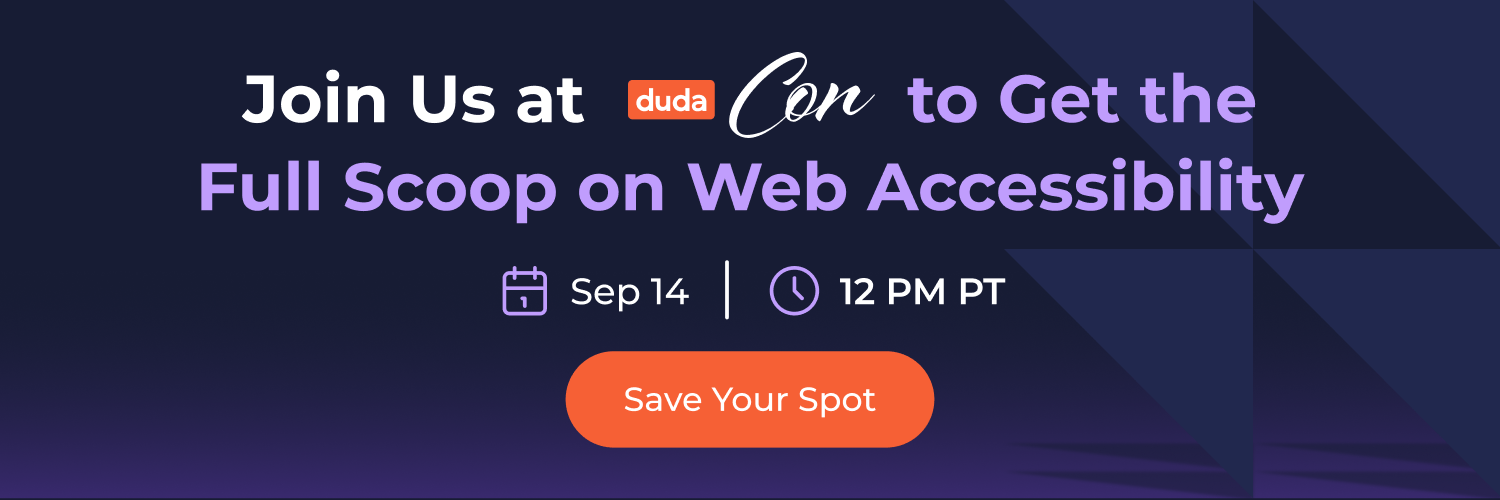If you’re in the web design business, you know that having an accessible website is now more important than ever. And
web design clients expect their agency (you) to be in charge of it.
But digital accessibility isn’t a piece of cake.
You have to take multiple things into consideration.
And that’s what we’ll delve into in this post.
Buckle up, and let’s learn about website accessibility.
What is Web Accessibility?
The first thing to clear up: what does accessibility mean?
Simply put, website accessibility is making sure everyone can access and use a website, no matter their disabilities.
An accessible website can be used by people with all types of disabilities:
- Those with visual impairments or color blindness
- Those with auditory disabilities
- Those who must navigate by voice
- Those with cognitive disabilities,
- Those with temporary disabilities
- Those who need to use screen readers or other assistive technologies.
According to the World Wide Web Consortium (WCG) an accessible website must be perceivable, operable, understandable and robust for these users.
In the US, accessibility requirements are listed in the Americans with Disabilities Act (ADA) which “prohibits discrimination on the basis of disability in the activities of places of public accommodations.”
In a nutshell: Web accessibility is equal access and usability of a website, no matter the user’s disabilities.
Why is Web Accessibility Important
Of course, the first reason why one should create an accessible website is to ensure their website isn’t discriminatory towards people with disabilities.
But it also comes with a number of other perks.
If
everyone can access and use your clients’ web pages that means:
- More traffic: a larger audience can access the websites. (26% of adults in the United States have some type of disability.)
- More sales and conversions: Since the site gets more traffic, it gets more conversions too.
- Better search engine optimization (SEO): More traffic, a better bounce rate, all sends positive feedback to search engines.
- Better user experience: Accessible content and accessible design is user-friendly, so it’s easier to navigate and understand for everyone.
- No legal accessibility issues: Needless to say, you don’t want to be sued for owning a website that doesn’t comply with accessibility regulations.
How Can I Make a Website Accessible?
To make a website accessible, the widely accepted standard is the
Web Content Accessibility Guidelines (WCAG). The Web Accessibility Initiative of the World Wide Web Consortium developed WCAG with the goal of creating a shared accessibility standard for the web. There are two versions of WCAG applied currently: WCAG 2.0 and 2.1. WCAG 2.0 was published in 2008 and became an ISO standard in 2012. WCAG 2.1 was published in 2018.
There are a few accessibility solutions to keep in mind so that your website may be compliant.
Here are some easy web accessibility tips that should help you get started:
- Correctly structuring your page using different headings (H1, H2, H3).
- Adding alternative text (alt text) to your images so that the visually impaired can know what’s portrayed.
- Providing text transcripts and closed captions for audio and video content: podcasts, videos, webinars.
- Having a keyboard navigation so that all functionality is available from a keyboard and the use of a mouse or trackpad isn’t required.
- Using Accessible Rich Internet Applications
(ARIA); a set of HTML attributes that define ways to make Web content and Web applications more accessible to people with disabilities.
- Providing good color contrast so that users that have a hard time perceiving text can see your website content better. You can use tools such as TPGi’s free color contrast checker tool, or ColorZilla to determine if the color contrast is sufficient.
There are also numerous resources you can consult to help make compliant websites such as:
But we’ve got even better than that.
Why not join us for a dedicated web accessibility session as part of
DudaCon, where you’ll learn everything about website accessibility and how to attain it for yourself and your clients?
Join us on
September 14th, 10 AM PT to
Master Website Accessibility With Inclusive Design