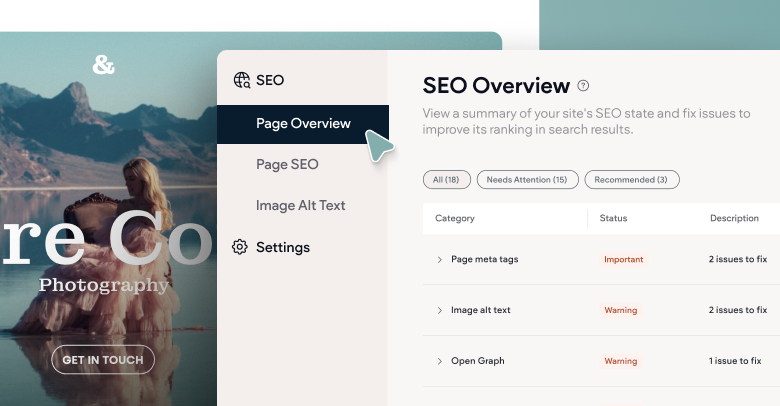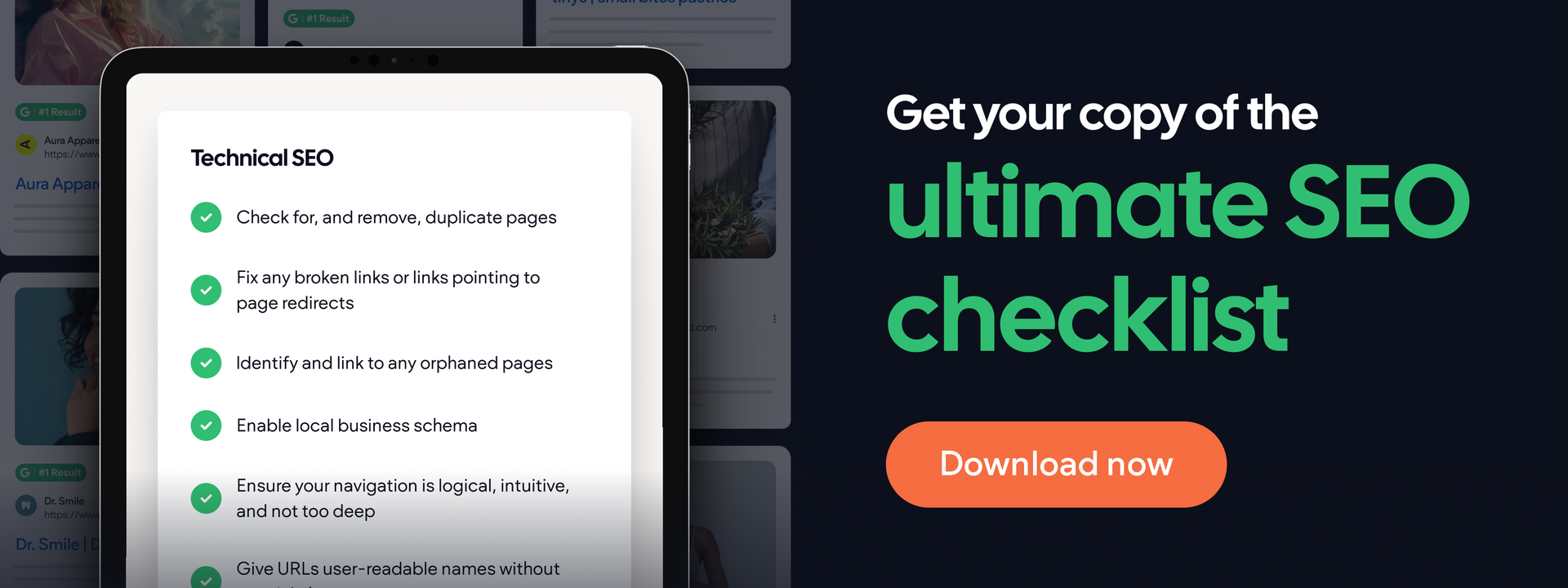Building a website search engines will love
Websites that are built to follow SEO best practices share a few key attributes. They’re logically put together, they’re intuitive to navigate, and their content is, above all else, helpful. We’ll dive deeper into what all of this means later in the article, but keep in mind that these aren’t just attributes search engines enjoy; end-users want it too.
Professionals will often group SEO into a few key categories: Technical SEO, On-Page SEO, and Off-Page SEO. For the most part, Duda handles technical SEO out-of-the-box. If you’ve heard terms like SSL, HTTPs, sitemaps, or Core Web Vitals before, understand that these have all already been optimized. However, there are still some aspects of technical SEO that you may need to consider.
Technical SEO
As mentioned, Duda, on a platform level, handles
security and performance for you. That only leaves a few key areas for you to consider.
- Page depth
- Duplications
- Broken links
- URL structure
- Orphaned pages
- Structured data
Before diving into what each of these phrases mean, it’s important to understand how search engines work. Companies like Google use algorithms called “crawlers” to read, record, and store websites. These crawlers navigate to a website, much like a user might, then click on links to navigate further. Google is a massive company with lots of resources, but the web is massive too. That means these crawlers can’t click on links indefinitely, to conserve resources there must be a limit. This is called the “crawl depth.”
A variety of factors can impact the way search engines crawl a website, hurting your client’s ranking. If a link is broken, for example, then the crawler won’t be able to navigate to that page. Search engines typically dislike redirects as well, so it’s important to use the primary URL when possible. Additionally, pages that are buried too far from the homepage (too much crawl depth) may be considered unimportant by these crawlers in comparison. That’s important to keep in mind when planning your site’s navigation.
Some pages don’t have any links leading to them, making them entirely inaccessible to crawlers. These are called orphaned pages.
As a metaphor, imagine your client's website as a series of interconnected pipes. If you were to pour water into the entry point of these pipes, would it reach every segment? Similarly, if a crawler were to access your website via the homepage, could they navigate to every page via links alone?
The link itself gives some information to Google as well.
While this isn’t as important as it used to be, it’s still good practice to use short, descriptive URLs when possible. Links like
duda.co/plans and
duda.co/ai-assistant tell visitors and search engines alike exactly what the page is going to be about.
Structured data, or
schema, can provide additional information to search engines as well. This is mostly automatic, however it does need to be enabled.
Local business schema, for instance, can be enabled upon completion of the business information section within your client’s Content Library. Blog, eCommerce, and FAQ schema—as well as some others—is
generated automatically.
If there is some schema you’d wish to add that isn’t generated automatically, you are
able to add it yourself within the editor.
On-Page SEO
A strong technical foundation is only part of the battle. A tell-tale sign of good SEO is great content. How you’ve structured and populated each page on your website can determine how they rank individually, while also playing a part in the performance of your entire site overall. You’ll want to:
- Ensure every page has unique meta titles and descriptions
- Ensure every page only has one piece of text with the “Heading 1” style
- Ensure all page headings appear in a logical, descending order
- Review your content for quality and readability
- Ensure every image has alt-text
There are really two camps to on-page SEO, structure and content. The structure ensures that the page is organized in a way that makes logical sense to the crawler. Again, this is something that is
less important than it used to be—Google is much better at understanding content these days—but is good practice nonetheless. Especially since the organization of headings and subheadings impacts how accessible a specific webpage is as well.
In fact, there are quite a few parallels between SEO and accessibility. Intuitive navigation, as mentioned in the technical SEO section, is important for those of us living with cognitive disabilities, while image alt-text, as mentioned in this section, is vital for those living with visual impairments. That’s because, just like some people, search engines like Google can’t actually “see” images either—they need them described.
One convenient feature within Duda is the ability to generate alt-text and metadata for every page instantaneously using AI. You can do this super easily via the
SEO overview page. Schema, open graph information, and the favicon are also surfaced here.
So the page has a unique meta title and description, a logical structure, and every image has an alt-text description—now what about the content?
Content is one of the most important aspects of SEO, it’s what users are actually searching for after all! There is a lot to be said about writing content for SEO, but as an overview the most important thing you can do is write content that is helpful, informative, engaging, unique, and valuable. This becomes even more important if you’re writing content that informs a user’s physical or financial health. Google ranks this content differently, with far more scrutiny, under the term “Your Money Your Life.”
If you aren’t feeling confident, you can use AI to help you generate client content. We’ve written about
this specific subject already, so give that piece a read if you’re interested!
Off-Page SEO
Not all SEO takes place on your client’s website, or even within Duda at all. For mature websites, off-page SEO is primarily centered around “link building.” However, for a brand new client site, you probably won’t be too worried about this. Instead, you’ll want to focus on one key area: Google’s Business Profile feature.
This is actually a great opportunity to set up another related tool, Google’s Search Console tool. You’ll need to work with your client to either gain access to their business’s Google account or instruct them on how to set these tools up individually. Duda offers a free app for
Google Search Console that can make that portion of this process pretty easy. The business profile portion may require
a little more effort, though.
Putting it all together
Accomplishing all of these tasks at the inception of your client’s site puts them in the best possible position to rank. While this blog post can act as a helpful tool, skimming a piece spanning over 1000 words every time you want to publish a client site isn’t super practical. Personally, I’m a huge to-do list guy. That’s why Duda’s designers, all of which are far more talented than me, have helped assemble a convenient SEO checklist for your next client site.