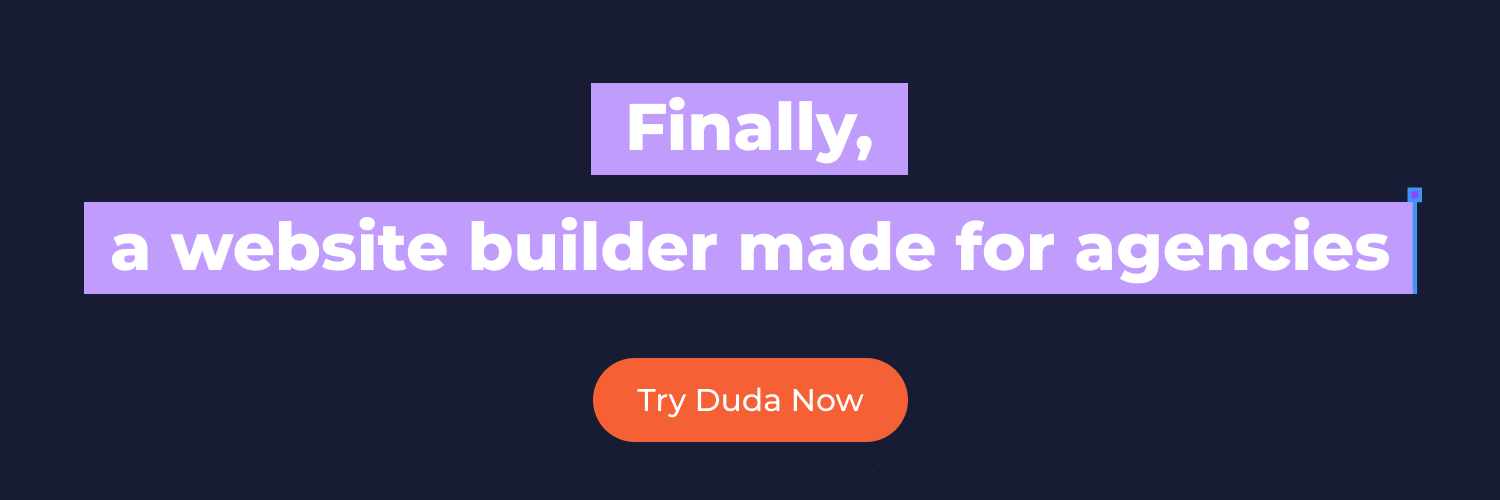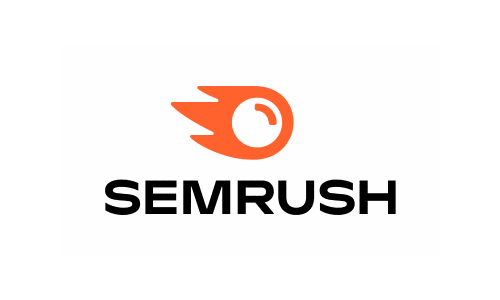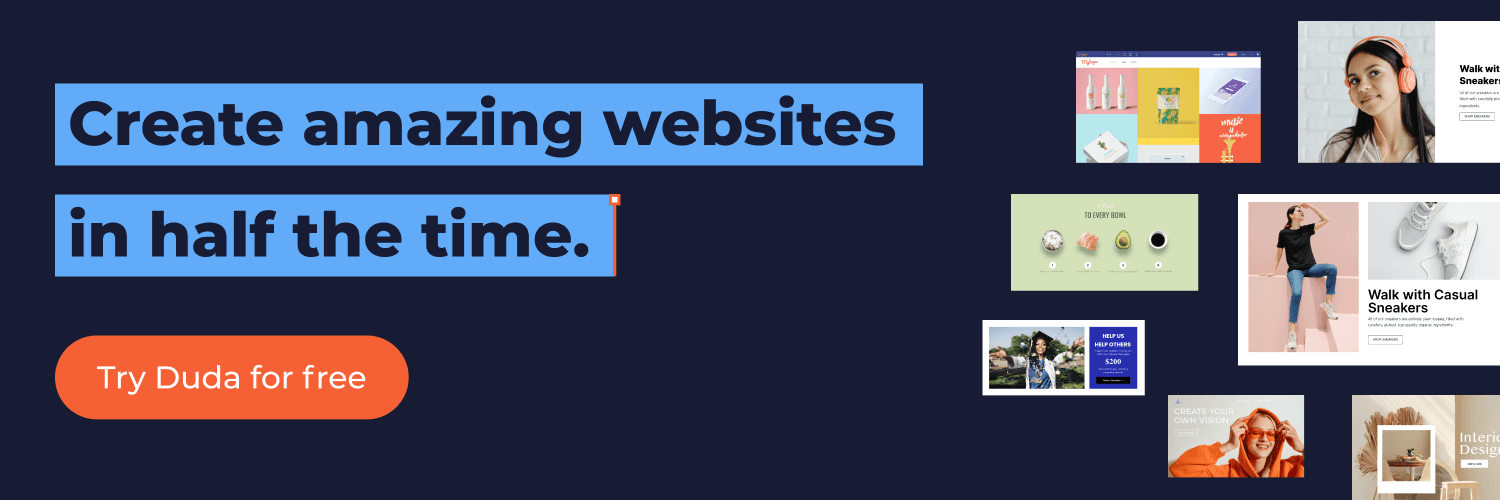One of the toughest things about running a digital
agency is staying on top of the latest trends and strategies. A big part of this is keeping track of your clients' website performance with accurate and comprehensive
SEO reports.
Insights like keyword rankings, organic traffic patterns, performance metrics, and conversion rates give you the data you need to make informed decisions about your SEO campaigns. But to do this, you’ll need the right tools in your arsenal.
In this article, we'll give you the rundown of eight SEO reporting tools for agencies you can't live without.
What is SEO reporting software, exactly?
A lot goes into search engine optimization:
- Keyword research to uncover the search terms your audience is using.
- Creating content that’s optimized to rank high on SERPs.
- Evaluating landing pages and improving them for a better user experience.
- Troubleshooting on-site technical issues (e.g., broken links, slow-loading pages, 302 redirects).
- Backlink analysis and competing websites to get ahead of the competition.
- Link building, networking with website owners, and other off-page activities.
- And (of course) tracking progress and reporting the results to your clients in a digestible way.
To do all this, you need powerful software that helps you stay on top of the trends and make data-driven decisions. With the right set of insights, you can optimize your campaigns for maximum success.
SEO reporting tools are designed to give you the data and insights you need to make informed decisions about your SEO campaigns. They work by collecting data from multiple data sources, such as keyword rankings, organic traffic patterns, SEO metrics, and conversion rates. This data is then analyzed and presented in an easy-to-understand format that allows you to make more informed decisions about your SEO strategies.
Why is it important to have client reporting around SEO?
Google processes at least 8.5 billion search queries per day, and its main job as a search engine is to supply the most relevant results to its users. To do this, it uses complex algorithms that constantly update and evolve.
Because it is the primary source of organic traffic on the web, a business's appearance on search engine results pages (SERPs) determines the success or failure of its website and online presence. As such, businesses need to have an optimized SEO strategy in place to make sure their content is ranked as highly as possible on SERPs.
And SEO health is central to just about every content marketing, PPC, and on-page strategy.
But SEO can be a tricky beast to tame—it’s easy to get lost in all the technical jargon and lose sight of your ultimate goal. And your clients probably aren't the digital marketing wizards that you are.
That’s why client reporting is so important. It's essential to have a comprehensive understanding of both the success and health of each campaign and how your competitors are performing.
What to Look for in an SEO Tool for Your Agency
The right stack of SEO tools will vary depending on your agency size, budget, how many clients you manage campaigns for, and the scope of services you offer.
Realistically, you'll probably need more than one SEO reporting software for your agency, but there are a few must-have features that you should look for in any SEO reporting software.
Accurate Data
The best SEO reporting solutions will collect accurate data from multiple sources and present it in an easy-to-understand format.
Most SEO tools will track keyword rankings, organic traffic trends, and different technical SEO elements, such as page speed and meta tags. But the best tools go beyond that to give you insights into backlinks, SERP features (such as image carousels), competitor analysis, and SEO audits.
Ease of Use
The software should be easy to use, with features that make it simple to drill down into the data, generate reports, and share them with your clients.
If your SEO software is straightforward and has a drag-and-drop interface, you’ll be able to save time and energy while producing high-quality reports. You'll also be able to train your team on how to use the software to minimize time spent on client reporting.
Compatibility With Your Workflow
Your SEO reporting tool should integrate seamlessly into your daily workflow and be compatible with other solutions in your tech stack.
Look for SEO software with API integrations that allow you to pull data from third-party sources and automatically generate reports with accurate, up-to-date information.
The ability to automate reporting can also save you a lot of time and energy when it comes to producing client reports.
Customizable Reports
Look for software that allows you to customize reports with your brand colors, logos, and other visuals. This will make creating branded reports easy and presenting them to your clients.
Custom reports also make it easier to track KPIs and monitor progress over time. They can be used to inform decisions and make sure that your clients are getting the most out of their SEO campaigns.
Export Functionality
Look for software that allows you to export reports into PDFs, CSV files, and other formats. This will make it easier to share information with clients.
Most keyword research and agency analytics tools have these features. For example, Ahrefs and SEMRush both enable users to generate custom reports, export data into multiple formats, and put that data into a CSV file.
Scalable Features
Look for software that offers features like A/B testing, predictive analytics, and automated reporting. These features will help you stay up to date with the latest trends and make data-driven decisions.
Ensure that the software you choose can also scale with your agency. If your agency grows or takes on more clients than your tool can handle, switching to a new one after your standardized processes have been set up will be difficult.
Process Automation
Manual reporting is cumbersome, error-prone, and time-consuming. Look for software that offers features such as automated alerts, keyword tracking, and workflow automation so you can be more efficient and accurate with your reporting.
To get the most out of your SEO reporting software, look for solutions that offer features such as custom report templates, easy-to-read dashboards, and data-driven insights. These features make it easier to present meaningful data in a way that’s understandable and digestible.
Integrations
Look for SEO reporting software that integrates with other popular digital marketing tools, such as Google Analytics, SEMRush, and Ahrefs. This way, you can connect your data points to create a comprehensive report without inputting everything manually.
Integrations also make it easier to compare data from multiple sources and quickly spot any discrepancies.
White-Label Reporting
White-label agency tools allow you to add your logo, colors, and unique branding to create reports that are specifically tailored to your agency while saving you time. A third party generates them, but they look like you created them yourself.
Some of the most popular white-label reporting tools include StatusLabs, QlickView, and Moz Pro. These solutions make it easy to generate customized reports for each client without having to start from scratch every time.
Agency Features
Not every software solution is built with agencies in mind. Agencies need to track website KPIs for multiple businesses in real-time, and platforms that limit the amount of SEO data you can collect might not be the best for agency owners.
Look for features such as multiple user accounts, project management tools, and collaboration features that make it easier to run multiple campaigns simultaneously.
These features are invaluable for agencies that handle a large number of clients as they provide transparency and help streamline processes.
Local SEO Capabilities
Local SEO is a type of search engine optimization that focuses on optimizing website content and visibility for local searches. It involves using strategies to help increase the visibility of a website in a particular geographic area or region.
The goal of local SEO is to help a business stand out from other businesses in the same area, thus increasing its chances of being found by potential customers who are looking for a product or service. If your service offers or specializes in local SEO, look for a tool that offers these capabilities to help you get the best results.
Related:
How to Strategize Your Local SEO Audit
DudaCon -Day 1 Session - Help Clients Grow with Local SEO
Users & Permissions
If you can't add multiple users to your software account and you can't give them different levels of accessibility, the software isn't going to work for your agency.
Look for solutions that allow you to specify user roles and permissions to keep everyone in the loop and ensure that only authorized users have access to sensitive data.
8 Best SEO Reporting Tools for Marketing Agencies
Let's take a look at the eight most essential tools for SEO analysis and reporting.
AgencyAnalytics is a comprehensive reporting tool designed specifically for agencies. It allows you to automate your client reporting in minutes with customizable dashboards that connect all your client's data in one place.
This software platform replaces spreadsheets with visual data, helping you save time and money. And since it can generate SEO, PPC, social media,
eCommerce, call tracking, and sentiment analysis reports, it is useful for just about any digital marketing agency owner.
2. SE Ranking
SE Ranking is an all-in-one SEO platform that has a rank tracker, website audit tool, and extensive reporting capabilities. It is a white-label reporting solution that allows you to customize and brand your marketing reports with your own logo, colors, and contact information.
SE Ranking is the ideal choice for agencies looking to upgrade their operations, improve agency efficiency, and provide superior results. Agencies can streamline client campaigns, brand their business image, and offer detailed SEO reports with SE Ranking's tailored features.
3. Databox
Databox helps SEO professionals make data-driven decisions by allowing them to create custom reports and dashboards from numerous sources. It allows you to track, monitor, and report on progress with the help of analytics from platforms such as Google Analytics, Google Search Console, Moz Pro, and more.
Databox also enables marketers to instantly benchmark their clients' performance against their competitors. This helps agencies find high-growth opportunities by comparing the performance data of multiple websites.
By enabling agencies to track thousands of metrics and label reports with graphs and visualizations already built in, Databox is a must-have reporting solution for agencies, especially if they run numerous types of marketing campaigns.
4. Dashthis
Dashthis is a marketing analytics platform that provides powerful reporting and dashboard capabilities. It allows you to watch, compare, and report on your clients' data from multiple sources with ease.
The best thing about Dashthis is its scalability. The software offers plenty of customization options to help freelance marketers and agencies of any size brand their reports quickly. And its drag-and-drop editor makes it easy to create striking SEO performance reports.
5. SEMRush
SEMRush is THE analysis tool for rank tracking, keyword research, and site audits. Chances are, you already use this tool to analyze your clients' websites. And if you don't, you've at the very least heard of it.
This software pulls from the most up-to-date Google data available in order to offer you valuable insights into your clients' SEO campaigns. Then, you can export reports to spreadsheets and show your clients actionable results in a visual and easy-to-understand format.
For those who need local SEO, social media management, content optimization, or any number of additional features, SEMRush also has customized pricing options with those add-ons.
6. Ahrefs
Ahrefs is another keyword research tool that offers vast insights into a website's performance. It provides keyword rankings, backlink analysis, position tracking for all your clients' websites, and real-time data.
The platform also allows you to easily spot SEO opportunities and dive into the link profiles of your clients and their competitors. It helps you identify penalties and track the Domain Authority of your clients' campaigns with detailed reporting tools.
Compared to SEMRush, it is less feature-rich (it does not have social media management, content optimization, etc.). But it is certainly the best link-building and organic search tool for SEOs. And according to Aira’s 2022 State of Link Building Report, most of the SEO community agrees.
7. Moz
Moz is famous for its link-building and keyword research tools. But the software also offers powerful reporting features that help you better understand your clients' SEO performance.
Its powerful enterprise analytics engine gives deep insights into search engine rankings and keyword performance. It also provides helpful metrics that you can use to compare the performance of a website against its competitors on multiple keywords.
Moz's reporting feature makes it easier for marketers to track and report on their clients' campaigns over time, helping them see how their work is impacting a business’s search engine presence. It also makes it easy for them to export only the most critical data into a spreadsheet for reporting.
Some people use SEMRush and Ahrefs interchangeably with Moz. Some people use Moz instead of the two. It really depends on which features you want and your budget.
8. Google Analytics / Looker Studio
Google Analytics is the gold standard in web analytics. It offers invaluable insights into a website's performance. You can use its reports to track organic traffic, identify trends and opportunities, understand how visitors interact with your clients' websites, and more.
Looker Studio, formerly Google Data Studio, is an extension of Google Analytics that lets you create professional-looking reports quickly and easily. Using this tool, you can combine data from SEO, Google Ads, and other marketing campaigns into a single dashboard using clear widgets and visualizations.
Related:
Google Analytics 4: How To Prepare Your Agency And Clients For The Transition
Additional SEO Tools Worth Checking Out
Building strong client relationships is all about meeting them where they need you. The eight tools above should provide you with the essential information needed to report on your clients' SEO campaigns, but there are other tools that may also benefit your business:
- Swydo: An SEO performance tracking and reporting tool. Swydo helps marketers create simple automated reports for clients and easily track their SEO performance.
- Growth Bar: Growth Bar is an AI writing tool that bloggers use to scale their content. It doesn't write perfect content on its own, but it speeds up the process and saves copywriters and SEOs hours of valuable time.
- Nightwatch: For technical SEOs, Nightwatch is a must-have. It is an end-to-end testing platform that helps developers test websites in real browsers with no framework restrictions.
- Screaming Frog: Screaming Frog SEO Spider is a free website crawler that pulls out a detailed breakdown of all the SEO elements, including meta tags, headers, images, and underlying technical issues. It helps both beginning and advanced SEOs understand how to improve their clients' websites in just a few minutes.
- SEO PowerSuite: SEO PowerSuite is a centralized platform that provides a comprehensive audit of the SEO performance of your clients' websites. It looks at various SEO elements to give you an overall view of how your campaigns are doing and offers suggestions on how to improve them.
- Reportz: Reportz is a KPI dashboard and reporting platform that provides SEOs with granular data insights into their clients’ campaigns. Using it, you can easily customize reports and track KPIs over time to better demonstrate the value of your services.
- Raven Tools: Raven Tools is a white-label SEO tool suite that includes reporting, keyword research, and backlink analysis. It's great for agencies that have multiple clients and need to provide a unified platform from which to report on their campaigns.
- KWFinder: Small agency owners who want a cost-effective version of Moz can use KWFinder to track keyword performance. It's a great go-to tool for any SEO who needs to perform quick keyword research on the fly.
- SurferSEO: SurferSEO scrapes search engine data and determines which words, phrases, and topics rank in the top results for specific pieces of content. It helps writers craft content consistent with what Google is looking for.
- Supermetrics: Supermetrics seamlessly collects all your marketing data and connects it to the platform you prefer using for reporting, analytics, or storage. From BI tools to spreadsheets, data visualization tools, data lakes, and data warehouses, Supermetrics will ensure that whatever you choose is optimized with up-to-date information.
Carefully consider the software functionality that can help you do your job best, and don't be afraid to test out different tools to see which ones best fit your business needs.
What to Include in Your Agency's SEO Reports
Now that you know what software and tools you need, what should you include in them?
Your SEO reports should summarize all the activities completed during a reporting period, including:
- Which keywords were targeted
- How many links were built and their quality (Domain Authority)
- PageSpeed insights
- Technical issues that need to be fixed
Additionally, you'll want to provide evidence of success with each activity and comparison metrics for month-over-month performance. This will include the following:
- Overall organic traffic and conversions, year-over-year comparison
- Top pages ranked in search engines
- Number of impressions for specific keywords
- Time on site
- Bounce rate
To make your reports more actionable, you should also highlight trends that can be further optimized and include future recommendations.
Final Thoughts About SEO Reporting Tools
SEO is a continuous and iterative process—if you want to provide excellent work and results for your clients, you need to make sure you have a comprehensive reporting strategy in place. The right SEO tools can help you do that quickly and efficiently.
Finding the ideal combination of tools for your business may take trial and error. But if you spend time researching different options and considering functionality, you'll find the perfect fit for your agency's needs.
Related Posts
By Renana Dar
•
February 13, 2026
In this article, we’ll explore how to select the most effective DA checker for your needs and use it as a tool to enhance client success.
By Matti Bar-Zeev
•
January 13, 2026
Explore how Duda harnessed the Speculation Rules API to elevate website performance and Core Web Vitals, navigating challenges to create a faster online experience for users.
By Shawn Davis
•
October 7, 2025
Optimize client sites for AI search by focusing on technical accessibility, structured content, credibility, conversational alignment, and continuous iteration to ensure content is cited and trusted by generative AI systems.
Show More