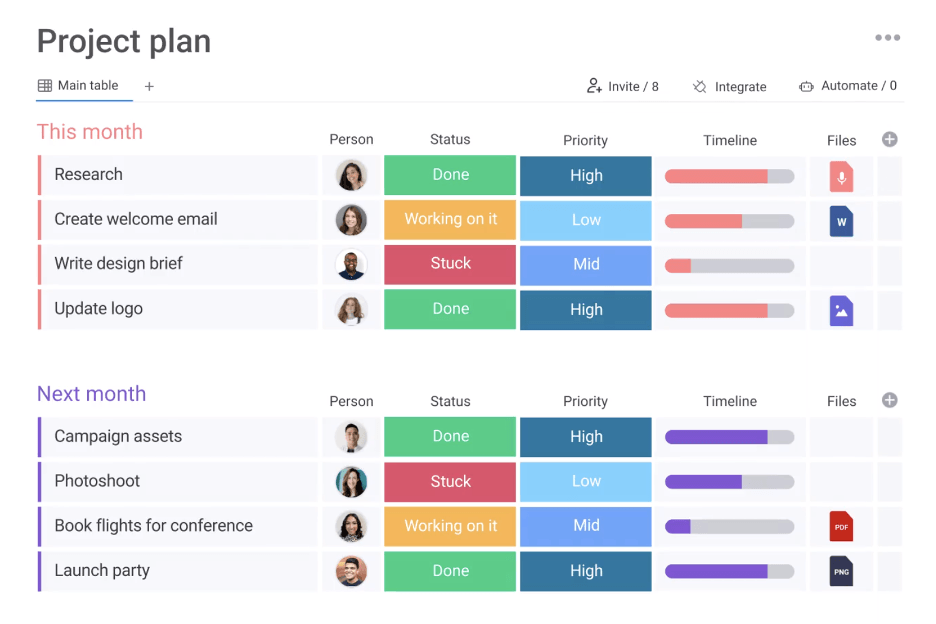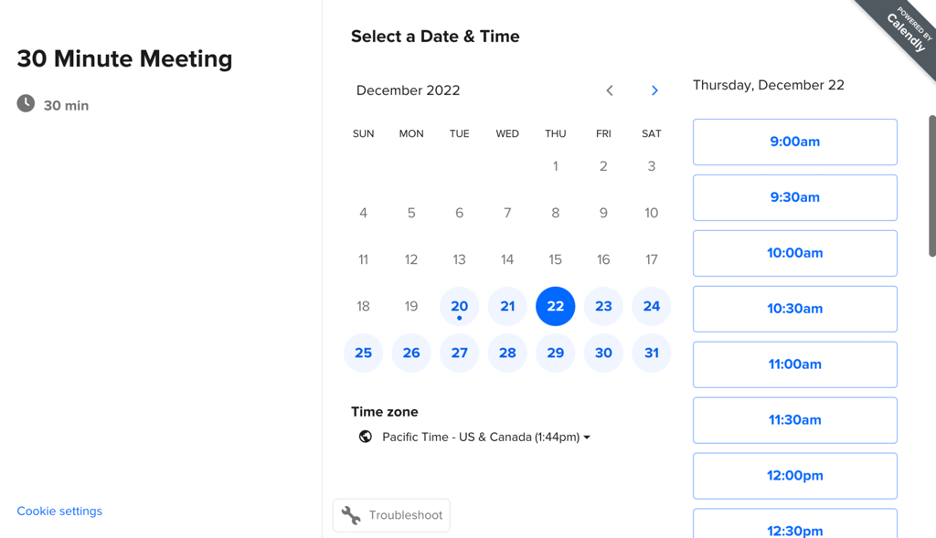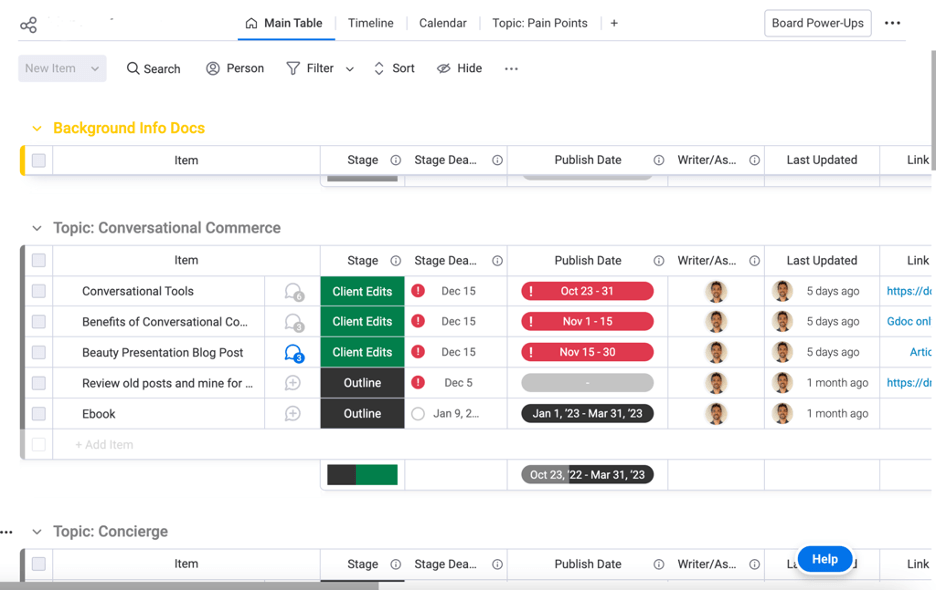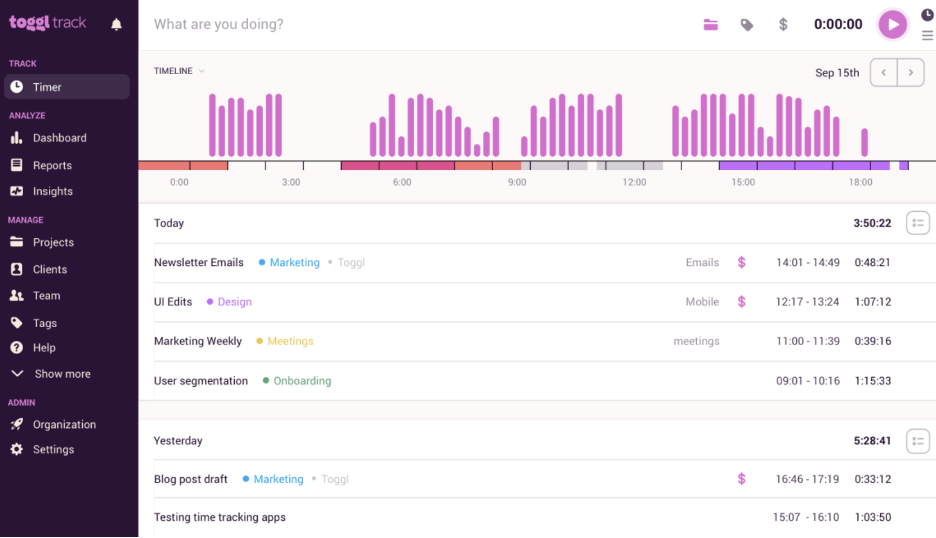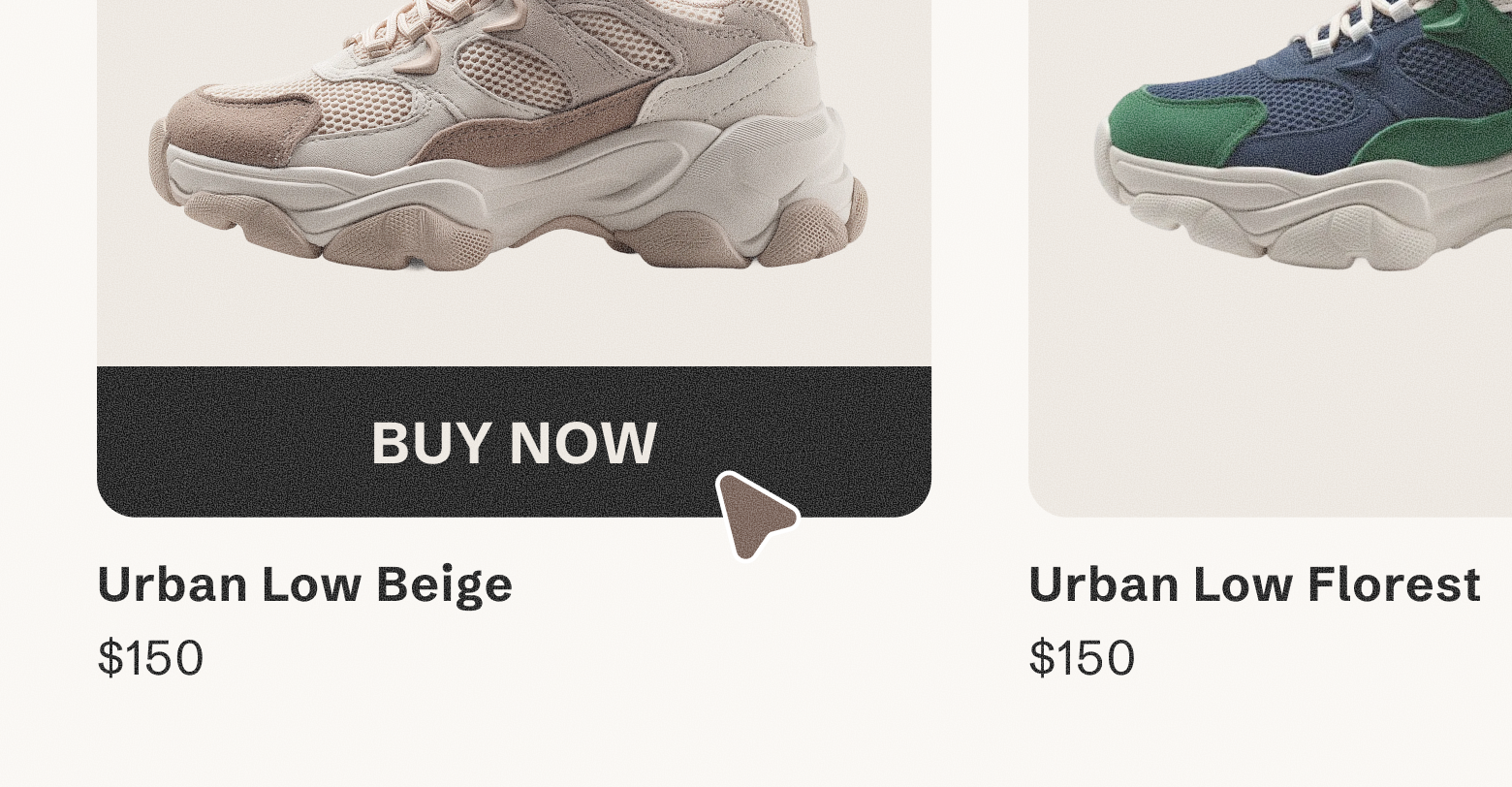We've never heard a digital
agency owner say, "My team is too efficient!"
Instead, it seems like the opposite is true: agency owners are always looking for ways to make their teams more productive and successful.
Agency efficiency measures the effectiveness with which an agency uses its resources—such as time, money, and personnel—to achieve its goals. It refers to how quickly and accurately an agency can produce results while using minimal resources.
Higher efficiency indicates better performance in terms of output per unit of input. In other words, it’s how much an agency accomplishes in the shortest amount of time.
If you want to streamline your agency’s processes and get the most out of your business initiatives, this article will show you 11 ways to do it.
1. Choose the right tools that specifically support agency efficiency.
Before you work on your internal processes (e.g., time tracking, project management), pick the right tools.
The right tools for your business will vary depending on the type of agency you run. A few essential criteria include:
All your software should integrate with ease.
You want to find tools that support integration and automate workflows. This includes CRM systems, marketing automation platforms, accounting software, and project management tools.
Automation and integration platforms like Zapier might fit into your tech stack as well if you use and collect data from many different sources.
Your tools should save time, money, or both.
You want easy-to-use software that helps you measure progress, track costs, and optimize resources. It should also help you spend less time and money on repeatable processes (e.g., data entry, and timesheets).
Find tools that fit into your existing agency processes and workflows.
Duda website builder, for example, is tailor-made for agencies and focuses on improving agencies' efficiency by allowing them to automate tasks like site creation and billing (for web design and other services). It includes client management and team collaboration tools for maximum efficiency.
As a digital agency owner, you probably have a lot of web design and management projects (we sure hope so). A site builder built for that kind of website-building operation is essential to ensure you’re doing more than just building top-performing websites for your clients—you’re also streamlining workflows and optimizing agency-client processes and communications.
- Managing all your clients' websites from one dashboard
- Providing clients with special permissions to access their website
- Offering clients integrated analytics within the platform
- Eliminating iterations and email revision threads with integrated Site Comments
- Utilizing pre-designed website templates and sections or building your own, customizing and reusing to create multiple websites with a few clicks
These are all things you should be looking for in a website builder.
But it’s not just about website building.
Do your research and find those agency tools that optimize your existing processes and offer you the added value that helps you do your job better.
Use platforms that automate manual tasks.
Managing process like accounting, project management, and payroll through spreadsheets is time-consuming and tedious. Automate these tasks with software that will reduce manual processes and errors.
Avoid tools that do too much or too little.
You want software that can do the job without adding complexity to your day-to-day operations.
Depending on your company's size and needs, this will vary. Enterprise companies, for example, need customizable solutions with lots of additional features and programming capabilities.
If you’re running a smaller agency, you’ll probably underuse and overpay for software with too many functionalities. And your staff will have a hard time working with it.
Ensure every team member is on board with your tech stack.
If you make buying decisions without them, you might end up paying for tools no one uses. In the worst case, this might result in unexpected employee turnover or increased inefficiency. Get feedback on tools you’re considering, and make sure everyone is on board with your choices before proceeding.
It's important to remember that the right tools will dramatically boost your efficiency, but they won't fix deep-rooted problems. Make sure you create standardized processes before investing in new tools.
2. Don’t use too many tools, just the ones you really need.
Too many tools can overcomplicate your business processes, cause redundancies, and make employee onboarding difficult.
When team members constantly need to switch between platforms, they aren't spending less time on tasks. Instead, they're spending time relearning each platform and switching between them as needed.
Within a digital marketing agency, there are a few essential tools:
- CRM Software:
Helps you keep track of customer information and analyze customer behavior.
- Marketing Automation Software:
Streamlines marketing processes and eliminates manual tasks.
- Project Management Software: Helps teams coordinate their efforts, assign tasks, set deadlines, and track progress.
- Accounting Software:
Allows you to automate financial processes like invoices and payments.
There are also service-specific tools that you may need, including:
- Website Building Platforms: For agencies that build websites for their clients, a website builder for agencies
like Duda's will help you produce work quickly and efficiently.
- Social Media Management Software: helps manage social media accounts across multiple networks.
- Content Creation Tools: For creative agencies, copywriting, idea generation, video production, and
graphic design tools make it easier to create engaging content quickly.
- Editing Software:
Video and photo editing tools help agencies create stunning visuals in a fraction of the time.
- Email Marketing Software:
Helps build, send, track, and optimize your clients' campaigns (and yours if you use email for lead generation).
Some tools are robust and offer many different features. Salesforce, for example, is an all-in-one CRM and marketing automation tool that can be programmed to do almost anything.
However, it's important to note that the more features a tool has, the harder it is to learn and use. Its pricing will also reflect those features.
If you can find tools with simpler interfaces that offer exactly what you need, they might be a better fit for your agency, especially if it isn't a large enterprise.
3. Automate as much as possible.
Over 40% of workers spend at least 25% of their work week on repetitive activities that software can easily automate.
This excessive amount of manual work wastes valuable time and energy that could be used to focus on more important tasks like client interactions, content creation, and strategy. To improve efficiency, look for ways to automate mundane tasks like data entry, emails, reminders, customer support inquiries, reporting, invoicing, and scheduling.
For example, you could use automation to:
- Send notifications when deadlines are approaching or when a project is late.
- Deliver automated emails when a customer takes an action or after they make a purchase.
- Track time for employees and contractors and create accurate timesheets.
- Schedule social media posts in advance to save time throughout the week.
- Pull data into reports with just a few clicks, instead of manually entering numbers into spreadsheets.
These processes are all possible without automation, but you’d spend much more time and energy on them.
4. Templatize processes and documents.
Templates make it easy for your team to quickly get tasks done without needing to start from scratch each time.
There are five main things you can templatize to save time and energy:
- Processes:
Templatize your processes so that team members can refer to them whenever they need help. These include discovery and customer onboarding call documents, workflows, project plans, and project briefs.
- Documents: Create templates for regularly used documents, like contracts and NDA forms. You should also have branded invoices, proposals, and standardized client reports that can be developed, customized, and sent quickly.
- Emails: Standardize emails so they’re easy to send out without taking up too much time. For example, you could have templates for customer onboarding emails, follow-up emails, and thank-you emails.
- Content: Content is a major part of many agencies’ services. Content templates make writing a blog post, case study, or video script much faster and easier.
- Projects:
Even if your digital marketing agency takes a customized approach to each of its clients (which most do), having clear project roadmaps that offer generalized timelines, deliverables, and processes will help ensure that the same steps are repeated for each project.
When you have branded plug-and-play templates and standardized processes for these five things, you'll speed up the sales cycle, onboard clients and employees faster, provide a better service for your clients, improve your client relationships, and reduce the amount of time you spend on each project.
5. Have a solid network of outsourced freelance professionals.
If you want to reduce your company's overhead and maximize your output, an arsenal of vetted freelancers is often a better decision than hiring in-house marketers and designers.
Outsourcing specialists in areas like web design, content creation, video production, and search engine optimization (SEO) can be a great way to quickly scale up your operations without having to hire full-time employees.
Benefits of a freelance workforce include:
- Reduced Costs: Freelancers are hired on a per-project or hourly basis, so you don't have to worry about benefits, insurance, or other costs associated with hiring full-time employees.
- Flexibility: You can scale up and down as needed depending on your project demands. This allows you to quickly ramp up for big projects without needing to commit to full-time employees.
- Highly Skilled Professionals:
You can handpick freelancers with the exact skills you need for each project, ensuring that every job is done right the first time.
- Diverse Talent Pool:
When you pull from a global talent pool, you improve your chances of finding the perfect freelancer for each project.
- Many Employees Prefer It: According to Forbes, 36% of the US workforce engaged in freelance work. Globally, 46.4% of all workers are freelance workers. As more people prioritize working on their own schedule, companies that hire freelancers will have more satisfied and productive employees.
Hiring the right freelancers can be tricky, though. Rates and skill sets vary wildly, even for similar search queries.
Be sure to vet them carefully and look for red flags before you bring them on board.
Here are a few red flags to be aware of:
- Suspiciously low rates
- Offering multiple services (e.g., full-service SEO, copywriting, link building, web design) that aren't necessarily interrelated.
- Unwillingness to sign an agreement or contract
- No portfolio, references, or reviews
6. Take a closer look at your client onboarding process.
If your clients are missing valuable information, a few things can happen:
- A lack of understanding of your services, leading to a bad first impression and can damage
clients' relationships
- Incomplete or missing documents needed for the project
- Delays in getting approvals and/or sign-offs
To avoid these issues, you need an effective onboarding process that clearly outlines your expectations and sets up clear communication channels between your agency and your clients.
Start by examining your current onboarding process from start to finish. What can you do to streamline it? Are there any steps that are redundant or unnecessary? How long does each step take and is it the optimal amount of time?
Evaluate every aspect of your client onboarding process, including the initial contact, pre-engagement questionnaires and surveys, the actual onboarding call, and post-onboarding feedback.
Once you identify areas that could be improved,
create a client brief with step-by-step instructions for each stage of the process. This will help ensure that your clients receive all the information they need quickly and accurately—without any surprises or miscommunications along the way.
You should also create a client intake form that details everything you need from the client before starting a project. This could include information about their business model, target audience, and desired outcomes.
7. Centralize and streamline client management and communication (and avoid overcommunicating).
Who likes getting on Zoom meetings every day?
We sure don't.
It can be easy to rely on daily check-ins with clients and team members, but this can quickly become overwhelming.
If you want extra time in your schedule, one of the quickest ways to get it is by limiting your communications.
Instead of daily meetings, communicate with clients and team members through a centralized agency management system (e.g., Asana, Monday). You can use this system to centralize all project communication, tasks, and documents. You can also use it to provide real-time updates.
This helps keep everyone on the same page without needing to constantly have calls or meetings.
If your clients need to get on meetings with you, use a tool like Calendly that automatically limits your availability based on custom parameters.
8. Optimize team communication and collaboration.
In addition to client communication, internal communication is vital to improving efficiency.
If you use an agency management system for your clients, you can assign tasks to different team members and keep track of their progress in real-time. This will help you stay on top of project timelines and make sure everyone is working together effectively.
You should also consider investing in a communication platform like Slack, where team members can quickly share updates and ask questions.
Slack also integrates with Google Suite, project management tools, CRM, and other software to make it easier for team members to collaborate.
9. Monitor and track time automatically.
Time tracking can be an HR nightmare if you have more than a few contractors or employees.
If you want a clear picture of how much money is flowing in and out of your agency because of payroll and measure it against performance metrics, you need to have a system in place that tracks time automatically.
There are plenty of tools out there, like Hubstaff, Time Doctor, and Toggl, that make it easy for you to track employee hours in real-time.
Using these tools, your employees can log their own time and the platform will generate automatic reports that show you exactly where your money is going and how productive it's making you.
These tools also help make sure that tasks are completed on time and give you valuable insights into the performance of individual team members.
10. Track your agency’s productivity using important agency metrics.
On the client side, you probably use KPIs to gauge their campaign performance. But as an agency owner, you also need to track your own team’s performance.
There are a few essential KPIs to monitor if you want a clear picture of your agency's productivity:
- Customer Acquisition Cost (CAC):
Several things go into the cost of acquiring a customer. This metric measures the cost of attracting, converting, and retaining customers. High CAC is normal in some industries, but it can also indicate an inefficient sales funnel.
- Customer Lifetime Value (CLV):
CLV is an estimate of the total revenue that one customer will generate over the course of their relationship with your company. CLV is a relative metric, but if it seems low, look into how you can improve customer retention and loyalty.
- Employee Satisfaction:
Employee satisfaction can tell you a lot about how productive your team is in the long run. It can also give valuable insight into how effective your systems are.
- Project Completion Time:
Each project is relative, but keeping an eye on the actual amount of time each project takes compared to how you estimated it can help you plan for efficiency in the future.
By monitoring and tracking all of these metrics, you can quickly see what needs improvement and make adjustments to increase your agency’s efficiency.
11. Review workflows and constantly optimize.
Like most things, agency efficiency is an iterative process that requires frequent review and improvement.
Take a look at your workflows every couple of months to ensure that everything is running smoothly. Ask for feedback from both employees and clients in order to identify any bottlenecks or areas that need improvements.
The goal should be to optimize processes and make sure everyone is working towards the same goals.
To encourage honest feedback, you can do one or more of the following:
- Create surveys using survey tools like Survey Monkey and personally sending them to members of your team and clients.
- Sending an automatic email at the end of every project asking for feedback.
- Emailing new clients after onboarding is complete.
- Holding regular brainstorming and idea-sharing sessions with your team.
- Hosting webinars that focus on the latest industry trends and how they can help your agency be more efficient.
Final Thoughts About Improving Agency Efficiency
Running an agency is tough. Delivering excellent results for your clients isn't enough—to do that long-term, you need to retain employees, create internal systems that work, and stay on top of KPIs that tell you how efficient your agency is.
However, with the tips outlined above and a bit of iteration, it's possible to optimize your agency’s efficiency and produce more, with less.
Building and managing clients' websites? Choose a website builder that supports your agency’s efficiency -
Try Duda for free.
Related Posts
By Amy Greene
•
February 12, 2026
AI tools offer speed, but only solid systems deliver true agency scale and profit. Learn the three pillars for integrating AI into a structured, high-growth framework.
By Stephen Alemar
•
February 10, 2026
Discover the best eCommerce solution for your SMB clients Learn key criteria and compare platforms like Duda, Shopify, and BigCommerce to find the right-sized fit.
By Ilana Brudo
•
November 13, 2025
Don't let AI-generated websites cause day-two headaches. Learn why agencies need governance and control, and how Duda's AI stack offers speed without the risks.
Show More