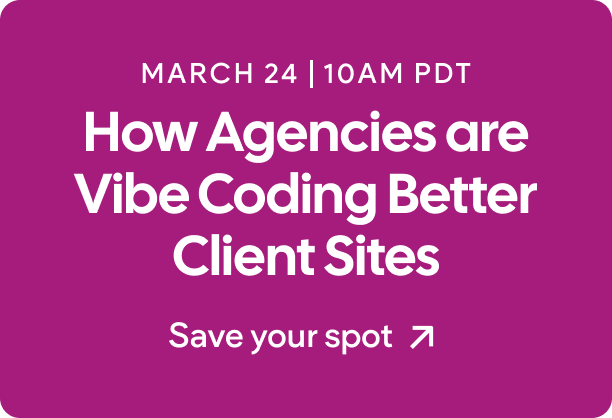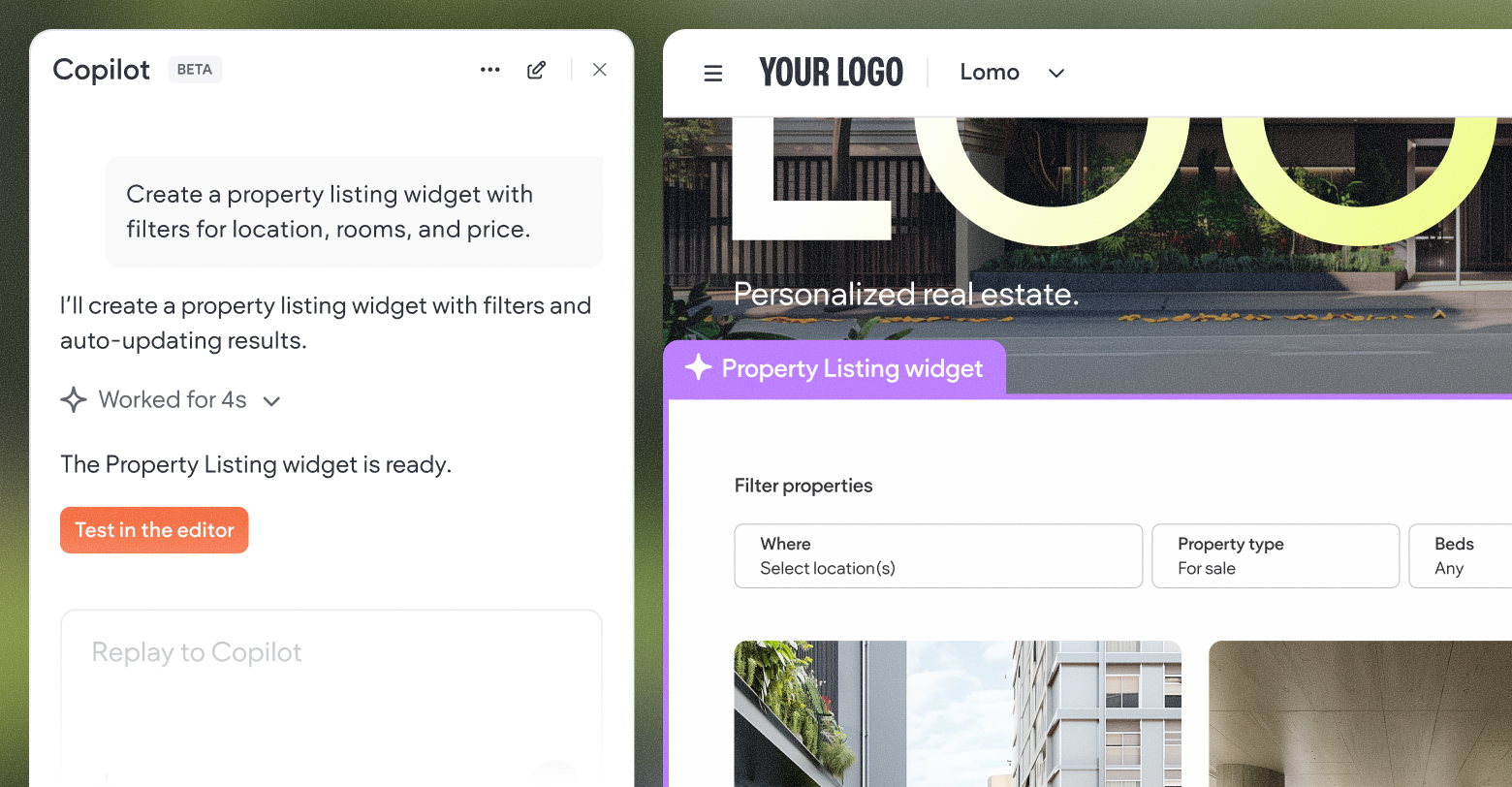When it comes to client retention and advocacy for your
agency, communication skills are far and away the most important factor.
Things will always come up. Projects go over budget. Delivery gets delayed. Key employees will leave the company to pursue other work.
Yes, all these things affect the client experience. But I'm here to tell you that, with great communication and client relationships, none of them matter (as much as you think).
More than three-quarters of clients say they'd stick with a company after a mishap if their communication was excellent. They'd even recommend your services to others.
So, how do you nail client communication and keep those positive relationships with clients strong?
Here are my best tips and best practices, as well as my favorite tools for client relationship management.
What we mean when we say “client communication”:
Client communication is anything and everything you do to speak, collaborate, and conduct business with clients. It refers to all the touchpoints you have with clients, from the very first inquiry to the final project delivery.
Here's a non-exhaustive list of client communication examples:
- Phone calls and video conferencing
- Casual conversations (email, Slack channels, text messages)
- Updates and collaborations within project management
- Virtual meetings and presentations
- Client onboarding documents and welcome kits
- Face-to-face meetings or lunches with clients
- Status updates via digital tracking tools
- Social media interactions (DMs, post engagement, etc.)
- Billing and invoicing
- Client surveys and feedback forms
- Customer support queries
- Newsletters, blog posts, and other marketing content
In addition to written and verbal communication, it also includes non-verbal cues like body language, facial expressions, tone of voice, and overall professionalism.
Basically, anything you do to interact with clients, convey information, or build a relationship falls under the umbrella of client communication.
The true costs of lackluster client communication skills
I'll skip the cliché “communication is key” lecture. If you're running a marketing agency, you already know exactly what it's like to juggle client expectations, deliverables, project timelines, and team communication.
But poor communication drives up costs and creates chaos in the agency-client relationship. What I want to highlight is how much more significant the implications of that are in today's world.
In his book, Marketing 4.0, world-renowned marketer Dr. Philip Kotler (the
"father of modern marketing”) talks extensively about Customer 4.0 — his idea of the modern buyer.
"Being digital natives, [Customer 4.0] can make purchase decisions anywhere and anytime, involving a wide range of devices. Despite their internet savvy, they love to experience things physically. They value high-touch engagement when interacting with brands. They are also very social; they communicate with and trust one another. In fact, they trust their network of friends and family more than they trust corporations and brands. In short, they are highly connected." —
Dr. Philip Kotler,
Marketing 4.0
Before you sign a new client, they're going to judge your responsiveness, professionalism, and how easily they can reach you. They'll talk to other businesses and do the same.
Then, they'll scour the internet, talk among their network, and look for social proof. Because, again, people want their friends to help them decide where to put their money. And 84% of people trust customer reviews as if they're friends' recommendations.
If you have a good client communication strategy (and thus, positive relationships with your past clients), you'll have glowing reviews.
The opposite is also true. Clients, just like prospects, value high-touch engagement.
If you can't provide that, it doesn't matter if you can 10x their revenue in a month. They'll drop you in a heartbeat for someone more responsive, communicative, and relationship-oriented.
Characteristics of effective client communication
Really, you should treat
client relationships like any other business relationship. You have to communicate effectively, be transparent, and set expectations.
But since we're talking about client communication specifically,
there are a few areas where you need to really shine:
Transparency
This is by far the most important factor to consider because it covers everything from pricing to the results you can deliver.
- Transparent pricing = no hidden fees, surprise upcharges, or hidden terms in the contract
- Transparent billing = they know what every line item on the invoice means
- Transparent reporting = you're not hiding anything about their project or fudging their campaign results
- Transparent deadlines = when you say something will come back on Friday, that means Friday. No "Friday-ish."
Frequency
How often you communicate with clients depends on the relationship, project scope, and their needs. Overall, more frequent touchpoints help to keep everyone happy and informed.
That doesn't necessarily mean you should always be waiting for an update (or constantly messaging them). You have to find a happy medium between good customer service and what's healthy for your team members.
Flexibility
If you're stuck to only one communication channel, you're putting yourself in a box. If your client can send you an update in your project management software at any time, you're setting yourself up for failure if you're away from your computer for the day (unless it has a smartphone app).
Email, text messaging, PM tools, and messaging platforms (e.g., a Slack channel) are all great ways to communicate with clients. But you have to make sure everyone agrees on what's best, and that your team can handle it without sacrificing efficiency (or sanity).
Context
From client to client and situation to situation, the context of your communication will change.
For example, if you're discussing pricing with a long-time client who has consistently paid on time, you can be more relaxed and have an open dialogue about their budget. But if they've been slow to pay or are behind on payments, that conversation becomes a lot more stressful — for both parties.
A huge part of mastering client communication is knowing when a certain communication style or tone is more appropriate than another.
Empathy
If your client has an issue or concern, hearing from you puts their mind at ease. But when something goes wrong, how you respond is essential. And usually, a cookie-cutter response (“We'll look into it...”) isn't going to cut it.
You have to show empathy — even if you don't agree with the client's perspective. You can acknowledge their frustration, explain your position in detail, and reiterate your commitment to finding a solution that works for everyone.
Note:
I want to point out that there's a difference between empathy and bending over backward for unrealistic client demands. The former is essential; the latter is not.
Active listening
To understand the context of a situation and respond empathetically, you have to know what your client is thinking at that time. Whether it's a concern they have with a project deliverable or a preference they indicated, the easiest way to get that information is to ask.
Active listening means asking open-ended questions, clarifying points for understanding, and taking notes to follow up on later.
Self-awareness
Who among us is perfect? The ability to admit to and learn from your shortcomings will take you far as an agency owner.
If you're self-aware about your communication abilities, you can proactively improve them. This means picking up on implicit feedback from clients and team members, encouraging open and honest communication, and knowing when to change your approach.
Patience
Above all things, patience will pay you back tenfold. Higher customer satisfaction, positive recognition, and repeat business are just a few of the immediate benefits.
Client work is famously hectic. And sometimes, you'll have to deal with frustrating circumstances outside of your control. But if you can keep your cool and be patient, you'll build trust with clients.
And, if they're as self-aware as you are, they'll praise you for your professionalism.
Client communication best practices and tips
So, why does all this matter?
You want to build a sustainable business that can weather the ups and downs of client relationships. That means:
- Keeping your clients happy, so they stick around (and refer others)
- Minimizing churn (because it's
7x more expensive to find new clients than to keep existing ones)
- Being able to communicate clearly and confidently to close deals
If you fail at any of those things, your business will suffer.
But if you master client communication, you'll build long-term relationships that support a thriving business.
So, let’s dive into my best client communication tips!
Set clear expectations from Day 1.
The client onboarding meeting is where you set the stage for your entire working relationship. Use it to set boundaries for you and your team, learn how your client's team operates, and get everyone on the same page about project goals.
- Understand which stakeholders to keep aligned.
That way, you know who your team will communicate with for certain updates and approvals, who you'll bill for your services, and how to tailor your reporting for different stakeholders.
- Reiterate and agree on project scope/expectations. That way, you and your client both know exactly what you're working on, what the end goal looks like, and how long it should take.
- Create a
client brief to eliminate the risk of scope creep, establish norms, create a communication plan, and have a documented reference.
- Explicitly mention response timelines. During sprints, you might respond to client feedback immediately. But neither you nor your team will be available around the clock. Clients need to know you won’t (normally) respond at midnight on a Saturday.
- Outline the next steps. Where do you go from here? When can they expect to hear from you? What's the timeline for project completion? Address all of this proactively, so there are no surprises.
- Set clear deadlines and consequences.
Include the agreed-upon timeframe for each stage of your project. Also, discuss conditions for any changes, missed deadlines, and delayed approval from stakeholders.
The most important thing to remember here is
communication is a two-way street. The only way you'll be able to deliver great work on time is if your client is responsive and respectful of their responsibilities as well. Let them know what you need from them to keep the project moving smoothly.
Create (and templatize) client reporting processes.
Client reporting is where your transparency and adaptability skills will need to shine through. Your ability to build lasting relationships (and retain your clients) largely depends on how well each stakeholder understands your process and the outcomes of their investment.
- Report on the metrics that matter most.
Depending on your agreement, you and your client might have different goals in mind for the project.
- Include a blend of quantitative and qualitative data.
Numbers alone can't tell the full story; nor can words by themselves.
- Adapt reports to multiple stakeholders.
If different teams within your client's organization are footing the bill (I usually see this with larger companies), they might have different priorities and points of view.
- Tie everything to revenue.
I see tons of marketing agencies mess this up. Your clients' needs might be web conversions, organic traffic, or brand awareness. And that's great. But the CEO wants to see money in vs. money back. Your client's marketing team might love you, but your relationship will be cut short if the C-level execs don't see ROI.
As a service provider, you want to automate as much of this process as possible. I strongly advise using templates to make the process consistent for every client.
Know how to handle bad news.
Bad news could be an unexpected hurdle, a miscommunication, an overnight tank in conversions, or an internal decision to
fire a client. These situations are make-or-break — one wrong move and you've got a glaring review on TrustPilot.
First and foremost,
you need to be upfront about what's going on. Sweeping critical information under the rug or waiting until the last minute to share it will only create a worse problem later. And it might be one that breaches your contract.
But before you communicate anything negative, make sure you have a plan in place for how you'll mitigate the issue. Then, when you have to break the news:
- Be honest and transparent. Sugarcoating or deflecting won't earn trust in the long run.
- Take responsibility for your part.
If it was an internal mistake, own up to it even if it wasn't technically your fault. Don't play the blame game.
- Explain the impact and solution.
Clients don't care about problems as much as they care about how you'll solve them.
- Apologize if you have to. Use your self-awareness here. Not all bad news requires an apology, but if your mistake caused a significant issue for your client, acknowledging it professionally goes a long way in creating a better relationship.
Establish standards for communication and feedback.
Adaptability goes a long way as an agency owner, but successful businesses
create efficient processes and set the tone for clients.
It's up to you to take the lead. Otherwise,
your operations won't scale (and they'll wear out your team).
My most important piece of advice here is:
don't let clients dictate all your processes. You're the expert — not them — and if you create really convoluted ways of working, it'll backfire on you in the end.
- Teach them how to use your tools. I love project management software. It's perfect for client self-service and quick responses. And so do my clients. Show yours how to add comments and visually manage tasks.
- Work on their preferred communication channels.
Some clients prefer email. Others text. A few will work in your PM software exclusively. Having clear parameters doesn't mean you have to be rigid — it takes no extra effort to adapt slightly to each client's preferences.
- Integrate communication into your workflows. It's 100x easier to cater to each client's communication preferences when all your communication touchpoints are connected. When you look for
agency tools, integration is the most important thing to look for.
An easy fix for everything in between is to create a basic communication plan. You can do this in a Notion document or Google Doc (and save it as a template). For each client, you'll want to include:
- Names and roles of each stakeholder
- Your primary point of contact
- Frequency and methods of reporting and meetings
- How you'll promptly share information
- Any special considerations for work hours or project management
Don’t be “strictly business.”
...unless, of course, that's what they want.
But my point is:
you can have a personal conversation and still be professional.
In fact, you should.
It keeps relationships strong, ensures you're both on the same page and gives client reporting context (if that client's business isn't your sole focus).
I'm not saying to share everything about yourself with each client (some things are best left out), but don't be afraid to ask questions and give anecdotes.
Again, people want to work with friends. Being amiable is the best way to solidify your interpersonal relationships.
Generally, you'll be able to get a read on how clients prefer to work. But it doesn't hurt to ask what kind of communication they like and how to best fit into their workflow.
Clearly define your employees’ responsibilities.
Part of running a successful agency is delegating tasks effectively. Ideally, your team members' functions should be fairly similar across all your client work. Even if each client's strategies vary, the actual execution should be streamlined.
Within your project management tool, assign tasks to specific team members, set deadlines, and make sure your team understands the expectations of their roles.
Also, determine which of your employees will handle client communication. Ideally, this will be one or two people who can act as the main point of contact for each client. If you're running a smaller agency, you might be the one to handle all the in-person and face-to-face client interactions.
Check-in with your clients at regular intervals.
This will vary from client to client depending on the nature of each project. But, you need to have a set meeting schedule that works for both parties.
Check-ins can be either formal or informal.
- Formal check-ins are weekly or bi-weekly video calls that have a specific agenda. Here's your chance to deliver important updates, answer questions, get feedback, and recap what you've done.
- Informal check-ins
are, well, less rigid. You can grab a coffee, double-check on an email, or catch up over Slack to see how things are going.
Formal check-ins will have a set schedule. Informal ones will vary in frequency depending on the communication method and what you know about each client's preferences.
Automate the repetitive stuff.
As I said, you need the human touch. But automation can help you in numerous ways.
Use it to...
- automatically respond to new customer inquiries
- notify clients about specific updates or changes to your policies, products, and services
- automatically route support queries to the correct team member
- automate reminders for clients when it's time to pay their invoices or complete a task
- respond to emails when you're out of office
...and you'll never have to worry about slow response times or missed messages.
Plus, it saves you time, energy, and resources. Just make sure that automated responses still keep the conversation personalized and friendly.
Give and receive feedback.
Your ability to do good work for your clients is only as good as the feedback you receive about your work. You have to make it easy for clients to give you feedback, and you have to be ready to accept it.
At the same time, provide honest and timely feedback to your clients. Part of your job is consulting, and you're the expert.
In the end, the ability to deliver insights on other sales and marketing activities that affect their performance will build trust and position you as a strategic partner. So, don't be afraid to share your thoughts, backed by what you've learned about their business from working with them.
Respond quickly.
There are two sides to this coin.
Whenever your client reaches out to you, you should get back to them as soon as possible. I recommend setting a goal of responding within 24 hours for most inquiries.
Responding to basic queries takes 2 seconds, so there's no reason not to take care of them right away. But for more complicated questions your employees need to handle, you'll usually need to address them within working hours.
You should also have regular check-ins established in your client communication strategy. These can be weekly, bi-weekly, or monthly — whatever makes sense for your business and project timelines.
But, you don't want to overdo it. Your client's time is valuable, so it's best to hold meetings only when they add value to both sides.
Streamline internal communication.
Internal communication among your team members is just as important as communication with clients.
Schedule regular team meetings to discuss project progress, challenges, and next steps where you need to. That way, employees have an opportunity to voice their opinions, ask questions, and align their work with the project objectives.
Your project manager plays a critical role in facilitating this. They need to provide clear instructions, set expectations, and ensure team members understand their tasks and deadlines. They are also the primary point of contact for any issues or concerns that may arise during the project.
Internal documentation — project briefs, timelines, task lists, and the like — to keep everyone on the same page.
Client communication tools for agency owners
Streamlining internal team member and external client communication requires the right software tools.
Here's a quick list of the essentials:
Project management software
Task tracking is important, but so is managing project progress and deadlines. You need project management software that allows you to do both.
With this type of tool, you can...
- Break down larger projects into smaller tasks
- Assign tasks and deadlines to specific team members
- Track task status (e.g., in progress or completed)
- Monitor overall project progress
For agencies, Monday.com, Asana, ClickUp, and Trello are the best options.
Duda for
agencies offers built-in client management for web designers and digital agencies. It also integrates with popular project management tools like
Monday,
Asana,
ClickUp, and
Trello.
Reporting and analytics tools
Depending on the nature of your work, this might be
SEO reporting, web analytics, or social media management.
Tracking and reporting progress is important in keeping clients informed about what's working and what needs improvement. It also helps build trust by providing tangible results and data to back up your claims.
Some examples of popular tools used for this include Google Analytics, SEMrush, Buffer, Hootsuite, and Sprout Social.
Virtual meeting software
To take calls with prospects and clients, you need a video chat tool. Zoom is generally the best (and most of your clients will already be familiar with it).
Integrate this with a note taking tool like Fathom to take meeting notes, share them with your clients afterward, and automatically summarize them for your team members.
Client communication platform
Most agencies use Slack because it's easy to onboard and use. Plus, if your client already uses it at their own company, they'll have an easy time flipping from their work channels to your collaboration channels.
Form building and data collection
Form-building and data collection tools like Google Forms, JotForm, or Typeform allow you to create questionnaires for clients during consultations. You can also use them to collect feedback during and after project completion.
Google Forms is free to use, but it isn't as robust as paid options. Some form builders, like JotForm, also have built-in payment integrations so you can collect payments from clients directly through the forms.
Marketing automation
Marketing automation software allows you to collect leads, nurture them, and turn them into paying clients. You can also use it to share relevant content and company updates with your current clients.
In addition to traditional email marketing software like Mailchimp or Constant Contact, some of the best options for agencies include Drip, Autopilot, ActiveCampaign, and HubSpot Marketing Hub.
Billing and invoicing
Billing software might not be the first thing that comes to mind when you think of client communication, but it's a huge part of maintaining a professional relationship.
For smaller agencies, a platform like Wave will do (it's free). Larger companies should use QuickBooks. And, if you sell retainer services, a platform that handles automated subscription billing like ChargeBee is a must (so you don't have to keep sending out manual invoices every month).
Final thoughts
There are plenty of nuances here I can't fully touch on. A big part of client communication is emotional intelligence, social awareness, and general interpersonal skills.
But, as we highlighted, technology can also play a huge role in helping agencies stay organized and effectively communicate with clients.
Take the time to find tools that fit your specific business needs, and don't be afraid to experiment with different ones until you get it right.
For digital agencies, Duda offers an all-in-one website-building platform packed with agency features such as
client management and
team collaboration tools. To get a taste of Duda -
Start a free trial.