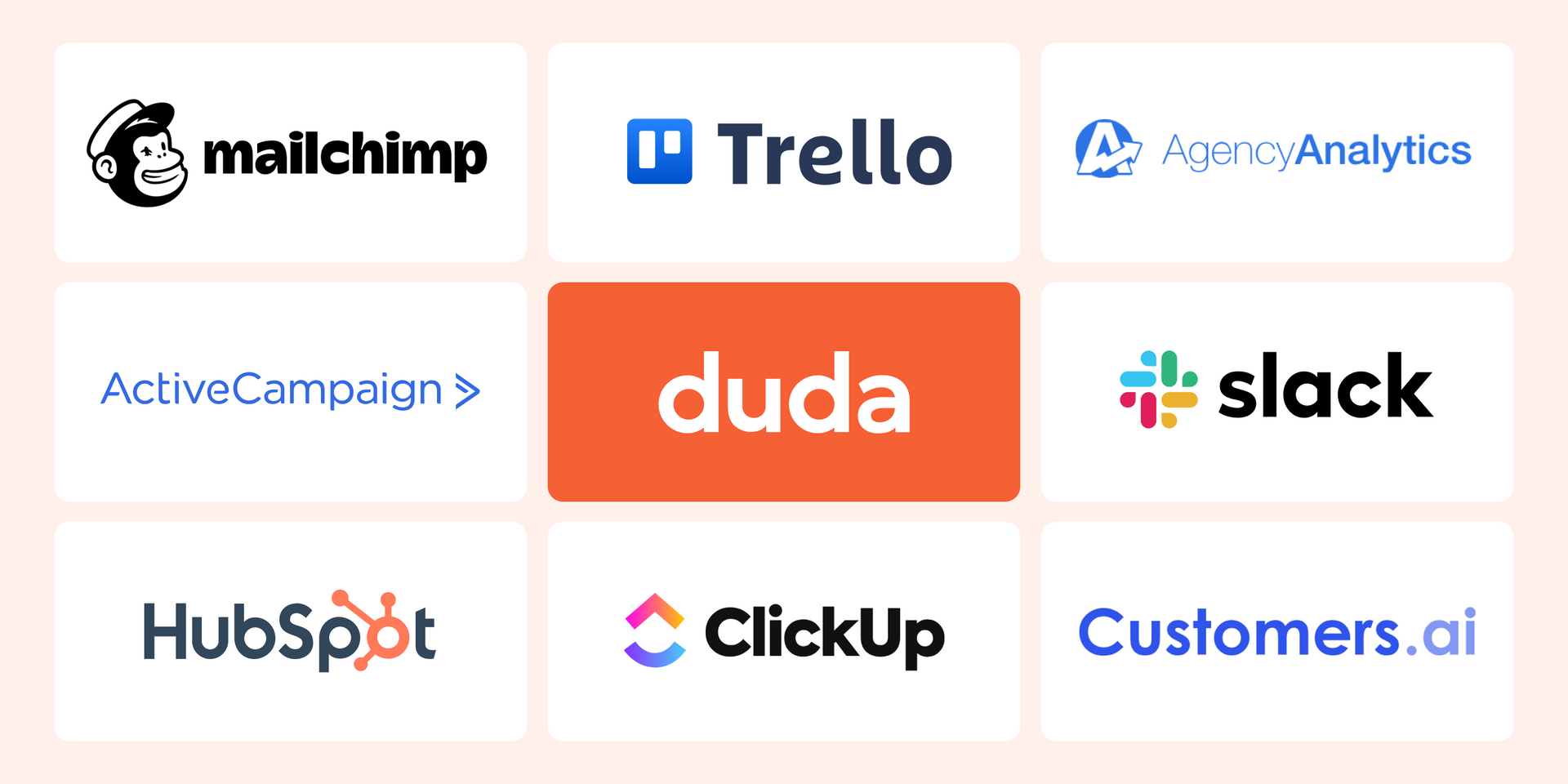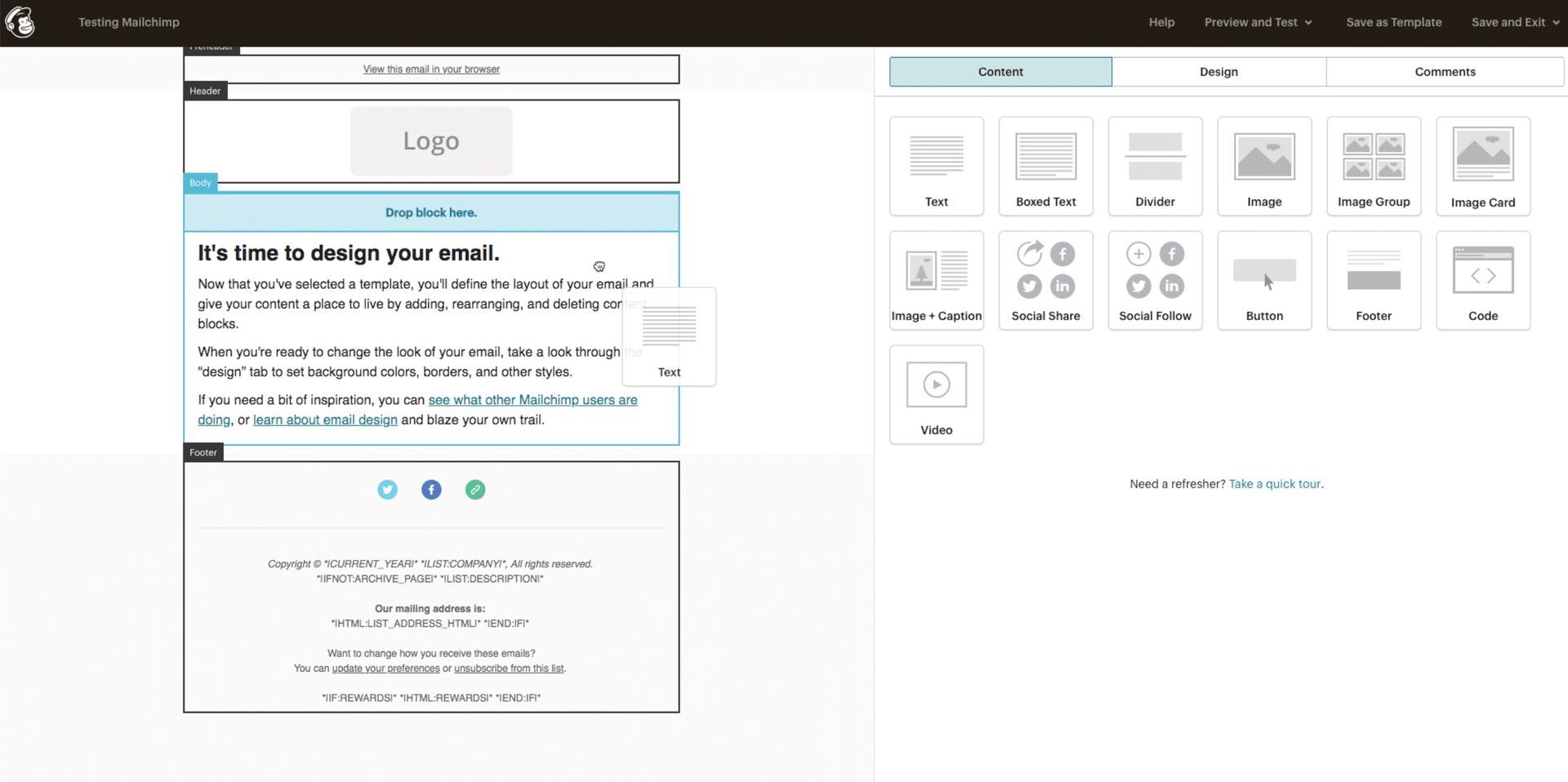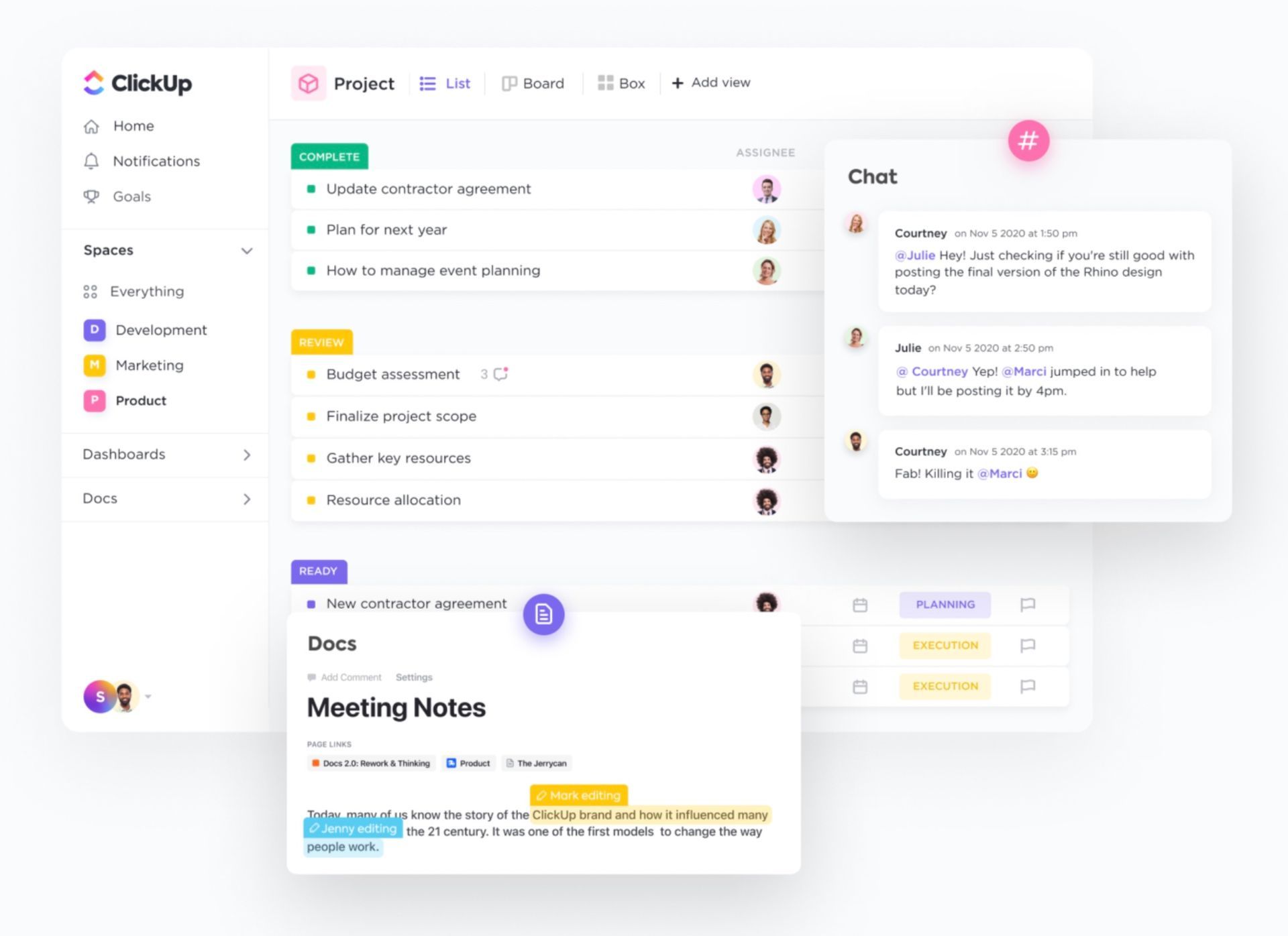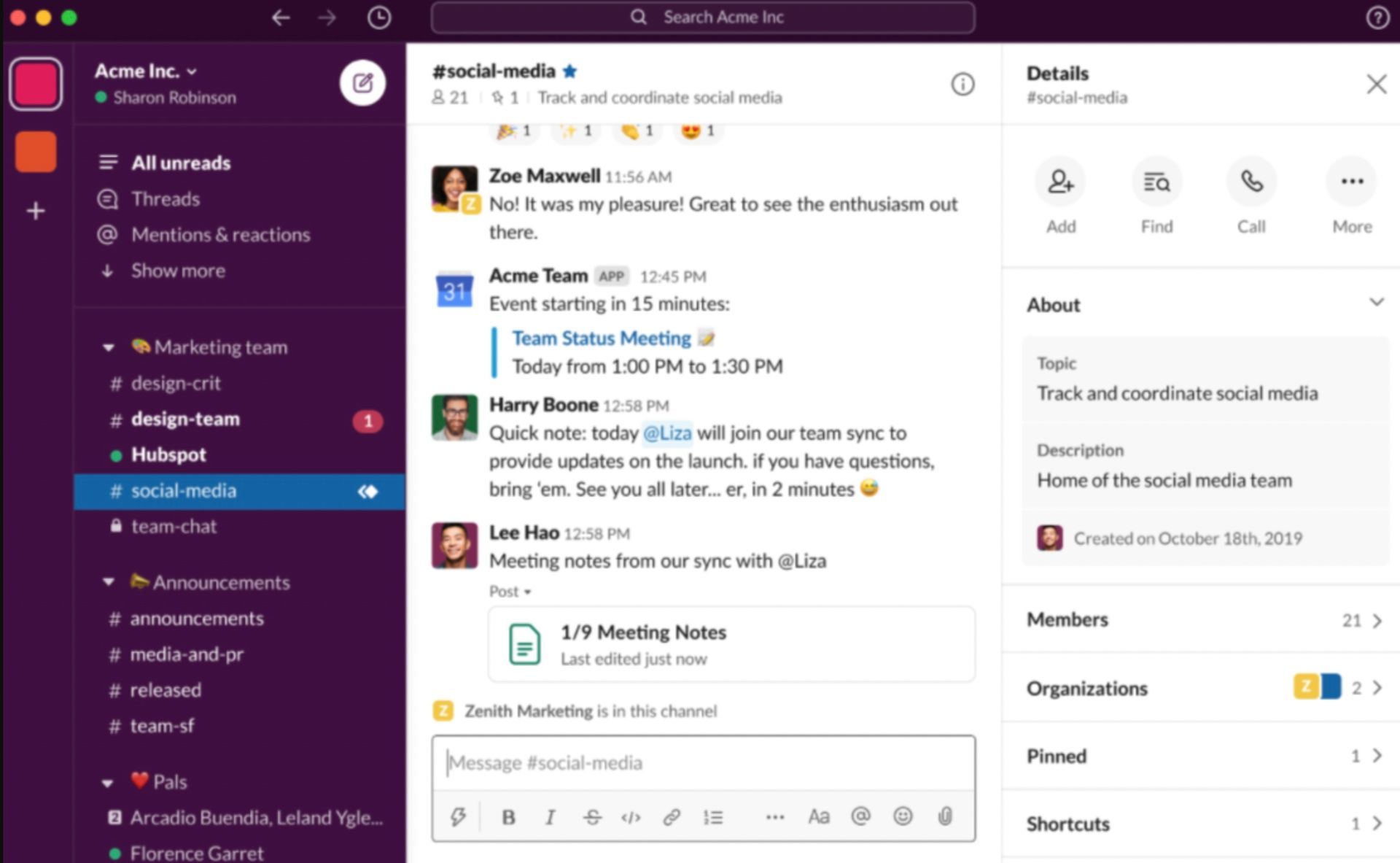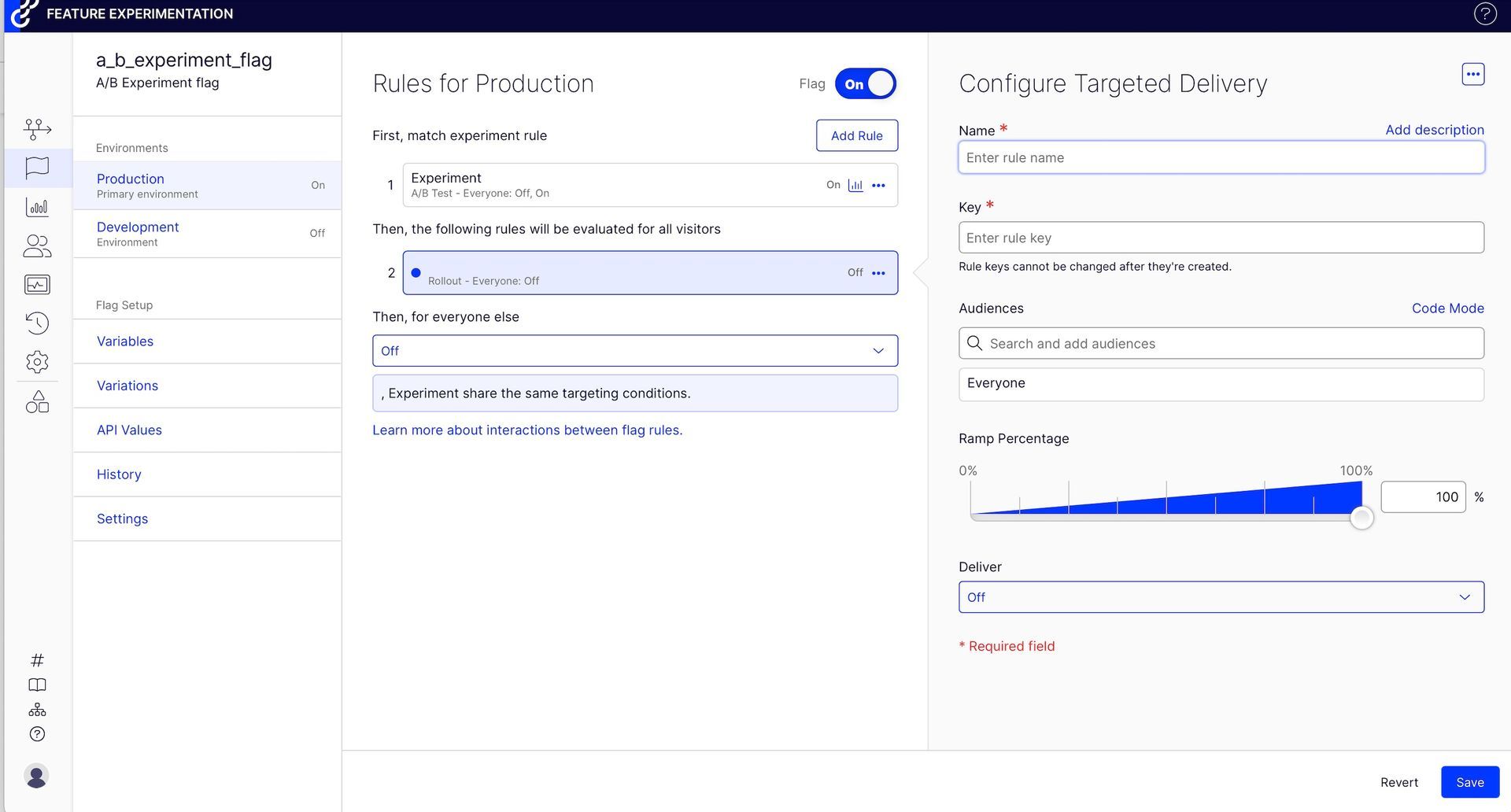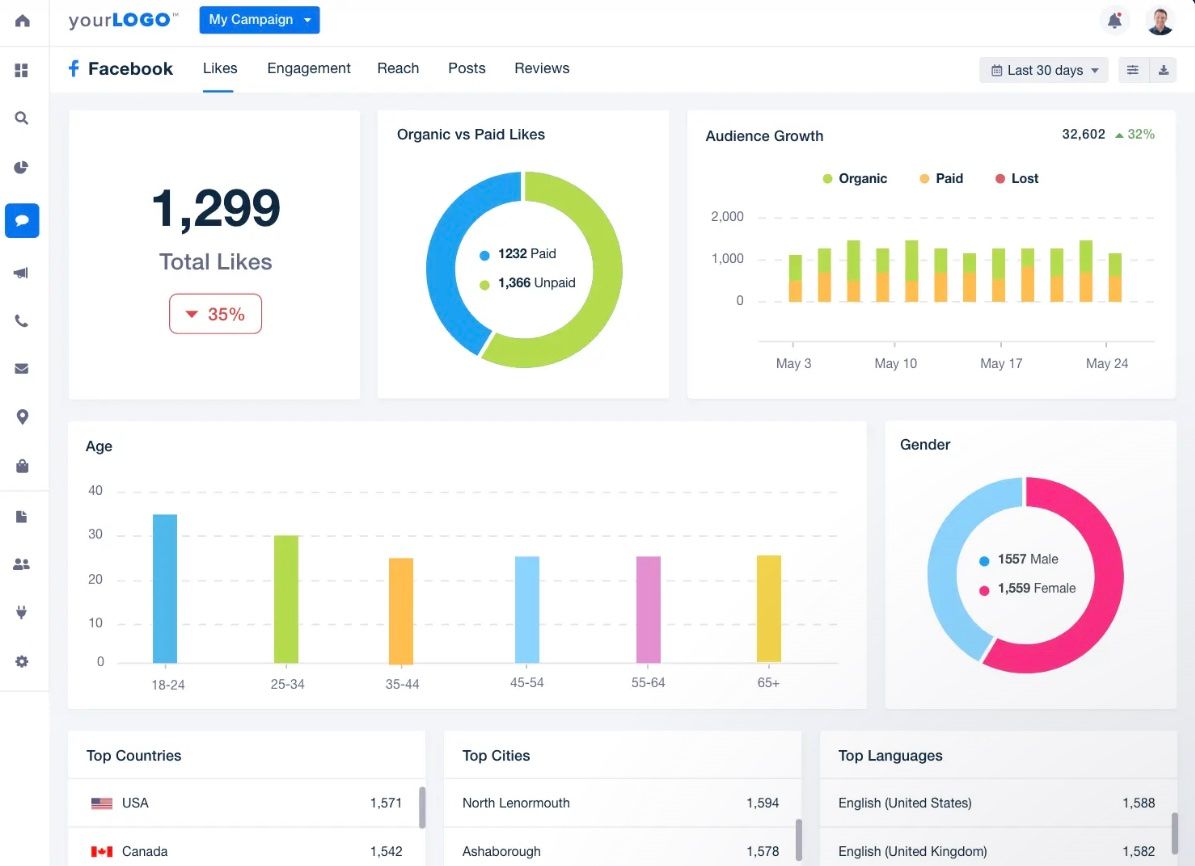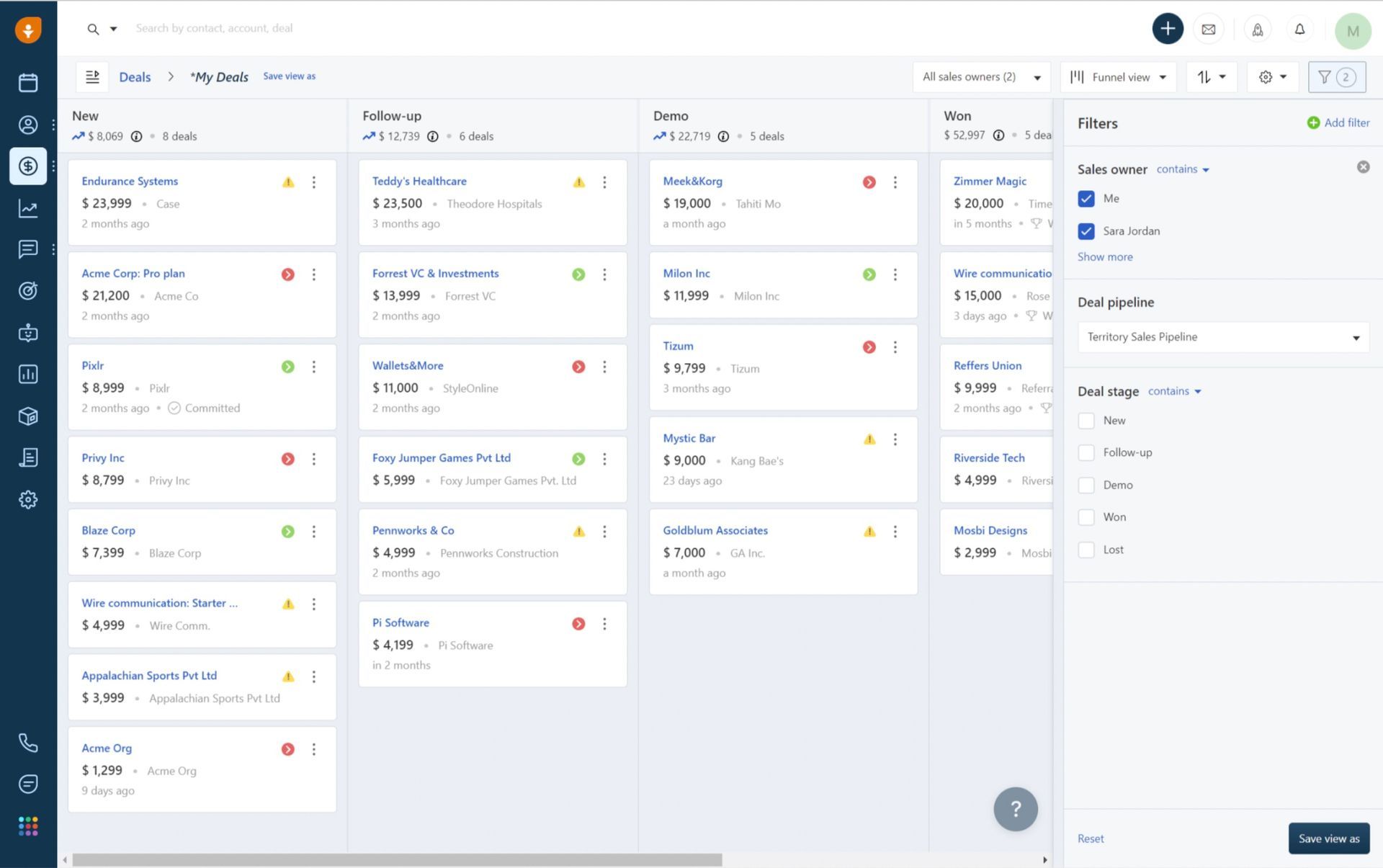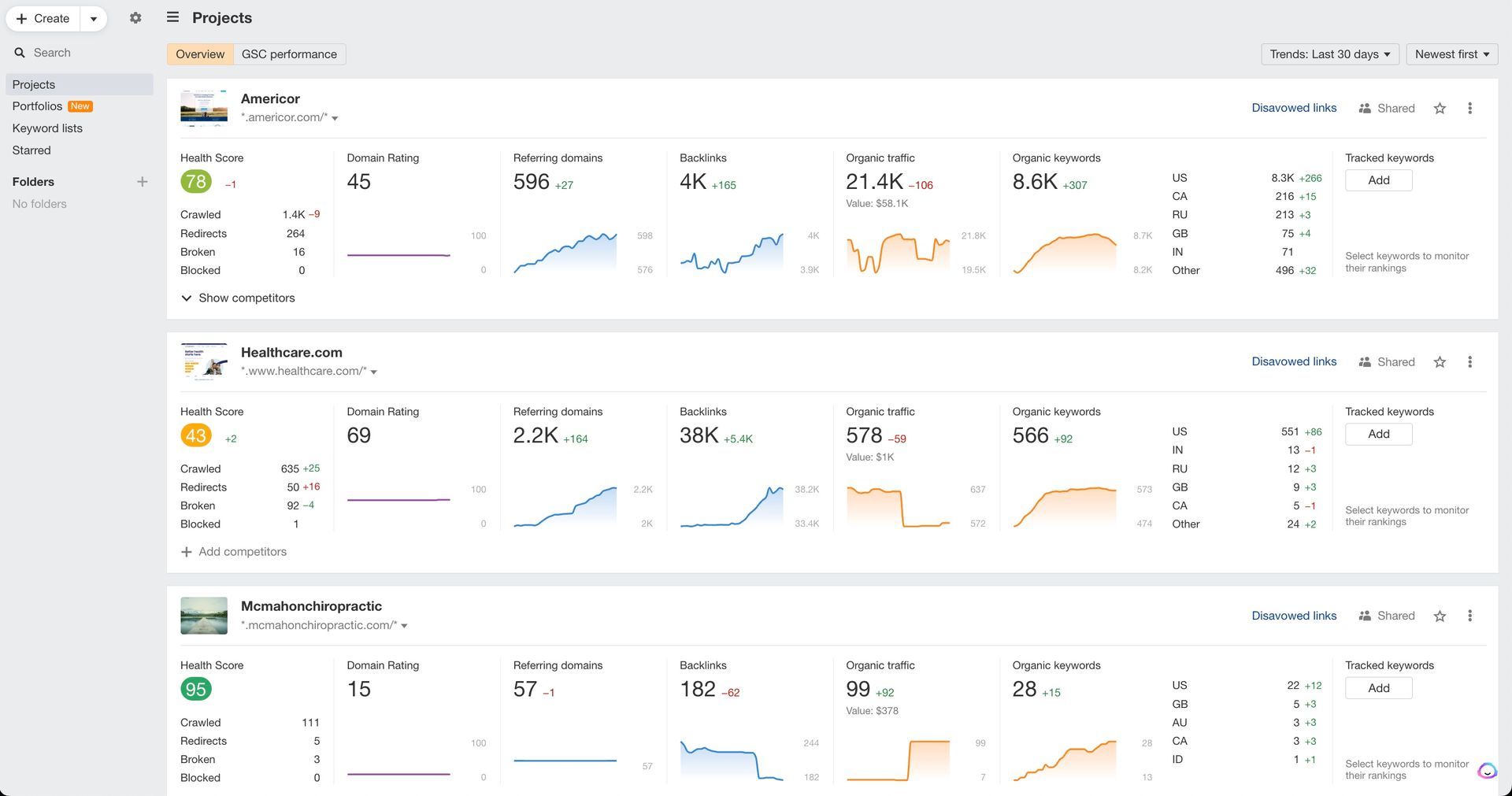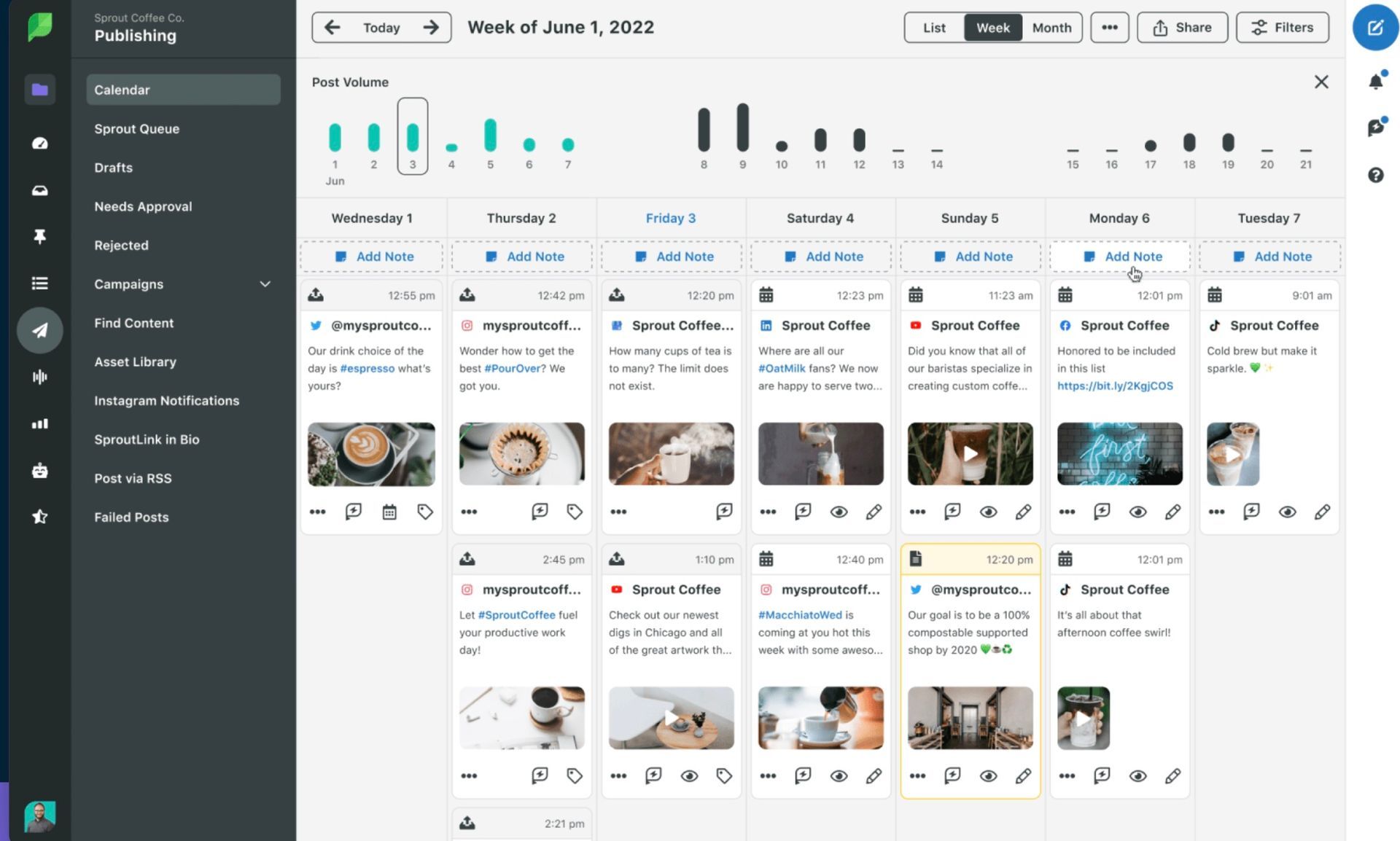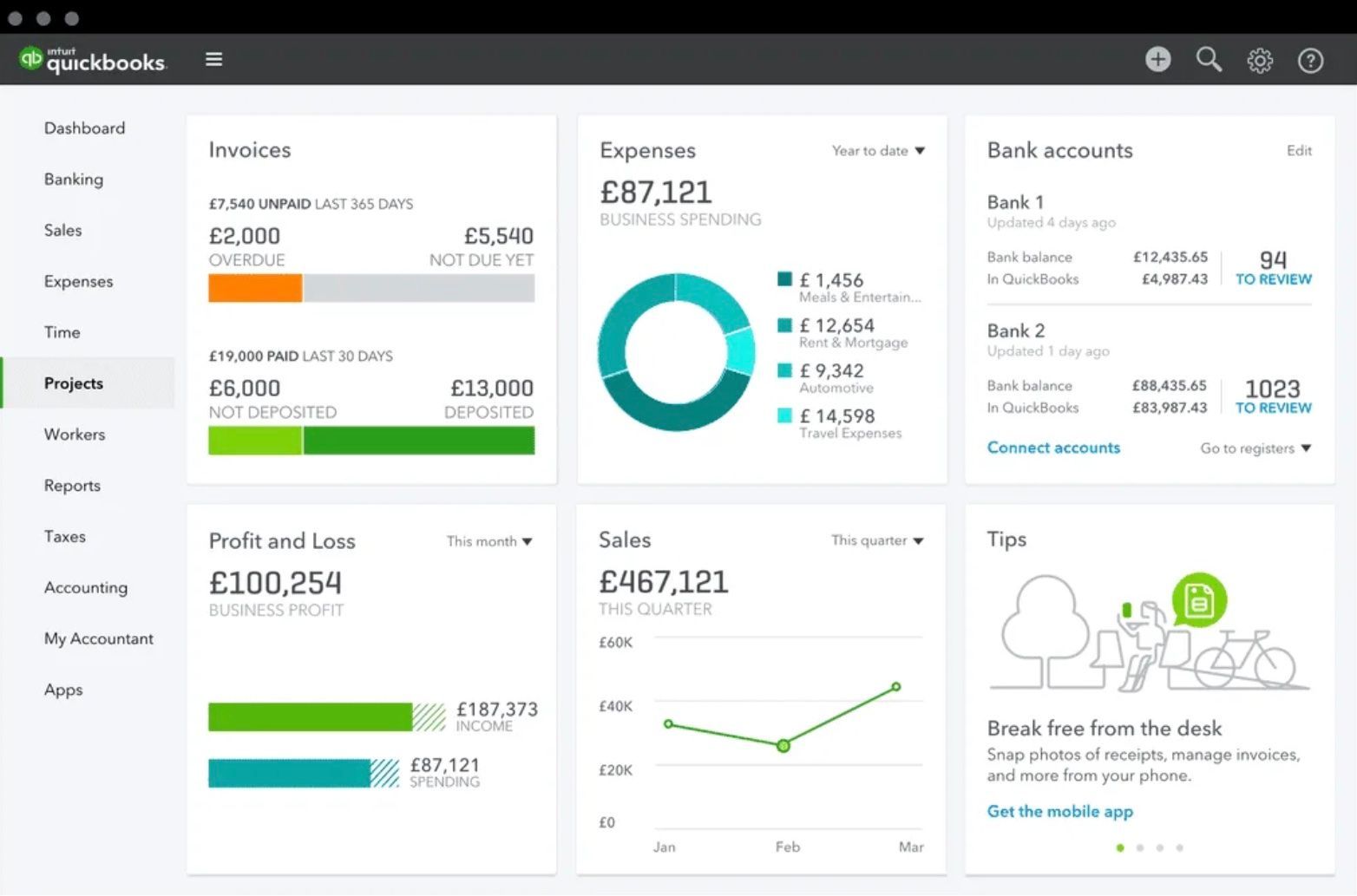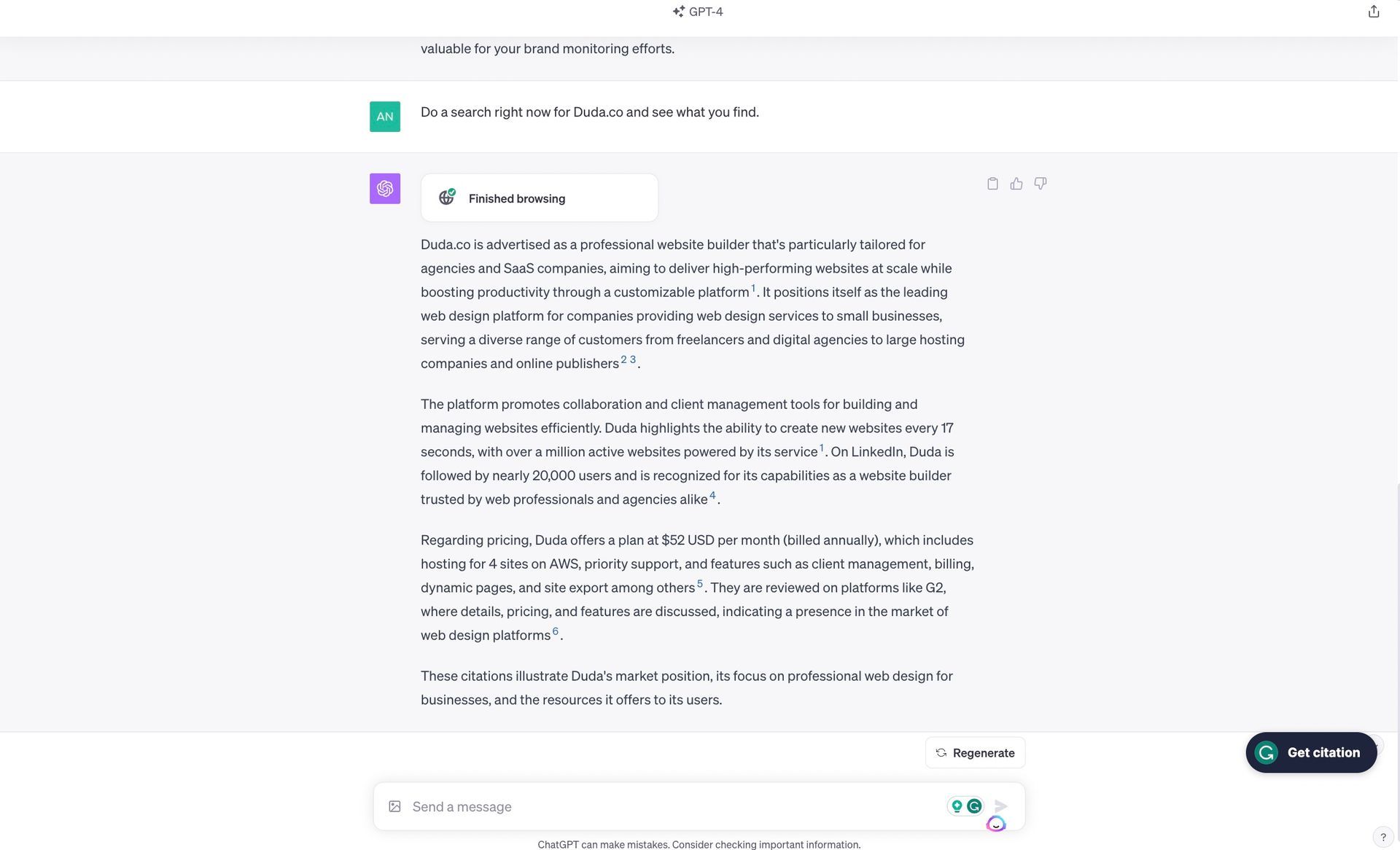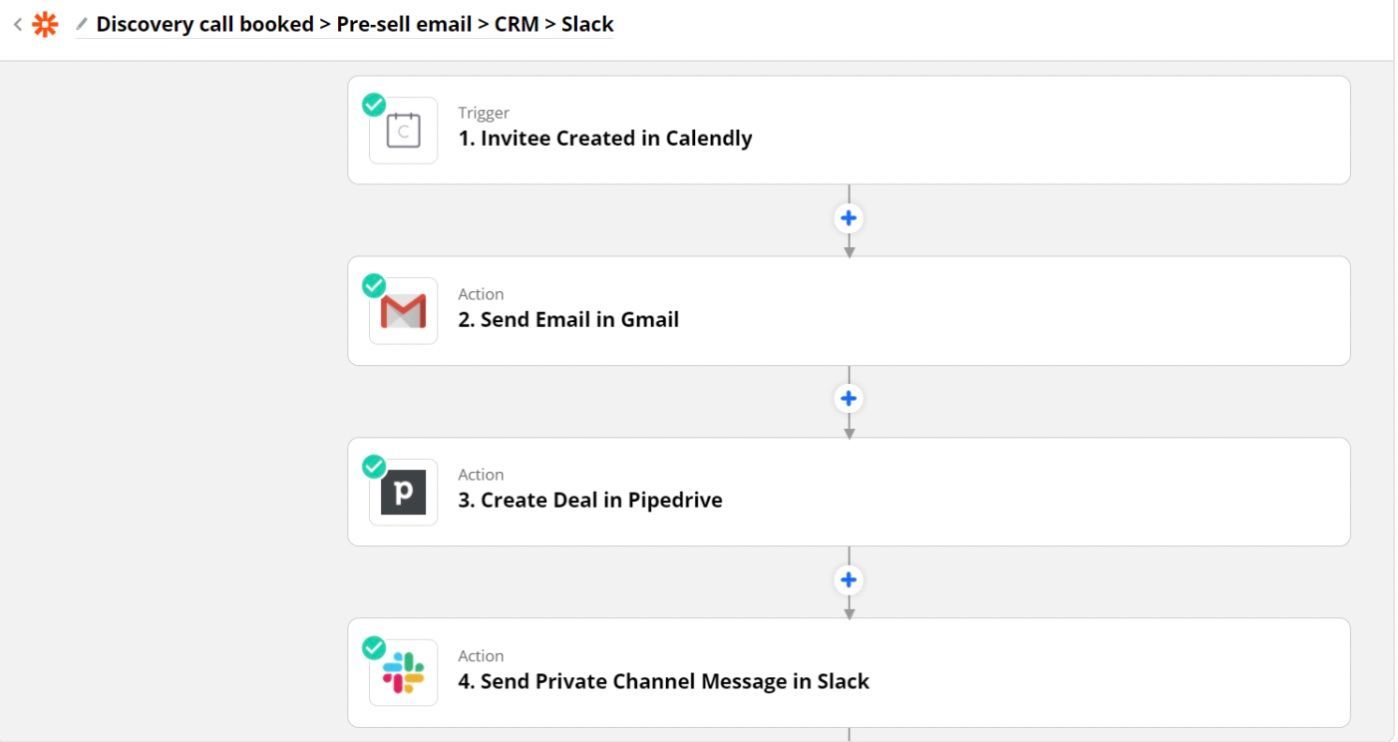A
marketing agency without the right tech stack is like a ship without sails — it’s going nowhere.
Fast-changing consumer behaviors and preferences are challenging for a company to stay on top of for themselves. You're in a much harder position — you're doing it for multiple clients at once. And each has their own expectations and standards.
While most companies invest in digital tools to run their businesses, you also need to use certain tools to deliver results and value to your clients. Since your agency depends on them to stay afloat and they're a huge part of your budget, you'll want to choose the right ones.
In today's article, we'll walk you through the best agency tools, how to use them, and where they fit into your workflow.
Choosing agency tools is a balancing act
If you can think of a business problem, there's probably a tool that solves it. This is a blessing and a curse.
- An abundance of tools means you can find one that fits your specific needs and budget.
- Solving every problem with a different tool means there are too many moving parts.
It's possible to get Shiny Object Syndrome with business tools. Any time you hear the words "optimization" or "automation" followed by "...for {insert pain point/business process}," it's tempting to try it out.
What you might not consider is how all your tools will work together (and how they affect your team members).
Having dozens of tools might solve your individual problems, but it creates one much greater: disorganization.
- Your team members don't know what others did before them, so they repeat work unnecessarily.
- They can't share insights between departments or make informed decisions based on your overall performance.
- You can't communicate your strategy to clients in a consistent, unified manner.
- Data sits in disparate systems, so it's inaccurate, incomplete, or inconsistent.
The key is finding the balance between using enough tools to solve your problems without sacrificing organization.
Usually, this means consolidating your tech stack. You're probably wasting time and money on tools with overlapping features. The fewer you have, the fewer problems you'll face with pricing, maintenance, and scalability.
Dedicated agency tools vs. general tools
There are tools purpose-built for agencies and those built for general businesses. Purpose-built tools cater to the specific needs of marketing agencies, while general tools offer a broader range of functionality.
- Agency-first tools have additional features for client management, team collaboration, and reporting that general tools lack.
- General tools focus on end-to-end functionality with some customization.
Sometimes, this distinction doesn't matter.
Calendly, for example, isn't an 'agency-first' tool — anyone can use it. But scheduling meetings is a standard task, so agencies can get the same benefit from using it as any other business.
When you're using the tool to perform business-specific functions, though, you'll want to pick a tool designed for that purpose.
Let's say you're running a full-service agency and one of your core offerings is web design/development packages. It'd be way harder to use a standard website builder compared to
Duda's website builder for agencies, which comes with white-label options and a dedicated dashboard for managing multiple client sites.
Features to look for in agency tools
Depending on the specific function and category of tool you’re looking for, there will be different operational features.
But, every tool should have certain features that will make it easier to use, such as:
- Cloud-based access
- Data encryption
- Drag-and-drop functionality
- No-code user interface
- System integration (or, if possible, native integration)
- Team collaboration
- Role-based access control
You might also want to consider
white-label tools, which give you the ability to package a website, SEO audit, or any other end product and sell it to your client as your own. Unless you're selling high-ticket, entirely bespoke solutions, white-labeling saves you a ton of time and money (and probably improves the quality).
How to choose the best agency tools for your business
The right tools in any category will meet three criteria:
- They solve an essential business function.
- They don’t create additional friction in your workflow.
- They integrate with the rest of your tech stack.
If you can't sync data from one platform to the next in real-time, you're going to waste time and report inaccurate info to your clients.
Another consideration is the learning curve. The more straightforward, the better. Weigh user experience heavily when considering a new tool; your team won't be able to (willingly) use a tool that is difficult to use.
You'll also want to consider each tool's pricing plan/model. Most software platforms use a combination of tiered and usage-based pricing (e.g., $50/month, plus $5 for every 1,000 contacts in your CRM).
Some platforms are cost-prohibitive for smaller agencies, but the pricing scales with you as your business grows. Others have a flat monthly rate, but they might not offer enough features for larger agencies. Or, one essential feature may only exist in their higher price tier while other vendors offer it in their mid-tier plan.
Beyond that, you'll definitely want to read G2 and Capterra reviews. They'll give you a sense of user sentiment, the product's shortcomings, and how well it performs agency-specific functions. Usually, you'll see a keyword or checkmark next to a feature that reflects the user's business model (agency, in our case).
Types of agency tools
There are several categories of agency tools:
- Marketing automation — Automate marketing processes and workflows, such as email campaigns, social media scheduling, lead nurturing, etc.
- Project management — Collaborate with team members and clients on tasks, timelines, and project progress.
- Website — Create and manage websites for clients.
- Reporting and analytics — Track data from various sources to report on and analyze your marketing efforts' effectiveness.
- Customer relationship management (CRM)
— Manage relationships with clients, prospects, and leads throughout the customer journey.
- Search engine optimization (SEO)
— Optimize websites and content to improve search engine rankings and drive organic traffic.
- Social media management
— Schedule, monitor, and analyze social media posts and interactions across various platforms.
- Accounting and invoicing
— Bill your clients for projects and retainer fees, manage expenses, and track payments.
- AI
— Use artificial intelligence to automate tasks, personalize marketing efforts, and create more of your work product in less time.
You might not need tools from each category. Some of these tasks might not even be part of your operations. That's okay — we're here to give you the full rundown so you can choose the appropriate tools for your business model.
Best marketing automation tools for agencies
1. HubSpot Marketing Hub — The ultimate integrated software suite
HubSpot Marketing Hub is the most extensive and streamlined marketing software. Its platform is built for all company types, with a few special features for agencies.
The marketing automation software has features specifically designed to support agency workflows, such as:
- HubSpot Agency Partner Program
- Agency-specific reporting and dashboards
- White-labeled client portals and reports
- Client project management tools
- Revenue attribution (set your clients up and tie their marketing activities to revenue)
What makes HubSpot so great is its suite of tools. The ability to manage email automation, sales processes, partnerships, content marketing, and customer service (to name a few) within the same interface is incredibly useful for agencies. Like we mentioned earlier, a few scalable tools are much more valuable than dozens of separate ones.
Plus, its free plan is extensive — budding agencies and future agency owners in the freelancer stage can use it, and HubSpot's pricing scales with your business as you grow. As one of the biggest names in business software, HubSpot is also top-of-mind for other software vendors' integration libraries. It integrates with just about everything.
- Pricing: Starter plans begin at
$20/month for smaller agencies. Professional plans start at
$890/month for larger companies.
- G2 Score: 4.4/5
2. Mailchimp — Create, design, and track email marketing campaigns
Mailchimp is perhaps the best-known email marketing platform. Recently, it's expanded its horizons to tackle social media marketing, landing page creation, lead nurturing and scoring, and behavioral targeting for ads and email campaigns.
As agency owners or freelancers, Mailchimp users get:
- Access to a private community of other agency owners and freelance digital marketers
- Certifications to display on your website, landing pages, and marketing collateral
- Commissions for showing clients new features
- Client project management dashboards
- Pre-rollout access to new products and features
- Lead generation tools for their own business, plus access to new clients through the platform
- White-glove support
- Collaboration tools for internal team members, external partners, and clients
An added bonus is Mailchimp's familiarity. You can streamline client workflows and keep them in an interface they're familiar with. And, like HubSpot, it integrates with almost everything.
- Pricing: Mailchimp's Standard plan starts at
$17.10/month. The Premium plan starts at $335.95/month.
- G2 Score: 4.4/5
3. ActiveCampaign — Advanced automation for agency owners
ActiveCampaign provides a comprehensive approach to marketing automation. What makes it great is that it recognizes the importance of human touch in your marketing efforts. It excels as a tool that strikes the right balance between user-generated tasks and automated processes.
Agency-specific features include:
- A sales CRM with task assignment and contact automation
- Newsletter design tools and automation to engage your audience
- Behavioral email marketing options (tag users by interest or behavior)
- Lead scoring, segmentation, and attribution
- Site data tracking and reporting
- SMS marketing
- Social media customer service and contact management
- eCommerce integration and abandoned cart automations
As an
ActiveCampaign agency partner, you can purchase multiple accounts for your clients at a discounted rate. You can then resell them for a profit with your value-added services, which makes ActiveCampaign great for full-service agencies that need to manage their own marketing efforts and their clients' campaigns.
- Pricing: ActiveCampaign's Professional plan starts at
$159/month.
- G2 Score: 4.5/5
4. Customers.ai — Generate leads, engage your audience, and upsell your clients
Customers.ai (formerly MobileMonkey) is a lead generation and customer engagement platform you can use to automate lead generation, nurturing, and customer engagement funnels for your company and your clients. It's purpose-built for digital marketing agencies, so you won't find any extraneous features.
What Customers.ai offers is...
- Advanced conversational AI chatbots
- Facebook and Instagram auto-DM
- Email marketing automation and list segmentation tools
- Simplified retargeting and social media ad campaigns (no coding required)
- Contact management and attribution
- Outbound marketing for upselling/cross-selling
What sets Customers.ai apart from the rest is its focus on internal agency processes in addition to regular marketing features. You can onboard clients to the platform at whatever price you like (e.g., value-based) — they'll still bill you for each account at the same flat rate. And, you control 100% of your clients' lead data, not them.
- Pricing: Quote-based
- G2 Score: 4.8/5
Best project management tools for agencies
1. ClickUp — The swiss army knife of agency project management
Project management software has evolved to be something of a headache. They're confusing to set up and have a lot of moving parts. Out of the major project management tools (Asana, Monday.com, etc.), we've found
ClickUp to be extremely user-friendly. This is hugely important, since you'll be onboarding new clients who have potentially never used your system.
ClickUp's unique
Hierarchy structure ensures every item in your workflow serves a purpose. As an agency, you can build that hierarchy in numerous ways:
- Workspace — Your entire agency, spanning multiple departments. ClickUp is separated at this level, meaning all information is secured in a closed system. You can create as many as you'd like.
- Spaces — You can create one space called "Digital Agency" that houses all your business-specific processes.
- Folders — Separate spaces for each of your clients. You can break folders down by team, department, or marketing channel (and many more).
- Lists — Lists are where you'll house your goals and activities (e.g., "Content Creation"). What's great about ClickUp is that you can customize them how you like and change views to suit your work process.
- Tasks — These are what you'd expect. They're items assigned to people in your agency, such as scheduled social media outreach and blog posts.
Beyond this hierarchy, you can use whatever kind of PM interface you want — kanban, Gantt, list, calendar — or decide you want to change it all. And ClickUp's massive library of templates and how-tos make companywide adoption a breeze.
- Pricing: ClickUp starts at
$7 per user per month for small teams and
$12 per user per month for larger teams, making it the most affordable in the game.
- G2 Score: 4.7/52. Trello — Simple, kanban-style task management
2. Trello — Simple, kanban-style task management for small agencies
If you hate spreadsheets but don't need a 'do-it-all' PM tool,
Trello for Marketing Teams is your go-to. It's not really in the same playing field as Asana, Monday, or ClickUp because you can't use it as a sales pipeline or customize it as extensively. But you can use to manage clients, individual projects, and keep all your freelancers/employees in the loop.
It's perfect for smaller agencies that need a friendly, straightforward software without any of the extra stuff.
With Trello, you can:
- Set up separate platforms for each of your clients
- Create boards within those platforms for separate projects (e.g., web design, GTM)
- Communicate with clients and team members in one place
- Create checklists, assign tasks to people, and set deadlines for them
- Add labels and filters so you can see the progress or status of an item quickly
Trello is amenable to marketing agencies because it's very intuitive. You'll know exactly what needs doing, and it doesn't take long to get set up.
- Pricing: For agencies, Trello's Enterprise plan offers everything you need for
$17.50 per user per month.
- G2 Score: 4.4/5
3. Slack — Share anything with your team
Slack is far and away the best collaboration software.
- It integrates with everything, making file sharing and communication seamless across all your apps
- You can create channels for each project, clients, or team members and collaborate in real-time
- Keep private conversations with select people (even clients!)
- Sync your calendar with Zoom and Google Calendar or iCal (or whatever you use) to schedule tasks and meetings from Slack
- Its mobile app makes it easy for you to respond to clients or employees/contractors from anywhere
- Your clients probably already use it, so switching between boards will be natural for them
Slack is perfect for agencies because it's specifically designed for teams. It doesn't matter how big your agency is — every team member can be in on the conversation.
- Pricing: Slack Pro costs
$7.25 per user per month and Slack Business costs
$12.50 per user per month.
- G2 Score: 4.5/5
4. Zoom — Meet with your current and future clients
There are other video conferencing tools. There just isn't a reason not to use Zoom. It's the most integrated, familiar, and reliable service available.
Zoom offers a variety of features that make it the perfect tool for agencies:
- Host webinars or meetings with clients
- Record calls to share with your sales team or for future reference
- Share screens and annotate live, in real-time
- Use virtual backgrounds if you don't want your clients seeing your messy room (or just want to have a little fun)
- Transcribe meetings in real-time
- Have sub-meetings with team members during the call without others hearing
You can use Zoom to run sales calls, debrief your team, have an hour or two of close collaboration, and even host webinars to bring in new clients.
- Pricing: Zoom is free for your team to use. Other features cost extra — Witeboards ($24/user/year), Rooms ($499/user/year), One Pro ($149/user/pear).
- G2 Score: 4.5/5
Best website tools for agencies
1. Duda — Build clients' websites at scale
Shameless plug, here! We've built
Duda for Agencies to be the best website builder on the market for agencies. There's no other website builder that does it all.
- White-label tools and features
- A drag-and-drop editor with both freedom and structure
- Templates to speed up the design process
- A powerful review tool, comprehensive roles and permissions, and client dashboards for centralized control
- Site architecture automatically optimized for Google Lighthouse best practices
- Manage multiple clients' websites (and even subgroups of sites) in one place
- Collaborate with team members on a single website or across all clients' sites
- An expanding App Store, API, CSS, HTML and JavsScript access, Dynamic Pages, and a widget builder
Plus, you'll find upsell and revenue expansion opportunities within the platform. That way, you're always adding value to your clients and boosting your bottom line.
- Pricing: Our Agency plan costs
$52/month billed annually. Our White-Label plan costs
$149/month billed annually.
- G2 Score: 4.6/5
2. Optimizely — A/B testing for better website performance
If you want to know why your clients' customers are buying or not buying,
Optimizely can help. It's an experimentation platform that allows you to test different variations of your website to see what works best for your users.
Some key features include:
- A visual editor for creating and launching experiments with no coding required
- Advanced targeting options to segment your audience and personalize their experiences
- Integration with your existing tech stack, like Google Analytics, for seamless data collection and analysis
- AI-powered recommendations for what to test next based on previous results
- Heatmap tools for visualizing user behavior on your site
- Experimentation for testing multiple delivery strategies with each client campaign
While it isn't an agency-specific tool, your agency should offer conversion rate optimization and reporting as an additional service because it'll help your clients achieve their goals faster. Isn't that your goal?
- Pricing: Quote-based
- G2 Score: 4.3
Best reporting and analytics tools for agencies
1. AgencyAnalytics — All-in-one reporting platform for all your agency needs
It's right there in the name —
AgencyAnalytics is an all-in-one reporting tool for agencies. It's a white-labeled platform with customizable dashboards, automated reports, and integrations with 75+ marketing tools.
Some highlights include:
- White-label reporting that can be customized to match your agency's branding
- Client dashboards that allow you to give individual clients access to their own data and performance metrics
- Custom report templates for different services like SEO, PPC, and social media
- Integration with popular tools like Google Analytics, Facebook Ads, and Mailchimp
- Automated reporting that can be scheduled to send out regular updates to clients
AgencyAnalytics also offers a 14-day free trial so you can test it out before committing to a plan.
- Pricing:
$18/month per client campaign.
- G2 Score: 4.8/5
2. Klipfolio — Build custom dashboards for your clients' data
If you want a reporting tool that lets you build completely custom dashboards with any metric or KPI you can think of,
Klipfolio for Agencies is the way to go. It's a cloud-based dashboard and reporting platform that integrates with all your marketing tools to give you real-time overview of your clients' performance.
Some features include:
- Drag-and-drop dashboard builder with over 400 data sources to choose from
- Automated reporting with scheduling and email delivery options
- Collaboration tools for sharing dashboards and reports within your team or with clients
- Pre-built report templates for Google Analytics, Facebook Ads, and other popular tools
- Custom access controls for different team members and clients
Compared to AgencyAnalytics, Klipfolio has more pre-built connectors (175+), more out-of-the-box KPI dasboards, and a solid free plan with no X-day limit. It's more expensive, though.
- Pricing: Agency Starter begins at
$49/month.
- G2 Score: 4.5/5
3. Google Analytics — The must-use analytics tool for agencies and their clients
You can't talk about reporting tools without mentioning
Google Analytics. It's the most widely used web analytics service, offering in-depth insights into your website traffic, user behavior, conversion rates, and so much more.
Every time you onboard a client, you'll either set them up with Google Analytics or connect your agency's account to their website. Some features you get with GA include:
- Custom reports and dashboards for tracking specific metrics
- Real-time data on website traffic, goals, events, and conversions
- Audience segmentation for better understanding of your clients' customers
- PPC campaign tracking and integration with Google Ads
- eCommerce tracking for online stores
- Google Tag Manager integration for easier tag management
You can also integrate the data with SEO, advertising, and optimization tools for a more holistic view of your every client's online presence. You’ll still need paid plans from other tools, but GA integration improves their data and feedback quality.
- Pricing: Free
- G2 Score: 4.5/5
Related:
Google Analytics 4: How To Prepare Your Agency And Clients For The Transition
Best CRM tools for agencies
1. Freshsales — The perfect CRM for digital marketing agencies
For marketing teams,
Freshsales has all the features your marketing team needs to flourish. It's got a rockstar usability score because it's one of the most accessible platforms out there, and it's got an abundance of email templates, preset dashboards, and automated reporting features.
It also offers:
- Contact and lead management with segmentation options
- Email tracking and email automation for personalized communication
- Call logging and recording for better sales conversations
- Multi-channel messaging for engaging leads on various platforms
- AI-powered lead scoring and sales forecasting to prioritize and close deals faster
- Integration with popular marketing tools like Mailchimp, HubSpot, and Google Analytics
It's also got some of the best customer support and knowledge base material, meaning you'll get your issues resolved in a timely manner. As an agency owner managing all your client relationships while juggling project completion, this is one of the most important (and often overlooked) decision factors.
- Pricing: Free - $69 per user per month
- G2 Score: 4.5/5
2. HubSpot CRM — Manage your sales pipeline in the HubSpot ecosystem
With such an awesome suite of Marketing, Sales, and Support tools, using
HubSpot CRM plays straight into our advice: Keep as many tools in the same interface as possible.
Clients like it. Employees like it. Agencies around the world use it with great success. And 99% of the blogs like this you'll read will list it as one of the best.
Trust us. It is.
For agencies, our favorite features of Sales Hub include:
- Contact segmentation — Easily switch between segmented views and your full list. Segment baesd on any criteria, even in the free version.
- Email campaign builder — 5 templates, plus a fully customizable editor for welcome sequences, drip campaigns, promotions, ongoing engagements, and newsletters.
- Integrations — For all the Canva-savvy creative agencies out there, HubSpot and Canva integrate very nicely. You can design pages and emails within HubSpot using Canva.
- Web form builder — Change everything from fonts to colors, spacing and padding. No coding needed.
- Chatbots — You can use HubSpot's charbot builder to offer help, qualify leads, and help your site visitors find the info they're looking for.
Besides Salesforce, HubSpot is one of the only platforms out there with 1,000+ integrations (and tons of plugins in the App Marketplace). And it offers unparalleled scalability — you can take it with you from freelancer to enterprise.
- Pricing: Free - $1,781 per user per month
- G2 Score: 4.4/5
3. Calendly — Schedule meetings without the hassle
You should never have to ask a client, "What time works for you?"
It's confusing, annoying, and adds tons of friction. If they don't get to your email reply 'til the next day, you're also wasting valuable time (yours and theirs).
With
Calendly, you can easily schedule meetings and calls with clients, leads, and team members without the back-and-forth emails.
Some key features:
- Integrations with Google Calendar, Outlook, and iCloud for seamless scheduling
- Customization options for appointment types, availability, and notifications
- Automatic time zone detection for global clients and team members
- Team scheduling for group meetings or internal discussions
- Integrations to book meetings from your website and social media platforms
- Payment integration for collecting fees or deposits from clients (perfect for consulting clients)
A Calendly link is the expectation these days. Don't make your clients jump through hoops just to schedule a meeting with you. If you’re choosing a booking calendar for your clients’ websites, Calendly is a great option too.
- Pricing: Teams pricing costs
$16/user/month, but many agencies find the Free plan suffices.
- G2 Score: 4.7/5
4. Hunter — Build an email list to fill your sales pipeline
Hunter is a tool you can use to find email addresses of prospective clients. It searches a database of 200 million+ addresses and has integrations with popular tools like LinkedIn, Salesforce, and HubSpot. You can also use Hunter to verify the legitimacy and deliverability of certain email addresses.
It's perfect for smaller agencies that want to grow their client base, but it's also useful for larger agencies to keep their contact lists organized.
If you're running an SEO or link building agency, Hunter will be your best friend for outreach and prospecting.
- Pricing: Smaller companies can use the free version, but
$34/month gets you 500 monthly searches and 1,000 verifications. For enterprise SEO agencies, the Business plan costs
$349/month.
- G2 Score: 4.4/5
Best SEO tools for agencies
1. Ahrefs — The most accurate search engine data out there
AhrefsBot is the most active search engine crawler, behind GoogleBot and BingBot. It's got the most accurate search engine data on the planet and is used as the most trusted backlink database.
For SEO agencies, you'll be using
Ahrefs for:
- Keyword research to find low competition topics to rank for
- Keeping tabs on your competitors' SEO strategies and backlinks
- On-page audits to optimize your clients' websites for better rankings
- Regularly track keyword rankings and organic search traffic for clients
- Identify and fix technical SEO issues like broken links, missing meta tags, and duplicate content
As an agency owner, you can load all your clients' sites as separate projects. You can set up automatic crawls and audits on a monthly or weekly basis. And you can print all your reports or export them to a spreadsheet.
Basically, you can do all their work and your own in the same platform. It's about as simple as it gets.
- Pricing: Agency (Enterprise) pricing starts at
$999/month.
- G2 Score: 4.5/5
2. SEMrush — A full suite of SEO and digital marketing tools
Ahrefs is the best keyword research and link building tool, but
SEMrush is the other one vying for that spot. It is better in a few ways, though.
Separate modules available (for an additional cost) within SEMrush include:
- Content marketing, optimization, and distribution
- Local SEO
- Paid ads
- PPC keyword research
- Competitive and market analysis
- PR monitoring (clients and competitors)
- Website monetization
If you're running a full-service agency, you might prefer SEMrush because you can manage all these things in the same platform.
- Pricing: Agency pricing starts at
$249.95/month. Other plugins available for
$100-$400/month each on an as-needed basis.
- G2 Score: 4.5/5
3. Surfer SEO — Write great content, then optimize it for keywords
Content optimization has become one of the hottest topics in digital marketing, and there are plenty of tools out there that fit the bill. But
Surfer SEO takes it to another level.
After using Surfer, you'll never write an article without knowing what keywords you need to hit and where your existing content is falling short.
Client SEO audits are a two-step process:
- Input the keyword(s) their page needs to rank for.
- Upload your draft of the article you want to rank.
The Surfer algorithm will then analyze your content and give you a detailed report on what changes you need to make. It'll tell you how many words, headings, images, and outbound links are needed for the best chance at ranking. And it'll show you exactly how your competition fares.
If you're offering content creation or optimization as a service, you can input the target keyword you'll rank the page for, then write the content according to semantic suggestions.
- Pricing: Agency pricing starts at $299/month, but it comes with bulk discounts for optimization, APIs, and custom branding.
- G2 Score: 4.8/5
4. Respona — Fully managed link building outreach
Respona is a relatively new tool, but it's quickly gaining popularity among SEO agencies for its fully managed link building outreach and PR services. It's kind of like a CRM for link building — it helps you find prospects, organize outreach campaigns, manage negotiations for guest posts and link placements, and track results.
As an agency, you'll get:
- Recurring campaigns
- AI email personalization
- Advanced reporting
- 100k+ active contacts
- Unlimited users
- Priority support
Link building is one of the toughest services to organize. Usually, it's done in spreadsheets, which is a mess if you're reaching out to thousands of people per week. Respona streamlines this process, so you can focus on delivering the end product to your clients and ranking their sites.
- Pricing: Quote-based
- G2 Score: 4.8/5
5. WooRank — Audit your clients' sites and implement SEO fixes
WooRank for SEO Agencies is an SEO auditing tool that helps agencies identify areas for improvement on their clients' websites. It provides a comprehensive analysis of your site's technical, content, and backlink performance, and offers recommendations for how to fix any issues.
WooRank works within the Duda editor, so you can fix any issues directly on your clients' websites. Some of the platform's key features include:
- Keyword tracking to monitor your site's ranking in search results
- Website crawl and indexability analysis for technical SEO
- Backlink analysis and management tools for link building
- Content optimization suggestions based on best practices and competitor data
- A site audit checklist for easy implementation
With all the information above, WooRank produces white-label reports you can sell to your clients as-is, include in a larger package, or act on and implement the fixes in real time. Agencies can also access a dedicated WooRank partner portal to track their clients' progress and receive direct support from the WooRank team.
- Pricing: Quote-based for agency scale
- G2 Score: 4.3/5
Best social media management tools for agencies
1. Sprout Social — Schedule, analytics, and engagement tools for all your clients’ socials
Sprout Social for Agencies is great for social media management agencies because it lets you manage multiple accounts with ease. And you can collaborate across teams, so clients with multiple social profiles get a seamless experience. Its detailed reporting features are among the most digestible as well.
Its supported platforms are:
- Facebook
- Instagram
- LinkedIn
- Pinterest
- TikTok
- Twitter (X)
- YouTube
For agency owners, its standout features include:
- Smart inbox to sift through work, requests, and responses
- A two-way asset library to store and segment all your clients' brand assets
- Post scheduling, social listening, and sentiment analysis
- Employee advocacy features in the form of post approval and team collaboration
- ViralPost scheduling so that tweets get sent when audiences are most active (it's their own algorithm)
Onboarding clients is also a breeze. The platform allows for seamless out-of-organization collaboration so you can invite clients to collaborate on approvals without needing a Sprout Social account themselves.
It's everything an agency needs and more, all in one platform.
- Pricing: Advanced plan (best for agencies) starts at
$499/month +
$349/additional user.
- G2 Score: 4.4/5
2. Hootsuite — The one-stop shop for social media management
Like you'd expect from a veteran software product of its caliber,
Hootsuite offers post scheduling, advanced analytics, social listening and sentiment analysis, custom reports, shared inboxes, and a curated content library.
For agencies, it also has:
- Bulk scheduling for multiple accounts
- Automated client approval workflows
- Automated reporting
- OwlyWriter AI to design beautiful campaigns in Canva
- Team chat and collaboration
Hootsuite supports the same platforms as Sprout Social — Facebook, Instagram, Twitter, LinkedIn, Pinterest, and YouTube.
- Pricing: Quote-based
- G2 Score: 4.1/5
3. Buffer — Put social media management on autopilot
Buffer is a lot like the above mentioned platforms, but it comes with a few features that may set it apart for your agency.
- Easily reschedule and repurpose popular content
- DM monitoring inbox
- A massive integration library
- A pricing structure literally for agencies
Plus, Buffer browser extensions and mobile apps function seamlessly across different platforms, enabling you to schedule content while exploring the web and planning your clients' campaigns.
The only drawback is it doesn't allow external collaboration, so you'll need to onboard every client you bring on.
- Pricing: $120/month for 10 channels, plus $6/month for additional ones.
- G2 Score: 4.3/5
Best accounting and invoicing tools for agencies
1. QuickBooks — Keep accurate records and send custom invoices in the same interface
QuickBooks is the tried-and-true accounting and invoicing solution for agencies. From freelancers to scaled marketing agencies, it's the go-to tool for financial management.
- For staffing agencies and other services businesses: it makes payroll management, time and project tracking, and client billing easier.
- For marketing agencies: it helps you keep your expenses in check and create custom invoices for each client.
It also estimates taxes and shows you P&L in real-time and estimates each project's profitability. You can integrate it with your banking app and automate expense management. And it supports flexible billing for recurring payments, one-off projects, and variable costs.
QuickBooks also integrates with many popular tools — PayPal, Stripe, TSheets, and tons of non-financial tools. And because it's widely used by small businesses and self-employed individuals, finding how-to articles and videos is simple.
- Pricing: Advanced (best for agencies) costs $100/month.
- G2 Score: 4.5/5
2. HoneyBook — Manage and templatize inquiries, contracts, scheduling, and payments
Honeybook is great for agencies because it helps them manage their contracting process. You can automate updates, send automated reminders for payments, and create custom proposals.
Here's what you'll get:
- A branded page for client bookings. Instead of sending clients a Google form or an Excel sheet to fill out their details, you can set up Honeybook forms that integrate with your website.
- Lead capture and intake management. Honeybook collects leads to generate proposals for potential clients directly from your website.
- File sharing. For collaborative work, you can share files on Honeybook.
- Project management. Setting up projects in Honeybook is easy; just set a due date, add tasks and assignees, and set deadlines.
- Custom payment forms. Clients can pay using any payment method they want using a form.
It also integrates with QuickBooks, so you can sync your data with accounting and still reap the benefits of its reliable platform.
- Pricing: $39/month
- G2 Score: 4.5/5
3. Chargebee — Manage recurring revenue from retainer clients
If retainers are your monetization model,
Chargebee is an invoicing and payment automation tool that helps you create subscription plans for clients. You can also use it to receive payments from one-off projects.
- Recurring invoicing for clients. Create automated invoices in different currencies.
- Automatic revenue recognition. Chargebee automatically recognizes when payments come through and updates your ledger.
- Accounting integrations. Like most other tools on this list, Chargebee simplifies accounting by syncing with QuickBooks, Xero, etc.
- Forecasting and revenue analytics. Chargebee provides insights into revenue growth, retention, churn, and customer lifetime value.
With recurring revenue, you're opening your agency up to better analytics and scalable growth. Chargebee can help you take a data-driven approach.
- Pricing: Free, $599/month, or custom.
- G2 Score: 4.5/5
Best AI tools for agencies
1. ChatGPT — Plan marketing campaigns and conduct research
ChatGPT — perhaps the most famous tool of the last year. It's an AI tool people seem to think will take over their jobs and automate everything from content creation to customer service.
But it's not here to replace humans. It's here to make research and content creation faster, leaving you with more time for strategy and creative work.
Here are a few examples:
- Trend analysis — Use its browsing capabilities to keep tabs on the latest digital marketing trends.
- Data visualization — Use its Python skills to analyze marketing data and create impactful visualizations for reports and presentations to stakeholders.
- Competitive research
— Use its search proficiency to conduct thorough competitive analysis, providing insights into competitors’ strategies and identifying opportunities for differentiation.
- Brand monitoring — Set regular prompts for ChatGPT to monitor mentions of your agency or clients online, with real-time alerts and sentiment analysis.
- Creative campaign ideation — Tap into its ability to generate creative concepts for campaigns or social media strategies, including potential themes, engagement tactics, and innovative digital experiences.
You can use ChatGPT for just about anything imaginable. From an agency standpoint, it's best for planning and researching marketing campaigns and analyzing data (NOT copywriting).
- Pricing: GPT-3.5 is free, but GPT-4 (its advanced algorithm) costs $20/month.
- G2 Score: 4.7/5
2. Jasper — Content marketing, but 10x faster
Spoiler alert: You can't fire your copywriters and replace them with artificial intelligence. Machines can't replicate human creativity.
But they CAN make content marketing faster, less tedious, and more scalable for an already-skilled writer. And
Jasper is the best AI tool for agencies to do that.
Here's what it does:
- Content research and ideation — Tell Jasper your topic, and watch as it pulls from reputable sources to create a comprehensive outline so your writer can get started.
- SEO optimization — Jasper integrates with Surfer SEO (mentioned above), so writers can create SEO-optimized articles right within the platform.
- Instant plagiarism checks — No need to run your content through a separate tool; Jasper automatically checks for plagiarism and links to the sites with duplicate content.
- Brand voice — Set up separate folders for each of your clients, and watch as Jasper learns each company's product, messaging, and tone over time.
What makes Jasper more impressive than other content creation platforms is it reads your article as you're writing it. Press
CMD + J, and it'll continue writing exactly where you left off. To date, this is the only tool that does this.
- Pricing: Custom pricing for agencies
- G2 Score: 4.7/5
3. Duda — Your AI assistant to build websites at scale
Duda is a website builder (duh). Agency owners use us to build and manage their clients' websites (also duh — by now, hopefully).
Our
AI assistant is here to help you do more of that with less of the pain. It’s the perfect marriage of technology and design, providing a solution for agencies looking to quickly build and launch professional websites at scale.
- Rewrite with AI — Create compelling content for website pages, improve existing copy, and adjust text to fit the design or match the right tone of voice.
- SEO metadata generation
— Duda automatically generates title tags and meta descriptions for all your pages, using advanced algorithms to ensure maximum optimization.
- Personalization at scale (coming soon) — Collect and personalize content for your client sites effortlessly. Say goodbye to lorem ipsum and waiting weeks for client approval.
- Full-feature sites with AI (coming soon)
— In the near future, you'll be able to enrich full sections, landing pages, and even entire websites using our AI.
Pretty cool, right? Not to toot our own horn, but... we know.
- Pricing: According to your
Duda plan
- G2 Score: 4.6/5
4. DeepBrain AI — Create AI videos for your clients in seconds
Part of ad and social media creative is video; it drives better engagement and conversions than still images. But creating video is tough (and expensive). Actually, not really.
DeepBrain enables you to create marketing, how-to, training, and explainer videos for your clients’ businesses in a matter of minutes. You can create custom avatars based on the message you're trying to convey, it'll automatically turn a script into a full-fledged video.
It won't make you into Steven Spielberg, but it'll make it easy to create video ads that drive results.
- Pricing: Agencies will need custom pricing.
- G2 Score: 4.5/5
5. Fathom — Never take notes on a video call again
Whether it's a sales call, contract negotiation, or briefing for a new project, you'll probably take notes when you and your client go over things. The problem is, notetaking takes away from what you should be doing (paying attention). So, let
Fathom do the work.
Fathom has some of the best note-taking AI in existence. It's like a voice recorder that transcribes what you're saying, and it does it incredibly accurately.
Some other interesting features:
- Share call notes with your team without any extra steps
- Auto-generate 'highlights' and send them in Slack or Teams
- Automatically capture action items and assign them to the right person
- Sync with Google Docs and auto-populate a new doc with the meeting info
- Connect Fathom to popular CRMs like Salesforce and HubSpot, set reminders for follow-ups based on what was discussed during the call
- Use Fathom's AI to search through previous calls using keywords, so you don't have to listen through an entire call for one specific moment
Fathom is perfect for agencies because it takes away the manual work of note-taking. You can focus on building relationships with your clients while leaving the admin stuff to Fathom.
- Pricing: Starting at $24 per user per month.
- G2 Score: 5/5
6. Lavender — Write clear, concise, high-converting sales emails
You can use
Lavender for your outbound prospecting and client work. It's a simple AI plugin that lets you write better sales and client emails with ease.
- Email subject analysis — Get a score for your email subject line, so you can improve open rate
- Persuasive writing tips — A built-in AI editor to help you write clear, concise, and persuasive emails that convert
- Mobile editor — Write optimized emails for your clients’ campaigns and your own sales efforts
- Integrations — Works with Apollo, Gmail, Groove, HubSpot, Outlook Desktop, Outlook 365, Outreach, and SalesLoft.
Whether you're sending cold outreach emails to potential clients, need to write effective follow-ups for current projects, or need your copywriter to give you a few sales emails for a client, Lavender can help you get the job done (better).
- Pricing: $49/month per user
- G2 Score: 4.9/5
Other must-have tools for your agency
Zapier — Automate literally anything
Zapier is an automation tool that connects all of your favorite apps and tools together. It can automate basically anything.
For example, you can send a pre-call email as soon as someone books a discovery call, add their info to CRM, and send a Slack message to yourself. All without coding.
Even if two apps don't natively integrate with one another, creating a "Zap" can bridge the gap. It's a huge time-saver for agencies, eliminating tedious manual tasks and keeping all your tools connected.
Zapier also
integrates with Duda, so you can instantly connect it with thousands of other apps.
- Pricing: Team plans are
$69/month. If you need additional oversight, you can contact sales.
- G2 Score: 4.5/5
Gusto — Run payroll for employees and contractors
Gusto is nice and simple. If you're running a smaller agency, Gusto can help you manage payroll, benefits, HR, and tax compliance. It's a low-cost option for agencies with fewer than 100 employees.
It doesn't matter if you have agencies and contractors, people in multiple states, or a mix of both — Gusto's got you covered.
With Gusto, you can:
- Create and automatically send employees' pay stubs
- Calculate and file federal, state, and local taxes
- Offer a range of benefits like health insurance, 401(k), and commuter plans
- Approve time-off requests and track vacation days
- Manage employee onboarding and offboarding processes
It's by far the easiest to understand and use, which is important for agencies, which often skip the HR function in favor of building their service-based roles first.
- Pricing: $80/month + $12/person, or custom pricing if for fully-managed HR.
- G2 Score: 4.5/5
Loom — Explain anything to your clients in just a few minutes
Loom is perfect for all those times your clients need a little more context. Instead of writing a long email or jumping on a call, just record your screen (with audio) and send it off.
Here are a few ideas for how to use it:
- Client tutorials
- Report breakdowns and explanations
- Team communication and updates
- Sales and demo pitches
- Setup and onboarding instructions
- Troubleshooting tech issues internally
- Helping your team with new software or features
Loom's main purpose is to simplify communication for teams and clients. Most people would rather watch a quick video than read an email or attend a meeting. We're willing to bet you would, too.
- Pricing: $12.50/user/month, or your employees can use it individually for free.
- G2 Score: 4.7/5
Final thoughts
Ultimately, the choice is yours. There are thousands of tools out there — a mathematically small proportion made this list.
Your agency might have a specific function, such as ad buying or design, that sets you apart and makes a specific tool necessary.
Just remember to set your priorities: save time, save money, and improve results for clients without creating additional work. Carefully evaluate how each tool fits into your workflow.
When in doubt, consolidate your tech stack, especially for your core tasks.
Always prioritize platforms that offer more than just one function — That's exactly how we've built Duda; with native capabilities beyond just website building. Duda includes and AI Assistant, Client Billing (even for non website building services), team collaboration and client management, Zapier integrations, SEO capabilities and more.
That's how you really save time.
Start a free trial.