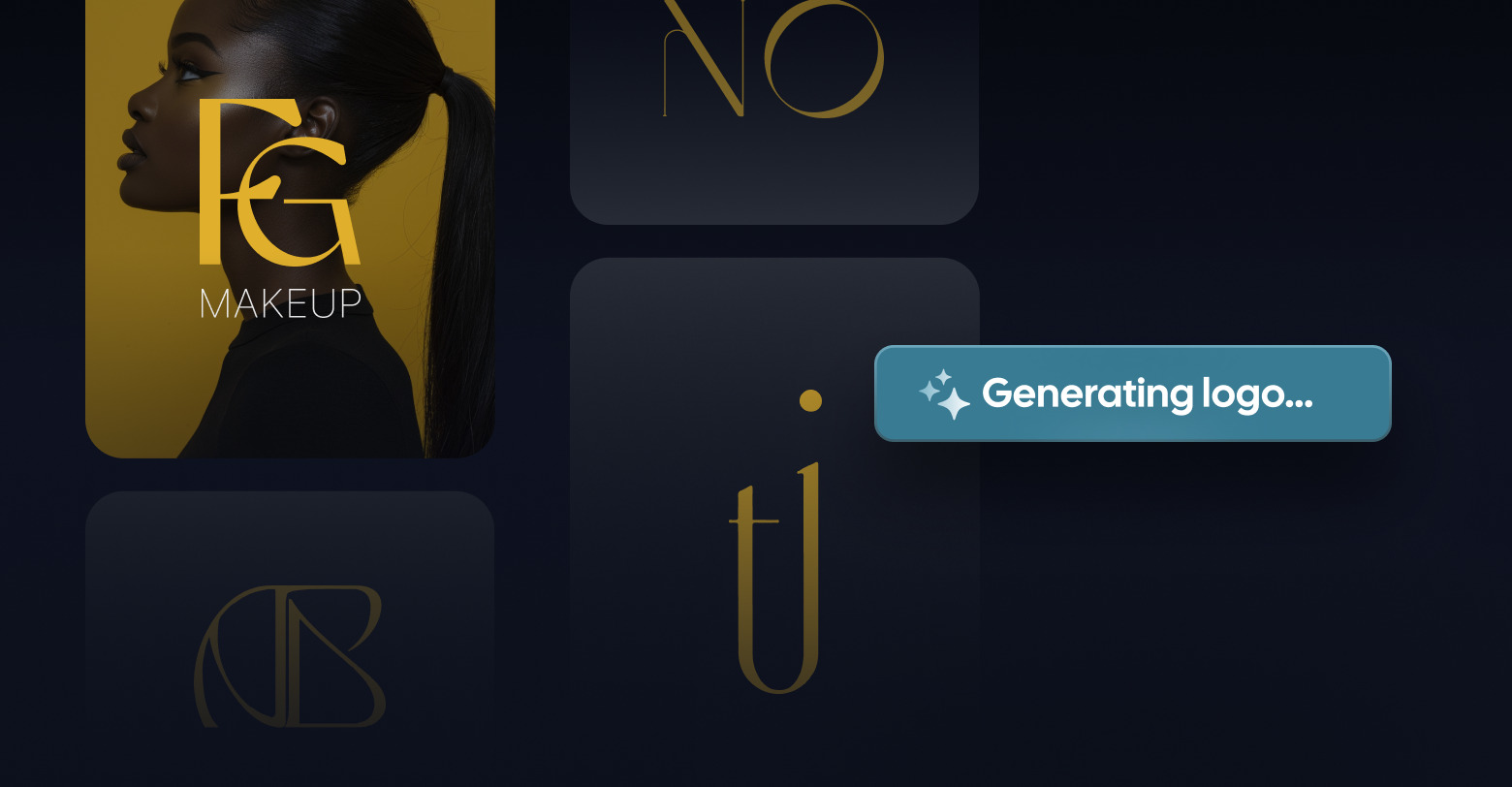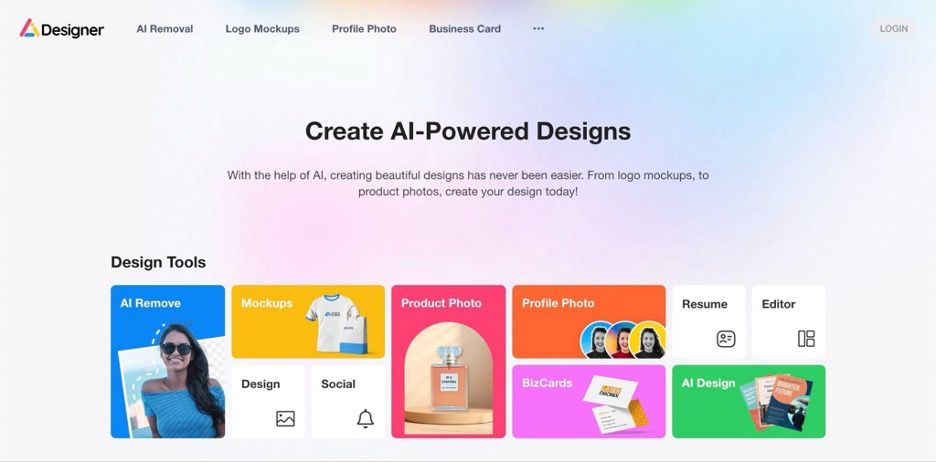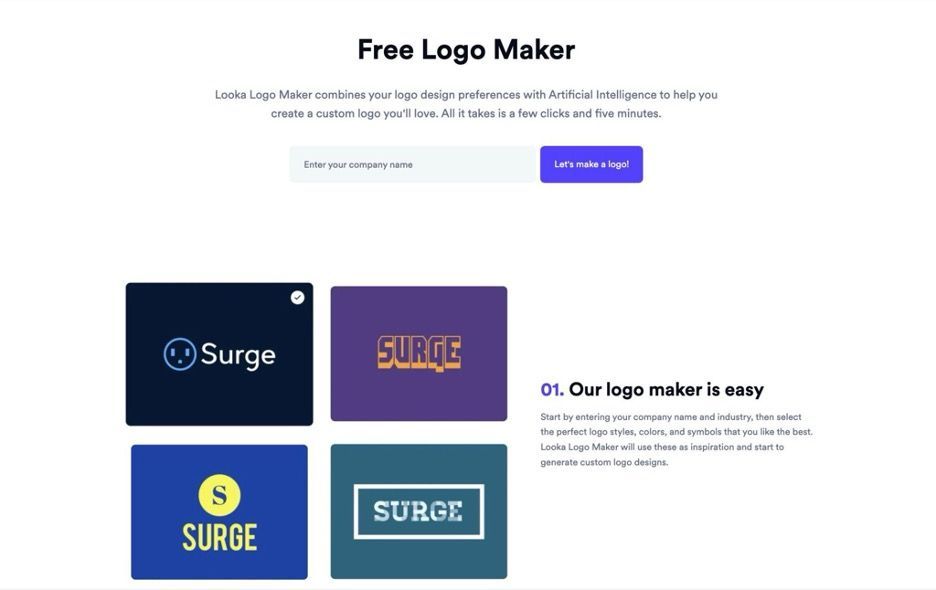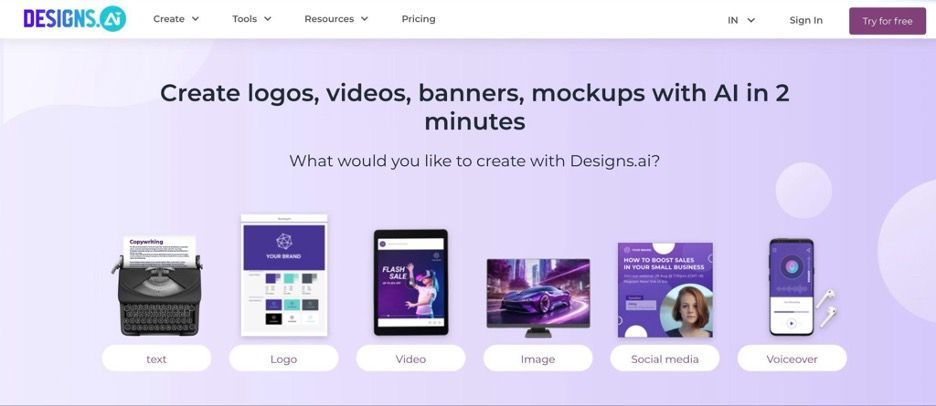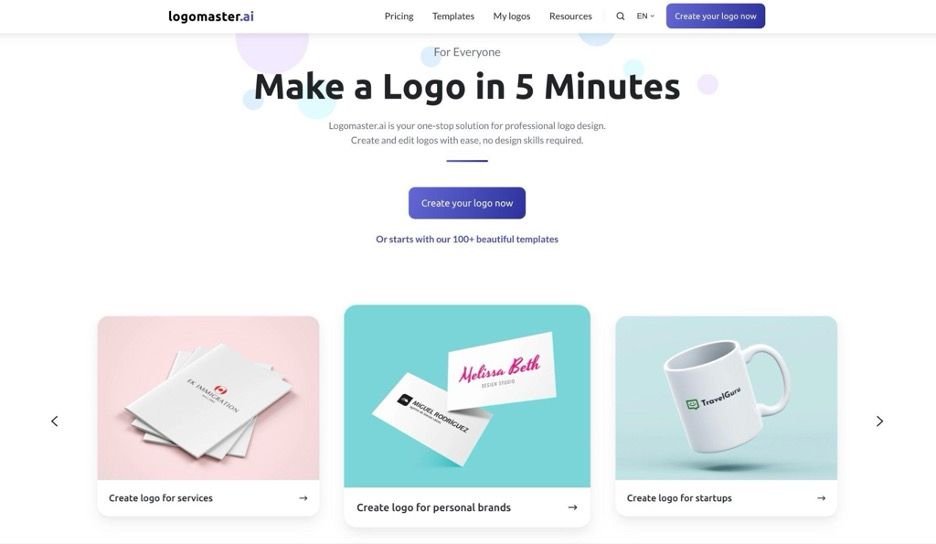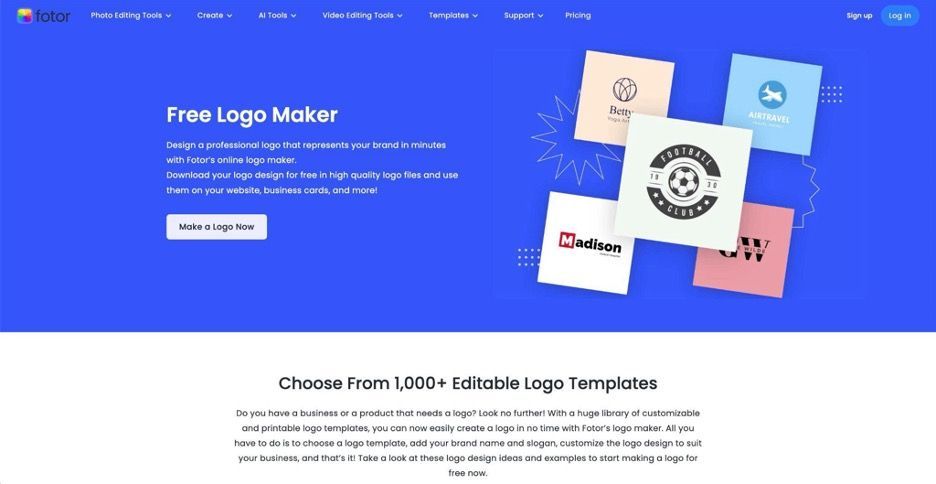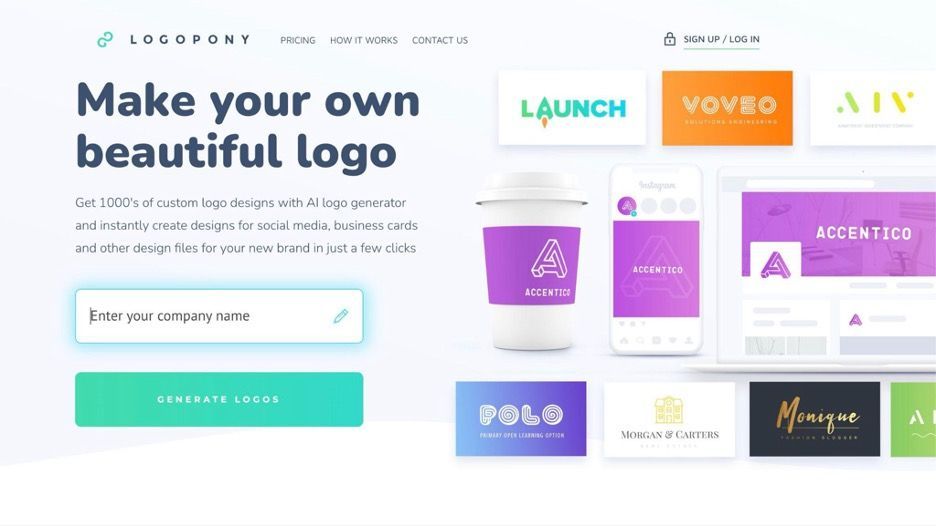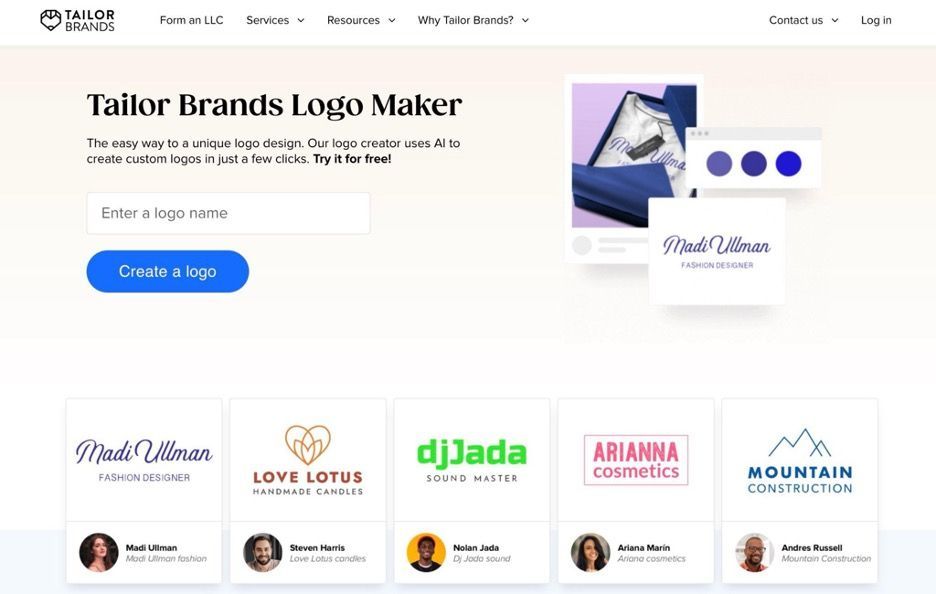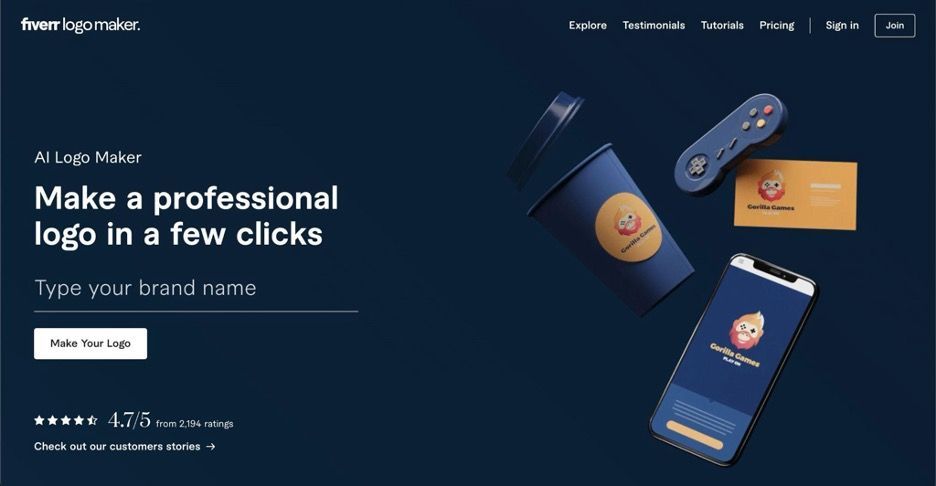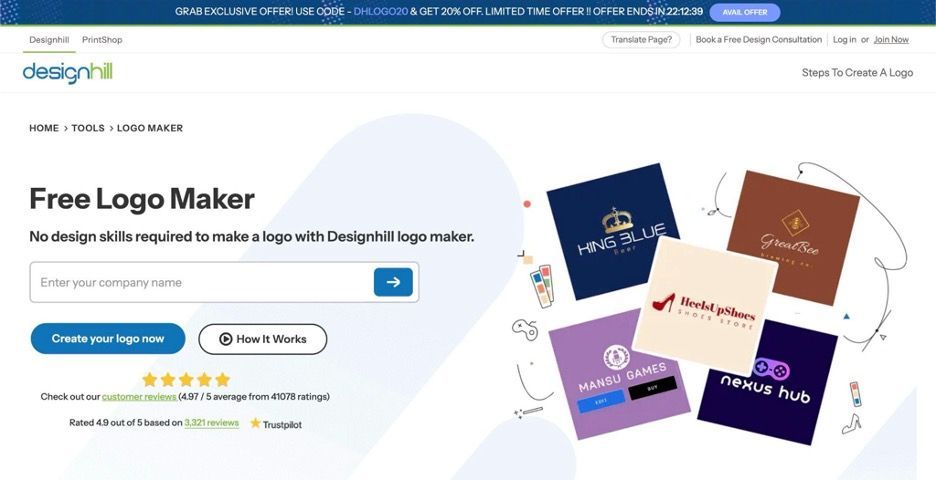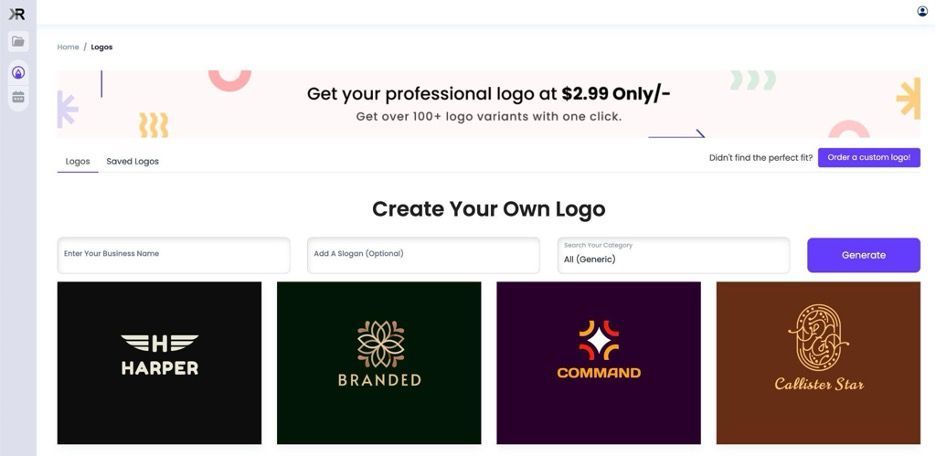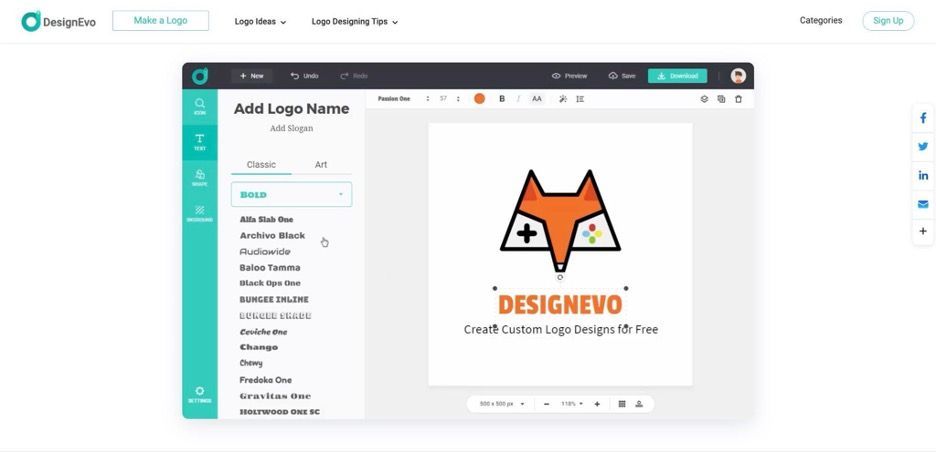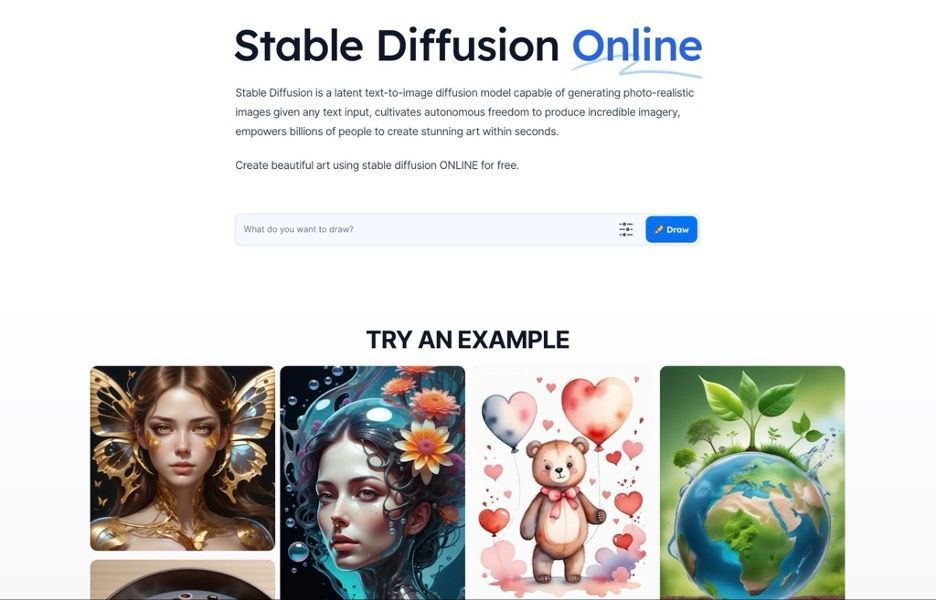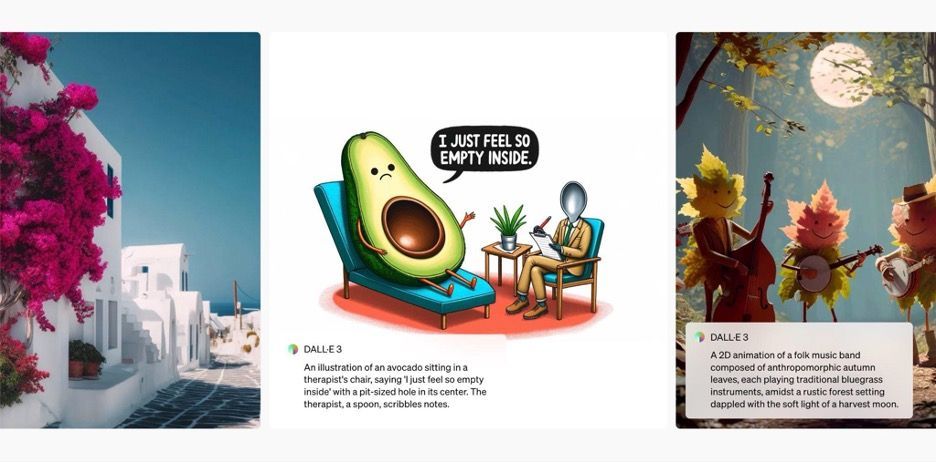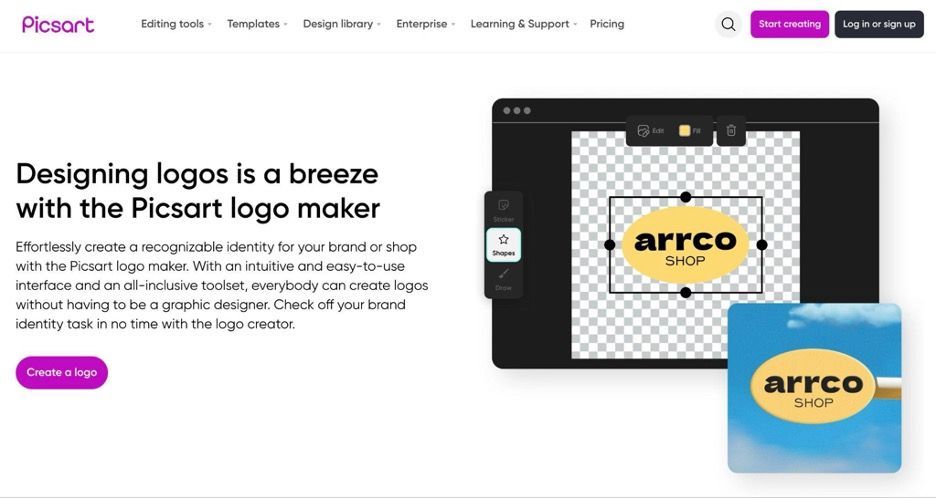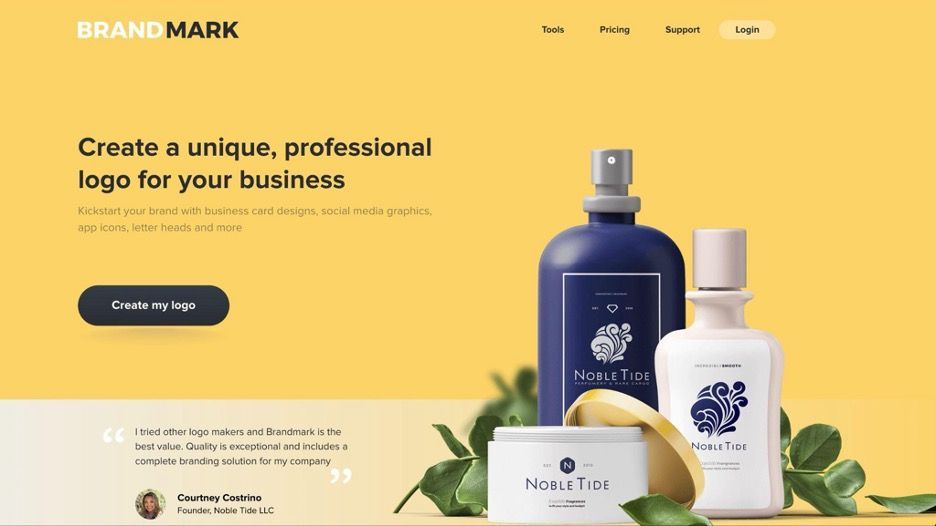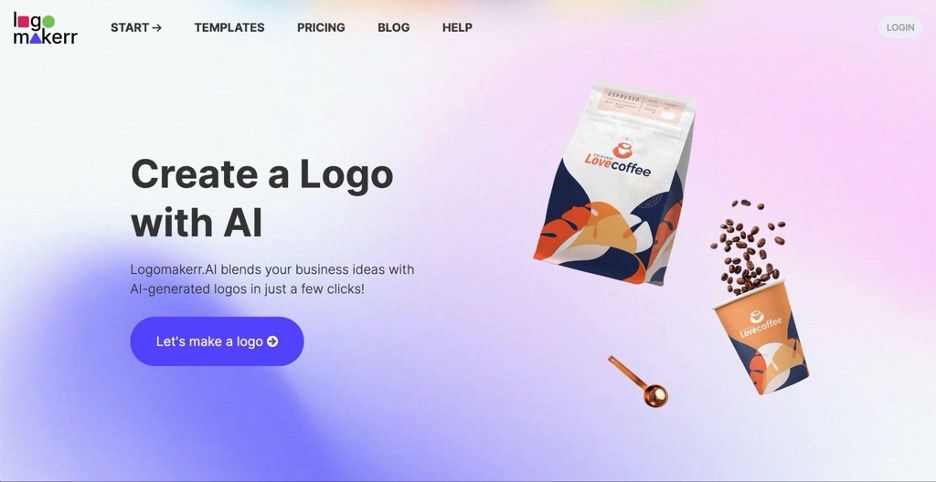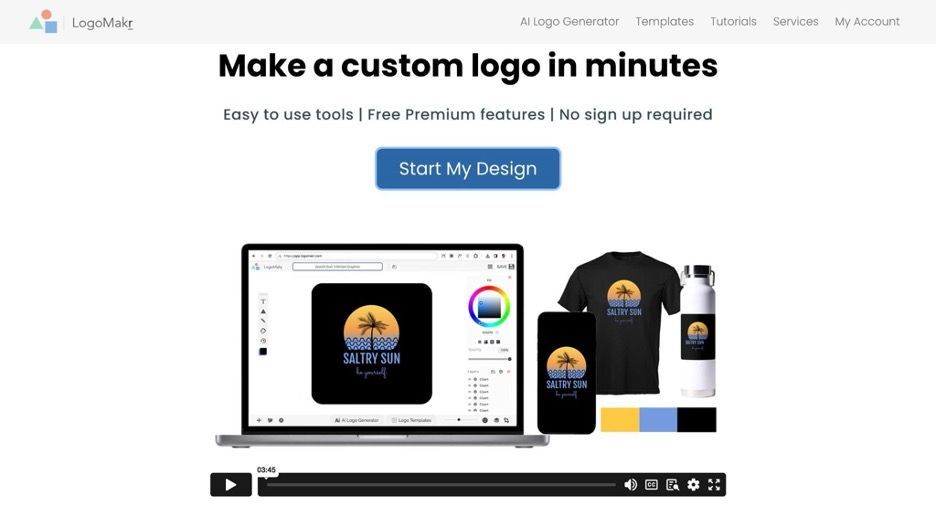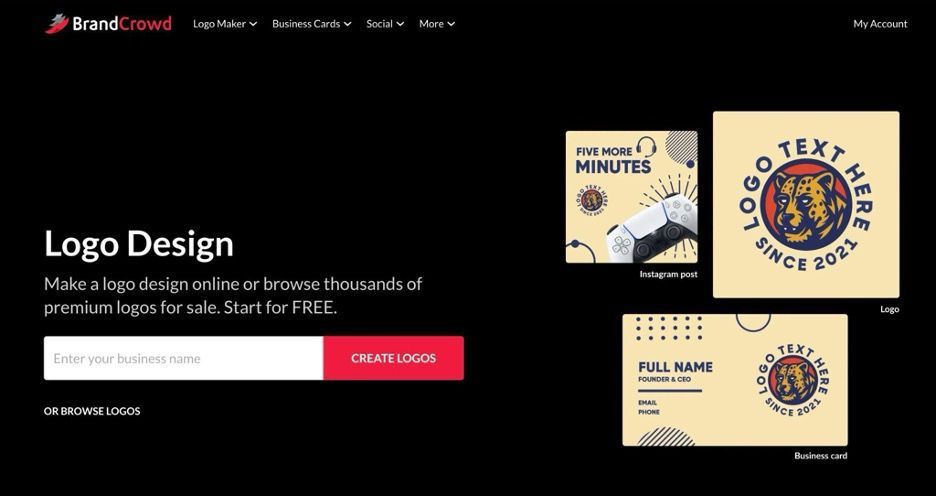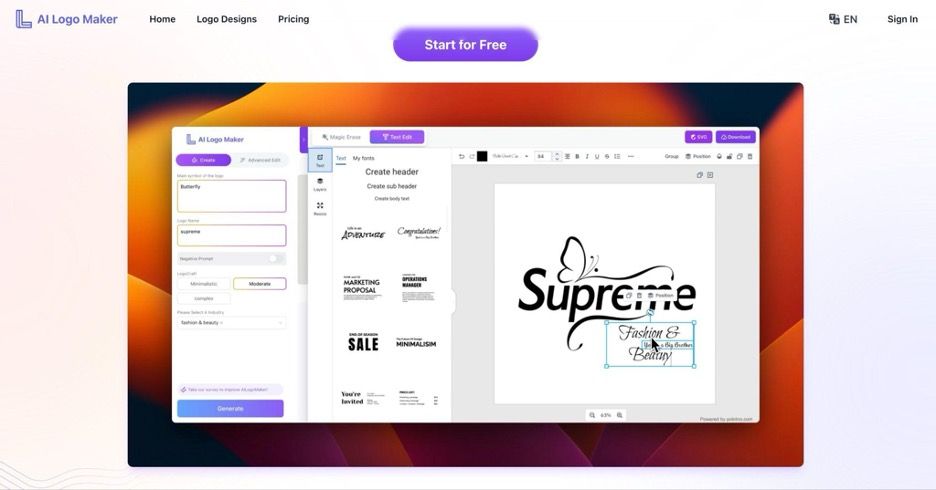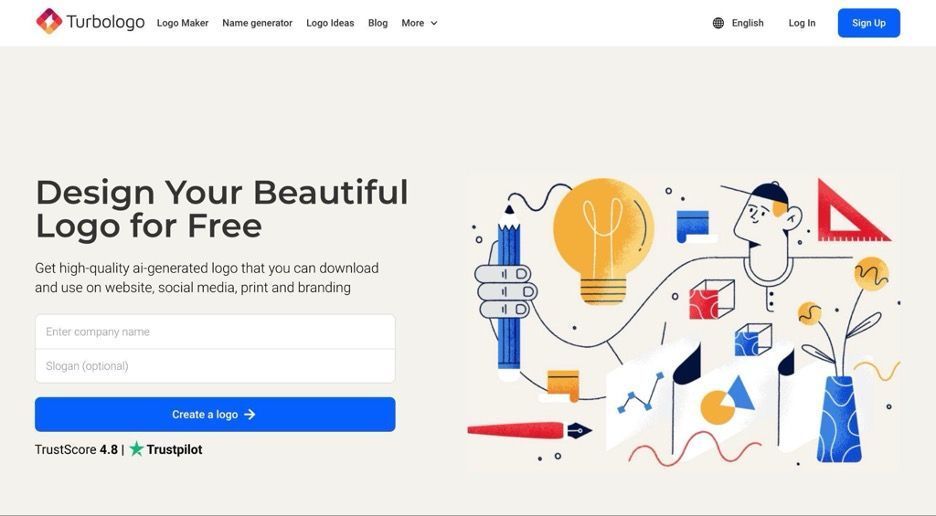Plenty of SMBs turn to agencies for more than just web design and development. For newer businesses (and those that need a revamp), enlisting the help of an agency for a complete branding package is the best way to ensure consistent and professional branding.
Of course, the logo is one of the most essential components of a company's branding. And with AI being one of the biggest trends in logo design, agencies now have access to a wide range of AI logo generators that can help them create unique and impactful logos for their clients.
While AI can't automate the entire logo creation process (there's still a need for human creativity and input), using a logo generator can eliminate creator's block, speed up your team's workflow, and reduce the time to client delivery.
AI isn't replacing your human designers anytime soon, but an agency using AI might. So, proper application of AI in the logo design process can make you more competitive.
What is an AI logo generator?
An AI logo generator is a tool that uses artificial intelligence to create custom logos for businesses, services, or personal projects. It utilizes data inputted by the user, like company name, preferred styles, color scheme, symbols, and design preferences to generate high-quality, unique logos in a matter of seconds.
Some AI logo generators also have a database of pre-made designs, fonts, and icons to choose from, making the process even more convenient for your team members.
Choosing the right AI logo maker for your agency
While there are plenty of AI logo generators out there, not all of them are agency tools. A platform that works well for agencies will have:
- Collaborative features — The ability to share designs and seamlessly collaborate with team members and clients.
- Customization options — The more customizable elements, the better you can tailor the logo to your clients' needs and preferences.
- A wide range of design options — AI logo generators with a diverse selection of designs, fonts, icons, and symbols will make it easier to create unique and impactful logos for various industries and niches.
- Scalable pricing options — As an agency, you'll have multiple users and projects. You need a pricing model that lowers the cost with higher volume, so it's sustainable for your business.
- User-friendly interface — While this is obviously table stakes for any software, it's especially important when you have to consider user adoption across an entire team.
Since AI will only play a part in the logo design process, you should ideally choose a larger logo design platform that incorporates AI capabilities. That way, you can use the same tool to create designs from scratch or edit the AI-generated ones.
Pros and cons of AI logo generators for agencies
While
AI is undoubtedly a game changer for agencies, there are advantages to automating the logo design process with AI and there are disadvantages. Understanding its strengths and limitations will help you integrate these tools into your agency's workflow without sacrificing the quality of the final product.
Pros:
- AI logo tools are cost-effective. You can save your agency time and money by using AI tools for initial logo mockups and design concepts. For a relatively low cost, designers will have more time to focus on the creative aspect of the logo design process.
- They improve client turnaround times. With AI logo generators, your agency can create multiple design options in minutes. This means it only takes a couple of days to get feedback on the direction they want to go, and you can develop a final product they're happy with much faster.
- The tool does the heavy lifting. AI logo makers are designed to be user-friendly. You can delegate logo creation to less experienced team members, freeing up senior designers for more complex tasks.
- It's easy to offer logo design as a service. You can use these tools to serve a broader range of clients, including those with lower budgets or who don't need a full range of services.
- Kiss creator's block goodbye. With access to a wide range of design options, your team can easily tailor logos to specific client needs, and the time spent on initial ideation is significantly reduced.
Cons:
- AI is a computer, not a creative. AI-generated logos sometimes lack the unique touch and creativity that comes from a professional designer’s experience and human intuition. For agencies, overreliance on AI generators leads to a lack of originality in your portfolio, potentially tarnishing your reputation for creativity.
- Low-quality outputs lead to rework. The quality of AI-generated logos can vary (not to mention, output quality also depends on input prompt quality). So, some designs won't meet your agency's professional standards.
- Generic designs don't differentiate your clients' brands. There is a risk that the logo produced might look similar to other logos created using the same tool. You might struggle to deliver truly unique logos if many competitors are using the same AI tools.
- Customization is limited. Agencies often find AI logo tools' customization features insufficient for complex or highly specific client requirements, especially compared to what a skilled designer can offer.
- Intellectual property may be an issue. Agencies need to ensure they fully understand the licensing agreements to avoid legal issues regarding the reuse and distribution of AI-generated designs (more on this below).
Considerations for copyright, trademarks, and originality
For a product to be copyrighted, it has to be created by a human. This means that on their own, AI-generated logos do not qualify for copyright protection. You can only copyright human-authored parts of the logo, meaning anything that wasn't specifically selected, arranged, or modified by a designer is excluded from copyright ownership and protection.
They also cannot be trademarked. Since AI tools essentially scrape the internet and vast data sets for design elements (copyrighted or not), they can’t guarantee the logo won't have similarities with existing registered trademarks. This can result in legal liability for you and/or your client, regardless of the creator's intent.
There's also the issue of the AI logo generator's terms of use. Some tools won't allow users to claim full ownership or exclusive rights to use the designs commercially.
Before ever investing in an AI logo generator, remember the following:
- Ensure that the AI logo generator provides a clear and irrevocable license granting the user all the necessary rights to use, modify, and distribute the logo.
- Use logos generated with AI tools as a starting point for the logo design process, not as a replacement for it.
- When working with AI-generated logos, always make your designers exercise a high degree of control over the creative process.
- Conduct thorough trademark searches to verify each AI logo you present to your clients doesn’t infringe on existing trademarks or copyrights.
- Make certain that every logo is distinctive and not merely a combination of common design elements.
Logo creation tips and best practices
There are dozens of types of SMB logos out there, but they all have a few things in common. Since logo design is still a human-led process, here are some best practices to keep in mind when creating logos for your clients:
Keep it simple.
A simple, uncluttered design is more memorable and easily recognizable. Avoid intricate details that can make the logo difficult to understand and reproduce.
A great example is the Nike swoosh, which is iconic due to its simplicity.
Use color wisely.
Colors evoke emotions and can convey a brand’s personality. Choose colors that align with your client’s brand values and avoid using too many colors, which can be overwhelming. Stick to a maximum of three colors to prevent the logo from appearing cluttered.
Choose the right font.
The font used in a logo should be legible and reflect the brand’s identity. Avoid trendy fonts that may quickly become outdated and consider custom or hand-drawn fonts for uniqueness. Ensure the font remains readable across different sizes and mediums.
Make it scalable.
A good logo should be scalable, maintaining its quality and clarity at any size, from business cards to billboards. Use vector graphics to ensure that the logo can be resized without losing sharpness.
Be original.
An original logo helps distinguish your client’s brand from competitors. Avoid generic or overused symbols and strive for a unique design that stands out in your industry.
Utilize negative space.
Creative use of negative space can add depth and intrigue to your client’s logo. This involves using the background or empty spaces to form shapes or symbols that enhance the main design.
Ensure versatility.
Your client’s logo should look good in various contexts and on different backgrounds. Test the logo on different types of collateral to ensure it maintains its impact and readability.
Consider your client's audience.
The logo should resonate with your client’s target audience and reflect how they perceive the brand. Research the audience’s demographics and preferences to create a logo that appeals to them.
Be timeless.
Aim for a timeless design that won't need frequent updates. Avoid following fleeting design trends and instead, opt for a classic look that can endure for years.
Get feedback from multiple sources.
Collect feedback from various sources, including customers and stakeholders, to gain insights into how your logo is perceived and to identify potential improvements. Be open to making changes based on this feedback.
20+ AI-powered logo generators for digital marketing agencies
1. LogoAI
LogoAI is an AI-powered logo design platform that helps businesses create professional logos and complete brand identities. Agencies can use it to create a wide range of branding materials, from logos to business cards and social media content, ensuring consistent brand representation across all platforms and collateral.
Features include:
- AI-powered logo generation and design: Quickly generate unique logos tailored to any brand's specifications. Then, use the editor to tweak them with the human touch.
- Matching brand elements: Create business cards, stationery, and social media content that align with the logo for cohesive branding.
- Mockups: Visualize the logo on various mediums, including ads, business cards, packaging, and more.
- Scalability: Logos are designed to be scalable, ensuring clarity and quality at any size.
- Customization: Customize fonts, colors, icons, and layouts to perfectly fit the brand's identity.
- Cutout: Your team can use AI to remove the background from the logo and optimize it for different uses, such as on merchandise or packaging.
You can create and edit each logo for free. You only pay for the ones you actually want to use. This makes it easy to incorporate logo design into a web or branding package on a cost-plus basis.
Pricing: Pricing is as follows:
- Basic: $29 per logo (one-time fee)
- Pro: $59 per logo (one-time fee)
- Brand Plan: $99 per logo (one-time fee), includes additional features like animated logos and AI credits for business cards and brand posters.
- Add-On Services: "Designer Manual Fix" available for $40 per plan, providing access to in-house designers for further customization.
2. Looka
Looka is an AI-powered logo design tool that helps users create professional logos quickly and easily. By combining user preferences with AI technology, Looka generates custom logos that reflect the brand's identity. It's designed for ease of use, making it accessible to junior and senior members of your design team.
Features include:
- Logo Maker: Creates numerous logo options based on user inputs such as brand name, industry, and style preferences.
- Brand Kit: Offers a comprehensive brand kit that allows agencies to deliver a full set of cohesive branding materials, ensuring consistent brand identity across all platforms.
- Print shop: You can test clients' logos on various merchandise, including mugs, t-shirts, hats, and stickers, with options for fast shipping and a money-back guarantee.
The platform offers a variety of ways to tweak designs to meet specific client needs, including changing fonts, colors, and layouts. It also enables you to present clients with a full brand kit, ensuring a cohesive brand identity across all platforms.
Pricing: Looka's current pricing is as follows:
- Basic Logo Package: $20 one-time fee, includes a single low-resolution PNG logo file.
- Premium Logo Package: $65 one-time fee, includes multiple high-resolution file types (PNG, EPS, SVG, PDF), full ownership, and unlimited design changes.
- Brand Kit Subscription: $96 per year, includes everything in the Premium Logo Package plus 300+ branded assets for business cards, social media, and more.
- Brand Kit Web Subscription: $192 per year, includes everything in the Brand Kit Subscription plus an AI-generated website with industry-specific photos and content.
3. Designs.ai
Designs.ai is an AI-powered creative platform that integrates various tools to streamline the design process. It is designed to assist users in creating logos, videos, mockups, and graphic designs efficiently. The platform uses advanced AI algorithms to provide intelligent suggestions and automate design tasks, making it suitable for agencies, freelancers, and even non-designers.
Features include:
- Logo maker: Quickly generates unique logos based on your company name, industry, and style preferences. Users can select their favorite templates and customize fonts, colors, and symbols.
- Video maker: Converts text into engaging videos using relevant stock footage and AI-generated scripts. It also allows for customization with personal footage, transitions, and background music.
- Design maker: Offers a wide range of templates for social media posts, business cards, and more, facilitating the quick creation of professional visuals.
- Speech maker: Converts text to natural-sounding speech in multiple languages and voices, useful for voiceovers in videos and presentations.
- Graphic maker: Provides access to customizable graphics and design elements, making it easy to create visually appealing content.
- Font pairing and color matching: These tools offer intelligent suggestions for font combinations and color palettes, ensuring cohesive and aesthetically pleasing designs.
With tools for logo creation, video production, and graphic design, agencies can handle multiple aspects of a client’s branding needs in one platform.
Pricing: Design.ai's pricing is as follows:
- Basic: $19 per month, includes essential features and limited access to advanced tools.
- Pro: $49 per month for small teams, offers full access to all tools and advanced features such as high-resolution exports and extended customization and template options.
- Enterprise: $169 per month for larger teams, includes all Pro features plus additional support and collaboration tools.
4. Logomaster.ai
Logomaster.ai is an AI-driven online platform that enables users to create professional-quality logos without needing any design skills. It offers a user-friendly interface and a range of customizable templates to help businesses and individuals generate unique logos quickly and affordably.
Features include:
- AI-powered logo creation: Uses artificial intelligence to analyze a brand’s information and preferences, generating innovative logo designs that align with the brand identity.
- Customizable templates: Provides a wide variety of templates that users can customize by adjusting fonts, colors, icons, and layout.
- Real-time editing: Offers immediate feedback and allows for dynamic adjustments to logo elements, streamlining the design process.
- High-resolution downloads: Allows users to download high-resolution logos suitable for both digital and print use, including various file formats like PNG, JPEG, SVG, and PDF.
- Brand consistency tools: Ensures logos are adaptable across different formats and sizes, maintaining brand consistency.
The best thing about Logomaster.ai is its industry-specific templates. Whether you're designing a logo for a SaaS startup, professional service provider, or even a personal brand, you can use it to get a head start on the design process.
Pricing: Logomaster.ai's pricing is as follows:
- Basic: $39 per logo download, suitable for basic needs with high-resolution (4096px) downloads. Changes are not allowed after purchase.
- Premium: $99 per logo download, includes additional design features and customization options and support for web and print applications. Unlimited changes and re-downloads.
- Enterprise: $169 per logo download, offers comprehensive design solutions with full customization, up to 5 logo variations, and social media assets.
5. Fotor
Fotor is a user-friendly AI photo editing tool that offers a range of photo editing features, including one-click enhancements, background removal, and advanced AI-driven tools to create stunning visuals. Your team can access it via the web, desktop, and mobile applications, making it a versatile solution for all your photo editing needs.
Features include:
- AI photo enhancer: This feature uses artificial intelligence to automatically enhance your photos with one click, adjusting brightness, contrast, and color balance for optimal results.
- Background remover: Quickly and accurately removes backgrounds from images, making it easy to create professional product photos or portraits.
- Collage maker: Offers over 2,000 templates to create visually appealing photo collages effortlessly.
- Design tools: Includes tools for creating social media graphics, logos, banners, and more, utilizing a vast library of templates and stock photos.
- Batch processing: Allows for editing multiple photos at once, saving time on tasks like cropping, resizing, and applying filters.
- AI art generator: Converts photos into artistic styles such as cartoons, sketches, and digital illustrations.
With tools for photo editing, graphic design, and collage-making, Fotor provides a comprehensive solution for creating a wide range of visual content. If your agency needs more than just a logo builder, this is a great option to consider.
Pricing: Fotor's pricing is as follows:
- Free: Fotor's free version includes basic editing, design, and collage features (with a watermark). It's logo maker is also free.
- Fotor Pro: Priced at $8.99 per month or $3.99 per month billed annually, removes ads and unlocks its full range of features and full HDR support.
- Fotor Pro+: $19.99 per month or $7.49 per month billed annually, with the same features as Fotor Pro, 5x the cloud storage, and 3x the monthly credits.
6. Logopony
Logopony is an AI-driven logo design platform that allows users to generate, customize, and download unique logos. The platform uses advanced AI algorithms to produce a wide array of logo ideas based on user inputs, which you can then customize to fit specific client branding needs.
Features include:
- AI-driven logo generation: Generates thousands of unique logo designs in seconds based on user inputs, ensuring a wide variety of options.
- Complete branding packages: Offers a comprehensive package that includes more than 30 logo files suitable for web, print, social media, business cards, favicons, and more.
- Industry-focused adjustments: Uses data analysis to create logos tailored to specific industry needs, enhancing the relevance and impact of the designs.
- Advanced editing tools: Provides detailed editing capabilities, allowing users to fine-tune elements such as color schemes, fonts, and layouts.
- Business card and print material integration: Includes designs for business cards and other printed materials, helping maintain brand consistency across various formats.
Its one-time payment model and affordable pricing plans make Logopony a budget-friendly option for agencies. And its user-friendly interface makes it easy for all your team members to produce professional results.
Pricing: Logopony's pricing includes two tiers:
- Basic: $20 one-time fee, includes a single low-resolution logo file.
- Premium: $60 one-time fee (discounted from $85), includes high-resolution files in various formats (EPS, PDF, SVG), print-ready files, business card designs, and a social media kit with over 40 logo variations.
7. Tailor Brands
Tailor Brands is a comprehensive branding platform that leverages AI to help businesses create professional logos and a full suite of branding assets. It provides tools not just for logo creation but also for business formation, making it a one-stop solution for startups and small businesses aiming to establish their brand identity.
Features include:
- AI-powered logo creation: Tailor Brands uses advanced AI to generate logo designs based on user inputs, including business type, industry, and style preferences. The platform offers icon-based, name-based, and initial-based designs, providing flexibility and variety.
- Abstract shape logos: Unique to Tailor Brands, users can choose from a selection of abstract shapes to create distinctive logos, adding a layer of uniqueness to their branding.
- Seasonal logo generator: This feature allows users to create seasonal variations of their logos, such as holiday-themed designs, to keep their branding fresh and relevant throughout the year.
- Integrated branding tools: Tailor Brands offers a range of tools for creating business cards, social media posts, and other marketing materials. The platform also integrates with Zazzle for printing logos on merchandise.
- Business formation services: Tailor Brands provides LLC formation services, including handling of legal documents and compliance tasks, making it easier for businesses to get started legally and professionally.
Agencies can benefit from Tailor Brands' all-in-one platform. With options for both startups and established businesses, it offers scalable solutions that can grow with the agency's needs, including more advanced features like business formation and compliance services.
Pricing: Tailor Brands's pricing varies depending on the services your clients need. Packages start at $199 but increase as additional services are included.
8. Fiverr Logo Maker
Fiverr's Logo Maker combines the creativity of professional designers with the efficiency of AI technology. It enables users to create high-quality, professional logos tailored to their specific brand needs. The platform is part of Fiverr, a well-known freelance marketplace, and leverages the expertise of its vast network of designers.
Features include:
- Hybrid design approach: Unlike many AI-only logo makers, Fiverr combines AI with human creativity. The initial designs are created by professional designers, and then AI generates multiple variations based on user inputs.
- Style slider tool: Users can adjust sliders to specify their preferred style across various parameters, such as modern versus classic or fun versus serious, allowing for highly tailored logo suggestions.
- Real-world mockups: Fiverr provides mockups to show how logos will look on various products and platforms, such as business cards, mugs, and mobile devices, helping users visualize their logos in different contexts.
- Access to professional designers: You have the option to hire the original designer for further customization, ensuring the logo meets specific requirements and standards. This is especially valuable if your agency works primarily with freelancers (it's a great way to find new talent).
- Extensive font and icon libraries: The platform offers a broad range of fonts and icons curated by top designers, allowing for intricate and unique logo designs.
- Smart editor: The platform includes an advanced online editor that lets users customize logos even further, adding text and shapes, changing colors, and more.
The mockup feature is particularly useful for agencies. It allows you to present logos to clients in realistic scenarios, helping them make informed decisions.
Pricing: Fiverr uses three price tiers for its logo maker:
- Essential: $30 for a high-quality PNG file with a transparent background.
- Professional: $60, includes more customization and editing options, plus website/app logo files.
- Unlimited: $90, offers advanced customization, professional design support, and unlimited editing.
9. Designhill
Designhill is a versatile design platform and creative marketplace that offers a wide range of services, from logo creation to complete branding solutions. The platform is known for its creative crowdsourcing model, allowing businesses to run design contests and choose from multiple submissions by talented designers worldwide.
Features include:
- Design contests: One of Designhill's standout features is the ability to run design contests. You can outline your client's requirements, and multiple designers will submit their ideas. This is particularly useful for smaller agencies that want to add the human touch from the get-go.
- Enterprise package: This package offers access to professional designer assistance, ensuring high-quality outcomes for complex design needs. It includes over 80 designs and additional promotional features.
- Global design community: Designhill boasts a large community of more than 125,000 designers from around the world, meaning you're tapping into a rich pool of creativity and expertise.
- Interactive feedback system: Users can give real-time feedback on submissions during contests, allowing designers to make adjustments and improvements based on client preferences.
- Quality assurance: The platform has strict policies against plagiarism, banning designers who submit copied work. This ensures that businesses receive original and unique designs.
The crowdsourcing model allows agencies to receive numerous design options in a short timeframe. And with packages that include access to professional designers, agencies can ensure that even the most demanding design requirements are met with high-quality results.
Pricing: Designhill's logo maker pricing falls into three tiers:
- Basic: $15 one-time fee, includes a low-resolution PNG file and nothing else.
- Premium: $50 one-time fee, adds high-resolution files, vector files, and dozens of customization options.
- Enterprise: $95 one-time fee, offers all of the above, plus custom input from one of Designhill's logo designers.
10. Kreateable
Kreateable is an online platform designed to assist businesses in creating professional-quality logos and a range of other marketing materials. The platform combines AI-driven tools with an extensive library of pre-designed templates to help users produce high-quality visual content efficiently and effectively.
Special Features:
- AI writing and text automation: Beyond logo creation, Kreateable offers AI-powered tools for generating and automating text for ads, social media posts, emails, and more to streamline content creation.
- Extensive design library: Kreateable boasts a vast library of over 3 million icons and 1,000 fonts, allowing users to craft unique and varied designs tailored to their brand's needs.
- Video and social media optimization: The platform includes tools for creating ready-to-go videos optimized for major social media platforms, making it easier to integrate video content into your marketing strategy.
- Real-time previews: Team members can preview their logos and designs in real-time on various mockups, such as business cards, websites, and merchandise, to see how they will look in different contexts before finalizing their choices.
- Editable and print-ready files: Kreateable provides high-resolution logo files in multiple formats, including PNG, PDF, EPS, and SVG. Users can also download additional variants of their logos (e.g., with or without slogans, different background colors) and make edits within ten days of purchase.
The ability to preview designs in various contexts and the option to make edits before purchase facilitate better client collaboration and satisfaction. And its abilities beyond AI logo generation make it an ideal all-in-one platform for agencies looking to streamline their design and marketing processes.
Pricing: Kreateable offers three pricing tiers for logo creation:
- Logo: $2.99 per logo, includes high-resolution files and multiple file formats.
- Basic: $3.99 per month, full suite of features with management for up to 5 brands.
- Premium: $5.99 per month, full suite of features with management for up to 10 brands.
- Enterprise: Custom pricing, API access, and white label options for larger agencies.
11. DesignEvo
DesignEvo is a user-friendly online logo maker that enables users to get started with AI-powered logo design for free. The platform provides an extensive library of templates, icons, and fonts, making it easy to design logos tailored to various industries and personal preferences.
Features include:
- Extensive icon library: DesignEvo offers a vast selection of over 10,000 icons categorized by industry, making it simple to find relevant visuals that suit your client’s business.
- Text effects and fonts: The platform includes hundreds of fonts and advanced text effects, allowing for significant customization of your brand name and slogan. Users can create custom gradients, adjust text opacity, and apply various decorative styles.
- Shape options: Users can enhance their logos with a variety of shapes, including badges, banners, and symbols. Each shape can be individually edited for color, orientation, and opacity.
- Background flexibility: DesignEvo provides options for transparent backgrounds, solid colors, and gradient backgrounds, ensuring the logo fits perfectly across different media.
- Real-time mockups: The tool allows users to preview their logos on various mockups like business cards, websites, and merchandise, helping visualize the final look in real-world contexts.
After purchasing a logo, users can make unlimited edits, which is ideal for agencies (which always need to tweak designs based on client feedback).
Pricing: DesignEvo's pricing falls into these three categories:
- Free: Users can download a 300x300px logo with a watermark and are required to credit DesignEvo.
- Basic: $24.99 one-time fee, includes high-resolution JPG and PNG files, along with lifetime support and print-ready files.
- Plus: $49.99 one-time fee, includes everything in the Basic Plan, plus PDF and SVG vector files, font files, and copyright ownership protection.
12. Stable Diffusion
Stable Diffusion is a state-of-the-art generative AI model developed by Stability AI, designed for converting text inputs into high-quality images. The latest iteration, Stable Diffusion XL (SDXL) 1.0, offers significant improvements in image quality, multi-subject handling, and text-to-image capabilities.
Features include:
- Multi-subject prompt handling: The latest version, Stable Diffusion 3, excels in generating complex images with multiple subjects and intricate details based on prompts and premade checkpoints. Your team can guide the logo generation process and get unique (though still AI-generated) outputs from the get-go.
- Image modification: Users can perform inpainting (editing within the image), outpainting (extending the image), and image-to-image translation, providing extensive creative control over the generated visuals. This flexibility is ideal for tasks like photo retouching, creating panoramic views, and modifying existing images.
- Realistic image generation: The AI excels at producing realistic and aesthetically pleasing images, making it suitable for other collateral, like explainer videos. Enhanced face generation and composition features ensure high-quality outputs that are both visually stunning and accurate.
- Enterprise API integration: With enterprise API support, agencies can integrate Stable Diffusion into their workflows, enhancing efficiency and expanding their creative capabilities.
Being open-source, Stable Diffusion allows developers to download and modify the model, fostering innovation and customization for various applications. This democratizes access to advanced AI tools, enabling a wide range of creative and professional uses.
Pricing: Stable Diffusion is available in three pricing tiers:
- Freemium: Ad-supported with limited features and usage credits, available at no cost.
- Pro: $10 per month, offering enhanced features and increased usage limits.
- Max: $20 per month, providing maximum access to all features with higher usage quotas.
- Annual plans come with a 30% discount.
13. DALL-E
DALL-E is an advanced AI-powered image generation tool developed by OpenAI. It can create highly detailed and realistic images from textual descriptions, combining various concepts, attributes, and artistic styles.
Features include:
- Text-to-image generation: DALL-E excels at transforming complex and detailed textual descriptions into vivid, realistic images (including lettermark, mascot, and emblem logos).
- Inpainting and outpainting: Users can edit specific parts of an image (inpainting) or extend the canvas beyond its original boundaries (outpainting). This allows for detailed modifications and expansive compositions, making it a powerful tool for creative projects.
- Refinement through interaction: DALL-E 3 allows users to refine their prompts interactively, which helps in achieving more accurate and desired outcomes.
- Creative flexibility: The AI can generate images in a wide range of artistic styles and subjects, providing users with diverse creative outputs. This includes photorealistic images, artistic renderings, and more abstract creations.
- Content moderation and ethical considerations: DALL-E incorporates measures to prevent the generation of harmful content and respects the styles of living artists.
The tool’s ability to generate a wide variety of images from textual descriptions makes it ideal for more than just logos — anything marketing, advertising, educational materials, and concept visualization is fair game with DALL-E.
Pricing: DALL-E pricing varies depending on where and how you use it:
- Free: Available through certain platforms like Microsoft Designer and Bing Image Creator, though these versions may include watermarks.
- ChatGPT Plus: $20 per month, which includes DALL-E 3 along with other OpenAI tools like GPT-4, providing a comprehensive package for various AI-driven tasks.
- Image generation and use costs vary based on resolution and usage.
14. Picsart
Picsart is an all-in-one creative platform offering robust tools for photo and video editing, graphic design, and AI-powered art creation. Its logo maker tool makes it easy to create an original-looking logo in minutes with easy-to-use templates, shapes, fonts, and editable design elements.
Features include:
- AI replace: This unique feature allows users to replace objects in their logos with entirely different elements through simple prompts, making it easy to modify images without extensive manual editing.
- AI background generator: Users can generate custom backdrops for logos and images using text prompts, ideal for creating eye-catching scenes for social media or professional product images.
- AI style transfer: This tool replicates the style of one image or logo onto another, enabling bulk customization of product photos for larger client projects.
- AI avatar generator: Users can create personalized avatars by uploading 10-30 high-quality photos and selecting styles, perfect for social media or online forums.
- AI video generator: Ideal for creating quick social media videos, this feature helps generate short clips suitable for platforms like Instagram and Facebook.
- Sketch AI: This tool transforms sketches and creative concepts into digital artwork, offering a wide range of drawing tools for artists to start from scratch or enhance existing images.
Plus, Picsart’s community features allow users to share creations and gain inspiration, fostering a collaborative environment beneficial for agency teams.
Pricing: Picsart pricing is broken into four tiers:
- Free: $0/month for basic photo and video editing tools, access on web and mobile app, and 100 MB of cloud storage.
- Plus: $5/month (billed annually at $60) for all of Picsart's AI tools, face retouching, premium templates, fonts, stickers, and 5 GB of cloud storage.
- Pro: $7/month (billed annually at $84) includes all Plus features and advanced AI tools, bulk editing, and 20 GB of cloud storage per seat. It also offersn team collaboration features
- Enterprise: Custom pricing for large agencies that need Picsart's Photo and Video Web Editor SDK, prepaid or pay-as-you-go creative APIs, and a fully configurable experience.
15. Brandmark
Brandmark is an AI-powered logo design tool targeted at small agency owners, startups, bloggers, and freelancers who need a quick and affordable branding solution.
Features include:
- AI Color Wheel: This feature generates stunning color palettes tailored to your design. It analyzes your client’s logo and provides color combinations based on industry trends and psychological impact, ensuring the logo is both visually appealing and meaningful.
- Logo Rank: This tool objectively assesses the logo quality based on various criteria such as balance, readability, and versatility. It provides actionable insights to help improve the logo, ensuring it stands out in the market.
- Logo Crunch: Ensures the logo looks crisp and clear across different platforms by generating high-resolution versions suitable for favicons, Android apps, and iOS apps.
- Font Generator: This feature helps you pair fonts like a pro by suggesting complementary typefaces. It ensures the logo and other branding materials maintain a consistent and professional look.
The platform excels at efficiency and speed. It provides agencies with a custom logo for their client in just minutes, making it a perfect option for agencies with a high volume of small branding projects.
Pricing: Brandmark's pricing is structured as follows:
- Basic: $25 one-time fee, includes essential logo files.
- Designer: $65 one-time fee, offers more comprehensive branding materials.
- Enterprise: $175 one-time fee, the most extensive package, offering up to 10 fully original logo concepts and additional branding assets.
16. Logomakerr
Logomakerr allows users to generate unique logos with AI based on their specific preferences and requirements. The platform is tailored for startups, small businesses, and freelancers, offering an accessible and affordable solution for professional logo design.
Features include:
- Full brand kit: In addition to creating logos, Logomakerr provides a comprehensive brand kit that includes over 200 templates for marketing materials such as business cards, flyers, PowerPoint presentations, and social media posts.
- Pay-when-satisfied model: Users can create and customize their logos for free and only need to pay when they are satisfied with the design, making it a risk-free option.
- In-house designer support: For outsourced agencies that need extra help, Logomakerr offers access to in-house designers who can fine-tune and perfect the logo, ensuring a professional finish.
- Real-time mockups: Users can see real-time previews of logos on various mockups, helping them visualize how the logo will look in different contexts before finalizing their choice.
- High-resolution downloads: The platform provides high-resolution logo files in multiple formats, including PNG, JPG, and vector files, suitable for both digital and print use.
The pay-when-satisfied model and affordable pricing make Logomakerr a cost-effective solution for agencies, allowing you to manage multiple client projects within budget while paying according to their feedback and project timing.
Pricing: Logomakerr's pricing falls into three different tiers:
- Basic: $29 one-time fee, includes a lower-resolution (800x600 px) download.
- Pro: $59 one-time fee for a higher-tier package with additional branding materials and templates.
- Brand: $99 one-time fee for a comprehensive package with 100 AI Credits to create business card, brand posters, and logo mockups that match.
17. Logomakr
Logomakr is a user-friendly, web-based logo design tool that enables users to create professional-quality logos with the power of artificial intelligence. It leverages a vast library of icons, fonts, and design elements, combined with an intuitive interface, to facilitate the logo creation process for users of all skill levels.
Features include:
- Extensive icon library: Logomakr offers access to over 1 million graphics and icons, allowing users to find the perfect visual elements to incorporate into their logos.
- Drag-and-drop editing: The tool provides a simple drag-and-drop interface, making it easy to add, move, and resize elements within the logo design.
- Real-time preview: Users can see how their logo will look on different mediums, such as business cards, websites, and merchandise, with real-time mockups.
- Tutorials and guides: Logomakr includes step-by-step tutorials and guides to assist users throughout the design process, ensuring that even beginners can create professional-looking logos.
- Vector file downloads: Users can download their completed logos in vector formats like SVG and PDF, which are essential for high-quality printing and scalability.
With access to a vast library of icons and fonts, agencies can offer diverse and creative logo options to their clients, catering to various industries and preferences. It’s also one of the most cost-effective on our list.
Pricing: Pricing for Logomakr is as follows:
- Free Plan: Users can design low-res logos for free but must pay to download the high-resolution files.
- Single Logo Purchase: $29 for a high-resolution logo file, including SVG, PNG, and JPG formats.
18. Logobean
Logobean is a solid online logo generator if your agency works with lots of startups, small businesses, and entrepreneurs and you're looking for a quick and reliable branding solution. It leverages AI technology to generate millions of unique logos instantly.
Features include:
- Instant logo generation: Logobean can generate over 1 million logo designs instantly based on the user's inputs, including business name and industry.
- Contextual mockups: One of Logobean’s standout features is its ultra-modern contextual mockups. Users can preview how their logos will look in real-world applications, such as on business cards, websites, and merchandise, enhancing the decision-making process.
- AI name and slogan generator: This upcoming feature will allow users to generate brand names and slogans using AI, based on a brief description of their brand.
- Filter and edit system: Users can refine their logo designs by adjusting layout, colors, fonts, and icons. This filter system makes it easy to narrow down logo options and perfect the final design.
- Brand kit: Logobean offers a comprehensive brand kit, including high-quality PNG and SVG files, social media images, and a personalized web page for managing logos and branding assets.
For clients who are just getting started with branding, Logobean's instant logo generation and contextual mockups can be a valuable tool in helping them visualize their brand identity.
Pricing: Pricing plans for Logobean are as follows:
- Basic: $29 one-time fee, includes high-quality PNG files, normal and reverse logo variations, transparent files, and basic portal access.
- Premium: $49 one-time fee, includes everything in the Basic Plan plus scalable SVG vector logos, 100+ social media images, padded and trimmed variations, exclusive feature access, and priority support.
19. BrandCrowd
BrandCrowd is an online logo design platform that allows agencies to create, customize, and download professional-quality logos. It offers a vast library of pre-designed templates and icons, making it easy for you to establish a strong brand identity for your clients. And you can speed up the logo creation process with BrandCrowd’s AI.
Features include:
- Extensive template library: BrandCrowd boasts over 65,000 pre-designed logo templates across various industries, from technology and gaming to food and travel. Each template is custom-designed, ensuring unique and high-quality options.
- Layer adjustments: The platform allows users to adjust the layers of their logo elements, adding depth and a unique touch to their designs.
- Print and digital marketing materials: Beyond logos, BrandCrowd provides a wide range of design tools for creating social media posts, business cards, flyers, and more.
- Irrevocable license: BrandCrowd offers multiple licensing options, including an exclusive buy-out license that grants full intellectual property rights and removes the logo from the BrandCrowd library.
- Professional designer QA: Every logo on BrandCrowd is reviewed by a quality assurance team for originality and marketability.
All logos produced with BrandCrowd can be downloaded in various high-resolution formats (PNG, JPG, SVG, PDF, EPS). That way, they're suitable for dozens of digital and print applications right away.
Pricing: For logos only, agencies using BrandCrowd start at $9 for a basic file package.
20. AILogoMaker.io
AILogoMaker.io is an AI-powered platform designed to generate high-quality logos quickly and efficiently. It uses advanced algorithms to create logos tailored to specific business needs, making it an ideal tool for small agencies and freelancers looking for professional branding solutions without the need for design skills.
Features include:
- Text-accurate designs: One of the unique capabilities of AILogomaker.io is its precision in integrating specific text into logo designs. That way, logos are not only visually appealing but also accurately reflect the brand's identity through text integration.
- Format versatility: Users can download their logos in various formats, including PNG, JPG, PDF, and SVG.
- Real-time preview and editing: The platform allows for real-time previews and fine-tuning of logos, so you can see how the logo will appear in different contexts before finalizing the design.
- Industry-specific templates: AILogomaker.io provides templates tailored to specific industries, such as tech, food, sports, gaming, and more.
- Advanced AI algorithms: The tool's AI algorithms learn from millions of professional logos to suggest designs that are unique and suitable for the brand. This gives it an edge over more basic logo makers.
The best part about AILogoMaker.io is that it's one of the easiest platforms to pick up and start using. Its intuitive interface and advanced AI technology make it a reliable and quick solution for creating professional logos for your clients.
Pricing: There are three tiers to AILogoMaker.io's pricing:
- Free Plan: Users can create and customize logos for free, with options to download the high-resolution files without a commercial use license.
- Pro: $19.90 per month for the full suite of tools and a commercial use license.
- Ultra: $39.90 per month, includes 120 (of each) AI-generated logo inspirations, advanced edits, and PNG exports per day, plus 10 vectorization jobs per day.
21. TurboLogo
TurboLogo is an AI-powered logo design platform that allows users to create professional-quality logos quickly and efficiently. It caters to agencies of all sizes serving businesses of all types, offering a wide range of templates and customization options to suit various branding needs.
Features include:
- Multi-device support: TurboLogo is accessible across desktop, mobile, and tablet devices, enabling users to create and edit logos anytime, anywhere. This flexibility is particularly useful for teams working remotely or on the go.
- Instant preview and mockups: The platform provides real-time previews and mockups of logos on various items such as business cards, merchandise, and social media profiles. This helps users visualize how their logo will look in different contexts before finalizing the design.
- Brand kit: TurboLogo offers a comprehensive brand kit that includes tools for creating business cards, social media covers, email signatures, and more. This ensures consistent branding across all platforms and marketing materials.
- Unlimited revisions: Users can make unlimited edits to their logos after purchase, ensuring that the final design meets their exact specifications. This feature is valuable for agencies managing multiple revisions based on client feedback.
More than 500,000 companies worldwide have logos designed by TurboLogo. Its user-friendly interface and AI-powered technology make it an ideal option for agencies looking for a low-cost and simple logo generator tool.
Pricing: TurboLogo offers three pricing plans:
- Lite: $19.99 for three months, includes basic digital logo requirements.
- Standard: $39.99 for three months, includes vector formats suitable for print and digital use.
- Business: $79.99 for three months, includes a range of logo usage possibilities and additional branding tools such as business cards and social media kits.
Final thoughts
Which AI-powered logo generator is best for you ultimately comes down to three factors:
- The specific branding needs of your clients
- The level of customization and control you require over the logo design process
- Your budget and resources available for investing in a logo generator tool
While a pay-as-you-go pricing model might be attractive for an agency that isn't creating logos regularly, investing in a subscription-based platform will be more cost-effective in the long run if you're routinely designing logos for clients.
Consider taking advantage of free trials and demos to test out different platforms and determine which one best suits your agency's needs. Ultimately, any of the AI-powered logo generators mentioned in this article can help your agency create professional, high-quality logos.