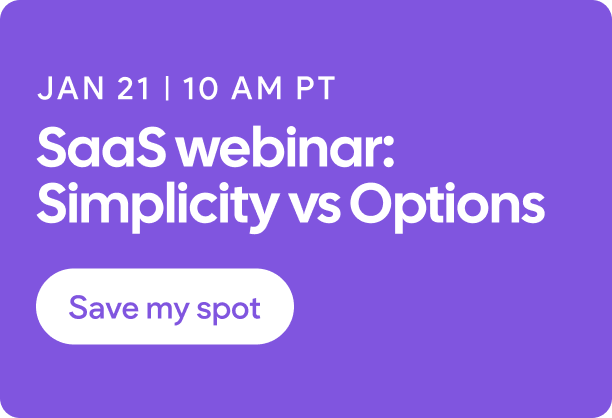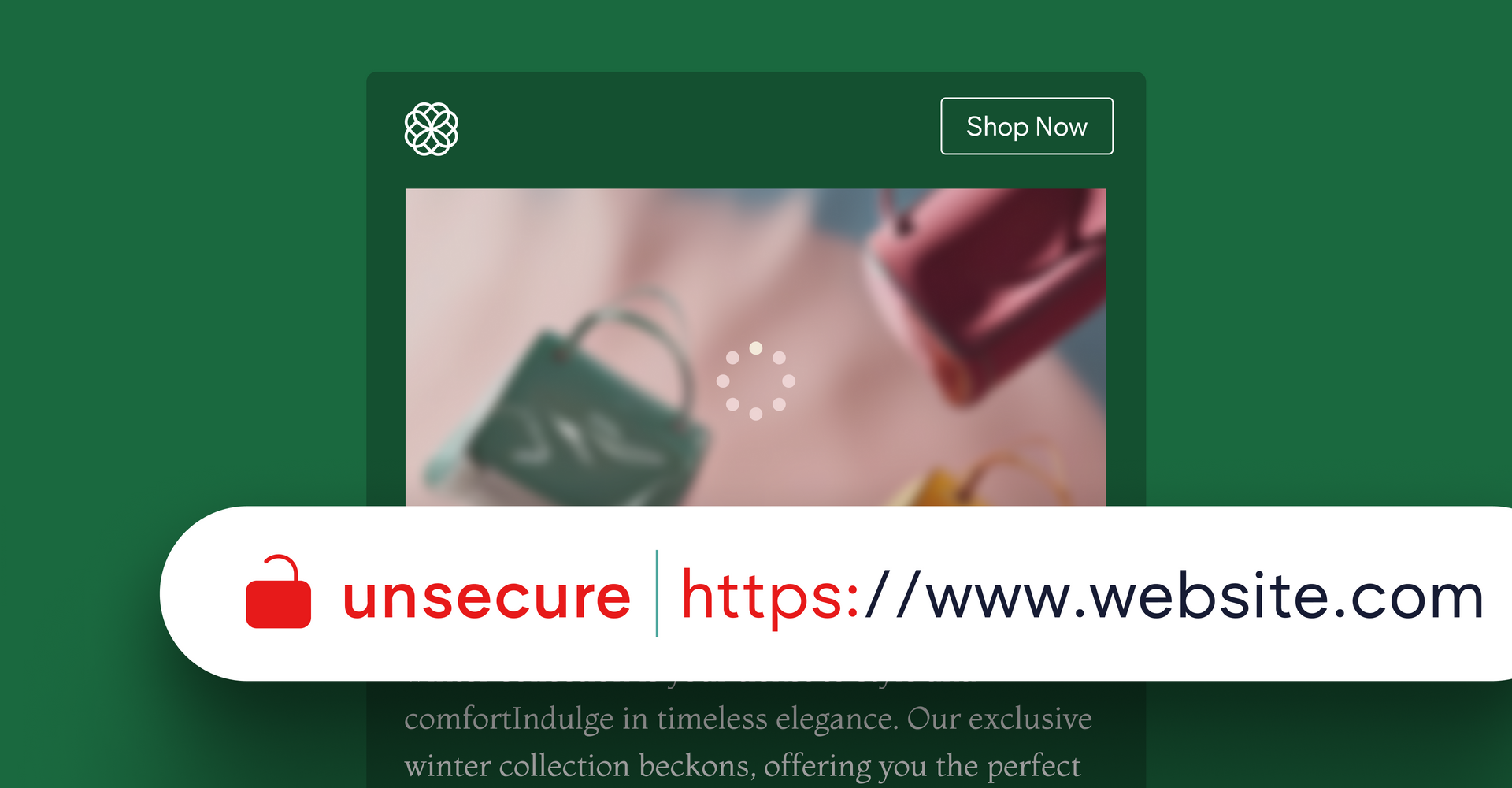The right website builder can save your
agency tons of time and money and, more importantly, make your clients happy. However, the wrong website builder could do the exact opposite.
I know, nobody likes to talk about warning signs. So negative, right? But sometimes it’s necessary to access the cautionary lane, especially when it comes to choosing a website builder for your agency. After all, it’s not just that one personal website that you’re working on. It’s dozens, or even hundreds and thousands, of clients' sites. Choosing wrong can have a catastrophic impact on your bottom line and your clients' relationships.
Wouldn't you have liked to know in advance if there’s a bullet to dodge?
Treat this article as a guiding source to help you navigate your way and find the website builder that's truly agency-approved.
So, without further ado, here are the warning signs to look out for.
Warning sign: Site maintenance can be brutal for agencies
When working with clients, your task extends far beyond the initial website building—it merely marks the inception.
Regardless of whether you offer website maintenance services, the complexity of maintaining sites can significantly impact your overall success, especially when multiplied by the number of clients in your portfolio. The result? A potential total nightmare.
In the website building industry, challenges of high maintenance can take various forms:
- Plugin overload:
Dealing with an abundance of plugins that demand constant updates to prevent website malfunctions.
- Downtime:
Facing downtimes that have the potential to induce panic among clients, jeopardizing your relationship with them.
- Security concerns: Navigating through security vulnerabilities and the constant threat of hacks.
- Unsung issues:
Encountering less glamorous challenges, such as the absence of an option to update content site-wide. This situation forces you into the manual updating of consistent information across every page, leading to complications when your client's business hours change and there's no efficient way to update all pages simultaneously.
The subject of site maintenance is often overlooked when choosing a website builder, and that’s exactly why we’ve put it first on our list.
Warning sign: Security is questionable
I’ve touched on security briefly in the maintenance section, but it’s also something that’s worth discussing separately.
I can’t stress enough the importance of security.
As an agency providing web building services, you can’t compromise on this issue; however, everyone says they offer top security, so how can you tell who’s actually offering top security?
Well… it’s hard to tell, and every platform can potentially be hacked or vulnerable.
Having said that, there are website builders more vulnerable than others and it’s your responsibility to ensure that the website builder you choose prioritizes and implements robust security measures. Do your due diligence; Conduct thorough research, read reviews, and, if possible, consult with security experts to make an informed decision about the security capabilities of the website builder for your agency.
Good old Google is always a good place to start researching recent hacks. You’ll find that there are website builders with a reputation for being hacked often. These should be avoided.
If the website builder relies on outdated software or plugins, it becomes a potential target for hackers. Regular updates are crucial for patching security vulnerabilities. A lack of updates can leave your clients' websites exposed to exploitation.
There are many other security measures to check, so be sure to visit
this support article to learn how we tackle security at Duda.
Remember, security is an ongoing concern, and the website builder should actively update and improve its security features to adapt to evolving threats.
Related:
Hidden Security Risks Of WordPress And What You Should Do About It
Warning sign: No proper automation capabilities
When you’re building and managing multiple sites, the ability to automate certain tasks is crucial in transforming into a website-building factory. Your website builder of choice should reflect that and not only streamline your workflow but also offer robust automation capabilities.
In the dynamic world of digital agencies, where efficiency is paramount, the absence of proper automation tools can be a significant warning sign, signaling potential hurdles in managing multiple projects efficiently.
Choosing a website-building platform like Duda, which targets agencies and therefore prioritizes automation, can elevate your agency's workflow, allowing you to deliver high-quality results with ease. With Duda’s automation capabilities, you can automate:
- website creation and publishing
- content updates (that will apply site-wide)
- SEO Implementation
- your agency’s sales pipeline
- client onboarding
And many other automation capabilities via Zapier integration.
Learn more about
Duda’s API and how it can automate your agency.
Warning sign: No single dashboard
Agencies have different needs than their SMB clients. While their clients might be content with not having a dashboard to present all their sites (especially since they probably have just that one site), agencies will struggle without a central location to view and manage all of their clients’ sites.
A website builder that does not offer a dashboard for your agency to manage all clients’ sites is a warning sign that suggests agencies are not its best suit. It seems like a small issue, but it’s an issue that can really disrupt your agency’s daily routine, leading to constant back-and-forth between clients' sites and wasting precious time.
Related:
The 3 Best Client Portal Tools for Your Agency
Warning sign: It’s free
You know that saying: “There is nothing more expensive than something free”?
I can’t agree more!
Once something is free, you have to look for the hidden costs, and trust me, there are hidden costs. More often than not, you end up paying a lot more than you would have with a paid website builder, spending money on added themes and plugins, security patches, hosting, developers’ hours, and whatnot.
Now, I’m not just saying that because Duda isn’t free. I’m saying it because so many of our customers have expressed this pain - that we just had to address it.
So, be mindful of the added costs you might endure by choosing a free website builder.
Warning sign: No hosting included
The absence of hosting services bundled with your website builder can pose significant challenges for agencies, adding complexity to your overall management process and costs.
Hosting is the foundation of any website's online presence, determining factors such as site speed, reliability, and security. Without inclusive hosting, you may find yourself in a situation where you need to search for a separate hosting provider, manage different accounts and separate hosting services, and navigate the intricacies of integrating hosting with your chosen website builder.
Not to mention the fact that hosting can be quite expensive.
Selecting a website builder that includes hosting as part of its package simplifies the entire process. Duda, for instance, not only provides a powerful website-building platform but also includes reliable AWS hosting services. This integration ensures that your agency can focus on creating stunning websites and delivering exceptional client experiences without the added complexity and costs of sourcing and managing separate hosting solutions.
Warning sign: No client management
Building sites for clients requires the management of multiple projects efficiently.
To do so, you need a website builder that is also a client management software.
What do I mean by that?
- You need to manage clients’ access levels to the editor, allowing you control over actions such as accessing site data and editing and keeping track of user site activities.
- You need to streamline your client communication, preferably with integrated site comments, eliminating endless email revision threads.
- You need website analytics to demonstrate your worth and assist clients in improving their decision-making by incorporating website analytics seamlessly.
- You need the website builder to be truly white-labeled (with your logo and colors) to preserve and nurture your
client relationships and keep your brand identity.
- You need one dashboard to manage all your clients’ sites (as mentioned above).
- You need to be able to reuse site assets across accounts so you’ll have a pool of assets you can utilize.
- You need to show your value and help your clients make better decisions with integrated website analytics.
- You need a client billing solution to bill your clients for sites and other services you provide, preferably with automation capabilities to incentivize clients to pay by triggering automatic actions based on payment status.
Yes, you need a lot! But luckily for you, Duda provides all of that and more with its
client management set of tools. To be honest, I'm not familiar with any other builder that offers this comprehensive solution for client management.
A lack of proper client management features within your website builder of choice is a warning sign that you’ll be wasting a lot of time and effort in vain. You should treat your chosen website builder as your partner - not just a website-building tool.
Warning sign: No advanced AI capabilities
Welcome to the AI era!
If I had written this post two years ago, this warning sign would not have existed. However, the AI frenzy that has swept over us in the past two years is here to stay, so much so that the absence of robust AI features in your chosen website builder can be a cause for concern and may signal a missed opportunity for agencies to harness the full potential of modern technologies.
Just read our report,
2024 AI Outlook For Digital Agency Leaders, to understand how much agencies are currently utilizing AI and planning even more investment in the future.
In 2023, 684K AI actions were used by agencies to speed up their site build with Duda.
That’s quite a bit.
Just think of all the actions that can be done with AI combined with website building. And I don’t mean only the common way of generating content for web pages or editing existing content.
Duda’s AI assistant does all of that but also empowers SEO (AI SEO), allowing you to generate meta titles and descriptions for all site pages in a single click (the only solution of its kind) or come up with alt text for images. And there’s more to come in 2024, including AI-generated sections, pages and more.
Having read that, can you imagine opting for a website builder with no advanced AI capabilities? Me neither!
Warning sign: Poor performance
There’s a known ‘secret’ in the website building industry - website builders vary significantly in speed and performance. The infrastructure on which your clients' sites are built matters.
Performance matters.
While building pixel-perfect sites for your clients is important, equally important is providing the best possible experience to people visiting the websites you create and manage.
True, there is a lot you can do in order for your clients' websites to rank and improve their performance, but some aspects are inherent to the website builder you choose.
Heard of Google’s Core Web Vitals? These are three metrics Google uses to measure website experience: loading speed, page interactivity, and visual stability. And they are a ranking factor. Checking
Google’s Core Web Vitals Technology Report, reveals that
Duda leads the way among website builders, indicating that there are also website builders at the wrong end of the curve.
It’s not just about CWV; many factors need consideration. You'll need to dig into and investigate the website builder’s built-in SEO tools and performance boosters, its hosting service and uptime data, and its overall reputation in performance and SEO.
Look for essentials such as prioritizing above-the-fold content, compressing images, lazy loading off-screen content, minifying CSS/JS, automatically generating sitemaps and SSL, full meta control, structured data markup, and more.
Duda's platform consistently produces the highest-performing websites, allowing you to
create top-ranking client sites, compared to other CMS platforms. However, a website builder lacking in performance optimization features may hinder your agency's ability to deliver fast and efficient websites, potentially jeopardizing the user experience and, consequently, your clients' online success.
Related:
How Performance Really Impacts Website Conversion Rate
Top 6 CMS For Core Web Vitals -
Search Engine Journal
Choosing wisely
Choosing the right website builder for your agency is more than a technical decision; it's a strategic investment in your efficiency, client satisfaction, and overall success. While it might be tempting to overlook warning signs, the consequences can be far-reaching, affecting your bottom line.
This article serves as a comprehensive guide to navigating the potential pitfalls when selecting a website builder for your agency. From site maintenance challenges to security concerns, lack of automation capabilities and advanced AI features, hosting inclusivity, poor client management and performance, and more, we've covered the key warning signs to watch out for.
Remember, the right website builder should not only meet your immediate needs but also scale with your agency's growth.