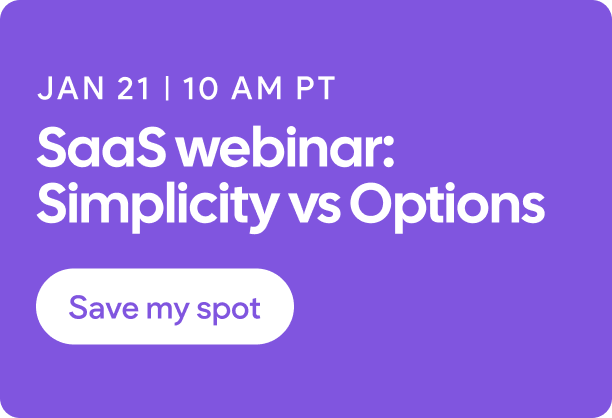Websites are just one of the many services
agencies can provide. Some shops may excel in pay-per-click advertising, others prefer social media and reputation management. Branding agencies may create websites as part of a larger rebrand, while others, like the more classic Madison Avenue-esque advertising agencies among us, may offer websites to extend the consumer journey following a print or television advertisement.
What all of these agencies have in common is that everything they do is measurable. Clients want to know how many clicks their Facebook ads earned, how many views their television ads captured, and how many visitors their website attracted. Platforms, ourselves included, are generally pretty good about presenting this data in a client-friendly way via in-app dashboards. Depending on the variety of services you’re providing, however, that may quickly become impractical.
Let’s conceptualize a worst-case scenario together. Suppose you’ve contracted with a business to create a multi-channel campaign promoting a brand-new product or service. Your agency is creating press releases, running television commercials on local-networks, producing radio advertisements, and placing social media and PPC advertisements. All of this comes together on a lovely, Duda-powered landing page, of course. Every one of these channels has a unique reporting method. Some, such as in the case of the landing page or social media ads, may be a dashboard while others, like the local television and radio spots, may be a simple spreadsheet from an account manager.
The solution here probably isn’t to firehouse your client with dashboards and spreadsheets. Many agencies choose to consolidate this information into hand-made, custom reports, but what if that process could be automated? That’s where client portals come into play.
What is a client portal?
A client portal is a custom-built dashboard intended to aggregate all of this data and present it in a digestible way, among other features. These tools are often white label, a feature we love, and are exceptionally customizable.
If you’ve ever worked with Google’s Data Studio, now Looker Studio, you may have an idea of what this kind of program looks like. In fact, plenty of agencies do use Looker Studio as a form of client dashboard. However, the dashboard is only one part of the entire client portal.
Many client portals act as robust hubs for the agency-client relationship, facilitating everything from invoicing to contract signing and project management. This is a better experience for your clients that saves your team time as well, a win-win.
We reached out to members of our very own
Duda Community to ask which client portal tools, if any, they were using. There were plenty of great answers, but below we chose to narrow it down to our three favorites.
1. Agency Analytics
Agency Analytics, as their name suggests, is a very powerful tool for aggregating marketing data. Their platform allows for unique client logins, custom dashboards, and white label reporting—all features we predictably love. They boast over 75 integrations including Google Ads, Facebook, ServiceTitan, Yext, and more. While they unfortunately don’t integrate with Duda directly, they do support Google Analytics and SEO tools like Semrush for some level of site data.
These dashboards can be customized per client and are even available on-the-go via their mobile app. Agencies can integrate their preferred messaging tool, like Intercom, and can even conduct some light project management via their integrated tasks feature.
Overall, this platform is a great choice for agencies working with a lot of data who want to offer a simple, intuitive, and branded experience to their clients.
2. Moxie
Moxie takes a different approach with a suite of features that cover the entire client journey. Their platform manages onboarding, invoicing, client communications, project management, and more. They make it easy to request approvals and signatures, but lack in features when it comes to analytic reporting.
Their platform is a perfect base-camp for your clients. Agencies looking to expand upon Moxie’s analytic capabilities can create a “custom page” within their client portal to embed a Looker Studio page or links to external dashboards. With Duda’s Custom Plan, you can even embed our entire editor. Of course, if you don’t feel comfortable with that an external link would work just as well.
Overall, this is a great solution for agencies whose primary struggle is in communicating with or otherwise managing long standing clients. Agencies engaging in one-off projects probably won’t benefit from many of Moxie’s features like their meeting scheduler and requests portal.
3. ZoHo Creator
ZoHo’s Creator tool is, in many ways, the ultimate version of Google’s Looker Studio. While Google supports the easy creation of simple analytic dashboards, ZoHo Creator can develop entire low-code or no-code applications. Your portal can be entirely customized, under your own brand, to be essentially whatever you like.
The customizability of ZoHo Creator pairs well with Duda’s API, allowing for agencies to create exceptionally advanced automations. Both platforms support Single-Sign On (SSO) meaning your clients can use a single account to manage both platforms.
This is by far the most flexible of the three options, however that blessing is also a curse. For small agencies, this can be overwhelming and, frankly, overkill. However, with complete white label support, bulk user management, and an integrated dashboard tool—it’s an excellent choice for agencies who know they’re going to need something more advanced.
Have you built a client portal?
This is only a subsection of the many excellent client portal and dashboard tools available today. Members of the Duda Community have also used
SuiteDash, which includes a convenient Learning Management System (LMS), and others have even built their own in-house.