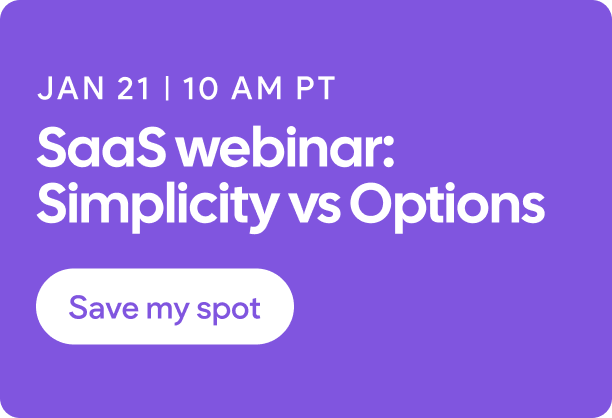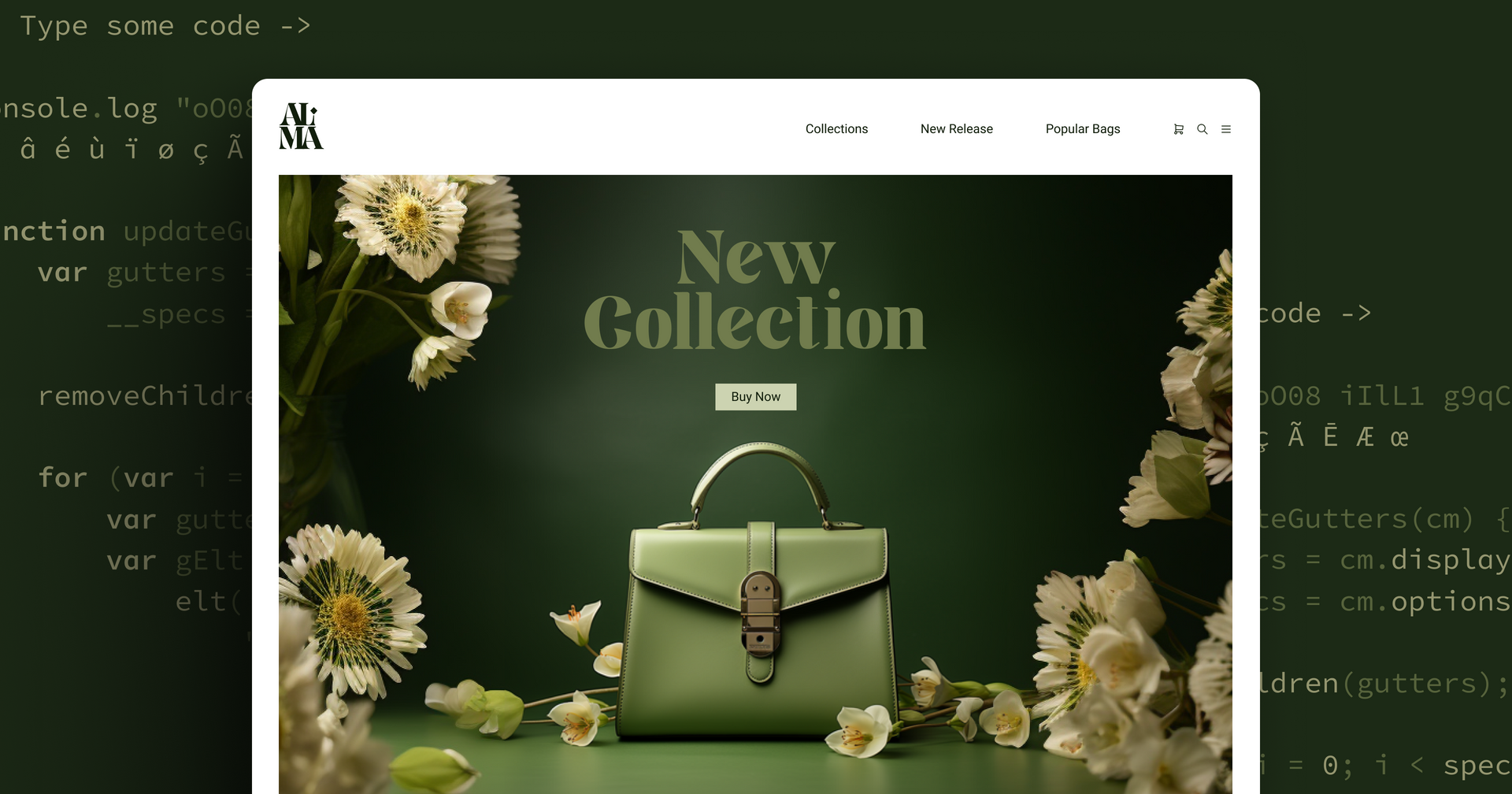One of the best problems any agency can run into is the day they discover that they’ve taken on too many new clients. While this level of popularity is certainly an achievement, it is still a problem. You may be able to stretch your team for a short period of time, but doing so is hardly a solution to a true capacity problem. If you want to continue to grow your business, you’re going to need a new approach.
Hiring new talent is the obvious answer, but what if you could increase your team’s capacity without increasing your operating costs? The answer you’re looking for is automation, and dozens of agencies around the world are using our API to do exactly that.
What even is an API?
The acronym
API stands for “Application
Programming
Interface.” It’s an organized set of programming functions that allow developers to get information about a particular application and then change that information, or even create entirely new information. In our case, our API helps developers modify and create websites using custom code—unlocking limitless automation possibilities.
Duda uses a
REST API, which, unintuitively, stands for “REpresentational
State
Transfer.” REST APIs are super popular and are very likely already familiar to your developer. One of the many reasons why this style of API is so popular is that it’s incredibly flexible. REST APIs separate the client (your application) from the server (Duda) entirely, making it easy to use a wide range of programming languages for your automations regardless of whatever technologies we’re using.
If you want to dig deeper into the technicalities of our API you can visit our comprehensive
developer documentation. However, if you’re not a developer then you might be asking “What can my team use all of this for?” The answer, you might be happy to discover, is resoundingly “a whole lot.”
Your own website builder
One feature that is entirely unique to the API is our
Simple Editor. Like the name suggests, the Simple Editor offers a significantly less customizable version of our standard editing experience. Instead of dragging, dropping, and styling widgets, users modify sections and templates using predetermined themes in a controlled way.
As an agency, you might be asking yourself, “Why would I want that?” You wouldn’t—but your clients might. The Simple Editor unlocks a new business channel we like to call “self-serve.”
Essentially, enabling the Simple Editor via the API allows you to present a low-cost, no-touch, branded website building experience based on templates and sections your agency has either approved or designed. This is somewhat of a DIY approach, but differs from mass-market DIY website builders in that it includes support from your agency—at an additional cost of course.
Let’s walk through one possible scenario. You allow price-sensitive SMBs to build their own website using the Simple Editor on your website. They create a site they’re happy with, publish it, and head on their way. However, business is growing, and so are their marketing needs. When that happens, you can choose to either unlock Duda’s complete editing experience or you can build a more boutique website for them.
This is a great strategy for agencies looking to capitalize on the
increasing rate of small business formations in the United States. You can, for example, partner with your local
Small Business Development Center (SBDC) to offer websites to newly formed businesses at a low cost via the Simple Editor with little risk.
Single sign-on
Duda supports
Single Sign-On (SSO) via the API. For those unfamiliar, SSO essentially hands the “log-in” process off to another authentication provider. This is very similar to choosing “Sign in with Google,” except instead of Google it would be the authentication method of your choice, such as Microsoft’s Active Directory or Okta.
This is great for large agencies looking to bolster security and simply password management. Additionally, if you provide other digital services to customers—such as email—then SSO could simplify password management on their end as well.
Automated client onboarding
Our API supports the creation of Duda websites, making it easy to generate a complete or partial website with just a click. This is great for creating a hands-free onboarding experience and even better for bundling products. This is something registrars, like
Dominios.PT, do all of the time. Duda websites integrate seamlessly into their existing Domain purchase flow, allowing users to buy a site and a domain all at once.
Agencies can do this too. You can create a workflow that creates a website and customer account automatically depending on the particular feature set the client’s agreed upon. This workflow goes very well with the DIY experience mentioned above.
Instant websites
Some agencies aren’t comfortable handing the keys to their clients in any capacity. You might be one of those agencies! If even the Simple Editor is too “DIY” for your tastes, then perhaps
Instant Sites might be more up your alley.
Instant Sites, as the name suggests, allow you to create an entire site instantaneously. Business data and content is piped into the platform via the API, a template is selected, and a site is generated.
You can use virtually any third-party dataset to generate Instant Sites. Perhaps you have a list of customer data from past services you’ve offered, or a lead generation form. You can spin-up a website in no-time using just this data, then forward it to the potential customer as a sales approach. You can even bundle this with the previously mentioned DIY-upsell method.
In fact, there are a lot of ways you can use Instant Sites to attract new clients. We’ve outlined it all in this ebook; Your Comprehensive Guide To Agency Profit And Growth.
Integrated client dashboards
Websites aren’t the only service many agencies are providing. You might offer reputation management, social media marketing, email marketing, pay-per-click campaign marketing, branding services, or even traditional advertising like television and radio. Every one of these services has its own set of performance indicators and, likely, a unique sheet of numbers you need to email to your clients.
Instead, many agencies utilize dashboard tools like ZoHo Creator to aggregate all of these numbers into a singular client portal. Depending on the platform you’re using, you can even go as far as to embed Duda directly into your dashboard.
Using our white label features, SSO support, and robust API you can create a totally integrated experience that would make Duda look and feel right at home within your dashboard. Who knows, if the dashboard tool is white labeled too your clients may even think you built the app yourself!
We talk a lot more about client dashboards in our aptly named “The 3 Best Client Portal Tools for Your Agency” article.
Next level eCommerce
If your client is selling products online, then you’ll be excited to hear that our API can dramatically simplify inventory management. Just like content, products can be managed via a third-party database, like their POS system of choice.
Does your client have a payment gateway of choice? You can support that via the API as well.
No developer? No problem!
Some of the features of the API are conveniently available via
Zapier. That means you don’t need a Computer Science degree to automate your agency. You can add form submissions to spreadsheets, cross-publish blog posts to Medium, send store orders to Slack, and so much more.
Keep in mind, though, that for more advanced features, like the Simple Editor, you will need to get your hands dirty with the API. Don’t worry, your time will be well spent.
Ready to get started? If you are already on our
Custom Plan then head over to the
Developer Portal to get started. If not, then feel free to speak with a member of our sales team to better understand how your agency can benefit from our API.