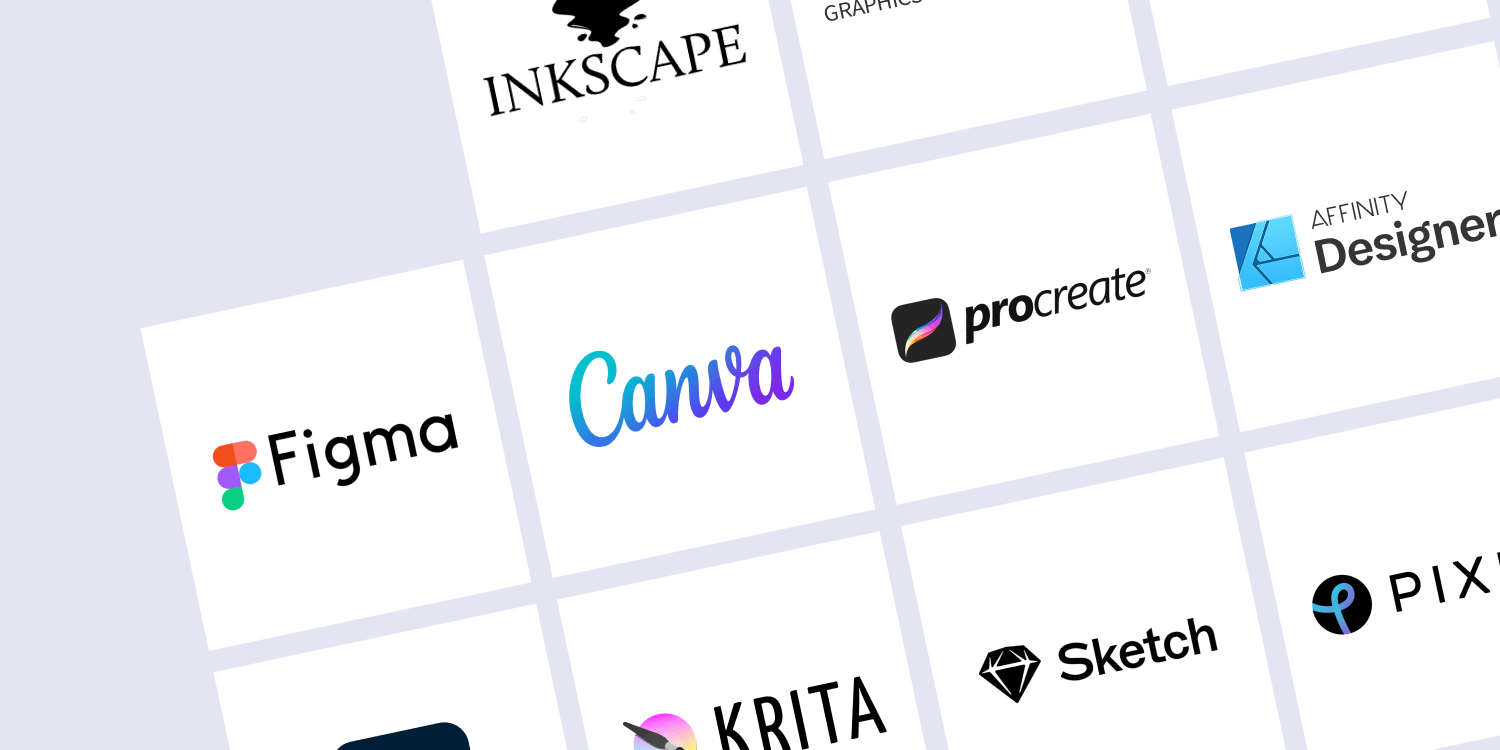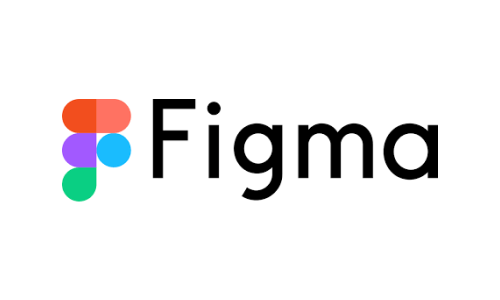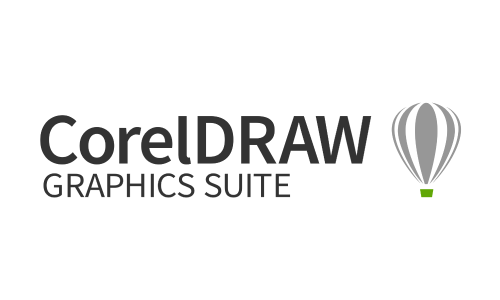Graphic design tools are no stranger to
Duda. As a leading
web design platform for agencies that offer web design services to small businesses, we know our way around these tools.
Still, there’s such a wealth of graphic design tools, paid and free (open source), for a variety of operating systems (Linux, Android, Mac, Microsoft) that it’s not uncommon to be a bit overwhelmed, even if you are a designer. We’ve come a long way since Adobe Photoshop was pretty much the only professional graphic design tool around to do your design work. New graphic design tools have penetrated the market. And the old ones are still very relevant.
So how would you go about choosing the right graphic design tool for your workspace?
This article will offer you our top picks, and as a special bonus, we have asked our Marketing Design Lead,
Efrat Riany, to chip in and provide her 2 cents on additional tools (see the bottom of the article).
So let’s jump in, plenty of essential tools to cover.
1. FIGMA
We thought about starting with Adobe Photoshop, being that it’s one of the oldest and most popular graphic design tools, but Efrat insisted that the coolest kid on the block,
Figma, should be at the top of our list. Hot news, though, Adobe recently
announced that it would acquire Figma, so if you already have an Adobe Creative Cloud account, you might not need to choose between the two as we did.
Besides having a free version and being an online tool (with unlimited cloud storage), Figma has a reputation for being super versatile and for its easy prototyping and mockups. But maybe one of the most famous capabilities is its exceptional real-time collaboration powers.
The simple and sleek interface is another reason why it deserves its cool label.
Other notable features:
- Ability to add as many team members as you please
- Autosave
- Auto Layout
- Pen tool
- FigmaJam for whiteboarding
- Integrations with popular apps such as Slack, Jira, Dropbox, Trello, and Zeplin.
2. Adobe Photoshop
The industry standard, possibly the most popular one and an old timer (1989), is
Adobe Photoshop, best known for image manipulation.
Used by millions of designers worldwide and known for supporting both beginners and pros, Adobe Photoshop provides extensive design tools that allow the creation of all sorts of design assets, from logos to banners to animations.
Its UI is another thing to note about Photoshop; the layered photo editing interface really made a name for itself.
What else?
If you like learning, you’ll enjoy the various tutorials and courses available for Photoshop users.
And then there’s the fact that the software is compatible with other Adobe software (such as Premiere Pro for video editing).
3. Adobe Illustrator
Speaking of compatibility with other Adobe software, we can’t quite prepare a list of the best graphic design tools and not include
Adobe Illustrator.
Fun fact: Illustrator is older than Photoshop, released in 1987.
Even though not cheap and not the most user-friendly software to learn (see below for other, more affordable alternatives), Adobe Illustrator is the top vector design software out there, which says a lot about its quality and the variety of advanced features offered. It is truly the king of Vector design. Adobe Illustrator uses mathematical formulas instead of pixels for seamless resizing, which works great for large-scale projects.
You can draw everything from scratch, including shapes, logos, icons, infographics, cartoons, and fonts, or utilize one of the many available templates.
And there is a superb mobile app called Adobe Illustrator Draw.
4. Adobe InDesign
To wrap up our Adobe recommendations (it’s about time), let’s discuss
Adobe InDesign.
Aimed at the publishing industry, this layout and page design software, or desktop publishing software, is a leader in its field.
Adobe Indesign is your answer if you want to design magazines, posters, interactive PDFs, or image-heavy presentations, business cards, books, and brochures.
It has a cool ‘adjust layout’ option that portrays its essence. In Indesign, you are not creating designs but adjusting layouts using assets that you already designed, like text and images.
All of that, and you get access to the Creative Cloud Library.
5. Sketch
Built solely for Mac OS,
Sketch is a UI graphic design tool focused on vector graphics editing and aimed at designers and developers (yes, developers) that want to create icons and interface elements for websites and mobile apps.
If you’re into building interactive prototypes for UI/UX purposes, Sketch is your man and precision is your game. However, if you’re looking for photo editing, you should probably look elsewhere.
How fitting it is for a UI software that Sketch’s UI/UX is very accommodating (with excellent keyboard shortcuts).
In addition, Sketch has a lot (and I do mean a lot) of plugins created by the community that adds tons of functionalities and its community is actually one of its stronger suits.
6. Affinity Designer
Affinity Designer, a relatively new (2014) vector and raster graphics tool, is a worthy competitor to the older Adobe Illustrator, offering a low-budget alternative to the industry standard.
Most professional designers would choose Illustrator over Affinity because it’s the tool taught in universities and used by other designers, so they are expected to know it. That’s not to say that Illustrator is only chosen for its popularity - it’s a fantastic tool (which is why it was made famous in the first place).
However, once you get over the popularity issue, Affinity has some advantages that you should look into; some claim it’s easier and faster (zoom at 60 frames per second) with better performance (barely crashes). And… It provides built-in image editing capabilities that top Illustrator’s.
As for special things to note, the Personas tool is something to write home about, as the user experience is separated into three personas: a designer (Vector designs), pixel (Raster designs) and export (for exporting files).
Its zoom capabilities are another thing to note about Affinity, as they are superb (over 1,000,000%). If you have design OCD, this tool will probably meet your needs.
And it has a way to undo mistakes (using the history option) that Illustrator simply doesn’t have.
7. Canva
We know,
Canva has made a name for itself in the amateurs' terrain, but as an experienced designer, you can use it too.
Professionals often use Canva for its vast selection of templates (more than 8000) and design assets. While not having the advanced features Photoshop has, it’s a good place to start and get some inspiration. Also, if you’re creating assets for social media posts (Linkedin, Instagram, Facebook), it has a great and intuitive social media integration.
As a beginner, you can whip up a design real quickly with Canva (therefore improving your design workflow) and many graphic assets provided are free to use.
So yes, Canva made it to our list, although as a professional, you’ll probably use it in conjunction with other graphic design tools.
8. Pixlr
If Affinity Designer is an alternative to Illustrator,
Pixlr is the ‘light’ online alternative to Photoshop.
Formerly a part of Autodesk and known for its ease of use (yes, another drag-and-drop tool), Pixlr is a photo editing graphic design tool for quick edits. If you’re looking for some basic editing without all the fuss of a full-blown graphic design tool, you should definitely consider Pixlr. It’s not as sophisticated as other tools, but it gets the job done at an affordable price.
Ho, and you should try Pixlr’s collage templates; they come highly recommended.
9. Krita
Created by artists,
Krita is a wonderful, high-quality, open-source (completely free) tool for sketching illustrations, paintings, or drawings (especially comics and manga) that was ranked at the top of
TechRadar’s best free drawing software of 2022 list.
There’s a reason why it made TechRadar’s list and ours. It’s a professional tool, even though it’s free, and the variety of brushes, brush stabilizers (for shaky hands), vector and other creative tools, as well as drawing aids, is great.
While some consider the UI outdated, others see it as very easy to handle (unlike Photoshop’s). Just right-click on the canvas and choose a tool. It’s that simple. In addition, you can customize, store and reuse objects, like brushes or images.
10. Procreate
This one-time purchase (and for an affordable price - $9.99),
Procreate is a tool described as a “complete art studio you can take anywhere” used “to create expressive sketches, rich paintings, gorgeous illustrations and beautiful animations.”
The ‘take anywhere' part is important as it offers an on-the-go experience, allowing artists to sketch from the road on their iPad or iPad Pro (the tool is actually made solely for iPad and offers support for the Apple Pencil stylus).
But don’t let the on-the-go experience confuse you, it’s a serious tool with a wide selection of customizable brushes (around 200, I think), fonts, templates and more.
Another cool thing about it is the ability to create color palettes from photos.
11. CorelDRAW
Available in both Windows and Mac,
CorelDRAW suit is a bundle of graphic design software. It serves various functions and provides different tools, such as image manipulation, file converter (from bitmap into vectors), a font/typography manager, and, of course, CorelDraw vector illustrations tool (which is the most famous one).
CorelDraw is a worthy competitor to Illustrator and one of the leaders in the vector illustration field, for a good reason. It is considered very easy to learn and use, it is versatile with many tools, it supports tons of file formats, it provides a huge resource library (images, fonts, vectors, gradients and more), and it has an innovative quality to it (check out the UI based ‘LiveSketch’ feature that transforms sketches into precise vector curves).
12. Inkscape
Inkscape is an open-source vector design software and editing tool. Besides being free, and cross-platform, it packs some great benefits, such as offering a variety of drawing tools, a robust text tool, many filters and a large and helpful community.
However, while having a reputation for being great for beginners (primarily because it’s a free graphic design software), one should consider the steep learning curve.
ADDITIONAL TOOLS FOR DESIGNERS (BROUGHT TO YOU BY EFRAT)
As far as graphic design tools are concerned, the above list of best graphic design software should cover your needs, but there are additional tools in the graphic design ecosystem, little gems or kept secrets, that you might find very useful. Luckily for us, our design rockstar, Efrat, was gracious enough to share from her private list:
ARE YOU DESIGNING WEBSITES?
I'm sure one, or more, of these tools will help you in your journey of creating perfect websites for your clients. But it's not just about the tools; it's also about your
website-building platform.
You want a platform that offers amazing, pixel-perfect
website templates and an easy-to-use editor that allows you to do whatever you wish to, design-wise.
Because at the end of the day, your creative freedom is everything, and your website builder should reflect that.
Start Duda free trial and design websites your way!
RELATED POSTS
By Renana Dar
•
February 23, 2026
Discover how AI design tools can boost your agency’s efficiency, streamline your design process, and help you deliver high-quality work faster. Explore top AI-powered design tools available now.
By María Vincenzini
•
February 17, 2026
Compare leading tools like Aspire, Influencer Hero, Upfluence, Traackr, and CreatorIQ. See how top platforms help agencies and brands streamline creator outreach, manage campaigns at scale, track affiliates, and prove ROI with real performance data.
By Amy Greene
•
February 12, 2026
AI tools offer speed, but only solid systems deliver true agency scale and profit. Learn the three pillars for integrating AI into a structured, high-growth framework.
Show More