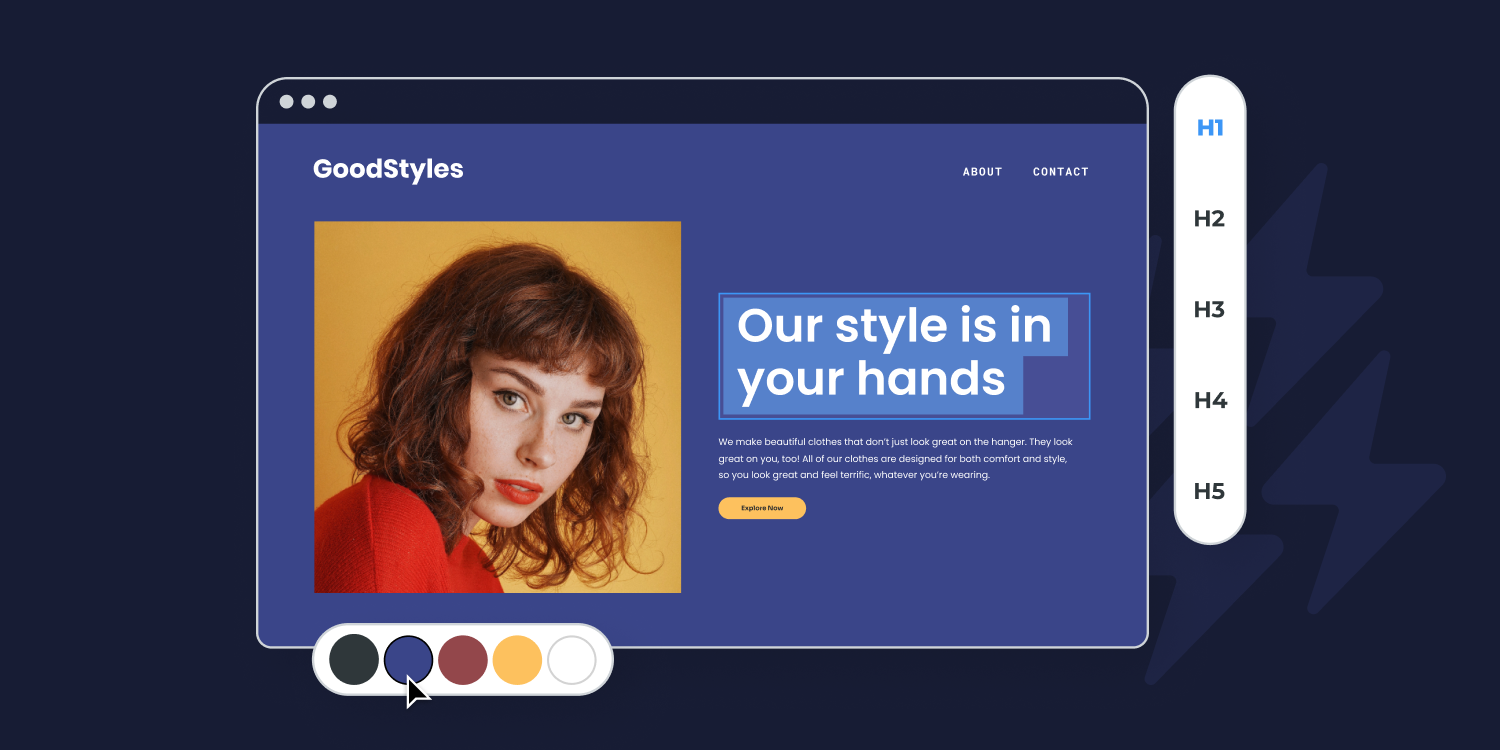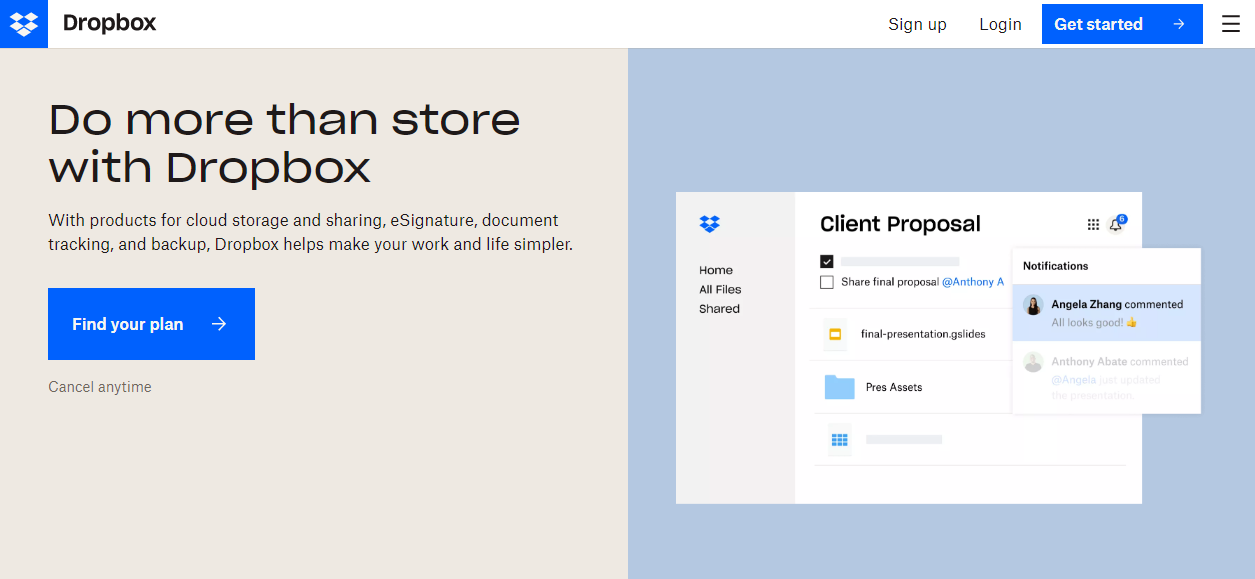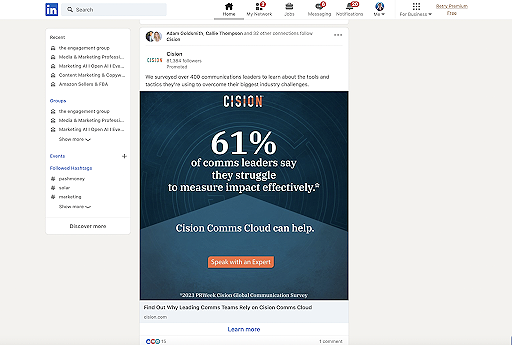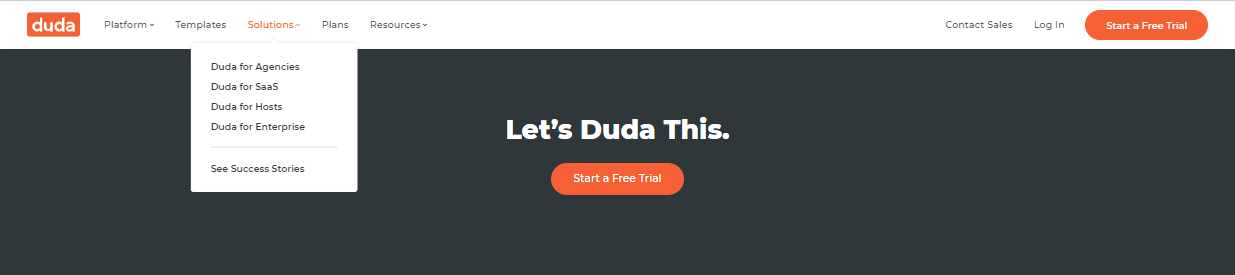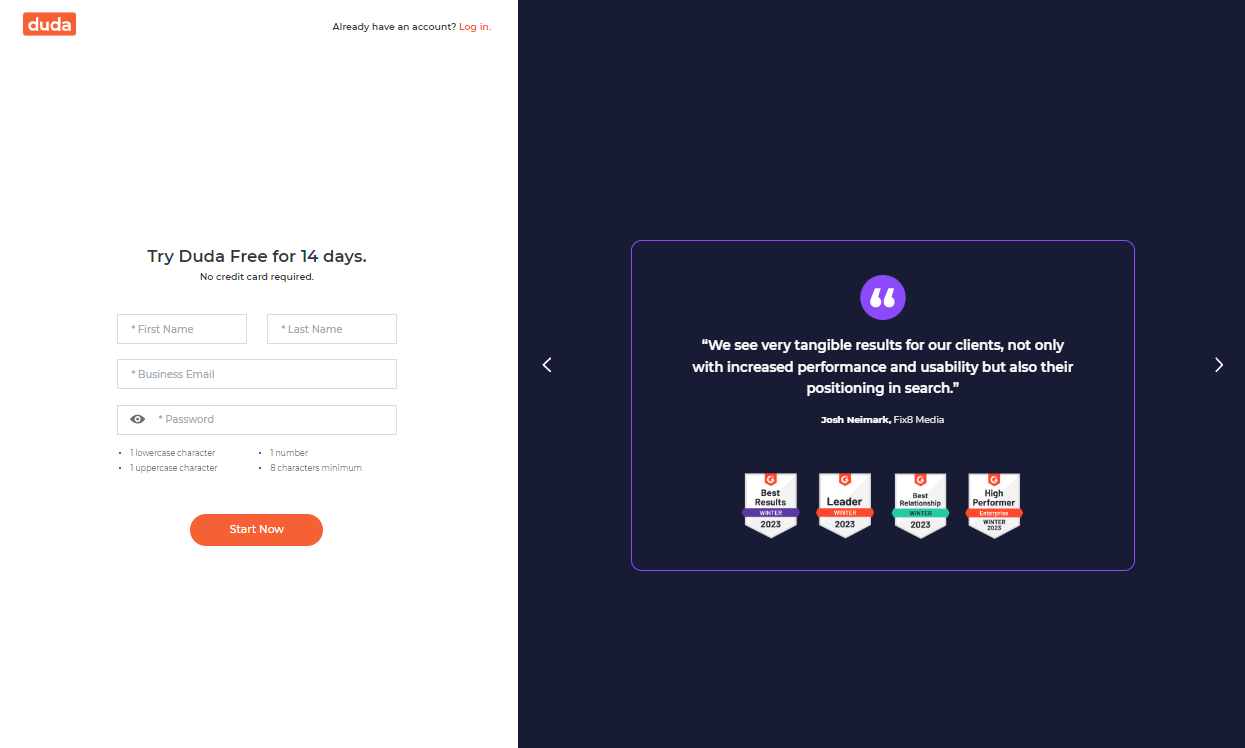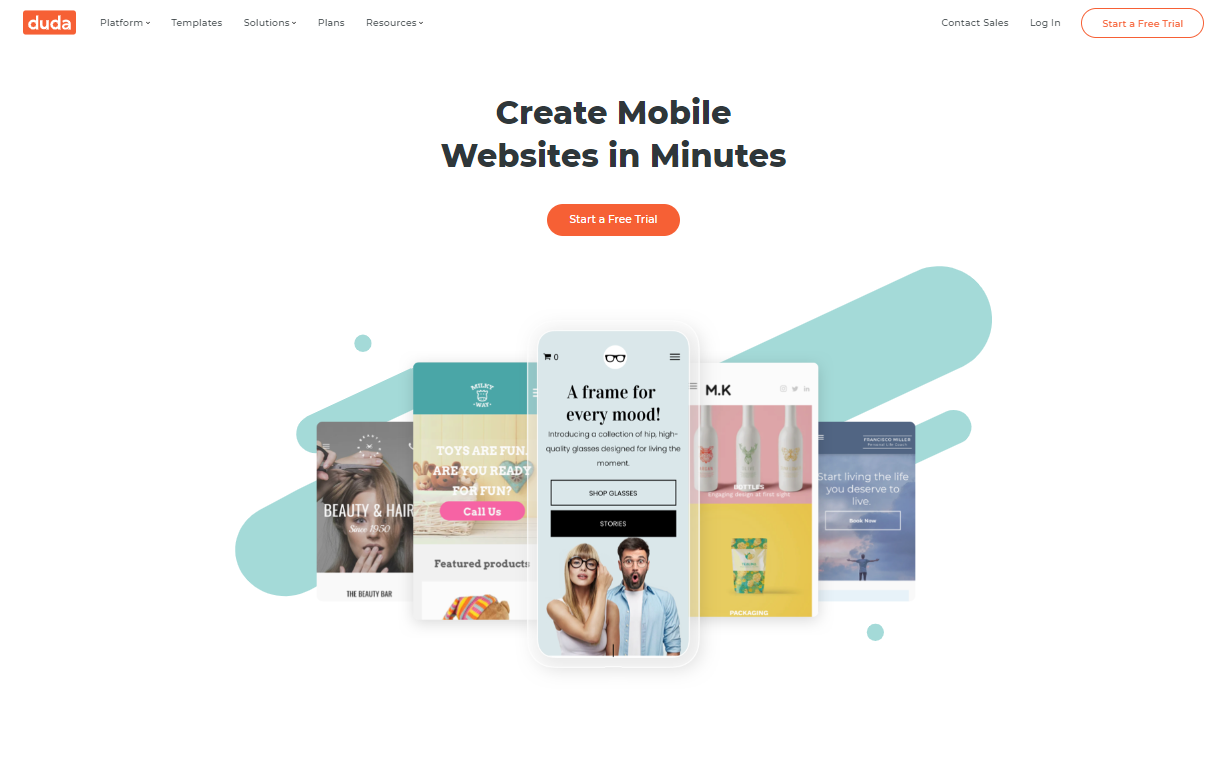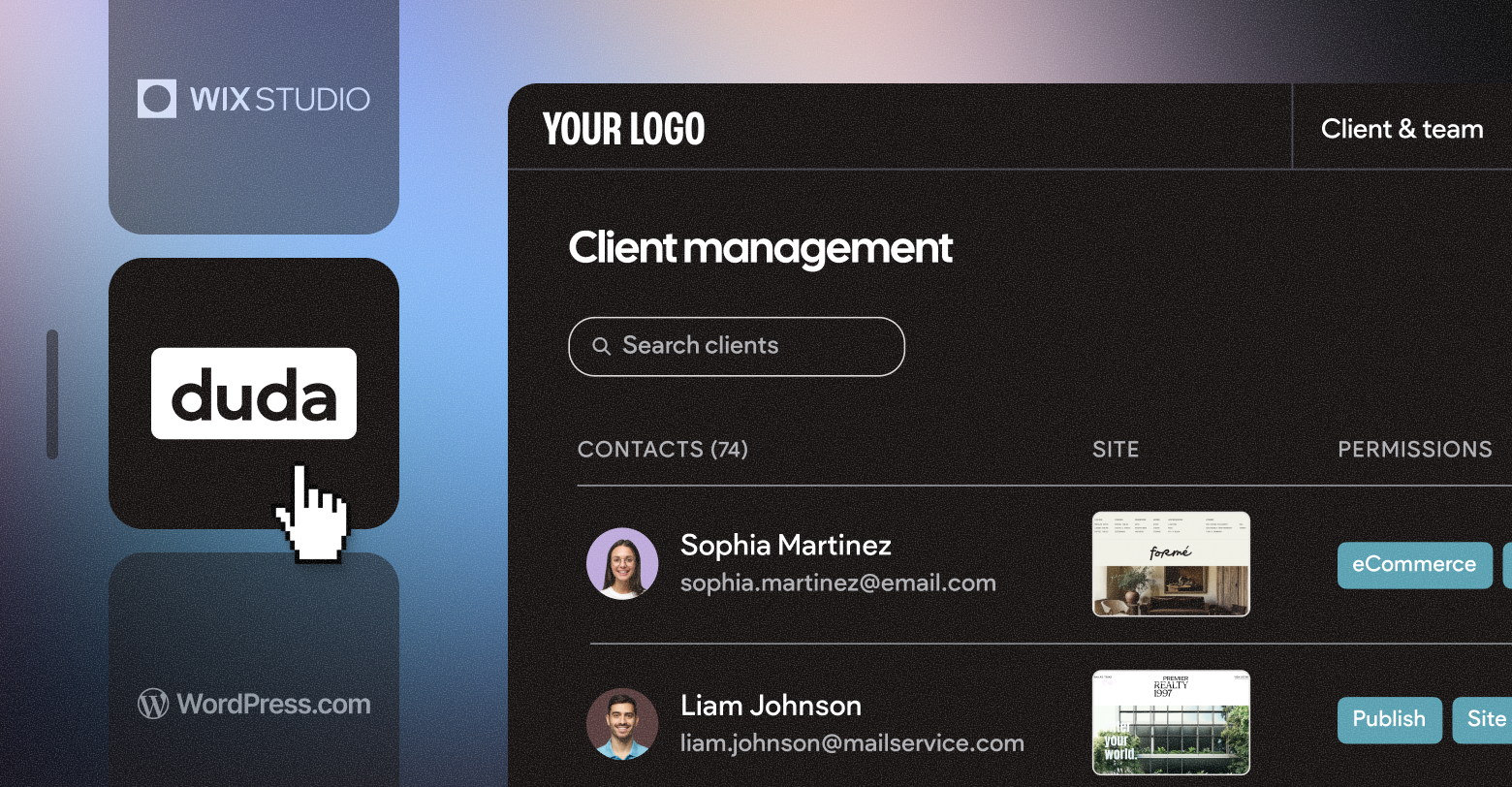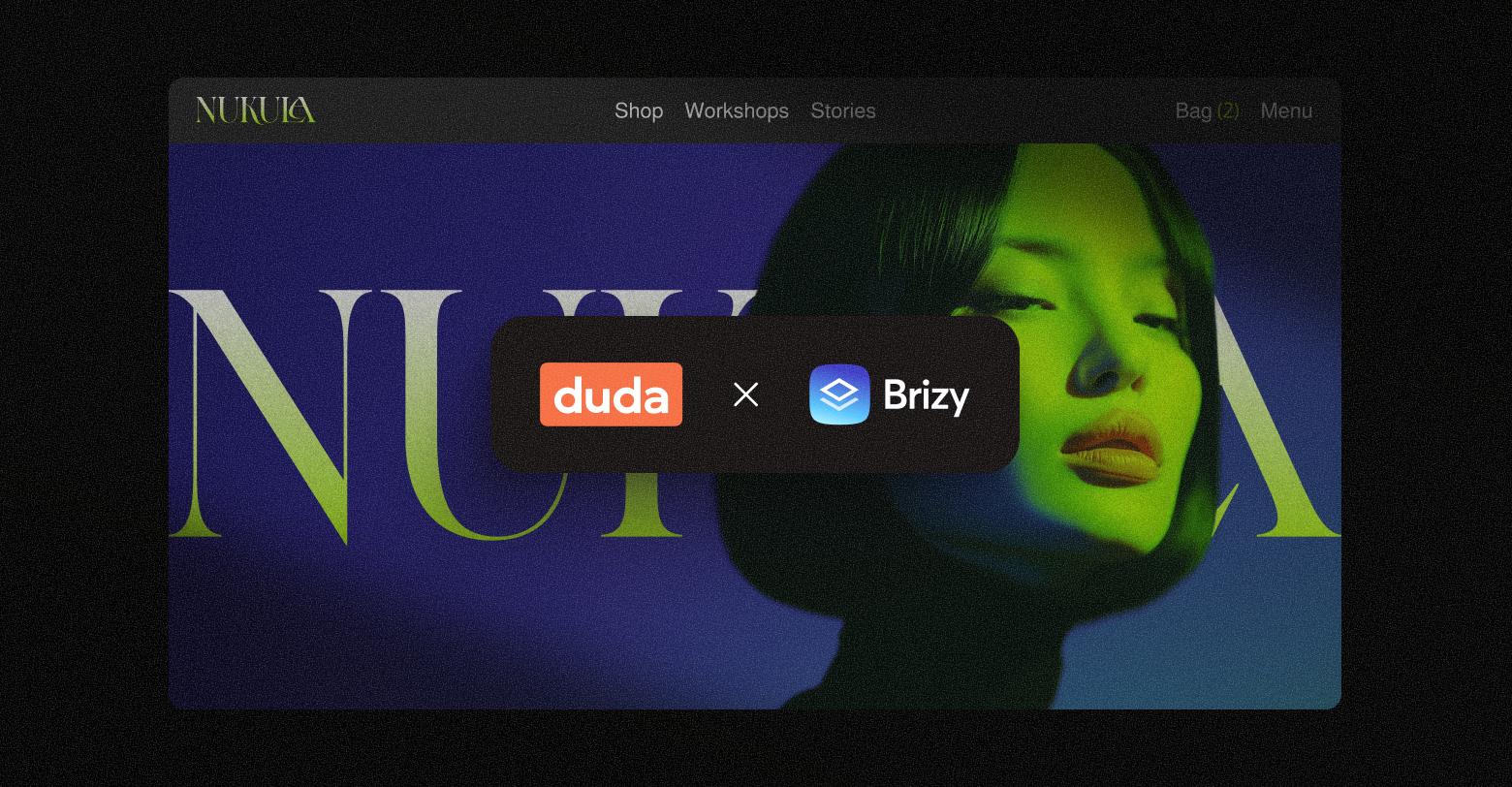The B2B sales cycle is long, and often complex. It takes an average of
eight touchpoints just to land a meeting, and
half of enterprise SaaS buyers take eight months to close.
This means that when traffic lands on the homepage, they probably aren't ready to convert (or even contact the sales team).
Instead, they want information.
And they want it quickly.
Over 60% of buyers say companies that understand their needs and provide knowledgeable solutions have the greatest positive effect on their purchase decisions, according to
Forrester research.
To help your B2B clients effectively engage their web prospects, a website must establish trust and credibility, clearly define the company's added value, and provide helpful content that goes beyond SEO.
And it must accomplish these things in
10 seconds or less.
In this step-by-step guide, we'll show you what that strategy entails and how to execute it effectively (and be sure to opt for a
website builder that supports these steps).
B2B Website Design vs. B2C Website Design
B2B and B2C websites serve different audiences and purposes, which result in differences in their design and functionality.
Key differences between B2B and B2C web design include:
- Buyer's journey - The B2C purchase process is straightforward, with consumers seeking a convenient and smooth buying experience that doesn't require registration. Many of these buyers come from social media to make quick purchases. The B2B purchase process is more complex and involves multiple stages, such as filling out forms, personal interactions, evaluations, and approvals.
B2B buyers require more nurturing before making a purchase, and businesses should expect personal interactions throughout the process. - Psychological factors - The B2C buying process is typically based on emotions. Direct response copy and visuals that appeal to the senses are effective. The B2B buying process also involves emotion (in some cases, even more so,
LinkedIn research suggests). But it requires a deeper connection and often centers on a problem/solution evaluation. On B2B websites, customers need to see how the company addresses their specific pain points, and this needs to be communicated effectively across multiple decision-makers.
- User personas and value proposition - The user persona for B2C websites generally focuses on age, gender, location, interests, and behavior. The user persona for B2B sites is heavily influenced by their job title and seniority level within the company. It also should consider buyer personas—roles like CFO, CMO, and VP of Sales—and the specific problems they are looking to solve.
- Pricing models - Pricing is usually straightforward in B2C purchases. Customers shop for products and make purchases in one go. B2B organizations often sell microservices, add-ons, and long-term quote-based contracts that require complex pricing models. B2B websites don't always feature pricing, but they should contain clear outlines of the features that clients get for different packages and the customer service to back them up.
- Personalization
- B2C websites typically personalize based on user preferences and past purchases, as well as anonymous data such as location (e.g., displaying a discount code if you're in a certain city). B2B websites can also personalize, but their personalization opportunities lie in content marketing. According to
Forrester, each piece of content must act as a continuation of the conversation customers are already having.
- Audience - B2B websites have numerous different readers:
- Buyers and decision makers (e.g., C-level executives, VPs)
- End users (e.g., engineers, sales reps, customer service agents)
- Industry influencers and participants (e.g., consultants, analysts)
- Partners and vendors
- Analysts and journalists
B2C websites generally cater to a single user type: the consumer.
If they want to use their site as a lead-generating machine, B2B companies must strategically create content and landing pages, publish research, and create white papers and case studies for each member of their target audience. Here’s
our guide to creating landing pages at scale.
Then, B2B web design must prioritize an accessible and searchable user experience that leads them directly to more of the information they're looking for.
Prerequisites for Diving Into b2b site Design
Market research will ultimately be the North Star for your clients' B2B marketing and web design strategies.
Let's take a look at what that entails:
Market research will ultimately be the North Star for your clients' B2B marketing and web design strategies.
Let's take a look at what that entails:
- Client Business Goals - The first step for every project is understanding the client's business goals. As an agency owner, you will have to consider their goals from a design perspective, interpret them, and use your expertise to align them with the strategy you develop for them.
- Creating and Modifying Buyer Personas - Buyer personas differ from user personas in that they are tailored to the type of product or service your client offers. To create effective personas for B2B customers, you need to understand the stakeholders across the whole buying process. That is, look at the entire marketing funnel and see what makes your clients’ audiences tick at every interaction - be it the awareness stage, conversion stage, or even the loyalty stage.
At every stage, the audiences will express different interests. Before building a converting website, it’s crucial to do your homework and outline those interests to the last detail: where your clients’ customers go to do research; what social media they prefer, what questions they ask, what their challenges are, and even what they look like. - Asking Customers and Marketing - Your client's marketing team will usually be the best point of contact for getting insights into their customers. Ask them questions about who their target audience is, what they're looking for, and any other information that can help you create effective buyer personas.
- Talking to Sales - The sales team will have plenty of insights on information potential customers are actually looking for, where their problems with finding it are, and how you can create content and design a website that helps prospects find the answers they need.
- Mapping Out Customer Journeys - With the insight you have from sales and marketing, you can now create customer journey maps - a detailed map of every user interaction with your clients’ brands, image, product, or service. This helps ensure that the user experience is in line with your client's goals and their customers' needs.
- Creating Sales Funnels
- The website is a critical element of the sales funnel at multiple stages—94% of B2B buyers will use it at some point to influence their decision-making. Think about how a customer journey might look on their website, and plan your design accordingly.
- Defining User Objectives on Your Client’s Site
- Each B2B customer will have a different reason for being on the site, so it's important to define the goals for each user.
You won't be able to design or implement everything at once—you'll need to prioritize objectives based on what will move the needle for your client the most quickly.
Building a B2B Website in 11 Easy Steps
Once you've moved past the research and strategy stages, you can start designing and building your client's website.
Here are 11 steps to follow:
The term "brand messaging" is thrown around a lot, and it's one of the most important elements of your client’s site. Before getting onto Figma (or
Duda's drag-and-drop website builder), ensure your brand messaging is clear and consistent.
Unlike B2C sites, which can rely on flashy visuals and aggressive CTA's, B2B websites need to be a little more subdued. Take the time to create clear messaging that resonates with your client's target market and what they are offering.
This includes the following elements:
- Information architecture (IA) - One of the most critical elements of how effective your messaging is is the IA. If a user can't find what they're looking for, then it's as if your messaging was never there in the first place. Internal links, logical navigation, and search engine optimization (SEO) are all critical components of IA. You can read more about website structure
here.
- Headings and subheadings - Make sure all your headings and subheadings are clear, concise and relevant to your topic or audience.
- Content - Content should be well-written and precise. Avoid buzzwords or industry jargon that can turn off customers (unless it is absolutely necessary).
- CTAs - Your call-to-action (CTA) should be visible but not intrusive. Make sure it is relevant to the page and consistent with your messaging.
When communicating with B2B customers, it isn't about the company—it's about the audience.
Having a clear, refined message that centers around what prospects and customers need is essential.https://blog.duda.co/webinar-insights-how-the-most-creative-brands-grab-and-maintain-attention
B2B messaging should establish the company's purpose and value proposition by clearly articulating how your products or services can solve their problems.
Your client's website should be organized to make it easy for prospects to quickly find what they're looking for. Ensure the messaging is consistent across all pages and aligns with your client's branding and overall digital marketing strategy.
Messaging must also be reinforced through the website's visual design, using appropriate colors, fonts, and images that support your brand and messaging.
2. Stand Out to Customers
The logical next step after developing a strong brand message for your client (or building off their existing strategy) is to make it stand out.
Small businesses will often overlook this step because they don't have the resources to invest in design or development. But, with the right approach, you can scale your client’s brand awareness and help them close more deals.
The key is to think about how you can help your target audience better understand what they need and how your client's product or service can provide a solution.
Here are a few tips:
- Buyer personas - Identify the most important buyer personas and tailor your website design to provide information that meets their needs.
- Personalization - Personalize the user experience by highlighting solutions they might not have considered, such as new products or services you are offering.
- Customer testimonials - Testimonials from current customers can help prospects see how successful your client's products or services have been.
- Visual elements - Eye-catching visual elements, such as high-quality images and videos, make your website more engaging. These may include infographics, charts, and other visualization tools that present essential or complex information in a more digestible and memorable format.
B2B web design isn't about reinventing the wheel.
Yes, it requires advanced functionality that helps your customers find what they're looking for and can support their business goals.
And yes, it requires originality (i.e., what makes your client’s website stand out from the competition).
But, at its very core,
building a new site for a B2B client is about creating a practical, reliable experience that helps convert website visitors into leads and customers. And the core elements of a standout website are accessibility and simplicity.
We dive into more tactics to help brands stand out in one of our
exclusive
webinars - have a look.
3. Focus Heavily on (the Right) Content Creation
In-depth educational content, such as videos, whitepapers, eBooks, and webinars, should be the first elements of a B2B website and content strategy because they provide immediate and in-depth value to targeted buyers in the sales funnel.
Although these pieces of content may not be specifically designed for SEO purposes, they are vital components of a successful website design and content strategy.
From a web design perspective, these types of content make it easy to link between one another and help prospective buyers find more information that leads them further down the sales funnel.
By providing educational content up front, you are helping your client establish trust and credibility with their audience and positioning their brand as an industry authority.
While SEO is still essential, it's secondary or tertiary to delivering immediate value to your target audience.
Especially in the case of a new site, optimizing it for immediate conversions from highly targeted visitors means more sales calls booked and more deals closed for your client.
4. Focus on the User's Purpose
Creating landing pages and content for each type of user and business use case ensures prospective customers can find the right content that meets their needs, ultimately leading to higher conversions.
Look at
Dropbox, for example. The company—which has created different pages for its business and individual users, each with clear and simple descriptions of its services—gets straight to the point. It demonstrates how to make implementation easy for users.
By creating separate pages and content for different types of users, Dropbox ensures that each user can easily find the information they need, which helps build trust and credibility with their audience.
When designing your client's website, you should also consider the rest of their marketing strategy and how it connects with customers in different stages of the buyer's journey.
According to the
Content Marketing Institute, the most common types of content used by B2B marketers are social media posts, blog posts, and email newsletters, all of which require different landing pages and design elements.
By carefully choosing the types of content you serve to these leads and tailoring them to their needs, you can increase your chances of keeping them on your client's site and converting them into loyal clients.
For example, you can lead a buyer in the awareness phase from a LinkedIn ad to a whitepaper (such as the one above) that addresses their specific business problem with a solution, demonstrating how your organization provides that solution.
By taking a targeted approach to your content, you can build trust and credibility with your audience and boost your conversion rate.
5. UX Matters
User experience (UX) is critical for every website. 91% of B2B customers want a seamless online experience, which means a few simple, yet intricate, tweaks to the structure of your client's website can make all the difference.
White space is one of the most important elements of a seamless experience. On our own website, for example, the space around our copy, CTA button, and visual representation of how our product works helps each of these design elements stand out without confusing them.
From a functionality standpoint, it:
- Demonstrates exactly how the product works.
- Shows customers where to go to learn more or book a meeting.
- Is intuitive enough to let customers move around the site quickly and easily.
In addition, having a clear navigation structure, a simple search bar, and dropdown menus ensures customers can easily find what they're looking for.
This helps them quickly identify the content that is most relevant to their needs, which in turn increases conversions.
Since B2B businesses book meetings through their websites, forms play an essential role in the overall user experience.
Keep forms short and easy to fill out, with clear labels for each field and an efficient layout that organizes related fields together.
6. Ensure Mobile Friendliness
Make sure you develop a website that looks great on any device, from desktop computers to mobile phones.
Here are a few quick tips for mobile-friendly design:
- Ensure consistent design and workflows between desktop and mobile versions of the website.
- Use a responsive design to optimize elements like images, alt text, and buttons for each device.
- Optimize page loading speed by compressing images and minifying code.
- Ensure your site's clickable elements are large enough for users to easily tap on mobile devices.
- Remember that touchscreen taps differ from desktop clicks—don't make users zoom in or scroll too far to access a button.
- Stick to using
mobile-friendly fonts.
As a general rule of thumb, your mobile site should interact as seamlessly as a smartphone app would.
You can use Duda's website builder to
build mobile websites for your clients in minutes.
7. Dive Deep to Personalize Design Elements
Website personalization is the secret weapon for ecommerce sites, providing users with product recommendations, customer support, and special discounts.
But B2B sites can also benefit from website personalization—it's just a bit more nuanced.
To create personalized design elements for B2B clients, web design agency owners can follow these steps:
- Define user segments - The first step is to identify the user segments that are most important to the client. This could be based on job roles, industries, company size, or other relevant criteria. By defining these segments, you can create design elements that are tailored to their specific needs and preferences.
- Gather data - Collecting data from your client’s CRM provider or marketing software will help you understand customer pain points and business needs you can curate content around. You will also use website analytics, customer surveys, and user testing tools for this research.
- Create personalized content - This could include tailored messaging, images, and design elements that speak directly to their needs and preferences. For example, if your client works with customers in the healthcare industry, you may want to use images and messaging that reflect their specific challenges and priorities.
- Use dynamic content - Dynamic content changes based on the user's behavior or preferences. For example, it can display product recommendations based on the user's browsing history or to highlight specific features based on their job role. This can help to create a more personalized and engaging experience for the user.
- Test and iterate - Test your personalized design elements to see how they perform. This can be done using A/B testing or multivariate testing, which allows you to compare different versions of the same page to see which performs better. Based on the results, you can make adjustments and continue to iterate until you have optimized the design for each user segment.
8. Add Chatbots to Improve the User Experience
Chatbots are your clients' best friends. And they're easy to implement (with just a few clicks). They can help to improve the user experience by providing instant answers to customer queries and helping to create a more personalized online experience.
For B2B sites, chatbots help qualify leads, move them to different parts of the funnel based on customer segments, and help customers make decisions quickly.
ClickUp is the perfect example of a site with a well-executed chatbot.
As visitors land on their homepage, they are greeted with a friendly message from the chatbot. It helps customers find the answers they need quickly and encourages them to explore more of the site's features.
ClickUp's chatbot also creates segmented experiences for users who are:
- Just browsing - The chatbot prompts users to view pricing, check out the blog, or compare ClickUp to other project management software.
- Looking for support - It offers helpful links to the ClickUp help center, knowledge base, and live chat features.
- Ready to make a purchase - The chatbot helps customers enter their business information and contact a salesperson, who already has information about the customer's specific segment and needs.
9. Prioritize Website Accessibility
Website accessibility is especially important for B2B clients, as a lack thereof can significantly limit potential partnerships and sales opportunities.
Only
about 3% of websites are accessible to users with disabilities, and the amount of B2B websites—with all their intricacies and features—is even lower.
When building a website for a B2B client, prioritize accessibility by adhering to the WCAG 2.1 (Web Content Accessibility Guidelines) guidelines.
Beyond that, here are a few essential tips:
- Enable keyboard navigation - Not all users can rely on a mouse to navigate your website. To create an accessible site, ensure it is fully navigable using keyboard-only commands. This includes providing a logical tab order, using accessible dropdown menus, and implementing skip links to help users bypass repetitive content.
- Use heading hierarchies - Properly structured headings make your content easier for users and screen readers to understand. Organize your headings hierarchically, starting with H1 for the main topic, followed by H2 for subheadings, and so on. This structure helps users and assistive technologies to navigate your content efficiently.
- Incorporate descriptive alt-text - Images play a crucial role in conveying information on a website. However, this information can be lost for visually impaired users without alternative text descriptions. Ensure all images include descriptive alt-text that accurately conveys the image's content and function.
- Ensure video accessibility - To make videos accessible, provide captions, transcripts, and audio descriptions. Captions allow hearing-impaired users to follow along with your content, while transcripts provide an alternative for those who cannot view the video. Audio descriptions offer additional context for visually impaired users, describing what is happening in the video when necessary.
10. Optimize the Site for SEO
This topic never gets old, but it’s a crucial part of any b2b website design. Once you have the design functionality down, you'll need to ensure that potential buyers can find your website.
At first, your client's bottom- and middle-of-funnel (BoFu and MoFu content) will convert leads. And your sales and marketing teams will help you build brand awareness that will land your clients some new customers.
But website SEO will ensure long-term, sustainable growth for your client and their business.
To get started, here are the essential elements you need:
- Conduct keyword research specific to your client's industry to uncover topics and subjects to reach customers with
- Optimize page titles and meta descriptions for target keywords
- Create high-quality, relevant, and informative content for your client's B2B customers
- Implement a clear and logical site structure with intuitive navigation
- Ensure mobile responsiveness for optimal user experience on all devices
- Use header tags (H1, H2, H3, etc.) to structure content and improve readability
- Incorporate internal and external links to build authority and improve user experience
- Optimize images with descriptive alt-text and proper file sizes for faster loading times
- Implement schema markup to enhance search engine understanding and visibility
- Monitor and improve site performance, including page load speed and server response time
If you execute the previous steps of this guide, some of these SEO best practices will already be in place. For more guidance and information on what to do next, check out our other resources like our website improvement tips for agency owners.
11. Highlight Company Credibility
Placing your client's credibility at the forefront of their website will increase their conversion rates and help them get more value out of the other content they publish.
Here are some methods to consider:
- Customer testimonials - Highlight positive reviews and experiences from satisfied clients, showcasing the value your business provides.
- Case studies - Go in-depth by presenting detailed case studies that demonstrate how your products or services have helped clients overcome challenges and achieve their goals.
- Certifications and awards - Display any industry-related certifications, recognitions, or awards your business has earned to demonstrate expertise and commitment to quality.
- Partner logos - Feature logos of prominent partners or clients to show that your business works with reputable and well-known companies in your industry.
- Industry associations - Mention membership in relevant industry associations or organizations, showcasing your involvement and commitment to staying informed on industry trends and best practices.
- Press and media mentions - Highlight any media coverage your business has received, such as articles, interviews, or features, to showcase your expertise and thought leadership.
- Thought leadership - Publish insightful blog posts, whitepapers, webinars, or podcasts on industry topics, demonstrating your knowledge and expertise in your field.
- Social proof - Leverage social media platforms to share client success stories, industry news, and updates on your products or services, while engaging with your audience to build trust and credibility.
- Team expertise - Showcase your team's qualifications, experience, and achievements, emphasizing the collective knowledge and skills your business brings to the table.
- Client success metrics - Share quantifiable data on the results your clients have achieved by working with your business, providing tangible evidence of the value you deliver.
What Can B2B Marketers Learn from B2C Website Design?
Although the target audience and goals may differ, B2C websites often excel at creating engaging user experiences that can be adapted to the B2B space.
Let's briefly explore some key lessons B2B marketers can take away from B2C website design.
- Prioritize user experience - B2C websites are known for their focus on providing seamless and intuitive user experiences. B2B marketers should prioritize UX over everything, ensuring easy navigation, fast loading times, and mobile responsiveness.
- Emphasize visual appeal - A visually appealing website creates a strong first impression and improves brand perception. B2B marketers can learn from B2C websites by incorporating striking visuals, clean layouts, and professional graphics to create a visually engaging experience that resonates with their target audience.
- Simplify messaging - B2C websites often excel at delivering clear, concise messaging that quickly conveys the brand's value proposition. B2B marketers can adopt this approach by simplifying their messaging, making it easy for potential clients to understand the benefits of their products or services at a glance.
- Leverage social proof - B2C websites frequently utilize social proof, such as customer reviews and ratings, to build trust and credibility. B2B marketers can apply this strategy by showcasing client testimonials, case studies, and other forms of social proof to instill confidence in potential clients and demonstrate the value of their offerings.
- Streamline conversion paths
- B2C websites often employ streamlined conversion paths to guide users toward a purchase. B2B marketers can learn from this approach by simplifying their conversion paths, making it easy for potential clients to request a demo, download a whitepaper, or subscribe to a newsletter.
Reasons Most B2B Website Designs Fail
Many B2B website designs fail to deliver the desired results for various reasons. Aside from missing on the points we talked about in this blog post, such as clear messaging, quality content, well-thought-out user experience, and poor SEO, here are some common factors contributing to their failure:
- Overemphasis on aesthetics - While a visually appealing website is essential, focusing solely on aesthetics at the expense of functionality and content can hinder user engagement and conversions.
- Ineffective lead generation strategies
- Websites that lack clear calls-to-action, lead capture forms, or personalized content may fail to convert visitors into leads, impacting the website's overall success. Find out more about
effective lead generation for agencies that want to scale.
- Inadequate analytics and tracking - Neglecting to track user behavior and engagement on a B2B website can lead to missed opportunities for optimization and improvement, hindering overall performance.
By addressing these common issues, B2B businesses can create a more successful website design that effectively engages potential clients, generates leads, and drives conversions.
Final Thoughts
B2B web design is highly nuanced, requiring applicability across multiple customer touchpoints and incorporating specific elements to ensure success.
It is important for agency owners working with B2B clients to take a strategic, data-driven approach to design and website development.
By considering user purpose in personalization, creating buyer personas, and leveraging content marketing strategies such as thought leadership, social proof, team expertise, and client success metrics, you can scale your clients' conversion rates and help them achieve long-term success.
Related Posts
By Stephen Alemar
•
October 23, 2025
Discover why Duda is a top-rated website builder on G2, recognized for usability, easy setup, strong relationships, and excellent results, all backed by real reviews.
By Ilana Brudo
•
October 16, 2025
Discover why digital marketing agencies are choosing Duda over Wix Studio and WordPress for speed, reliability, and client experience, and how it helps them scale without operational overhead.
By Stephen Alemar
•
October 14, 2025
Duda vs. Brizy: Compare these website builders for agencies focused on scaling, client management, AI, eCommerce, and team collaboration.
Show More