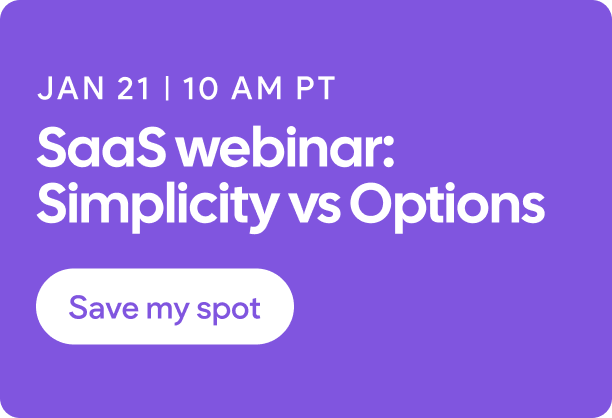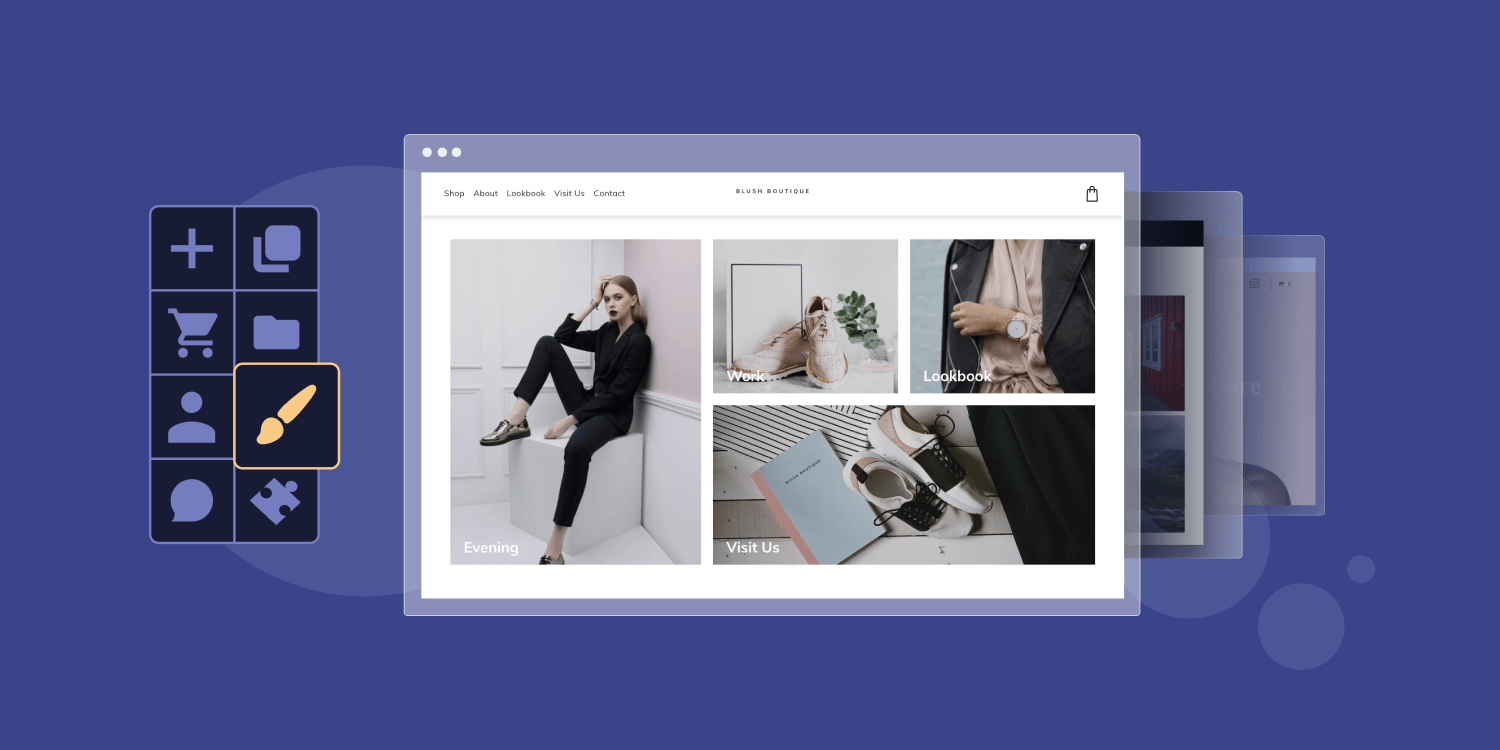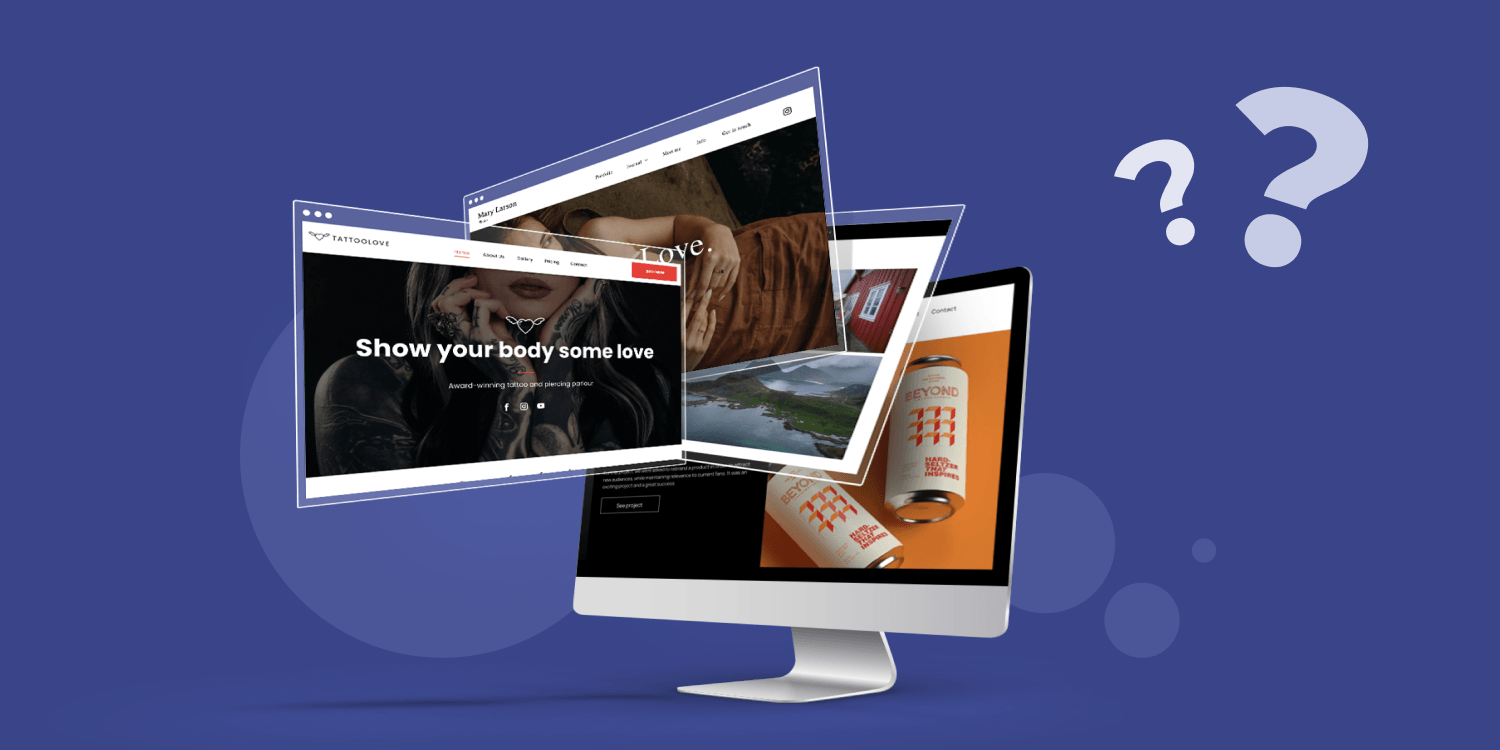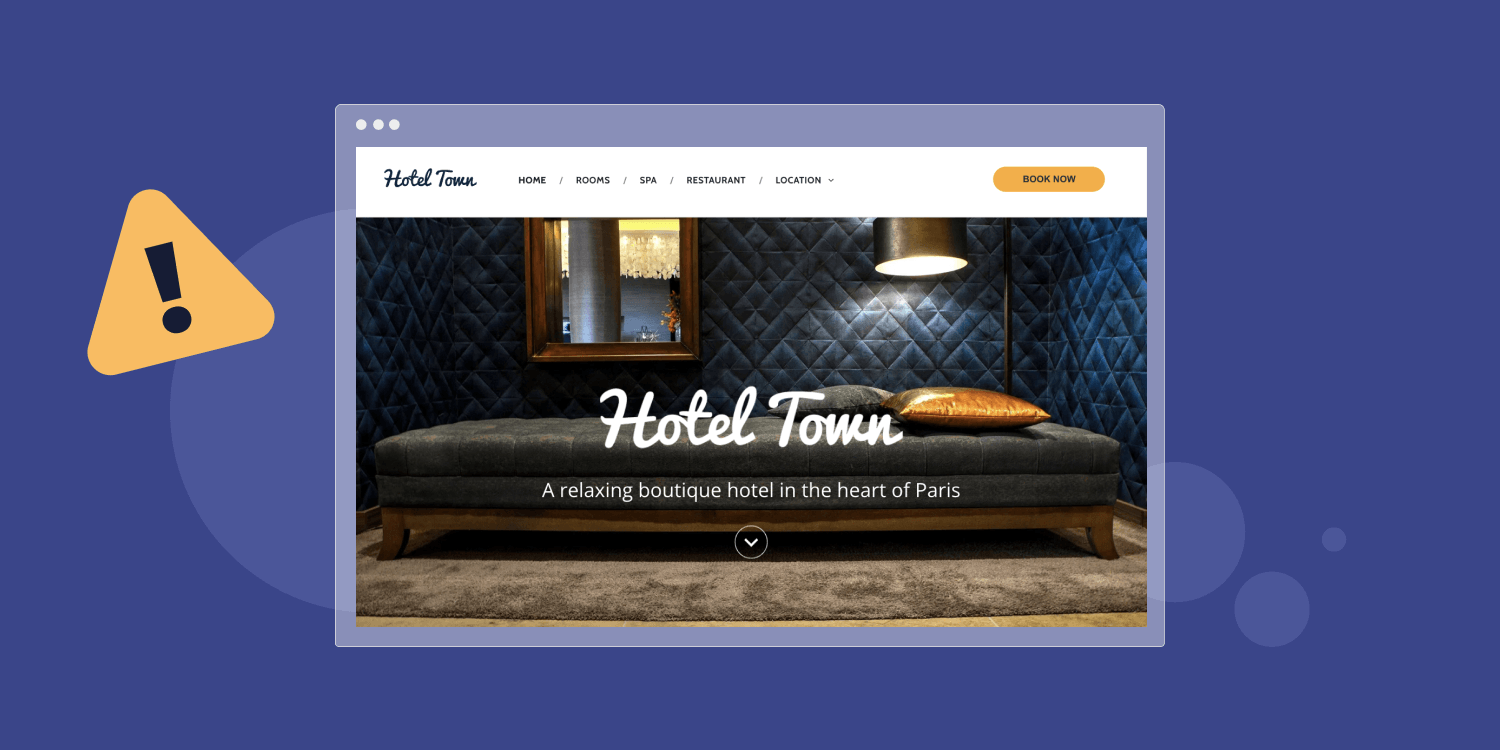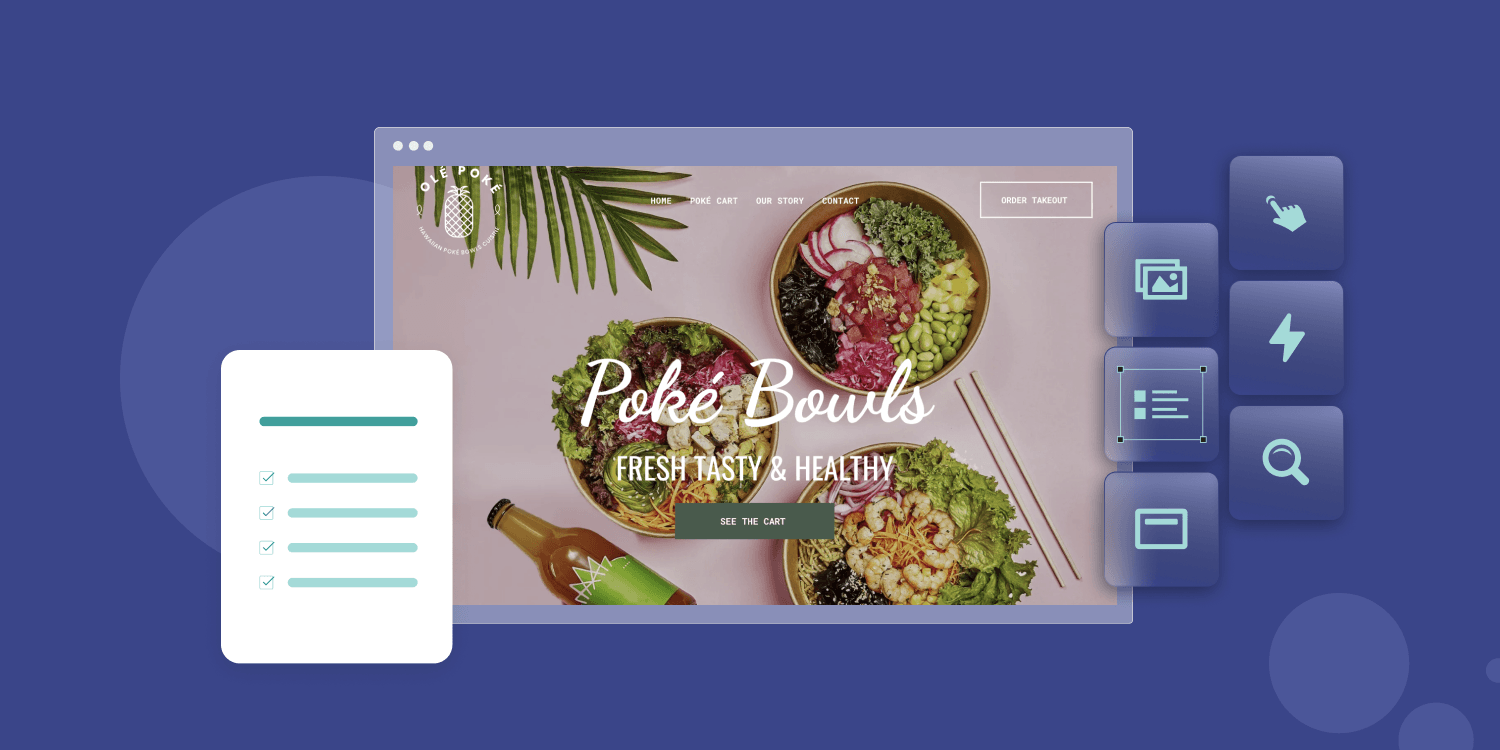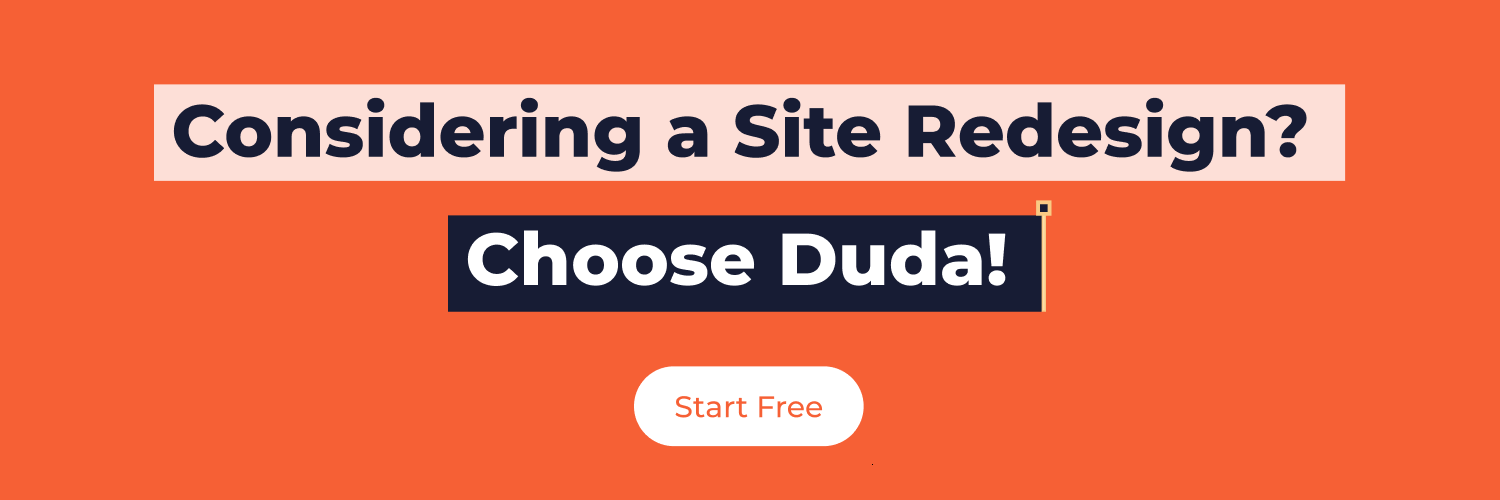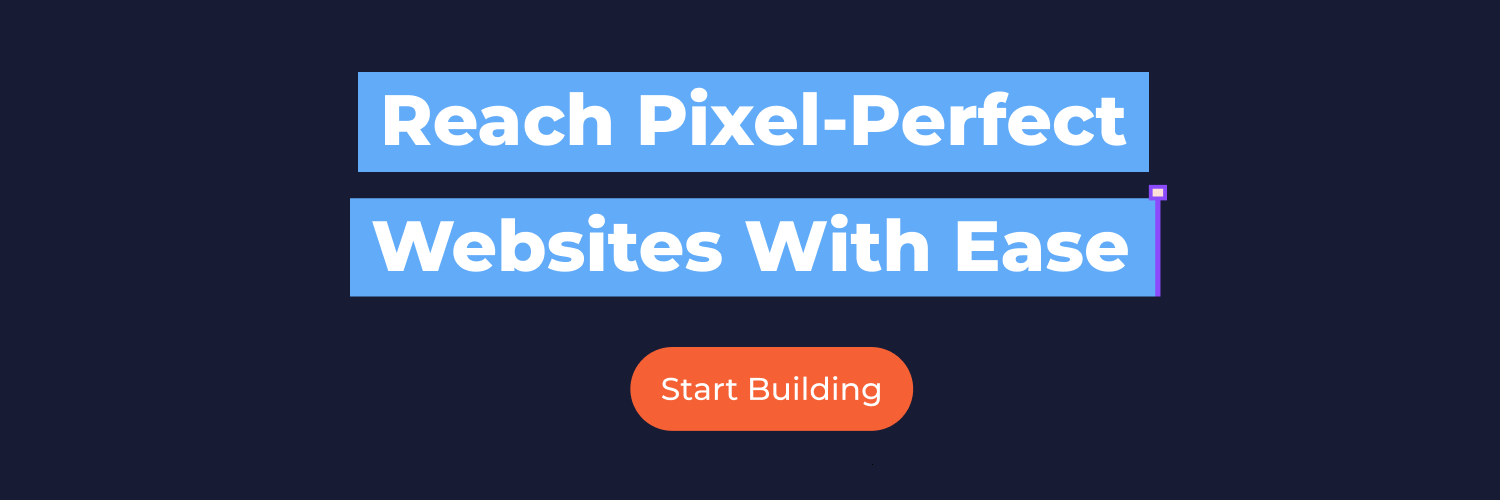Agencies tasked with building websites for SMBs often encounter situations where new or current clients contact them about an existing website that they heavily dislike.
Their current websites are frequently deficient in multiple ways, ranging from poor user experience, and clunky code, to outdated design. These cases call for a
website redesign rather than a refresh, which just spruces things up by giving the site a new look without changing anything else.
A website redesign project is usually necessary every two to three years if you want to keep clients updated with the latest developments in coding, structure, search engine optimization (SEO) and appearance. Redesigning a site gives your clients the best chance of getting the results they desire from their web presence, which usually means better serving visitors and increasing revenue.
But with typical website redesign projects lasting two to four months, it’s critical to have a framework of useful guidance in place from which you make key decisions and avoid common pitfalls.
Read on to get an in-depth, actionable guide to website redesign success.
What Is a Website Redesign?
A website redesign overhauls an entire website at a high level and incorporates significant changes to site structure, underlying code, visuals, and even content. Consider redesign projects as akin to tearing down a room in your house and building it back up, rather than adding a fresh coating of paint or replacing some furniture.
Types of Website Redesign
There are a few different ways you can approach a redesign project in terms of deciding the level of changes needed:
- Fast — This approach emphasizes shorter turnaround times rather than going as in-depth as possible. Clients might not completely hate their websites, but they do feel there are some fundamental flaws across several different areas. A fast redesign focuses on fixing and optimizing these flaws within a short window for faster results.
- Complete — A complete website redesign focuses on going as in-depth and comprehensive as possible without necessarily making such extreme changes that the site is no longer recognizable from what it used to be.
- Radical — A radical redesign, as the name suggests, overhauls a website to such an extent that it becomes completely unrecognizable when the new site is launched.
- Evolutionary Site Redesign — An evolutionary redesign takes a more iterative, long-term approach than other types of redesign. By targeting specific problems, making changes, and measuring results on an ongoing basis, you get continuous improvement rather than waiting for the typical ad hoc redesigns that sites go through every few years. Not all agencies are in a position to offer these kinds of website redesign processes; they are more common in enterprises that have their own dedicated web design and development teams.
Why Do a Website Redesign?
We hinted at some of the motivations for a website redesign in the intro, but let’s now get more granular into the many reasons you might opt to redesign a client’s website.
Outdated design
Let’s start with what sounds like a trite point but is nonetheless important.
Web design trends change quickly, and being way out of sync with these trends hampers the potential results businesses can get from their site, including conversion rate, website visitors and other business goals.
Problematic UX design
A clunky or dysfunctional design is often the root cause of poor user experience. When people can’t find what they’re looking for on a website or feel otherwise frustrated, you’re typically looking at multiple issues with branding, design, usability, and function. A problematic user experience (UX) is a strong signal calling for a website redesign especially when other factors on this list are in play.
Rebranding
A rebranding initiative shifts a company’s entire identity in a new direction; from their target personas, value proposition, digital marketing strategy, to color palette. While it’s common to think about rebranding as only requiring surface-level changes to the site, such as updating the
website logo or fonts, many rebranding projects go much deeper to change the company's mission, values, goals, and vision. Often, businesses want to remove any links between how their current site looks and feels versus their rebranded site, so a redesign is definitely on the table in these cases.
Targeting a different audience
When targeting a different audience, there are many more changes worth making than just updating the messaging. Different audiences have varying expectations and needs in design styles, functionalities, and content.
New site functionality
In many cases, clients might come to an agency hoping to add some kind of important new functionality to their site. This functionality could be an online store, improved in-site search, revamped navigation, or even a content management system (CMS). The existing (and often outdated) site may not work on any level to integrate this new functionality, warranting a redesign.
Improving conversions or sales
When businesses sell products or services via a website and underachieve in terms of lead generation, conversions or sales, this is a huge factor influencing the decision to opt for a website redesign. A conversion-centered redesign considers tweaking all aspects of your site (from homepage content, to pricing page CTAs, landing pages template, to ecommerce solution) in order to maximize the probability of potential customers taking specific actions.
Optimizing for mobile
Google began using mobile-first indexing in 2016, which signaled a shift towards responsive design. Users expect sites to work as well or better on mobile devices as on their desktop counterparts. Design elements, website performance and UX should be optimized for mobile-first. Web designers understand this too, with
53.8% citing a non-responsive site design as a top reason for a redesign.
Legacy CMS causing frustration
A CMS empowers non-tech-savvy site owners to manage their site using a software application rather than relying on coding knowledge. Legacy CMS platforms may cause frustration for a number of reasons, such as annoying updates, vulnerable plugins, poor integration with desired functionalities, and slow performance. A business with a CMS causing some or all of these issues will usually need a redesign as part of onboarding a new platform.
Improving SEO
Any agency worth its salt understands the importance of its SMB clients having a strong presence in search engine results pages. With
60% of marketers citing SEO as their number one inbound marketing concern, it’s imperative to have an effective SEO strategy. Site structure and overall website architecture are vital parts of any SEO strategy. Furthermore, site performance (including page load time) and design play a major role in
Core Web Vitals, which Google uses as a tie-breaker when deciding how to rank pages on different websites with similar content quality.
Which Pitfalls to Avoid? Top Website Redesign Mistakes
Before getting into some best practices and tips for website redesigns, let’s quickly point out some pesky pitfalls to avoid. Here’s what you should keep in mind while thinking for your new design process:
- Layer an aesthetically pleasing design on top of solid structure and functionality; don’t just focus on the looks because redesign is way more than visual elements.
- Be able to clearly explain the rationale that justifies a website redesign. If the only reason is that the site doesn’t look great, but everything else works well, then consider a refresh.
- Avoid diving into a web design project at a client’s request without setting specific goals.
There could be one overarching goal that you’ll need to break down into smaller goals if the project is to run efficiently.
- Don’t neglect content because ultimately it doesn’t matter how good a site looks or how well it works or how optimized it is for SEO if the content itself doesn’t resonate with the client’s target audience. Perform a content audit to ensure you don’t migrate irrelevant, low-quality or out-of-date content to the new design. You can also take this opportunity to optimize blog posts, meta descriptions, Alt text and other SEO content.
- Never start a redesign project without estimating the website redesign costs in advance and mapping that estimate to the client’s goals and budget.
- Don’t hesitate to ask the client for website analytics data; such as heatmaps, demographics, website performance, this information is critical in figuring out the site’s strong and weak points, especially in light of the client’s specific goals for the redesign.
How to Redesign an Existing Website? A Step-By-Step Guide
1. Create a website redesign strategy
For any agency, it’s critical to have an overarching website redesign strategy. While each client will differ in terms of industry, quality of the existing website, and overall goals, a good strategy provides a repeatable framework to use in any project.
2. Establish your stakeholders
Depending on the size of the client, you’ll likely need to identify and involve multiple stakeholders in the process. As the project manager, your agency takes responsibility for the overall redesign process, but you’ll need input from several sources at your client’s company, including the owner(s), marketing department, sales, and anyone responsible for uploading content. Be clear from the outset about these different stakeholders.
3. Determine the website redesign goals
Even if the client has just one high-level goal, break this up into various sub-goals covering different design changes that help to achieve the high-level goal. Consider relevant aspects like technology, structure, visual theme, and performance when setting goals.
4. Determine your budget and timeline
Based on the client’s budget and desired changes, determine your own budget for what to charge for the project and be realistic about the proposed timeline to completion. You want to avoid frustrating your clients with higher than anticipated web development costs or perceived delays.
5. Audit the current site
Take a detailed audit of the current site in terms of how it looks, user experience, functionality, SEO performance, optimization for conversions, and overall architecture. Use this list of
what to look for in a site audit to assist you.
6. Review competitors’ sites
There’s probably no need to reinvent the wheel for most clients. In fact, deviating too far from typical website designs in a specific sector stands a chance of putting off the client’s target audience. Review competitors’ sites to establish the visual, UX, and structural standards within the client’s industry.
7. Follow branding and messaging guidelines
Each client likely has its own branding and messaging guidelines in the form of a PDF or Google Drive file. Always refer to this information throughout a redesign project because veering away from the guidelines will result in client dissatisfaction even if the revamped site looks the part, is a joy to use, and performs well.
8. Safeguard SEO results
There’s a delicate balance to strike when it comes to redesigns and SEO results. Sometimes, a client has a website that’s ranking decently for some desirable keywords, but they are so unhappy with their site that a redesign is needed. Do your best to preserve existing
SEO results by being cautious with any redirects and retaining those high-performing web pages along with the content on them.
9. Create a sitemap & map your content
It’s not uncommon for businesses to come to an agency with no sitemap on their website. Part of the redesign process involves creating a structural basis that makes it easy for users to navigate and understand where they’re going no matter how many pages are on the site. A sitemap is incredibly useful for helping you map out and group content into a sensible structure. So scope out your wireframes and have a clear map of your client’s business website ecosystem.
10. Choose the right website building platform
As an agency, it’s advisable to use a website building platform that allows you to easily scale your operations. A professional
website builder, like
Duda, cuts build times in half and comes with out-of-the-box performance optimizations, including mobile-friendliness and site speed. On the other hand, website builders like wordpress might take you a lot more development time, plugins and HTML tweaks.
11. Examine your CTAs carefully
Make sure any calls to action on the new website fit in with the new design and structure. Visually, these important buttons should stand out from the rest of the page. Furthermore, since CTA buttons require code to work, double-check that they still point users to the right landing pages after the other important design changes are made.
12. Launch!
A pretty self-explanatory step but nonetheless a pivotal one. This is where the redesigned website goes live. Before clicking the launch button, get an extra pair of eyes on the site to verify that everything looks and works as intended and those all-important elements such as product descriptions are included.
13. Test the site
Test the redesigned site using a reasonable amount of data after the initial launch. At the very least, check Google Search Console for any errors that could impact SEO performance. Compare Google Analytics results between the new and old site, and assess changes to important metrics like bounce rates, time on page, and traffic volume.
14. Share your new website via social and newsletter (also gather feedback)
Any website redesign is an important moment in a company’s history. It’s worth building up some hype about the design and drawing attention to it through various marketing channels, including social media and newsletters. Gauge the target audience’s impressions about the new site design by asking for feedback, and use this data for further tweaks.
15. Make sure you have a post-launch strategy - keep on optimizing
Have a post-launch strategy that focuses on continual optimization informed mostly by user feedback. Take the results of surveys, emails, and even dedicated user testing to make further improvements. This step can involve a handover from your agency to the client with a checklist of recommendations based on post-launch feedback.
Final Thoughts
For any SMB, a website is one of, if not, the most important marketing tool upon which the company’s success depends. Website design projects aim to overcome fundamental issues with a client’s existing website. As an agency, it’s your role to deliver what each client wants.
But website redesigns are complex, and anything that improves your productivity and efficiency also enables you to scale your own operations.
Consider Duda, the professional website builder, to help finish these projects faster while getting top-performing sites every time.
Start your free trial today.