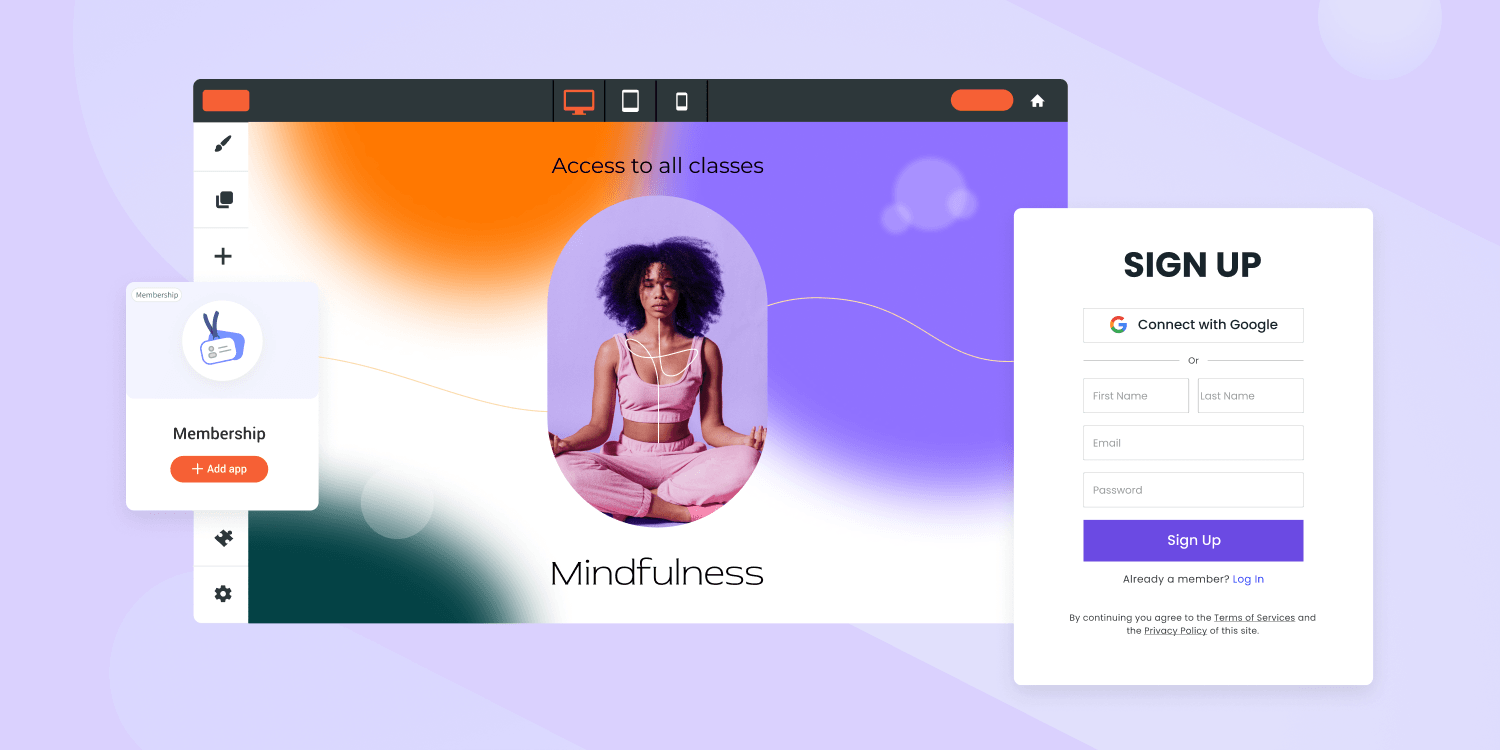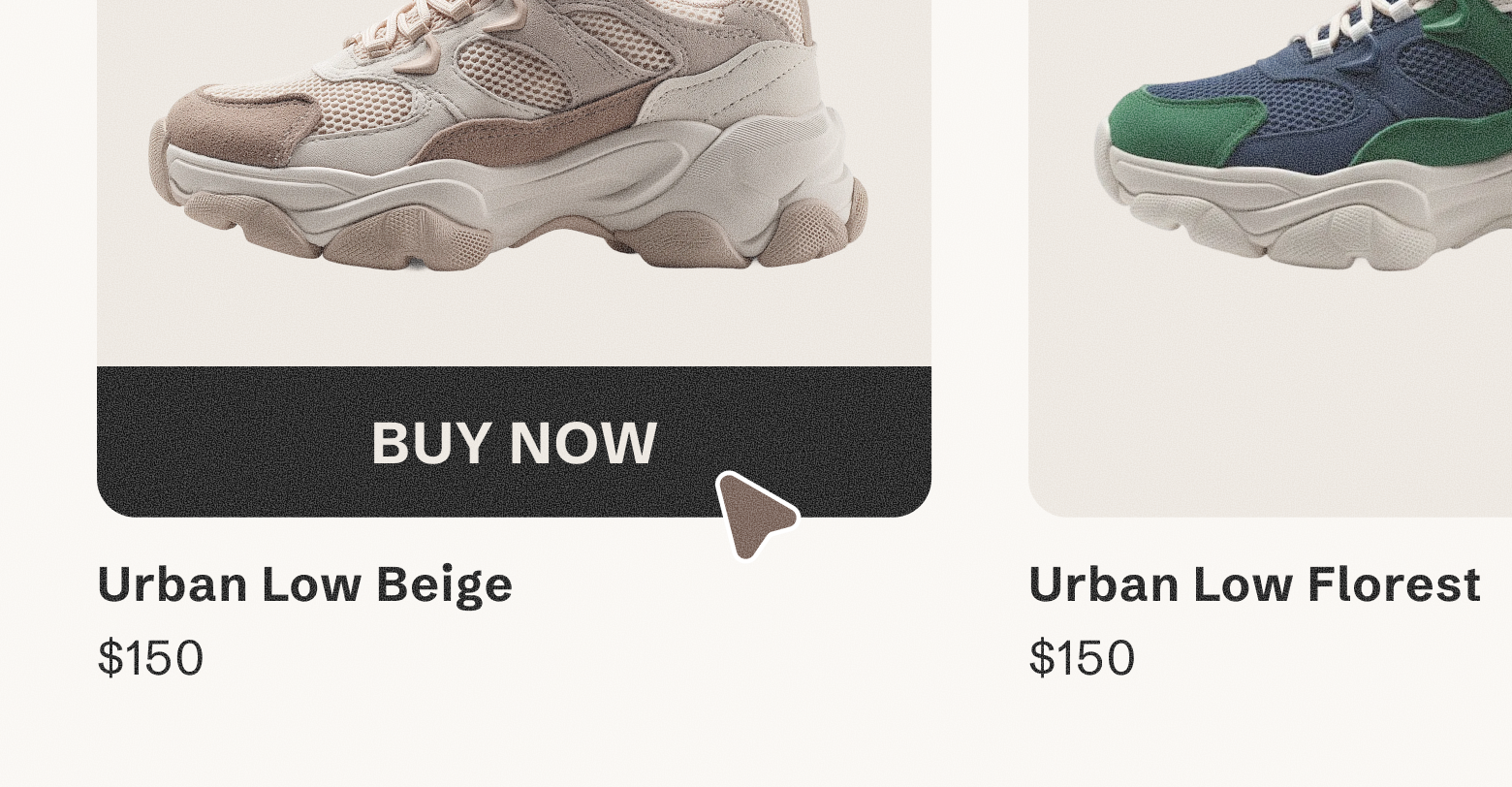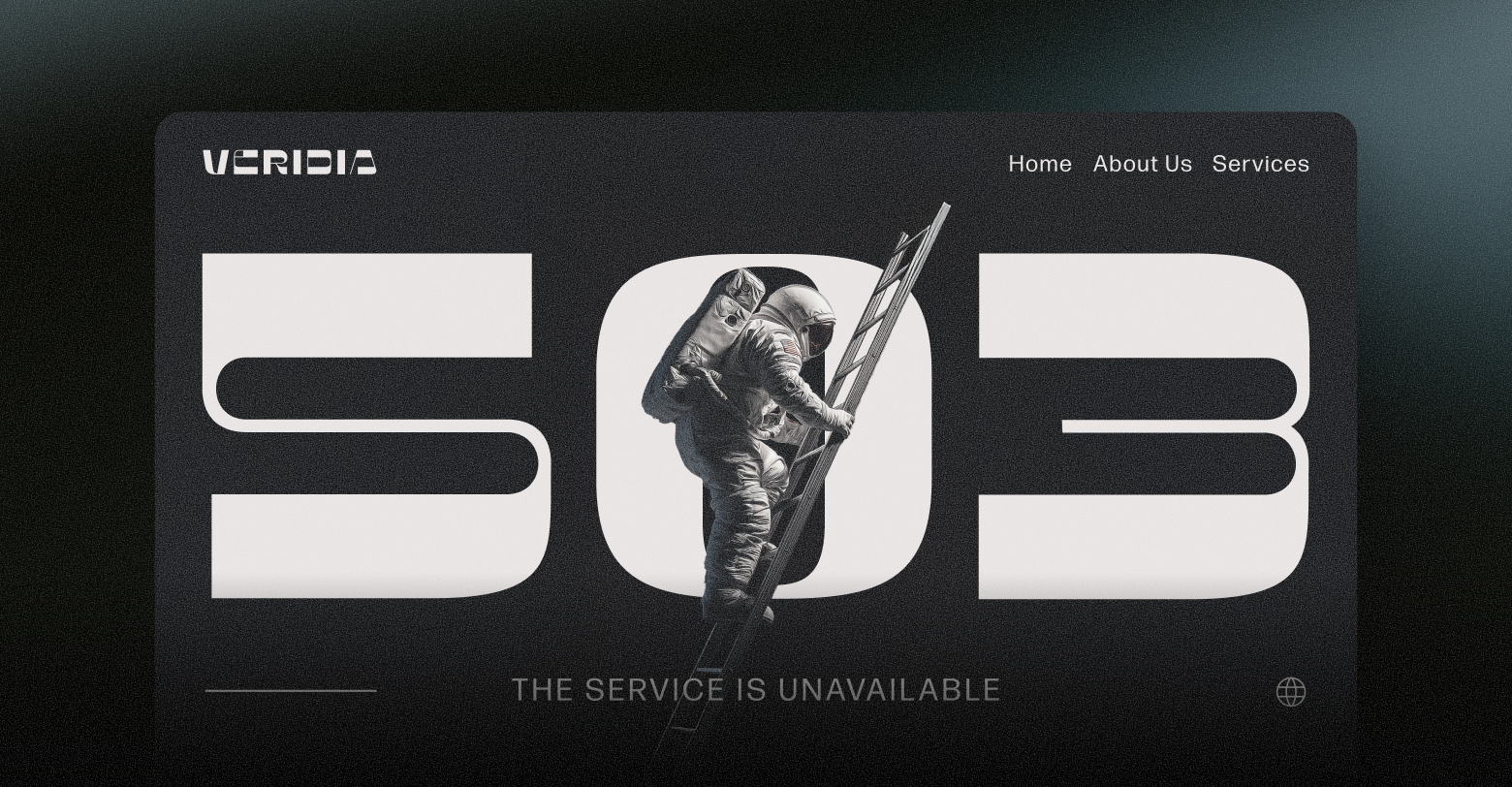In today's digital age, where information is abundant and attention spans are short, businesses are constantly searching for ways to stand out and connect with their audiences on a deeper level.
Enter the membership site, a powerful tool that allows Small and Medium-Sized Businesses (SMBs) to create a thriving community of engaged customers, deliver exclusive value, and generate sustainable income.
In this article, we’ll walk you through how to add membership websites to your
digital agency offering and reach new SMB clients in just a few simple steps.
What is a Membership Site?
Memberships allow your customers to offer exclusive content to their registered members, accessible with user login only. There are different types of memberships, including:
- Online communities
- Educational hubs
- Professional services
- Internal initiatives for private groups or organizations
- Lead generation sites
- Event calendars & event registration
- Blogs & Newsletters
7 Steps to Build a Membership Website
1. Establish a Need
Before boarding your SMB client on the membership train, you first need to help them examine existing content and determine whether it makes sense to offer it to members only. Does your client have exclusive content they can share? A community they want to build or nurture? Do they want to create a lead gen engine? All of these are valid reasons, but you just need to make sure you’re building the right solution that will help them succeed.
2. Review Content With Your Client
Whatever the reason for a membership site may be, you’ll have to find, together with your client, that content that’s worth restricting. It sounds easy enough, but it’s actually quite difficult, as some clients are absolutely in love with all of their content, or they have a lot of content to go over. And that’s without considering the option of creating a dedicated content from scratch (which is obviously time consuming). You don't have to have all your ducks in a row right from the get go, you can gradually build your content pipeline, but you should have some pieces of content ready before you start.
3. Outline a Plan
Ok, so you have established a definite need for a membership website and found or created at least some of that unique content you’d like to restrict. Great, what’s next? Well, the natural next step is coming up with a plan. Deciding on what content your client would like to restrict is just the first step. There are other decisions to be made. How will members be approved? Automatically? Manually? Where will you locate the login widget? What will your sign up page look like? How many members are you expecting to host? Lay everything out with your client, so when it’s time to choose the right platform provider, you’ll know which questions to ask.
4. Choose the Right Platform Partner
You’re lucky enough to have many choices when it comes to choosing the right platform partner to deliver your client’s membership vision. But just remember, not all website building platforms are made equal when it comes to their membership offering (and generally speaking). Make sure to choose a platform that supports all the unique features you outlined with your client in your plan. Your platform should be able to:
- Offer plans to support either a small amount of members or a large amount, allowing you to scale once the membership site gets more traction
- Present you with a choice when it comes to members’ approval type (automatic or manual)
- Provide you with a login widget placed in the site's header
- Support easy and simple member management and provide an intuitive dashboard
- Include advanced customization capabilities so you can customize the signup and login pages as you wish and even have them automatically display the site’s global design
- Offer special templates designed for membership websites
5. Build with Duda
Duda offers all of that and then some. Our membership websites are designed especially for SMB clients that want to draw in new customers, grow communities and support exclusive groups, while still having all other features and capabilities that are crucial to build a brilliant website.
The next section presents a video that perfectly illustrates how to add membership capabilities via Duda’s app store.
6. Add Membership via the Duda App Store
7. Help Clients Launch Successfully
We’re not stopping here…
While Duda’s membership capabilities are extensive, we’re planning on adding more. Paid subscription sites, different membership groups, personal areas for your members, and more conversion-driving features are on their way.
Sign up to our newsletter to stay up to date with platform news & feature releases.
Related Posts
By Stephen Alemar
•
February 10, 2026
Discover the best eCommerce solution for your SMB clients Learn key criteria and compare platforms like Duda, Shopify, and BigCommerce to find the right-sized fit.
By Ilana Brudo
•
November 13, 2025
Don't let AI-generated websites cause day-two headaches. Learn why agencies need governance and control, and how Duda's AI stack offers speed without the risks.
By Shawn Davis
•
November 6, 2025
Learn how Jared Broussard's agency scaled client websites by switching from WordPress to Duda, saving time and costs while boosting efficiency and growth.
Show More