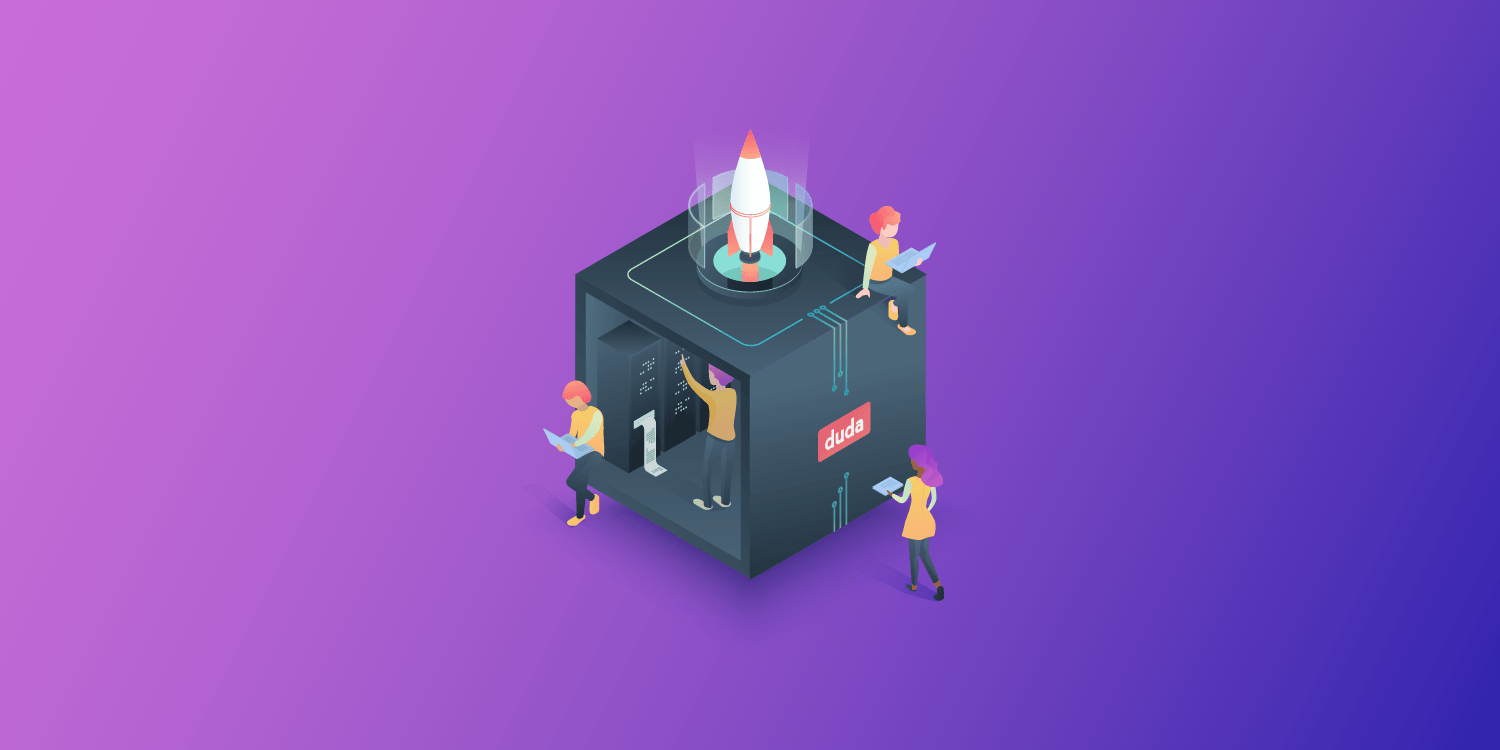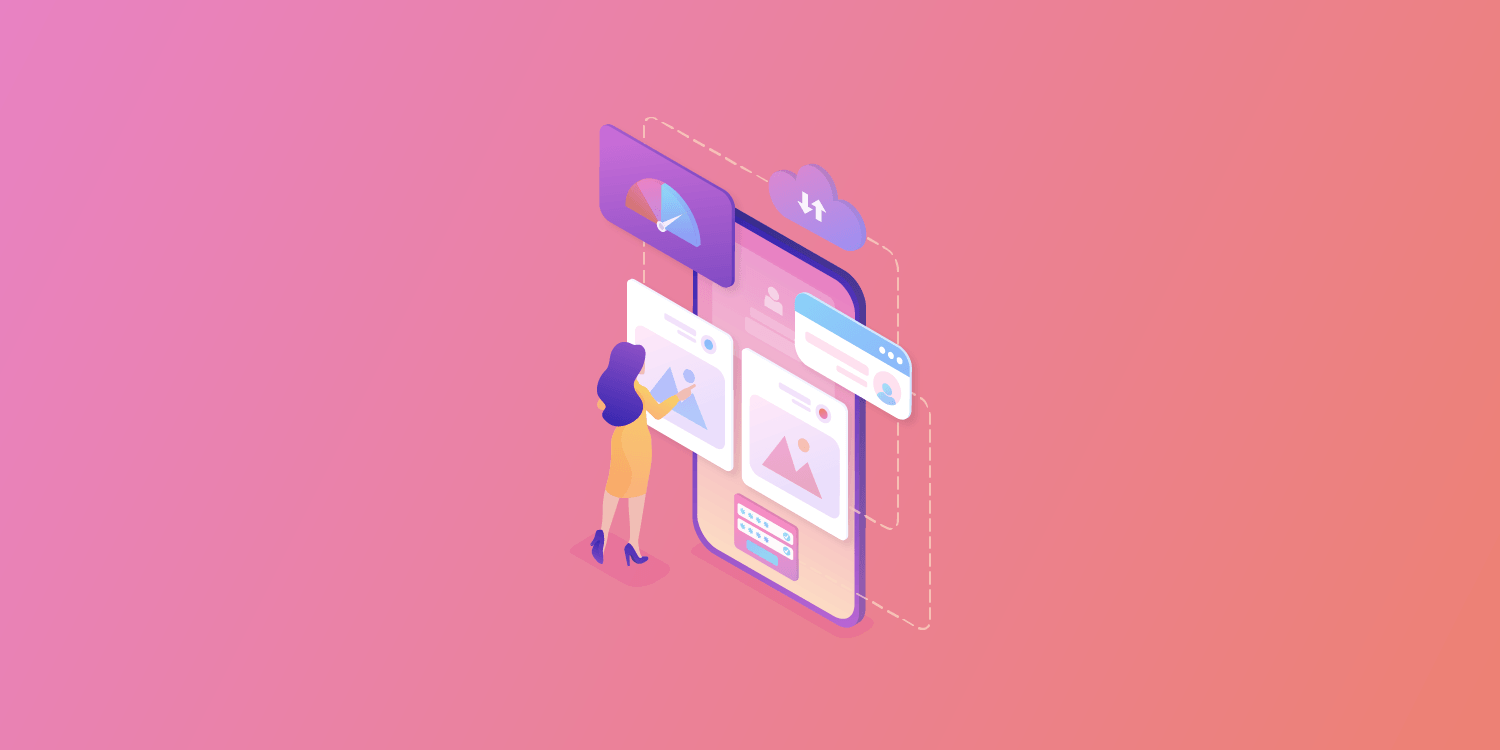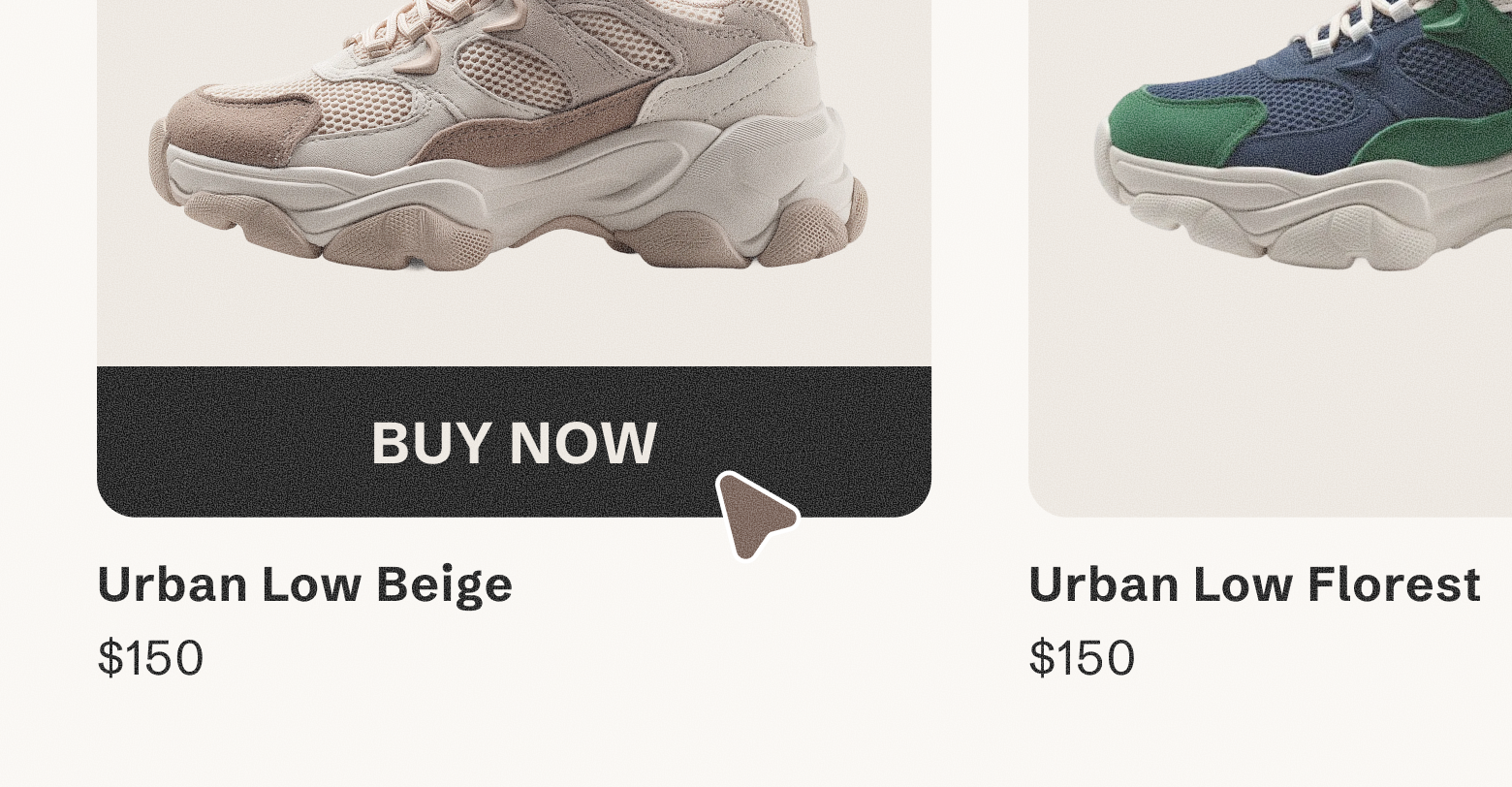Launching a new website can be a daunting task, but it doesn’t have to be. In this post, we’ll simplify and walk you through your options for creating a successful online presence. We’ll also cover exactly how to launch a website on your own that will convert customers if you choose to do it yourself.
Let’s get started...
Options for Launching a Website
Every business needs a fully-functional, visitor-friendly website that is complete with all the integrations and features that deliver a superior user experience (UX). If done well, these elements can increase the reach and revenue of any business. The good news is, you have multiple options for creating a site.
They are:
Hire a digital marketing agency or web professional - Build a site using an open source CMS like WordPress
- Create a site using a drag-and-drop website builder that offers hosting
Hire a Digital Marketing Agency
A website may be technically easier to create than ever, but that doesn’t make you a designer or marketing maven. Creating an effective online presence supported by a beautiful, conversion-driving website takes a lot of knowledge, skill and time to maintain properly. For many small business owners, their best option for launching a website is to pay a professional to handle it. However, that doesn’t remove you from the entire site creation and launch process.
Even if you hire a digital marketing agency to create your site, you still need to guide them and ensure they have a good understanding of your business goals and how that should be reflected on your website.
Build a Website with Open Source Software Like WordPress
WordPress isn’t the only open source CMS on the market, but it is the most prominent. WordPress powers roughly
30 percent of the web and is as close as a content management system has probably ever come to a household name.
WordPress is an incredibly powerful tool that enables you to build nearly any kind of site you could possibly imagine. However, it does take some development chops to use WordPress to its fullest potential and there isn’t a dedicated support resource if you run into issues. You’re also responsible for handling hosting yourself and managing all the plugins your site will require to meet the needs of your visitors.
Create an Online Presence with a Dedicated Website Builder
A WYSIWYG do-it-yourself website builder offers a much more comprehensive and streamlined experience for creating a small business website. These platforms generally include hosting and offer a wide variety of native plugins and site features that don’t need to be updated or monitored. These platforms are much more secure than open source CMSs and usually offer comprehensive customer support via self-help portals, chat, email, and (sometimes) even phone.
The 5 Steps to Launch a Successful Website
If you decide to take matters into your own hands and build a website from scratch, this five point checklist will help you demystify website development and provide a roadmap for a successful launch.
Choose Your Platform
Think of building your website as a construction project. Going by that analogy, your foundation is your website platform. It’ll determine the success or failure of your website. Regardless of how beautiful your house is, if the foundation is not quite right, you have a disaster waiting to happen.
When choosing an appropriate platform for your site, decide on what outcomes you want to achieve with the new site – is it a storefront for your offline business? Is it an eCommerce site? Do you envision this site to be the first customer touch point? How do you see customers interacting with your site? What actions do you want them to take after visiting your site? Answering these questions will help you determine the platform you need to run your website.
It’s easy to get confused by the sheer number of website-building options out there, which is why it’s critical that you align your site development efforts with your larger business/marketing goals. That said, there are some basic capabilities you’ll absolutely need on your website. Let’s take a quick look at what those are:
- Search Engine Optimization (SEO): The most beautiful website in the world isn’t very useful if nobody can find it. SEO-friendliness is undeniably one of the most crucial components of a successful website. A platform that allows you to optimize your website for search engines is an absolute must. Look out for platforms that help you develop mobile-friendly sites that are quick to load and adhere to Google’s best practices for
page experience.
- Easy-to-Use Editor: Marketing is moving towards a low-code future – where marketers and creative professionals no longer need to rely on developers to execute changes and integrate tools. With that in mind, look for a customizable web design platform that offers an easy-to-use interface that enables you to design your website without having to dig into the HTML or CSS (unless you want to).
- Integrations: Depending on the goals you seek to achieve with your website, you may have some pretty heavy integration needs. Ideally, you want to choose a platform that already has a fair amount of ready-to-go integrations with other marketing platforms or allows you to create your own custom integrations quickly and easily.
Get a Domain
Next, you need to decide on a domain name for your site. Your domain name will ideally be the same as your business’s name followed by “.com”, “.co”, “.net”, etc. For instance, Amazon’s domain name is
www.Amazon.com. If this isn’t available, you may want to add a geographic specifier (like the town your business is located in) or a verb like “get”, “try”, or “go”.
Pro tip: Choose a domain name that is easy to remember, and catches the attention of your prospective website visitors. If your domain name doesn’t have a high recall value, you might lose customers to your competitors. You can check out and purchase available domain names at
GoDaddy.com.
Hosting Your Site
It may be difficult to remember but in the not-too-distant past, the vast majority of businesses used to have physical locations. As it turns out, websites still need them. A website needs to reside on a physical server somewhere in the world and this is where web hosting service providers come into play.
The hosting service you choose affects SEO, how fast the website loads, and even the amount of images, videos and pages your site can maintain; all of which are vital to ensuring that your website visitors and prospective clients have the best experience possible when interacting with your site. There are a lot of web hosting services out there and, as usual, you want to study each of them to understand which one is the most appropriate for your website.
Pro tip:
Most web design platforms like Duda, Wix and Squarespace will include hosting along with the software they provide to design the website.
Adhere to Google Best Practices
Spread the Word About Your New Website
Assuming you’ve successfully implemented all the steps listed above, it’s time to publish your new site for the world to see!
The final step of launching your site live is to populate it with helpful content about the products and services you want to promote, and create a marketing roadmap that includes organic, paid, and social promotion strategies to drive traffic to the site.
When you first launch your site, you’ll want to submit it for
indexing on Google, promote the new site on your social media channels, and add it to business cards, flyers and any other marketing materials you use to promote your business.
Wrapping Up
While this is by no means an exhaustive list of steps for creating a website, the article intends to help you start with the right mindset. Keep these top five points in mind and ensure that you check every one of them off your list as you prepare to launch your website. Here’s to a successful website launch!