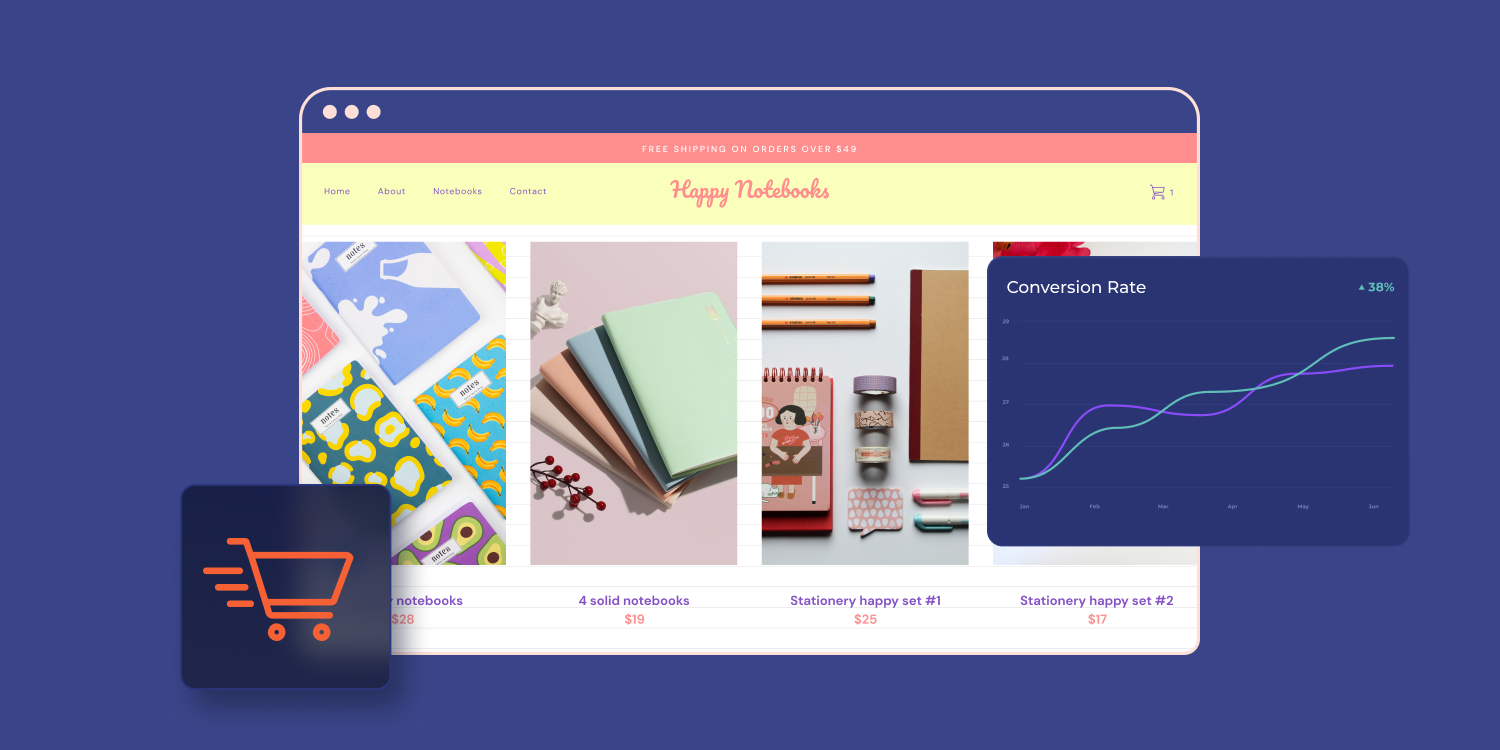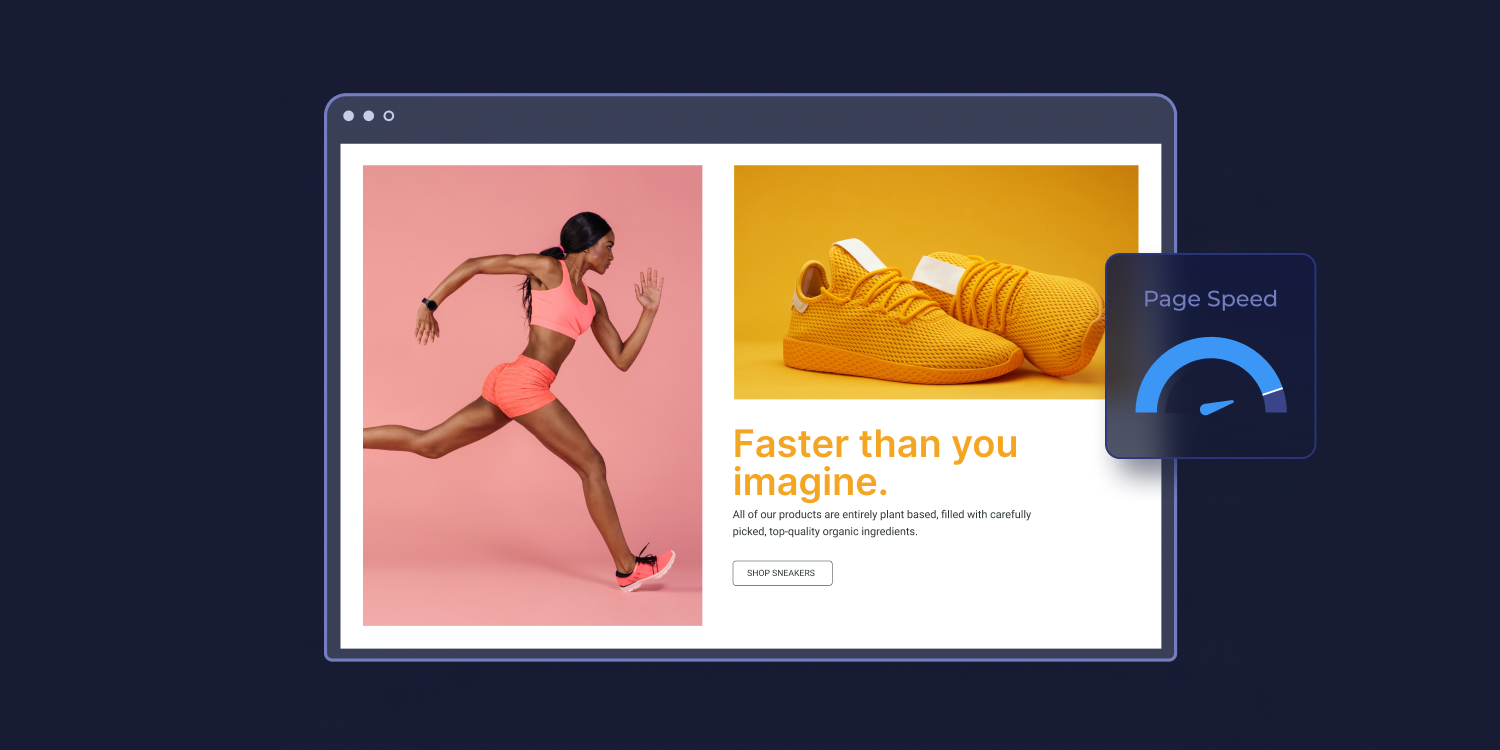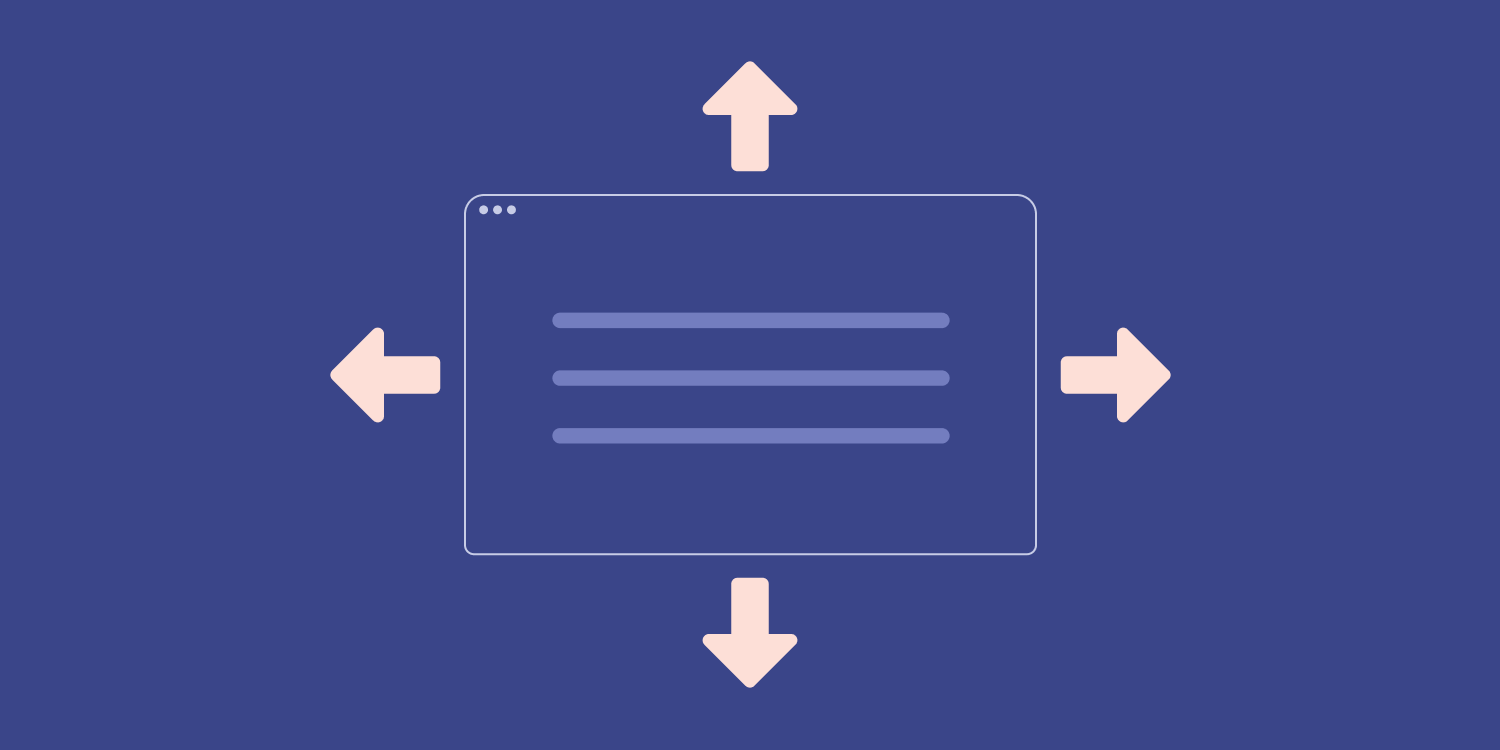Nine out of ten
eCommerce businesses fail within the first year, and the ones that make it to the second year often struggle to stay profitable.
Thanks to the
Amazon effect, customers expect low prices, free shipping, and fast delivery. And with high competition, plenty of brands spend thousands on performance marketing and quick exposure.
But survival as an eCommerce brand is a marathon, not a sprint. Short-term gains from PPC don’t equate to long-term cash flow for your clients’ websites.
In the US, eCommerce sales for the fourth quarter of 2022 hit
$262 billion, and
48% of shoppers start their online product search on a search engine.
For continued success, your clients need to garner as much organic traffic as possible. And for that, SEO (search engine optimization) is the clear best option for eCommerce sellers.
SEO describes the practices and strategies intended to boost your website’s visibility in organic search engine results pages (SERPs). And unlike paid ads, which stop working as soon as you stop paying, SEO delivers a
long-term ROI of 2,200% (on average).
64% of marketers actively invest in SEO, and
90.63% of content gets zero search engine traffic, so there’s plenty of room for you to get involved.
To optimize an eCommerce website for SERPs, follow this checklist:
1. Set up Google Search Console, Google Analytics, and Bing Webmaster Tools
If you want to track the performance of an eCommerce website, you need to
set up accounts with all three services. They will provide you with valuable insights into how users interact with your eCommerce site.
Google Search Console
Google Search Console, a free service provided by the leading search engine provider, helps you monitor your clients' performance and visibility in Google SERPs (search engine results pages).
To get started, you'll need to create a Google account for your client and add their website to the Search Console.
Once you've done that, you'll be able to access all of the tools and reports available in the console. You can use these tools to measure your client's search traffic, identify potential issues with their site, and make sure it's optimized for Google Search results.
Google Analytics provides detailed reports about your clients' website traffic and visitors. With it, you can analyze data like the number of visits, bounce rate, average time spent on site, sources of referral traffic, and more.
Here's a step-by-step guide on how to set up Google Analytics tracking for your clients:
- Sign in to your Google account and go to the Google Analytics homepage.
- Click "Sign in to Analytics" and sign in with the same account you used for your Google account.
- Give your account a name, such as your business name or website name, then click "Next".
- Select the type of website you want to track (e.g., blog, ecommerce store).
- Enter the URL of your website and click "Create".
- Copy the tracking code provided by Google Analytics and paste it into every page of your website that you want to track (e.g., header or footer).
- Once you've added the tracking code, click "Save" and wait for data to start appearing in your reports within 24 hours or so.
Bing Webmaster Tools is a free service from Microsoft that helps you add your clients' websites to the Bing search engine crawler, allowing them to show up for search queries. It also provides valuable insights into how well your site is performing on Bing and can help you identify areas of improvement.
To get started, you'll need to register for an account and add your client's website. Then you can use the tools available in the Webmaster Tools dashboard to optimize their website for Bing SERPs.
A sitemap is a list of web pages on your website that helps search engine crawlers find and index all the content. Having an up-to-date sitemap submitted to Google Search Console can help your clients' eCommerce sites
get indexed more quickly and appear in organic search results sooner.
The first step in submitting a sitemap is to generate one for your site. Several online tools, (XML Sitemaps is one of them) can help you do this for free.
Once the sitemap has been uploaded, you'll need to submit it to the search engines using their respective webmaster tools.
For Google, this means navigating to Search Console and clicking on “Sitemaps” from within the menu at the top left-hand side of the page. From there, click “Add/Test Sitemap” and enter the URL of your new sitemap—usually something like ‘example.com/sitemap.xml’.
For Bing, go into their Webmaster Tools dashboard, navigate to the "Sitemaps" section, and select “Submit sitemaps” at the top right-hand side of the screen. Here, enter the URL of your new sitemap before saving changes made to successfully complete the submission process.
3. Create a robots.txt File
Creating a
robots.txt file for your client's eCommerce website is a vital step in technical SEO—it ensures that search engine crawlers can access the site correctly.
A robots.txt file tells the search engine crawler which pages of the website it should ignore, as well as any visit rules or directives that need to be followed.
It can also
help protect sensitive data (e.g., customer information) from being crawled and
ensure
GDPR compliance, which is incredibly important for online stores (which process digital payments).
Creating a robots.txt file is actually quite simple and can be done using any basic text editor or online tool - though it’s best practice to always use a professional tool like
Screaming Frog SEO Spider if you plan on making changes to the file regularly.
Once you’ve opened the robots.txt file, there are a few main rules that you can include when writing it:
- Allow full access:
If you want all of your client’s webpages to be indexed and crawled by search engine crawlers, you can specify ‘User-agent: *’ in your robots.txt file and then follow this with ‘Allow:/’
- Block certain pages: If your client has any sensitive pages on your website (eCommerce checkout page, for example) that you don't want indexed by search engines, then add ‘Disallow:/checkout/' into the robotstxt file.
- Block entire directories:
You can also block entire directories from being indexed by search engines using the same syntax as above. Just use ‘Disallow:/directoryname/', replacing ‘directoryname’ with whatever directory you want blocked.
Include sitemap location: If the website has an XML sitemap, make sure to include its location (usually something like 'exampleurlhere/sitemap_index.xml') at the end of the robots.txt file so that crawlers know where they should look for such information during future visits.
4. Identify Crawl Errors and Broken Links
If your client's eCommerce site can't be crawled properly, it’s unlikely to find off-page success. Identifying crawl errors and broken links on their site is essential for improving the user experience and making sure it ranks well in organic search results.
Here are a few steps you can take to make sure your client's site is being crawled and indexed correctly, as well as identify any crawl errors or broken links:
1. Create and submit a sitemap
As mentioned, submitting an XML sitemap to Google and Bing will make sure that the search engine crawlers have access to all of your website pages.
It’s best practice to
submit multiple sitemaps so different types of content (blog posts, category pages, etc.) are taken into account for indexing.
2. Look for server errors
If there are any server errors preventing a page from loading properly, then it won’t get indexed by search engines.
Use Google Search Console to periodically check for any 500-level server errors that may occur over time so they can be fixed quickly before they negatively impact SEO performance.
3. Identify crawl errors
If a page isn’t properly linked on the website, then Googlebot won’t be able to reach it when crawling your client’s site.
Use Screaming Frog or another professional SEO tool to help identify any crawl errors due to missing internal link anchors.
4. Check for broken links
Broken links are not only bad news for User experience, but they can also
result in lost traffic coming from organic searches if left unchecked. Using Xenu Link Sleuth or similar programs can help you quickly identify such issues on your client websites without much manual effort involved.
5. Remove duplicate content
Duplicate content is a big SEO no-no—it
confuses search engine crawlers and keeps them from showing the right content on results pages.
It’s essential to
use canonical tags or 301 redirects to point search engine crawlers towards the right page, rather than having their time wasted by multiple copies of the same content.
5. HTTPS, SSL, and Other Technical SEO Considerations
HTTPS (Hyper Text Transfer Protocol Secure) and SSL (Secure Socket Layer) certificates are two essential elements when it comes to eCommerce SEO success.
You want
your client’s website to be secure
in order for customers to feel comfortable entering their payment information or personal details without the risk of it being stolen.
Installing an SSL certificate on the website ensures that all traffic sent to and from the site is secure, as well as encrypting any sensitive data so customers can trust that their information is safe when shopping online.
Duda automatically provides SSL encryption for all custom domains, making it one of the easiest ways to manage and secure multiple clients' websites.
6. Optimize Your Clients' Site Speed
Optimizing your clients' eCommerce websites for site speed is essential for providing a good user experience. If your product pages don't load in
under three seconds, customers will probably leave and look elsewhere.
Google PageSpeed Insights is a great tool that can help you identify areas of improvement when it comes to your clients' website speed. It will look at things like JavaScript and image compression, as well as any other elements that might be slowing down their pages.
Here are a few steps you can take to speed up their sites for a better user experience:
- Minify CSS, JavaScript, and HTML: This will decrease the total size of webpages by eliminating any unnecessary or redundant coding.
- Enable compression: Gzip compression reduces the size of files sent from a server to a user’s browser, resulting in faster on-page loading times.
- Keep plugins to a minimum: Overloading sites with unnecessary plugins will hinder their performance. Especially if your clients have a WordPress or Shopify site, don’t let them fall into this trap.
- Use a content delivery network (CDN): CDNs work by caching static content like images and videos in multiple geographic locations around the world, thereby making them load quicker.
- Use caching solutions: Caching solutions like
Varnish or
Memcached can also be used to help your client’s website load faster by pre-processing webpages before they’re served up to visitors.
Another effective way to optimize your client’s eCommerce website is by leveraging the benefits of the
Duda website builder. When it comes to
Core Web Vitals and site speed, the platform is fully optimized and it’s been named an industry leader. Ever since Google made its Core Web Vitals announcement in July 2021, an extensive portion of websites created with the Duda website builder have scored “Good” in terms of the Core Web Vitals metrics. Reaching and retaining such scores means maintaining a variety of
Core Web Vitals standards like preloading critical assets for better loading speed or image and video optimization, just to name a few.
Coupled with the Core Web Vitals standards is the sites’ high speed performance, which means loading times are improved thanks to advanced caching abilities, resulting in faster page loading times, which is essential when running an eCommerce store.
7. Add Schema Markup to Sites
Adding schema markup to your client’s website is an
effective way of increasing visibility in search engine results pages (SERPs). It allows you to define what type of content you are providing and helps ensure that the website is displayed appropriately in the SERPs.
Here are a few steps you can follow to add schema markup to your site:
- Identify the type of content you want to mark up: This could be articles, reviews, or events, among others.
- Generate the appropriate code: Using online tools like Schema App or Google's Structured Data Markup Helper can help with this.
- Test your code: You can use Google's Structured Data Testing Tool to make sure it’s working properly.
- Publish your code: Once everything is working correctly, the last step is simply adding it to the <head> section of each page on your website.
With Duda website builder, you can add automatically
enable Local Business Schema -- and the platform will make sure the data you add is correct, valid and compliant with search engine' guidelines.
8. Add Canonical Tags to Duplicate Pages
As mentioned previously, duplicate pages result in crawl errors and can lead to major issues with SEO. To avoid this, you'll need to add canonical tags to the duplicate pages, which
help search engines identify which version of a URL should be indexed
by providing a link that points back to the original page.
Adding canonical tags is fairly easy: all you have to do is include them in the <head> section of each page with a “rel=canonical” attribute. For example, if you have a duplicate URL that looks like this:
http://example.com/page1?query=value
You would add the canonical tag like this:
<link rel="canonical" href="https://example.com/page1">
Doing this will help avoid any duplicate content issues and ensure that your website remains optimized for SEO.
9. Check Excluded Pages
Once you’ve finished optimizing your website, it’s important to ensure that there are no pages excluded from the search engines.
This can be done by running a crawl of the website with a tool like Screaming Frog or DeepCrawl and checking for any pages that have been blocked in the robots.txt file or noindexed in the <head> section of a page.
If any pages are excluded, you should
double-check that they’re actually supposed to be excluded
before making any changes. Doing this will help make sure that all your content is properly indexed by the search engines and can be found by potential customers.
10. Ensure the Site is Mobile-Friendly
Mobile eCommerce represented
42% of the total market in 2022 and this trend is carrying momentum in future years. With more and more people converting off of social media ads, a mobile-friendly website is no longer a nice-to-have—it's an absolute requirement.
With Duda, agency owners and marketers can create mobile websites in minutes for all their clients with these added benefits:
- Progressive Web App: Allows customers to have a consistent experience on their mobile devices and access all the features of a native app without having to download it.
- Automatic Optimization: Automatically optimizes images for each device, ensuring that pages load quickly and look great across all devices.
- Responsive Design: Ensures that websites automatically adjust to any screen size, making it easier for customers to find what they’re looking for on any device.
- Mobile-Friendly Commerce and Blogging: Easily add eCommerce functionality to a mobile website and create custom-branded blog articles that are perfect for social sharing.
These features help ensure you have a website that looks great on all devices, is optimized for SEO, and provides customers with an enjoyable shopping experience.
11. Perform Keyword Research
Once the on-page optimization is taken care of for your client, you can get into the meat of your eCommerce SEO strategy. And that starts with keyword research.
Keyword research is
a crucial part of any successful eCommerce campaign, as it helps identify the best keywords to target which will bring in the maximum amount of visitors and conversions.
Here are some tips for performing keyword research for your eCommerce clients:
- Identify their niche: Start by researching their niche and what kind of keywords will be most relevant to their products and services.
- Analyze competitor sites: Check out how their competitors are using keywords in their titles, descriptions, and content.
- Monitor search trends: Use tools such as Google Trends or Buzzsumo to monitor the search trends for specific keywords and topics related to the client's industry.
- Use keyword research tools: Use an SEO tool like Ahrefs or SEMrush to get insights on what keywords are being used by competitors and other sites in the same market space.
As a marketer, remember that keyword research for your clients goes far beyond these basics, though.
To build an effective keyword research strategy that will help your clients sell more (the ultimate goal of eCommerce SEO), you’ll need to
have a deep understanding of the customer lifecycle, their current and potential buyer personas, and how they search for products online.
Remember these key tips:
- Focus on long-tail keywords: These keywords have more than three words and generally have a lower search volume, but they can help you target potential customers further down the buying funnel.
- Don't limit yourself to only keywords: Topical research is just as important when it comes to dominating search engines. Use topical analysis to uncover issues related to the client's customers and rank the right content or product pages for those topics.
- Put yourself in the buyer's shoes: When you're looking for a product, what do you search for? Usually, it's a question or phrase. Figure out what these phrases are and let them guide your strategy.
- Use customer data: When you know what your clients’ customers’ true search intent is, the relevant keywords find themselves.
12. Focus on On-Page SEO
Before you try to move on to link building and other off-page tactics, make sure your client's website is appropriately optimized.
The Basics of On-Page SEO
- URL Structure: Make sure your URLs are descriptive, keyword-rich, and make use of categories, sub-categories, and filters.
- Product Titles: Use relevant keywords in product titles that describe what the product is about.
- Product Images: Include descriptive titles, alt text, and captions for all product images throughout your client’ store.
- Single H1 Tag: Each page should have only one main heading tag (H1), which indicates its primary topic.
- Internal Linking: Link to relevant pages within your client’s store as well as other external sites that provide more information on a given topic.
- Breadcrumbs: Breadcrumbs allow users to easily navigate between different pages within your client’s store.
Remember to optimize your title tags, but don't worry about meta descriptions. Google changes the majority of these anyway.
13. Perfect Your Client’s Site Structure
For the best UX possible, your clients need a solid site structure. Fortunately, "perfecting" the structure of an eCommerce site only requires you to consider a few essential elements:
- Page grouping: Group pages into logical sections, such as products, categories, blog posts, etc., and make sure they are easy to find and navigate. Find ways to cross-link between pages to reduce the number of clicks needed to reach a specific page.
One way to create a cross-linking strategy is to focus on the
footer/sidebar links and deep content linking
(linking to different content pieces within a site, rather than just the site’s homepage).
However,
don’t get carried away since if you only link from within your client’s eCommerce website or link only the sites belonging to one eCommerce client, there’s a high chance that Google will see it and issue a penalty. One more thing, if your eCommerce client has multiple sites,
ensure they have different IP addresses to avoid penalties as well.
- Create subcategories: Create subcategories to further refine the organization of pages within your client’s store.
- Search bar: If your client’s customers can't look for what they want, they won't stay. Make sure your search bar is prominently displayed on your client’s website and returns relevant results quickly.
- Filtering and sorting: Allow users to filter and sort products by price, color, size, etc., so they can easily find what they're looking for.
- Product pages: Make sure product pages are well-organized and product descriptions contain relevant content.
- URL optimization: URLs should be no longer than 3-5 words and should use hyphens instead of underscores. Keywords help but aren't necessary for branded or differentiated products.
- Taxonomy: Taxonomy is the way you organize products. It's important to create a taxonomy that makes sense and allows users to quickly find what they're looking for.
Realistically, adding these functions and optimizing site structure for one of your clients should only take a few hours.
14. Focus on Off-Page SEO
Finally.
Once everything looks nice, behaves well, and has all the relevant info, you can start doing the fun stuff.
We can go on and on about different strategies you can use, but for the sake of brevity, we'll keep it general.
Backlinks
For eCommerce sites, link building is essential. Of Google's
200+ ranking factors, constant algorithm updates, and hundreds of thousands of pages, one thing remains certain: Links are the easiest and most effective way for crawlers to determine value and index accordingly.
Beyond the basics of link building, here are a few tips for your eCommerce clients:
- Target branded keywords: Ranking for tons of keywords without any branded search terms indicates an unnatural link profile (i.e., you're paying for all your links).
- Don't build links to keywords an Amazon product ranks #1 for: Your client won't outrank them, and it'll be a waste of resources. Instead, look for long-tail keywords to target with your link building campaigns.
- Focus on contextual relevance and link quality: A single link from a high-authority source will do more for your SEO than hundreds of lower quality links.
- Link diversity is important too: Don't just focus on backlinks from blogs and websites. Press releases are particularly beneficial, especially if your client has a new or differentiated product.
- Use influencers to promote your product: In addition to short-term sales and conversions, influencer marketing can result in higher search engine traffic for your client's target keywords and brand.
Content Marketing
Content marketing amplifies your SEO efforts by creating
more touchpoints between your clients and their customers.
For eCommerce, it's best to focus on
creating useful content that helps people buy your client’s products or services. Think product reviews, how-to guides, blog posts with buying advice, and information about trends in the industry.
Depending on the type of agency you run or the type of marketer you are, you may either perform, outsource, or recommend elsewhere for the following areas:
- Social Media: For building an audience and connecting with customers, social media really should be the bread and butter for an eCommerce seller. Twitter, TikTok, and Instagram content is what customers will see and relate to most frequently.
- Public Relations: Press releases are great for promoting product launches, new feature development, and other announcements. Podcasting and other forms of media are also great for getting your message out and highlighting company values through storytelling from the founders.
- Email Marketing: Of course, email marketing is a must for any eCommerce company. Automated emails to customers can help them keep track of their orders and stay updated on new products, special offers. They also protect against shopping cart abandonment.
- Blogging: Blogging is still one of the best ways to increase website traffic, attract qualified leads, and build up your reputation as an expert in the industry. Make sure you have a strategy for consistent content creation and promotion.
Tracking Engagement and Progress
It's important not to forget about tracking the success or failure of your strategies.
Google Analytics is one of the best tools for tracking website traffic and conversion metrics, while Ahrefs can provide valuable insights into link building progress and domain authority.
Social media analytics tools like
Sprout Social help track engagement with each post, as well as followers’ demographics and interests.
Email marketing software like
MailChimp give you the ability to track customer interactions and make sure your campaigns are effective in driving sales or building loyalty.
To get an understanding of what your customers are thinking and saying about your products, social listening tools like
Mention are invaluable in measuring customer sentiment.
15. Clear FAQs Go a Long Way for eCommerce SEO
FAQ pages can be an invaluable asset for any eCommerce website. Not only do they add helpful information and provide visitors with an easy way to search for answers, but they can also help boost SEO rankings with the potential for featured snippets.
Here are some tips for creating effective FAQ pages that will make your clients stand out:
- Quantify what your customers ask the most, and answer those questions thoroughly.
- Describe the benefits and features of your products, using natural-sounding language.
- Include internal links to other relevant pages on your website.
- Build a knowledge base to add context to your FAQ answers.
- Keep your FAQ responses as short as possible.
- Add images and video resources where possible for added context.
Final Thoughts
eCommerce SEO is no small feat, and it's even more difficult with multiple clients. But it's the only way to ensure that your clients’ online stores are seen and visited by the right customers. And unlike paid ads and other marketing strategies, SEO is a long-term investment that will work for your clients while you sleep.
By getting their on-page web presence straightened out and building relationships across the web, you aren't just helping your clients drive more traffic to their sites. You're helping them create an experience that builds brand loyalty and customer retention.