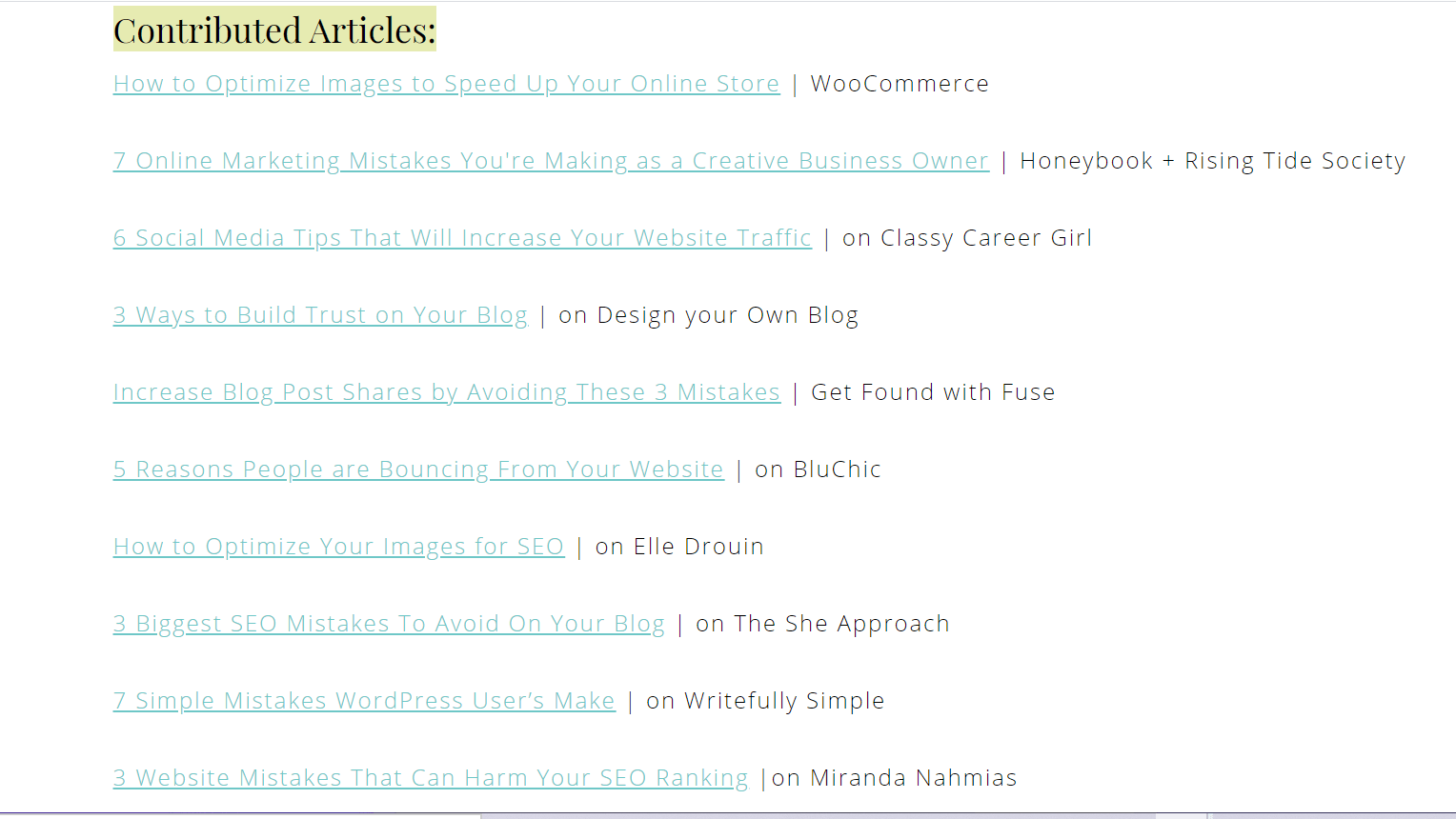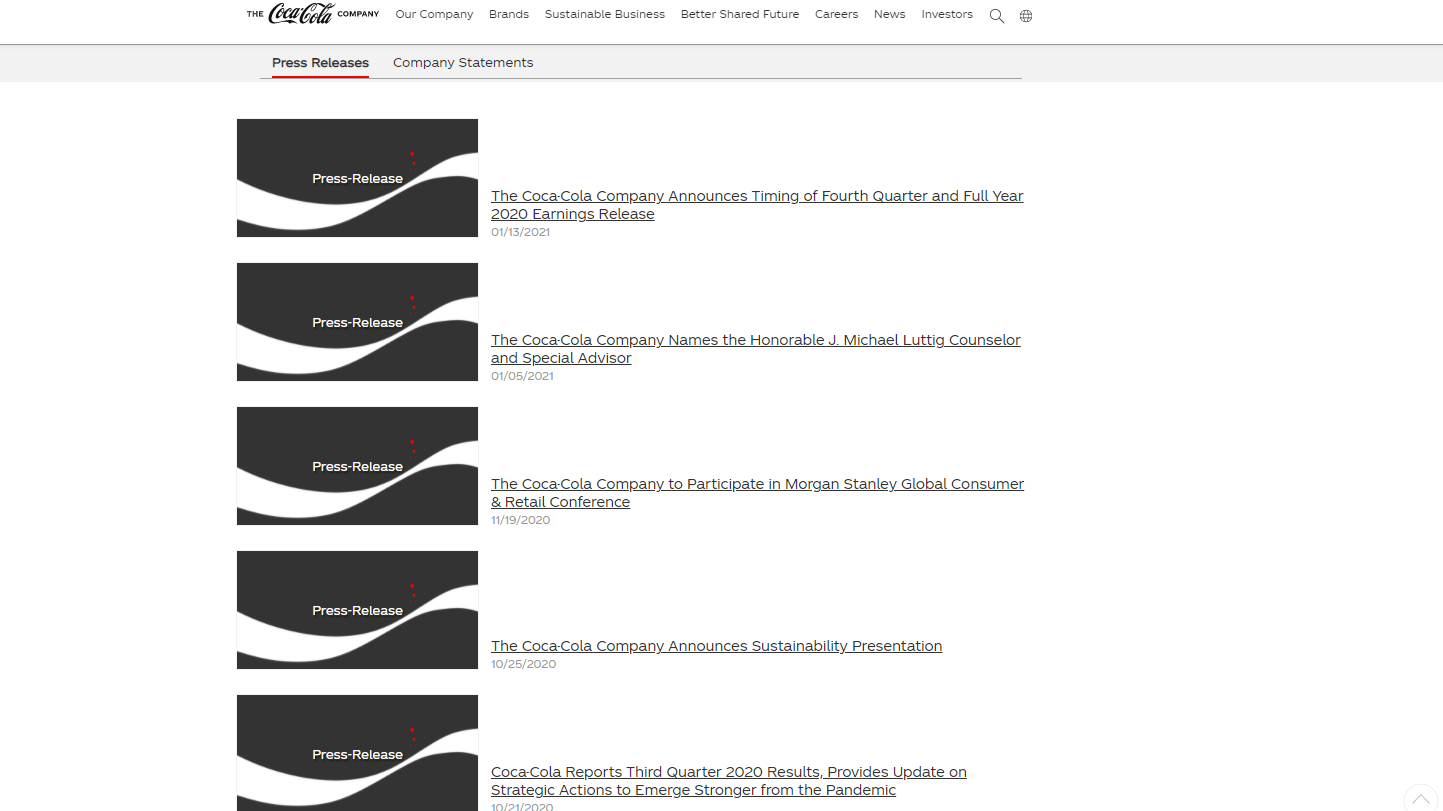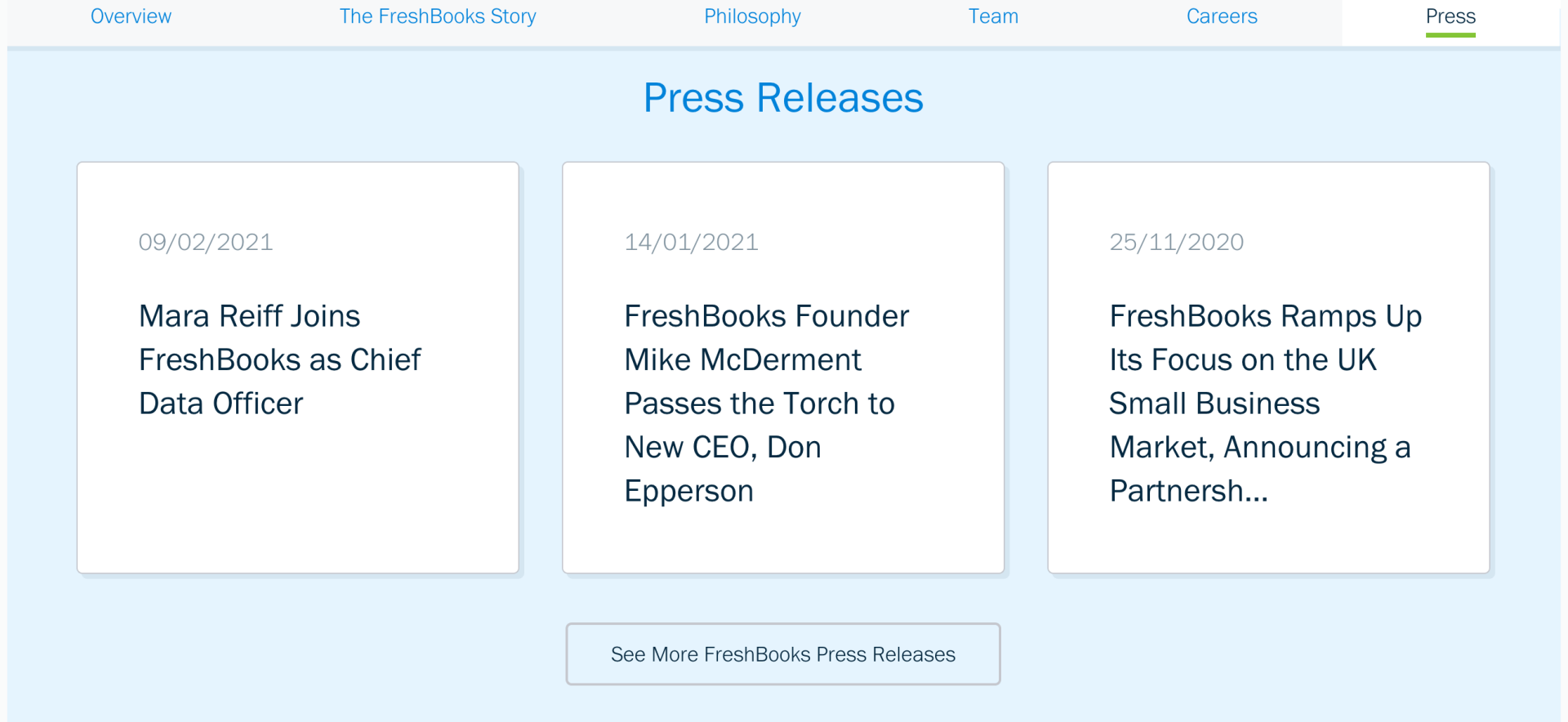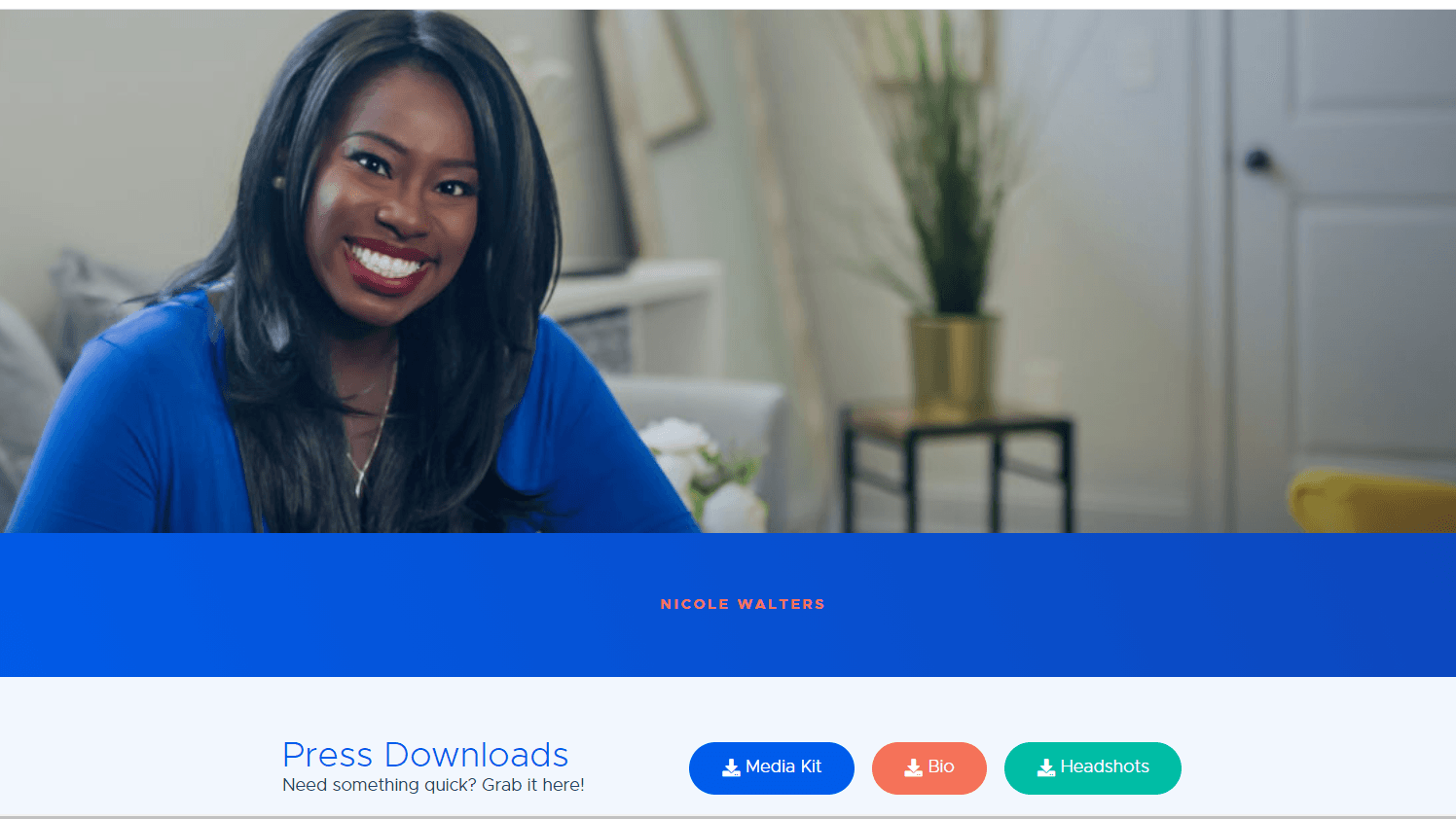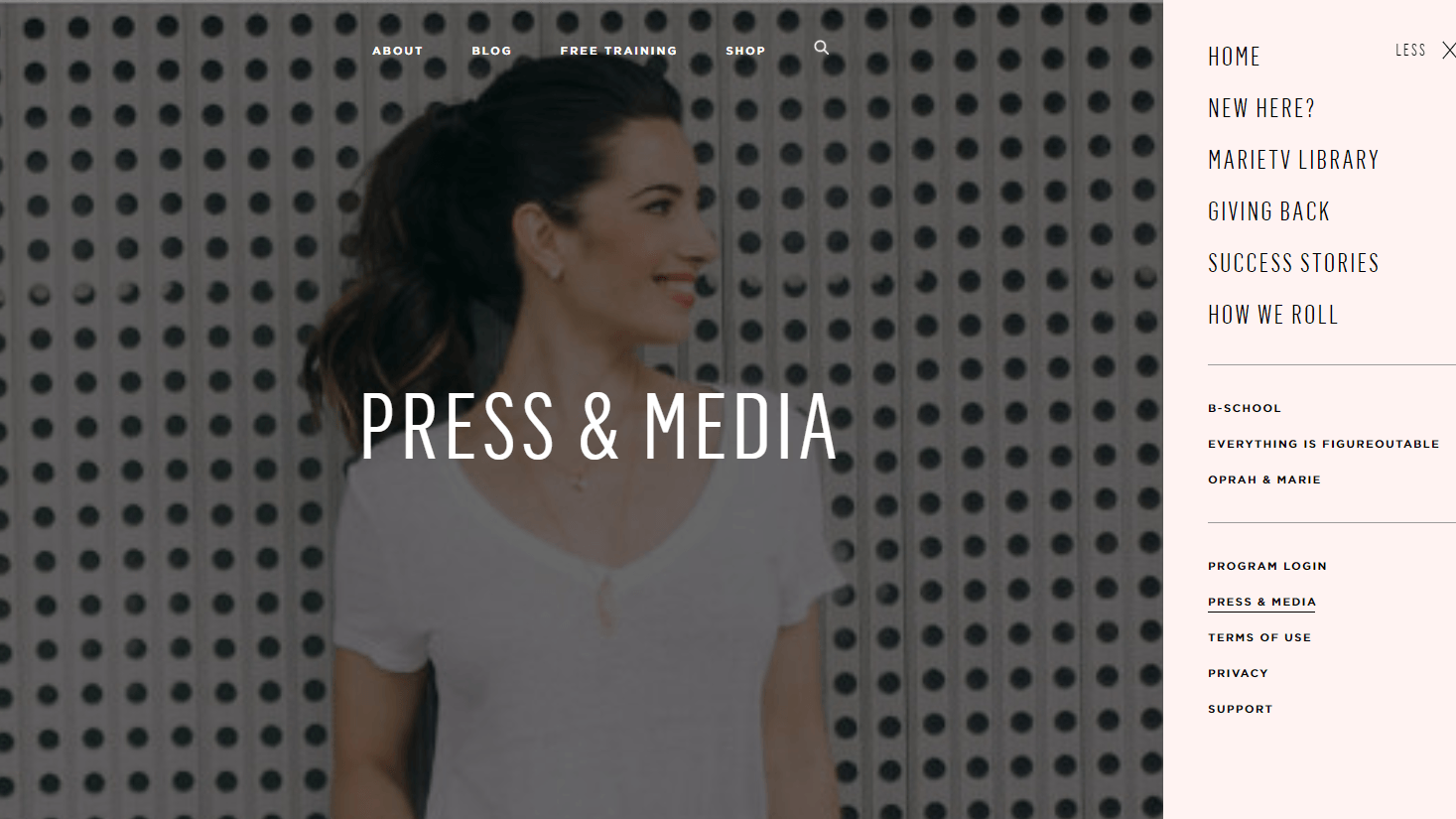A press page has two functions on a business’s website. Its primary purpose is to show off any press articles or videos that have mentioned the business. The secondary purpose of a press page is to provide journalists and media organizations with the means to easily learn about and contact the website owner.
Nearly every kind of business and organization can benefit from a press page on their website, and digital marketing agencies should be sure to include one in any
web design proposal they send to clients. Even if a small business hasn’t made it into the headlines yet, it pays to be prepared. Plus, setting up a press page is one of the basic steps of putting together any successful public relations initiative. If you assist a client with this task, there’s a better than fair chance they’ll ask you to help with other PR projects as well.
Here are seven tips we hope you find helpful when creating press pages for your small business website customers.
1. Provide Comprehensive Information
Most websites have an
“About Us” page on which businesses and organizations provide in-depth information about themselves. However, that’s not the only place that information belongs. Much of the same content belongs on the press page as well. Specifically, you want to include anything that would help provide context to what the business does and who the operators are. Adding comprehensive information on a press page helps journalists and editors find what they need easily without searching through several pages.
2.
Provide Contact Information for a PRESS LIAISON
If a journalist or other media specialist wants to contact a small business with questions, they should be able to do so without too much trouble. A press page should include contact information for the person charged with fielding press questions.
As you can see in the press page example below,
CastCoverz! clearly lists the contact information for the person who handles media queries well above the fold so it’s easy for page visitors to find.
3. Add Press Mentions, Editorials & Interviews
This section should be one of the most prominent areas of your press page. Journalists like working with businesses that like working with journalists. The more media hits you're able to show off on a press page, the more likely a journalist will be interested in featuring the site owner in a story.
Be sure to include any previous media mentions the business has obtained on the press page. These can take the form of interviews the business owner has given, editorials they've published, reviews from critics or anything else that name drops the site owner.
Having links to them all in one place gives any interested journalists plenty of background to work with.
Below is an example of how this can look from
Mariah Magazine.
4. Include Press Releases
A press page isn’t just just a trophy case where a small business displays their press mentions — it’s a functional page that helps you generate more media attention. So with that in mind, consider adding all new press releases from the business to their press page. This informs a curious journalist right away about the latest goings-on and anything that might be considered newsworthy.
The more you have to show, the more authority you build. The below press pages from
Coca-Cola and
FreshBooks are great examples of what this looks like in action.
5. Offer Downloadable Images
A journalist's job is to tell their audience a story. Stories are almost always more impactful and easier to communicate when there are beautiful images to go along with the text. When you create any press page for a small business websites, it is wise to include a plethora of beautiful images that depict the operators/owners, customer interactions, business locations and more. The more images there are for a journalist to readily choose from, the better.
6. Consider Press Kits
Offering a press kit ready for download on a press page is an easy way to ensure journalists receive all of the information you think they should have.
For example,
Nicole Walters has an entire press page from which anyone can draw information. However, as you can see in the image below, she also includes a ready-made media kit (along with a bio and headshots) for download so any journalists can obtain all of her relevant information in just one click. No need to go searching across her site or the web.
7. Make Sure the Press Page Is Discoverable
Any journalist interested in featuring a small business should not have to dive deep into a website to find what they need. Once your press page is completed, you want to add links to it in prominent locations across the website. A good place to start is adding a link to the press page in a site’s footer, but if you really want to be aggressive it will also fit comfortably into most main site navigations.
Marie Forleo’s website displays an excellent example of what this looks like in practice. By clicking on her dropdown menu, you can quickly locate the “Press & Media” tab and navigate to her press page without trouble.
Summing Up
When creating a press page for almost any website, remember to keep a healthy balance between text and visuals, update it with new materials as often as possible and follow all of the tips outlined in this post. If you do, this super useful page can help businesses and organizations generate a lot of fantastic opportunities for free publicity. And isn’t that great news?