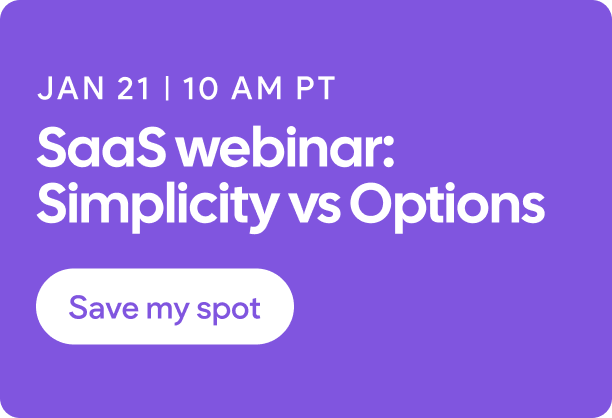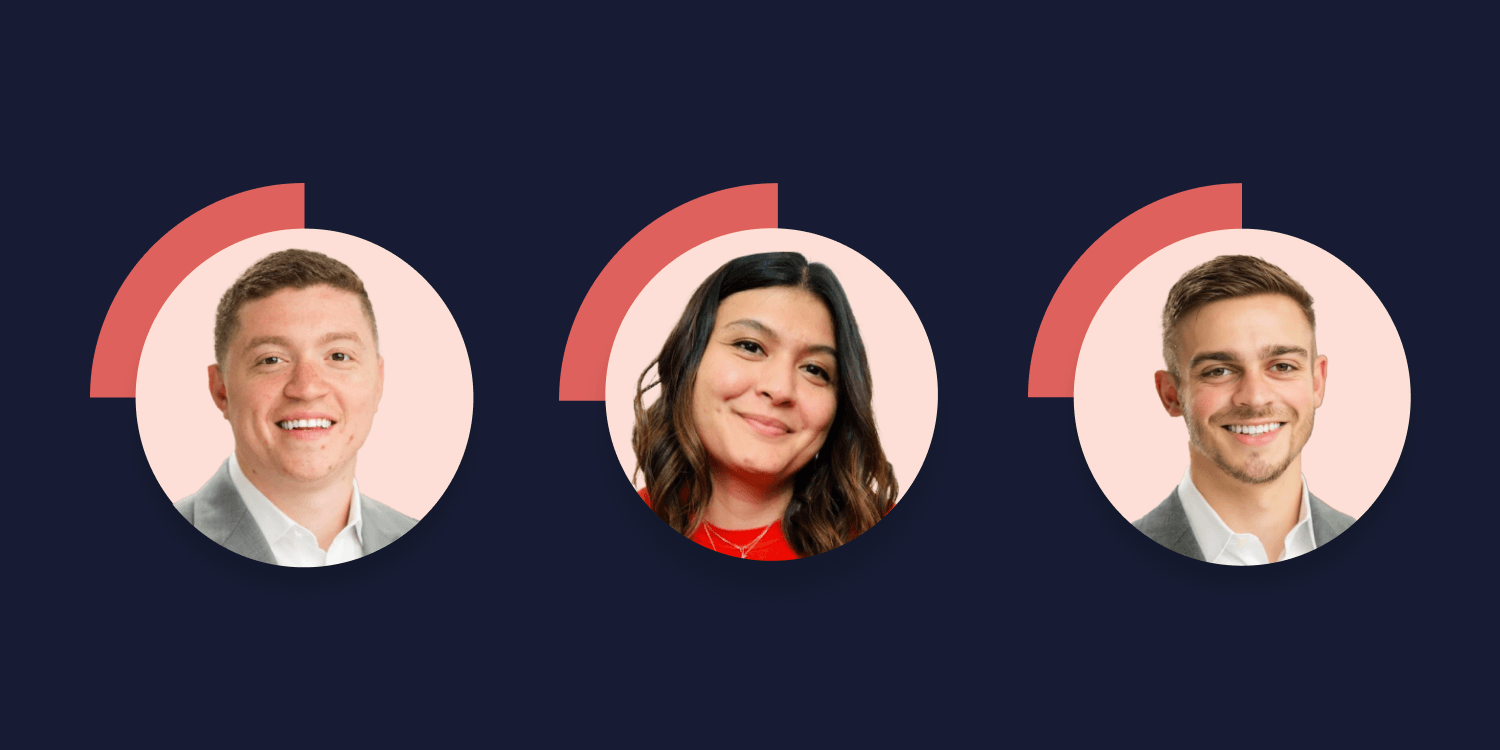Whether you run a web design, SEO, or digital marketing agency, finding new ways to add value to clients helps you stand out among competitors. Most businesses these days see enormous benefits from a strong social media presence, but truth be told, it can be a real pain point to manage it all.
If you want to add social media management to your list of services without taking on a ton of extra new work, you need a way to streamline this management. If you currently provide social media management but you’re frustrated at how much effort it takes, becoming more efficient is a good aim. That’s where Duda comes in. This article informs you about several ways you can use Duda along with automated workflows to efficiently manage social media for clients.
Social Media Services for SMBs: A Streamlined Strategy
Excelling on social media requires frequent posting and an active presence as the very basics. With so many other businesses vying for limited attention spans, you quickly get forgotten by followers if you don’t nail down these fundamentals.
The tricky thing though when considering how to provide social media services for clients is that the content that does well on social media needs to be unique. Generic content doesn’t perform well on social media. So, what is the solution?
There is an efficient strategy in which you can simultaneously create unique, meaningful content for your clients’ websites and social media platforms. Duda agency partner Develomark used this to great effect. The strategy is as follows:
The client submits content via an embedded form related to projects/jobs they’re working on or events/promos they’re running.
- You get notified automatically by email or Slack, and you can then turn this content into both web pages on the client’s website and social media posts
- Your team reviews the content and optimizes it to rank well in search engines
- You then place the content in a social media planner, such as Airtable for consistent social posts
- You use Duda dynamic pages to automatically update client website pages with scheduled content
The Setup Process
Once you’ve set up this process, it becomes streamlined and repeatable. Here is how to get everything set up:
Step 1 is to create a
dynamic page on the client’s website to showcase individual portfolio items or jobs- Step 2 is to create an
Airtable that houses the data for dynamic pages; create a second table to collect client submissions
- In Step 3, link the dynamic page with the connected Airtable data so that you can automatically update the page after submissions
- Step 4 is to embed a form for the second Airtable on a private page on the client’s website
- Step 5: create automatic notifications in Airtable so your team can find out when a client submits new content
- Step 6 is to create a social post template for each new project/job
Dynamic pages should include a headline, project/job description, images, title tag, and meta tag for SEO optimization. The data submitted by the client ideally populates these fields after each new job.
Make sure you create a field in Airtable for every item of dynamic content. When building your Airtable collection, you’ll have two tables. One table is for Page Data, which directly links and populates the dynamic page. The other table is Client Submissions, which stores content that the client submitted. The separation into two tables is critical because the content provided by the client about their project/job is not web-ready or social media-ready.
You can then add the Airtable collection to Duda and start benefitting from dynamic pages. For the social media posts, you can use a multi-platform posting app like Hootsuite or Yext to further automate the process.
Related:
The Magic of Embedding Social Media Feeds on Any Website
Struggling to Get Content from Clients
Even if you set up an efficient process like this for social media management, one stumbling block you might encounter is a client that doesn’t provide the content or perhaps doesn’t provide “complete” content.
To help mitigate this outcome, ensure that you establish a consistent and regular communication schedule with your clients. Additionally, work hard to make the process as simple as possible for clients; this starts with asking clear and succinct questions on the form linked to your “Client Submissions” Airtable.
Realistic Social Media Goals
Many businesses have lofty ambitions for their social media posts, whether that means going viral, getting one million likes, or getting retweeted by Barack Obama. The goal though for SMBS isn’t to go viral on social media — here are more realistic aims for gauging social media success:
Build rapport and trust with customers- Provide news and information
- Deliver customer service
- Support sales initiatives
When trying to ideate about the kind of social media content to create for businesses, start by asking what type of business you're working with. Is it a brick-and-mortar one, is it an online shop, or some kind of hybrid? Then ask what kind of content a customer of this type of business wants to see? Do they want to see business opening hours, before/after photos, customer testimonials, events, or news?
Lastly, bear in mind that a client doesn’t really need to be everywhere to be noticed on social media. You might encounter some clients that want to be everywhere. Be selective about the social media platforms you choose; communicate to clients that it’s far better to be active on one channel than barely active on several.
Conclusion
To wrap up, don’t be deterred from the idea of managing social media for clients. With a smart enough approach similar to the one outlined here, you can create a process in which the client still provides the content but you tweak it to be web-ready and effective on social media, leveraging tools like Duda and social media planners along the way.