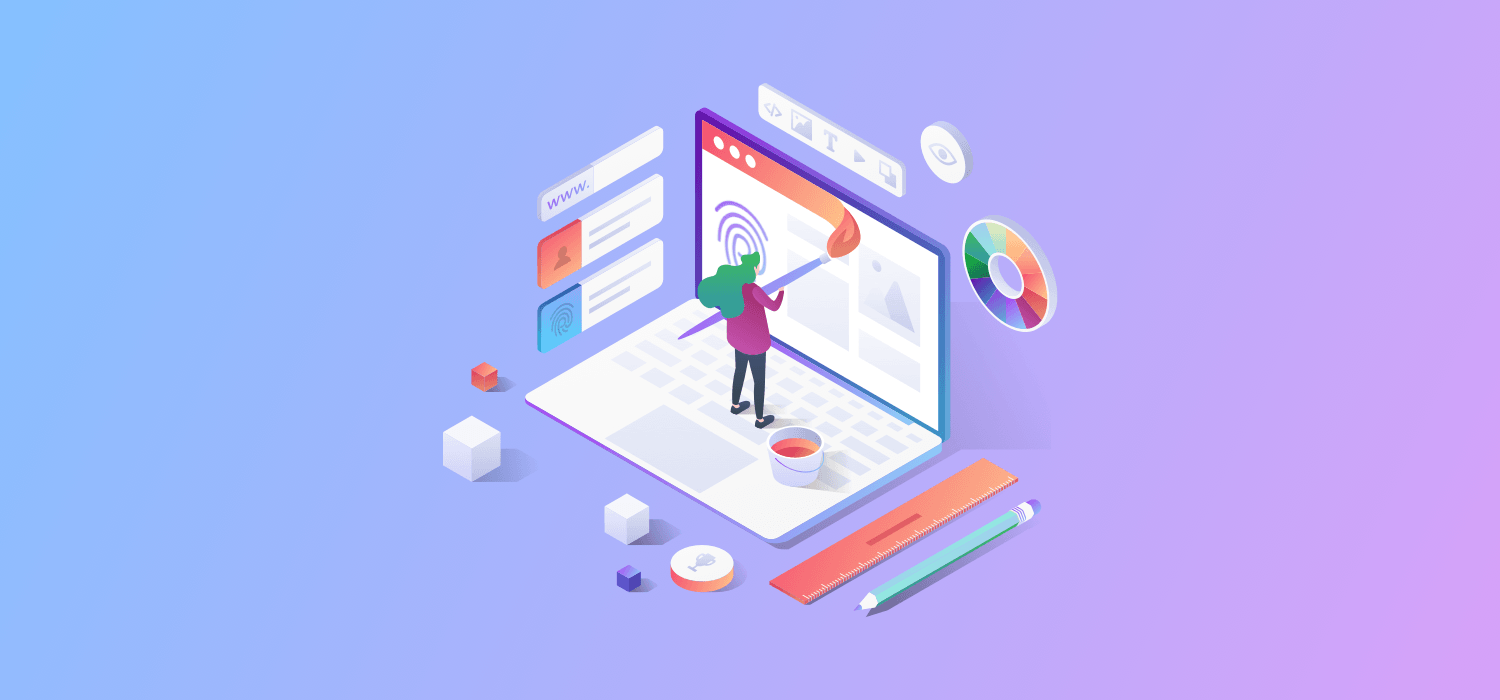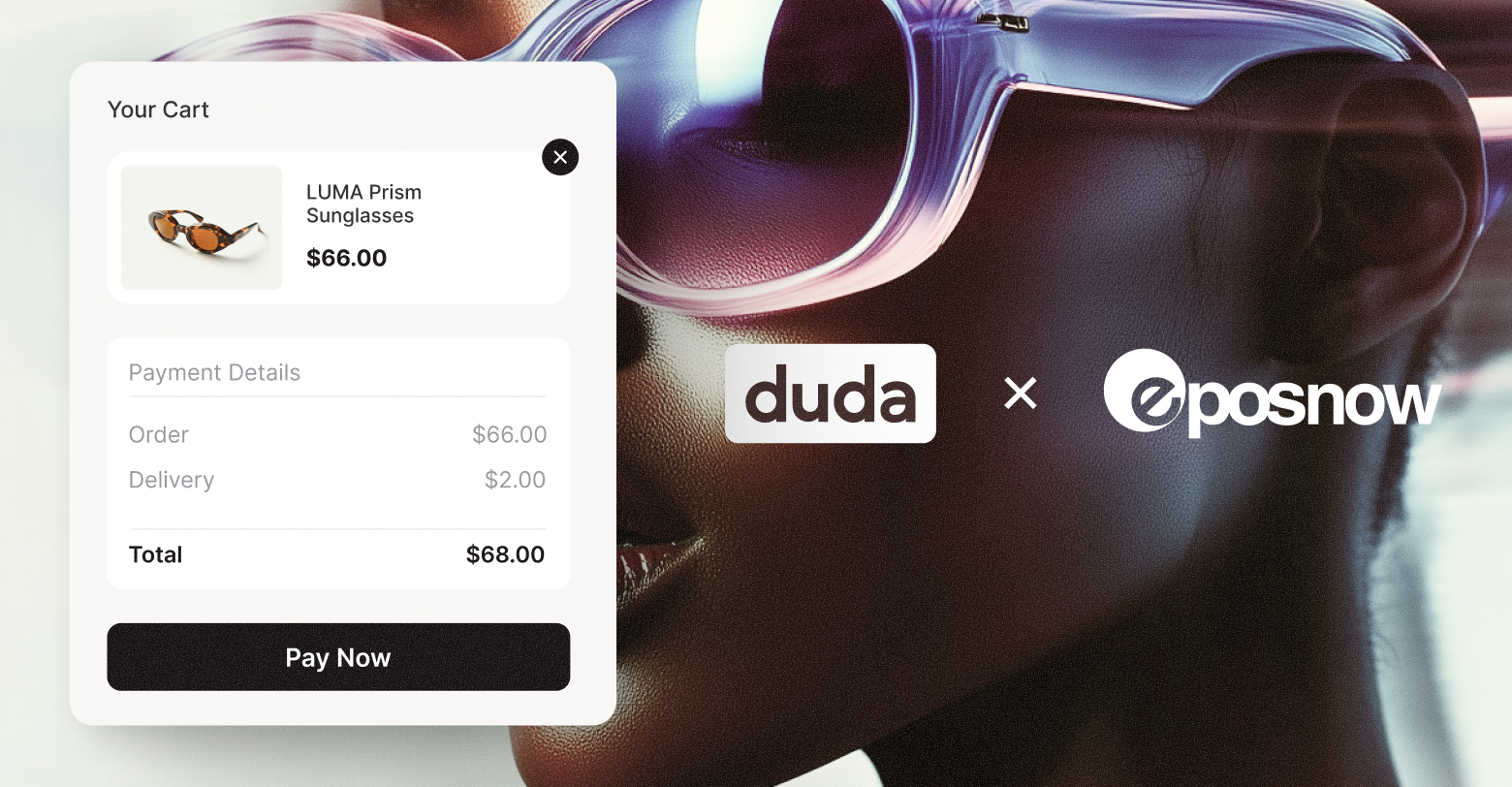Writing web content that is relevant and engaging can help increase a website’s visibility in search results and establish trust with potential customers.
Whether you are building a commercial website, an online store, or even a personal webpage, the below website content checklist will help you and your
agency's team establish a framework for building sites that are brimming with quality content.
Your WEbsite Content checklist
The following checklist provides a comprehensive set up steps for digital marketers to go through as they create website content for their clients.
#1 Research Your Audience
As you start developing content for your next web design project, begin by taking a moment to do some basic market research. Market research is the process of establishing a consumer’s interests and behaviors. This research will ensure that the content hosted on the site you are building is both search engine optimized and of interest to the desired market. Your job at this step in the content creation process is to ascertain:
- Demographic information about your target audience
- What type of experience and information the target audience is expecting to find when they land on the website
- What kind of voice, tone and language will the target audience feel comfortable engaging with
#2 Stick To the Point
Relevant content will engage the target market and build trust between the brand and its customers. Apply the information obtained during market research to the content you are developing. To ensure the content you are writing is relevant to your target market:
- Avoid filler. Flowery language will only distract from your site’s purpose and messaging.
- Eliminate jargon. Words and phrases that are not easily understood by the average user may isolate potential customers.
- Ensure a return on investment. If a reader has invested their time into reading your content, make sure they get something out of it.
#3 Keep Things Concise
One of the difficulties content writers face is creating content that is clear and concise. Consequently, making content that is quickly and easily understood is one of the most important parts of the website content checklist. Content should be brief and to the point. To make certain that your content accomplishes this important goal, follow these tips:
- Use short, intentional sentences. Run on sentences will confuse readers and may lead them to disengage with your content.
- Focus on your target market. Use words that specifically identify readers (“you/your”) instead of words that identify yourself (“I/my”).
- Edit. A piece of writing is only as good as its next best edit. Thoughtful editing will almost always improve the quality of the content.
#4 Add Value
Effective web content doesn’t just sell a product or service — it assists the audience in some way. When a reader finds value in your web content, they are more likely to do three things:
- Engage with your website again in the future
- Share content from your site with others
- Make informed purchase decisions of goods/services
To create website content that delivers value to existing and future customers/subscribers, attempt to do the following:
- Solve a problem. With each piece of content you create, solve a particular problem that your target audience faces.
- Prioritize your readers. While it can be tempting to put business or personal goals first, valuable content always puts the reader first.
- Make your content actionable. Creating content that readers can put into action will build trust between them and the site.
#5 Keep It Professional
Readers turn to online resources for professional, reliable content. It is your job, as a web designer/content author, to be the professional voice they are seeking. This portion of the website content checklist is dedicated to helping you write trustworthy, well-researched content. Professional content is supported by:
- Research. Informed content not only contributes to a website’s credibility with readers, but with other industry professionals as well.
- Correct grammar and spelling. Professional web content is devoid of grammatical errors and/or misspelled words.
- An informed tone. Avoid trying to be clever or funny unless you are able to do so without compromising your professionalism.
- Examples. While you are writing, consider providing examples of ways in which your content has benefitted other customers or readers.
- Insider advice. Have a tip that is unique to your experience or industry? Consider sharing it with readers. Insider advice provides readers with knowledge they may not have previously had access to.
#6 Avoid Distractions
At this point in your website content checklist, your goal is to make content that is not only high quality, but draws the attention of the reader. God visibility in a distraction free environment is paramount if you wish to provide readers with actionable, valuable content. To make certain your content will catch the eye of potential customers, avoid the following:
- Moving content. Image carousels, pop-ups, and flashing advertisements can distract your readers from the content in front of them.
- Distracting design. Avoid loud, clashing colors and limit your site to two or three different fonts (at the most!).
- Autoplay web content. Content that plays without a site visitor's consent is both distracting and unnecessary. Put the power in your audience's hands and let them decide whether or not to engage with additional forms of media.
#7 Establish a Flow
For a website to be successful in converting visitors into customers or subscribers, the website content you create needs to support a seamless buyer journey and user flow. The following are actionable items for you and your design team to consider when creating content that supports the user flow on a website:
- Use legible fonts in easy to read colors. Sans-serif fonts in dark colors are typically best, especially for long form copy.
- Use a simple, clean background. Contrast the website background and the fonts with a light colored background and darker fonts.
- Format headings, images, and copy. There should be a clear distinction between titles and body copy. Images should not distract from your content.
- Add useful tool tips to help users navigate through their experience
Highlight Calls-To-Action
Well placed calls-to-action direct website visitors to products, services and materials that align with your content. In this way, every piece of content is an opportunity to engage a new or existing customer and move them closer towards making a purchase. Here are a few things to keep in mind when thinking about calls-to-action in your website content:
- Write content that is easily actionable. Writing with a call-to-action in mind will inspire content that customers can engage with.
- Create calls-to-action that are easy to see. Clickable elements should employ clear fonts and eye-popping colors.
- Practice precision. Only make calls-to-action that are contextualized by the content around them.
Conclusion
Content writing is one part of the web design process that allows creatives to share their thoughts, opinions and expertise. In this way, you have the opportunity to instill a piece of yourself in your work. Take confidence in both your abilities and in yourself. The most important part of content creation is the human element. When you share your humanity with readers, you create an invisible bond that transcends content alone.
By Stephen Alemar
•
February 27, 2026
Duda is the perfect all-in-one platform for freelance web designers, offering white label, AI tools, and comprehensive security to efficiently scale their business and manage client websites.
By Renana Dar
•
February 23, 2026
Discover how AI design tools can boost your agency’s efficiency, streamline your design process, and help you deliver high-quality work faster. Explore top AI-powered design tools available now.
By María Vincenzini
•
February 17, 2026
Compare leading tools like Aspire, Influencer Hero, Upfluence, Traackr, and CreatorIQ. See how top platforms help agencies and brands streamline creator outreach, manage campaigns at scale, track affiliates, and prove ROI with real performance data.
Show More