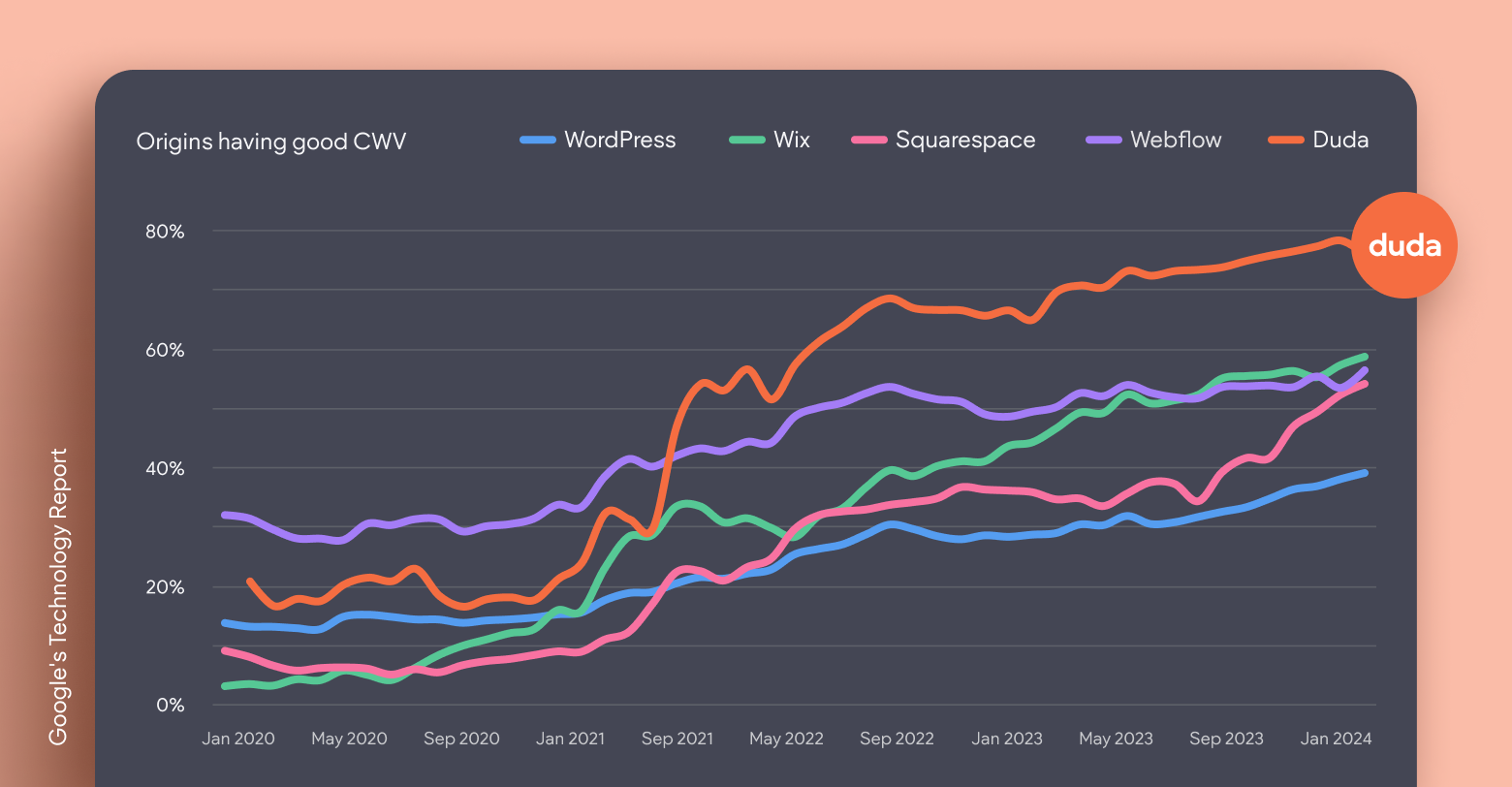Google is shaking up their
Core Web Vitals metrics on March 12, 2024 with the release of Interaction to Next Paint (INP), a measurement of responsiveness that will be replacing First Input Delay (FID).
If you aren’t familiar with INP, FID, or the Core Web Vitals, we
wrote a detailed primer breaking it all down for you. The crux of that article is that both FID and INP measure how responsive and interactive a website is. They’re a portion of Google’s overall Core Web Vitals initiative, which attempts to quantify the user experience quality of any given website.
Users would describe a website with good FID or INP scores as “fast” and “snappy” while websites with poor scores might be called “sluggish” and “laggy.” That’s because, at their core, both of these scores look at the time it takes between when you interact with an element on a website and when that element responds.
Take a button, for example. When you click on a button, you might expect it to change colors to signify that it registered your click. If that change in colors took a second, then the website would feel pretty slow—a poor user experience. Keep in mind, though, that while they’re similar, FID and INP aren’t identical metrics.
Introducing Interaction to Next Paint
The release of INP is an attempt by the team at Google to improve upon a few known limitations with the outgoing FID metric. The biggest, and most important, difference between the two is that unlike FID, which only considers the first time a user interacts with a website, INP considers
all interactions.
If you’re hungry for technical details, the team at web.dev does an excellent job breaking down everything there is to know about INP over on
their blog.
The motivation behind this change is simple: INP is simply a better indicator of total user experience. A website where all interactions are quick and responsive is a much better website than one where only the first interaction is responsive.
We were up to the challenge
Google’s announcement of INP immediately caught our attention. Duda customers around the world depend on us for industry leading Core Web Vitals, so that meant we needed to hit the ground running to optimize our platform for this new metric.
By utilizing Google Chrome’s Dev Tools, the engineering team at Duda meticulously analyzed INP metrics to pinpoint the latency in each interaction across numerous Duda websites. This investigation revealed common issues that, when improved upon at the platform scale, lead to significant enhancements.
Duda co-founder and CTO, Amir Glatt, does a better job explaining the more technical details. "By transitioning from JavaScript-based animations to native CSS," he said, "optimizing calls to analytics libraries from click handlers, and reallocating heavy processes to separate threads, we significantly alleviated main thread blockage."
These strategic optimizations substantially improved the INP scores for all Duda sites, while simultaneously improving the experience for end-users. Most importantly, it helped us maintain the same industry leading Core Web Vital scores our customers count on.
Duda still holds the lead
If you’re building websites with Duda, this shift to INP is more of a fun fact than an actual concern. That’s because the engineering team at Duda continues to optimize the technologies that underpin every site on the platform to ensure
the best Core Web Vital scores possible—including INP.
You can even test this yourself! The new INP metric is visible today via Google’s
PageSpeed Insights tool.
While the majority of sites built on Duda are currently ranking “Good” for all Core Web Vital metrics at the time of writing, not all of them are. Sites employing proprietary code and custom or third-party widgets may need additional optimizations to boost their score.
Optimizing your widgets for INP
Before you begin rewriting your widgets from scratch, you will want to be sure that your website is actually underperforming. As mentioned above, the best way to do this is with the real-world data collected via PageSpeed Insights. If you’re confident that you have a problem, then it’s time to get to work.
Finding your INP bottleneck will likely be the toughest part of the entire optimization process. Google offers detailed instructions on their
web.dev blog exploring how to manually identify unresponsive elements, but know that it isn’t for the faint of heart.
If you have a manageable number of custom widgets, it may be a better idea to simply test them each one-by-one. Keep in mind that elements without javascript are extremely unlikely to be the source of your INP woes, so feel free to ignore those.
Instead, focus all of your efforts on any custom or third-party javascript code you’ve implemented. Particularly any code with expensive event callbacks, complex rendering requirements, or long delays between input and callback.
You should also consider eliminating any usage of the
alert,
confirm, and
prompt methods which are blocking and may impact your INP performance (this could be
reconsidered).
Bear in mind that the actual process of implementing a fix depends entirely on your own code.
Ready to rank?
Odds are if you’re concerned about your Core Web Vital scores then you’re probably also concerned about your client’s SEO performance overall. While these metrics are an important part of how a site ranks, they aren’t the end-all be-all. Other factors like your usage of image alt-text, meta titles, meta descriptions, and site content (all of which we can help with via our AI Assistant) can shift your rank.
Don’t worry, we’ve got the Core Web Vitals handled for you. Use that extra time to browse our collection of
SEO-focused webinars to discover all the other ways you can launch your clients to the top of the SERPs.
Learn more about INP
Looking to dive deeper? Watch a recording of our webinar "FID to INP: Mastering the New Core Web Vitals Metric" featuring Duda co-founder and CTO Amir Glatt, Narrative SEO founder Franco Valentino, and SEO consultant Kristine Schachinger.