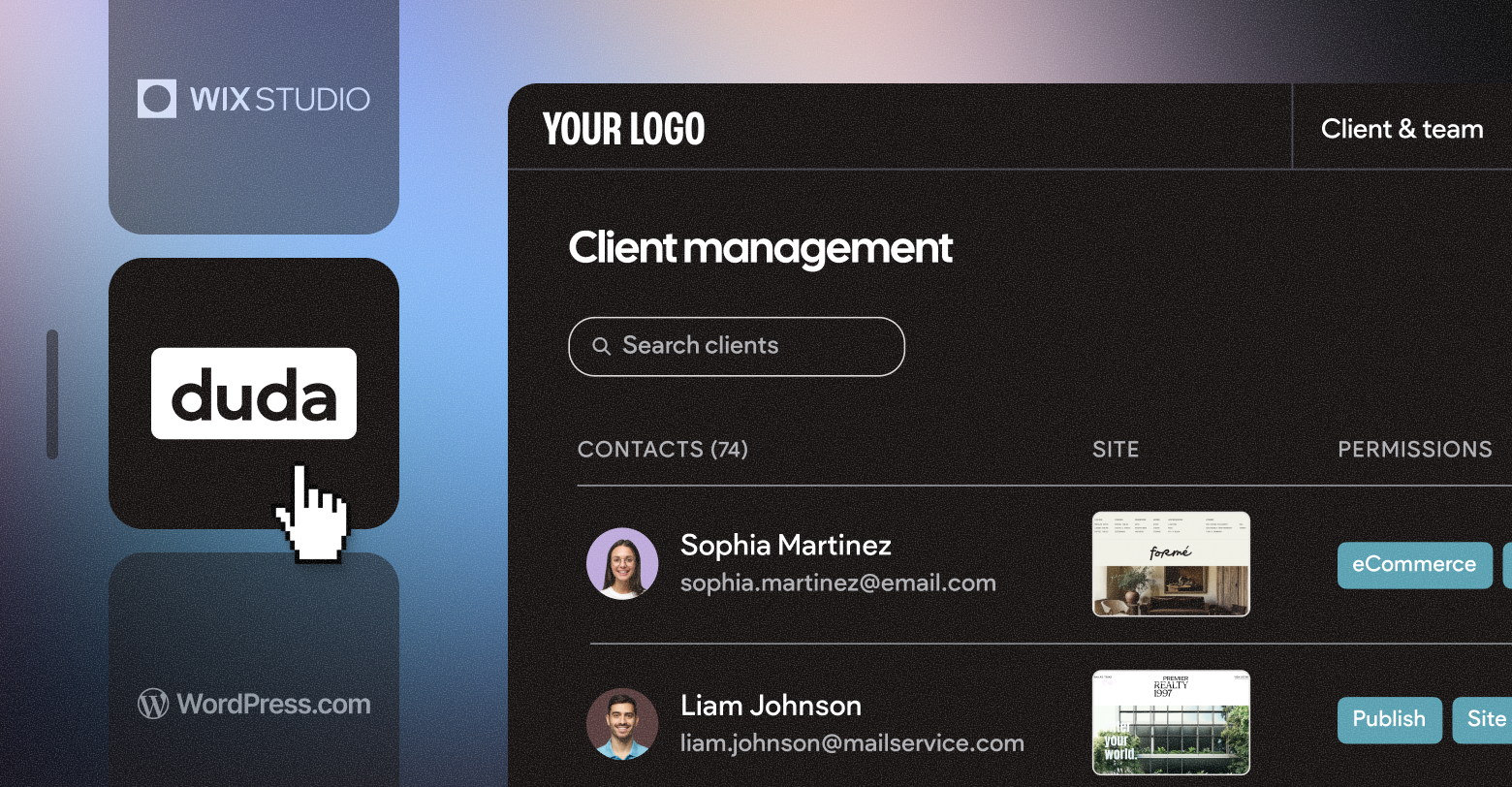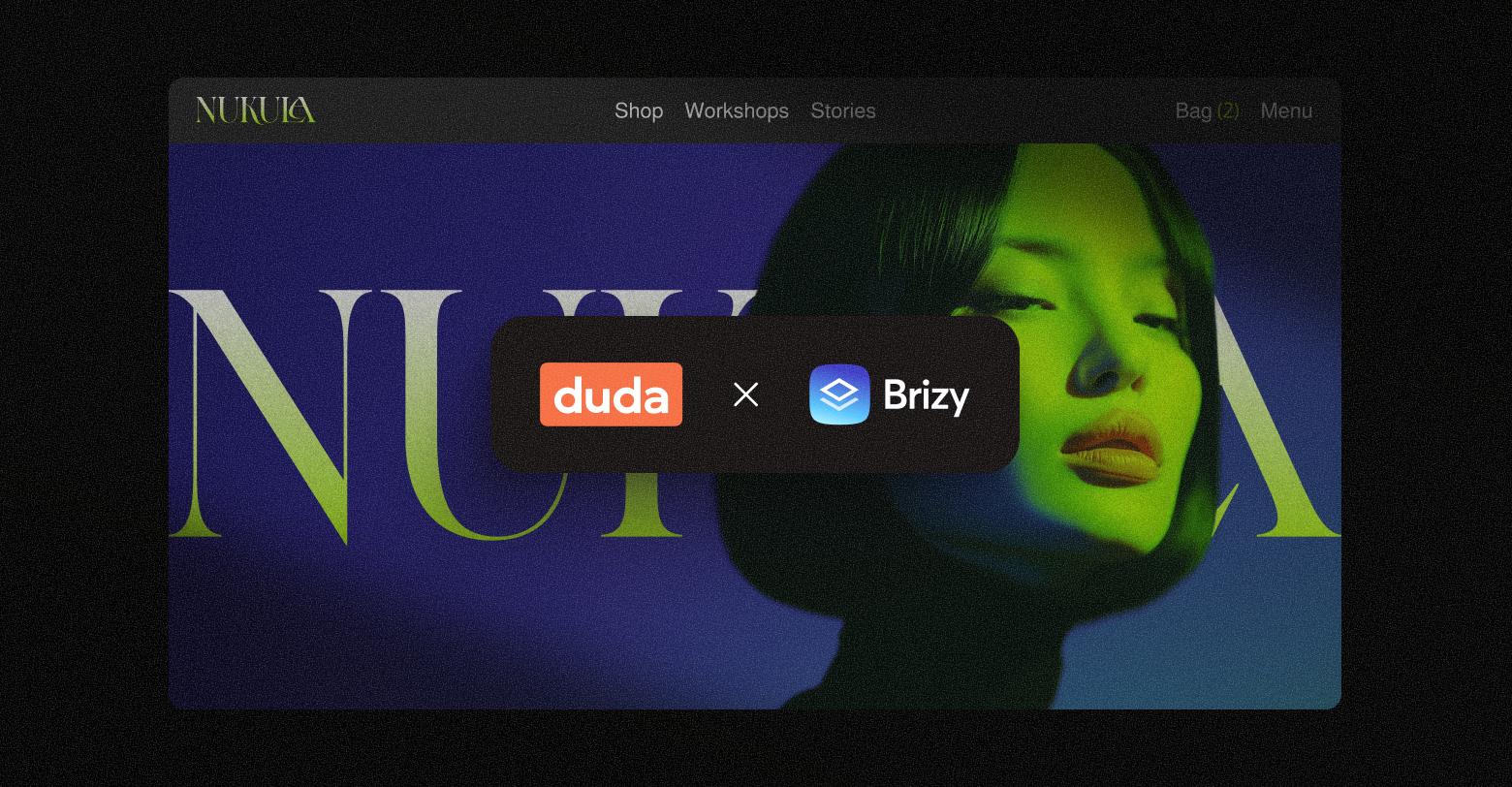Dynamic web pages are incredibly useful for building large websites with 10s, 100s or 1000s of similarly structured pages. You can find the dynamic pages feature in professional
website builders like Duda.
A
dynamic page is a lot like a normal web page except it can change its content without altering its design or layout. This key advantage means you only need to build a page once and connect it to some sort of structured data source to spin up hundreds of web pages quickly at scale. With dynamic pages, creating product catalogs, employee profiles, property listings and more is easier than ever.
Duda Sales Engineer Jason Hummel has helped many digital agencies and SaaS platforms successfully implement Duda’s
Dynamic Page feature over the years, and recently sat for an interview to walk through:
- What dynamic web pages are
- How dynamic web pages work
- Key advantages of Duda’s Dynamic Pages feature
This interview has been edited for clarity and brevity.
Let’s dive in...
What are dynamic web pages?
Thanks for taking the time to speak with us, Jason.
“No problem.”
So to start off, can you give us a brief overview of what dynamic web pages are?
“Sure. Basically, the concept behind dynamic pages is that you create the design and layout of a page once and reuse it to package all kinds of different information.
For example, if you have a staff directory on your website, everybody has the same types of information associated with their profiles — a bio, headshot, contact information, etc. Dynamic pages enable you to design a master page and hook it up to the source of information for each individual. Once the master page and data have been connected, web pages with unique information will be created automatically for each profile.”
So what are the most relevant use cases for dynamic web pages? Are there certain business verticals that would be more prone to using a tool like this?
"There are a lot of use cases in which you’d want to use dynamic web pages. Essentially, any time you have a lot of data that is organized in a similar structure per item and you need to make it publicly available, you want to consider using dynamic pages.
So any business that has a lot of employee profiles like yoga studios, hair salons, or medical facilities are ideal use cases for this feature. Also any business with detailed product pages or listings — like a car dealership, property manager or hotel — is going to benefit a lot from dynamic pages as well."
How do dynamic web pages work?
Let’s say I run a campground management SaaS platform and want to provide my customers with the ability to build out pages for each of their campsites. They have stored photos and information for each one collected in a structured data set on my platform. How does this data find its way onto the profile pages I want to create using Dynamic Pages?
“Great question. Your data — photos, descriptions, etc. — have to be exposed to something we call a “collection” in Duda. There are lots of ways you can set up that data source. If you’re a SaaS company, you’d most likely provide us with a public URL that has that data — essentially an API endpoint. We’re going to go check that endpoint and cache all of the listings — in this instance, campgrounds — and create pages automatically for each one. Whenever the data in your source changes, we will automatically come back, grab that info, and update the website without you having to do anything else on your end.”
How does the Duda platform know where specific bits of data are supposed to go on a page?
“When you create the master dynamic web page, you’re going to map the individual elements on the page so they’re tied to the appropriate corresponding data in your source.”
Are those website updates triggered any time data is changed? Is it time-based?
“Both actually. It’s time-based by default and Duda’s system will automatically check your data source for updates every two hours. If that’s not fast enough, we have an API endpoint you can use to tell us when data has changed so we can make changes in real-time.”
Very cool. Do we see our partners building out a lot of pre-formatted templates when they create dynamic web pages or can they normally get away with reusing the same ones over and over?
“It depends. Most of our SaaS partners are going to be creating dynamic web pages for the same kind of items (e.g. hotel rooms, fitness instructors, etc.), so they can get away with only creating a few basic master pages. However, if you’re an agency, you’ll probably work with a lot of different kinds of customers, so you would probably end up building out quite a few more master dynamic pages.”
Key Advantages of Duda’s Dynamic Page Feature
Is there anything special about the way Duda provides dynamic web pages to our customers?
“There is actually — our dynamic web pages enjoy a little bit of a pagespeed advantage because of how we serve them. When we connect to your data source, be it an API or a Google Sheet, we cache the data on our side. So it’s not like every time someone comes and visits the site we have to make a round trip where we go find the data in your source, build out the template with the correct info, and finally send it to the browser. We’re much more efficient because of the fact that we proactively look for data changes and cache that information ahead of time. You can sort of think of it as Duda preemptively building out web pages. When a Duda visitor lands on a site, all of the relevant information they’re looking for is available almost instantly.”
Thanks as always for taking the time to chat with us, Jason.
“No problem. It was fun.”
Related Posts
By Stephen Alemar
•
October 23, 2025
Discover why Duda is a top-rated website builder on G2, recognized for usability, easy setup, strong relationships, and excellent results, all backed by real reviews.
By Ilana Brudo
•
October 16, 2025
Discover why digital marketing agencies are choosing Duda over Wix Studio and WordPress for speed, reliability, and client experience, and how it helps them scale without operational overhead.
By Stephen Alemar
•
October 14, 2025
Duda vs. Brizy: Compare these website builders for agencies focused on scaling, client management, AI, eCommerce, and team collaboration.
Show More