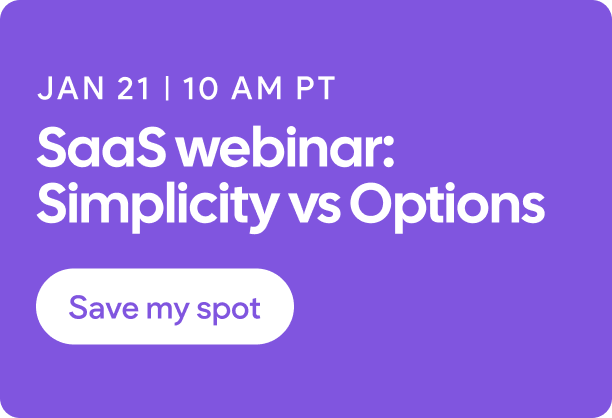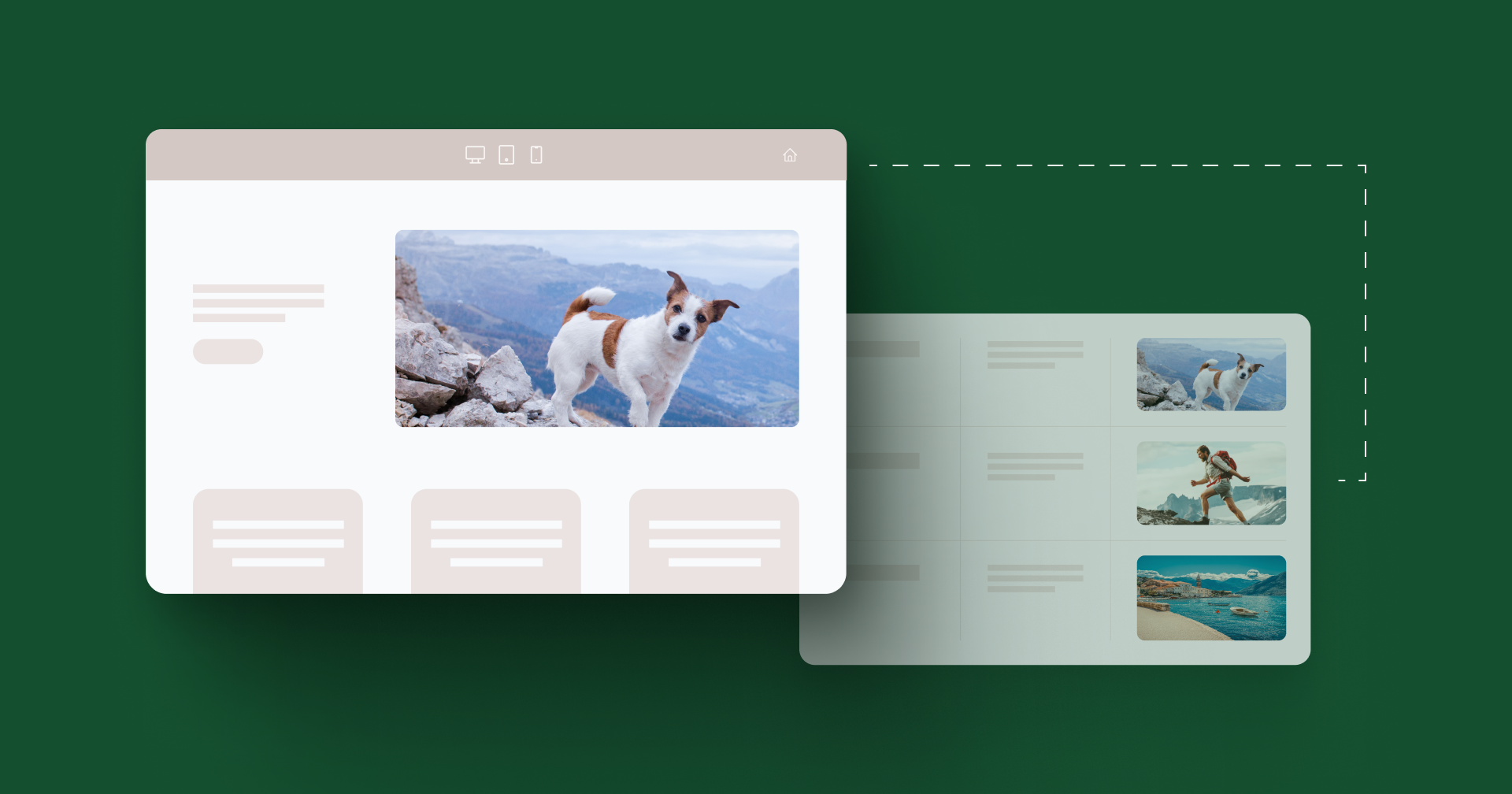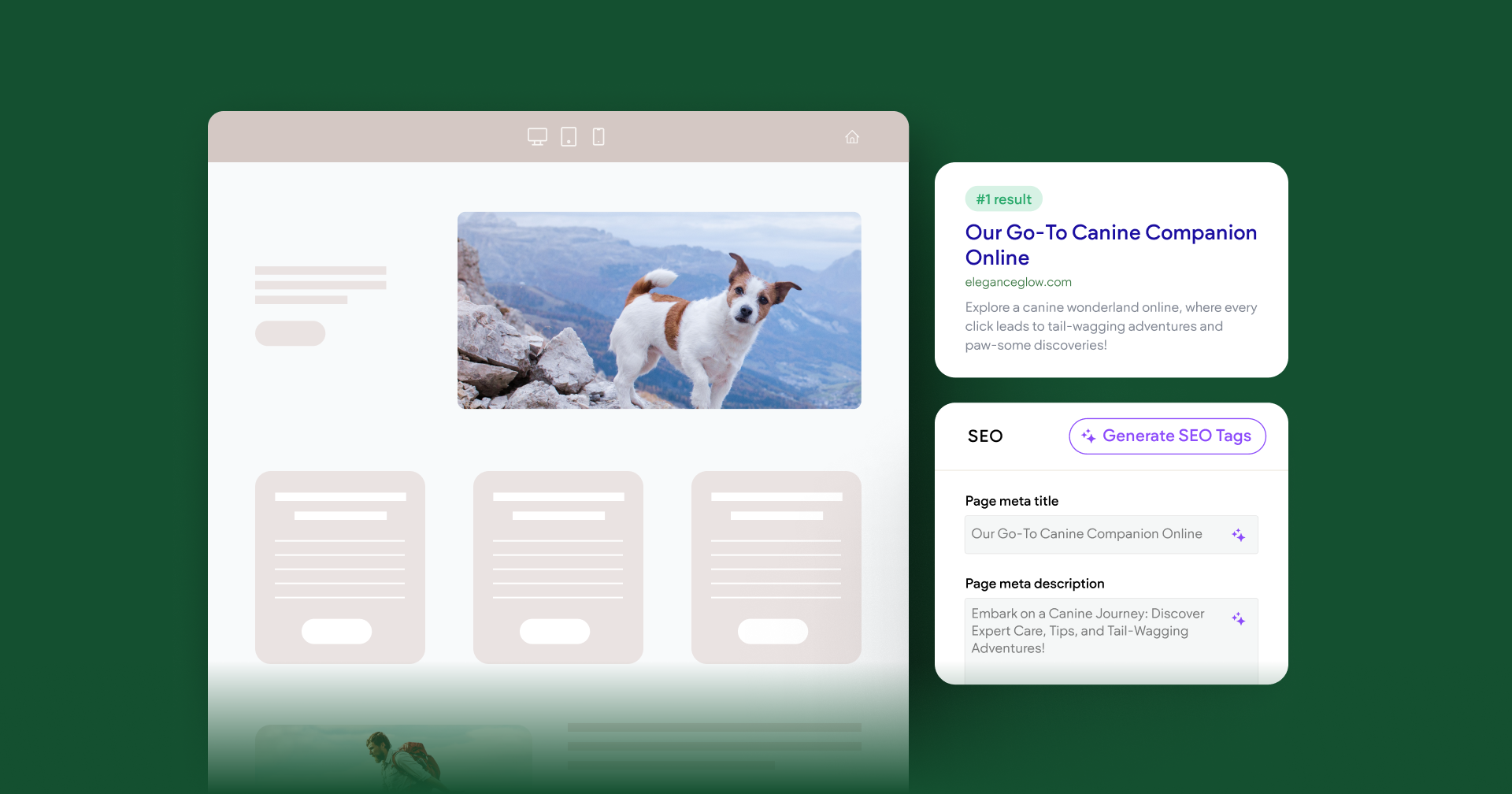Duda has long offered agencies the ability to rapidly create web pages at scale using little more than a simple spreadsheet via our
Dynamic Pages feature. This tool extracts content from a Google Sheet, Airtable, Internal Collection, or External Collection and plugs it into a pre-designed page. Agencies have been using this feature to create team pages, portfolios, property listings, and various other related, database-esque pages. But what about landing pages?
Unlike the traditional use case for Dynamic Pages, landing pages aren’t often structured in a “content library,” or “repository” fashion. However, they can have a similar theme and, most importantly, a shared design.
After the initial design and development process, this approach significantly reduces the amount of effort required to create every subsequent landing page. Significantly might be an understatement, too. With a fully developed Dynamic Page, each page takes only a couple minutes of typing into a database to create an entirely new landing page.
This unlocks a ton of new opportunities. A major benefit is that we can target low-competition keywords that would otherwise be too expensive to create landing pages for, a concept known as
Programmatic SEO. Instead of creating one landing page for a high-competition keyword with search traffic in the thousands, we can create dozens of landing pages with search traffic in the hundreds that we are far more likely to rank for—all using the same effort.
Instead of dozens, what if we wanted to create landing pages in the hundreds or even thousands?
We had a discoverability problem
When reviewing our own website, we noticed a glaring issue. Our design team is constantly creating beautiful, high-quality templates to help agencies kick-off their next website. Unfortunately, these templates are not discoverable via search. That’s because all of our templates exist on a
singular page and search engines generally prefer to offer unique pages as responses to different queries.
Dynamic Pages seemed like the obvious choice to solve this issue. After all, we already have all of this data so creating the collection would be easy enough. In fact, this is exactly the approach we took when revamping our
webinars page.
Unlike webinars, however, templates are not exactly “unique” content-wise. While our webinar pages each present unique descriptions, speakers, and imagery—templates merely change their name and URL. From an SEO perspective, this creates a challenging “duplicate content” problem.
For those unfamiliar, duplicate content is when two web pages are too similar in content for search engines to distinguish between them. In this scenario, Google chooses what it believes is the “primary” landing page and disregards the rest.
With that in mind, it became clear to us that if we wanted to make it easier for agencies to find our templates we were going to need more unique content per page.
Creating content that ranks
Let’s start with a clear disclaimer—adding arbitrary content simply for the sake of ranking is a bad idea. Google consistently cracks down on this behavior in their Core Updates and various Spam Updates. User behavior, especially engagement, is an important ranking signal. Slapping junk content onto a page, even if it initially ranks very well, is a shaky foundation.
With that in mind we asked ourselves, how can we add content to our template pages that is
genuinely useful? Our solution was to refocus our efforts. Instead of highlighting the templates themselves, we could instead highlight how agencies can use each template.
For example, instead of creating a landing page for our “Architecture Website Template” we could write about “Architecture Website Design,” and include instructional content to help agencies create better websites in this vertical.
This is a great idea in theory, but it doesn’t scale. How can we write quality content for every possible industry vertical that our templates can be used for? Well, the answer became clear pretty quickly. AI.
Supercharging dynamic pages with AI
We realized that we could create a database with a few keywords, such as the industry vertical and template name, then use that information to populate various other fields with AI-generated content. This content would
compliment our template, the primary focus of the page, with useful tips and pointers for agencies looking to serve this vertical.
Let’s stick with the architecture example from earlier. A row in our collection begins with “architect” as the “vertical,” and includes our
architect template as the CTA. We’ve also embedded a screenshot of the template in our database to enhance the page’s design.
Now, using the information already contained within our database, we needed to answer a few questions.
- What should I ask architect clients during onboarding?
- What can my architect clients sell online?
- What kind of content should I write for my architect clients’ website?
- What additional services could my agency offer architect clients?
Notice something interesting about these questions? Each one has a predictable structure that can be tailored to virtually any industry vertical—just swap out the word “architect” for, say, “accounting.”
That’s an important detail that helps us scale this content. On the technical side, we’ve populated a Google Sheet with a variety of verticals and used the =CONCAT formula to plug these verticals into these questions automatically. So now our database contains verticals, templates, images, and questions. It’s ready for AI.
Keep in mind, we’re focused on
scale here. Copying and pasting each question into an AI tool like ChatGPT alongside training prompts is not a scalable practice. Instead, there are two clever ways we can automate this.
- Create an App Script for Google Sheets that plugs into the OpenAI API.
- Dump the entire spreadsheet into ChatGPT.
That second option sounds too good to be true, huh. Well, I’m excited to share that it absolutely isn’t. With ChatGPT 4, you can upload the entire spreadsheet as a CSV then using clever prompting to create a brand new spreadsheet that contains the answers to your questions. This takes absolutely no coding or developer experience and, frankly, only takes a couple minutes.
In our scenario, we asked ChatGPT to create four new rows with answers to each of those four questions and to limit each response to a single short paragraph. We also heavily emphasized that the content should be
specific to and
unique for each vertical. In testing, we found that the responses were too similar otherwise to be genuinely helpful.
After just fifteen minutes of work in total, we had a fully populated database ready-to-go. Of course, we did our due diligence by proofreading all of the content and making corrections as needed but, honestly, it was pretty good out-of-the-box.
These pages actually exist right now. You can see our
architecture example live, as well as the
accounting version. We’re excited for our gorgeous flex templates to be visible to more agencies than ever before.
Next steps
We began with an initial run of 30 landing pages as a proof of concept. We wanted to see if this concept was scalable enough to use for all of the templates and if the AI generated content that was high enough quality to use. Thankfully, we’re pretty happy with the results.
Going forward, we plan to ramp this project up from just a couple dozen landing pages to a few hundred. Using this approach, we’re confident that we can with minimal effort.