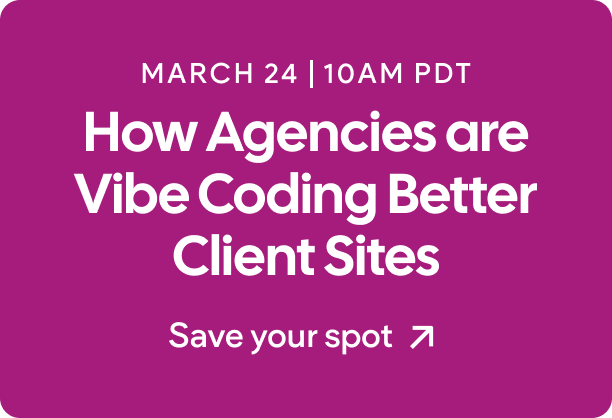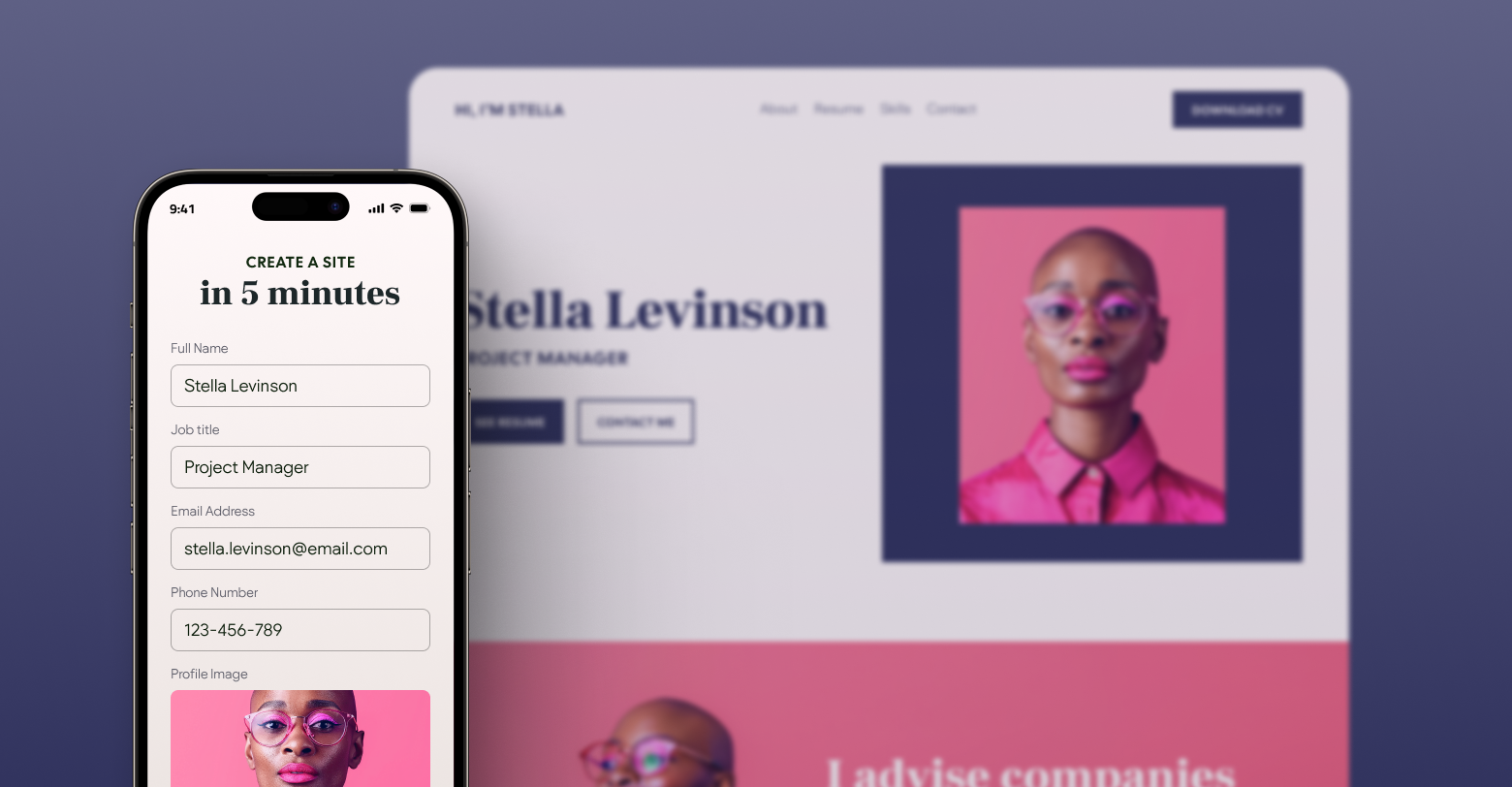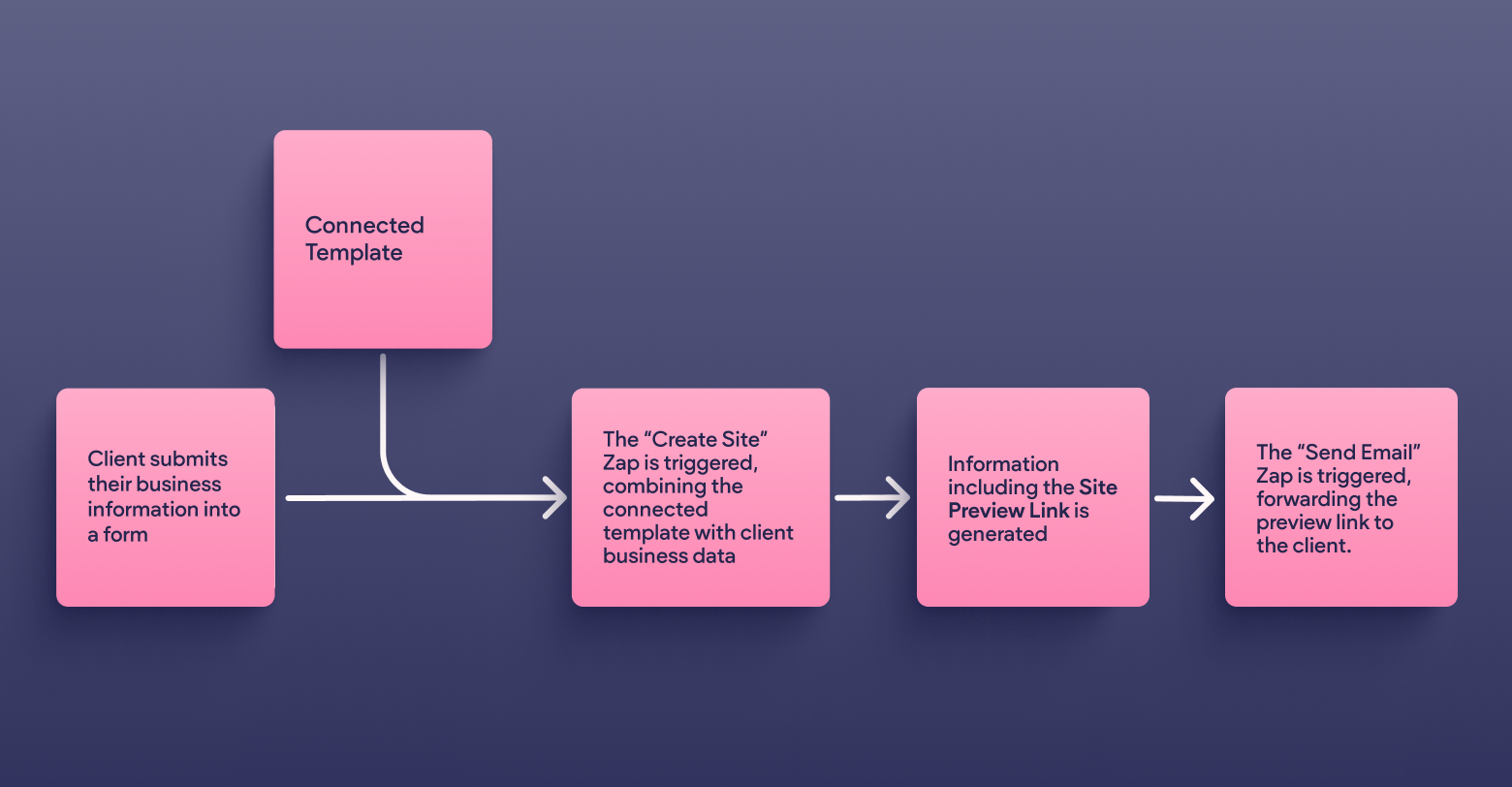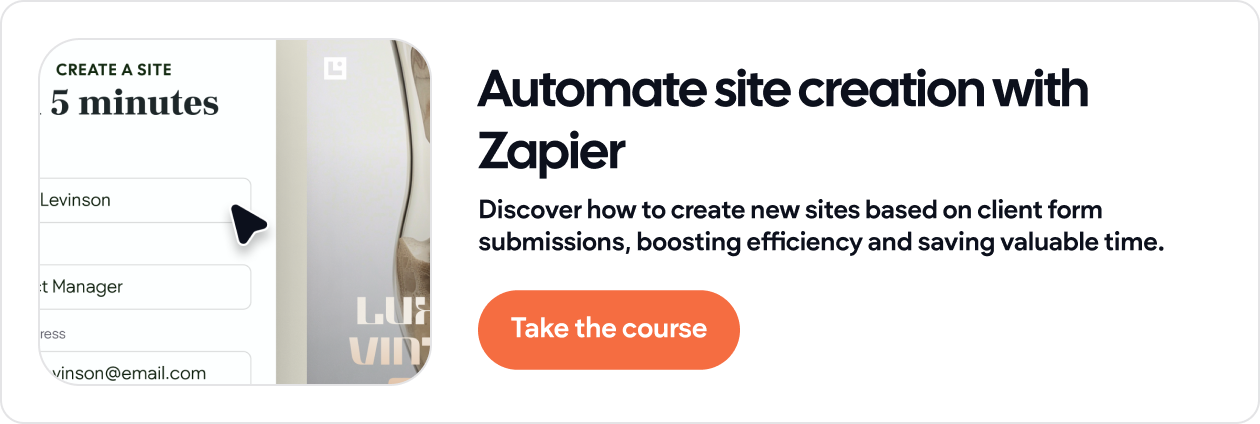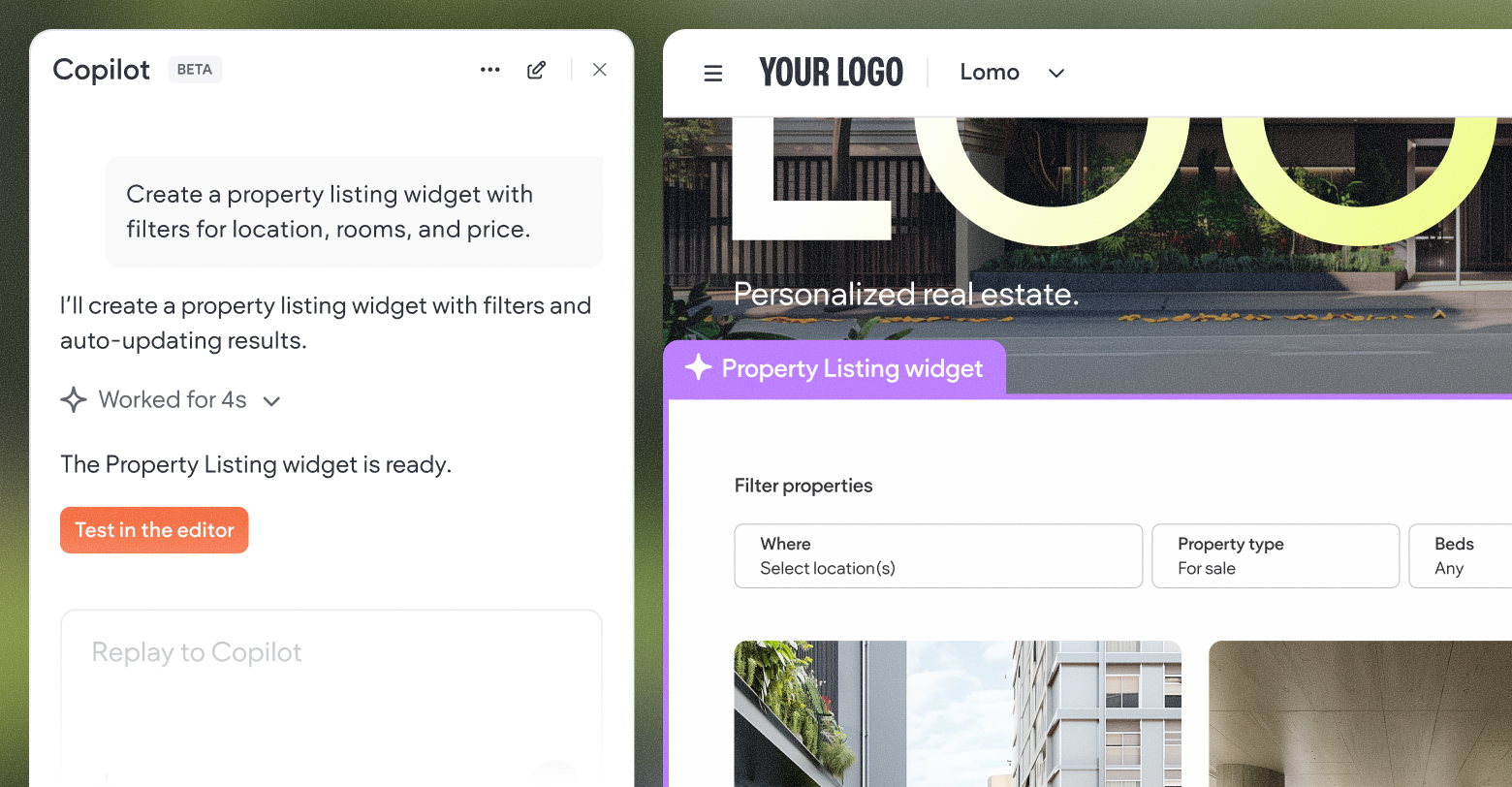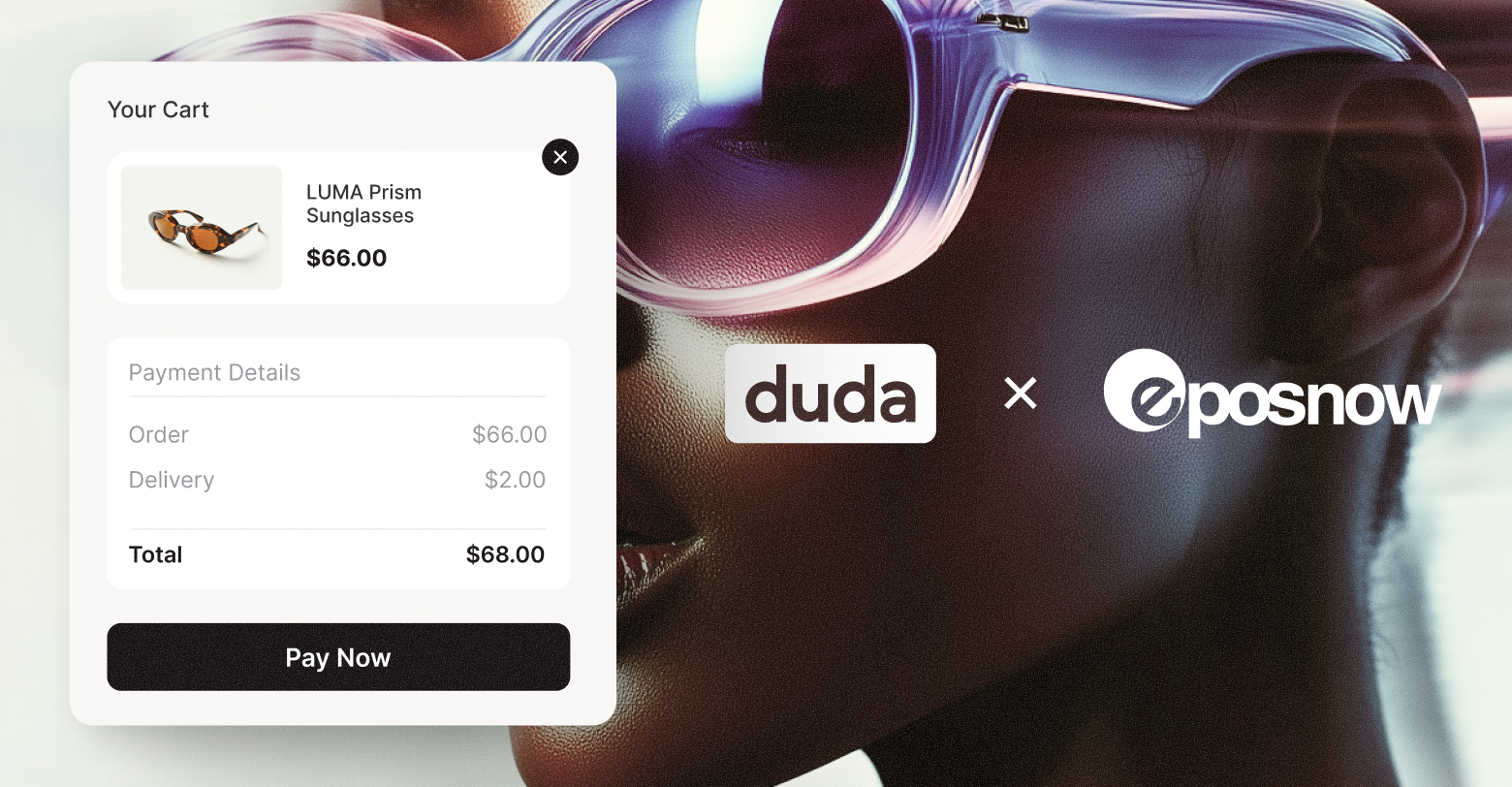It’s well known amongst marketers and salespeople alike that personalization increases conversion. In email, for example, opening with the recipient's first name increases
conversion rates by 2.6%. In communications more generally, 78% of consumers claim they’re more likely to recommend a brand that personalizes their messaging and 76% more likely to purchase from said brand, according to a
recent McKinsey study.
As an
agency, it may be difficult to see where additional personalization fits into your client acquisition strategy. Many agencies already use recipient names in their communications, and are (hopefully) tailoring their messaging to the clients particular industry. You may even be cherry picking example client websites to show in the same, or at the very least similar, industries.
What if you could do more, though? What if you could instantly generate a website specifically for a prospective client—one with their name and logo right on top? Instead of asking them to imagine another client’s website as their own, you can show them one that actually could be their own.
Duda has long had the ability to generate
Instant Sites via API. However, for small and medium sized teams, implementing a fully-automated API-drive lead-generation system may be too big of an ask. Thankfully, that’s where
Zapier comes in. Their bread-and-butter is abstracting away the mumbo-jumbo code portion of APIs, making it possible for agencies of every size to create sites programmatically.
Lead generation isn’t the only benefit of programmatically generating client sites, either. You can use this feature to upsell sites to clients you already have data on, think SEO clients or PPC clients who don’t have a website from you. You could also use this to speed up your own design process, by generating a jumping-off point during the client onboarding process.
That’s really the cool thing about Zapier, with enough creativity the possibilities are endless.
Getting started with the Create Site Zap
The workhorse behind any strategy you decide to cook up will be the “Create Site” Zap, a powerful function that, as the name implies, creates a new site. This Zap takes some optional business information as well as a template. The template is a crucial, and required component when creating a site using Zapier. You can’t just use any template, either. You’ll need to create a connected template.
Connected templates include widgets that are connected to fields in the Content Library. Think business info, business text, collections, etc. Astute readers are probably seeing how this all works by now. Business information is injected into the connected template via Zapier, thus populating the website with content for the client.
The simplest implementation of the Create Site Zap would take some input from a form, as well as a predetermined template ID, and use it to generate a fantastic new Duda site. The Create Zap returns a variety of information after it runs including the Site ID, Site Editor Link, and Site Preview Link. We can ask Zapier to take the preview link and send it to the prospect via email, completely automating this entire process from end-to-end.
A more advanced setup may request additional information from clients beyond simple business information. That content can be injected into the site via the Content Library using the Updated Content Library Zap.
Here’s an example of exactly that! This website, built by the product team here at Duda, collects content via a form to create a personalized resume website in no time.
Again, Zapier allows for really limitless customization here. You can collect client information via a third party tool like
Paperform, as well as Duda’s own first-party forms, or you can extract it from your own internal CRM, like Salesforce. You can email clients the Site Preview Link or instead email your team the Site Editor Link as part of an automated onboarding flow. You can even trigger an update to your CRM after the client is contacted with their site to better optimize your sales process.
Michael Horwitz, Product Marketing Lead at Duda, demonstrates what this app-assisted workflow looks like for clients and agencies in the tutorial video embedded below.
An important disclaimer to all of this is that, since creating websites instantly is such an advanced feature, usage of the Create Site Zap does require the
Custom Plan. You may need a
paid Zapier plan as well, depending on your use case.
Others are doing this already
This all may sound pretty cutting-edge, and it is, but it’s also a proven growth strategy.
DoorLoop, a property management SaaS company, has been using Zapier automations to accelerate their site building process already—to great success too!
Their simple, yet highly automated process enabled them to publish 73 sites within only 6 months. Clients just need to fill out a couple forms, choose their template, then receive their website. They do a little manual massaging as well to ensure the highest quality sites for their clients—a process that is greatly accelerated by those upfront automations.
The most impressive part? They've accomplished all of this using only a single employee to manage the entire automation cycle. Under that employee’s watchful eye, DoorLoop has rapidly scaled from zero websites to hundreds. Their process is an incredible example of the efficiency gains made possible by these kinds of high-level automations.
What does your automation flow look like?
All of this begs the question, what level of automation would make sense for your agency? Maybe you’re feeling inspired to spin-up a Facebook ads campaign, one complete with instant site generation, as described in our
growth strategies eBook. Perhaps you’d just like to shave a little time off of the site onboarding process. You might even prefer an approach a little more old-fashioned! With an iPad and a booth, you can offer sites in seconds at local trade shows.