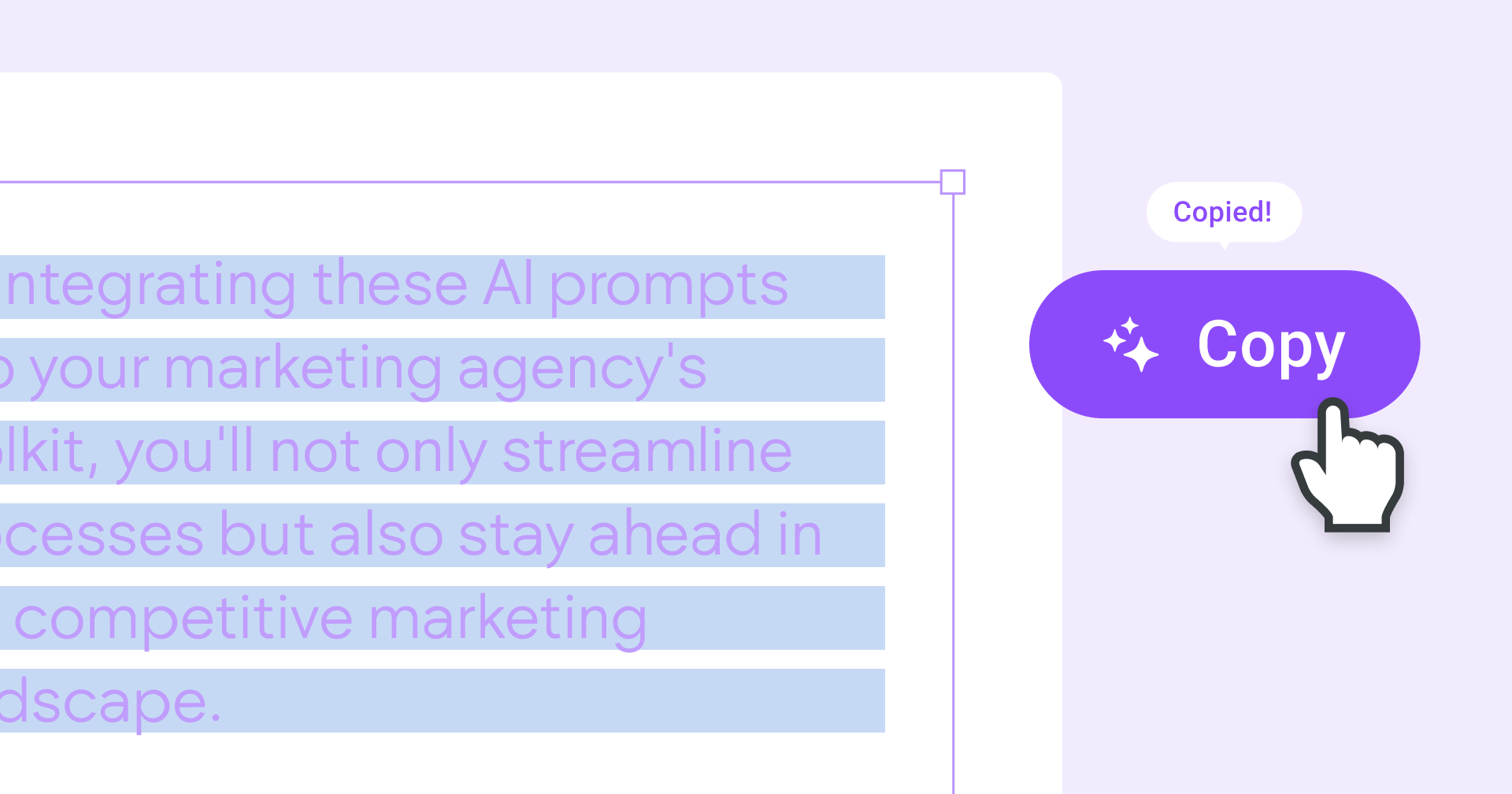We've all been there before. You're sitting at your desk with an empty document open, basking in the blinding white light while your cursor blinks repeatedly. You have a title but not much else to work with. So, you open up Chrome, navigate to your
AI chatbot of choice, and then... What?
It's been a year since OpenAI released their groundbreaking generative large language model chatbot,
ChatGPT. Since then, several competing tools have entered the market, such as
Google's Bard and
Anthropic's Claude, all with the not-so-modest goal of revolutionizing how we gather information. However, each of these tools has a common Achilles' heel: your ability to prompt effectively. If you aren't sure what to ask or how to ask it, none of these tools can ever hope to be of help.
At Duda, we’ve designed our own
AI Assistant in such a way that you don’t need to worry about prompting. Within the editor, you can lengthen, shorten, modify, and translate content with just the click of a button. When it comes to
SEO, we take what you’ve already told us about your client’s business and combine it with on-page content to create high-quality titles and meta-descriptions in seconds.
Unfortunately, as much as we wish it wasn’t true, not all of life’s problems can be solved within the Duda editor. You may need help in other aspects of your agency’s business including content ideation, gap analysis, design, analytics analysis, and even development. For those tasks, you’ll need to master prompting.
Prompt writing best practices
Be polite
Even when speaking to LLMs, you need to follow the golden rule—treat others the way you want to be treated.
Research has shown that these models are more likely to generate cooperative, respectful results when prompted courteously.
Be specific
Try to include every relevant detail when crafting your prompts. If possible, include examples or describe the tone in which you’d like to receive your answer. The more details you include, the less likely it is for the model to
hallucinate.
Define roles
To better set the scene, define the role of the AI near the beginning of your prompt. For example, if you were seeking help with content creation for a roofing client, you may begin your prompt with “Act as if you are an expert copywriter with decades of experience in the roofing industry.”
Build on previous prompts
There’s no need to include all of this information within one prompt. In fact, if you’re using a tool like the free version of ChatGPT, you may not even be able to. Instead, spread your ideas out across multiple prompts—almost like a conversation. Set the scene first with supporting details and roles before moving on to your real questions.
Correct mistakes
These tools won’t always be right. When you spot a response that seems off, correct it. This can improve the quality of your conversation going forward, and will positively influence future prompts. Try not to put yourself in a position where you can’t recognize incorrect responses. If you’ve never typed a line of code in your life, be careful asking for an SEO audit script in Python (watch our
instructional webinar instead).
For further reading,
Harvard has compiled a complete list of tips for using generative AI tools.
AI prompts for content creation
One of the clearest use cases for generative AI is content creation. However, it's also one of the riskiest. Generating a two-thousand-word blog post with little oversight can lead to the inadvertent publication of low-quality, incorrect, or cookie-cutter content. Instead, utilize AI to enhance specific aspects of your content creation process, but not all at once.
Content ideation
Often the most difficult part of creating content, especially for clients, is understanding what to write in the first place. This is an area where AI excels. Start your session with prompts related to your client’s vertical and their audience, then ask for content ideas unique to their industry.
Outlining
You’ve got ideas, now it’s time to act on them. Use your AI tool of choice to help you craft an outline for your upcoming content based on a specific audience. Creating an outline is a great way to accelerate the content creation process without letting a model generate the whole piece.
You can refine this prompt further with limits on the length of the article. For example, you may add another sentence that says “This article should not exceed four paragraphs.”
Keyword research
If you’re an agency with an SEO focus, you may want your content to target relevant keywords. With intelligent prompting, you can create a list of potential keywords related to your client’s industry that you can further explore with professional tools like Semrush or Moz.
Gap analysis
This prompt takes a little bit more leg work but can be worth the effort if you’re looking to flesh out your content portfolio. Using a list of all of your blog posts, you can ask your AI tool of choice to find any gaps in your content. Then, after finding those gaps, the model can recommend new content to write about.
If you are using a premium tool that supports uploading data, like ChatGPT Plus, you can upload those titles as a CSV instead or link directly to your RSS feed as a URL. If you don’t have access to all of your blog titles, consider extracting them from your blog’s RSS feed using Python or a free,
open-source tool.
Spelling, grammar, and punctuation correction
Forget about autocorrect; AI takes things to the next level. By prompting your model to act as if it is a professional in the English language, you can have it review entire paragraphs for proper spelling, grammar, and punctuation. Understand that you may need to break this into several prompts if you need a lot of content reviewed.
AI prompts for website creation
Unless you’re a particularly boutique agency, you likely serve clients across many unique industries. When it comes time to sit down and build their website, this can pose unique problems. What pages should their site contain? How should it look? While Duda provides
many templates to help you get started, there are still endless possibilities to the websites you can create. That’s where AI comes in.
Outlining a website
The foundation of any good website is a clear, logical structure. With the help of generative AI, you can easily craft the perfect structure for any client. In practice, you should modify this example prompt to include as many relevant details as possible. Your client may be extremely active in their local community, for example. This is an important detail to highlight on their website, so you should include it within the prompt.
Designing a website
You can use tools like ChatGPT to help you design a high-converting, industry-specific website. Start by asking what kind of colors and imagery are popular in that particular vertical. Keep in mind that this should only be a portion of your design research. Look at other successful websites as well, like our
Made with Duda gallery.
Crafting site copy
It can be difficult to write relevant copy about industries you aren’t familiar with. While it can be tempting to offload this work to AI, this is actually where you should be the most careful. If you aren’t familiar with their industry, incorrect answers may slip by. Instead, use this prompt judiciously. Ask for examples, but verify everything you read with additional research. Remember, AI is here to save you time—not do all the work for you.
Make your own AI prompts
These prompts only scratch the surface of what’s possible with artificial intelligence. We’ve hosted many webinars on the subject, ranging from
content creation to
SEO. While these are excellent resources, the best prompts are going to be the ones you craft specifically for your own unique problems.