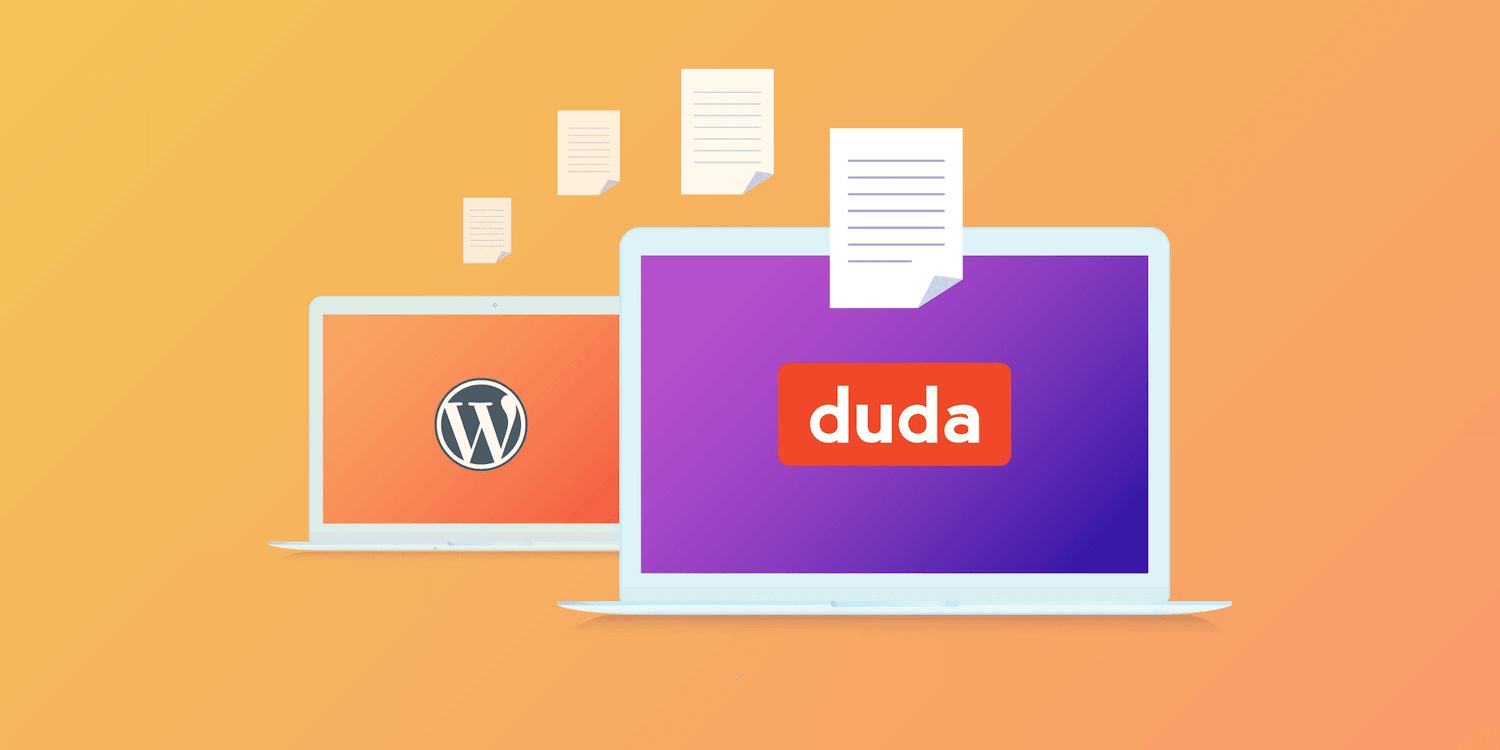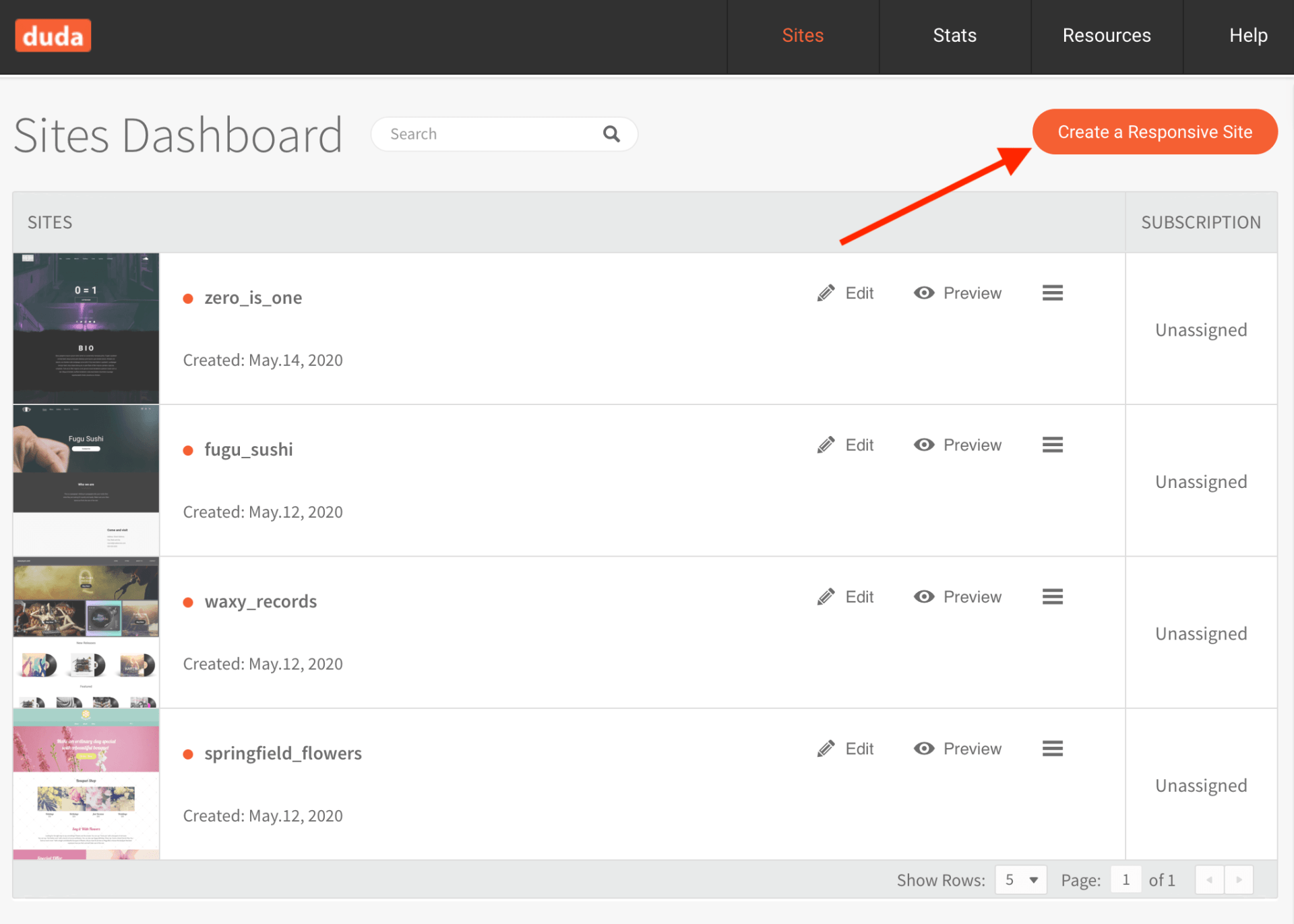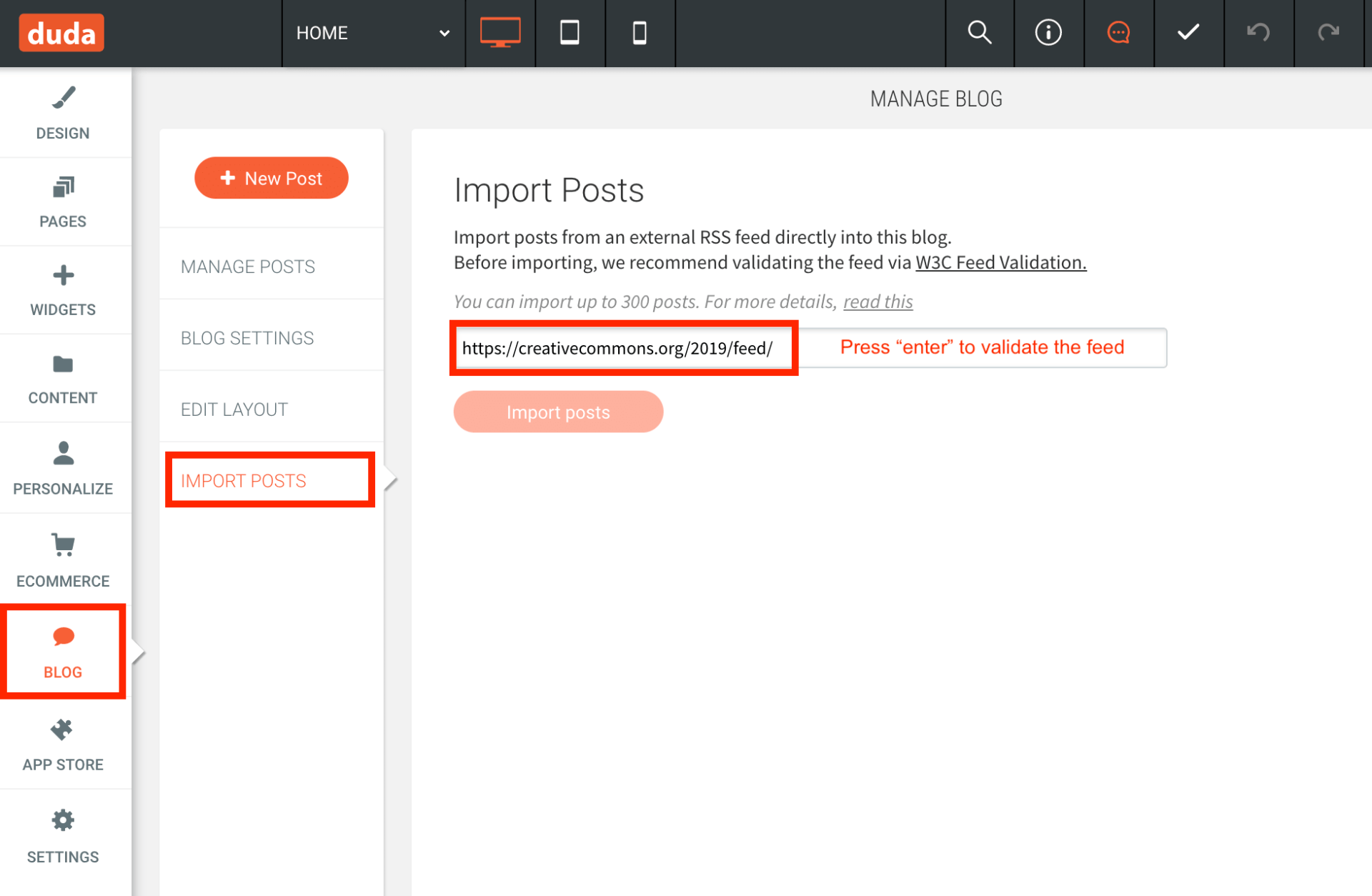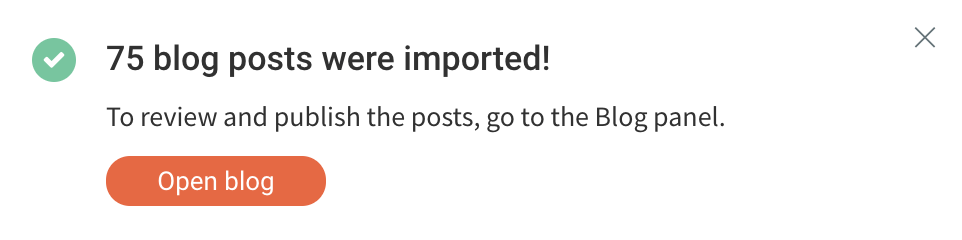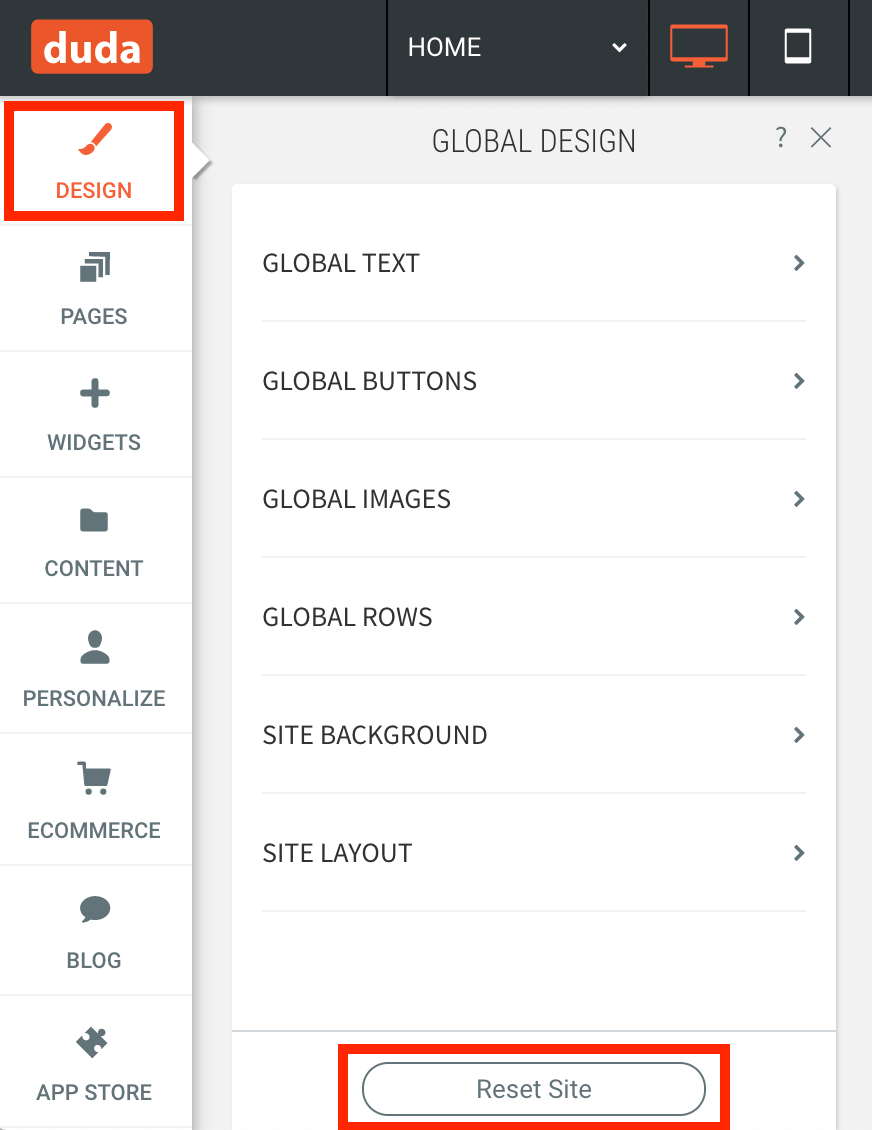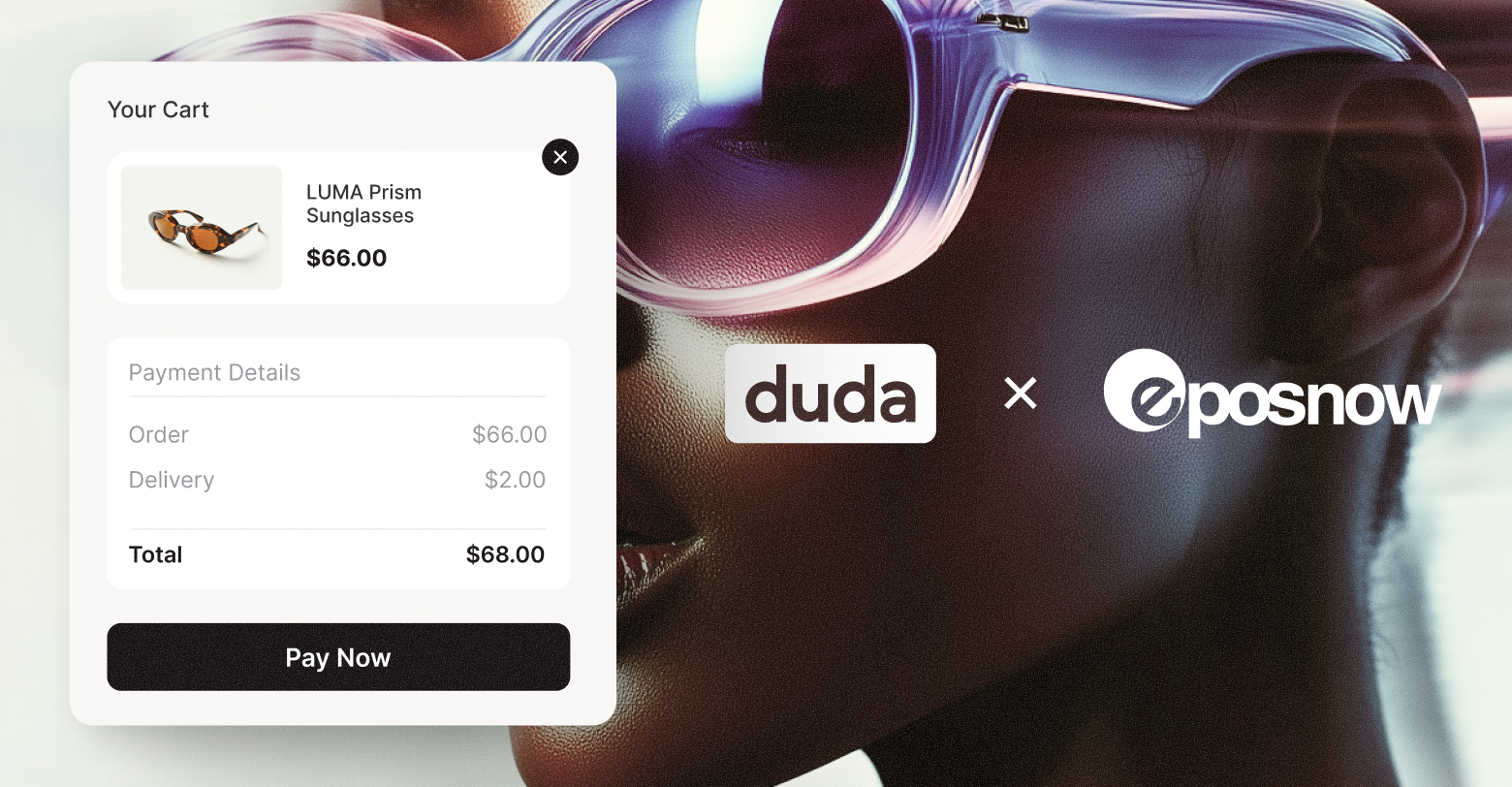Prior to starting to work with Duda, moving a blog full of content between environments sometimes made me feel a bit nervous. While, conceptually, migrating a WordPress blog from one site to another “should” be straightforward, it seemed there were always issues in the past. And moving from WordPress to a completely different website design platform or CMS? Fuggetaboutit.
That said, I always felt there must be a better way.
As someone who has written, edited, and published thousands of blog posts, who has managed a WordPress site that spanned nineteen countries and nine languages, and who has done multiple site migrations, I have found that I am continually impressed at how solid and cohesive the core Duda platform is by comparison.
Migrating a WordPress blog to Duda can be done, and can be done quickly and safely. Here’s how.
Step 1: Go to www.duda.co and login
If you don’t already have a Duda account,
start a free trial of Duda. If you’re new to managing sites on Duda, this is the easiest and fastest way to spin up your first Duda site.
Step 2: Add a new Duda site to your dashboard
Since Duda is built for professionals, Duda is inherently a multisite platform. Add a new site to your dashboard and
choose a Duda template. (I like the “Bicycle Blog” one.)
If you’re planning on importing the WordPress site blog content to an existing Duda site, simply select that site from your Duda dashboard.
Step 3: Go to the Blog section of THE Duda EDITOR, and Click Import Posts
In contrast to just about every other WordPress migration I’ve seen or done, there’s no need to install migration plugins or the like. The Duda importer intelligently pulls over the blog content from the WordPress site’s RSS feed.
For this example, I’m using the
Creative Commons blog as an illustration. Creative Commons is running on WordPress and is a good example of what you can do when migrating a WordPress blog to Duda.
To migrate a WordPress blog to Duda, you’ll need to
find the RSS feed for the original site. In the Creative Commons blog site case, I could pull over all the posts, or just a subset of them. For example, I could use the RSS feed at
creativecommons.org/2020/04/feed/ to just migrate the posts from April of 2020 or the feed at
creativecommons.org/2019/feed/ (which would do a migration of the full year of 2019 posts).
Put the URL of the WordPress site’s RSS feed that contains the posts you want to migrate into the box, and click “enter” on your keyboard to validate the feed.
All good?
Click “Import posts.”
Wait a few moments and...that’s it. You have now migrated a WordPress blog’s content to Duda.
Step 4: Take a look at your results
At this point, you have migrated the WordPress blog content to Duda! Now you can preview your blog content and, if you want, make changes to the design.
Want to see how things look in a different Duda template? It’s super easy. Simply go to “Reset site and keep data” in the Design panel and pick a new template.
(OPTIONAL) STEP 5: CUSTOMIZE YOUR BLOG LAYOUT
If you want to change how the content on the blog looks to visitors, styling a blog to your taste couldn't be easier.
In the blog editing panel, open the Edit Layout option to modify how your posts will appear to site visitors. This will update the layout for all of your blog content in one go.
In the Edit Layout section, you can update your fonts, add a color overlay to your background image, or add a comments widget all in a few minutes, then hit the publish button to share your blog's new look with the world.
A Few Things of Note
In addition to moving over the content itself, Duda takes care of a number of things with the migration.
- Free SSL is set up automatically when you migrate a WordPress site to Duda. Literally couldn’t be easier.
- Backups are handled automatically in Duda. There’s no need for an additional backup service, and there is no need to install backup plugins.
- The same is true for a CDN. You don’t need to connect up and manage a separate CDN; it just comes as part of the Duda professional website builder platform.
- After you’re happy with the way the site looks, you can connect the Duda site to a custom domain.
- When you migrate the WordPress blog, the URL slug of each post will be added accordingly.
- Similarly, the migration will bring over the Title and Author for every blog post in the site that you move over.
- The post description gets pulled over automatically from the RSS feed “Description” field.
- HTML header elements in the content, such as H2 tags, will migrate over. So will in-post images.
- Duda comes with built-in site analytics. That said, if your client prefers Google Analytics, GA support is built into the Duda platform, as are cookie notifications and a site privacy policy.
- If you are migrating multiple sites to Duda, your best bet is to be on an Agency plan.