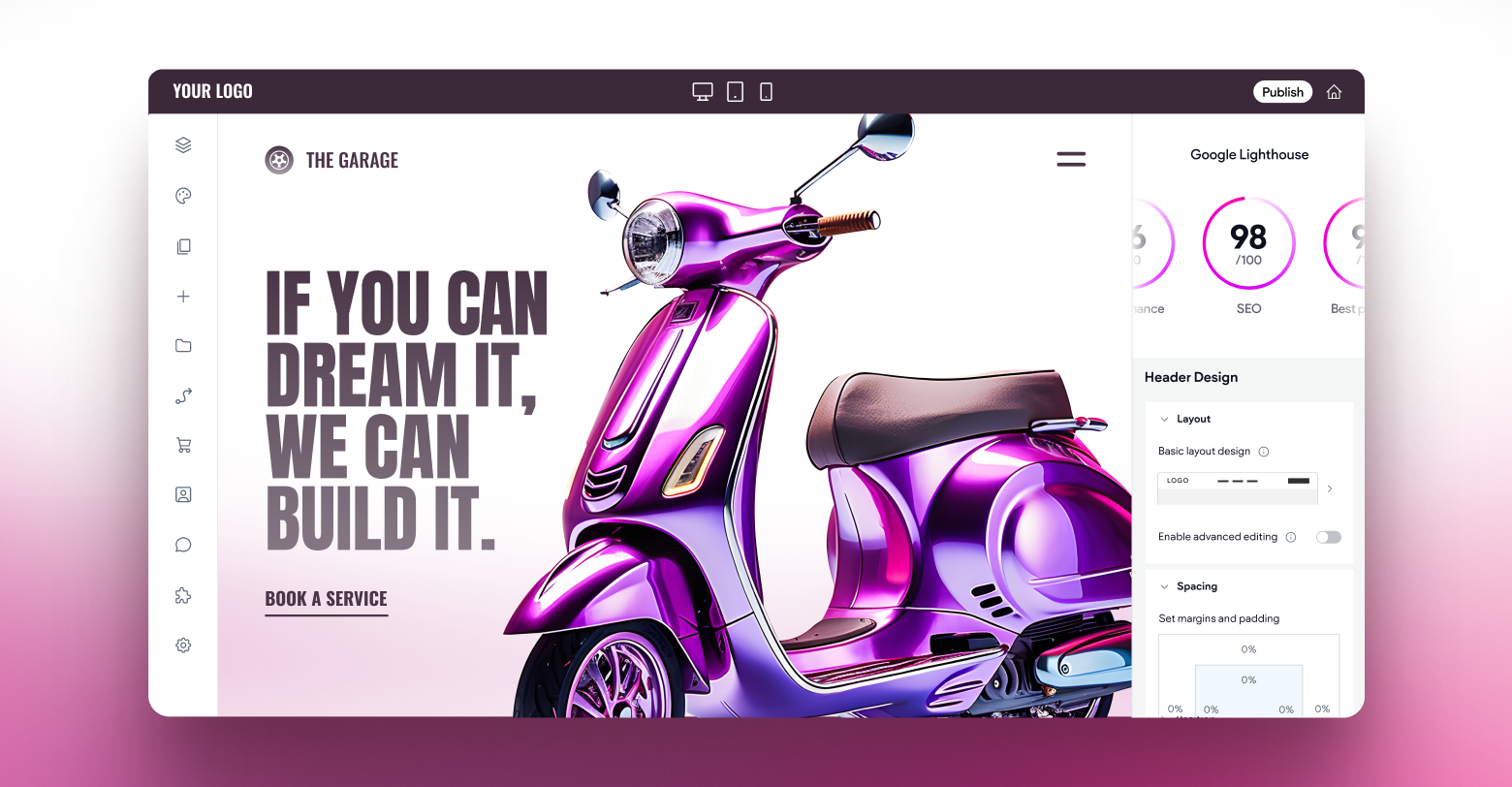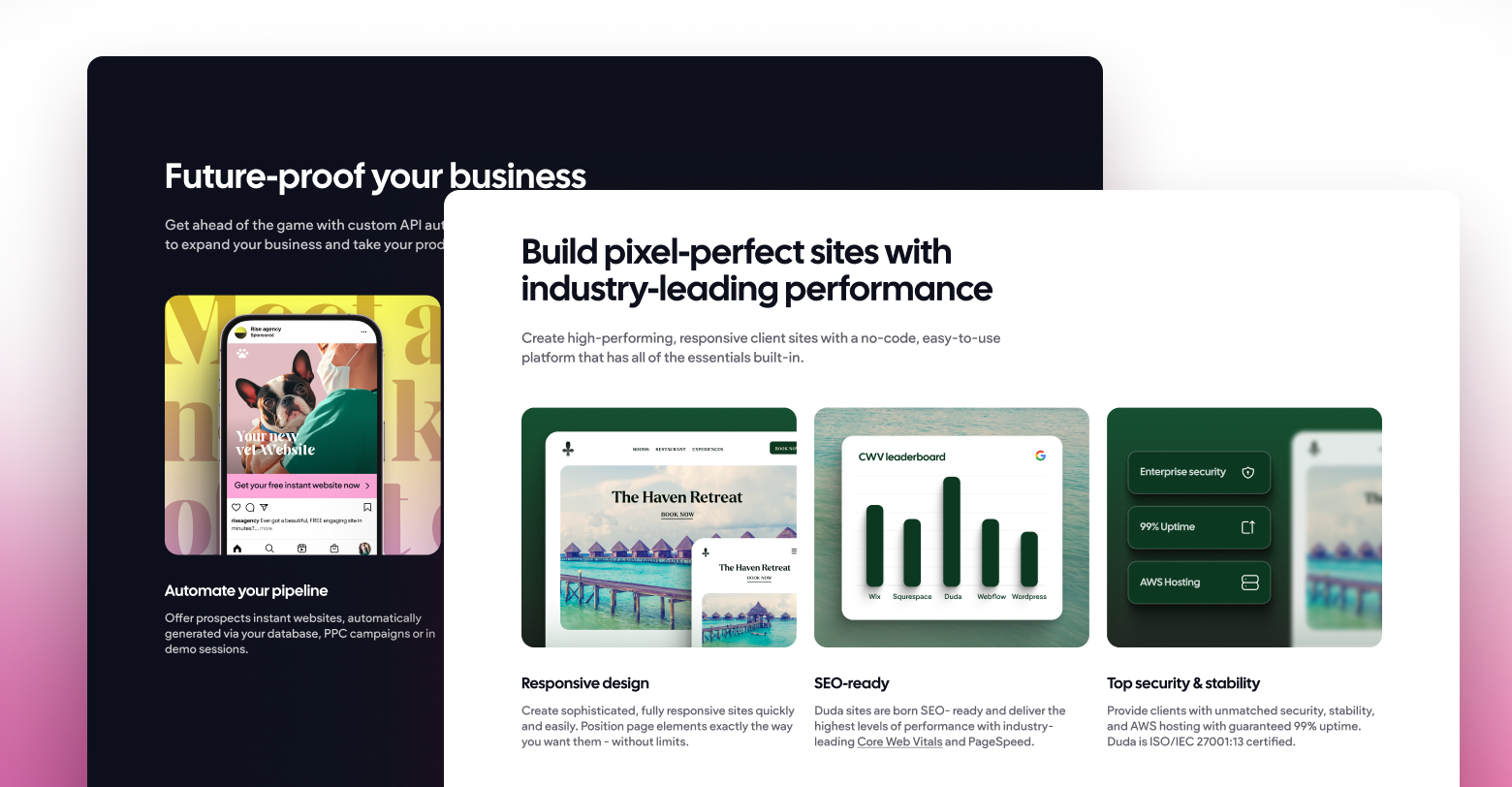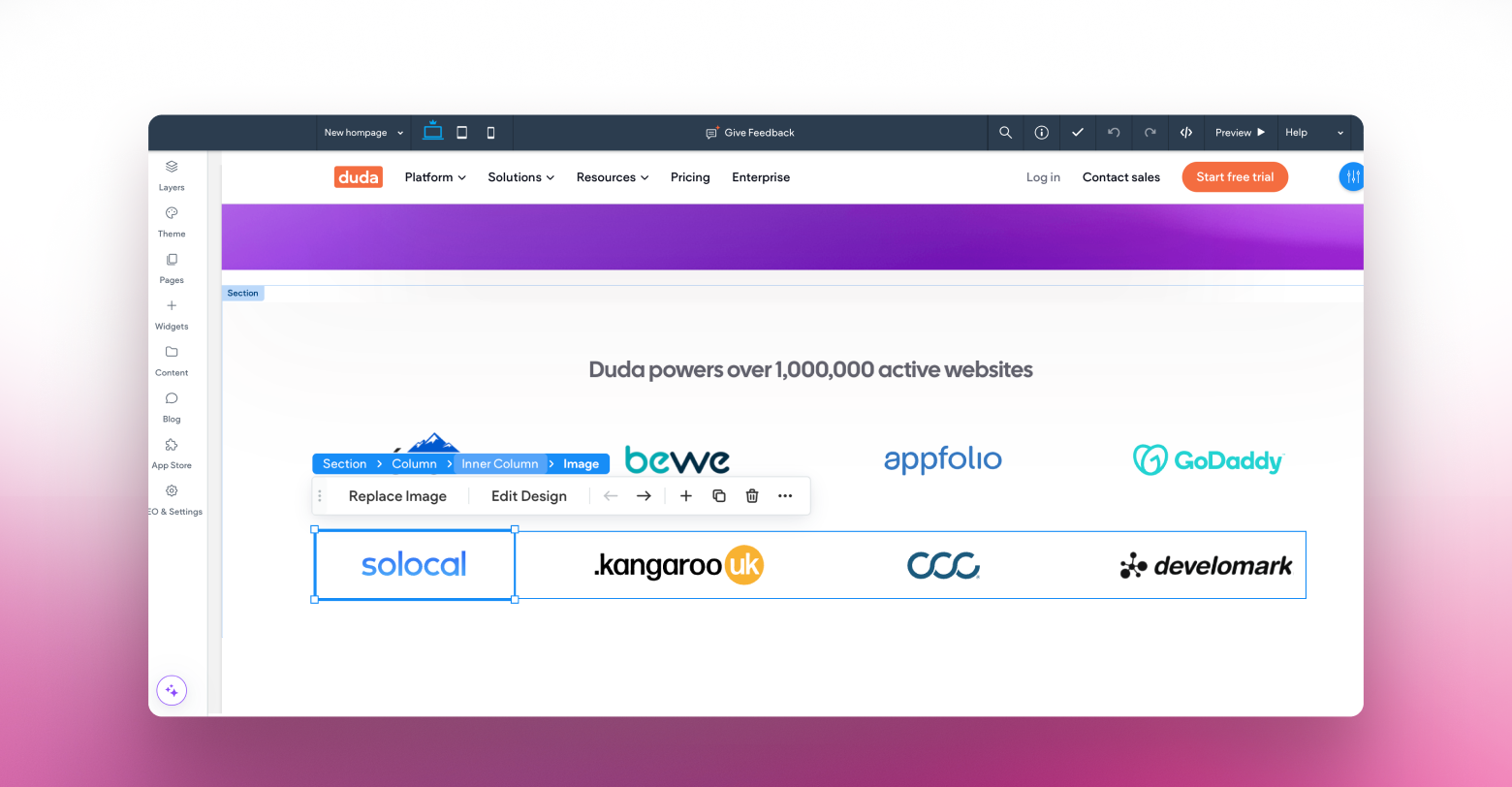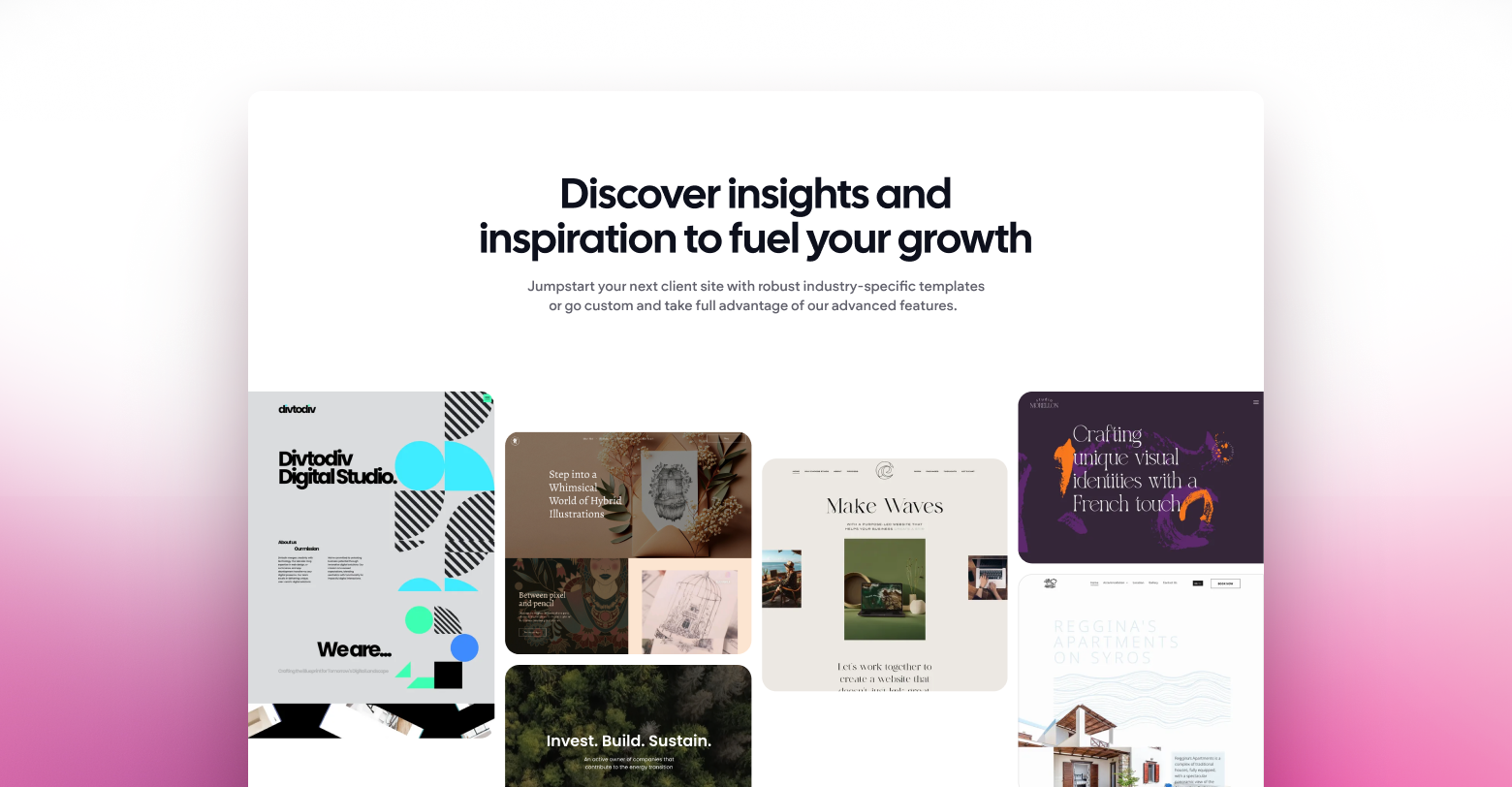<div class="home-page-increase">
<div class="floating-boxes">
<div class="row">
<div class="column">
<div class="box">
<img src="https://du-cdn.cdn-website.com/duda_website/images/widgets/home-page-increase/Chaty.png" />
<div class="title">Chaty</div>
<div class="txt"> 20+ apps like WhatsApp & Messenger in one widget </div>
</div>
<div class="box">
<img src="https://du-cdn.cdn-website.com/duda_website/images/widgets/home-page-increase/Agentz.ai.png" />
<div class="title">Agentz.ai</div>
<div class="txt"> AI bot for website, SMS, calls, automating 24/7 </div>
</div>
<div class="box">
<img src="https://du-cdn.cdn-website.com/duda_website/images/widgets/home-page-increase/Book Like A Boss.png" />
<div class="title">Book Like A Boss</div>
<div class="txt"> Take bookings & automate your scheduling </div>
</div>
<div class="box">
<img src="https://du-cdn.cdn-website.com/duda_website/images/widgets/home-page-increase/WooRank.png" />
<div class="title">WooRank</div>
<div class="txt"> Score your site’s SEO and gain guidance and insights </div>
</div>
<div class="box">
<img src="https://du-cdn.cdn-website.com/duda_website/images/widgets/home-page-increase/Termageddon.png" />
<div class="title">Termageddon</div>
<div class="txt"> generate policies to help comply with privacy laws </div>
</div>
<div class="box">
<img src="https://du-cdn.cdn-website.com/duda_website/images/widgets/home-page-increase/Subscribers.png" />
<div class="title">Subscribers</div>
<div class="txt"> Send smart automated push notifications </div>
</div>
<div class="box">
<img src="https://du-cdn.cdn-website.com/duda_website/images/widgets/home-page-increase/vcita.png" />
<div class="title">vcita</div>
<div class="txt"> Online scheduling, payments, CRM and marketing app. </div>
</div>
</div>
<div class="column">
<div class="box">
<img src="https://du-cdn.cdn-website.com/duda_website/images/widgets/home-page-increase/UserWay.png" />
<div class="title">UserWay</div>
<div class="txt"> Leading accessibility plugin and compliance solution </div>
</div>
<div class="box">
<img src="https://du-cdn.cdn-website.com/duda_website/images/widgets/home-page-increase/Squeaky.png" />
<div class="title">Squeaky</div>
<div class="txt"> Use analytics and heatmaps to understand visitor behavior </div>
</div>
<div class="box">
<img src="https://du-cdn.cdn-website.com/duda_website/images/widgets/home-page-increase/Bookingmood.png" />
<div class="title">Bookingmood</div>
<div class="txt"> Attract and manage bookings from your own website </div>
</div>
<div class="box">
<img src="https://du-cdn.cdn-website.com/duda_website/images/widgets/home-page-increase/Paperform.png" />
<div class="title">Paperform</div>
<div class="txt">A Digital Swiss Army Knife</div>
</div>
<div class="box">
<img src="https://du-cdn.cdn-website.com/duda_website/images/widgets/home-page-increase/Chatway.png" />
<div class="title">Chatway</div>
<div class="txt"> Live chat app for website support </div>
</div>
<div class="box">
<img src="https://du-cdn.cdn-website.com/duda_website/images/widgets/home-page-increase/Lunchbox.png" />
<div class="title">Lunchbox</div>
<div class="txt"> Maximize Your Revenue Potential With Lunchbox </div>
</div>
<div class="box">
<img src="https://du-cdn.cdn-website.com/duda_website/images/widgets/home-page-increase/Owwlish.png" />
<div class="title">Owwlish</div>
<div class="txt"> Builds and sells beautiful online courses right into your website </div>
</div>
</div>
<div class="column">
<div class="box">
<img src="https://du-cdn.cdn-website.com/duda_website/images/widgets/home-page-increase/Zip.png" />
<div class="title">Zip</div>
<div class="txt"> Buy now, pay later. Anywhere. Split any purchase installments </div>
</div>
<div class="box">
<img src="https://du-cdn.cdn-website.com/duda_website/images/widgets/home-page-increase/Movylo.png" />
<div class="title">Movylo</div>
<div class="txt"> Collect leads, automate drip campaigns, convert customers! </div>
</div>
<div class="box">
<img src="https://du-cdn.cdn-website.com/duda_website/images/widgets/home-page-increase/AudioEye.png" />
<div class="title">AudioEye</div>
<div class="txt"> #1 web accessibility solution for WCAG & ADA compliance </div>
</div>
<div class="box">
<img src="https://du-cdn.cdn-website.com/duda_website/images/widgets/home-page-increase/Termly.png" />
<div class="title">Termly</div>
<div class="txt"> All-in-one data privacy compliance and legal policies. </div>
</div>
<div class="box">
<img src="https://du-cdn.cdn-website.com/duda_website/images/widgets/home-page-increase/Uberall.png" />
<div class="title">Uberall</div>
<div class="txt"> Turn online interactions into offline sales </div>
</div>
<div class="box">
<img src="https://du-cdn.cdn-website.com/duda_website/images/widgets/home-page-increase/Klarna.png" />
<div class="title">Klarna</div>
<div class="txt">Buy Now, Pay Later</div>
</div>
<div class="box">
<img src="https://du-cdn.cdn-website.com/duda_website/images/widgets/home-page-increase/Usercentrics.png" />
<div class="title">Usercentrics</div>
<div class="txt"> Cookie, Data and Privacy Compliance for GDPR </div>
</div>
</div>
</div>
<!-- /row -->
<div class="row">
<div class="column">
<div class="box">
<img src="https://du-cdn.cdn-website.com/duda_website/images/widgets/home-page-increase/Chaty.png" />
<div class="title">Chaty</div>
<div class="txt"> 20+ apps like WhatsApp & Messenger in one widget </div>
</div>
<div class="box">
<img src="https://du-cdn.cdn-website.com/duda_website/images/widgets/home-page-increase/Agentz.ai.png" />
<div class="title">Agentz.ai</div>
<div class="txt"> AI bot for website, SMS, calls, automating 24/7 </div>
</div>
<div class="box">
<img src="https://du-cdn.cdn-website.com/duda_website/images/widgets/home-page-increase/Book Like A Boss.png" />
<div class="title">Book Like A Boss</div>
<div class="txt"> Take bookings & automate your scheduling </div>
</div>
<div class="box">
<img src="https://du-cdn.cdn-website.com/duda_website/images/widgets/home-page-increase/WooRank.png" />
<div class="title">WooRank</div>
<div class="txt"> Score your site’s SEO and gain guidance and insights </div>
</div>
<div class="box">
<img src="https://du-cdn.cdn-website.com/duda_website/images/widgets/home-page-increase/Termageddon.png" />
<div class="title">Termageddon</div>
<div class="txt"> generate policies to help comply with privacy laws </div>
</div>
<div class="box">
<img src="https://du-cdn.cdn-website.com/duda_website/images/widgets/home-page-increase/Subscribers.png" />
<div class="title">Subscribers</div>
<div class="txt"> Send smart automated push notifications </div>
</div>
<div class="box">
<img src="https://du-cdn.cdn-website.com/duda_website/images/widgets/home-page-increase/vcita.png" />
<div class="title">vcita</div>
<div class="txt"> Online scheduling, payments, CRM and marketing app. </div>
</div>
</div>
<div class="column">
<div class="box">
<img src="https://du-cdn.cdn-website.com/duda_website/images/widgets/home-page-increase/UserWay.png" />
<div class="title">UserWay</div>
<div class="txt"> Leading accessibility plugin and compliance solution </div>
</div>
<div class="box">
<img src="https://du-cdn.cdn-website.com/duda_website/images/widgets/home-page-increase/Squeaky.png" />
<div class="title">Squeaky</div>
<div class="txt"> Use analytics and heatmaps to understand visitor behavior </div>
</div>
<div class="box">
<img src="https://du-cdn.cdn-website.com/duda_website/images/widgets/home-page-increase/Bookingmood.png" />
<div class="title">Bookingmood</div>
<div class="txt"> Attract and manage bookings from your own website </div>
</div>
<div class="box">
<img src="https://du-cdn.cdn-website.com/duda_website/images/widgets/home-page-increase/Paperform.png" />
<div class="title">Paperform</div>
<div class="txt">A Digital Swiss Army Knife</div>
</div>
<div class="box">
<img src="https://du-cdn.cdn-website.com/duda_website/images/widgets/home-page-increase/Chatway.png" />
<div class="title">Chatway</div>
<div class="txt"> Live chat app for website support </div>
</div>
<div class="box">
<img src="https://du-cdn.cdn-website.com/duda_website/images/widgets/home-page-increase/Lunchbox.png" />
<div class="title">Lunchbox</div>
<div class="txt"> Maximize Your Revenue Potential With Lunchbox </div>
</div>
<div class="box">
<img src="https://du-cdn.cdn-website.com/duda_website/images/widgets/home-page-increase/Owwlish.png" />
<div class="title">Owwlish</div>
<div class="txt"> Builds and sells beautiful online courses right into your website </div>
</div>
</div>
<div class="column">
<div class="box">
<img src="https://du-cdn.cdn-website.com/duda_website/images/widgets/home-page-increase/Zip.png" />
<div class="title">Zip</div>
<div class="txt"> Buy now, pay later. Anywhere. Split any purchase installments </div>
</div>
<div class="box">
<img src="https://du-cdn.cdn-website.com/duda_website/images/widgets/home-page-increase/Movylo.png" />
<div class="title">Movylo</div>
<div class="txt"> Collect leads, automate drip campaigns, convert customers! </div>
</div>
<div class="box">
<img src="https://du-cdn.cdn-website.com/duda_website/images/widgets/home-page-increase/AudioEye.png" />
<div class="title">AudioEye</div>
<div class="txt"> #1 web accessibility solution for WCAG & ADA compliance </div>
</div>
<div class="box">
<img src="https://du-cdn.cdn-website.com/duda_website/images/widgets/home-page-increase/Termly.png" />
<div class="title">Termly</div>
<div class="txt"> All-in-one data privacy compliance and legal policies. </div>
</div>
<div class="box">
<img src="https://du-cdn.cdn-website.com/duda_website/images/widgets/home-page-increase/Uberall.png" />
<div class="title">Uberall</div>
<div class="txt"> Turn online interactions into offline sales </div>
</div>
<div class="box">
<img src="https://du-cdn.cdn-website.com/duda_website/images/widgets/home-page-increase/Klarna.png" />
<div class="title">Klarna</div>
<div class="txt">Buy Now, Pay Later</div>
</div>
<div class="box">
<img src="https://du-cdn.cdn-website.com/duda_website/images/widgets/home-page-increase/Usercentrics.png" />
<div class="title">Usercentrics</div>
<div class="txt"> Cookie, Data and Privacy Compliance for GDPR </div>
</div>
</div>
</div>
<!-- /row -->
</div>
<div class="animation">
<script src="https://unpkg.com/@lottiefiles/lottie-player@latest/dist/lottie-player.js"></script>
<script src="https://unpkg.com/@lottiefiles/lottie-interactivity@latest/dist/lottie-interactivity.min.js"></script>
{{#if this.jsonUrl}}
<lottie-player id="increasePlayer" src="{{this.jsonUrl}}"></lottie-player>
{{/if}}
</div>
</div>