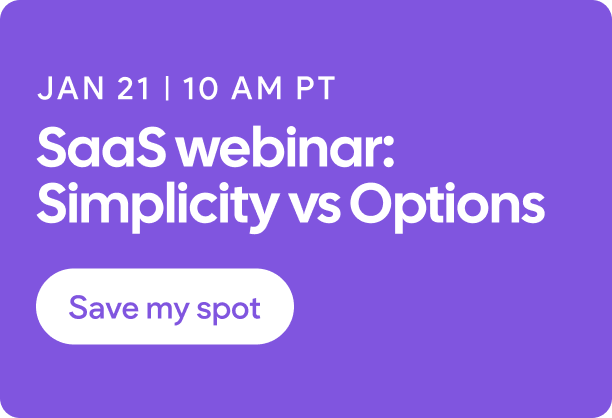Un encabezado fijo (también conocido como fixed header) es una herramienta de navegación inteligente que hace que el encabezado de un sitio web permanezca en la parte superior de la página mientras el usuario se desplaza hacia arriba o hacia abajo.
En otras palabras, el encabezado y la navegación del sitio web están siempre en la parte superior de la página desplazada.
Un encabezado fijo puede darle a un sitio web un aspecto organizado y le da a los usuarios la ventaja de ahorrar tiempo (ya que no tienen que desplazarse hacia arriba para volver al menú principal).
De hecho, un
estudio reveló que los sitios web con encabezados fijos son un 22% más rápidos de navegar que otros sitios. Obviamente, esto puede traducirse como una ventaja competitiva, dado que la mayoría de los consumidores de la web tienen una capacidad de atención baja.
Por lo tanto, los encabezados fijos son claramente una gran herramienta que se debe tener en la caja de herramientas, pero ¿cómo exactamente se crea uno de estos encabezados en un sitio web?
En este post, te mostraremos tres maneras diferentes de crear un encabezado fijo en un sitio web:
- Usando Duda, un constructor de sitios web orientado a profesionales con alojamiento incluido
- Usando WordPress y otras plataformas temáticas
- Usando CSS y JavaScript
CÓMO CREAR UN ENCABEZADO FIJO EN DUDA
Empecemos por el método más sencillo. Crear un encabezado fijo con Duda es muy simple y mucho más fácil que en WordPress o casi cualquier otra plataforma CMS.
Los detalles completos sobre la creación de todo tipo de encabezados de sitios web se pueden encontrar en nuestros
recursos de apoyo; sin embargo, para crear un encabezado fijo, debes seguir estos tres simples pasos:
- Coloca el cursor sobre el encabezado.
- Haz clic en "Encabezado".
- Selecciona "Establecer como encabezado fijo"
CÓMO CREAR UN ENCABEZADO FIJO EN WORDPRESS
Dependiendo del tema de WordPress que elijas para trabajar, fijar un encabezado para que permanezca en la parte superior del sitio puede ser un poco complicado.
Si deseas usar un encabezado fijo en WordPress, la opción más sencilla es elegir un tema que incluya uno ya preconfigurado - de los cuales hay muchos, incluyendo Flexia, Sydney, Birdfield y más.
Sin embargo, también hay una serie de plugins que puedes utilizar para crear un encabezado fijo, incluyendo Sticky Menu (o cualquier cosa) on Scroll, Simple Sticky Header on Scroll y Fixed and Sticky Header.
cómo crear un encabezado fijo en css y javascript
Para crear un encabezado fijo sin la ayuda de un constructor de sitios web o un tema de WordPress, puedes utilizar CSS y JavaScript.
Primeramente, busca el código CSS del encabezado, que probablemente se encontrará en la carpeta del directorio del encabezado.
Consejo: Corta y pega el código original en un documento aparte en caso de que quieras revertir la acción.
Si prefieres no manipular la carpeta del directorio, también puedes hacer cambios CSS personalizados añadiendo el siguiente código en el área de personalización de CSS flotante.
Es posible que cuando utilices este método para crear un encabezado fijo, el espaciado esté un poco fuera de lugar. Si este es el caso, es posible que tengas que añadir un poco más de personalización.
Ajustar el estilo CSS
Para una buena personalización usando CSS, debes empezar a ajustar las alturas, anchuras, rellenos y/u otras áreas.
W3 Schools recomienda los siguientes pasos, comenzando por ajustar el encabezado:
Añadir JavaScript
Incluso después de ajustar el CSS, puede que el encabezado fijo no quede como lo desees. En este caso, es posible que tengas que añadir algo de JavaScript. Esto es lo que recomienda
W3 Schools:
Un método rápido para crear un encabezado fijo
En lugar de establecer el relleno y/o añadir JavaScript, algunos desarrolladores, como
Luis Augusto de Dev.to,
sugieren que se utilice un simple comando de encabezado fijo.
Consejo: Esto no funcionará en Internet Explorer 11.
RESUMIeNDO
Los encabezados fijos son increíblemente populares en los sitios web de hoy en día y es importante que los profesionales de diseño web sepan cómo crearlos.
Aunque los tres métodos mencionados anteriormente te permitirán crear un encabezado fijo en un sitio,
el uso de un constructor de sitios web como Duda es, con seguridad, el más fácil.
Sin embargo, si estás codificando manualmente un sitio web entero, no será difícil agregar esta herramienta útil que ayudará a mejorar la experiencia del usuario.