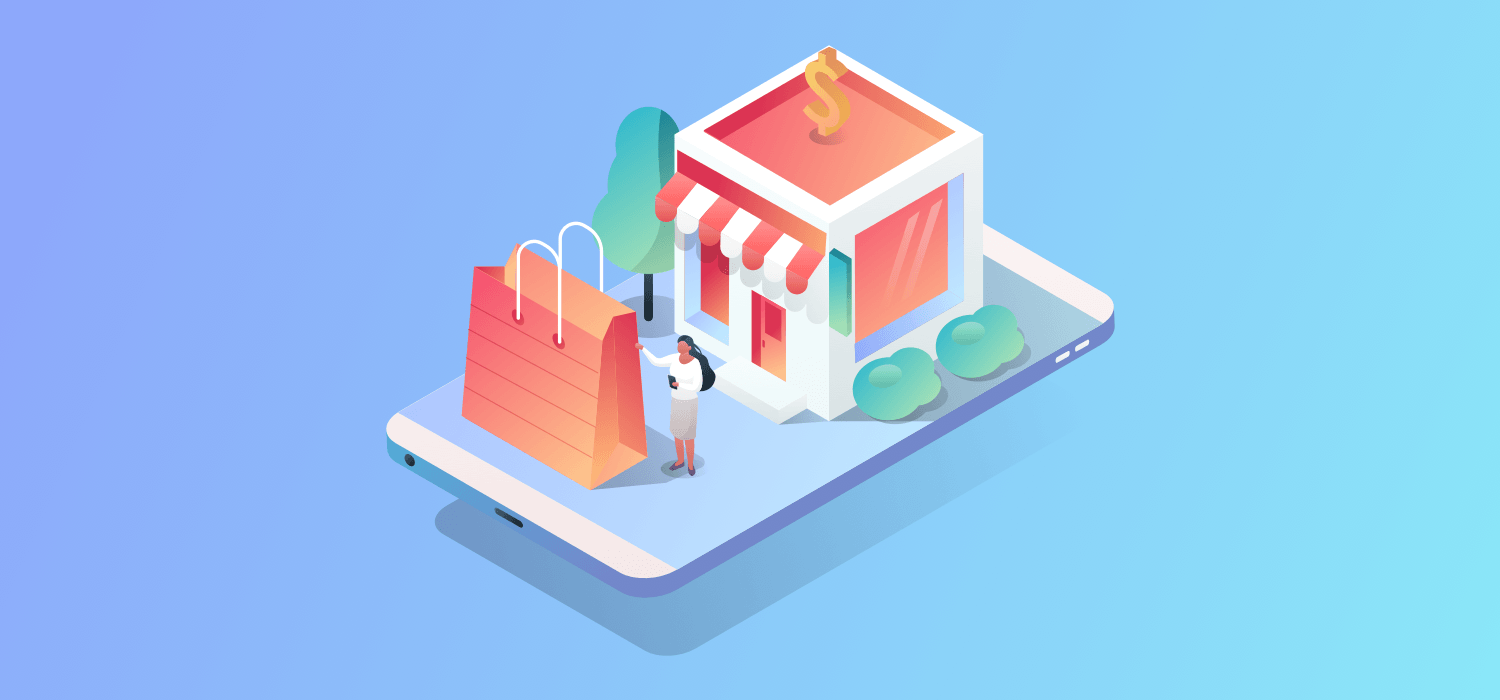Diving into the new year, I had the honor to be invited to sit down with a stellar panel of SEO professionals to chat about eCommerce SEO tips for 2021. With the acceleration and massive shift from brick-and-mortar sales to eCommerce due to COVID-19, agencies and their SMB customers have had to fundamentally retool a number of their approaches to getting found and interacting online.
The topics we covered were:
- Measuring success
- Getting the basics right
- Descriptions, URLs, photos and metadata
- Structured data for Google
- Google Merchant Center and Google Search Console for eCommerce
- Q&A
Here's the whole webinar...
Also want to send big thanks to our friends at
Semrush for providing a full transcript of the webinar, included below.
webinar transcript Summary
In the introduction to the webinar, we heard a bit about our panelists’ backgrounds and expertise in eCommerce. Christopher Carfi is the VP of Brand and Product Marketing at
Duda, a professional web design platform. Kristina Azarenko is an eCommerce and technical SEO consultant at
MarketingSyrup, which is an agency she created. Víctor Aldea is the growth marketing manager for
Doofinder, a search engine for eCommerce websites. Last but not least, our webinar host,
Luke Carthy, is also an eCommerce consultant and international speaker.
Chris kicked things off with his slide deck by describing the utility of tracking the entire funnel, from the search engine to the page the customer lands on to the checkout process and the level of after-sales service provided. It’s useful to remember that the reason you want to track everything is because much of eCommerce is experimental. You make plans; sometimes they work; other times they don’t. Tracking those funnels across all your different channels enables you to learn, refine, and improve your strategy.
eCommerce SEO Fundamentals
Chris then moved on to highlight the importance of getting the SEO basics right in eCommerce. More specifically, these basics include:
- Fast page loading times
- Optimized images
- Optimized product pages (targeting 1-2 keywords max, providing valuable descriptions, adding the product name to URL slug)
- Optimized category pages (describe the product category, give the context)
- Not removing product pages for out of stock products
Chris then emphasized the importance of marking up product pages with product schema to help search engines return more detailed, richer results about your products. Important product details to mark up include
description, price, availability, product images, and shipping details. You can test the validity of your schema markup using
Google’s Rich Results Test.
Google provides other useful tools for tracking eCommerce performance. Two of them are the Google Merchant Center and Search Console. You can link a Google Sheet to the
Merchant Center, which lets you pull information into search results every time you upload product descriptions, pricing, availability, and other details. You can also request regular website crawls from within the Merchant Center.
In Google Search Console, there is now a Products section in which you can dig into product pages and find out how they are doing. Search Console also shows errors and warnings related to usability or structured data.
With the presentation finished, the panel began a discussion about the slide deck. Kristina reinforced the point about getting the basics right. Too many people want to add shiny AI capabilities to increase sales, but getting the SEO fundamentals of a site right first needs to be the priority.
In elaborating on those fundamentals, Kristina emphasized how breaking your categories into more granular subcategories might be useful. For example, "dog collars" and "cat collars" instead of just "collars". This granularity can also help when describing product characteristics. For example “blue collars for dogs” can land those long-tail buyer intent keywords that often convert better.
Victor’s take on things was to highlight how valuable internal site searches can be for eCommerce websites. Viewing the queries people input on your website’s search box gives you great information about exactly what they’re looking for when they're looking for it. If you can provide that information, user experience (UX) improves. Additionally, these site searches inform you about keyword opportunities and even new product ideas.
Improving Rankings for Poorly Performing Product Pages
Moving onto the Q&A portion of the webinar, one viewer asked for tips about improving rankings for product pages performing poorly compared to others on a site. Our panelists provided a variety of tips such as:
- Getting more internal links pointed towards the page you want to rank better
- Making sure you’re promoting the page on social media or in ads
- Optimizing the page for fast loading times by reducing image sizes
- Adding relevant product schema
Kristina also focused on how it’s important to gauge whether the product page is actually struggling compared to others on your website, or whether the case is that the product just has lower demand. This means comparing traffic across pages using tools like Google Analytics. If it’s the case that the product page really is struggling, you can also consider trying to upsell it when people purchase other products.
Our host, Luke, mentioned that it’s worth looking into pagination problems if the product is on a second page and onwards on your site. Pagination problems are very common in SEO. Check the sitemap and make sure the product page you want to rank is in the sitemap.
Managing Sites with Large Catalogs
An interesting question then came in from one viewer asking about sites with large product catalogs. This person worked for a B2B company selling industrial supplies, and they had over 40,000
SKU numbers.
Kristina talked about a common difficulty for sites with large catalogs, particularly industrial supply businesses, which is striking a balance between a successful long-tail strategy and going too granular with product pages. It doesn’t make sense to break things down into separate URLs and separate pages when nobody is searching at that level of granularity. The example given was that people aren’t going to search for a wire with different colored dots on it; they just want the right wire, so there would be no need for separate product pages with the different colored dots.
When you try to create new pages for every single product characteristic, you get tons of URLs, making it a challenge to get everything crawled and indexed by Google. Of course, if a specific product page has actual search volume and demand for a particular characteristic, then leave it as a separate page. But the point is not to go too granular when there is no demand for it. Try to consolidate when it’s feasible and sensible. In the example given, you would have wires with different colored dots under the same URL.
Luke then gave a further tip, which is to display those product variants on your internal search results but stick with a single product page. On the single page, you can have variable options, where you can choose different colors, fabric, etc.
Victor’s input into this question was to mention how in B2B, it’s important to have your product serial numbers prominent in descriptions. Because in B2B use cases, customers often search directly for the serial number of the product they want rather than the name of the product.
Infinite Scroll and Pagination on eCommerce Sites
The next question was a two-part question about infinite scroll on eCommerce sites and then making sure you have a watertight pagination strategy from an SEO perspective. Kristina answered the pagination part of the question.
The recommended strategy is to have a structure in which each page in a group of paginated URLs links to both the next and the previous URL. For example, page 8 should link to page 9 and page 7. This is so Google can discover all the pages. It’s also important to use the href HTML attribute to provide those links.
Luke’s slightly different take on pagination was that a well-optimized eCommerce site shouldn’t make customers need to get to page three or higher to find what they want. This is where personalization comes in; bringing the best products for each customer right in front of the customer as quickly as possible.
Luke addressed the infinite scroll part of the question by saying it’s a bad idea in eCommerce for user experience. Sometimes you want to get to the footer of a page, and infinite scroll makes that very difficult.
Managing Out of Stock Product Pages
Referring to an earlier part of the webinar in which Chris advised not to take down pages for products that are out of stock, one viewer asked how to best manage them. Chris responded that it’s vital to note the product is out of stock on its product page. Another tip is to let people place back orders if possible or to give them the option to be notified when the product is back in stock.
From a UX perspective, you can further manage out of stock products by greying out the options that aren’t in stock for products where there are different colors, sizes, etc. You can also suggest substitutes; products people might want to consider instead of the one that isn’t in stock.
Importantly, don’t leave customers in a dead end when they encounter an out of stock product. Give them something else to do; another action to take on your site. An underused one is to simply have an “email me when back in stock” button. Sending an email works well for branded products where customers can’t simply find the product at an alternative website. In the email, there’s a further opportunity to upsell additional products the customer might be interested in using a recommendations section.
Top Takeaways for eCommerce Success
Our panelists rounded off the webinar by giving some of their top tips for eCommerce SEO success. Here are the tips:
- Victor— Optimize your pages for your users using as much data as you can. Make categories and product pages useful for real people.
- Kristina— Get the fundamentals right and don’t chase shiny objects. Have a second opinion on your SEO fundamentals to make sure you didn’t miss anything obvious.
- Chris— Know your purpose and relate SEO efforts to the overall business strategy. What business goals are you trying to achieve? How are you going to measure and improve upon results?
- Luke— CRO before SEO. Get your customers through the checkout before bringing more customers to the checkout. In other words, ensure your funnel actually converts people and doesn’t leak due to poor UX or a malfunctioning checkout.
followup Q&A
In addition to the questions from the attendees during the webinar broadcast, the conversation continued even after the broadcast ended. Here were the questions that were fielded by the panelists during the followup.
How do you put a product page up front that gets more traffic than other product pages?
"I would say that in order to prioritize a product page that is already getting traffic and that is interesting for your business, it is important to do three main things:
- Content:
Make the product page really useful by giving your users the content they need. For example, I would advise to have at least two original descriptions (a short one and a long one further down the page), research the possible questions a buyer may have and try to answer them. Additional content like User Generated Content from social networks, comments and opinions are also always a win.
- Internal linking:
If a page is important for your business, make sure to create internal links that show the crawlers that it is indeed important. Linking from your homepage is usually a good choice to let Google know that that page matters. (Pro tip: Make that product stand out by prioritizing it inside the result pages or creating special banners inside the search experience. It can be easily done with an advanced eCommerce search tool.)
- Link-building:
Same thing but from other websites; try to create external links to that product page. This will help you increase the traffic and relevancy of that page.
These three steps are the basics of any SEO action, getting them right will take you most of the way there."
- Victor
Should category pages be built out as an actual page vs, just the "archive" page?
"Category pages are in most cases, vital to the organic position of your main transactional keywords, it is important to enrich those pages with relevant content without hindering the navigation.
You can see this in many stores. Take as an example Adidas’ store. Inside the
/men-shoes category page, below the product results, they include content answering relevant questions about their products. I’m guessing those are their main transactional keywords (Adidas shoes, men’s sneakers, men’s sports shoes, men’s slides, How to clean your shoes, how to lace your shoes...) and they also link to other related sub-categories like
Men’s leather sneakers or
Men’s casual shorts.
This strategy will allow you to improve the organic position of your category pages."
- Victor
How do you speed up your page?
"This depends on the types of issues that are being highlighted by the page speed testing tool. Common culprits for slow page speed are time required to call external scripts, large file size assets such as images, and including large payload assets above the fold. Here's a good article with some more details on
how to increase website page speed."
- Chris
Can you tell me more about the crawl options in Merchant Center? We are on Shopify and unable to control crawl frequency.
Should keywords follow existing categories for our brand or should we create new categories based on keyword research?
"If there are keywords that are relevant to what you’re selling but you don’t have any page that targets these keywords, you should create one. In many cases for eCommerce, it will be a category page.
So a good approach would be to conduct keyword research, align it with user intent and find opportunities you can target with new category pages.
One important thing though: make sure you have enough products to display in new categories. Your aim is to create useful pages, not thin ones."
- Kristina
Any perspective on how to decide whether or not to canonicalize similar category pages together based on search volume?
"If these category pages are very similar or identical, I’d choose just one of them to be a canonical version.
If they are similar but not identical and you can even update them to target different keywords, you can definitely keep both.
It all depends on the similarity of these categories rather than just search volume."
- Kristina
Using Duda and the Ecwid plugin, will Google Spider be able to crawl that deep into the Ecwid platform or are we wasting time optimizing a product within Ecwid for SEO purposes?
"Yes, the Google spider will find the individual product pages if there are inbound links."
- Chris
Do blogs help to promote products or are they better suited for category growth?
"Review and collection posts of the 'Top x' products for a category can rank very well. So, it’s sort of 'both.' A particular blog post can highlight a number of products from a category, and link to their individual product pages on the eCommerce store."
- Chris
If you have a single product, how can you optimize the eCommerce site and SEO to get more traffic?
"This is going to be a short answer for a very complicated execution:
By creating content relevant to your buyer persona.
Make sure to know as much as possible about everything surrounding your product: History, tendencies, culture, influencers… all the nooks and crannies that have to do with it, and then create amazing content that your customers will love.
If you have never written content before, don’t worry, there are many amazing guides, but for starters, pay attention to the structure of the content and headings." - Victor
I sell building materials and most are only available to the trade, but some items are available for the public. How do you manage internal pages for that?
"In your case I would still index the B2B products but make sure that there are visible cues to let the user know that it is only available for the trade. This could result in cross-sell of your B2C products.
One way to improve the user experience is to create a filter inside your result pages so that users can choose to see only products that they can buy."
- Victor
How would you manage large catalogs in B2C eCommerce?
"For very large catalogues, the ideal situation would be to have as few product pages as possible, but let users know that there are variations inside each product page, for example, different colors and sizes. If you can’t do it that way, make sure to use canonicals to avoid duplicate content
Don’t forget to let those variations be indexed inside your internal search solution, that way users will still be able to find the product variation they are looking for.
If you are already selling and you can invest, Product Information Management solutions (PIM) are the way to go in my opinion.
Those solutions allow you to centralise all your information and distribute it even if you sell in more than one marketplace."
- Victor
Should you split up your product variations to help increase keyword density (e.g. dog collars - create a page for each color variation)?
"If there’s a search demand for product variations, then you can definitely go ahead and split up these variations. I even
posted a quick scheme that will help you decide when you need to do it.
But also, make sure that it actually makes sense to have a product variation versus
a category. In the example above, I’d say blue dog collars or
red dog collars would be better targeted by separate categories rather than product variation pages."
- Kristina
"In this case I’d say that it would depend on the demand for the product. If you separate those two products into different pages but people are only looking for
dog collars without color, you may end up with content that nobody’s looking for. If the demand is not big enough, using filters."
- Victor
Recently, I tried the smart shopping campaign via Google Merchant & Adwords, but I was really not satisfied. What should I have to do?
"As you have certainly realized, Google Shopping campaigns are extremely opaque, but there are a few things you can do to optimize them, I’m going to give you three tips to get you started:
- Limit your networks: Sometimes when creating a campaign, both Google search partners and YT Discover on display are selected, this. in my experience, tends to have a negative impact for the majority of campaigns.
- Limit your keywords: Even if you can’t add keywords to target inside your Google Shopping Campaign, you can add negative keywords that will help you limit where your ads are showing. Sometimes the short-tail KWs will not give you the results you want, don’t be afraid to add them to a negative KW list.
Also, think about the campaign structure: more often than not, people tend to create one big campaign and one ad group with all their products for Google to manage. Depending on your search volume and spend, breaking them down by product types might be the way to go, This will give you better information and a way to better optimize your budget and bid."
- Victor