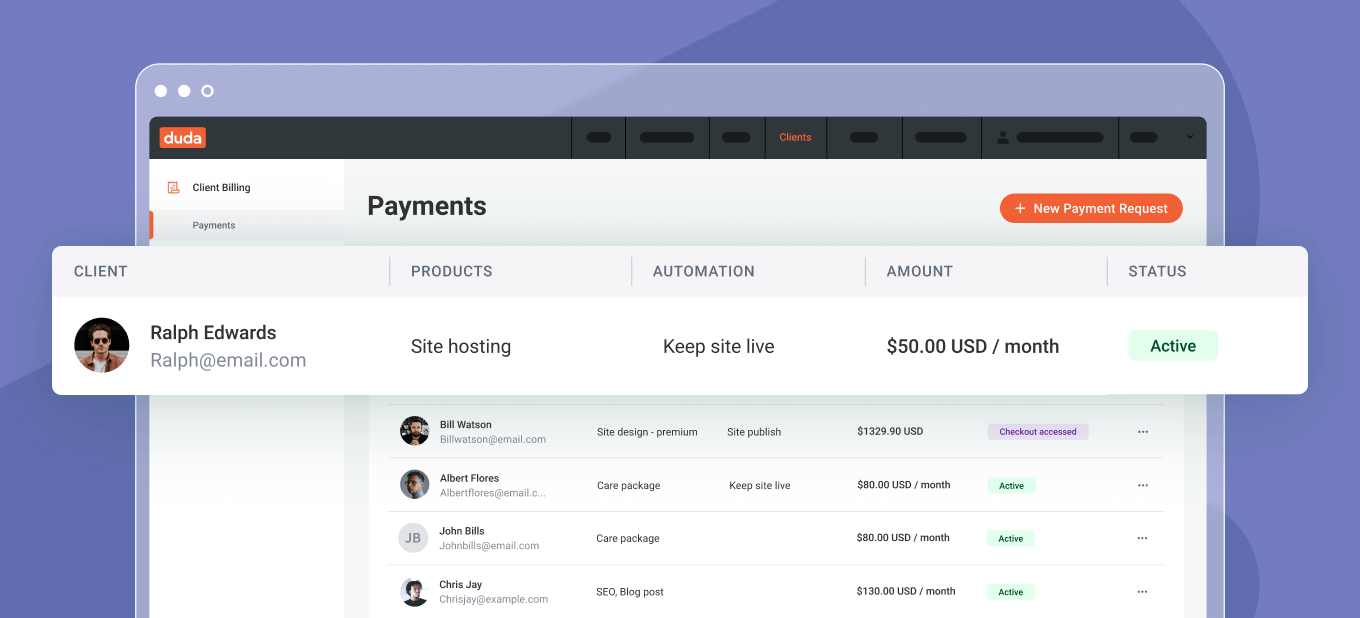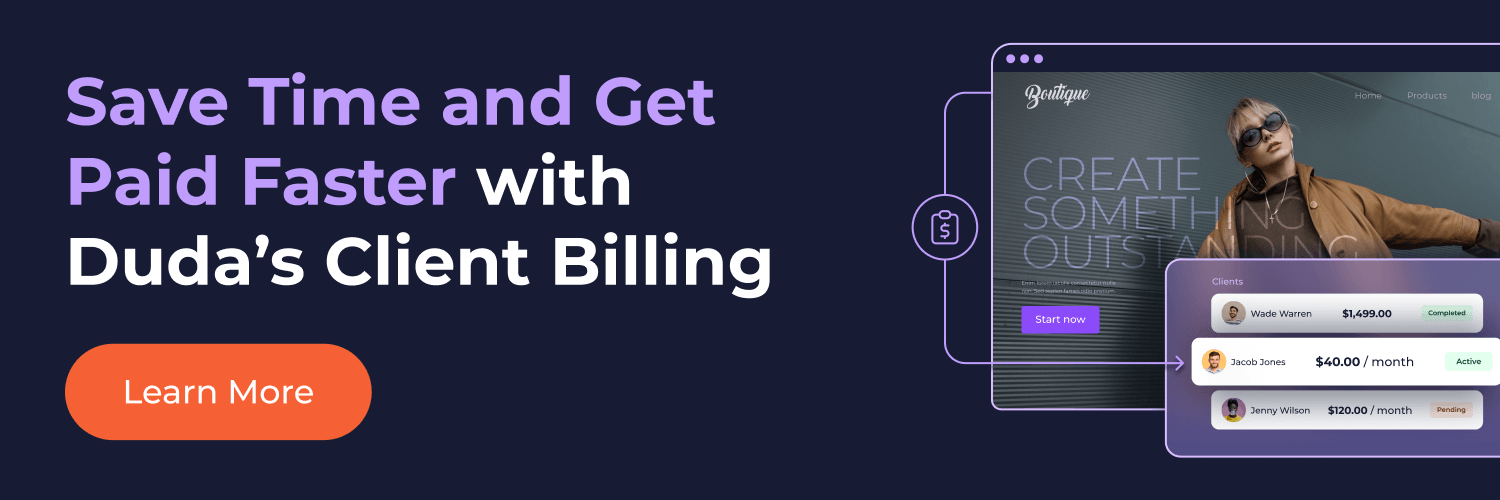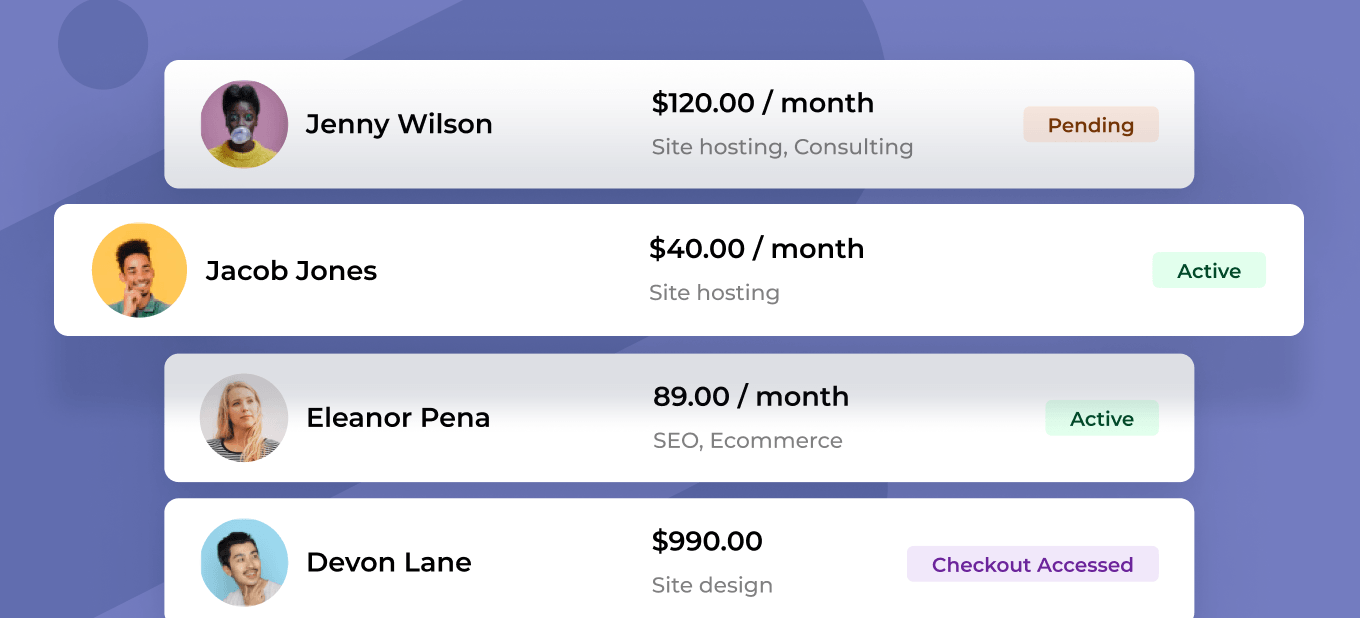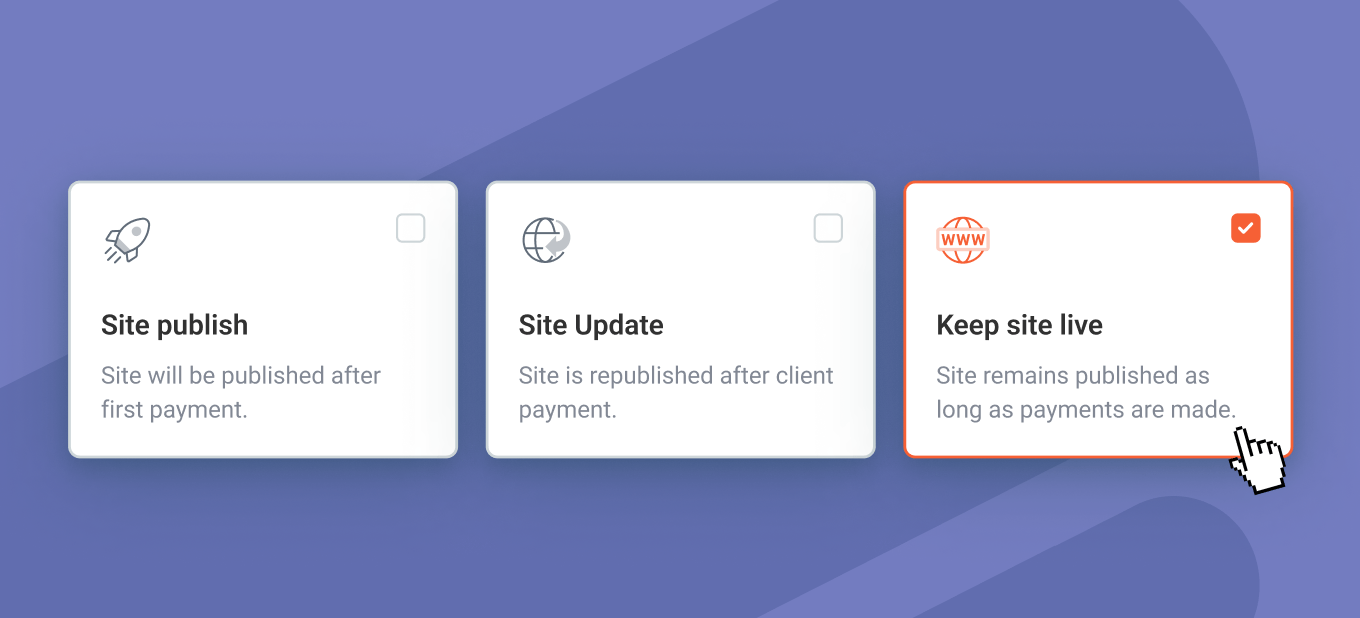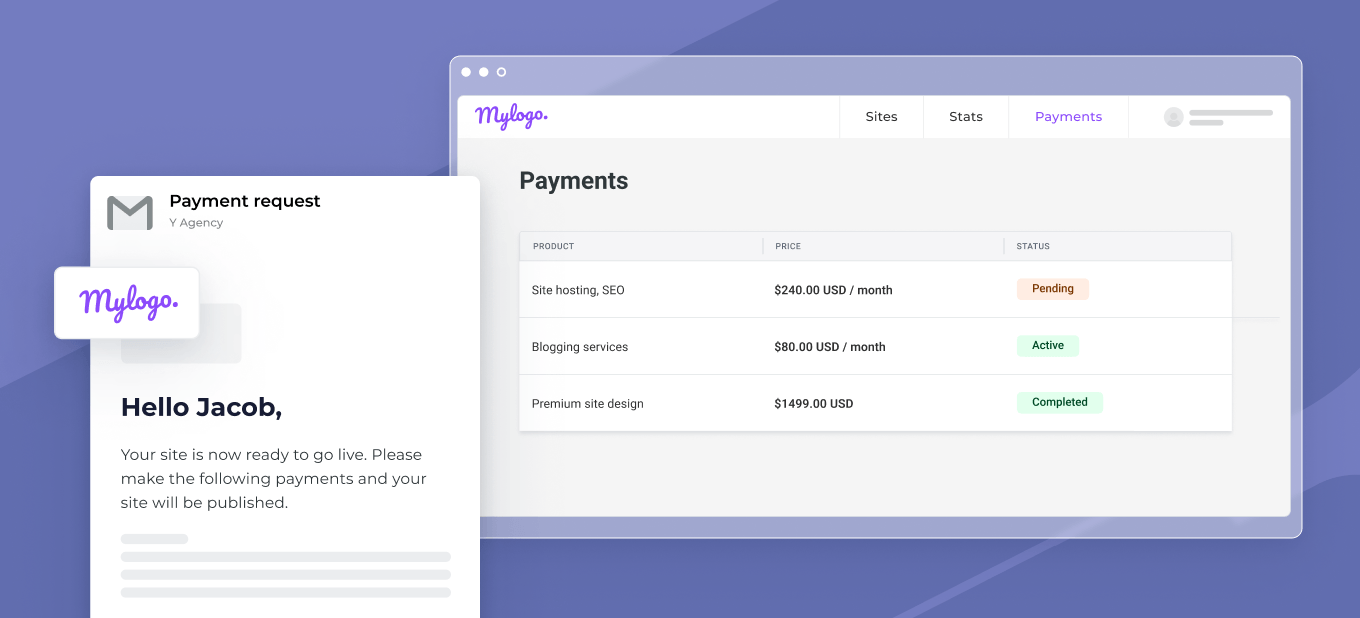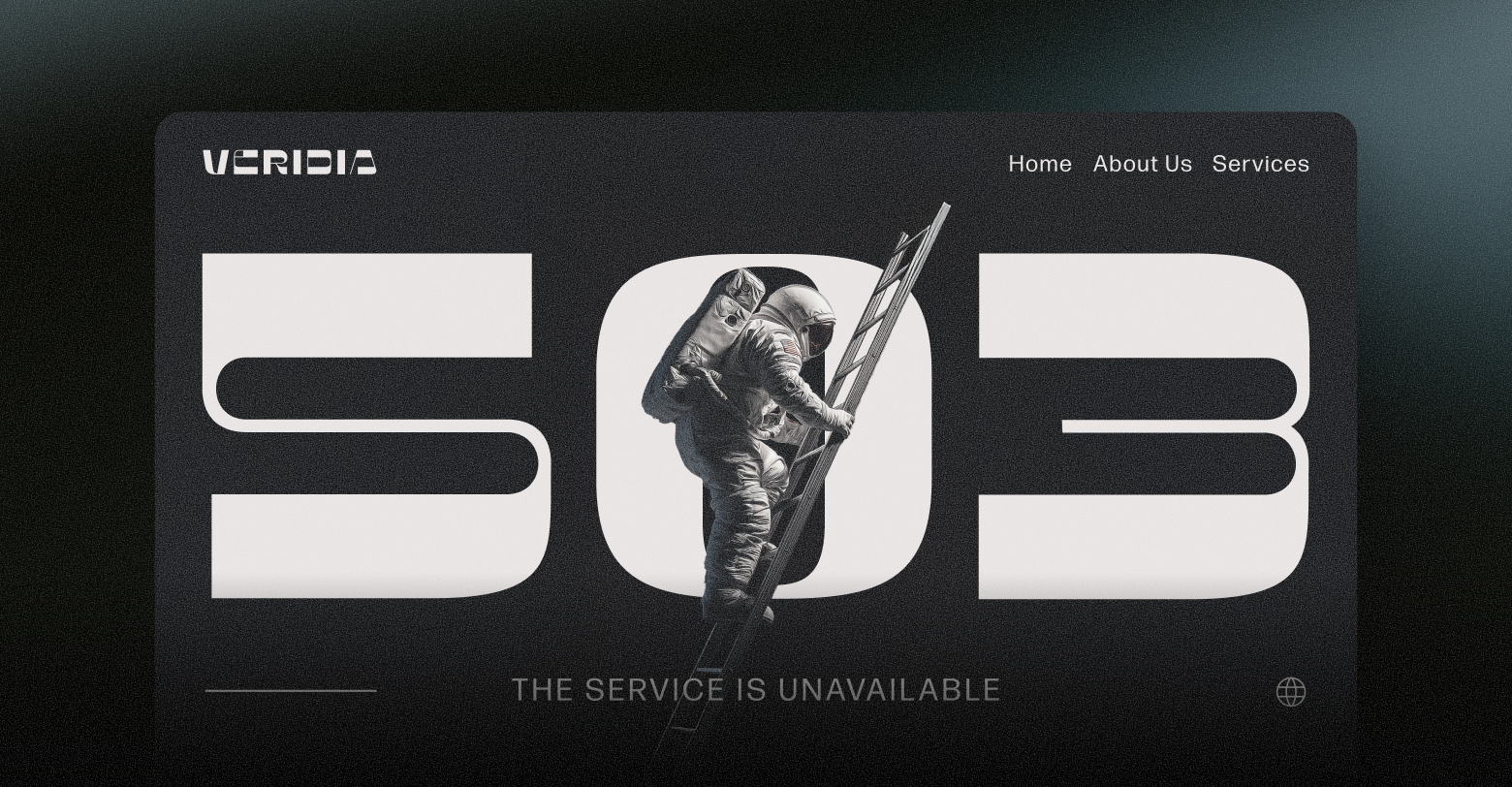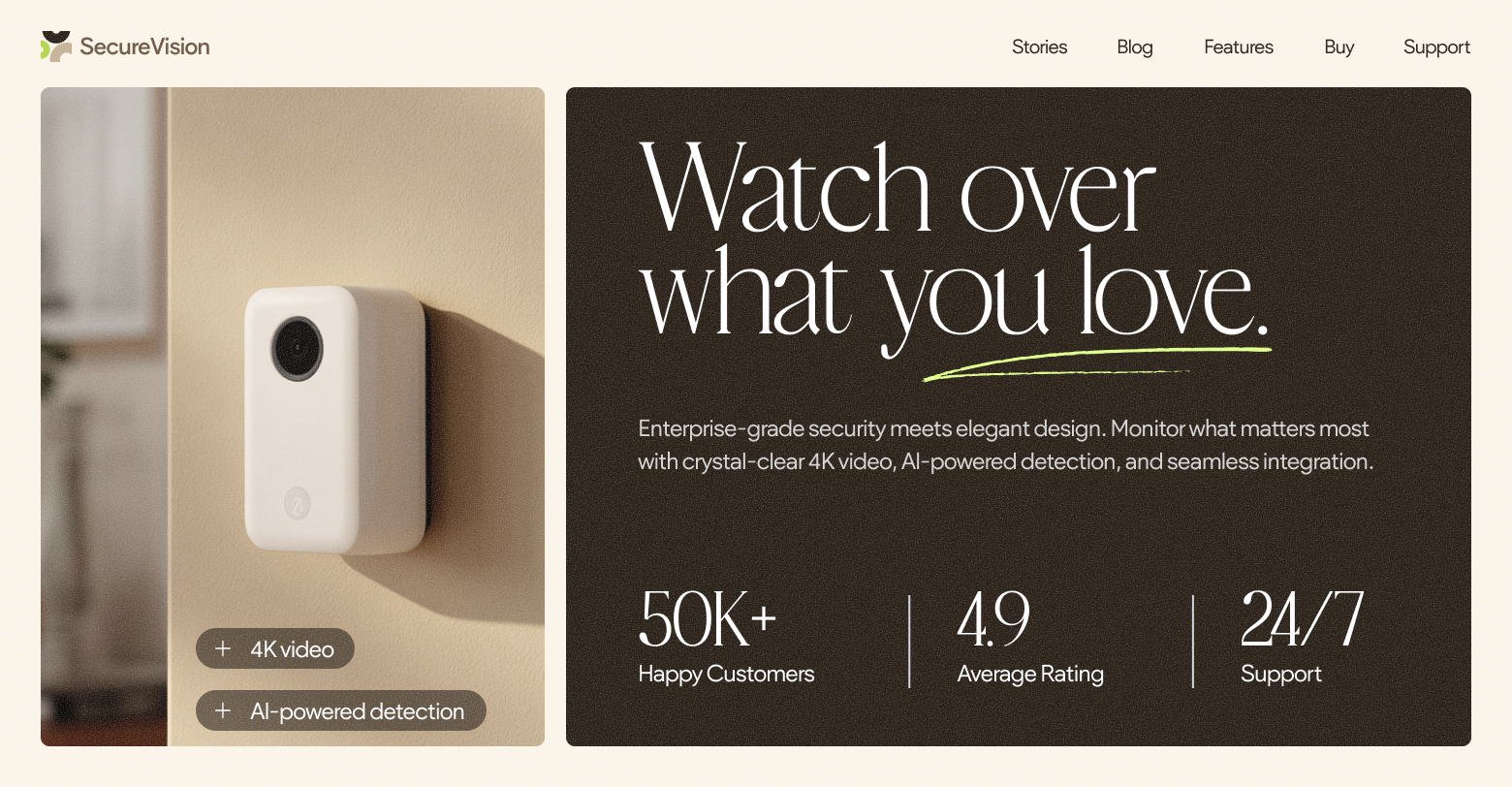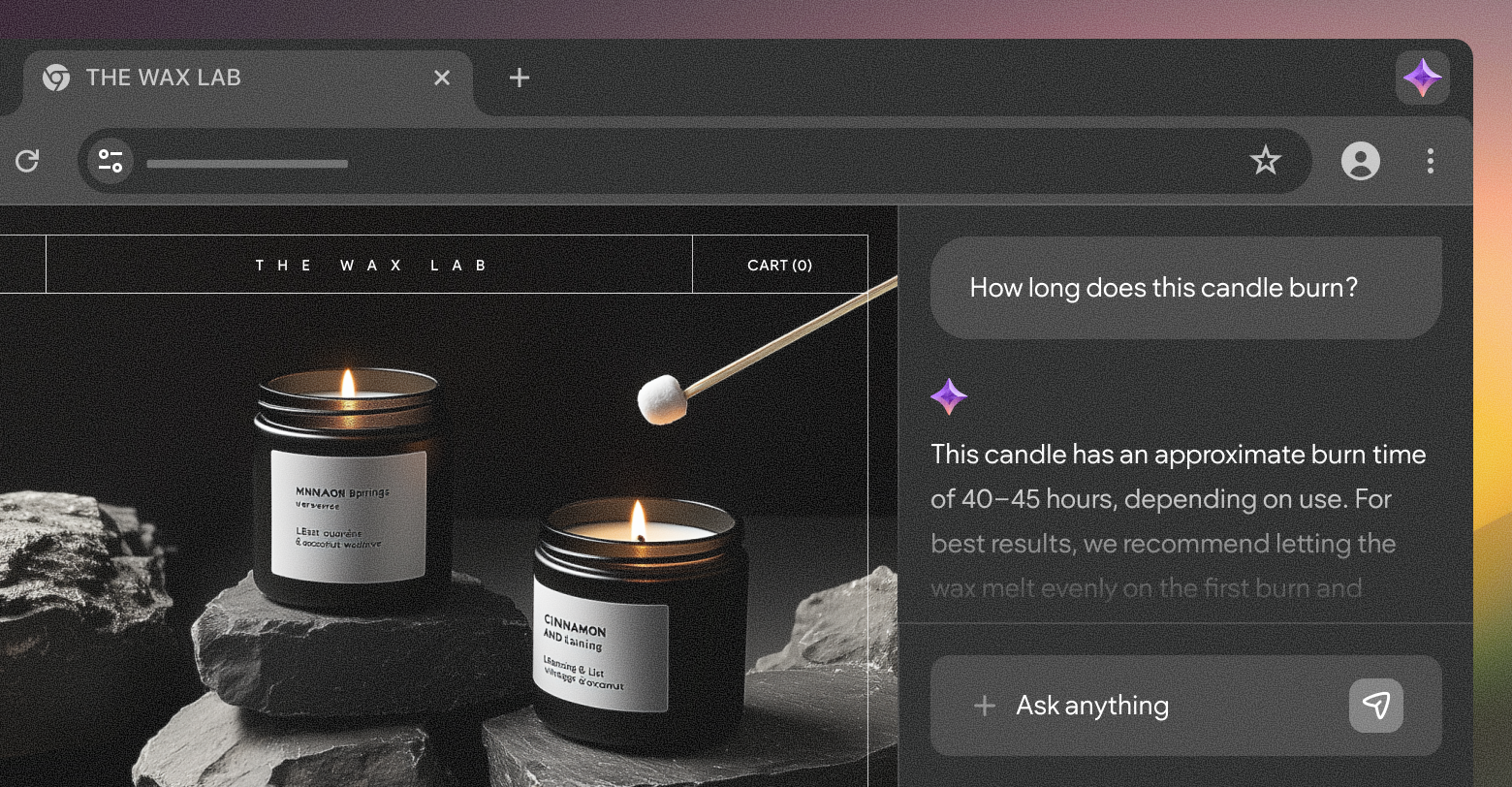One of the main pain points for many digital
agencies is client billing.
As a digital agency, you want to focus on the actual services you are providing such as website building, PPC and SEO, rather than on how to properly bill for them.
While getting paid is fun, managing payments is not. It’s a whole lot of hassle that requires the agency to closely monitor the process and make sure they get paid on time, every time. It involves sending out payment requests (invoicing), back and forth emails for payment reminders and taking action once the bill is paid (e.g., publishing the website), or withholding services if payment didn’t come through (e.g., unpublishing the website).
No wonder agencies are finding this issue to be one big headache.
As part of our efforts to provide you with the best solution to cater to your agency’s every need, we set out to alleviate the billing pain and provide you with the ability to build websites and charge for them, as well as for other services
The Right Kind of Client Billing Offering
After speaking with many agency partners, it became obvious that there are certain requirements necessary when it comes to client billing. Of course, the main concern is making sure customers pay on time and avoiding the hassle surrounding billing communications, but they also want:
- A holistic solution that allows them to build and maintain websites and bill clients on the same platform
- Being able to bill for other services aside from website building or maintenance
- Automate all related emails, such as payment requests, reminder emails, and follow-up emails after the client paid
- Customize emails under the agency’s brand and configure them per payment request
- Personalize the experience according to their customers’ information
- Perform certain site-related actions automatically while relying on auto-payments
Enter Duda’s Client Billing Offering
Duda’s client billing offering allows agencies to charge their clients (either one-time fees or ongoing subscriptions) both for Duda sites and for any other services they provide.
But our client billing offering allows for so much more than merely processing payments.
Automatic Actions That Do the Work for You
Automate your workflow and incentivize clients to pay by triggering automatic actions:
Site Publish: The site is automatically published when a client makes a payment.
Republish: Update the site automatically when the client makes a payment.
Keep Live: Keep the site published as long as the client continues to pay for the subscription; Used for payments with a recurring line item (monthly, annually).
Billing Communications Without the Hassle
Instead of manually communicating with your clients about billing, let us do it for you. This includes sending out automatic, personalized emails such as:
- Payment request email
- Payment received email
- Notification of failed billing email
- Subscription is canceled email
As Always - White-labeled
Use our client-building capabilities under your brand’s look and feel. Add your email domain and your branding while automating the billing process.
A Step-by-Step Guide to Duda’s Client Billing Offering
The below step-by-step guide is currently relevant for accounts on a Team plan and up and only in supported countries.
Follow the steps below:
1. Log in to your Duda account
2. In the top bar -> choose Clients -> Client Billing
3. On the left bar -> choose Payments Gateway
4. Click on Connect to Stripe
5. Start the onboarding process to Stripe (Note: you’ll need to create a new account in Stripe in order to connect it to Duda)
6. After onboarding is finished -> create your products in Stripe
- One-Time products for your services
- Monthly/Annual subscriptions for your sites
- Define tax rates
7. If you go back to Client Billing in Duda and on the left bar choose Products, you will see the products you configured on Stripe.
8. Click ‘New Payment Request’ and then select the client to send the bill to -> select products (can also select a tax rate if you created it in Stripe)
9. You can select an automatic action for the site:
- Set a site to publish/republish automatically when the first payment is made
- Set a site to unpublish automatically when the subscription is canceled
10. Customize client emails under your brand and configure them per payment request
11. Send your payment request!
12. You can view all the payment requests in the left bar -> Payments
Final Thoughts
Duda’s client billing is part of our ongoing effort to offer agencies a holistic experience that covers their every need, from designing top-performing websites to utilizing client management tools such as client dashboard, extensive roles and permissions, smart review tool and more.
To get started with Duda’s Client Billing Click
here.
Related Posts
By Ilana Brudo
•
November 13, 2025
Don't let AI-generated websites cause day-two headaches. Learn why agencies need governance and control, and how Duda's AI stack offers speed without the risks.
By Shawn Davis
•
November 6, 2025
Learn how Jared Broussard's agency scaled client websites by switching from WordPress to Duda, saving time and costs while boosting efficiency and growth.
By Ilana Brudo
•
October 30, 2025
Stop the magic, start the security. Uncover the hidden risks of AI "vibe coding" in web development and build safer websites for your clients.
Show More