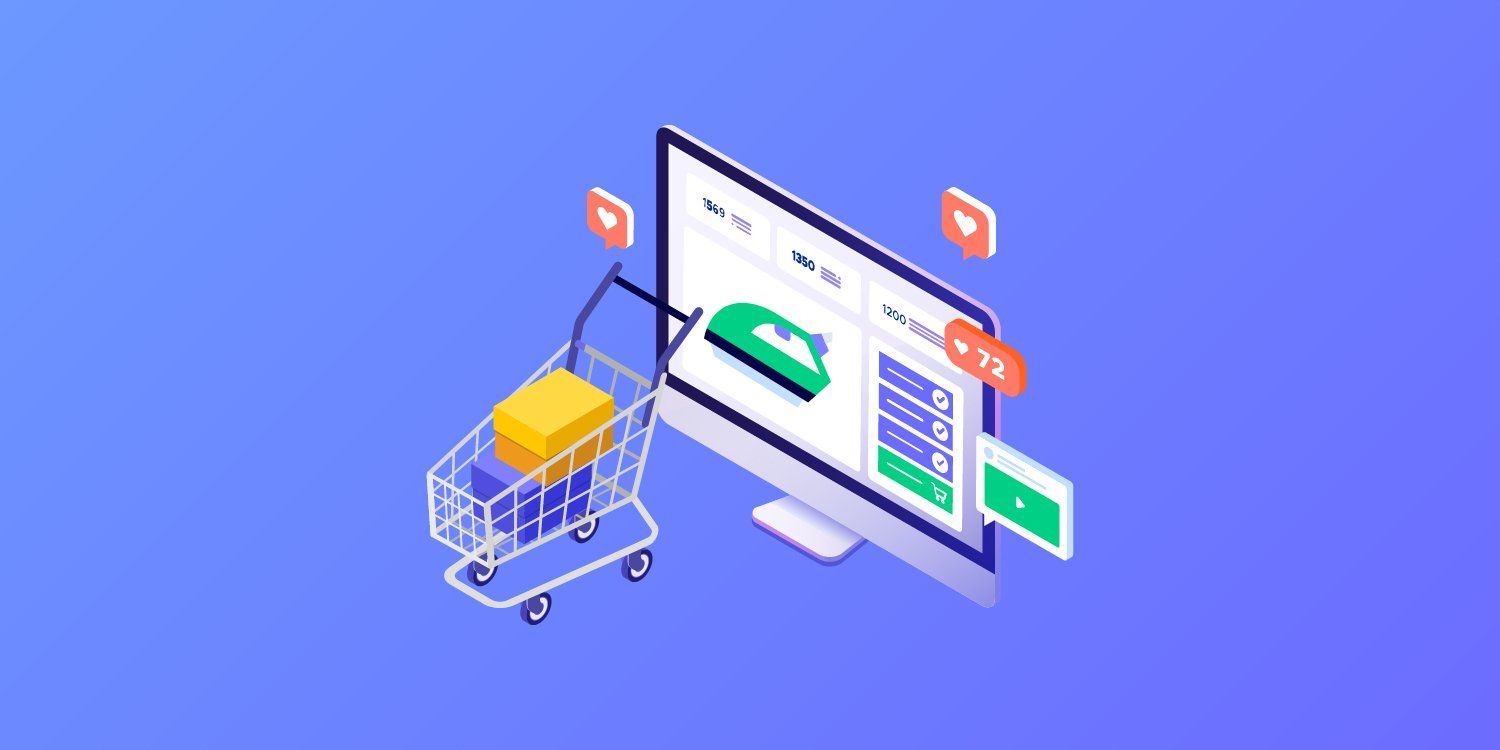Whether you’re building an eCommerce website for a brand new client, or adding an online store to an existing DudaOne site, there’s a little more to it than just creating a killer design and awesome user experience. You also need to make sure that payment processing, shipping providers, email notifications and more are all set up properly before your client is ready to sell online. In this post, we’ll break down the essential parts of the process (read that as, “the bare minimum you need to do to get your store working) into four basic steps. Everything discussed here can be found in the eCommerce Store Control Panel under the “Systems Settings” tab.
Step 1: Store Profile & Notifications
Once you’re inside System Settings, the first thing you’ll see is a page that contains a series of fields, some empty and some not. All of these should contain your client’s information, but you’ll notice yours has been entered into some of the fields by default. This includes: your time zone, city, state, zip code, country, and email address in the store’s name and company email. Make sure before you leave this page that all
of this information has been switched over to be your client’s.
Since you’re already switching out email addresses, the next thing you want to do is click the “Mail” tab. Once again, your email address will be entered by default under customer and admin notifications. These need to be changed!
Changing the address in “Customer notifications” ensures that all emails received by end users show as coming from your client instead of you. Probably something your client wants, since it’s their business.
Likewise, switching out the email address in “Admin notifications” means that your client will be the one who gets informed when a customer makes a purchase, an order payment fails, or stock is running low. After all, you don’t need to know when your client is sold out of sweaters, but they probably should.
Step 2: Setting Up Shipping Providers and Zones
This is the part where you start to need a bit more information from your client. Where and how they are going to ship their products largely depends on what they feel they can logistically handle. You’ll need this information for configuring their shipping providers and tax settings. For a little guidance on what creating an online store actually means to an SMB’s day-to-day operations, check out this article on our blog. It may be useful in helping to communicate the in-store impact eCommerce will have on their business.
Once you’ve talked all this through with your customers, the first thing to do is set up shipping zones. These are the geographic regions that your clients will be shipping their products to. These zones can be defined as widely as regions of the world (e.g. Latin America) or as narrowly as individual states in countries. Once that’s done, you can move on to choosing a shipping provider (e.g. FedEx, UPS, USPS) and methods (e.g. express, priority, parcel).
There’s no question that tax law is confusing. It’s the entire reason we have accountants. So just now, when you read, “Step 3: Taxes,” it would be understandable if you had a sudden small moment of panic. But breathe easy, all you need to do to take care of this oh-so-essential part of running a business is to find out the tax rates for where your client’s business is and the zones they’re shipping to.
Step 4: Processing Payments
This is possibly the single most important step in setting up an eCommerce website for your clients. At the end of the day, they need a way to get paid by their customers; otherwise, what’s the point of having an online store. Depending on which payment processor your client wants to use (PayPal, Stripe, etc.), you may or may not need their login information to get this step squared away. By default, a 10-product store has a few great payment processor options, but the 2500-product store has 30+, which can come in particularly handy if your client is dealing with international customers.
So there you have it: four simple steps for putting together the essentials of an online store. Of course, this isn’t everything. You still need to upload products, write their descriptions, enter pricing information, customize designs, etc., and those are all things you can do with just the most basic store that’s automatically included in DudaOne. Creating a 100- or 2500-product store unlocks even more advanced tools and features that allow you to charge a premium for your service and boost your clients business. When it comes to eCommerce websites, everybody wins.