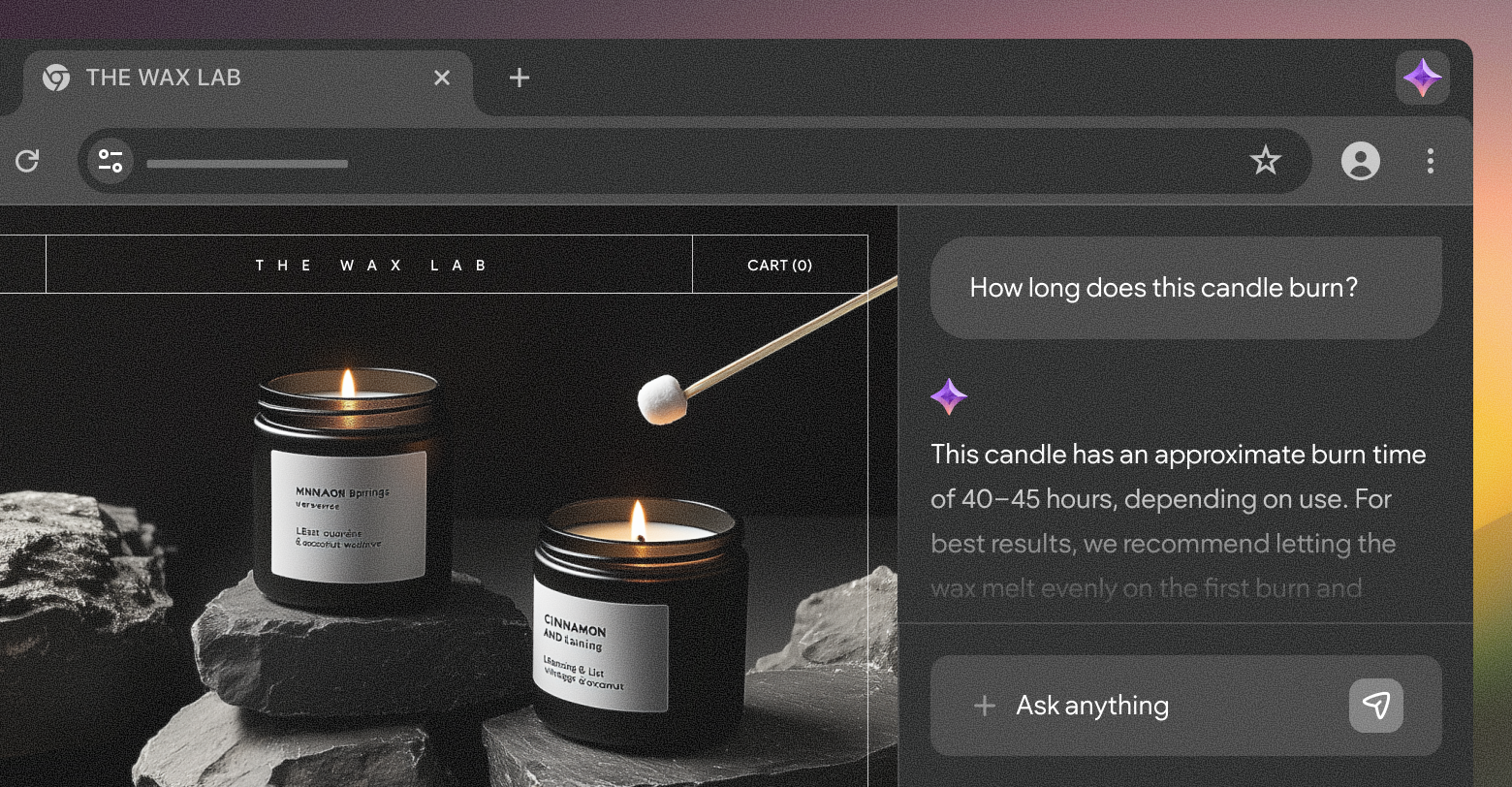A couple of days ago, I sat down to think about our product vision and roadmap for this year. I tried to come up with something that would reflect our both our users’ and customers’ needs. I needed a to come up with something that we can look to every time we want to develop a feature. It’s very important that we always ask ourselves, “Does this feature support the vision?”
At the end, I think what I want can be summarized in this: I want DudaOne sites to be better. I want them to convert better for their owners and to create a better customer experience.
I hope this release supports this vision. So let’s talk about what we did…
We all know SEO is a big buzz word, but it always feels a bit like voodoo – do this, don’t do that, use this, dont use that.
We believe good SEO includes some basic, important elements (ability to add titles and keywords; ability to give titles to pics and pages; ability to control URL’s to improve your site ranking; etc.).
We consulted with experts and came up with a list of changes that will make your site better and and more SEO-ready. So what’s on the list?
When you are using your old site to build a new one with Duda, you may have some old pages that you didn’t convert but still want to lead to your new site. This feature allows you to set up a redirect from an old page to a new one. This ensures visitors always land on the correct page in your DudaOne site, and helps prevent drops in existing search rankings.
You can also add new links, edit current ones and more. Every time new pages are added to your site you can refresh the list and it will automatically update.
Auto alt for Facebook albums
Alt tags are now added automatically to Facebook album covers. (You can manually add ALT to pictures. After the next release, you will have the same ability for galleries and image sliders.)
Encoding meta tags are being added to all sites automatically. The encoding is based on the converted page (if there is one).
Header tags (<H1> and <H3>) were added to all templates.
You may be wondering what this is. Well, search engines use robots to find and index sites, which a lot of people know. However, not everyone realizes that site owners can use tools to communicate with these robots. One of those tools is the robots.txt. Here’s essentially what you need to know about this new feature in Duda:
XML site maps are another recent addition to Duda that help with your search rankings. This file is automatically created for each site.
So that’s it for SEO; now on to the editor…
The image picker and manager was something we wanted to improve for a long time now. From its search function to the ability to sort your pictures or see them in an easy to navigate list, everything has been updated.
The new implementation includes the following capabilities:
– Ability to search for images
– Ability to change images view (list and thumbnails)
– Ability to sort images according to name, size and date
Online scheduling now available on DudaOne!
To make your site better, we also wanted to give you better ways to communicate with your users, and that’s why we teamed up with a cool company called vCita to add a scheduling option to your site!
Via this new widget, you can register to vCita service and add an online scheduler to your site in seconds.
-
Option to change form field backgrounds was added.
-
Want to change the layout? Of course you do! Press on the blue label, choose “edit layout” and drag the arrows to make it beautiful! Also, want a specific field to start a new row? Just click on the little arrow to sort things out!
-

Manage Pages has been improved
- Drag-and-drop action is smoother.
- Once the user hovers over the left side of the page (in the manage pages area), the cursor turns into a pointer.