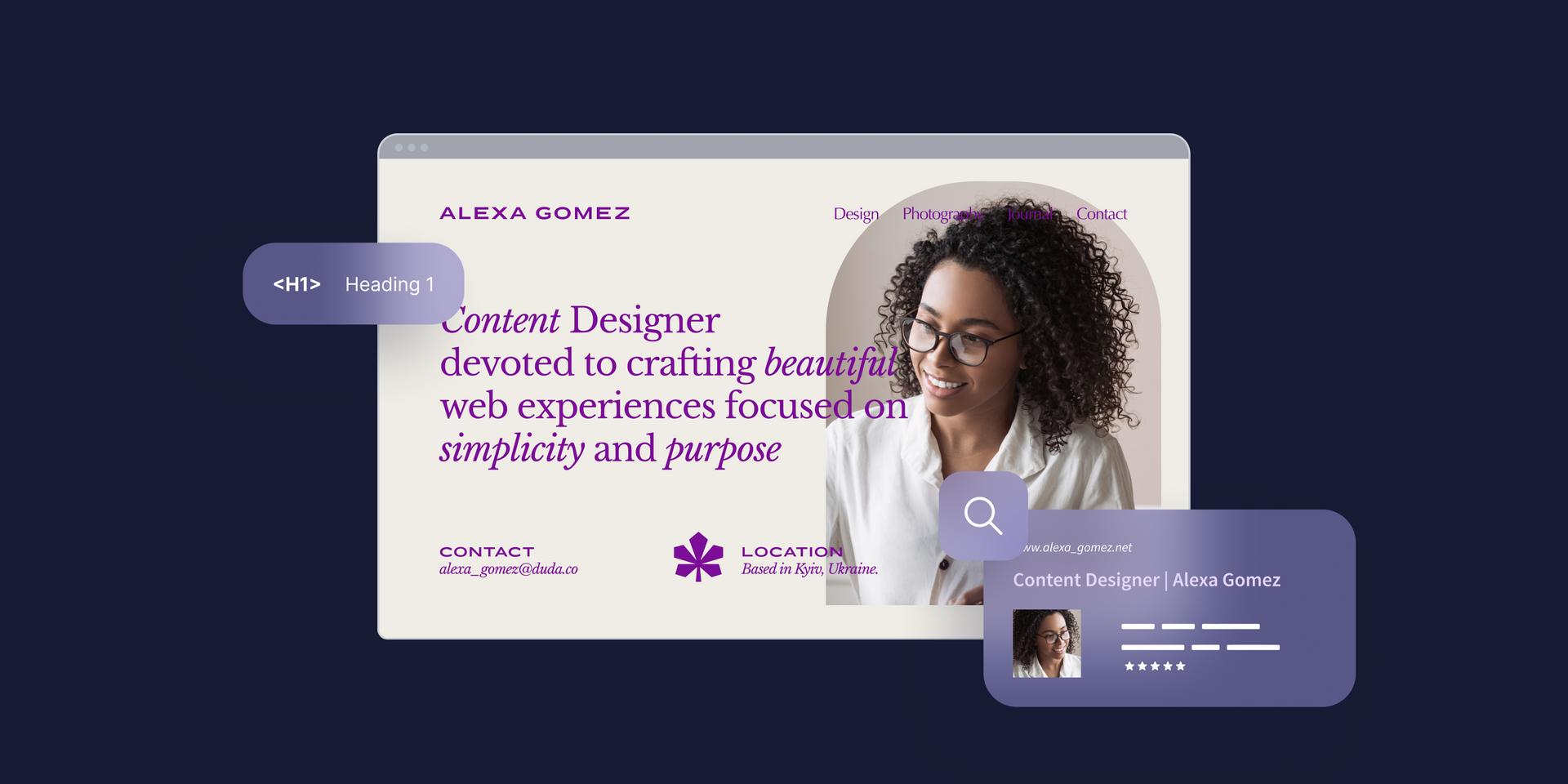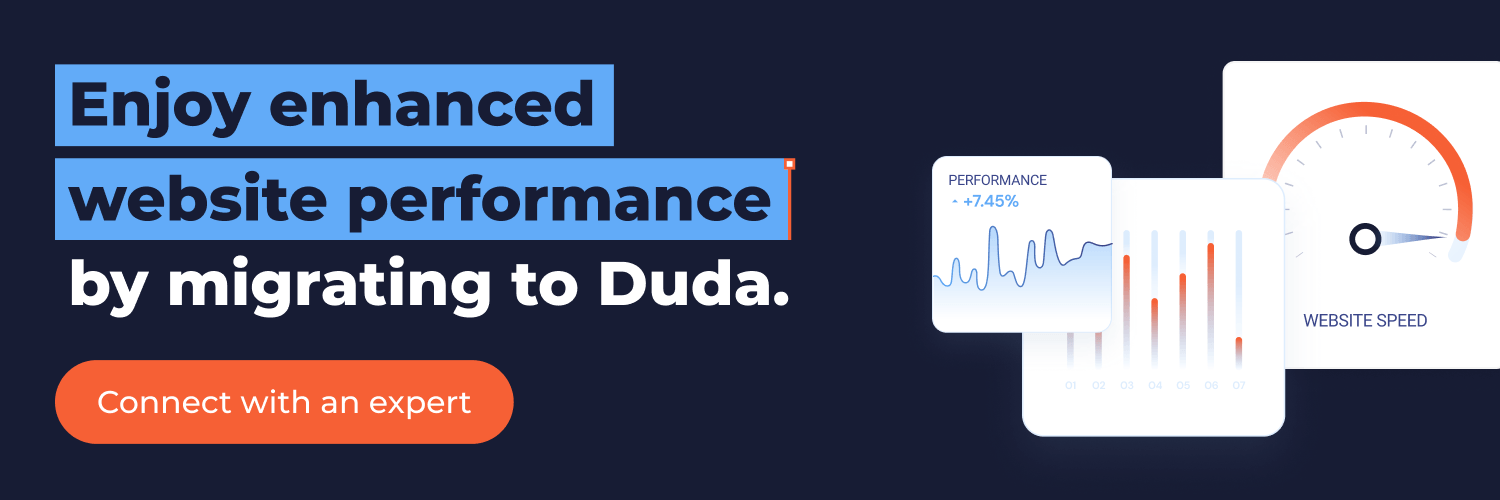Duda spends a lot of time ensuring our websites are out-of-the-box SEO friendly for our web professionals. That being said, you have a role in SEO too. This post is designed to cover three areas of SEO optimization for your agency:
- What Duda does for SEO automatically: There are many best practices that Duda implements out of the box and are things that with other website platforms, you’d have to worry about doing yourself. We’ll cover all of those here.
- What Duda does to makes SEO settings easy: There’s a wide range of technical things in SEO you should customize and optimize. Duda gives you the flexibility to control each aspect of the site as you’d like.
- What you can do to help client websites rank even better: Content and relevance are what cause websites to appear in search results. Said another way, content is king for search. The content is largely on you (or your client) to build out. The checklist here is the best practices you or your client will need to cover on your own.
What Duda does for you automatically
Duda takes care of a wide range of SEO optimizations automatically for our customers. With many other content management systems, these items must be done manually or managed.
Indexability
While this might sound basic, it’s anything but. For Google to understand the content on your website, they need to be able to crawl it and understand it first. This is a core requirement for any feature Duda releases.
Duda ensures that any type of content you add to the site can be indexed by Google. Videos? Check. Lazy loaded images in a slider? Check. Products in the eCommerce store? Check. Duda’s clients rely on this.
We primarily do this by:
- Making sure that all primary content is server-side rendered. This means that when a crawler comes to the page, they get the full content of that page in the initial response (and content is not loaded via JavaScript).
- Using proper HTML5 standards that Google and other search engines support.
With the modern web, this is not always straightforward. Many websites today use JavaScript (via frameworks like React, Vue, Svelte, etc..) to render and display content. Duda makes sure to deliver full HTML, ensuring the best chance of content being indexed.
Experience and speed
With the release of
Core Web Vitals, the website experience (and performance) has become one of the most important and difficult topics in SEO. This is important because websites that perform better on Google's Core Web Vitals metrics will be ranked higher in Google search results.
Duda invests a lot of time and effort into ensuring that websites built on Duda deliver a good experience out of the box. We do many optimizations automatically for websites, such as:
- Image optimization: Duda automatically resizes, compresses and converts images to the most optimal settings, sizes, and formats for each use case.
- Above-the-fold loading: Duda ensures automatic generation of required styles to enable the fastest loading of the most important experience: the first thing someone sees on your website
- Best practices of hosting: Duda implements a global CDN, optimal cache settings, minification of JS and CSS files, and more out of the box.
- Much more: If you’d like to learn more, take a look at our webinar on what
Duda does for site speed,
recent updates, and things you can do to ensure your site remains fast.
Sitemaps
Duda automatically generates an XML Sitemap file every time the website is updated. We ensure that all pages of the website are automatically added (or removed) and are perfectly in sync with the pages on your website.
The XML sitemap allows Google to know all the pages that exist on your website so they can crawl them and index them correctly. This eliminates the potential that some pages of your website might not be found through normal linking.
Robots.txt
Duda automatically generates a robots.txt file to tell crawlers how to crawl the website. The robots file will always tell the crawler to crawl the full website and never prevents any crawling.
Canonicalization
Automatic generation of canonical tags. This tells search engines what page is the source of truth is for this content. This always lines up with the exact URLs added into sitemaps directly.
SSL / HTTPS
Duda automatically generates an SSL (TLS) certificate for each website. This ensures that connections to the website are secured and data transferred between the visitor and the site can’t be snooped on.
Mobile optimization
Out of the box, all Duda websites are mobile-friendly. Google will always use their mobile-first crawler when crawling a Duda-based website.
Image optimization
For any images uploaded to Duda (PNG and JPG formats), Duda will automatically resize and compress the images. We’ll also create WebP (a newer, smaller image format) versions of those images and automatically serve them to browsers that support WebP. Duda automatically sets the right size of the image based on how big the image is within the design of your website or the device the visitor is coming from.
Href lang (for multilingual websites):
When building a website with multiple languages, Duda implements the href-lang tags automatically. Href lang informs crawlers about the same version of the page in other languages. For example, if I have a products page in both Spanish and German, then the Spanish version of that page will have an href lang tag that tells search engines that there is also a German version of that same page.
Crawler-friendly links
When creating links within Duda, we automatically create them using standard anchor href tags and don’t use JavaScript redirects or non-standard URLs for Google to follow. This allows search engines to follow the links to new pages on the site.
Where Duda gives you easy control over SEO
Search engines rank the content of pages, not sites. Below are items that need to be set for every page of the website. For each page, go through this checklist to make sure each item is completed:
Page title
Page title should be between 55 and 80 characters in length. It should be descriptive, informative and engaging. The title is one of the most important areas for optimization for SEO purposes.
When writing the title, think about what someone on a search page might find interesting and how you can engage them with a description of the page. If you have a set of keywords for the page, weave one of those keywords into the title.
Page description
A longer description of the content on the page, usually 155-180 characters in length. In some cases, Google uses up to 300 characters. Use this as your chance to sell the page, really tell people what they’ll find and be able to do on the page! If you have a set of keywords for the page, weave a keyword into the description.
Page URL
Give each page a short, descriptive URL. Studies show a correlation between a shorter URL and a higher rank in search engines. Page URLs should be:
Designed for a user. You want someone to be able to easily remember the page URL if they saw it.
- One or two words, if possible
- Less than 15 characters, if possible
- Use a keyword if you can
No index options
Check to make sure that all pages are set to be indexed and crawled by Google.
OpenGraph / social images
Set the image that is displayed when the page is shared on social media. While not directly a ranking factor for search, you should always set an image for when the page is shared on social.
H1 Tags
Each page should have an H1 tag in the content of a page, toward the top. This should be a title that describes the page and gives an indication of what the page is about.
Images
- Alt text: Each image you add should have alt text. This is good for accessibility (screen readers read the alt text) and also helps search engines understand the content of the image better.
- Filename: You should set a simple descriptive file name. Avoid using confusing camera/phone-generated names like IMG_551.jpg.
Schema - Local business and FAQ
- FAQ page schema: Within Duda’s accordion widget, you can quickly turn the content of the accordion into an FAQ Schema element by a simple toggling of it. FAQ Schema makes it easy for Google to surface FAQ questions directly on their search results page.
- Local business schema: Local Business Schema informs search engines about key information about the business the website represents. Information such as an address, business name, opening hours, phone and more can be given to search engines in a format they can understand and read more easily. This allows them to be more confident they have accurate information about your business and show this in local or relevant search results.
URL redirects
Duda allows for easy configuration of URL redirects. You can 301 (and soon, 302) redirect from any URL to another URL. This is important for keeping any SEO juice and ensuring that search engines know where the new source of content is for an old page.
Things you should do to improve search rankings
Keywords
For each page of your website, you should try and do keyword research to generate a target keyword or keywords. To learn about keyword research, we recommend
this guide from Moz or
this guide from Ahrefs.
Creating a list of keywords helps you target a specific page towards a certain set of searches. This helps you focus the content of the page and give it a goal toward generating traffic. Each page should have a primary keyword, with a few supporting keywords to maybe go along with it. You should set these keywords before building the page or related content.
Intent research
Before writing a blog post or adding a new page to your website, research the search results page for the keywords your targeting. Ask questions like:
- What is someone searching for this looking to answer?
- What problem do they have?
- What possible solutions are there to that problem?
Write content that answers these questions! This should be the next step after finding the right keywords to target.
Moz has a great starting guide to this process.
Plan page hierarchy
Content on a page should be logically organized. There should be a single H1 / title that represents the overall content of the page. From there, content should be organized under H2 headings for subsections and so on. The result should be a page that site visitors can quickly scanned because they can read a subtitle to understand if the answer is in that section or not.
Content length
While Google has said that content length is not a factor, it remains true that longer content correlates to higher rankings. Each page should aim for a minimum of 400 high-quality words. Think of this requirement as a push to write better, more comprehensive, content - not as a length check.
Linking
It’s important to incorporate links through your website. Within the context of a page, make sure to link to other pages of the site. For better results, link within the content and avoid ‘more info here’ or ‘details here’ type links. Having context within a hyperlink helps Google understand the content that is behind that link.
Don’t forget to link externally, too. Links are the currency of the web and for any source that helped you write the content, you should link to them directly. Linking to 3rd party websites builds credibility with your audience by adding credibility to your content and backing to what you’re trying to convey. However, to keep people on your site, external links should open in a new tab.
Schema
If your website has any type of content which can be represented by schema, make sure you implement it! The best way to find out
is to browse Google’s Rich Results Search Gallery.
Analytics
Make sure your website has a proper analytics setup. Duda does this automatically on your behalf, but, if you want to use other tools such as Google Analytics, this should be done before launching each website.
Google Search Console
Google Search Console is the best way to monitor your website in search, get real data from Google, and ensure your client sites are being properly displayed in Google.