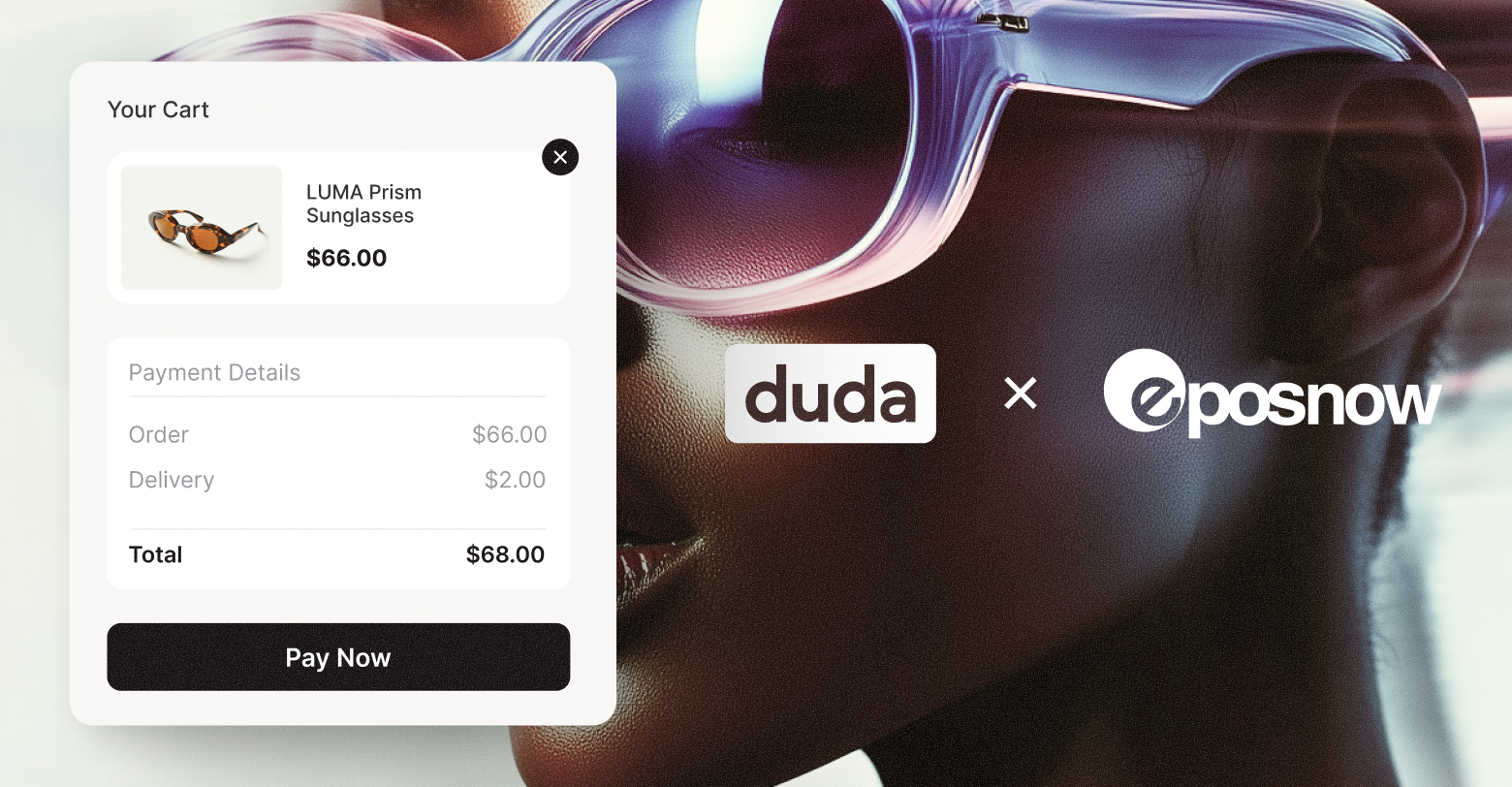Almost anyone can design a site, but the web design process determines how well it goes from ideation to launch.
As website designers, we tend to think about the overall web design process in terms of putting together visual elements, backend code and wireframes. And to be clear, these are all major parts of web design. But there is more to it than that. What makes a great website stand out from a good one is how well the process and strategy are implemented and aligned with the goals of your customer.
Here are the 10 essential steps that make up a successful web design process for you and your customers.
Initial Discussion of Goals & Requirements
It has been said, “A goal without a plan is just a wish.” Such is the case with the web design process.
One of the goals of any company is to have products and services well-known by its target audience. Designers must communicate with all stakeholders to understand these goals and nuances to discover the best way to visually represent a client’s brand and website to the public.
Designers should take time to briefly interview the stakeholders involved to understand each of these points before proceeding in the process. For every minute you spend planning and discussing with the key stakeholders, you will save hours in the actual design and development.
Once this information is collected, document it carefully as you will refer to it throughout the entire web design process.
Project Timelines & Scope
Understanding the scope of the project (in writing preferably) and setting reasonable timelines to complete the project is a very critical step in the web design process. Having scope and timelines in place helps to set the bar of expectation.
One way to define a web design project scope is to use a Gantt chart. A Gantt chart marks specific activities of the process alongside the start and end dates for each task in the project. It gives a visual representation of what the designer must achieve by certain dates.
Additionally, it helps you to avoid (or at least, be aware of) “scope creep.” This happens when the client’s idea for the project evolves or changes in some way. If this becomes the case, you will easily find your scope of work along with your timelines and budget quickly expanding.
Ever heard of “Get it in writing?”
This is where the web design proposal comes in. Getting it in writing means it is a formalized agreement between two parties. At this step, both parties agree to what has been previously discussed for the website.
A solid
web design proposal typically includes:
- Project scope
- Project timeline
- Budget and payment method
- Additional work conditions
- Revision rounds
- Specific requirements
- Maintenance
A web design proposal tends to reduce misconceptions and misunderstandings during the process. It also helps to keep the project scope in line of the expectations for both parties.
Summary of Navigation
The site structure or
site navigation is a very important part of the web design process. It organizes the main pages and subpages within the website. From a planned site structure, designers can determine how best to display copy and visuals for the end users.
From drop-down menus to hover reveals and side navigation to top navigation, there is no shortage of ways to consider designing the navigation. Think about the needs of the organization and logical ways the end user would expect to see the information he or she is looking for.
Content Creation, Collection, & Visual Elements
This is the fun and the second most important part. What’s a website without images and content, right?
Ideally, the client will provide the content and visuals they want you to use in the web design process. But you can be instrumental in the process by giving them guidance on what content to add to the website and how to organize it in a way that matters to the audience.
If you are blessed with the gift of design and copy, then here is where you will take the ideas from your client and collate them into
compelling website copy and visuals that engage and possibly convert (if that is the goal).
When designing content, consider asking the following:
- Does the content engage the target reader?
- Does the content urge the reader to take the desired action?
- Does the content align with the preferred visual elements?
- Does the content guide the reader or user through the customer journey?
- Will Google care about the content enough to rank it? (Is it SEO-friendly?)
When designing the visual elements, consider asking the following:
- Does the logo match the brand?
- Does the color palette align to the brand’s style guide?
- Are there specific images that reflect the company to be included?
- Will there be videos that will embed in the web design?
- Will the visual elements be interactive?
- Do the font sizes and styles align to the brand’s style guide?
The
visual style of the website alongside the content are a large part of what will engage the end user and compel them to take the next step in the customer journey or revisit your website frequently.
Sharp images and videos that don’t limit the bandwidth of a site can help to make it more engaging and communicate a user-friendly and brand-friendly message. This aids in building brand loyalty and trust.
When content and visuals are combined well, users can digest information easily and your customer will see more clicks, conversions, and revenue as a result.
Mapping Out & Wireframing the Site
This is the step in the process where everything starts coming together. All the ingredients are there and now you are ready to mix them together.
Similar to a GPS that guides you to your destination or a blueprint for constructing a building, a good wireframe is the guide that takes your website from point A to point B in terms of overall design.
The wireframe determines placement and structure of all the content to be included on the website. Wireframes are useful for identifying any gaps in the process such as pages that may have been missed in the content phase (Privacy Policy and Terms of Use are two of those often missed pages).
Prototyping
Once the web design portion of the overall process has been completed, it is time to send the stakeholders a prototype of what the website looks like.
This is where the designer and stakeholders will ask the question: Did we achieve our goals with this web design project?
At this stage, stakeholders will be tasked with reviewing links, images and proofreading copy. In many cases, the prototyping view is the last view of the project before it goes to launch.
Any bugs, errors, redesigned elements, or revisions are made to improve the website.
This stage is where the rubber meets the road as they say.
Any advanced features (like custom widgets and integrations) that haven’t been fully developed need to be built out. The web developer (who may be a different person from the designer) should take time to test and optimize for things like pagespeed throughout the development phase of the web design process.
Final Website Testing & QA
Nothing is worse than a live website with broken links, misspellings or structural issues in copy, fuzzy images, or unoptimized pages.
At this stage, the website is reviewed again. First, by the internal team of people who worked to design and build the site. Second, by the stakeholders who will look at it from an internal and external perspective.
This is the opportunity to check the website in multiple browsers, on multiple mobile devices, and possibly with different IPs as well. You will also want to ensure here that the website is fully
mobile responsive.
This is the exciting part. Your hard work has paid off and you are ready to go live.
The requirements are filled. The content is engaging. The visuals look amazing. Every button is working and every page is linked correctly.
This is the giant leap for mankind. Well, for your stakeholders at least.
While you have taken the site public to the world, the work here isn’t over completely. Web design maintenance and updates will have to be conducted on an ongoing basis if the site is to continue producing successful results for your customer.
Continuous improvement involves adding new content, running user tests frequently, monitoring analytics, and fixing bugs as they arise. An important thing to remember is that a website is never truly done. As outcomes and goals change, tweaks will be made to drive users and the company in those chosen directions.
The key to great web design is having a process that works every time. No matter what type of site you design and launch, your web design process should follow a set path that makes each project a success and every client happy.